
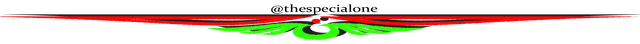
[ENG]
And immediately you download these games in the smartphone application "IOS" and if you have downloaded the games just open its games and when you open the games and I just press the menu "start" and when it presses the menu "start" this game direct "checking content | Checking for downloadable content. Please wait ... !!! "and after that I immediately open 'load saved data | select the saved data you wish to load "and when I opened it and it was still empty and I forgot when I have not played this game and this is the first time I play this game for you gamers who want to play this game. And after I open "load data" and it turns out I forgot to play this game before and I immediately press "start new games" and when I open the menu and this game immediately give notice "Autosave warning | this game will save data automatically at certain points. Do no exit the game when the autosave warning indicator is displayes. Ghost car data will become unavailable if the saved profile is moved or deleted "and after reading the notification or command on this game and just create" create new save data "by creating data first so that data can be saved when you tired of playing games this and you can open again with load your data before. If you have created "create save data" and you just directed again to make "Surname" and make it according to your preferences I suggest to create a name with a unique - unique to make the name. And after you make that name and you are directly directed again to enter "Age" and input it according to your age and I advice it that play these games above 17 years to avoid unpleasant events, and after making your name and age and directly in the direction to select "Nationality" and to select the State according to your likes you like Which country and just choose Country, and after that we are directed again to choose "Audio Name" which where there are several names: 1. Theo 2. Stu 3. Steve 4. Thomas 5. TEAM And immediately you choose according to your wishes, if we will be directed again to to know "Competitor Details" and there are some names of the details are: 1. Forename 2. Surname 3. Age 4. Nationality 5. Audio Name And this is the description which you have filled in before and after we have it all at the end of the charging will be shown again whether it is correct or not if you can not refill again and no need to choose "next" to change it again. And if you think the details of the details are suitable and appropriate you write and you fill and just select "next" and directly in the direction again to select "Difficulty Level" which we are directed to choose the level of our race where I chose "Rookie | For those who are new to racing games / / XP total bonus 0% "and I just chose next to get into the games. And when it's all done and I was directly in the main menu and on this menu there are several menus in the game "grid sport" that is: 1. Career "Compete in five demanding disciplines" 2. Time trial "race against the clock" 3. Quick race "join a single event in any discipline" 4. Options & extras "Change settings and view your stats" 5. Help "view FAQs or contact support" And after I give some of the menu and I immediately open the menu "option & extras" to see the menu - the menu is in the are: 1. Driver Details "edit details or switch drivers" 2. Options "Adjust controls and gameplay settings" 3. Controls "select control method" And after that I go back to the menu "controls" to select "control method" which where you can choose according to the desire you choose is according to you are nice and comfortable you racing it and there are several options are: 1. Tilt "Steer by tilting your device left and right" 2. Wheel Touch "Steer using on - screen wheel" 3. Wheel touch (Mirrored) "Steer using - one screen wheel (control layout is reversed)" 4. Arrow touch "steer using on-screen arrow buttons" 5. Advanced options "adjust advanced control options" If you are ready to choose "Control Method" and I choose "arrow touch" because it is more comfortable and control I think is better when in play. And after that I immediately back again to the initial menu in this game and when it was in the menu I immediately chose the menu "career" and when it is in this menu we will be shown in the first story in this game and have seen the beginning of the story and we go straight and join the race in this menu and I just go in this match which is where there are several other drivers and here we have 16 riders who participated in this first game. And after that when it was "start" and I immediately set the speed of my car, by pressing the speed enhancer button on the screen to my right because I have set it before to be able to race with a comfortable control for me and for you too and when I'm late pressing my car speed enhancement button was hit from behind by another racer and my car was slightly damaged by being hit by another racer. And after that here I we race him in love time and given 2 laps to be able to finish in front and follow the aforementioned racing course and after that when I race and at the end of the race I won the match with finish at 1st with time 04: 03:46. [IND] Dan setelah saya membuka “ load data “ dan ternyata saya lupa belum memainkan games ini sebelumnya dan saya langsung menekan “ start new games “ dan saat sudah saya membuka menu tersebut dan games ini langsung memberikan pemberitahuan “ Autosave warning | this game will save data automatically at certain points. Do no exit the game when the autosave warning indicator is displayes. Ghost car data will become unavailable if the saved profile is moved or deleted “ dan setelah membaca pemberitahuan atau perintah pada games ini dan langsung saja membuat “ create new save data “ dengan membuat data terlebih dahulu supaya data tersebut bisa di simpan saat kalian bosan memainkan games ini dan kalian bisa buka lagi dengan load data kalian sebelumnya. Jika sudah membuat “ create save data “ dan langsung saja kalian di arahkan lagi untuk membuat “ Surname “ dan buat lah sesuai kesukaan kalian saya sarankan untuk membuat nama dengan yang unik – unik untuk membuat nama tersebut. Dan setelah kalian membuat nama tersebut dan kalian langsung di arahkan lagi untuk memasukan “ Age “ dan masukan lah sesuai umur kalian dan saya saran nya yang memainkan games ini di atas 17 tahun untuk menghindari kejadian yang tidak menyenangkan , dan setelah membuat nama dan umur kalian dan langsung di arahkan untuk memilih “ Nationality “ dan untuk memilih Negara sesuai kesukaan kalian kalian suka Negara mana dan langsung saja memilih Negara , dan setelah itu kita di arahkan lagi untuk memilih “ Audio Name “ yang di mana terdapat beberapa nama yaitu : 1.Theo 2.Stu 3.Steve 4.Thomas 5.TIM Dan langsung saja kalian memilih sesuai ke inginan kalian , jika sudah kita akan di arahkan lagi ke untuk mengetahui “ Competitor Details “ dan terdapat beberapa nama detail tersebut adalah : 1.Forename 2.Surname 3.Age 4.Nationality 5.Audio Name Dan ini adalah keterangan yang di mana sudah kalian isi sebelumnya dan setelah sudah kita isi semuanya di akhir pengisian tersebut akan di perlihatkan lagi apakah sudah benar atau belum jika belum bisa kalian isi ulang lagi dan tidak perlu memilih “ next “ untuk mengubah nya lagi. Dan jika menurut kalian keterangan detail tersebut sudah cocok dan sudah sesuai yang kalian tulis dan kalian isi dan langsung saja pilih “ next “ dan langsung di arahkan lagi untuk memilih “ Difficulty Level “ yang di mana kita di arahkan untuk memilih level balap kita yang di mana saya memilih “ Rookie | For those who are new to racing games // total XP bonus 0% “ dan langsung saja saya memilih next untuk masuk ke dalam games tersebut. Dan saat sudah semua selesai dan saya langsung sudah berada di menu utama dan pada menu ini terdapat beberapa menu di games “ grid sport “ yaitu : 1.Career “ Compete in five demanding disciplines “ 2.Time trial “ race against the clock “ 3.Quick race “ join a single event in any discipline “ 4.Options & extras “ Change settings and view your stats “ 5.Help “ view FAQs or contact support “ Dan setelah saya memberikan beberapa menu tersebut dan saya langsung membuka menu “ option & extras “ untuk melihat menu – menu yang ada di dalam tersebut yaitu : 1.Driver Details “ edit details or switch drivers “ 2.Options “ Adjust controls and gameplay settings “ 3.Controls “ select control method “ Dan setelah itu saya masuk lagi ke menu “ controls “ untuk memilih “ control method “ yang di mana bisa kalian pilih sesuai keinginan kalian pilih lah menurut kalian yang enak dan nyaman kalian balap nya dan terdapat beberapa pilihan yaitu : 1.Tilt “ Steer by tilting your device left and right “ 2.Wheel Touch “ Steer using on – screen wheel “ 3.Wheel touch ( Mirrored ) “ Steer using – one screen wheel ( control layout is reversed ) “ 4.Arrow touch “ steer using on – screen arrow buttons “ 5.Advanced options “ adjust advanced control options “ Jika udah siap memilih “ Control Method “ dan saya memilih “ arrow touch “ karena lebih nyaman dan control nya menurut saya lebih bagus saat di mainkan. Dan setelah itu saya langsung balik lagi ke menu awal di games ini dan saat sudah di menu awal saya langsung memilih menu “ career “ dan saat sudah di menu ini kita akan di perlihatkan terlebih dahulu cerita di games ini dan saat sudah melihat awal cerita tersebut dan kita langsung masuk dan ikut balapan di menu ini dan langsung saja saya ikut dalam pertandingan ini yang di mana terdapat beberapa pembalap yang lain dan di sini kita memiliki 16 pembalap yang ikut di pertandingan pertama ini. Dan setelah itu saat sudah “ start “ dan saya langsung mengatur kecepatan mobil saya , dengan menekan tombol penambah kecepatan di layar sebelah kanan saya karena sudah saya setting terlebih dahulu tadi untuk bisa membalap dengan control yang nyaman bagi saya dan bagi kalian juga dan saat saya telat menekan tombol penambah kecepatan mobil saya di tabrak dari belakang oleh pembalap lain dan mobil saya sedikit rusak karena di tabrak oleh pembalap lain. Dan setelah itu di sini saya kita membalap nya di kasih waktu dan di berikan 2 lap untuk bisa finish di depan dan ikutin aja alur balap tersebut dan setelah itu saat saya balapan dan di akhir balapan saya memenangkan pertandingan tersebut dengan finish di 1st dengan waktu 04:03:46. For those who have not read my article before it can be seen below : And this is my article about games on " Narutto Shippuden Ninja Strom 3 " : Articles about Games Monster Hunter World Playstation 4 :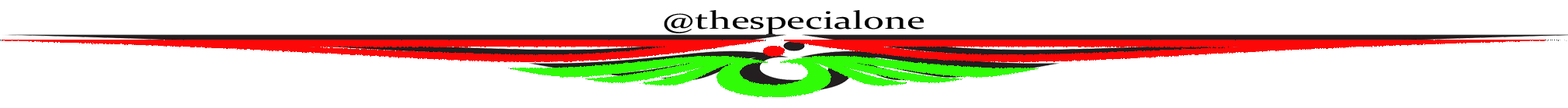
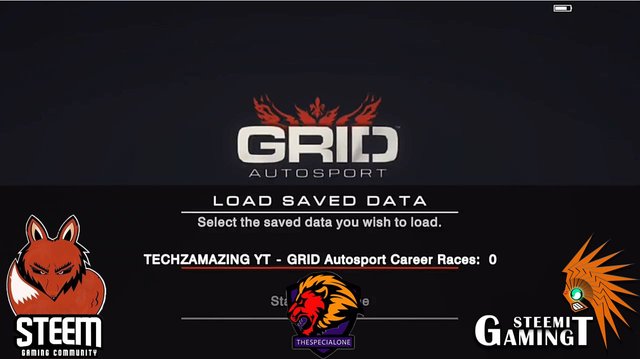
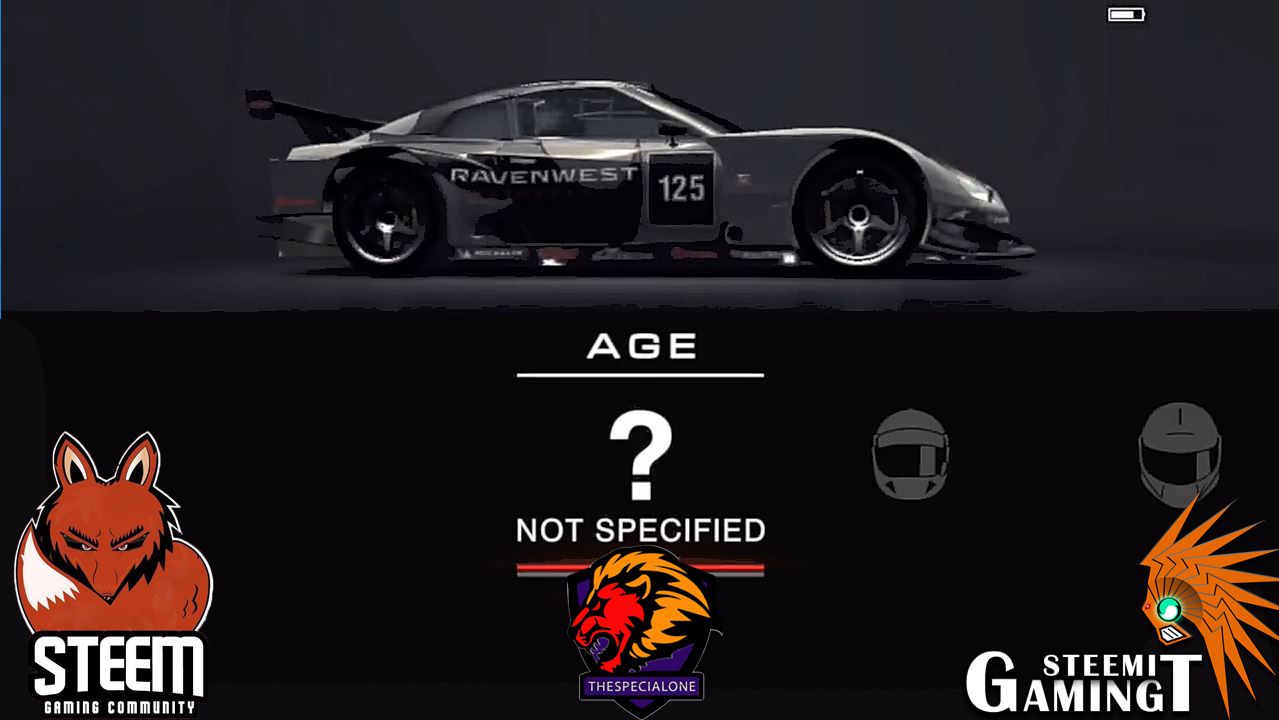


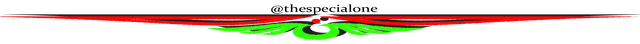
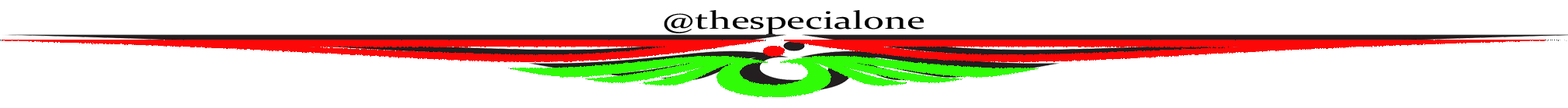

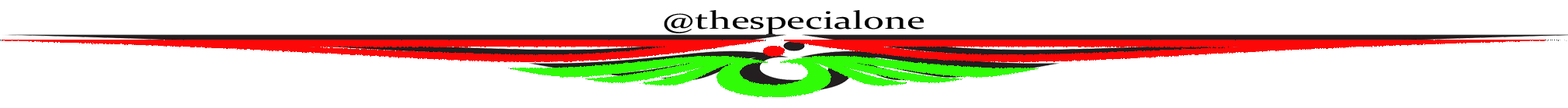
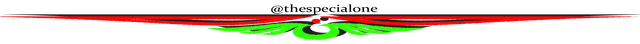
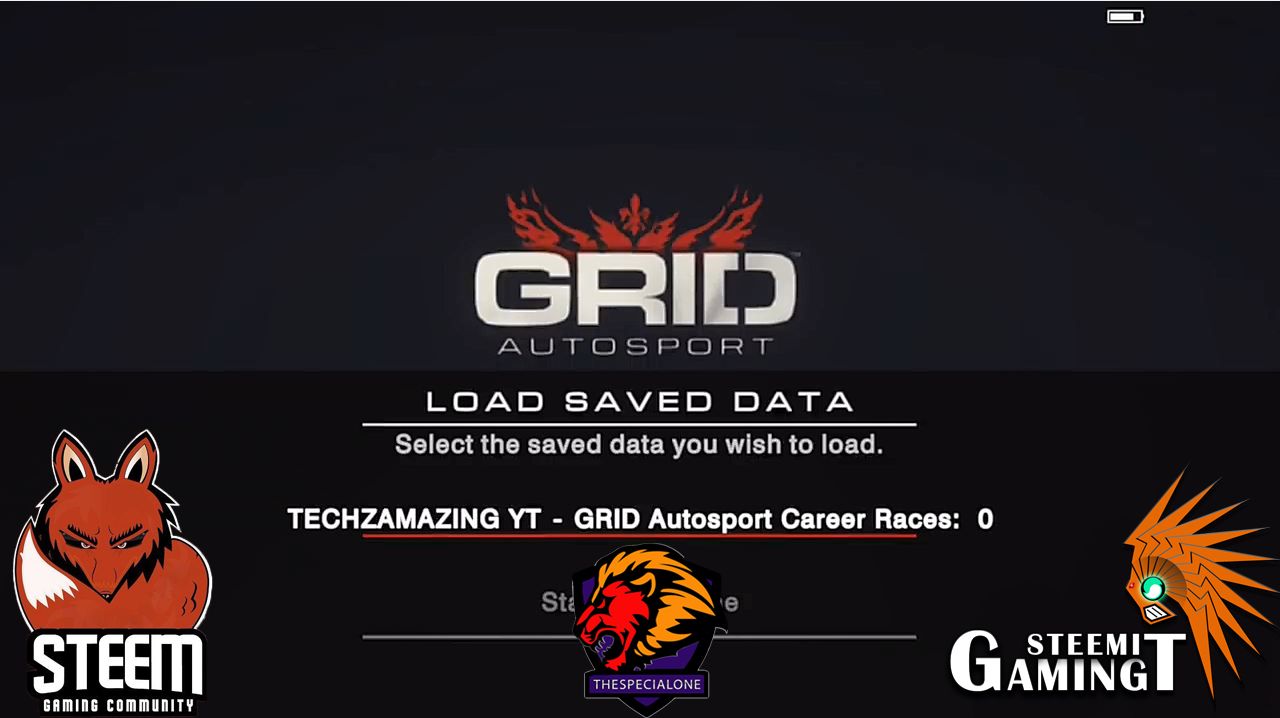
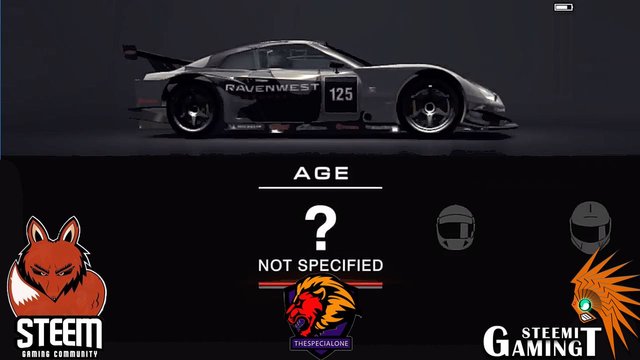


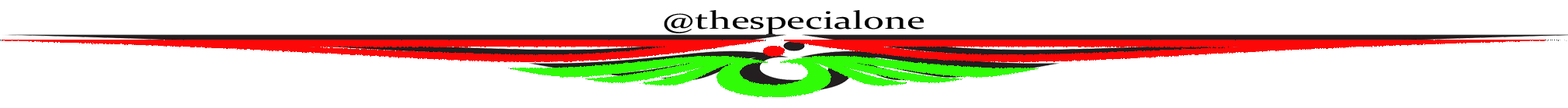
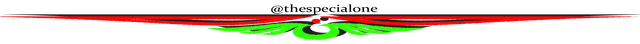
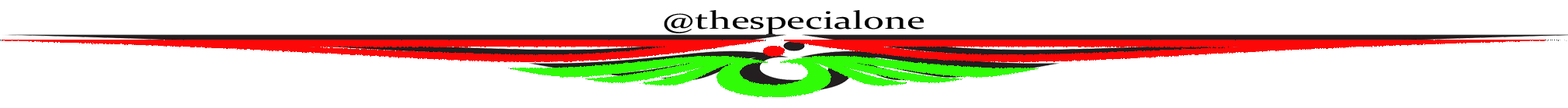
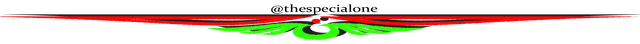
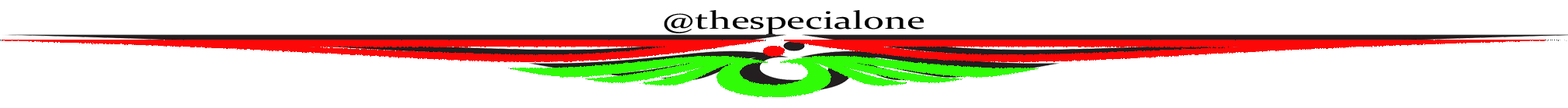




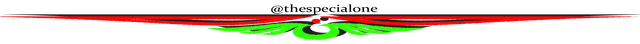
terus memuncang bung ternyata, salam bung dengan penulisnya.
Downvoting a post can decrease pending rewards and make it less visible. Common reasons:
Submit
hehe terima kasih kanda ^_^
Downvoting a post can decrease pending rewards and make it less visible. Common reasons:
Submit
salam kembali ^_^
Downvoting a post can decrease pending rewards and make it less visible. Common reasons:
Submit