Greetings Steemian! Back again with me @zulman with another old-school game review.
Formula 1 Grand Prix: an old DOS game played on Mac, Linux, or Windows
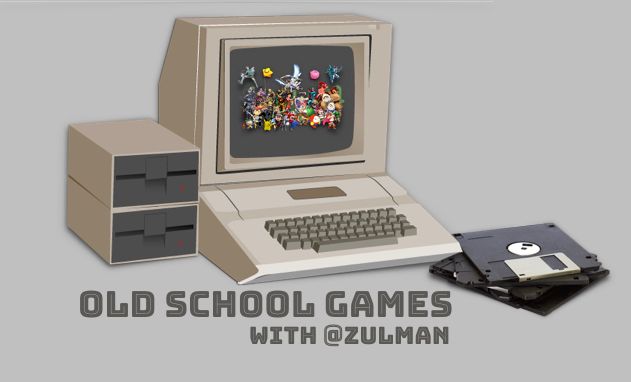
Hello, old school gamers…
Today, let's talk about another old-school game. It is a game for DOS platform. Quite old huh?!
The game that I want to talk about today called Formula 1 Grand Prix that was released by Micro Prose. The game was released in the year 1992 for Atari ST, Amiga, and PC. However, in United States, the game was known as World Circuit. So, if you found the name world circuit when you search on google, do not worry, it is the same game. Formula 1 Grand Prix was modeled and represent accurately on real Formula 1 competition on season 1991. However the name of the drivers of course, are fictional, It is not the real competition driver's name.
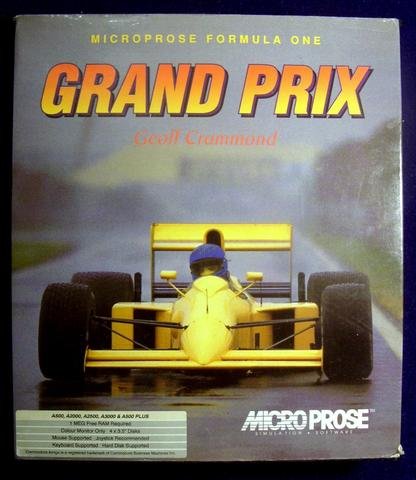
Image source: Wikipedia
In term of gameplay, the game is very much like another racing game. When you race with other opponent to win. I will discuss in details about the game. Before that, let's me tell you where you can find the game to download. Since this is a very old game, there are lots of websites that provide free download for the game. However, if you do not choose wisely, there also many of those website are giving fake game, or there is something wrong with the game that you download such as the game is not working, or even maybe there is some malware includes in the files you download. While searching on the google, I found one websites that I think really great, especially for us who love old-school games. The website called "bestoldgames.net". You can click this link to go to the website and check yourself hundreds of old games to download. What good thing about this website is also, they do not have lots of ads. You can download the game easily with only two or three clicks. No ads nonsense. Old games that available on this website is so much. For me, who like playing old-games. This is a really great website.
Now, let's assume you have download the game and installed it. More information on how to install the game is on next section. When the game first start, you will be ask to select the language that you want. There are three language available to choose from. English, Francais, and Deutchess. Then, if you download the game from bestoldgames website. They have modified the a game a little bit by adding a "Quick Race" menu where you can play with random map and random team. For the all the menu that available, you can choose the main menu to see them all.
Language selection.
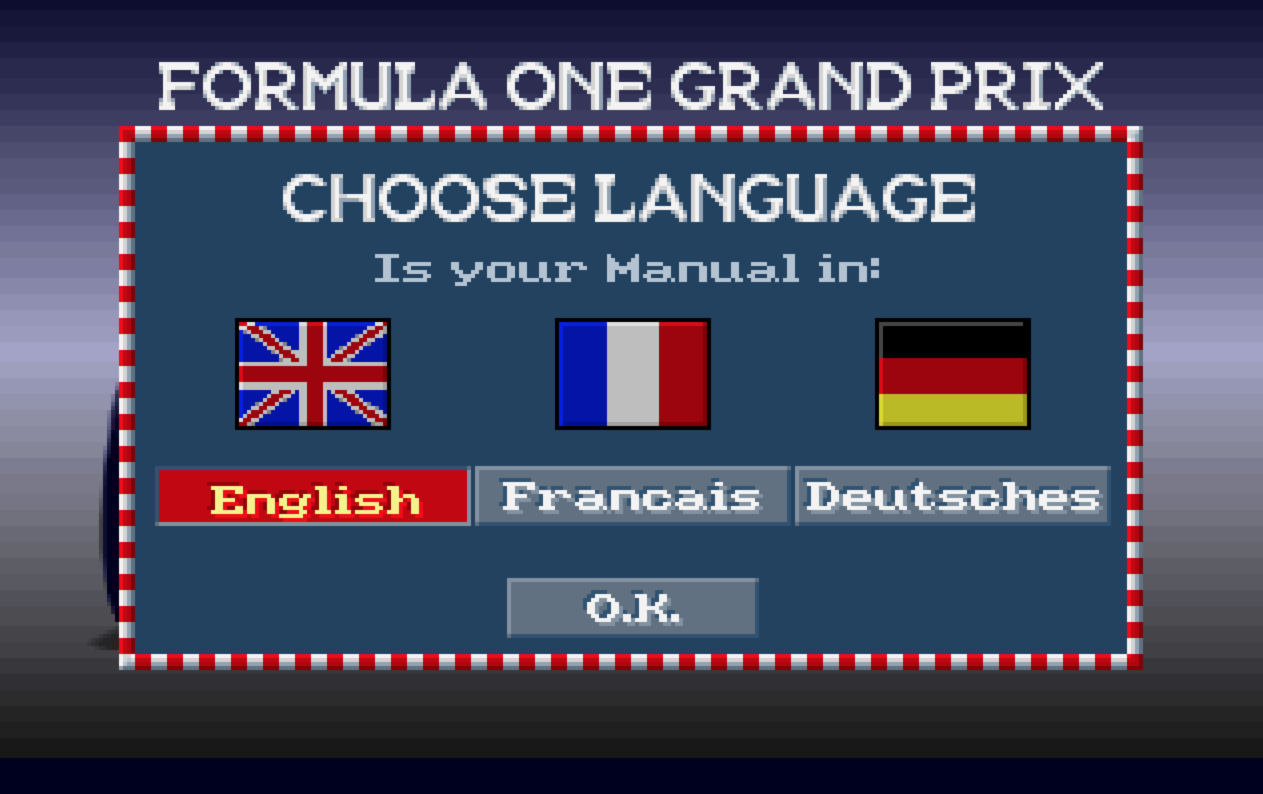
Menus selection.

If you choose "Quick Menu", the game will choose random track for you and random driver and team. As you can see in the image below. That is an example of track that choose randomly by the game in "Quick Race" mode. You can see the game choose track in Mexico. Before you start racing, there are also menu to choose from such as "view" and "info". For view menu, you will see the whole view of the track that you are going to play, while for info menu, you will see the details information of the track. For instance, the length of track and etc.
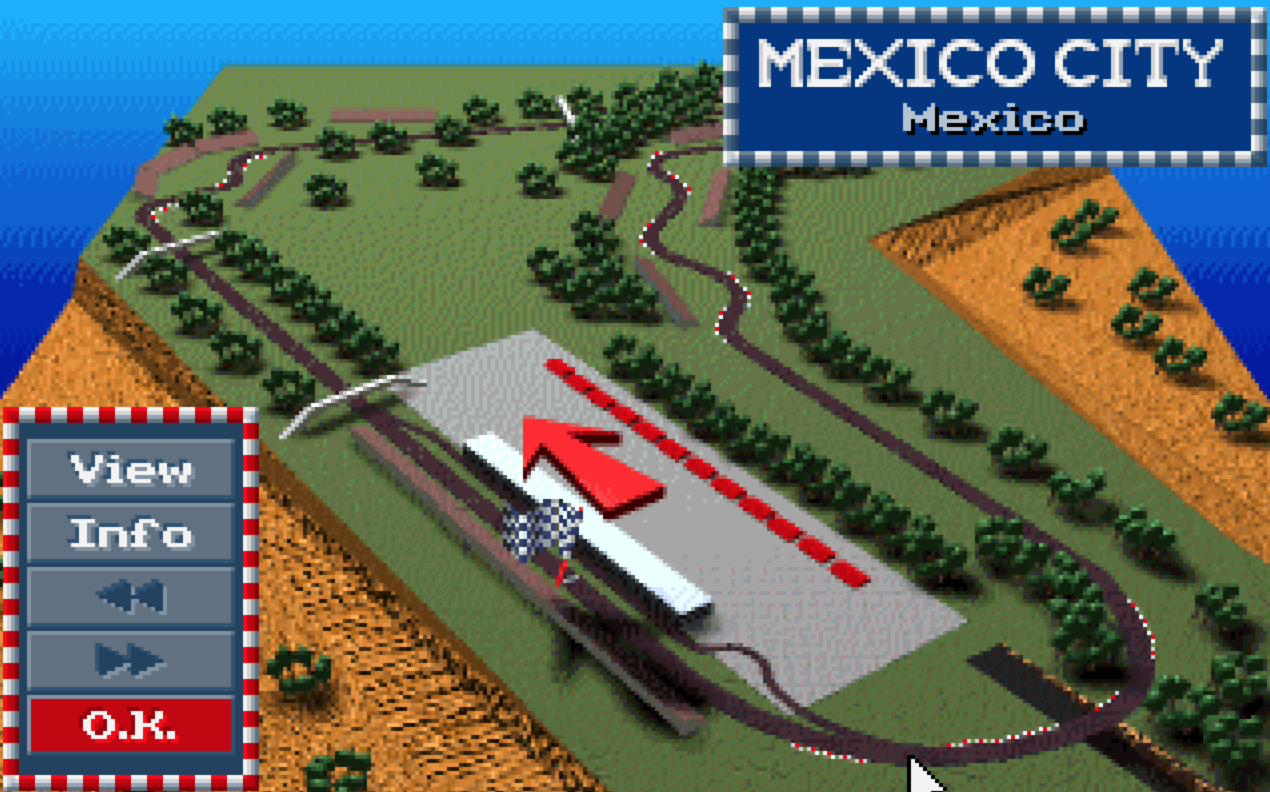
Then, in main menu, there are a lot of submenus and setting to choose. There are also Quick Race, Driver/Team selection, where you can choose or select what team you are going to play for and choose available drivers for that team. Next, load/save game menu, where you can save you gameplay or load the one that you have saved before. And then, there is option menu, where you can choose to view the information of how to play the games, in help option menu, also for the setting of the game in game option menu. There are three menu related to racing, practice any circuit, non-champioship race, and championship season. In practise any circuit menu, you can train and practice racing in any circuit do you like. while the other two is for the game mode. You can play non-championship game, where you just race in a certain circuit and if you win, then it is done. But, in championship season you will play for a whole season, it is like career mode in another racing game.

Well, if you want to see or experience more about the game, go ahead and installed the game. And now, let me share you some information about how you can play this game using DOSBox for your Mac, Linux and Windows computer.
Because this is a game for DOS platform. There is a special trick in order to make this games work on newer computer. Below, I will explain in details how I installed and able to play the game .
DOSBox Emulator
What is DOSBox?
DOSBox is an emulator that emulate MS-DOS operating system, with this tools, we can run all DOS application in a newer computer platform, such as Linux, Mac, and Windows. DOSBox implement Simple DirectMedia Layer. This technology allow DOSBox to be easily port to different platform. This DOSBox tools is also emulate 286/386. Now with this DOSBox, we can go back to experience those good old day with Microsoft DOS operating system.
Installing DOSBox
You can download the emulator from this link. In the download page, there are some version that you can choose from for different platform. You can choose the one for windows operating system if you use Windows. And the file come with win32 installer for windows. And there are also packages you can download for different linux distribution. There is rpm package for Fedora, portage for Gentoo, deb for Debian, pkg for Solaris. Then for Mac, of course you need to download the one with dmg extension. If you like to compile the tools yourself, they also provide the source for you to use.
After you download the one that suitable for your operating system, you can go ahead and installed it. Here I give you an example of running DOSBox on Mac OS. The one for Mac comes with dmg extension. You need to mount the dmg file and then you will see as the image shows below. Then, you just need to double-click DOSBox file to open it. After you open it, you will be greeted with DOS interface. You drive in the interface will be set to Z:>. Oke, if you already come to this part, you are ready to configure the system to play the Formula 1 Grand Prix game.
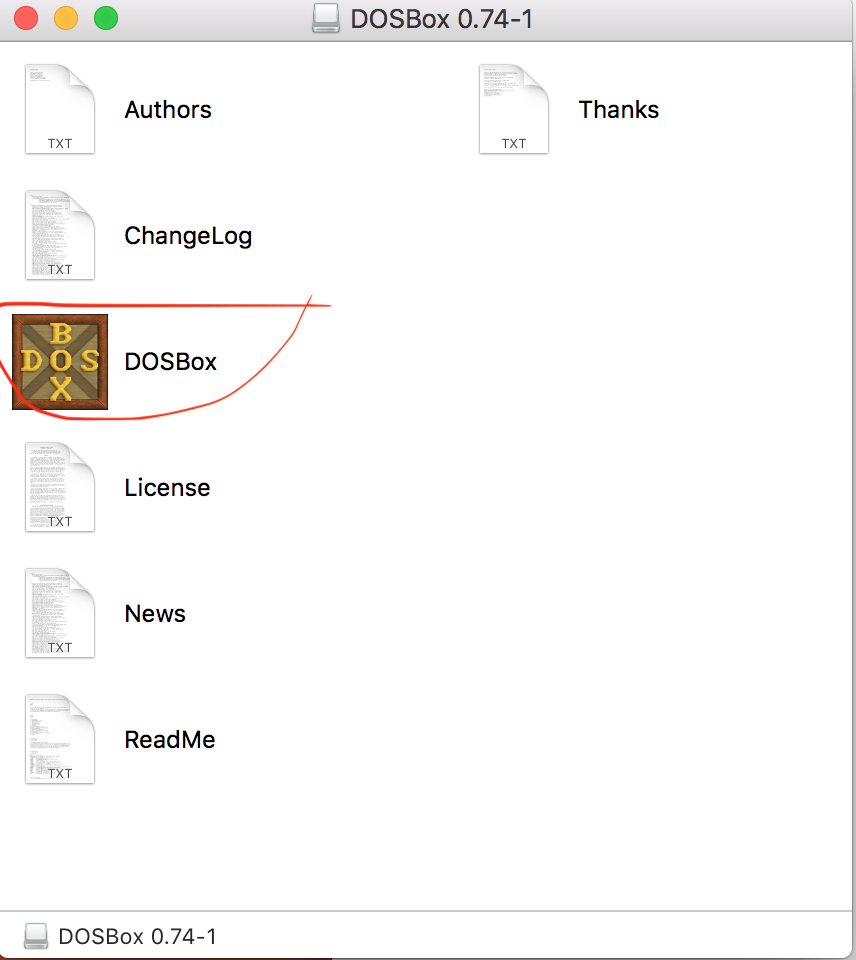
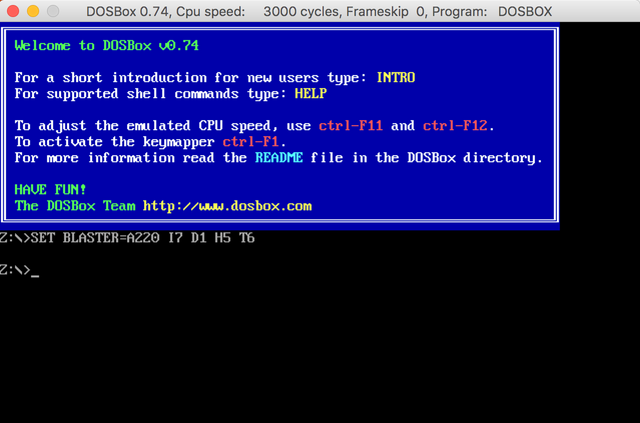
Running the Game in DOSBox
In order to be able to run the game, there is something you need to do first. Here are instruction to do it:
Extract the game into a folder at convenient. e.,g, I put it in "Documents"
Next step, in DOSBox interface, you need to mount the folder where the game is into a virtual drive. Just type this command into the interface.
"mount D -Path of the game-" folder. As an example the command below will create a virtual drive D and the content of that virtual drive is the content of Document on my Mac.
mount D Users/zulman/DocumentsThen, you can just type
D:to enter to virtual drive D and then just typedirto see lists of files available.Next step is, navigate to the Formula game folder and then run GP.EXE by typing
GP.EXEinto DOSBox interface, and now, the game will run for you.
Here is some of my screenshots of the game



nice content zulman....
Downvoting a post can decrease pending rewards and make it less visible. Common reasons:
Submit
Thanks bro @rahmadi91
Downvoting a post can decrease pending rewards and make it less visible. Common reasons:
Submit