[Bring back memories by Playing old Games].
This is another review and my experience of playing old MS-DOS games. I will keep updating this kind of article about old games every day. Make sure to follow me @zulman
Another MS-DOS game Review with @zulman
Hallo Steemians! How are all doing today?
Back again with me @zulman with another review of old games that was release for MS-DOS platform and before the year of 2000 Hence, the 90s video game.
The reason that I am reviewing these all old game is that I want to experience what the game is like. I do not play a lot of game when I was a kids. So, with this review, I want to know what are games that available in the 90s.
As usual, at the end of the article, I will give you all the information about how to play the video game that I am reviewing. Also, i will tell you how to install the game on your current PC or Mac or or if you do not wish the difficulties of installing the game, I will also give you information where you can play the game online. There are many website that provide so many old MS-DOS game.
Now, without further a do, let's start the review.
Jetpack : A Common Platform Video Game
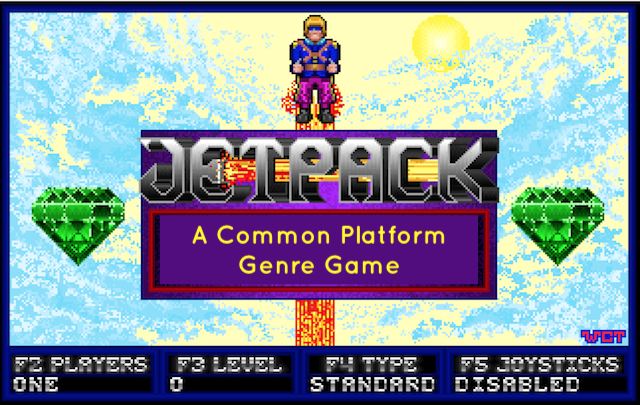
Review Notice
Alright, let's begin with the information about the video game development.
Jetpack video game is a freeware video game that was released in 1993. This video game originally was published as a shareware and the released of the game was in the responsibilities of Software Creations company. There are several level in this game available. The objective of the game from each level is to gather or collect all the emerald with green color that are scattered around in each level. While gathering the minerals, the player need to avoid obstacles and enemies. When the objective has been accomplished, a door that was located at the top corner will be opened which the player will use this door in order advance to the next level.
The video game support single player and a local multiplayer mode. In multiplayer player mode, this video game only support up to 8 players. The gameplay in the multiplayer mode will be played by each player will take turns to play the game and the game will take place at the same machine.
In Jetpack video game, the player will get help by a jetpack and a phase shifter in order to finish the quest of the game. The jetpack is used to fly to go to a certain place in the map while the phase shifter can be used to knock down the enemies. The map in this game is consist of mazes of bricks. There are also some vines, ladders, ice, boxes, pillars, and conveyor belts. Beside those things, there are also obstacles such as jagged rock, force fields, indestructible bricks and teleport pads. The player also need to collect fuel in order to keep the jetpack running. There are fuel tanks available in each levels.
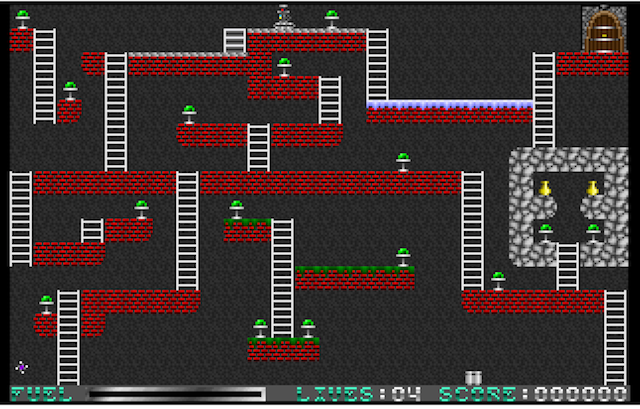
This video game also have some cool feature such as a simple level editor. With this level editor, the player able to edit and create the level by themselves and then submit it to Adept Software's Website. There are also different between the shareware and the registered version of the game. The registered version have 100 pre-built levels. There are also a hint-tbook that was release by developers in order to help the player learn and navigate through each levels.
Here is the summary of the game development below:
- Developers : Adam Pedersen(Adept Software)
- Publisher : Software Creations
- Platform : MS-DOS
- Released : 1993
- Genre : Platform Game
- Game Mode : Single player, Multiplayer
There are several variations for Jetpack that was released, including a Christmas version. In this version, the player will play as a Santa and the objective of the game in this version is to run around in the map and leave presents at the trees instead of collecting emerald such as in the original version of the game. This version also have some differentiation with the original one such as it has different levels and also some of teh festive sprites.
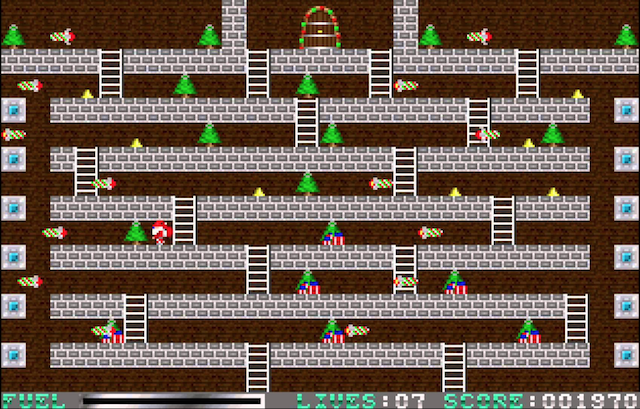
Beside the Christmas version, this video game also have the Children version. There was also a version designed for children. Then, there is also a sequel to the original game that was announced in the early of 2008. The sequel come with the title of Jetpack 2. The development of the sequel took 9 years and finally the Jetpack 2 was released in 2017.
If you want to see how the game is look like, check out these screenshots below. These screenshots is taken from online play

My opinion about Jetpack video games.
This video game is a very fun platform genre video game. The gameplay is very easy and the objective of the game is also could be easily understood. With this easy gameplay, this game is very suitable if you want to play something that are fun yet does not require a lot of thinking. This game is a very recommended.
Game Notice.
As always, I will also give the information about the game restriction. I would like to make a quick reminder that this video game does not fall into violent video game. So, this video game has no age restriction. Which mean, it could be play by all people including kids. The fact the the gameplay is also very easy will make some kids fall in love with this game.
Alright, before we end the review about Jetpack video game. Let's see how you can play this video game in your current PC or Mac
Installing Jetpack Video Game on your computer
>> Download Jetpack
You can download the game from this link Download Jetpack
The game that you download will come in an archive, you need to extract it and then run it with DOSBox. You can find how to run the game inside DOSBox below.
>> Instruction to setup your computer to play Jetpack
- Unpack the jetpack.zip file that you downloaded before.
- Open DOSBox and mount to game folder (Check out the video at the bottom of the article to see how to do it)
- Navigate jetpack folder games that you have extracted.
- Execute JETPACK.EXE to star the game.
>> Play Jetpack Online
If you do not want to waste time or just simple do not like the difficulties of step that you need to do install the game to your computer, do not worry, you will still able to play this game online without installing it. Check out the link below to the website where you can play this game online.
Play Jetpack Online
Click Here
>> Video on how to install DOSBox on your PC or Mac
Alright, that is all. if you want to try the game, go ahead, install it or play it online and have fun
Don't forget to go to my page and hit the follow button
Viva Old Games Lovers
[MS-DOS game with @zulman]

Very informative review, i will play this game for have some fun. Thanks and keep up the job.
Downvoting a post can decrease pending rewards and make it less visible. Common reasons:
Submit
Thank you @paulosabaini. Glad if it help you.
Downvoting a post can decrease pending rewards and make it less visible. Common reasons:
Submit