[모든작업은 크롬에서 수행]
1 GCP 활용을 위한 계정 생성및 서버생성.
GCP 가입 및 무료계정을 만들고 간단하게 사용하는 방법은
다음 글에 쉽게 설명이 잘 되어 있습니다.
https://brunch.co.kr/@topasvga/168
2 생성된 구글 계정으로 로그인 하고 https://cloud.google.com/ 에 접속
화면에서 [콘솔로 이동] 클릭
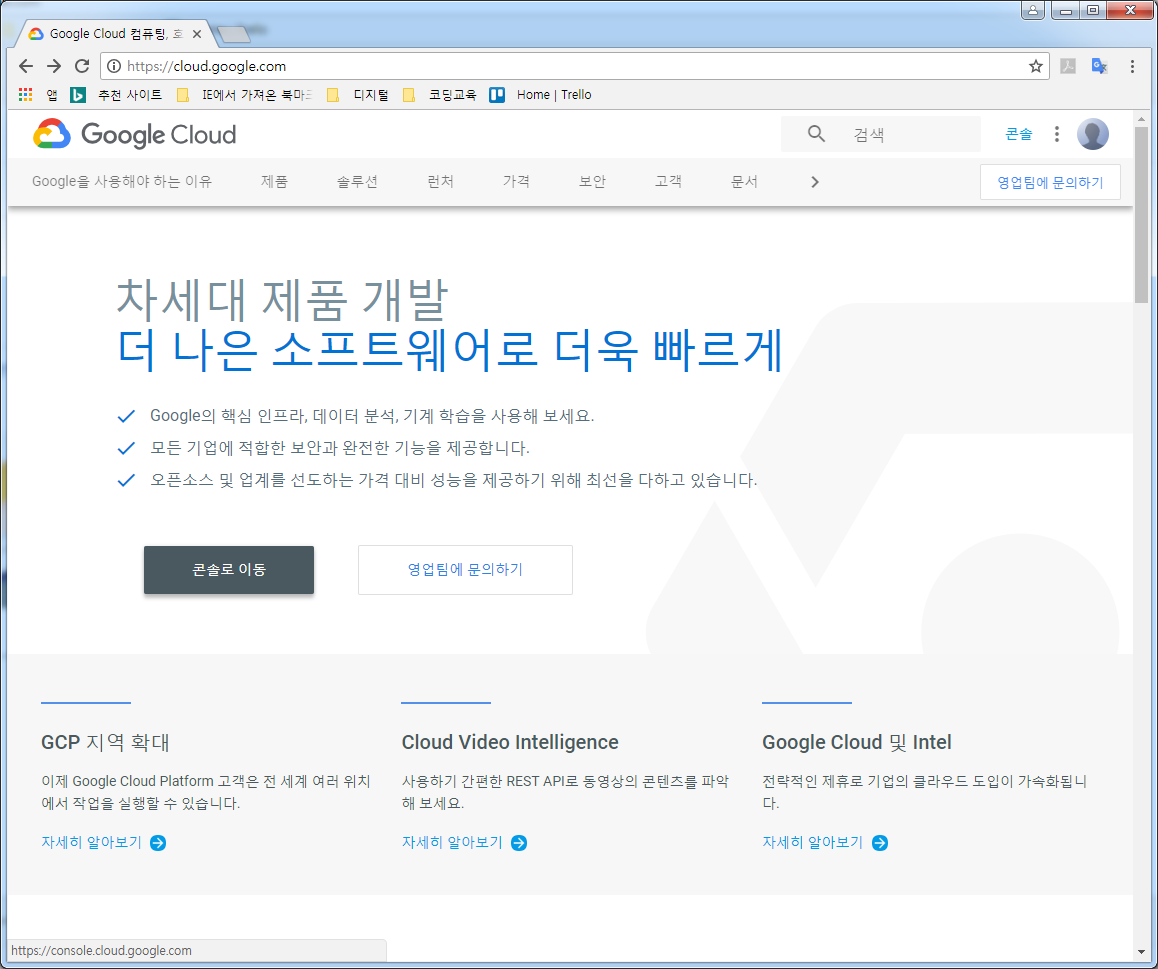
3 GCP 콘솔화면에서 왼쪽 상단 햄버거메뉴 클릭후 > 중간쯤 [Compute Engine] 클릭
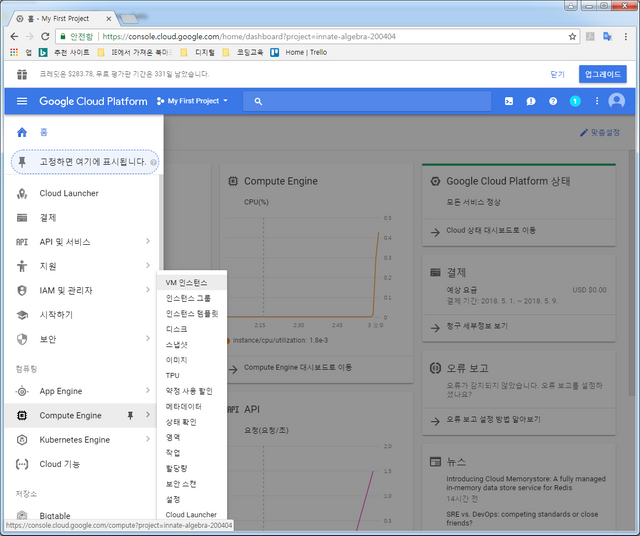
4 Compute Engine 화면에서 상단의 [인스턴스 만들기 클릭]
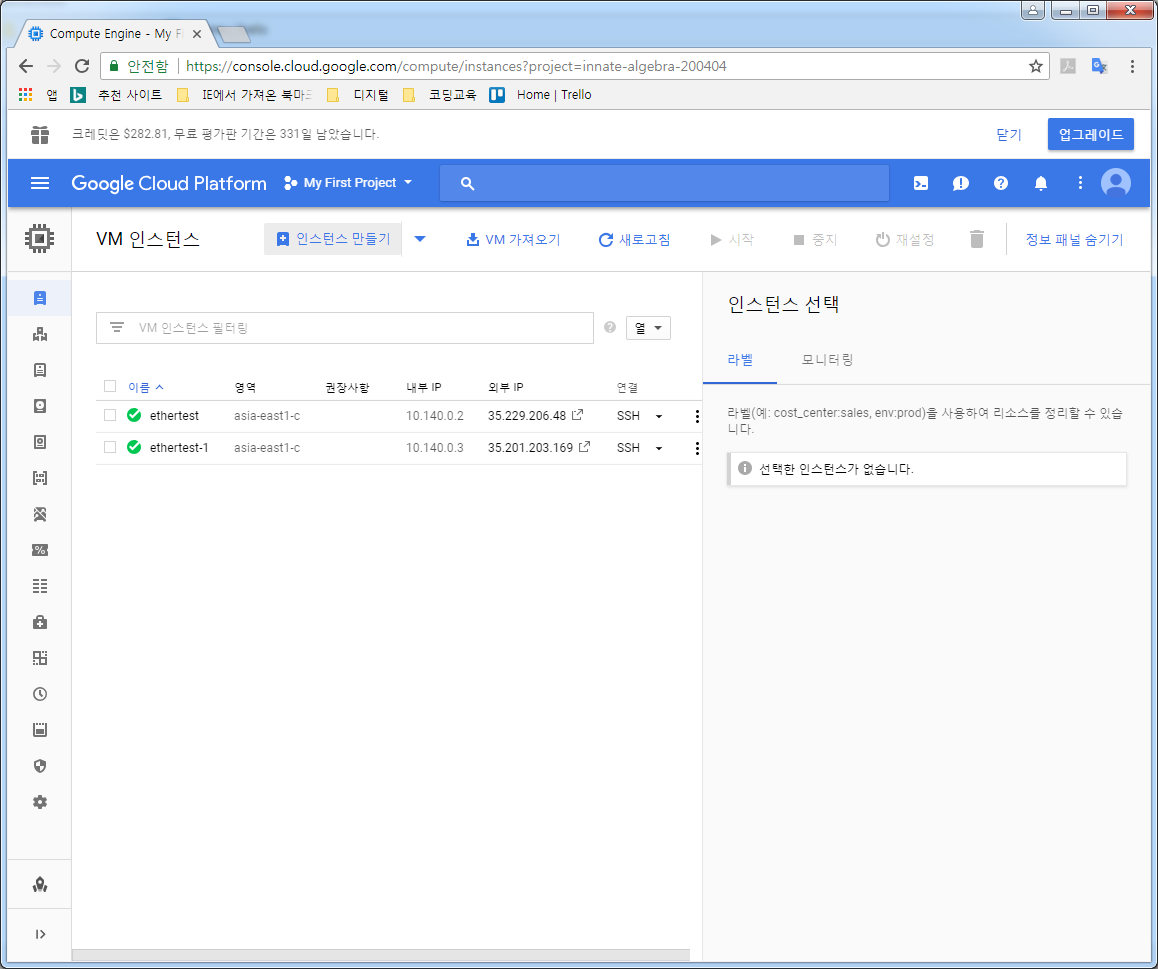
5 인스턴스 만들기 화면
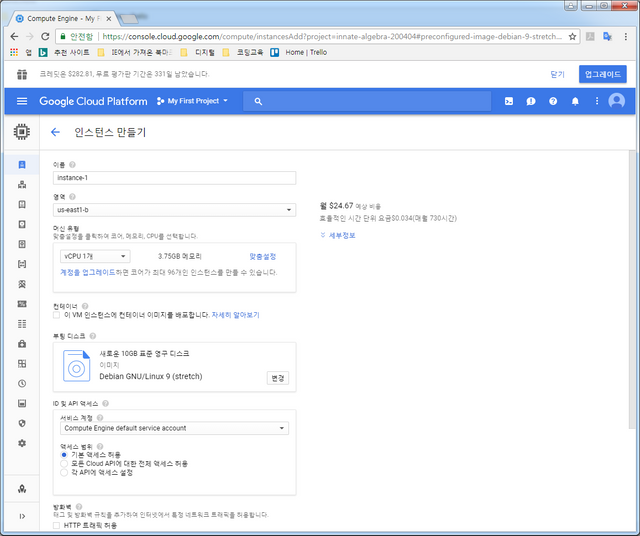
6 이름, 영역, 방화벽등 입력/선택 하고 부팅디스크 부분의 변경을 눌러 설치할 VM의 OS를 선택함
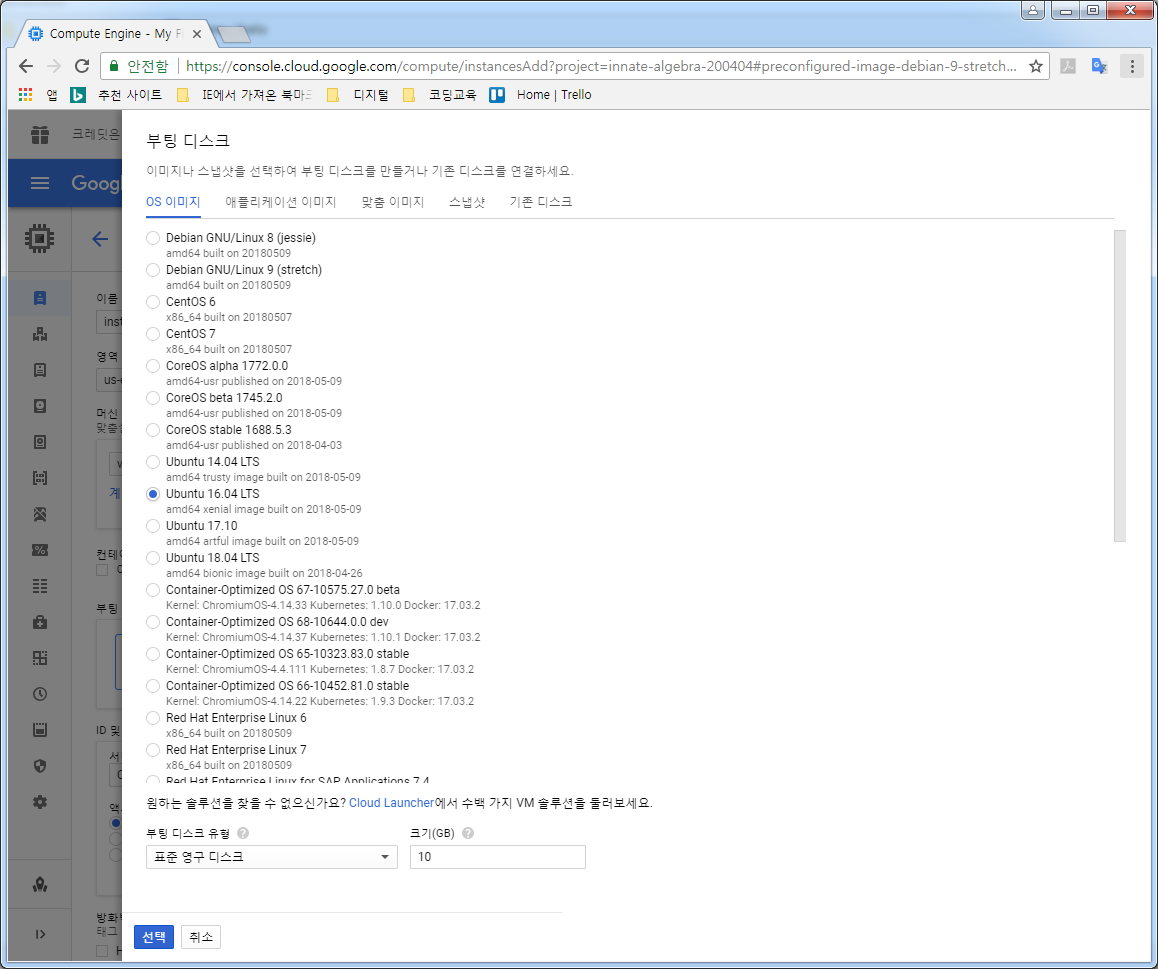
저는 Ubuntu 16.04 LTS 선택
7 생성된 VM인스턴스 화면에서 SSH 창을 열고 작업
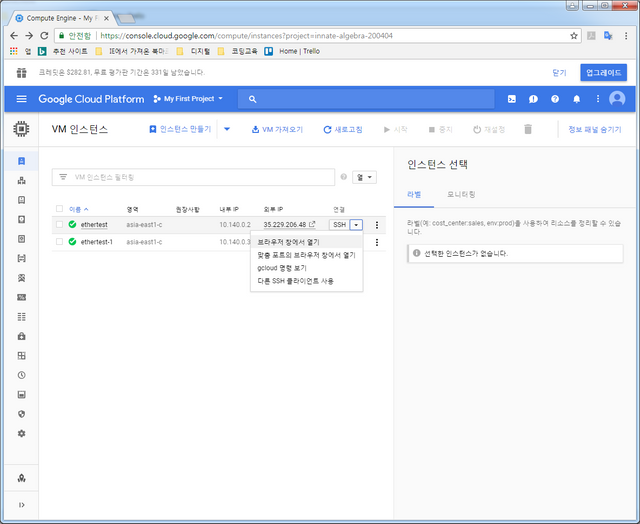
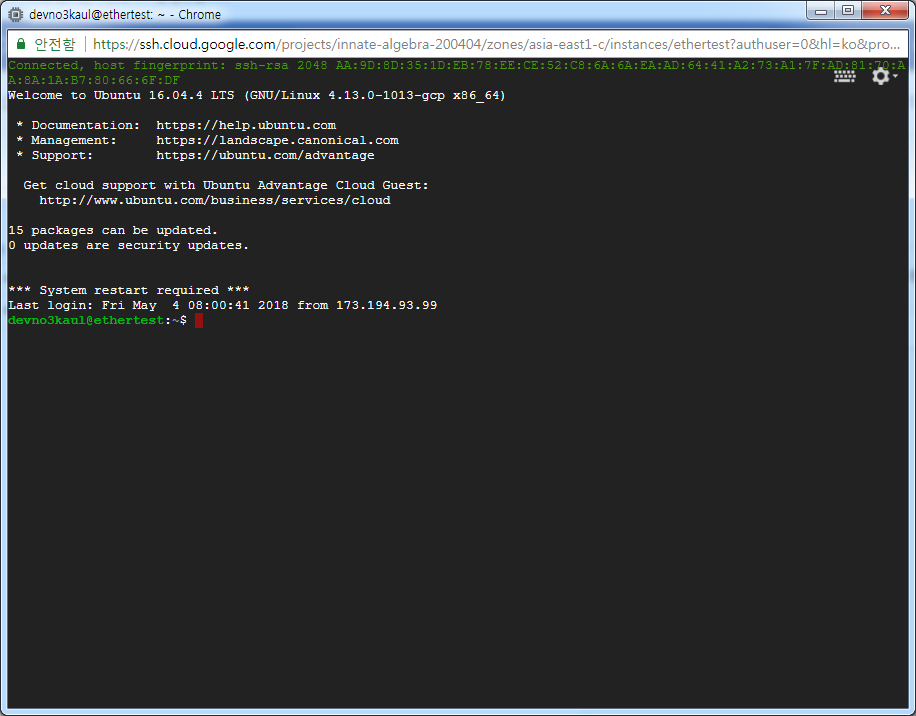
8 go-lang 설치 (1.10.1버전 설치됨-2018년 5월 현재)
$sudo add-apt-repository ppa:longsleep/golang-backports
$sudo apt-get update
$sudo apt-get install golang-go
9 Geth 설치
$sudo add-apt-repository -y ppa:ethereum/ethereum
$sudo apt-get update
$sudo apt-get install ethereum
10 Solidity 컴파일러 설치
$sudo apt-get install solc
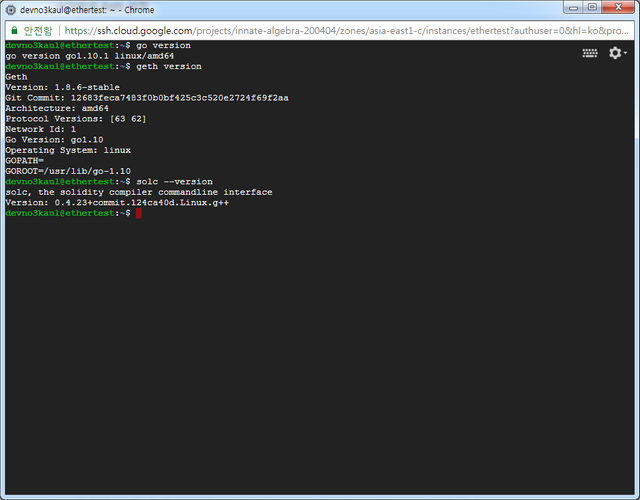
Congratulations @bluezoid! You have completed some achievement on Steemit and have been rewarded with new badge(s) :
Click on any badge to view your own Board of Honor on SteemitBoard.
For more information about SteemitBoard, click here
If you no longer want to receive notifications, reply to this comment with the word
STOPDownvoting a post can decrease pending rewards and make it less visible. Common reasons:
Submit