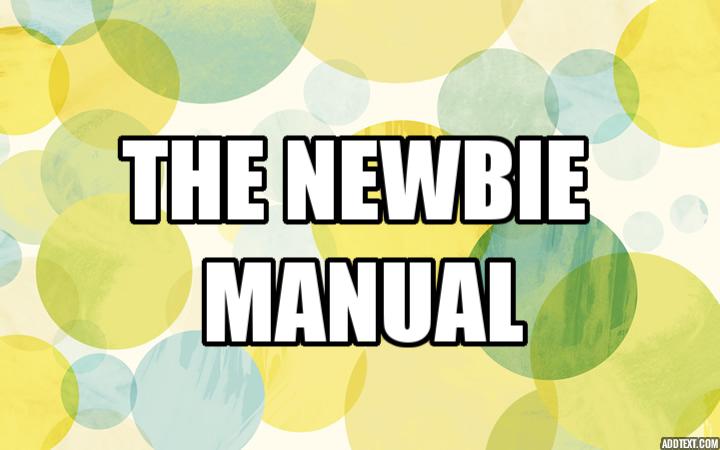
Its super hard to keep track of everything going on steemit especially since it is a fast growing community. Unlike your regular social network, steemit doesn't come with notifications.
So how do know when you get a new follower?
Or when your favorite whale posts something new.?
How can you tell when you have recieved some SBD in a contest you won?
How do you know someone comments on your post or replies you?
Theres a lot to keep track off and trust me, even if you check your profile everytime you just might miss that vital information.
So i bring you GINABot.

She used to be prettier tho lol....

An automated notification system that keeps you informed on everything that goes on in your profile and then some.
# How do you get her?
You firsr have to have an application called discord -a chat app much like WhatsApp but more sophisticated-
Install and sign up... Its a pretty easy process. Once you are all set up, hit this link to join the Minnow-Power server
Discord can be confusing at first but you'll get the hang of it in no time. A server is like a group of rooms
Now all you have to do is follow the steps here and you'd be set up with the ginabot before you know it
Also go follow @ginabot here on steemit.
Follow me for more tutorials
https://steemit.com/steemit/@jo5h/how-to-get-your-private-posting-key-the-newbie-manual
https://steemit.com/minnowsupport/@jo5h/the-steemit-markdown-the-newbie-manual
I hope this was helpful. Feel free to make requests for specific tutorials in the comments also drop your questions
Congratulations @jo5h! You have completed some achievement on Steemit and have been rewarded with new badge(s) :
Click on any badge to view your own Board of Honor on SteemitBoard.
To support your work, I also upvoted your post!
For more information about SteemitBoard, click here
If you no longer want to receive notifications, reply to this comment with the word
STOPDownvoting a post can decrease pending rewards and make it less visible. Common reasons:
Submit