Once a friend of mine had to apply to different job positions, and he had more than 10 attachments. You can imagine choosing and adding attachments one bay one, sending 7-8 emails - it would really be a pain in the neck.
The easiest way was adding all the attachments at once, but then inside of email we needed to reorder some of them and there weren't any drag and drop option. I didn't need this feature earlier, but, I strongly belied Google has to find a solution regarding reordering attachments a.s.a.p.
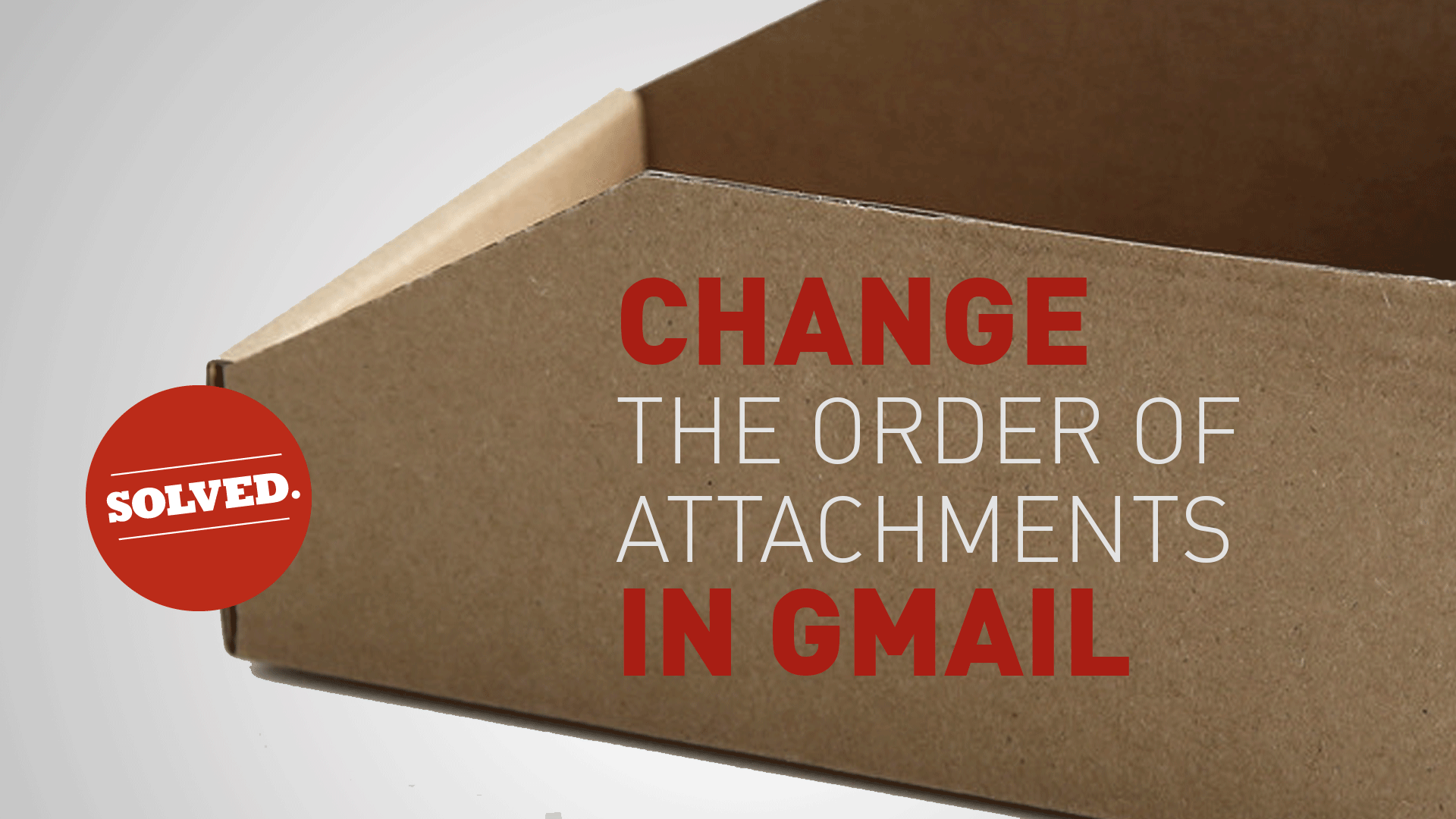
We've been trying to find a solution elsewhere, but every blog we found discussing about this problem - they said: there is no way reordering attachment after uploading them.
After I lost quite long time trying to find a solution on the net, I thought maybe I might try to find it by myself.
Well I had couple of ideas in my mind and immediately I've started working on them. Just after a couple of temptation - I've MADE IT and I was very happy!
Just watch my short video and you will see it is quite easy. I used google chrome browser.
Subscribe, Bookmark or save this video - you will need it once for sure. Cheers.
p.s.
Since this solution has been revealed for the first time here on Steemit I believe I've deserved a Like ;)