
How many emails can you really send with GMass ?
We don’t have exact rules on how Google decides how many emails an account can send at a particular time, but here’s what we’ve observed:
x A new Gmail account (ending in @gmail.com or @googlemail.com) with no history has very limited sending ability. Sometimes you are limited to 10 emails right when the account is created.
xx A new G Suite account, where the organization itself is new to Google Apps, also has very limited sending ability.
xxx A new G Suite account, where the organization has a history with Google Apps, can send near the 2,000 emails/day limit almost right away.
Is it free ?
yes it is
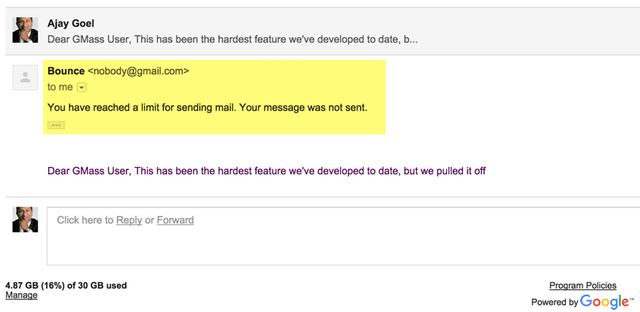
What does GMass do when it detects that your account is over limit?
GMass looks for bounce notifications such as the one shown above to determine if your account is over limit. In fact, while it’s sending your campaign, it’s also simultaneously monitoring for these bounces. If the bounces start to appear, and you are technically under the 500 or 2,000 limit, then GMass pauses your campaign for an hour and tries to continue sending later.
Does subscribing to a paid GMass account improve my ability to send?
No, it does not. Whether you have a free or a paid GMass account, your overall sending limit per day is the same and is determined by Gmail, not by GMass. A free GMass account limits you to 50 emails at a time, but only Gmail imposes restrictions on total emails sent per day. We’ve had users express surprise that they subscribed to GMass, yet still couldn’t send as many emails as the Gmail published limits, so it’s important to know that GMass has no ability to control how many total emails you can send per day.
So how many emails can I natively send with GMass and Gmail?
If you have a Google Apps account with an excellent reputation, you’ll usually get the full 2,000 email limit for the first 24 hours but only a subset of that for the second 24-hour period. So, you can probably send 3,500 emails, where 1,950 go out the first day, and the remaining go out on the second day, but if you were to send 4,000 emails, you might get some bounces on the second day.
If you have a Gmail account with an excellent reputation, you’ll usually get your 500 email limit for the first 24 hours but only a subset of that for the second 24-hour period. Meaning, if you send 750 emails, where GMass sends the first batch of 450 now (so you have a buffer of 50), and the remaining 300 24 hours later, that usually works. Avoid sending 900 though, because then you would need your full sending ability during the second 24-hour period.
So if you’re using GMass, you should be able to send 60,000 emails/month (2,000/day x 30 days in a month) from a single G Suite account, right? As it turns out, that usually isn’t the case.
In working with over 40,000 accounts in the last year, we’ve noticed that Google often throttles the number of emails a particular account can send based on a variety of factors, including:
How old the particular Gmail or Google apps account is (the older, the better)
How many conversations exist in the account (may existing conversations are better)
Whether the account has sent mass emails before (if it has, then you’re better off)
The content of the mass emails (non-spammy content)
The bounce rate of the overall account (the lower the better)
most repeated question
I have my Gmail account but the sending limit is only showing 50.. Why is that?
Any idea..?
It should be 500 emails per day right?
If you have a free account, GMass limits you to 50 emails per 24 hours. If you have a subscription, we do not impose limits on the sending ability of your account.