
What's Up Guys!
@Goodplanets here and today we're going to talk about BURST mining software and which is ideal for your particular BURST mining rig.
This is a long tutorial and there is no TL;DR version so hang in there and you can always message me for additional support @Forums.Burst-Team.US/USER/Goodplanets
But first make sure you've checked out my previous instructionals on Installation, Wallet Functionality and Plotting.
First, "Installing the Latest Local Wallet" by @Goodplanets
Second, "General BURST Wallet Functionality" by @Goodplanets
Third, "Plotting with Xplotter" by @Goodplanets
Let's Talk about Mining Software!
When it comes to BURST mining software there are two camps:
-CPU mining (Blagos Miner) or -GPU mining (jminer)
If you run a strong CPU but a weak GPU card or the GPU cards in your rig is busy doing other things like mining another coin then CPU mining is for you.
On the other hand if you have a weak CPU but you run reasonable GPU card then GPU mining is the way to go.
In this instructional we're going to configure jminer-GPU mining software to mine the plots on your machine.
Make sure your GPU hardware is OpenCL compliant. Make sure you have the last drivers installed.
Now to Get Started with jminer GPU BURST Miner!
As far as GPU miners go jminer is very powerful.
Disclaimer: jminer is only compatible with OPENCL devices.
Here's how to get jminer: jminer Download
-Download and extract jminer from the link above and extract to your desktop or the local directory of your choice.
Edit jminer.properties
-Within the jminer directory open the jminer.properties document to configure the software to refer to your plots, numeric wallet address and pool address
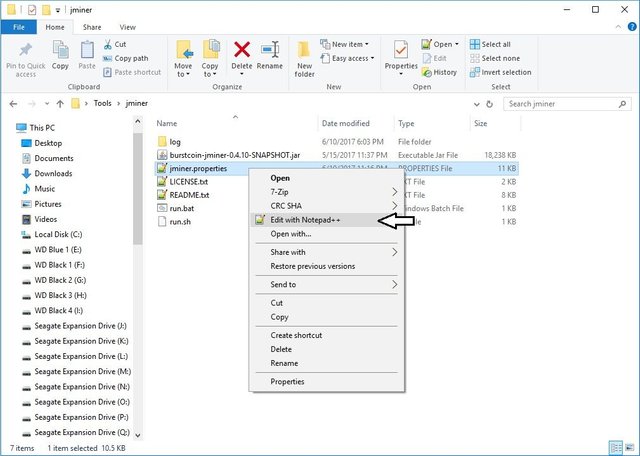
Scroll down and address the path files of your plots first of all.
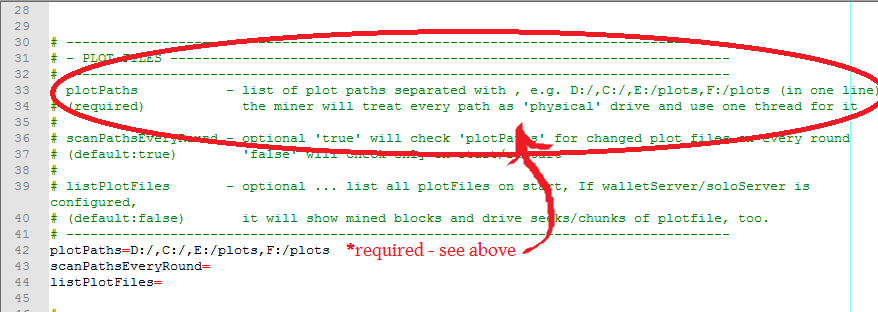
Scroll down to "Pool Mining=" and fill in the your desired Mode. Be sure to read the directions properly.
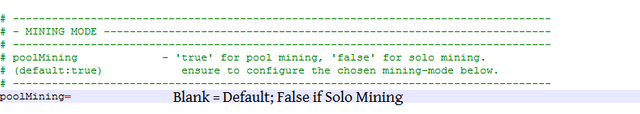
If your mining in Pool Mode then fill in these fields with the appropriate information.
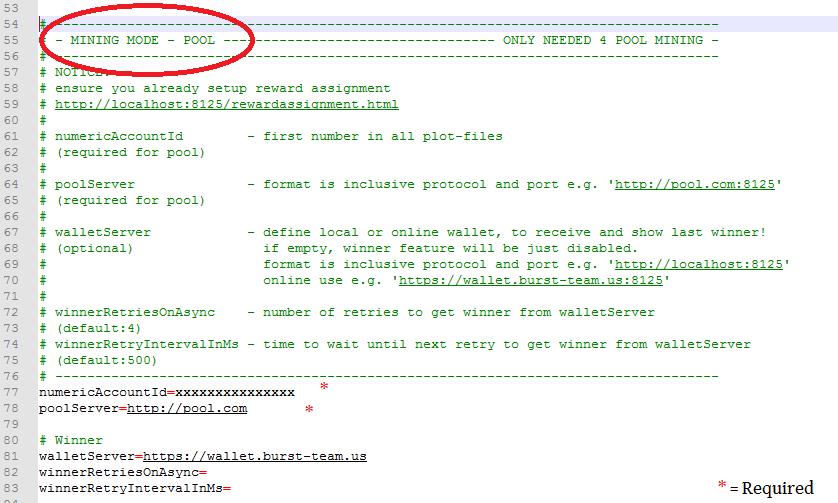
Mining in Solo Mode? fill in these fields instead.
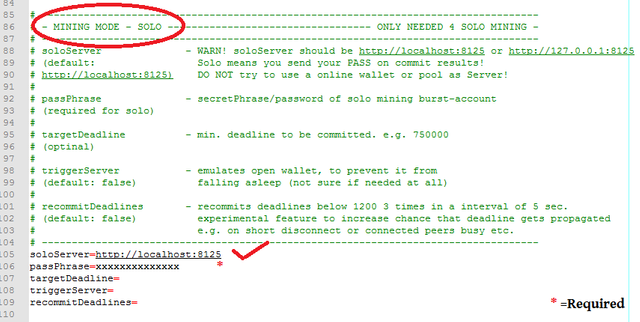
Now address your machine's OpenCL GPU device.
Typically your platform will set to Default so Enter 0 in this field and if you have one GPU card then also enter 0 in the DeviceID field.
If you have more than one GPU card check Device Manager for the Device ID of the card(s) you wish to employ by jminer.
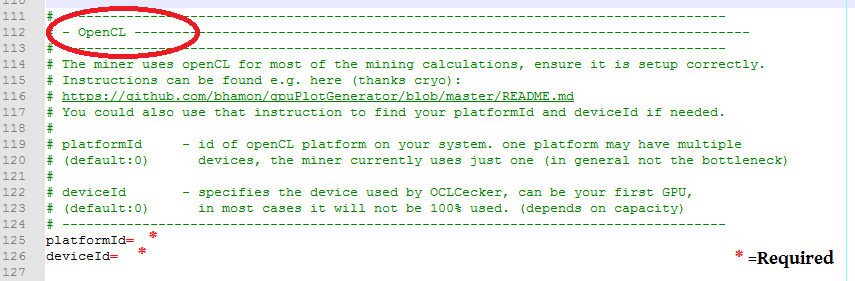
Set Reward Recipient
Pool miners are required to set reward recipient to the wallet that belongs to the pool. you can locate that on the pools main page.
Here's a list of pool wallet addresses so you can shop around if you like. burstcoin.cc/pool
-Pick a pool and copy the wallet address onto your clipboard
-Paste it in the pool address field here: Set Reward Assignment
-Enter the pools BURST address and your mining wallet's passphrase in the respective fields.
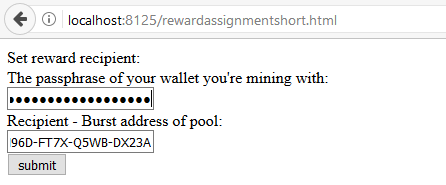
Now when your pool of choice is dividing up the BURST rewards among the miners it will automatically send yourBURST to your BURST wallet.
If you want to set your rig to mine solo then...
-Set the reward assignment to your own BURST wallet address.
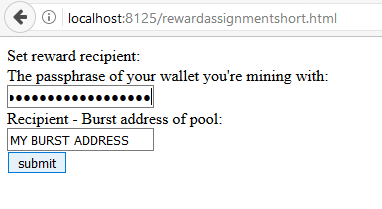
Either way, Solo or Pool mode you'll have to wait 4 block rounds before you can begin to mine on the BURST network.
You just configured jminer and your wallet assignment and your BURST mining rig is ready to ROCK!
Fire up jminer and it will produce a command window that looks like this:
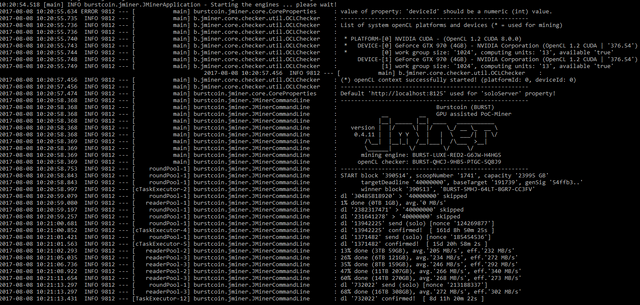
Congratulations!! Now your mining BURST coins!
Thanks for reading! Happy BURSTing
Remember, please like, comment, follow and resteem!
Best,

Actually, Jminer can be configured to use the IGP. The Intel Iris Pro in modern Skylake processors has OpenCL 2.0 and will outperform the AVX2 CPU Miner. You would simply need to install the latest Intel GFX drivers, then select the Platform & Device ID of the Iris GPU.
Downvoting a post can decrease pending rewards and make it less visible. Common reasons:
Submit