
Today was the first start of the Google IO event and we saw some pretty interesting items during the keynotes. There was so much happening that I’m going to hit on the top 5 items that spoke to me.
Google Duplex
What in the world might the Google Duplex be? This is likely the most interesting “new” thing of 2018 I’m seeing. Let your Google Assistant book your appointments by calling and speaking for you at the retail location and or restaurant. This isn’t magic, it’s definitely real and I know that the teams over at Google are hard at work. Check out the video of the interaction right here:
oogle Assistant
The acclaimed Google Assistant is getting some serious visual improvements. During CES 2018 Google showcase the display assistant. These smart displays assistant are your typical Google Assistant but in a visual format. This will let you use voice command to bring up a recipe and the instructions that accompany them. You can even go ahead and call up some of your favourite TV shows. The visual results that we see saw some visual upgrade where results are presented in a fuller screen.

Google Assistant now has six new voices along with John Legend, yes John Legend can be your assistant voice later this year. Starting shortly we will also won’t need to constantly say “Ok Google” or “Hey Google” every time will want to interact with our assistant. You’ll be able to have a more natural conversation flow with your assistant.
Android P
The name for Android P hasn’t been unveiled, however, we have three keys points of focus on Android P:
- Intelligence
- Simplicity
- Device Well Being
Intelligence focuses on “App Actions” which allows users to quickly access sub-functions of an app. The example given here could be calling a Lyft ride home or reordering your favourite meal from a take-out restaurant. Google says that “Actions can be created for any third-party app”, and they’ll reside in Android P’s search bar, in the Play Store, within Assistant, and on your home screen.
Making it easier for you to complete “Actions” on your device and continue on with whatever else you’re doing.
Android P focuses on “simplicity,” starting with the navigation bar. Making multitasking more approachable with a swipe app entering the new Recents screen. Swiping up again gives users access to the app list. A “quick scrub” gesture on the new gesture home button allows users to swipe right to access the timeline of recent apps.
Oh, La La!
One of the biggest issues in technology is the addiction people suffer from, how it’s nearly impossible to disconnect. This is where “Device Well Being” comes into play. With device well being, Google is making it easier to track which apps use up most of your time along with ways to make it easier to disconnect from your phone and enjoy life more.
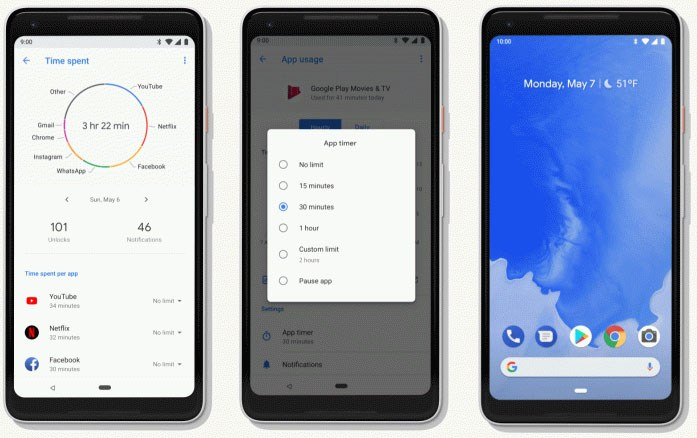
Google is bringing Gestures to Android P. In Android P, a tap will send you to the home screen and a long press will launch Google Assistant. A swipe up will take you to the new overview screen, while a full movement up opens your app drawer. If you want to access your recent apps you can slide to the right.
Smart Compose Gmail
Google is introducing smart compose in Gmail. This will allow you to achieve more with machine learning and AI. Completing sentences, time, events and information within an email just by pressing tab. The learning nature of machine learning is making it easier for you to get things done faster.
Fore more on the subject visit https://www.cryovex.com/