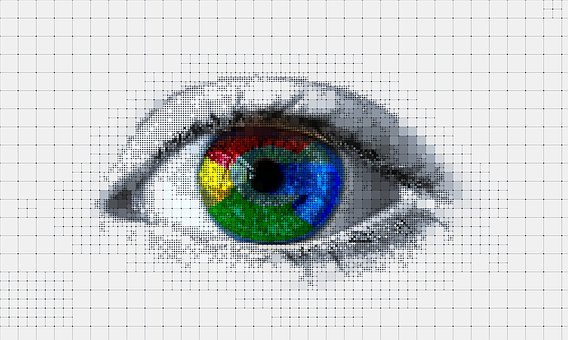
Google has introduced the public beta version of 'Android P'. The company has introduced the public beta version for several smartphones in the annual Developers Conference in Mountain View, California. Google had introduced 'Android P' for the Developers preview this year, in which features such as Notch and Privacy Restrictions were revised. Although the stable version of the new operating system was not present. The public beta version of 'Android P' will be available in seven smartphones in addition to Google pixels and pixels 2 series. These smartphones include Nokia 7 Plus, Sony Xperia XZ2, Shaomi Mi Mix 2S, Oppo R15 Pro, Vivo X21, Essential PH-1, and the soon-to-be OnePlus 6 launch.
How to access?
'Android P' beta can be installed on android.com/beta and signing up. Keep in mind that you have to sign up for 'Android P', even if you're part of the 'Android O' beta program. That means users who sign up on 'Android O' beta will also have to sign up like 'Android P'. The user will need to sign up with the same Google Account so they sign up on their smartphone. Once the Android beta program exits the terms of service, you can share your feedback with the company about 'Android P'.
Device backup : It is important to note that there will be many bugs in the beta version. Therefore, it would be nice to back up any Android software in your smartphone before installing it.
How to access Google pixels and pixels 2 series?
Google Smartphone users must sign-up with their Google Account for the Android Beta program.
How to access the other smartphone?
Available for smartphones like 'Android P' Owp the Air (OTA) update Nokia 7 Plus, Sony Xperia XZ2, Shoemi Mi Mix 2S, Oppo R15 Pro, Vivo X21, Essential PH-1 and OnePlus 6 (still waiting to be launched) Not there. Users must flash their smartphones in Android p For this, users must go to Google's Android beta program page and follow all the directions there.
How to switch from beta version?
Users who access the 'Android P' beta version on their device will automatically receive pre-release updates. Users can return to 'Android P' according to their old version back to Android. However, after doing so, their previous PUR data will be deleted. Users who access this program by the end will get a stable public release of Android P, after which their data will not be deleted.