
Are you using Google Chrome as your default web browser and then might be some time you are experiencing slowness and unusual behaviour of Chrome, yes that could be due to some auto install scripts, adwares and browser hijackers.
Even worse, many of these programs have crossed the line from being just a nuisance to now performing click fraud, credential theft, or installing miners.
There are free certain tool like Microsoft Security Essentials which can solve your problem. And Google Chrome includes a tool created by ESET called the "software_reporter_tool.exe" that periodically scans a computer for unwanted software, and if detected, prompts the user to remove it.
While this particular tool is not fully compatible towards all malware, but rather browser affecting malware, it does add extra security to the computer. At the same time, there has been concern regarding the periodic scans by this tool because it executes without the user's knowledge, can use up a lot of CPU, and performs potential tracking of installed software and other information from the computer.
To bypass above situation you can perform manual scan using Chrome Scan Tool which scan your system files effectively and help you you to remove suspicious programs instantly.
Here is what you have to type in the browser’s address bar and press enter to go to Chrome’s ‘Clean-up tool’:
chrome://settings/cleanup
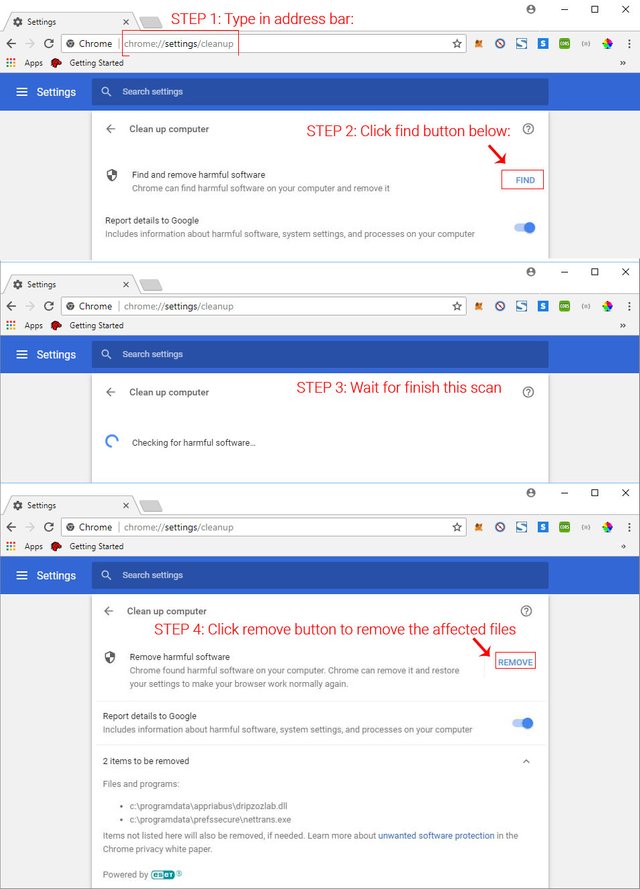
Click on the Find button to initiate a scan for unwanted software and a option labeled "Report details to Google" after you navigating to the above page.
When the scan has finished it will either state that nothing was found or it will display a list of threats and after that you can take appropriate action to remove them.
The Chrome Cleanup Tool will now remove found files or programs and prompt you message stating that you need to restart the computer to finish the removal of unwanted software.
It is always recommended to restart your system and get rid of unwanted files, trojans and programs completely.
Please help me to share this tip to benefit all of the community members by upvoting and resteem this post.
Don’t forget to leave your comments.
Cheers!!!
Recent posts:
Powered by Steemit recent post widget
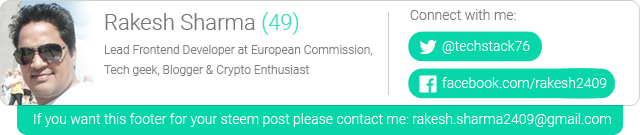
You got a 10.00% upvote from @emperorofnaps courtesy of @techstack!
Want to promote your posts too? Send 0.05+ SBD or STEEM to @emperorofnaps to receive a share of a full upvote every 2.4 hours...Then go relax and take a nap!
Downvoting a post can decrease pending rewards and make it less visible. Common reasons:
Submit
Congratulations! This post has been upvoted from the communal account, @minnowsupport, by techstack from the Minnow Support Project. It's a witness project run by aggroed, ausbitbank, teamsteem, theprophet0, someguy123, neoxian, followbtcnews, and netuoso. The goal is to help Steemit grow by supporting Minnows. Please find us at the Peace, Abundance, and Liberty Network (PALnet) Discord Channel. It's a completely public and open space to all members of the Steemit community who voluntarily choose to be there.
If you would like to delegate to the Minnow Support Project you can do so by clicking on the following links: 50SP, 100SP, 250SP, 500SP, 1000SP, 5000SP.
Be sure to leave at least 50SP undelegated on your account.
Downvoting a post can decrease pending rewards and make it less visible. Common reasons:
Submit
You got a 34.64% upvote from @brupvoter courtesy of @techstack!
Downvoting a post can decrease pending rewards and make it less visible. Common reasons:
Submit