Google Indexing API is a free resource or method provided by Google to its users. It allows users or website owners to immediately notify Google about the addition, update, or deletion of any page. This allows Google to schedule pages for a fresh crawl or instant indexing, which can lead to higher quality user traffic.
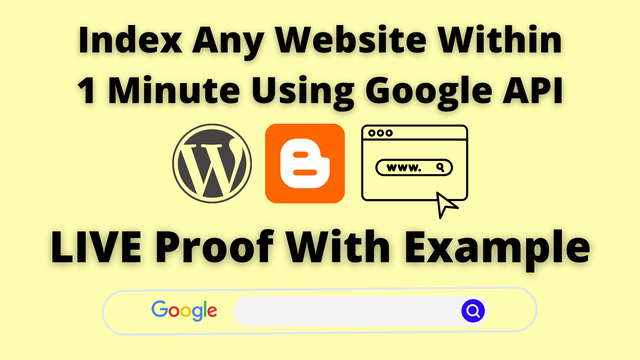
According to Google, this method can only be used to crawl pages with either JobPosting or BroadcastEvent embedded in a VideoObject. But it’s working 100% perfectly with other types of websites also.
In order to use Google Indexing API for your website, you need to have some programming background. Sacred? Don’t worry I have a solution for you. In this article, I will demonstrate how to use the Google Indexing API in Blogger or WordPress or in any website for instant indexing for free without writing a single line of code.
WordPress allows the users to use various plugins to increase the functionality and user experience but on the other hand, Blogger does not support these kinds of features and you can only use what Google has offered. For example, RankMath provides a plugin Instant Indexing for WordPress users.
We will see the complete step-by-step process on how we can use Google Colab to use Google Indexing API and can notify Google of any changes in our web pages for instant crawling.
Major Steps
1- Get the Google Indexing API access key
2- Add Service Account ID as an Owner in Google Search Console
3- Use Google Colab and send the crawl requests for Instant Indexing
Complete setup-
https://pykit.org/how-to-use-google-indexing-api-in-blogger-or-wordpress-in-2022/
Using Google's Indexing API can be a game-changer for your website's SEO. It's great that you've provided steps to make it accessible even for those without a programming background. This can be a real time-saver.
Downvoting a post can decrease pending rewards and make it less visible. Common reasons:
Submit
For those who prefer using WordPress, plugins like RankMath with Instant Indexing can simplify the process further. But it's important to note that Blogger users can also benefit from Google's Indexing API, even without third-party plugins.
Your step-by-step guide using Google Colab is valuable, especially for those who want instant indexing without any coding involved. It's a handy resource for bloggers and website owners looking to boost their SEO efforts.
And if you're looking for affordable SEO services for small businesses, I found one option at froogleseo.com. As for me, it seems like a promising option to explore.
Downvoting a post can decrease pending rewards and make it less visible. Common reasons:
Submit