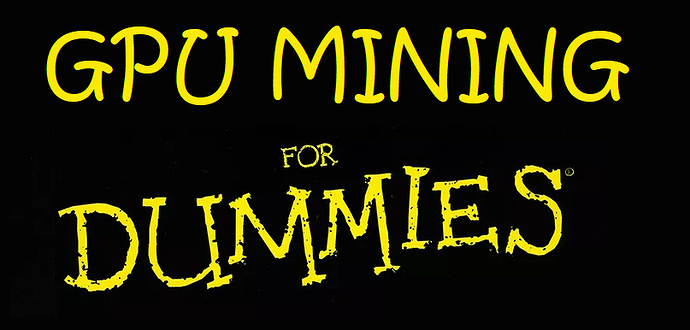
The following guide is a comprehensive tutorial on GPU mining from planning through execution. It will cover not just the technical setup but the decision making and process regarding profitability and long term gains.
Table of Contents:
- Planning
- Hardware & Equipment
- Environmental Considerations
- Assembly
- OS & Mining software
- Wallet Storage
- Conclusion
- PLANNING
1.1 What to mine
1.2 Electrical costs
1.3 Profitability & ROI
1.4 Up-time
1.5 Monitoring & Alerts
1.6 Scalability
1.1 What to mine
Not all GPU’s are created equal. Some GPU’s mine certain algorithms/coins better then others. For example, NVIDIA GPU’s are better at mining Zcash while AMD GPU’s are more successful mining Ethereum. It is important to decide what you want to mine before purchasing or sourcing your GPU’s. Currently Ethereum is the most profitable coin to mine… however at some point it will go from Proof of Work (mining) to Proof of Stake. At this point those mining Ethereum will need to move to another algorithm.
The good part about GPU’s is that unlike ASIC miners, they can mine any algorithm (although some more successful then others). So switching gears is not as difficult as one might think and we should see future coins using the Proof of Work model.
As of the writing of this guide (Sept 2017) Zcash or Ethereum is the way to go. There are also multi mining pools and platforms such as NiceHash.com that will pool your GPU Hashing power and automatically switch to the most profitable coin. Here are some resources to help you make an informed decision:
https://whattomine.com/1
nicehash.com
NiceHash - Largest Crypto-Mining Marketplace
Sell or Buy computing power (hashing power) in form of Cloud Mining for the purpose of Bitcoin, Ethereum, Monero, Dash, Zcash, Litecoin and other (altcoins) cryptocurrency creation and transaction confirmations.
Reddit, Steemit, and of course the BitCoin Pub mining section are all great resources to ask questions for up to date awnsers. mining is not static! it is evolving monthly. So if you are unsure post a question!
1.2 Electrical Costs
When it comes to mining, there is more to consider then simply how much coin you can mine in a given period. GPU hardware running 24/7 consumes quite a bit of power. If you dont factor in your electrical costs you may actually be losing money when your utility costs monthly are higher then the amount of coin you are mining.
Power costs fluctuate DRASTICALLY depending on where you are in the world. In some areas, it may not be profitable at all to GPU mine. I live on the U.S. East coast where power costs are pretty inexpensive… 0.10 KW/h. You can find your power costs on your utilities bill or by calling your electric company.
Pro Tip! In many areas electrical costs are negotiable! In the united states many states have deregulated energy and you can by power through a re-seller at a discounted rate. Before mining look into energy reseller alternative in your area.
To determine if GPU mining will be profitable, enter your power costs and hash rates into this calculator:
cryptocompare.com
Mining Calculator Bitcoin, Ethereum, Litecoin, Dash and Monero
Find out what your expected return is depending on your hash rate and electricity cost. Find out if it's profitable to mine Bitcoin, Ethereum, Litecoin, DASH or Monero. Do you think you've got what it takes to join the tough world of cryptocurrency...
1.3 Profitability & ROI
When mining, there are 2 important factor. How long will it take for you to get a return on investment (ROI) and how profitable is your mining operation. It is important to be conservative when doing these calculations as your GPU mining rig will become less profitable over time as the mining difficulty increases.
Your ROI is very simple. How Many days will you need to mine to reach profits that equal your initial hardware investments. Here is a basic example.
Hardware Costs: $3000
Total Hashing power: 230 MH/s
Total Power Consumption: 800W
Daily profit: $12.25
$3000/12.25 = 245 Days to ROI*
Additionally, These GPU’s we use to mine are extremely powerful and great for gaming. These cards have excellent resale value and there is a large market for them. After 12-24 months you can conservatively resell the cards for 20-50% of their retail value to help offset the difficult increase and claim your ROI.
Profitability is the second factor and there are 2 considerations. How much coin you mine and the interest/market growth of that coin.
You obviously will want to mine as much coin as possible, which we’ve covered in the “what to mine” section. But we also need to consider the long term growth of the coin we mine. Some mining pools will allow you to be paid out in BitCoin. This may be helpful if you plan to invest your profits in to alt coins.
You also want to be smart with how often you take your mining payouts. you may be charged fees per payout or fees for payouts under a certain threshold. You want to avoid transaction fees cutting into your profits.
Best practice would be to read all the guidlines on payouts and fees from the mining pool you are using and to take payouts infrequently… either monthly or quarterly. You may find you will be much more profitable taking payouts less frequently and you may see more growth with your profits coming out in BTC or investing in an altcoin you believe in (NEO, OMG, TenX, Monero, etc…)
1.4 Up-time
When it comes to mining, NOTHING is more important then up-time. Every minute your mining rig is offline you are losing money. So it is CRUCIAL to build redundancy into your design as well as invest in materials and testing to repair your rig if/when something fails.
As with any 24/7 operation, you’ll need to weed out single points of failure. Some considerations are:
-GPU failure
-PSU failure
-Motherboard failure
-Peripheral failure
-OS corruption
-Power outages
-Internet outages
GPU Failure: The most common failure in a mining rig is hardware. By design, mining rigs have multiple GPU’s, so we don’t need to worry about redundancy there as you will already have 5-10 GPU’s per rig. It is important however to thoroughly review the warranty and RMA process for your GPU hardware and contact manufacturer support so that when the time comes you know the steps and the process to get your GPU replaced.
MotherBoard Failure Motherboards are durable equipment without many/any moving parts that typically either fail out of the box or are durable for the lifetime of the board. That said, if your motherboard does fail, you are going to be losing money every second it is offline.
Another consideration in larger mining rigs (6 or more GPU’s) is running all your GPU’s off of one motherboard. I think it is wise to shy away from motherboards with 10-18 PCIE slots. if your motherboard failed and you were running 16 GPU’s on it your ENTIRE mining operation would go offline. where as if you had 2 motherboards if your board failed you would still be able to mine half your GPUs while the other is being swapped out.
Motherboards are stocked in many computer stores and readily available with next day shipping from most online resellers such as Amazon and NewEgg. However you want to be able to quickly swap out a bad board to limit mining down time. with the relatively low cost of motherboards ($50-80 in most cases) it is wise to invest in a second motherboard.
Pro Tip! Be sure to always test your backup hardware. a backup motherboard does you know good if its DoA/a lemon and you realize your mining rig will still be down. so test that backup hardware!
Peripheral failure: Like with motherboards, you dont want your mining operation to go down because your hard drive failed, PCIE risers failed, or you have a bad cable or RAM. These peripherals are inexpensive and you should plan to have a spare on hand of each peripheral. PCIE risers in general are susceptible to failure overtime. For less then $60 you should be able to have a replacement of all your peripherals.
As a wise man once told me… “It is better to be looking at it, then to be looking for it”
OS Corruption: It is not uncommon, especially in Windows builds, for the OS to become corrupted or other software/OS issues to can cause downtime in your mining rig.
There is a simple way to combat OS corruption. Backup or clone your hard drive. Once you have your rig fully configured and mining either clone your hard drive or make a backup image. there are plenty of free or low cost options for cloning or imaging software such as Acronis True Image and EaseToDo Cloning software. I personally like to clone my drive to a spare drive which protects against both OS corruption AND hard drive failure.
It is also a great practice to either record your GPU/hardware/software settings or if your drivers allow it export the settings or export a profile so you can easily restore it if needed in the future.
Power & Internet outages: Power and internet outages are mostly out of our control. but there are steps we can take to minimize the impact. It is strongly recommend to have your mining rig plugged into an uninterruptible power supply(UPS). A small APC UPS can be purchased for as little as $30… even cheaper if purchased through secondary markets.
While the UPS will NOT keep your mining rig up during a long power outage, it will afford you the time to gracefully power down your rig so that an unexpected power outage does not cause a surge or damage to your GPU hardware.
Internet outages will also halt your mining operation. It is a good idea to have a secondary cheap router on hand in the event your router fails. a router can be purchased on the secondary market for as little as $5 or $10.
While you CAN get a redundant secondary ISP, it is not worth the cost as this will incur more monthly recurring costs cutting into your profits and ISP up-time is generally in the 97-99% range. Instead it may be worth while to have a second site/location you can bring your rig too during an ISP outage or disaster (a flood or fire at your current location for example).
1.5 Monitoring & Alerts Having built in redundancy and a good disaster recovery plan are great steps to ensure your mining rig stays up and online. But all that planning wont help if you dont realize your mining rig is down.
It is important to setup email or text alerts anytime your rig is down or stops mining. Most mining pools have a built in function that you can configure to send you a text or email alert anytime the pool detects you stopped mining.
Likewise you can should set alerts with in windows, your UPS, any any other hardware capable of denting outages so you can quickly resolve the issue. Please use the forum to help with any questions on configuring hardware, software, and service alerts.
1.6 Scalability When planning your mining rig, it is important to consider how you may want to scale the operation in the future. building the infrastructure of your rig in a modular way allows you to scale the build more easily as well as upgrade components over time if necessary.
Building a stackable rig for future implementation is important when discussing scaling. Designing a Bottom shelf with clearance and airflow for example is important if you plan to stack a second rig on top of the first one.
Another important consideration is your space. do you have the space to grow your operation physically? do you have the appropriate cable lengths and network infrastructure to grow the rig? do you have the proper cooling environment to handle a large scale operation? This planning should be done prior to the purchase, buildout and implementation of any rig.
Pro-Tip: Check out @ImaginaryPi post on electrical requirements:
thebitcoin.pub
https://thebitcoin.pub/t/buyers-guide-gpu-mining-and-its-electrical-needs/4550/4
Coming Soon! Section II - Hardware & Equipment
Email me for a monthly mailbag Q&A on mining: [email protected]
Donate to my cause to help make more guides and videos:
NEO: AH4qbnfvjMXVjAFm7FVCndBxGQHk5TBBEV
BTC: 1EoxDGfRHaLc4kwJPR5musQx13dd6QqrRD
ETH: 0x106f2b11e0Da60E0Fed972453e3cAB3bF154987e
LTC: 0x106f2b11e0Da60E0Fed972453e3cAB3bF154987e
Disclaimer: this is my first Steemit post/guide. im still learning the ropes so please be patient if ive colored outside the lines a bit.
Congratulations @jasonmasternet! You have received a personal award!
Click on the badge to view your Board of Honor.
Downvoting a post can decrease pending rewards and make it less visible. Common reasons:
Submit
Congratulations @jasonmasternet! You received a personal award!
You can view your badges on your Steem Board and compare to others on the Steem Ranking
Vote for @Steemitboard as a witness to get one more award and increased upvotes!
Downvoting a post can decrease pending rewards and make it less visible. Common reasons:
Submit