Hello..!!
My Dear Friends,
I am @mueeinislam from #Bangladesh 🇧🇩

Greetings to all my dear Steemian friends, Assalamu Alaikum. How are you all, like every week this graphic design course is made by our dear professor @lhorgic on all great topics. I am learning graphic design from this course and I love it. I got to know many details from this. For that I am deeply grateful. In this lesson I will follow exactly what my course teacher did. I will basically try to recreate the design the teacher taught me in my own way. And I'll show you how to do it with my Canva Pro app. There may be some differences in my design but I tried to follow the original design. Anyway, presenting the practical task of the course step by step. Let's get started---
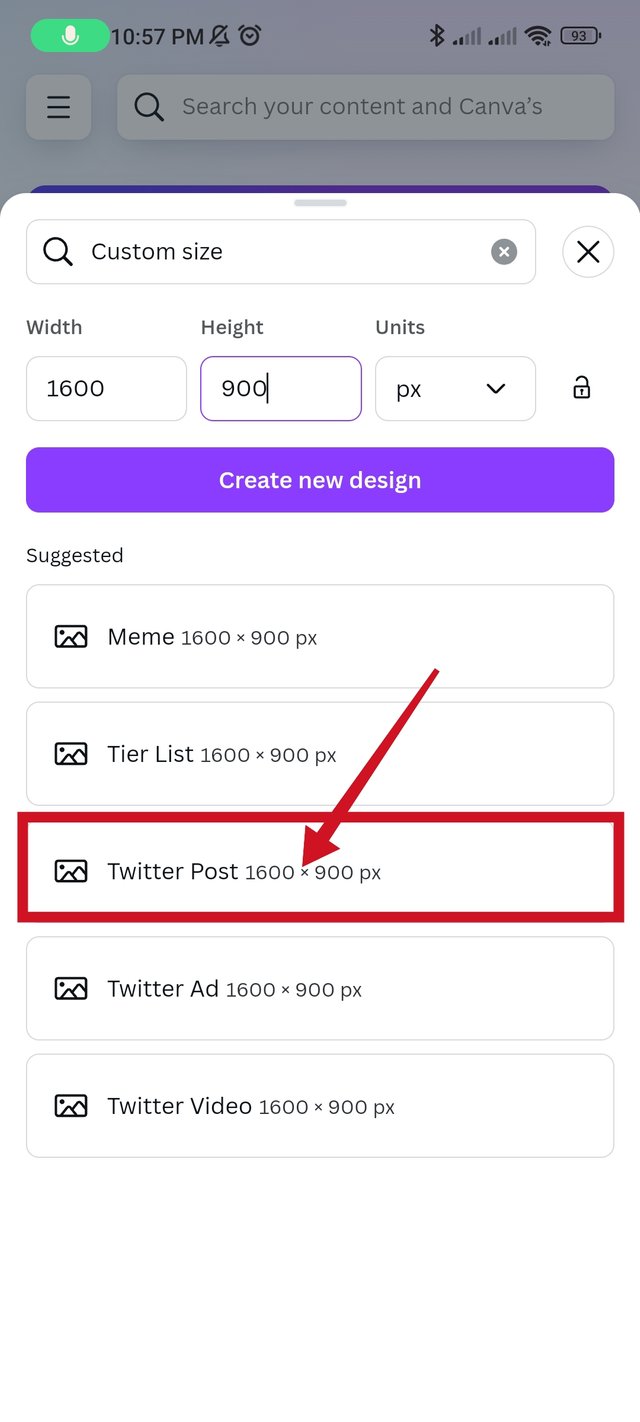 | 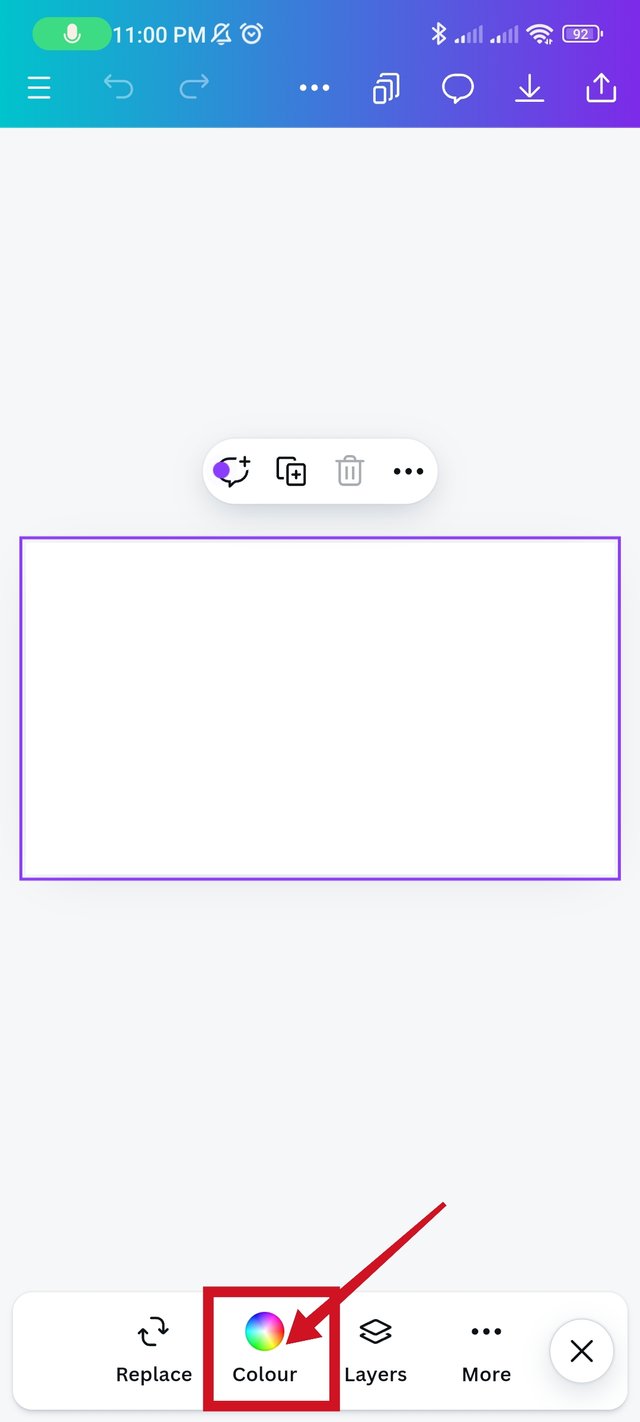 | 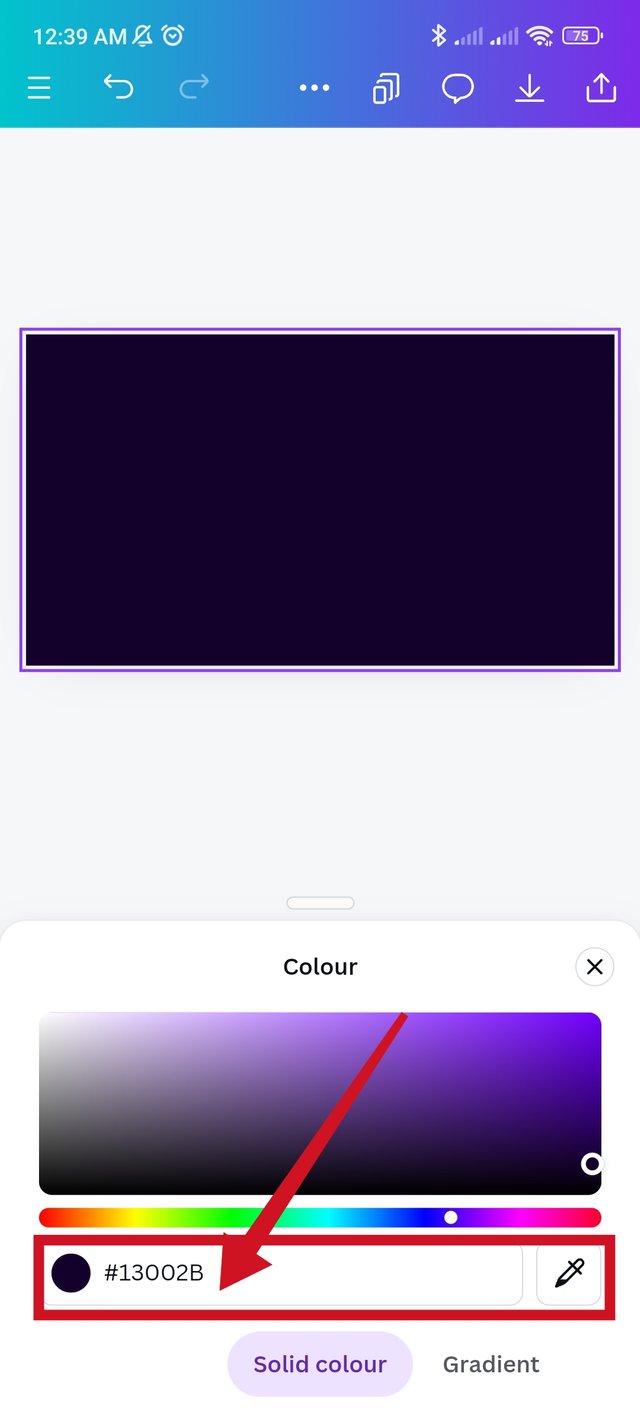 |
|---|
First I'll go to my Canva app and choose a template. whose size is 1600px * 900px. And you can see here I'm going to click create a blank. Then I will have an interface with a blank template. As you can see in the image below I've got a blank template on which I'll build my design. Then I'll give my white template a dark color background so I'll click on color options where I'll enter the code #13002B in the color search bar and my specific color palette will come up. Then my template will change to all bold colors.
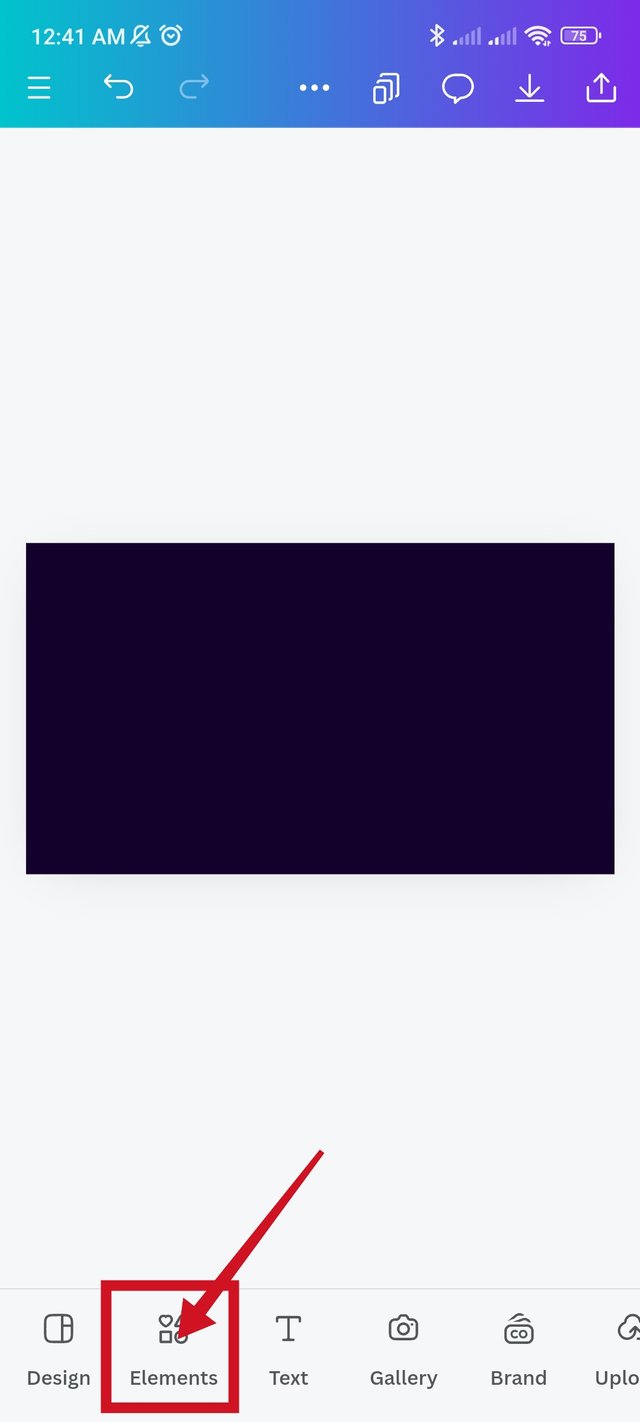 | 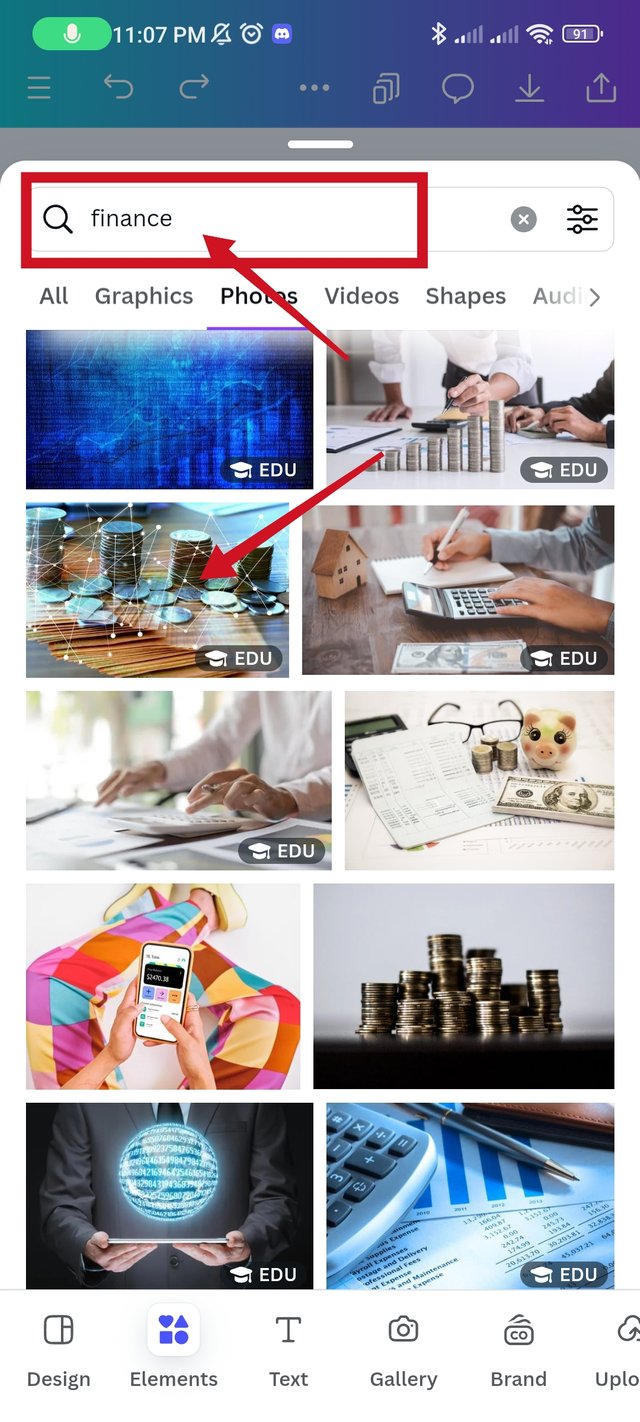 | 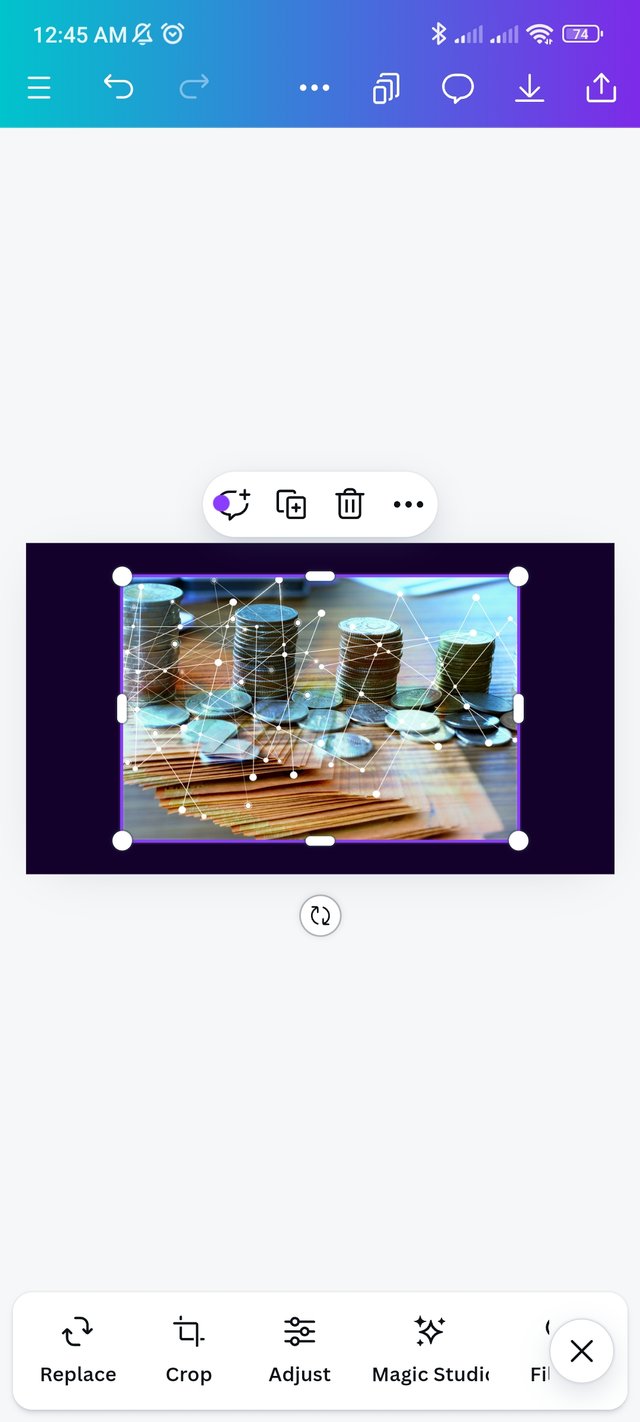 |
|---|
Now it's time to replace an image. I'll click on the element and type finance in the photo to search. From there I will select an image.
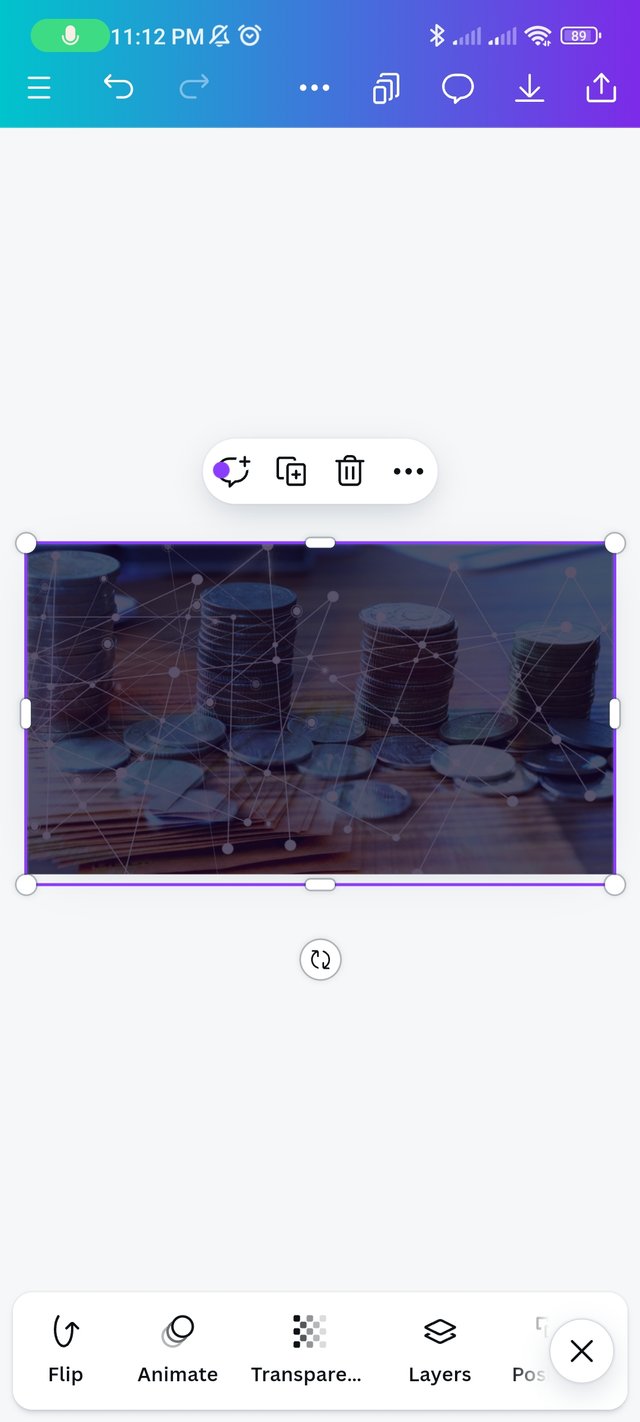 | 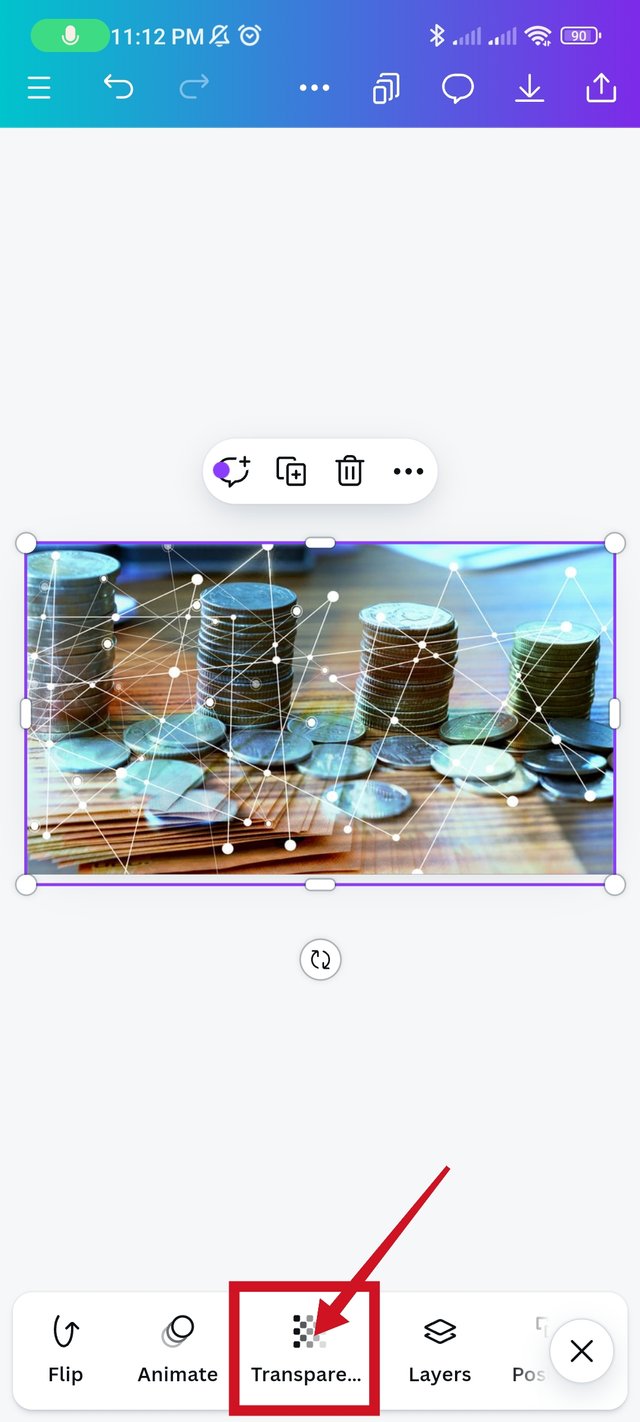 | 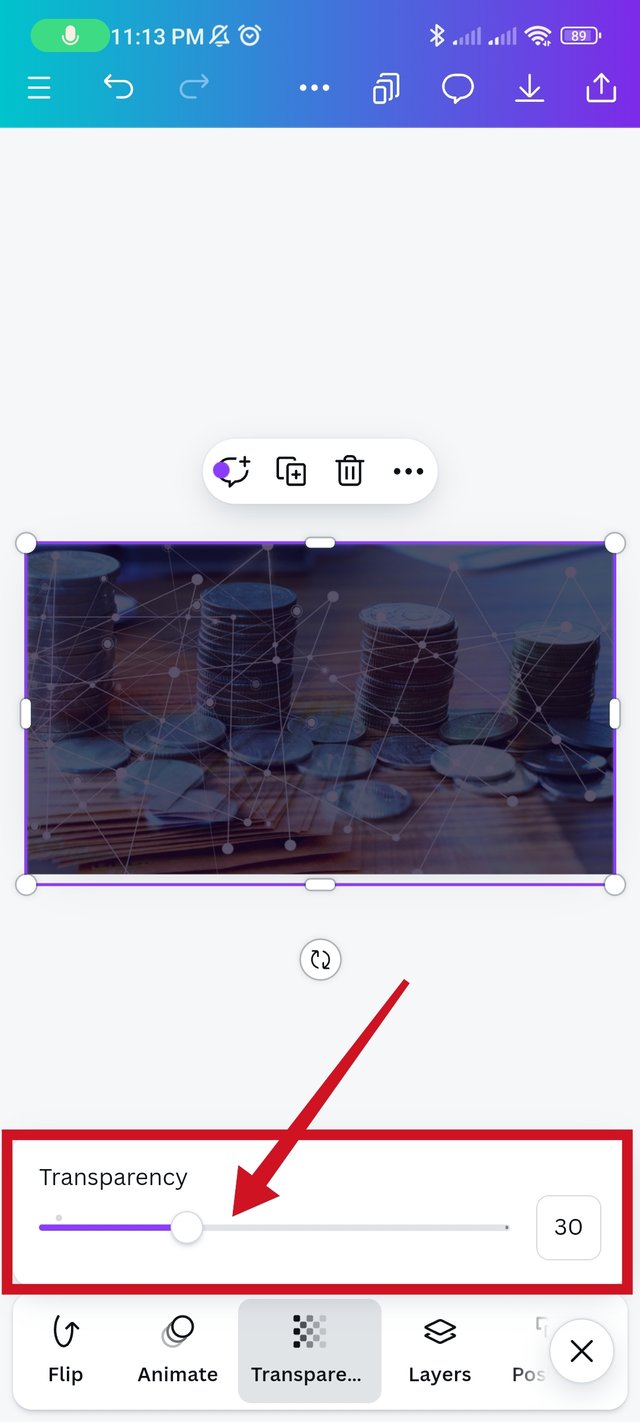 |
|---|
I'm going to click there to make the image transparent, click transparency above. There is a scale to measure how much. According to the original design, I will keep its transparent level at 30.
 |  | 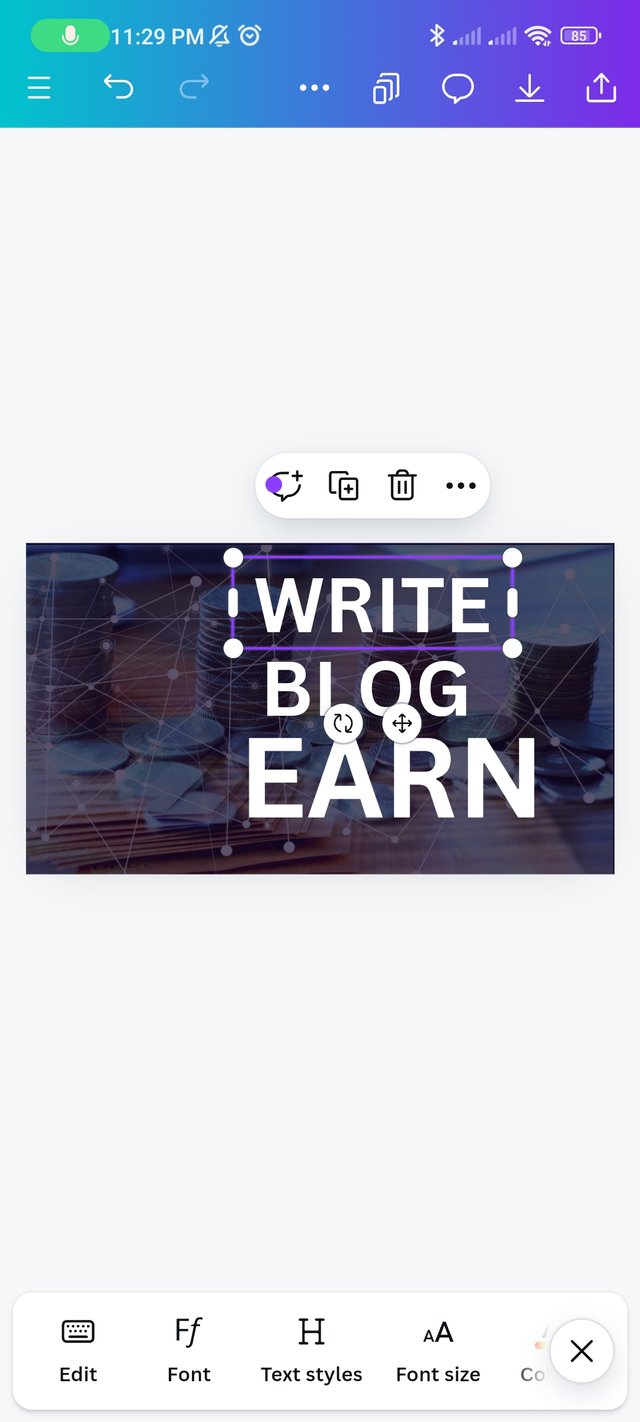 |
|---|
I'll click on Text to enter the title of the template. I find this very important in design. It is through text that a designer communicates with another and expresses the themes of the original content.
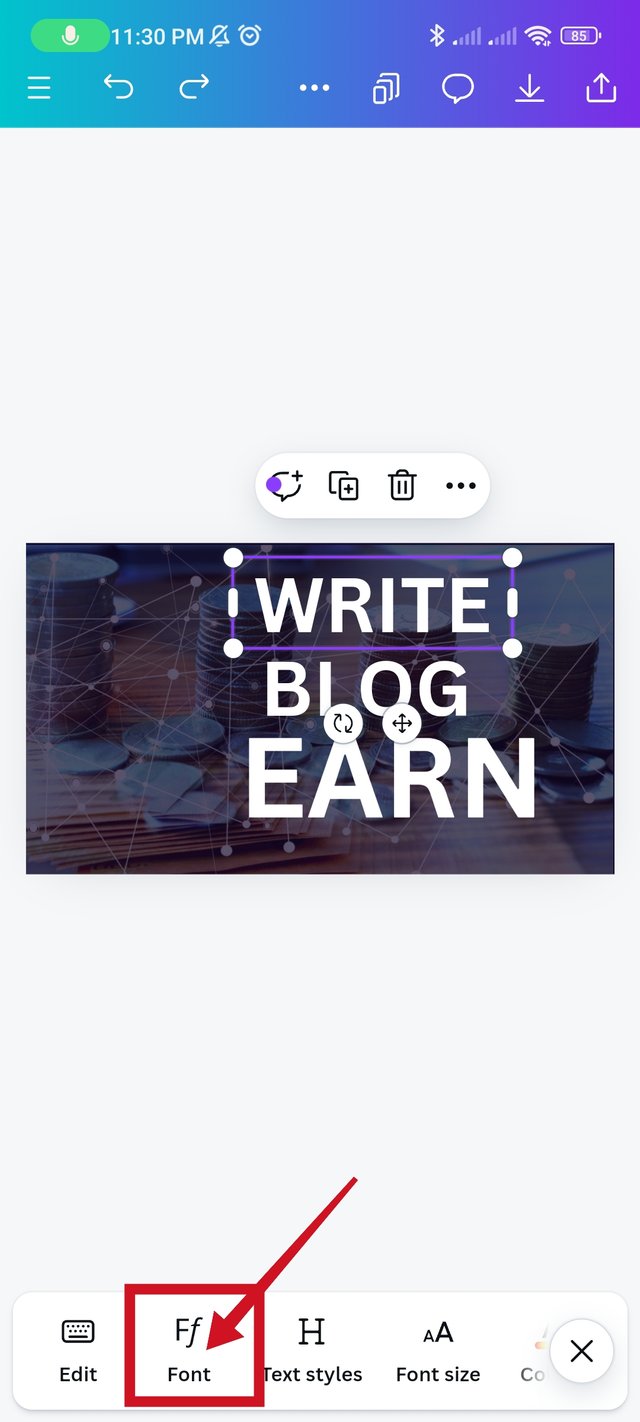 | 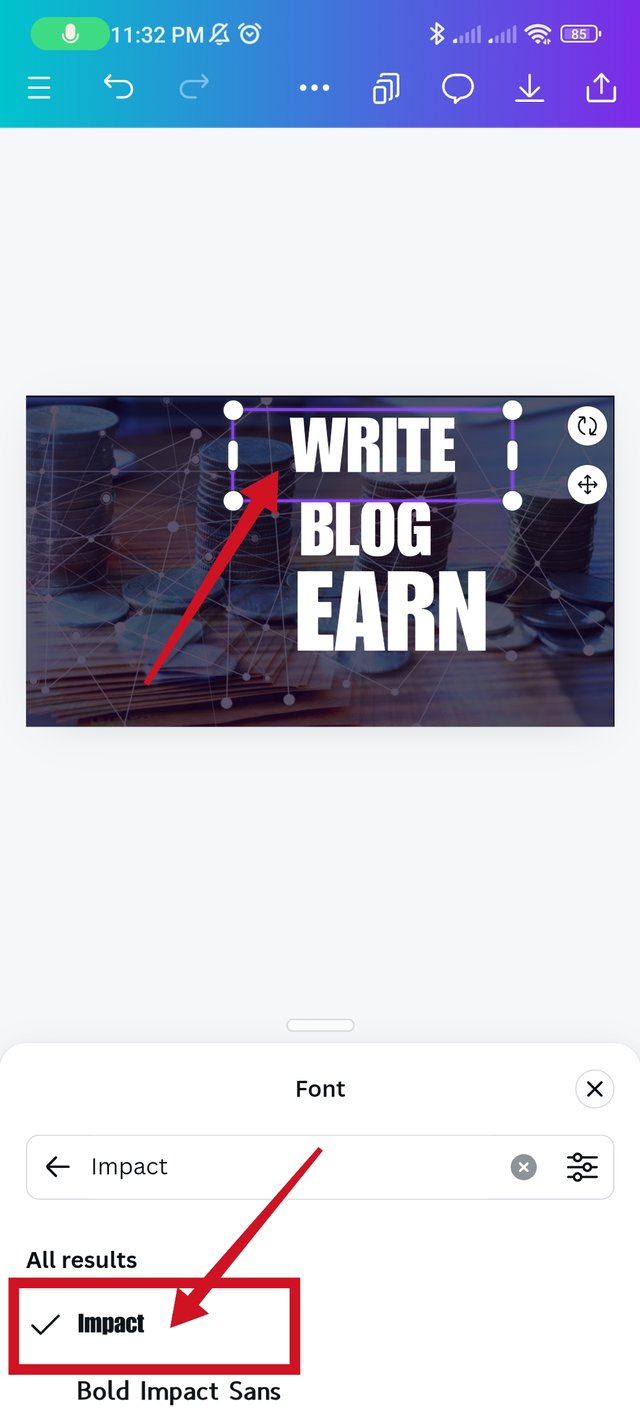 | 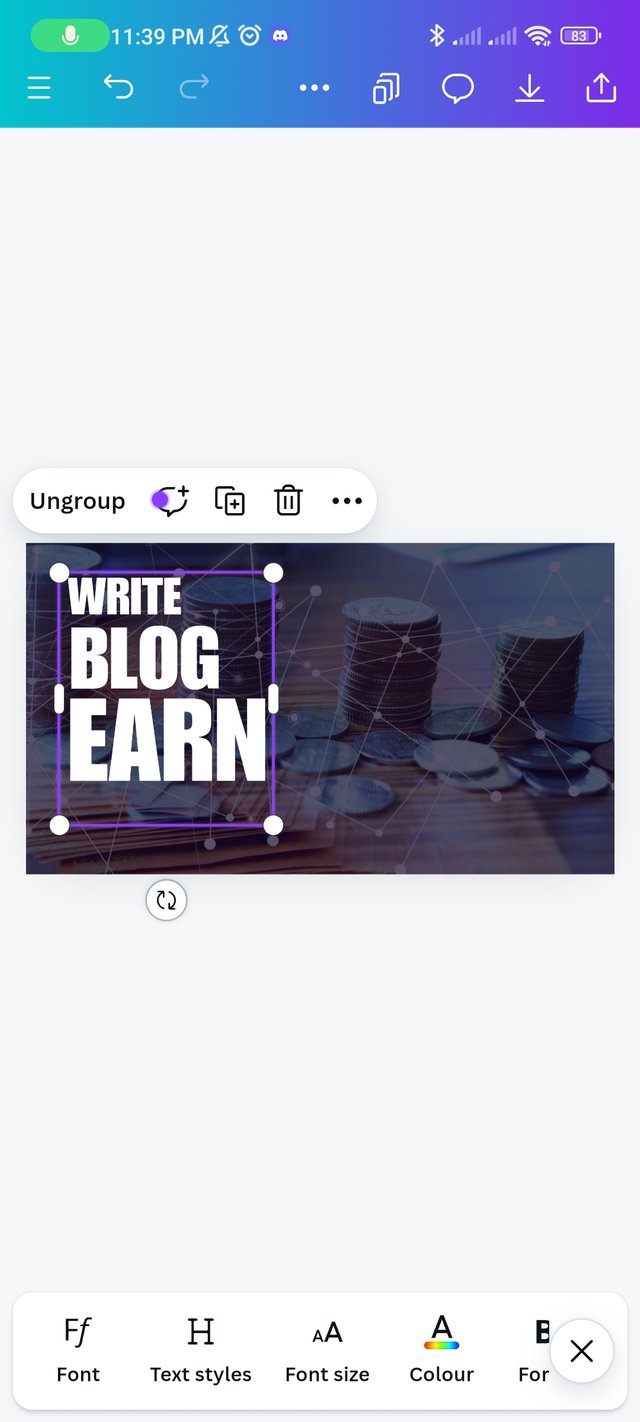 |
|---|
I chose my typeface (Impact) exactly as I saw it and then arranged it to my taste. I have tried to give the original design size. After that I'll group the words by line.
.jpg) | .jpg) | .jpg) |
|---|
Then I clicked on the element option. From there I selected the square shape and added it to my design. Which we will work on later.
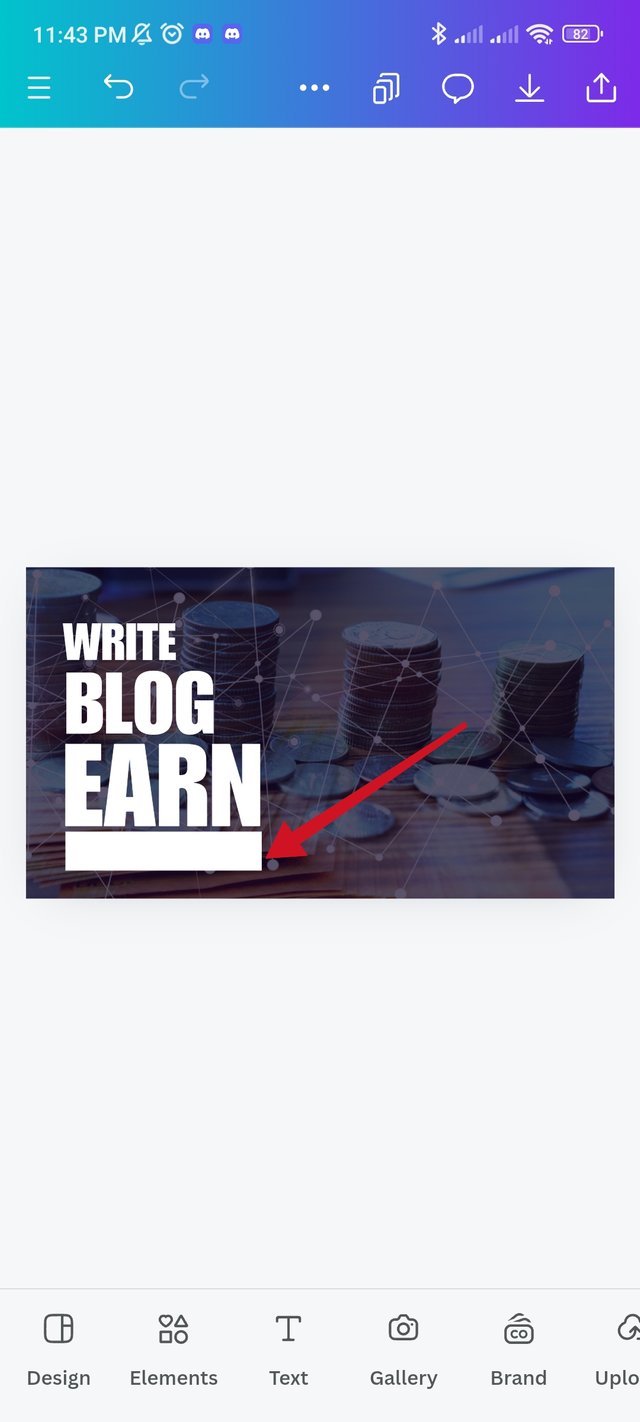 | 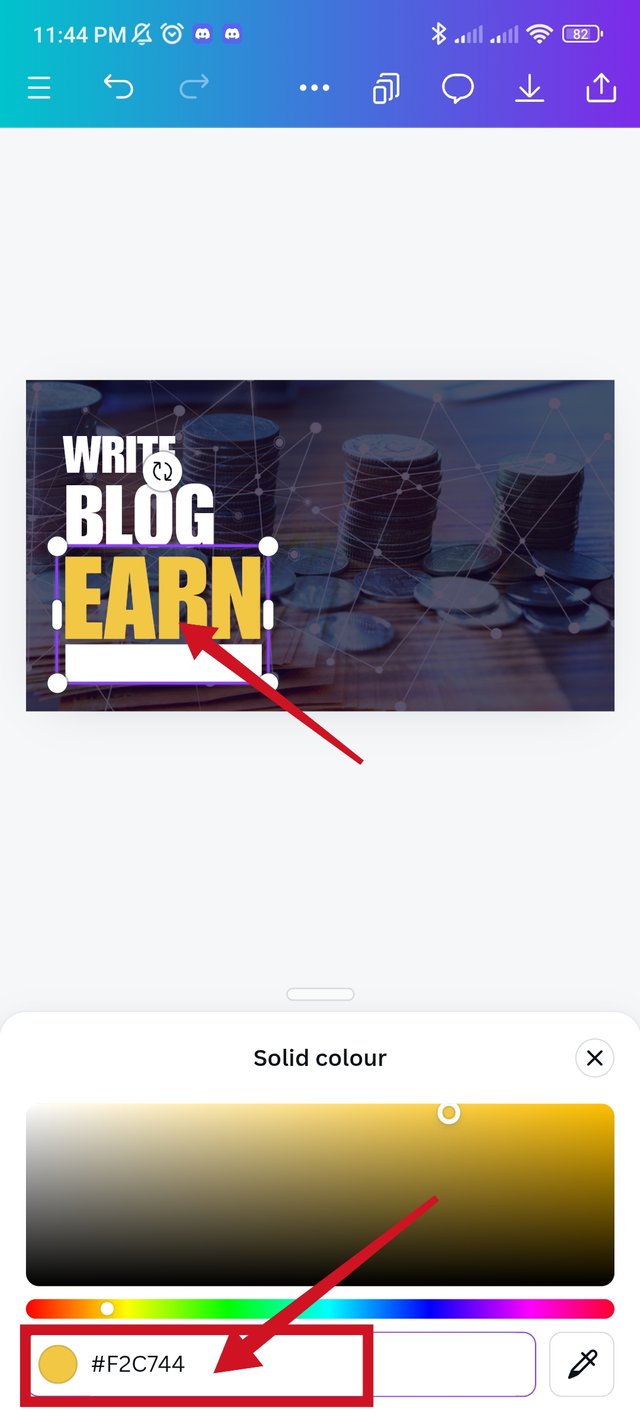 |
|---|
 | 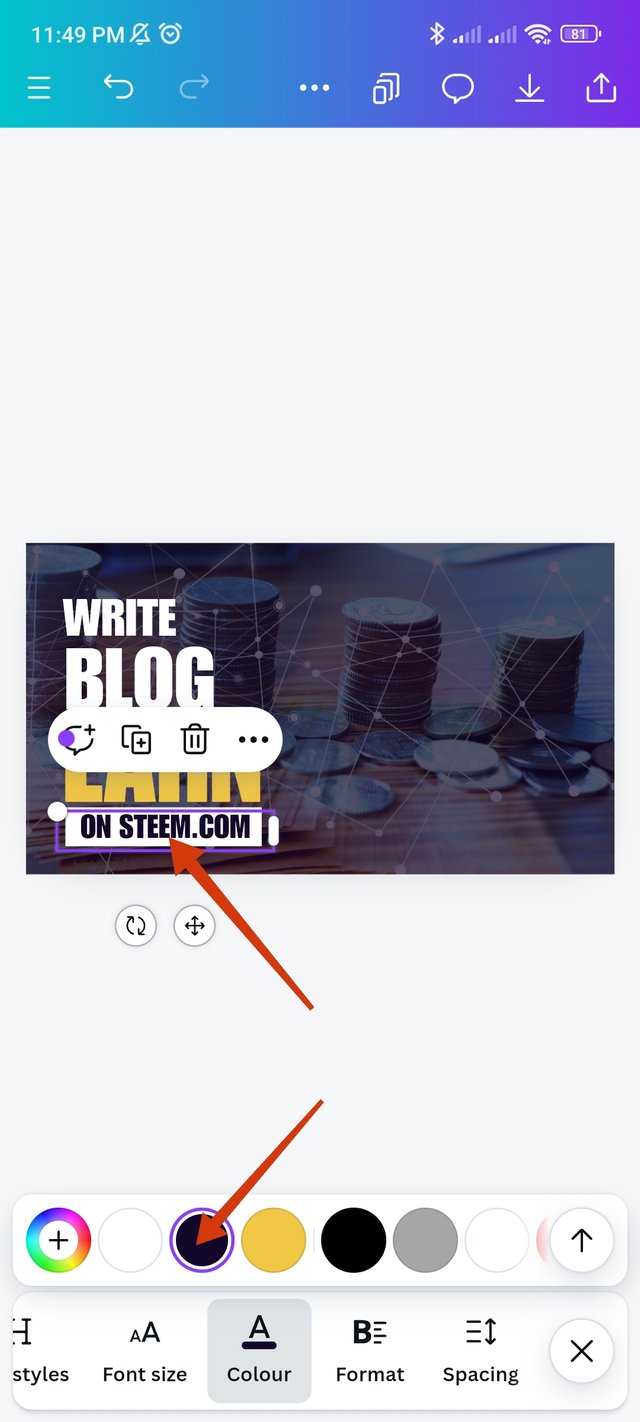 |
|---|
Next I will replace that square shaped box with the word arn shape. To color it white and keep it below income. Then changed the color of Arn. Here I used F2C744 color hex. Then I'll go to my post and write Steemit.com.
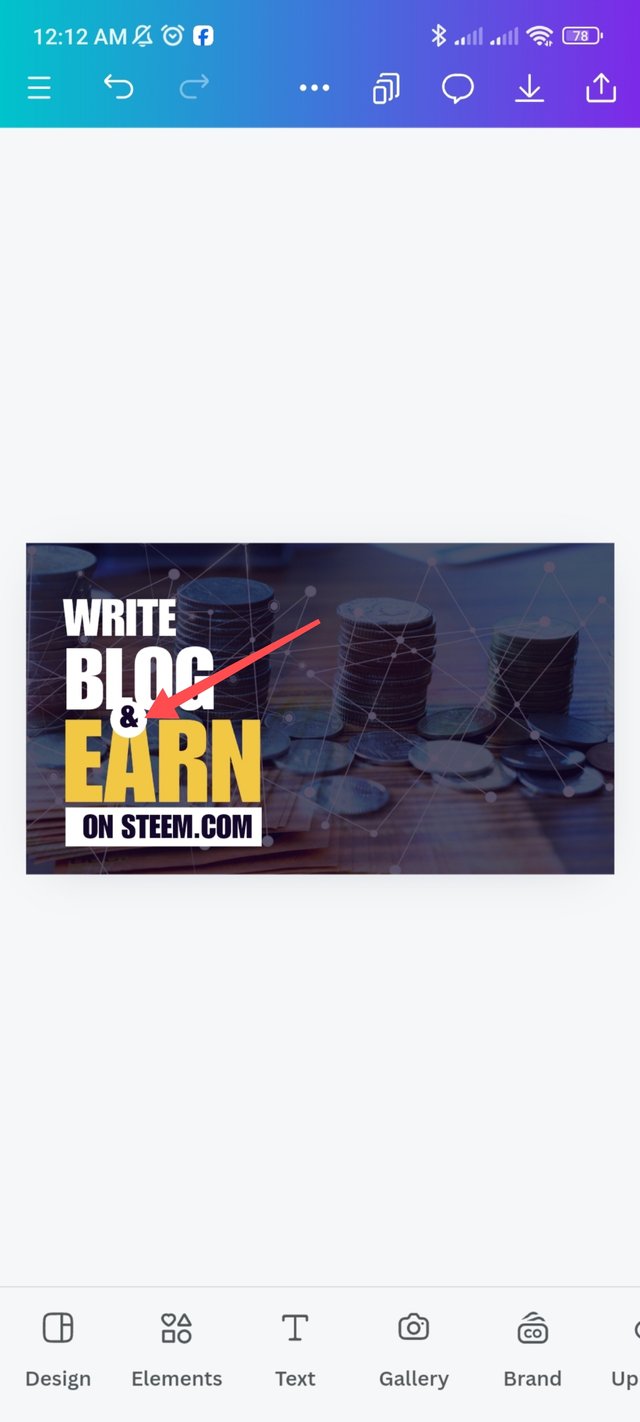 |  | 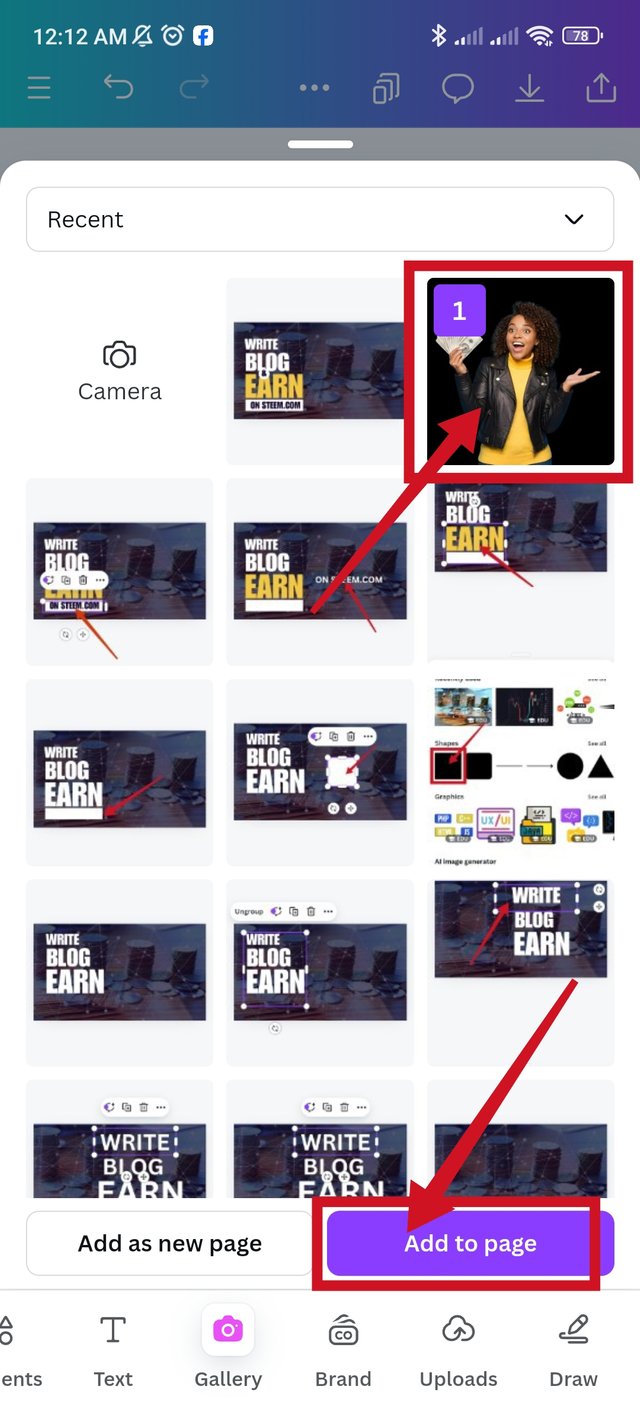 |
|---|
Then with the help of the text I will write in the white circle (&) in the impact font. And with the help of the position option, I will write the blog and put it in the middle of earning. Then click on the upload option. And I had already uploaded the design image so as soon as I clicked on the image, the image would pop up in my template.
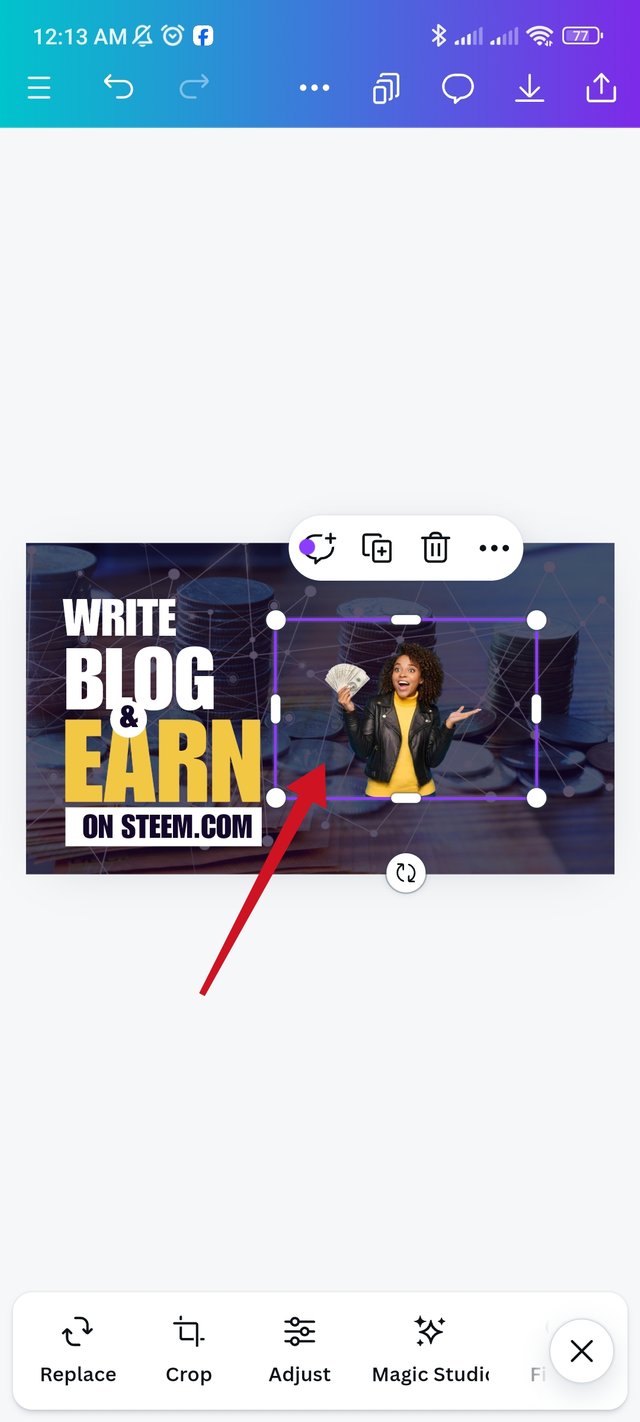 |  |  |
|---|
Now I added the image to the design and resized it. Select a shape from the element following the previous process.
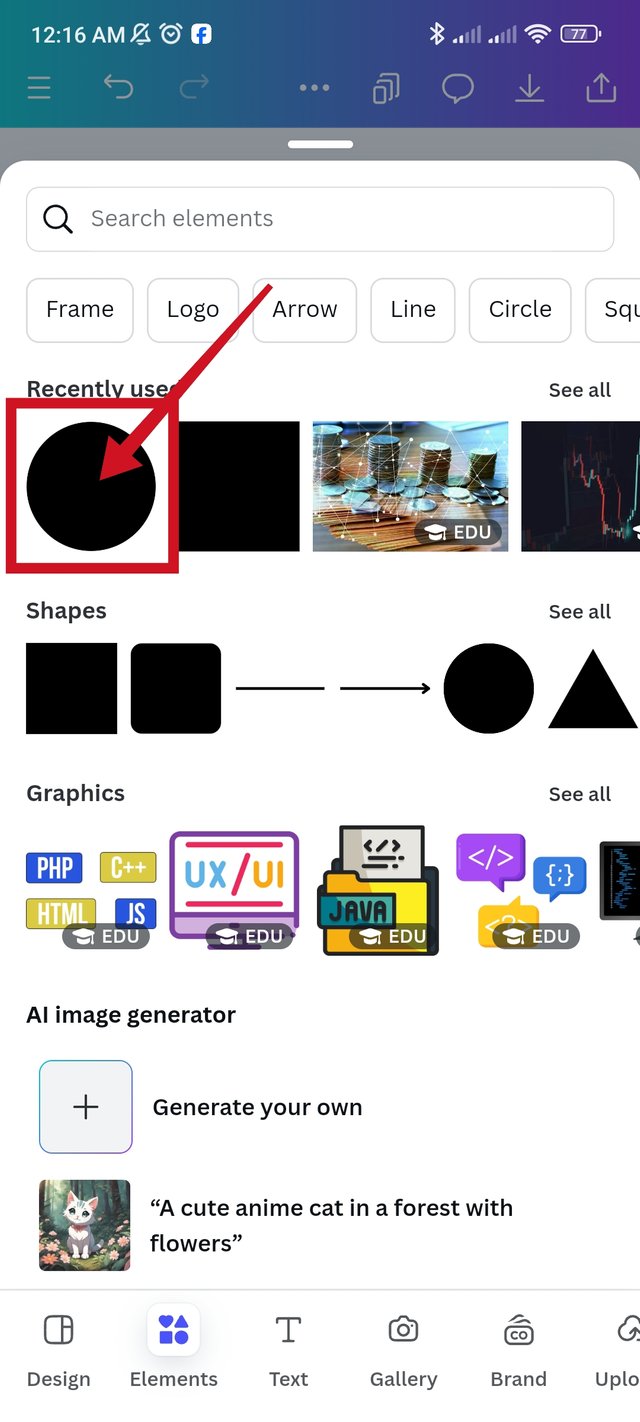 | 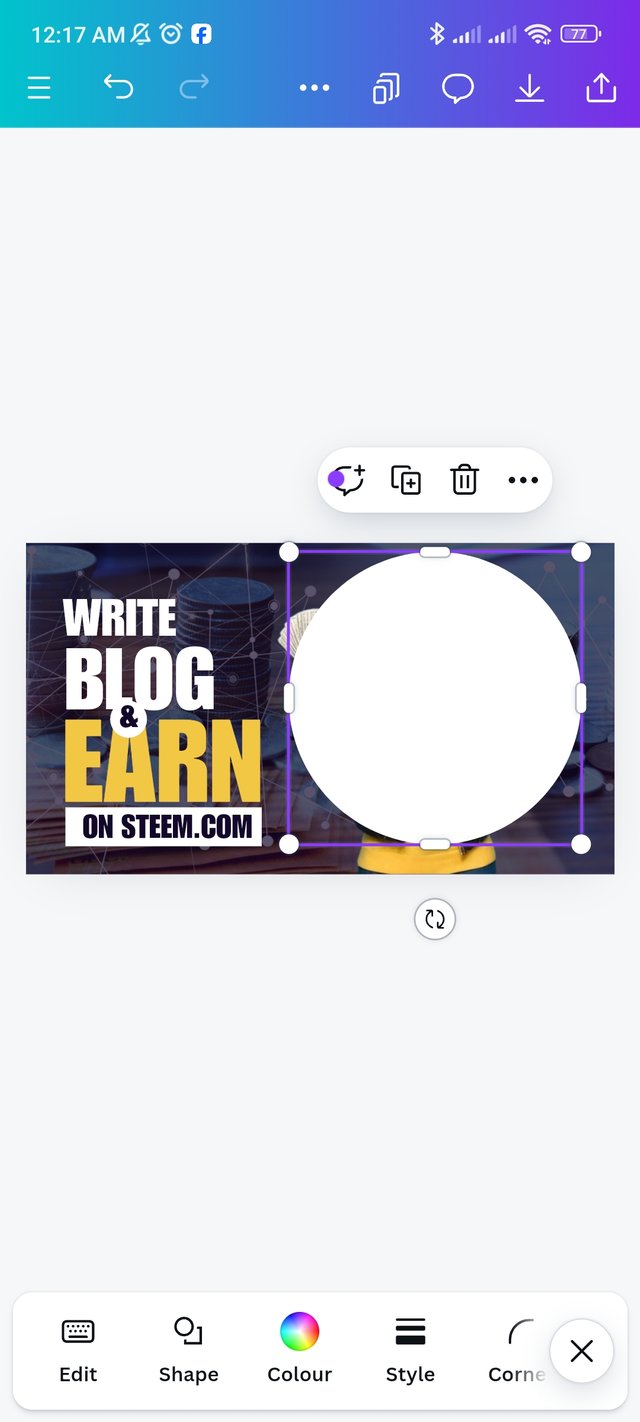 | 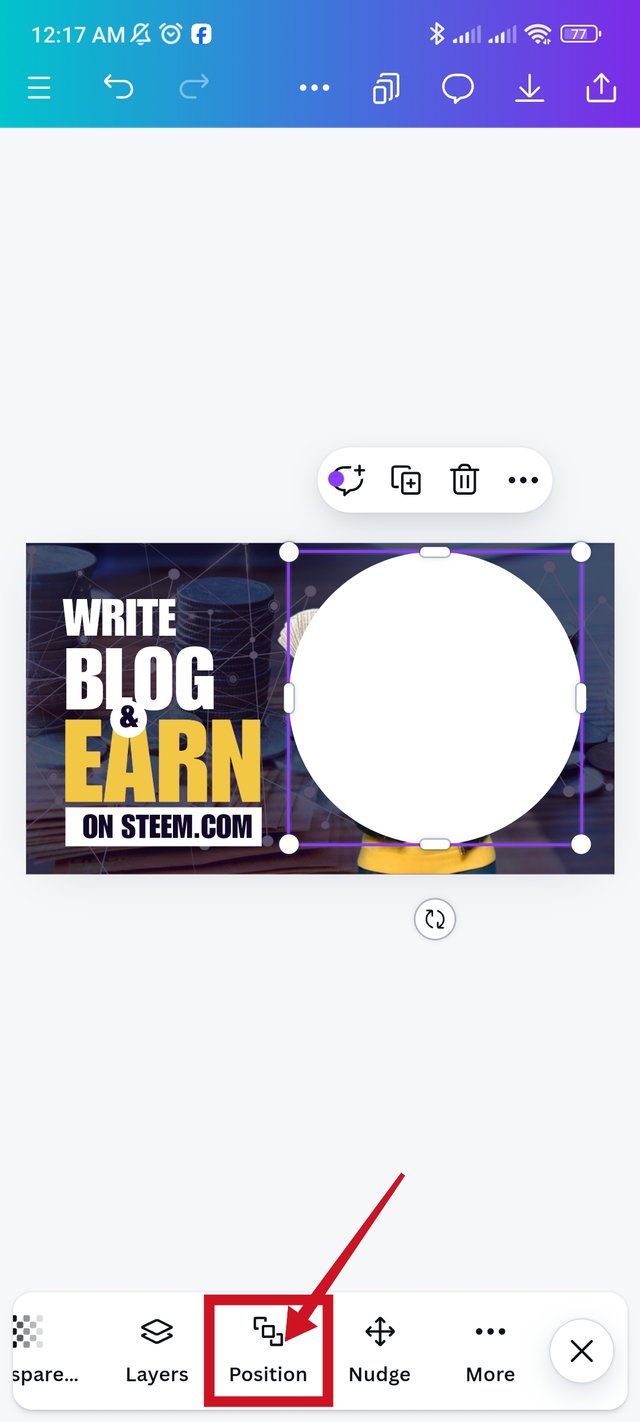 |
|---|
I added a circle shape from Elements to the design. Then increase the size of the circle according to the original design. Then click on position again.
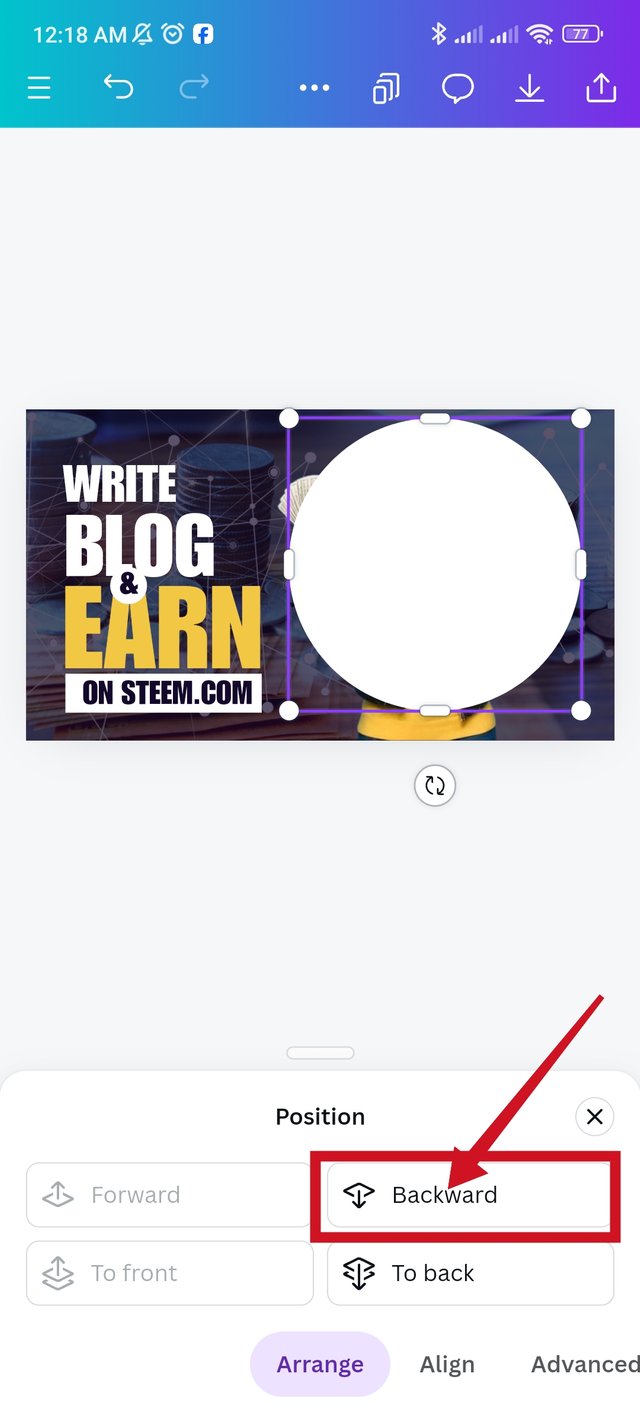 | 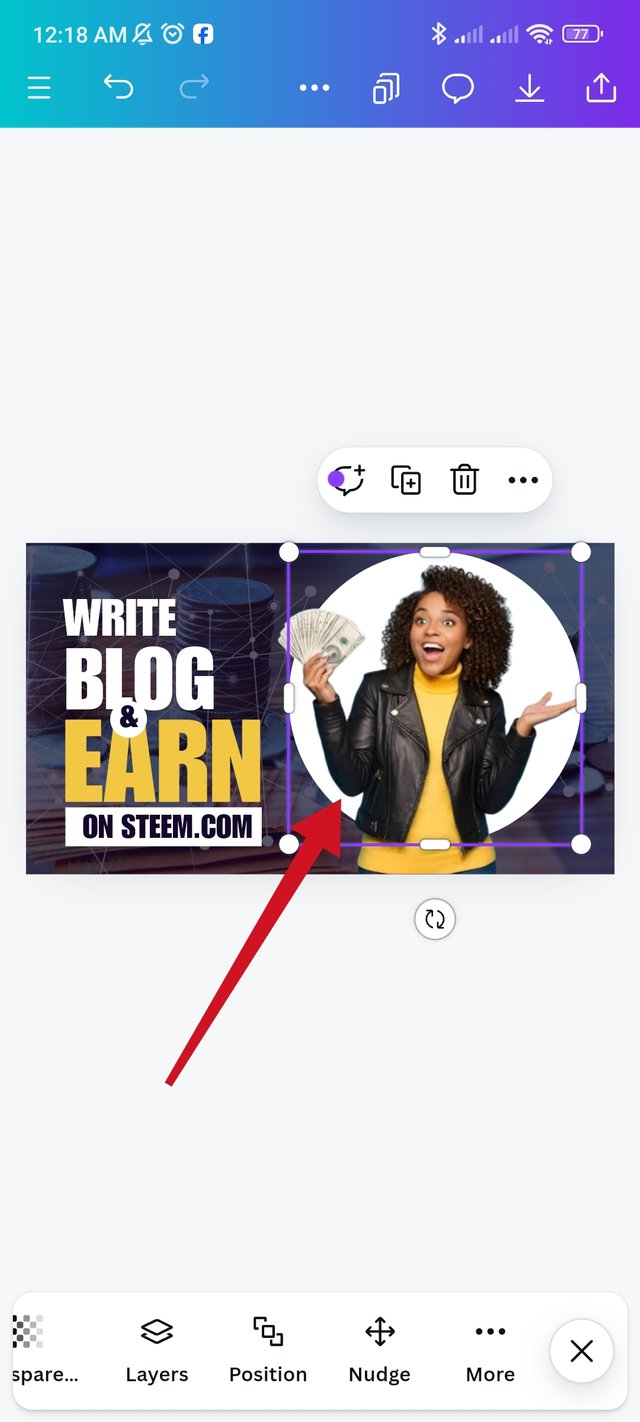 | 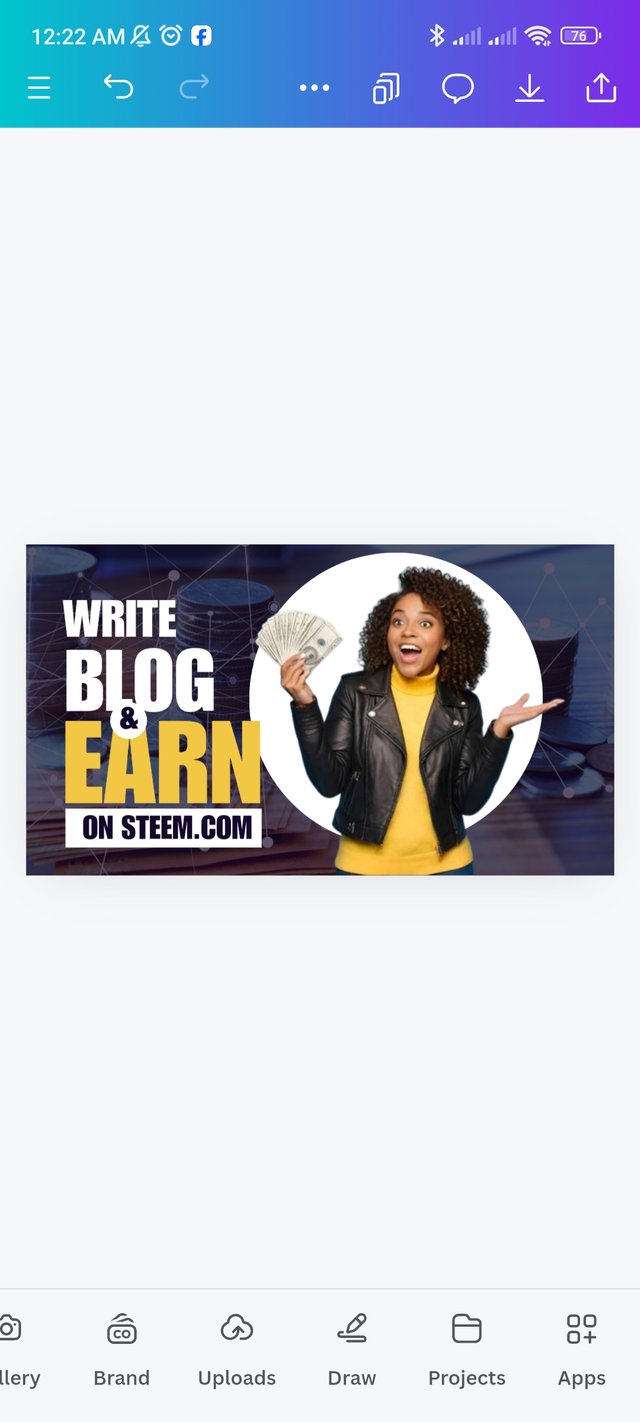 |
|---|
Then increase the size of the circle according to the original design. Then click on position again. Then I click on the layer and place the circle behind the woman. There is also a Backward option to bring the woman forward.

In my last step I reshaped the white circle behind the woman to match the original design. And through this I have completed the practical work of this course. After making the above design I am interested in making another design which I have prepared to dedicate to my teacher.
I would like to invite some of my steemian friends to participate in this challenge. I would like to invite my friends @msharif,@yancar, @mahadisalim, & @mostofajaman to participate in this challenge.
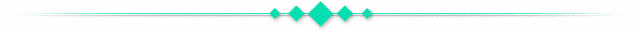
I invite you to support @pennsif and @pennsif.witness to grow across the whole platform through robust communication at all levels and targeted high-yield developments with the resources available.
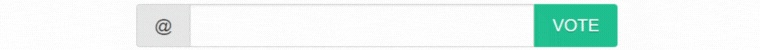
Click Here
Best Regards
@mueeinislam

Hello @mueeinislam thank you for participating in this week's lesson. We have assessed your entry and we present the result of our assessment below.
Feedback:
Let me start by commending you for the effort put into this practical work. Weldone. Your result is cool, It's obvious you attempted following me right from top to bottom and I appreciate. I would just point out few things you need to adjust on subsequently.
Your image and circle element should have moved down a bit or even reduced. It almost touching the tip/upper part of the workspace which is not very ideal...I always advice one leaves a significant space at every edges so that one's design can remain intact even if it goes through a printer.
In all, you did beautifully well and I must commend your effort. I hope you keep up with the energy level dear student.
Regards
@lhorgic❤️
Downvoting a post can decrease pending rewards and make it less visible. Common reasons:
Submit
I love your classes, I feel like I'm learning a lot, beyond voting or competing, for me it's about learning and we've proven that knowledge has no limits or boundaries. About graphic design and upcoming lessons, your detailed step-by-step shows what you're doing. I learn from you and other teachers and you are so close and good at teaching. I really appreciate the effort you put into teaching us and we can all learn at the same time that you know how to do so well.
Downvoting a post can decrease pending rewards and make it less visible. Common reasons:
Submit
Thank for commending me and the effort put into the class, the goal is that everyone learns and become good in this field.
However in the course of sorting out my winners today, I noticed that the theoretical part of this entry is not completely original, you obviously took some things from others contestant..
The above statement was originally stated in the post... It obviously clear you took contents from this post and few others...because if I decide to probe further I would ask you to produce the design you made for your so called teacher.
https://steemit.com/graphics-s20wk4/@pea07/sec20-wk4-graphic-design-hands-on-practical-1
This here is another and it's more than just a coincidence, how come it's exactly the same way the first users wrote the statement. There are many more to dig out if your ain't still satisfied. The first is enough proof of cheating and for this reason this entry is hereby disqualified.
Take this as the very first and last warning, if you're caught in the act again, you will be completely banned from taking this course and by extension other courses. So beware!
https://steemit.com/graphics-s20wk4/@shiftitamanna/sec20-wk4-graphic-design-hands-on-practical-1
Regards
@lhorgic❤️
Downvoting a post can decrease pending rewards and make it less visible. Common reasons:
Submit
Dear @lhorgic brother, Hope you are well, I am sincerely sorry for my mistake. It is not right for me to do this. I apologize to you for my mistake, please forgive me.🙏😥
Downvoting a post can decrease pending rewards and make it less visible. Common reasons:
Submit
Wow! A detailed post. No doubt you are good at graphic design specially deep knowladge about Canva app. Don’t miss the privious lessons, there are many more to learn about graphic design and also comming lesson. Your presentation is so good. I appriciate your effort. Good luck to you.
Downvoting a post can decrease pending rewards and make it less visible. Common reasons:
Submit
Thank you very much for your wonderful comment. If we could all have this mindset, learning would be interesting and purposeful. If we could all have this mindset, learning would be interesting and purposeful.
Downvoting a post can decrease pending rewards and make it less visible. Common reasons:
Submit
Upvoted. Thank You for sending some of your rewards to @null. It will make Steem stronger.
Downvoting a post can decrease pending rewards and make it less visible. Common reasons:
Submit
Twitter share link:
https://x.com/mueeinislam/status/1842478500017758282?s=19
Downvoting a post can decrease pending rewards and make it less visible. Common reasons:
Submit