What follows is a description of my experience setting up a Raspberry Pi3 and an ODROID XU4Q. If you just want to see a comparison of the results and a short summary of Pros and Cons of each, skip to the end!
So, I just wanted to BOINC and had read some great articles on here about setting up single-board computers to do BOINC and Gridcoin. I initially looked into getting an ODROID XU4 after reading this article
https://steemit.com/gridcoin/@jimbo88/i-just-wanna-boinc-part-3-alternative-single-board-computers
But they appeared to be sold out, at least at the first couple places I checked.
I’m not a very techie person these days (I feel like I was 20 years ago and then fell way behind) so my next step was to get a Raspberry Pi since they have a reputation for being user-friendly and good for beginners. I bought a kit from Vilros that came with clear case, HDMI cord, power cord, and heat sinks. I scrounged around for a corded keyboard (set up a bluetooth one later) and mouse.
I went about setting up my Pi and almost immediately hit a snag. Something was wrong and the installation files wouldn’t load. I tried a couple fixes (adding a blank text file named SSH didn’t fix the issue) and eventually what worked was downloading Raspian onto my laptop, and using Etcher to put write it to the microSD card.
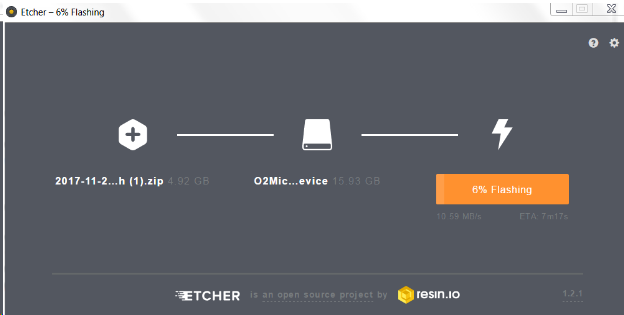
And then getting BOINC going following the instructions at:
https://pimylifeup.com/raspberry-pi-boinc/
I got that up and running just in time for the Gridcoin Forkocalypse to strike before I could get a handle on my increase in magnitude. After trying lots of things and being stuck on forks for more than 3 days, I checked back on the ODROIDs and found they weren’t sold out, at least not everywhere. I ordered a silent passive cooling one (in theory quieter but maybe 10% lower performance).
Luckily, before I got that set up, I got off the Gridcoin fork (4-5 days later!) and probably not coincidentally, I got my first POR transaction in 3-4 months immediately after coming out of the fork and having had my Raspberry Pi (and laptop) on for that period.
Setting up the ODROID:
I began by following the instructions at:
https://steemit.com/gridcoin/@jimbo88/i-just-wanna-boinc-part-3-alternative-single-board-computers
and trying to also use the instructions that came with the ODROID. The password on the instructions from the ODROID box didn’t work, but other commands in there did.
After being reminded of how I'm now addicted to a more graphical/Windows-esque interface, I ended up restarting the process and using a Mate version of Ubuntu rather than minimal which worked way better for me and felt a lot more comfortable and user-friendly.
With that said, it still took me a long time to get my ODROID up and BOINCing (I’m not a linux person) and I am still working on making it as stable as the Raspberry Pi (it seems to shut down every couple days). Not sure what is happening to it, but I guessed it was heat related and made some adjustments in BOINC to processor usage (95%) and only running when the computer isn’t busy (this is the only thing running in theory, but who knows). More recently, I changed the autoupdate settings on the Odroid in case that was the cause of shutdowns.
I’m sure I could do some project tweaking and get my magnitude up higher, but I got into Gridcoin from volunteer computing and have some loyalty to specific projects and societal goals.
Results and Comparison:
So far the Pi seems more stable. It has consistently been BOINCing since Day 1.
Both cost in the same ballpark (at least with the configurations I ordered) and the ODROID definitely does more BOINCing (roughly twice as much?), but I often have to reset the ODROID and hook up the monitor etc. to start BOINC up again.
So for roughly the same amount of money you can get BOINCing on either the Raspberry Pi 3 or the Odroid XU4. Neither one is as easy to setup as BOINC is on a PC (or cloud service even), but they use less electricity and don't take up much space.
Here is a summary of the pros and cons I found for each:
Raspberry Pi:
Pros: Much easier setup for nontechnical people. More reliable after you get it going. Mine came with wifi & bluetooth, so more flexibility in location (no switching ethernet between PS4 and it) and connecting devices.
Cons: Lower computational power than Odroid. I think that’s it really. Maybe Odroid works on more BOINC projects?
Odroid:
Pros: Greater BOINC output
Cons: Harder to set up. Have to add wifi or have connected. The Blue LED blinking all the time limits where you want to keep it. The silent version can’t be fully enclosed by a case.
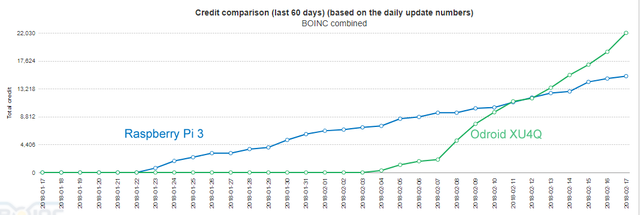
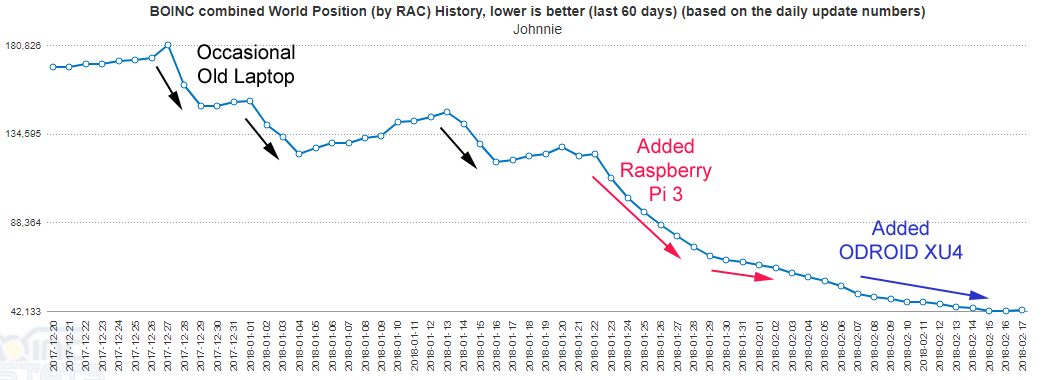
Gridcoin:
When I was running BOINC on just my old laptop intermittently, I wasn't getting any POR.
With the Pi and laptop on, I received lots of old POR and then roughly 1 GRC a day. With Pi, ODROID, and old laptop I'm up to 2.5 - 3 GRC/day. I will try to update these numbers and add magnitude info soon.
Questions for the hivemind:
Does anyone know a way of having ODROID or Pi send automated screenshots or something? I'd love to have a way to verify things are running smoothly without having to turn on my TV (monitor), switch HDMI cord, attach mouse and keyboard etc.
install vnc for remote desktop
Downvoting a post can decrease pending rewards and make it less visible. Common reasons:
Submit
Awesome! Thanks. I've used Chrome's remote desktop on PCs, but hadn't heard of that. I will give it a shot!
Downvoting a post can decrease pending rewards and make it less visible. Common reasons:
Submit
Or even better, if you use linux you can just go and set up ssh forwarding. I think it should work with the linux subsystem in windows, but i bet it has to be very wonky,
Downvoting a post can decrease pending rewards and make it less visible. Common reasons:
Submit