Step1: Copy your BTCDF(BEP20) address from Dashboard
Login to your BitcoinDeFi account
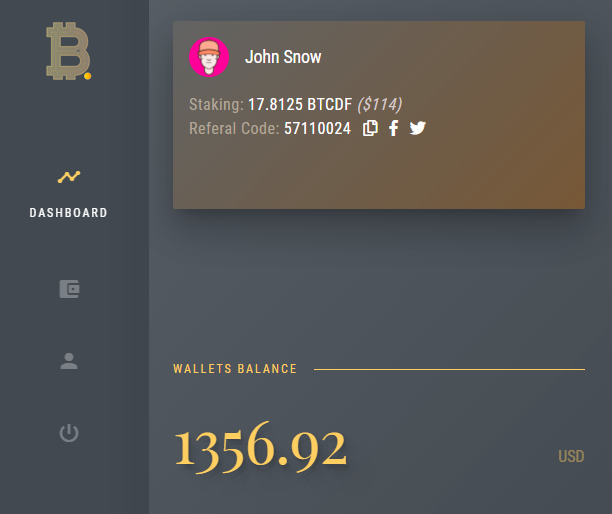
Open [Wallet] tab, choose BTCDF(BEP20)
Click [Deposit], Create wallet and Copy address
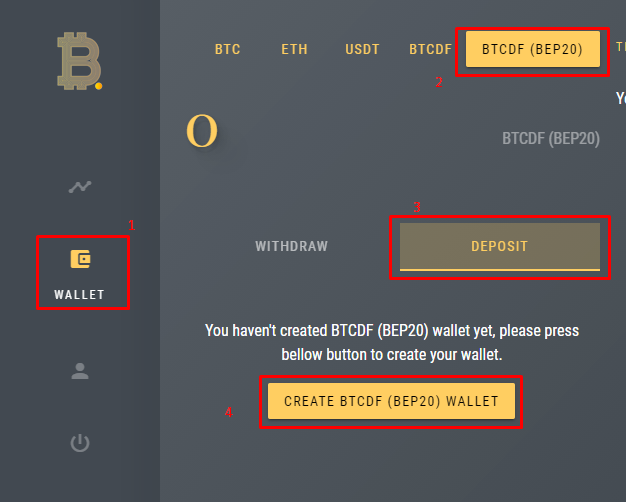
Step2: Send BTCDF(BEP20) to the copied address from your crypto wallet
Open your crypto wallet, choose BTCDF
In the example below, we use Metamask to send BTCDF(BEP20)
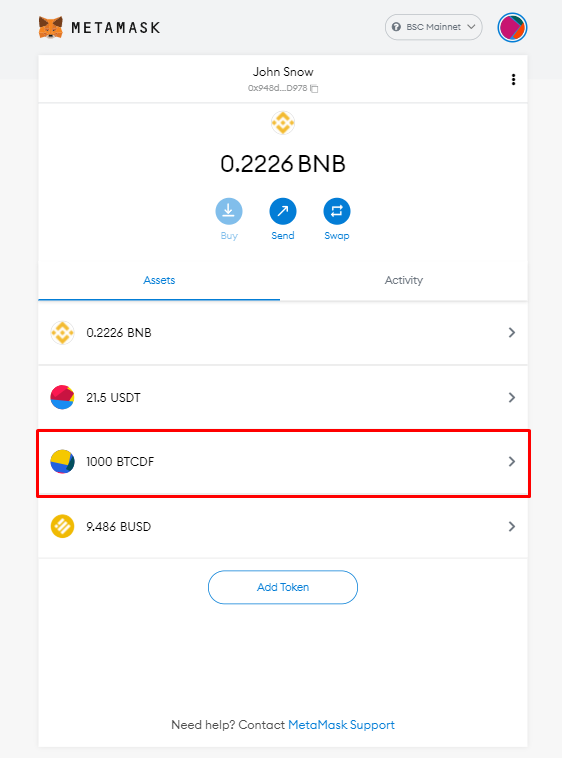
Click [Send]
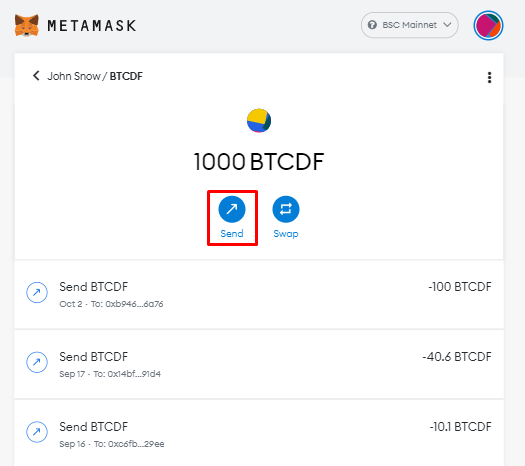
Paste the copied address and enter the amount you want to deposit
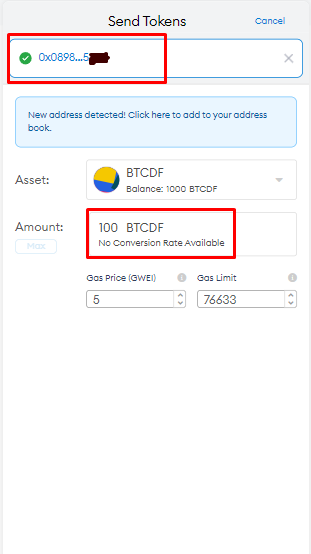
Confirm your action.
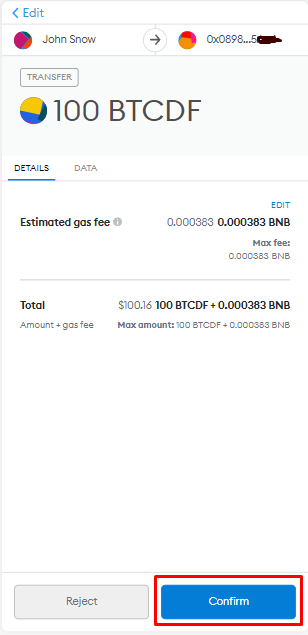
The blockchain usually takes a few minutes to confirm your transaction so please wait patiently for the transfer to be processed.