Step1: Copy your BTCDF (BEP20) address from your crypto wallet
- Open your crypto wallet (Metamask, Trust wallet,...)
In the example below, we use Metamask - Copy the address you want to withdraw to
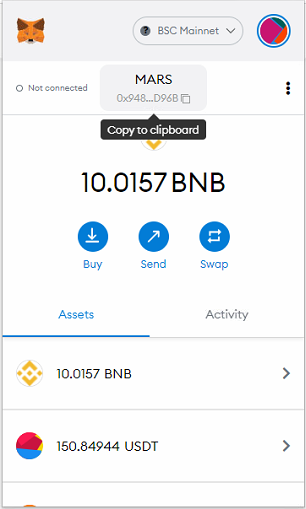
Step2: Withdraw BTCDF (BEP20) to the copied address from NodNet
Access NodNet website https://v1.bitcoindefi.eu/
Login to your account
Choose [Wallet] in Menu
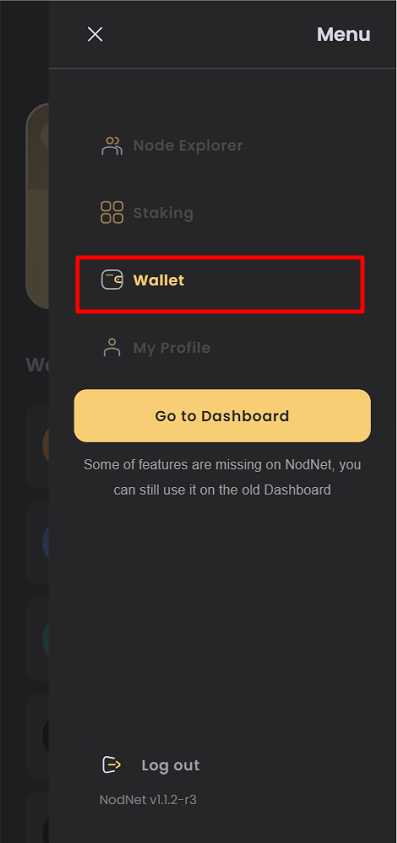
Open BTCDF (BEP20) wallet
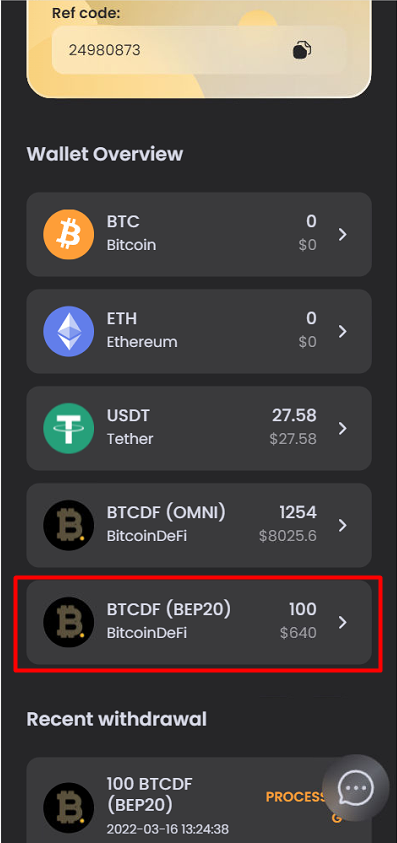
Paste the copied address and enter the amount you want to withdraw to the input fields
Your withdrawal need fee to process, check the amount you entered twice if error
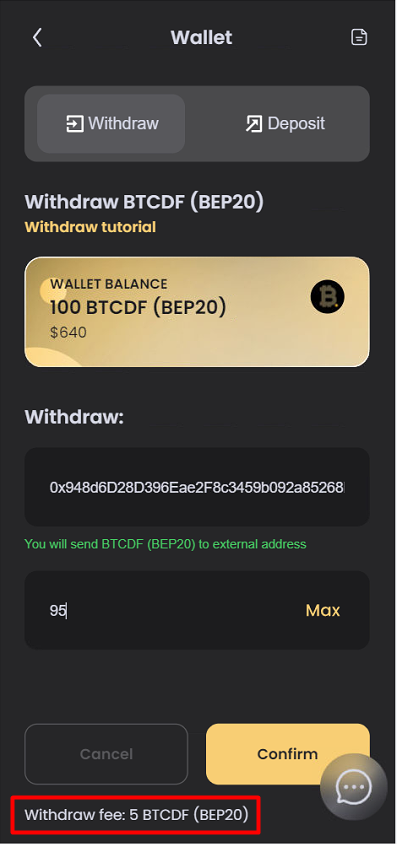
Click [Confirm], an email withdrawal confirmation will be sent to your email automatically
Click [Confirm your withdrawal request] to complete the withdrawal
The blockchain usually takes a few minutes to confirm your transaction so please wait patiently for the transfer to be processed.