What is a Limit Order?
A limit order is an order that you place on the order book with a specific limit price. The limit price is determined by you. So when you place a limit order, the trade will only be executed if the market price reaches your limit price (or better). Therefore, you may use limit orders to buy at a lower price or to sell at a higher price than the current market price.
Unlike market orders, where trades are executed instantly at the current market price, limit orders are placed on the order book and are not executed immediately, meaning that you save on fees as a market maker.
How to use it?
Let’s say you want to sell BTCDF at a higher price than what is currently being bid. After logging in to your BitcoinDeFi account, choose the BTCDF market you want (e.g., BTCDF/USDT) and go to the trading page. Then, select Limit in [Order type], set the price and amount, and click the Sell button. You may also set the amount by clicking the percentage buttons, so you can easily place a limit sell order for 25%, 50%, 75% or 100% of your balance.
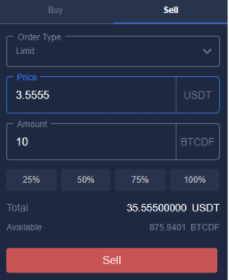
After that, you will see a confirmation message on the screen, and your limit order will be placed on the order book.

You can see and manage your orders in [Open order]. The limit order will only execute if the market price reaches your limit price. If the market price doesn’t reach the price you set, the limit order will remain open.
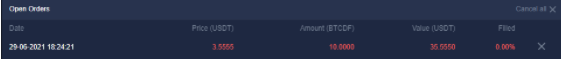
When should you use it?
You should use limit orders when you are not in a rush to buy or sell. Unlike market orders, the limit orders are not executed instantly, so you need to wait until your ask/bid price is reached. Limit orders allow you to get better selling and buying prices and they are usually placed on major support and resistance levels. You may also split your buy/sell order into many smaller limit orders, so you get a cost average effect.
What is a Market Order?
A market order is an order to quickly buy or sell at the best available current price. It needs liquidity to be filled, meaning that it is executed based on the limit orders that were previously placed on the order book.
Unlike limit orders, where orders are placed on the order book, market orders are executed instantly at the current market price, meaning that you pay the fees as a market taker.
How to use it?
Let’s say you want to create a market order to buy 10 BTCDFs. After logging in to your Binance account, choose the BTCDF market you want (e.g., BTCDF/USDT) and go to the trading page. Then, select Market in [Order type], set the amount to 10 BTCDF, and click the Buy button.
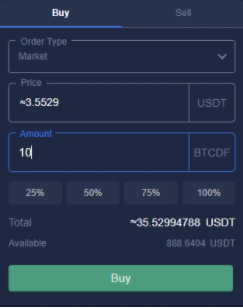
After that, you will see a confirmation message on the screen, and your market order will be executed.
Since market orders are executed right away, your market buy order will match the cheapest limit sell order available on the order book, in this example 10 BTCDF for 3.5 USDT each.

But let’s say you want to buy 20 BTCDF at the current market price. The cheapest limit sell order available will not be sufficient to fill your entire market buy order, so your order will automatically match the following limit sell orders, working its way up the order book until it is completed. This is called slippage and is the reason why you pay higher prices and higher fees.

When should you use it?
Market orders are handy in situations where getting your order filled is more important than getting a certain price. This means that you should only use market orders if you are willing to pay higher prices and fees caused by the slippage. In other words, market orders should only be used if you are in a rush.
Sometimes you might be in a situation where you had a limit order that was passed over, and you need to buy/sell as soon as possible. So if you need to get into a trade right away or get yourself out of trouble, that's when market orders come in handy.
However, if you're just coming into crypto for the first time and you are using Bitcoin to buy some altcoins, avoid using market orders because you will be paying way more than you should. In this case, you should use limit orders.