In the following Github example, init webgl, the clearing, size in html, pixels in canvas.
Init Webgl:
canvas.getContext("webgl2");
Clear:
gl.clearColor(1.0,0.0,0.0,1.0);
this.clear(this.COLOR_BUFFER_BIT | this.DEPTH_BUFFER_BIT);
Size in html:
this.canvas.style.width = width;
this.canvas.style.height = height;
Pixels in Canvas:
this.viewport(0, 0, width, height);
The result is:
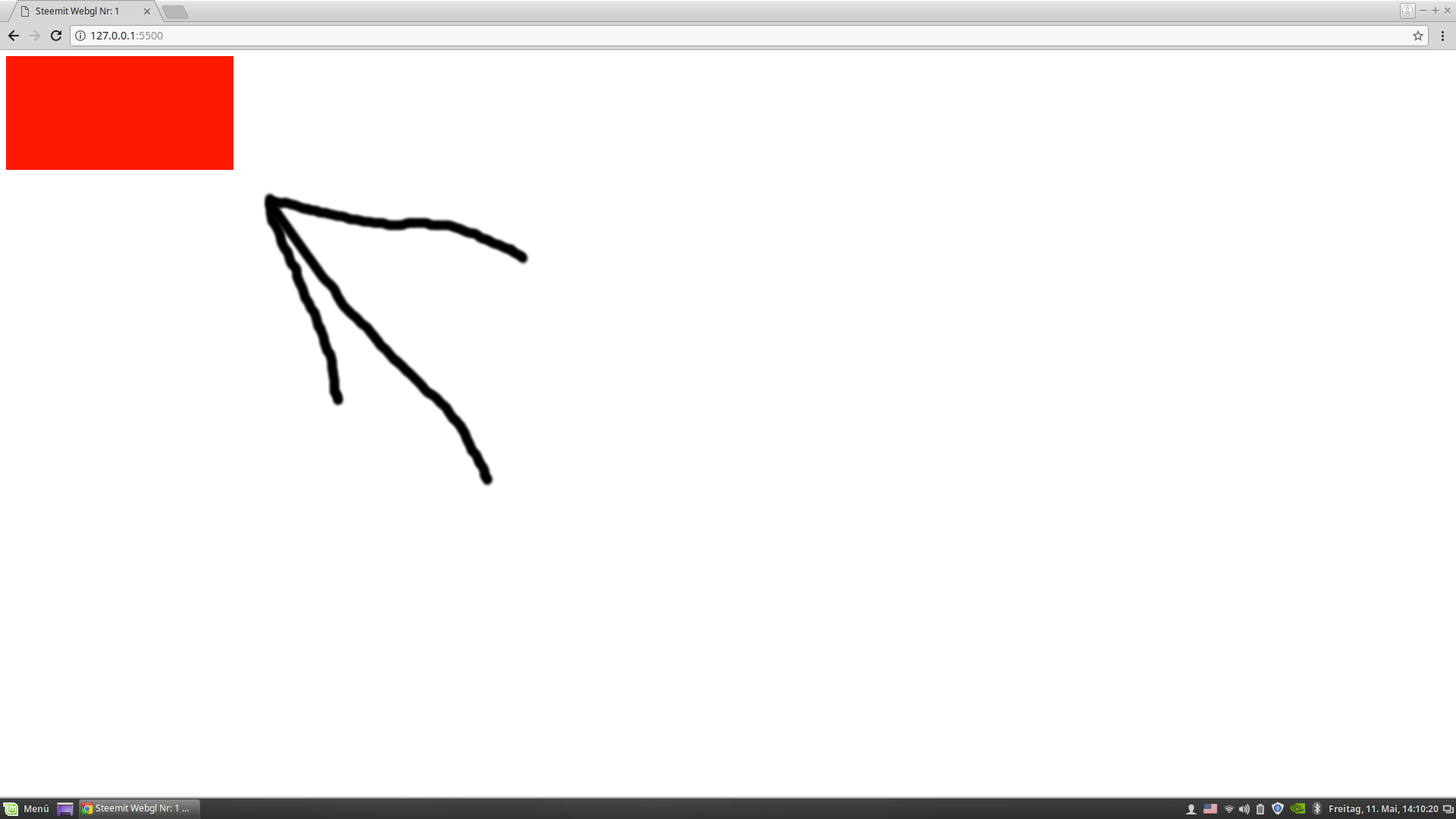
✅ @lonzo23, congratulations on making your first post! I gave you an upvote!
Please take a moment to read this post regarding commenting and spam. (tl;dr - if you spam, you will be flagged!)
Downvoting a post can decrease pending rewards and make it less visible. Common reasons:
Submit
Congratulations @lonzo23! You have completed some achievement on Steemit and have been rewarded with new badge(s) :
Click on any badge to view your own Board of Honor on SteemitBoard.
For more information about SteemitBoard, click here
If you no longer want to receive notifications, reply to this comment with the word
STOPDownvoting a post can decrease pending rewards and make it less visible. Common reasons:
Submit
Congratulations @lonzo23! You received a personal award!
You can view your badges on your Steem Board and compare to others on the Steem Ranking
Do not miss the last post from @steemitboard:
Vote for @Steemitboard as a witness to get one more award and increased upvotes!
Downvoting a post can decrease pending rewards and make it less visible. Common reasons:
Submit