Not a week goes by without a lot of reporting on more data theft on the Internet. Piracy is an active threat. This is no doubt, but the good news is that once you correct some of your bad habits, we will be relatively safe and protect ourselves against these attacks. The post has equipped you with a list of the most common mistakes that put your security at risk and we will also explain how to fix these errors just follow me.
The first mistake: You do not use strong enough passwords.
Do not make your passwords as they are and do not update them from time to time as an example The password I used to protect you in 2016 is the same as in 2015 and 2014, and let you pass passwords like "123456." Do not use passwords in numbers only, but enter them some symbols large and small characters Make your password be a combination of characters, numbers and symbols all of this just to be relatively safe from your penetration.
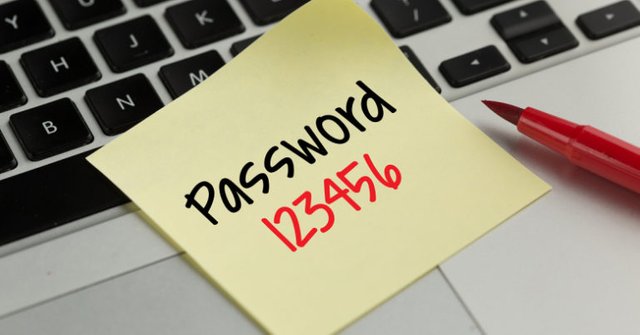
For example, a recent study by Primpt for Cybersecurity revealed that 35% of users of LinkedIn had used weak passwords, increasing the possibility of hacking their accounts. What elements should contain a strong password? Take note and note: • Minimum 12 characters. Remember the best protection codes better !!
• Must include numbers, symbols, and uppercase letters.
• Password must not be composed of letters or numbers such as ABCD or 1234.
• It should not contain a clear alternative, for example: r0bber instead of robber.
On the Internet you can find many tools to help you analyze and evaluate the appropriate ideas for a strong password, a good example is the website www.passwordmeter.com. However, it is possible that creating hundreds of long passwords will cause you to collapse mentally. Do not worry because you will find a solution to it exactly at the next point.
The second mistake is that you do not use the password manager. Security experts recommend using a different password for each account. In this way, if one of these accounts is hijacked, our other accounts will remain secure. However, in the meantime, you may need to create between 20-50 passwords Different this is very much! Fortunately, this process can be simplified with password managers that not only save passwords for us, but also add another layer of security. Password Manager is a program that creates, stores and organizes all passwords on your devices, social networks and applications. All you need to do is remember the main password of the program only. If you create a long and secure master password, as mentioned in the previous point, you must ensure that no one else can access any of your accounts. There are many password managers available , But one of the most secure and powerful is the Keeper Password Manager and features a military encoder system To protect your passwords, compatible with all major hardware and also has a self-destruct system, which deletes all records if you incorrectly enter a master password five times in a row.
You can download the program from its official site by clicking here.
Mistake 3: Do not use 2-step verification.
2-step verification is an additional layer of security that keeps your account safe, regardless of whether your password is too strong like "$ 8 & $ $ I 9" or "crap" like "123456."
This system is activated when you try to access your account from an unknown device. Since the system does not know whether a hacker, or an account owner using a different device than usual, it sends owner alerts by sending him a text message in his cell phone with a code. This code must be entered within a short period of time to access the account in question.

If the services you use like Google, Facebook ... provide 2-step verification, feel free to activate it. Well, it's a bit annoying but it's worth it.
Mistake 4: Not connected to a public Wi-Fi network.
Most Wi-Fi is dangerous and unsafe. Keep in mind that when you connect to a Wi-Fi network, you give the owner access to your personal identity and you may get an unpleasant surprise if you connect to any Wi-Fi point on the street without thinking about the consequences.
Does this mean you have to be suspicious of all public Wi-Fi? No luck, there are exceptions you can trust Wi-Fi in airports, cafes, restaurants and hotels ...

On the other hand, Norton has launched a series of tips to reduce your risk when connecting to public Wi-Fi: • If you are traveling, change your passwords before and after your trip.
• Update programs and applications (that you have challenged).
• Avoid logging into any online account that stores private information. Do not check your bank accounts over public Wi-Fi.
• Make sure that the URL you're going to starts with HTTPS. S indicates that the data is encrypted.
Mistake 5: is that you do not keep your software up-to-date. Internet criminals are quick to find vulnerabilities in popular programs such as Windows or Chrome. To address this problem, developers are releasing updates at a fast pace to fix these security breaches. What happens to those who do not update? Their programs? They become targets of Internet criminals for example the famous Anacry malware is a direct result of companies neglecting the update of their programs. It is important to update all operating systems especially Windows which has become weak protection, and the good news is that sometimes these updates prove on their own but sometimes This is not always the case with Windows and we already know that most users of iPhones are important to update Windows but it is also important to forget that the old update usually affects the performance of your computer if your computer is running slowly or your browser Y a great time in order to download the page thou forced last update what you need software work!
Thanks for sharing these tips Hamzaoui! My security should be okay, at least safe enough as I managed check all your 5 warnings.
Are you still using an online wallet or do use an USB stick for keeping your wallet?
Downvoting a post can decrease pending rewards and make it less visible. Common reasons:
Submit
I keep investing my steem, I see that you comment and you like this post but you don't Upvote
Downvoting a post can decrease pending rewards and make it less visible. Common reasons:
Submit
This comment has received a 0.12 % upvote from @booster thanks to: @hamzaoui.
Downvoting a post can decrease pending rewards and make it less visible. Common reasons:
Submit
Nice work, i hope you grow fast on steemit ;)
Downvoting a post can decrease pending rewards and make it less visible. Common reasons:
Submit
Yeah but you don't give an Upvote
Downvoting a post can decrease pending rewards and make it less visible. Common reasons:
Submit
This comment has received a 0.12 % upvote from @booster thanks to: @hamzaoui.
Downvoting a post can decrease pending rewards and make it less visible. Common reasons:
Submit
Great post!
Downvoting a post can decrease pending rewards and make it less visible. Common reasons:
Submit