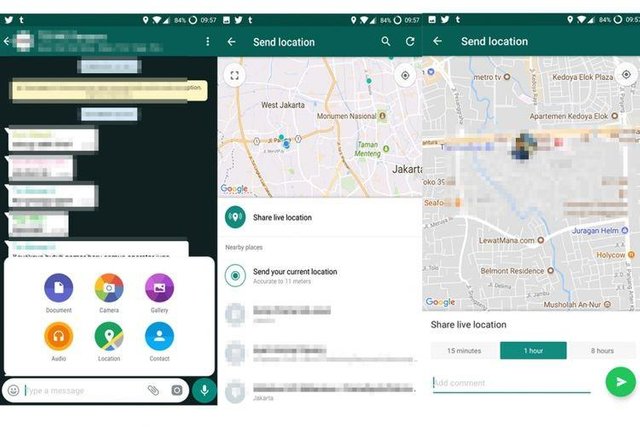When meeting with friends to meet in a place, often comes the question "how long will it take here?". The answer is often less accurate, because nobody knows the obstacles during the trip.
Well, WhatsApp lets users share and track friends' trips in real-time via Live Location feature. That way, no more lies, false gimmers, or inaccurate answers related to the location.
So, how to take advantage of these features? On Android phones, the first step is to open the previously-updated WhatsApp app via the Google Play Store.
Next open a specific group or personal chat room on WhatsApp. Tap the icon to insert documents and files, then select "Location" menu. Next, select the "Share Live location" menu on the map screen that appears later.