
Hello friends, through this article, we will know what is IRCTC and how to create a new account in IRCTC, its full information.
So let's start friends.
First of all, we will know what is IRCTC, how to create a new account in IRCTC? And after that we will know how to book through the IRCTC Account through Train, they also sit online at home.
#What is IRCTC?
The full form of IRCTC: "Indian Railway Catering and Tourism Corporation", which handles the complete online process of Indian Railways. This is an online ticket booking forum where you can book a train anywhere in India. Its tagline is "Lifeline of the nation".
If you are a new user and do not know the process of opening a new IRCTC account and booking a train online at home. So in this article, you can find a new account creation and ticket booking process.
Before booking the ticket, you will have to create an account at the IRCTC official website. Without an IRCTC account, you can not book tickets from online IRCTC web-based portals. Creating a new account on IRCTC is very easy, it will take only 4-5 minutes.
#How to Create a New Account on IRCTC?
First, visit the IRCTC website [https://www.irctc.co.in/eticketing/loginHome.jsf (IRCTC)]
- Now go to the Sign Up option and fill in your details in the Registration Forum.
- Before filling up the forum, remember that the user must be 15+.
- Then, fill in all your valid details there. If you want to fill the optional option, you can fill it out, otherwise, leave it blank.
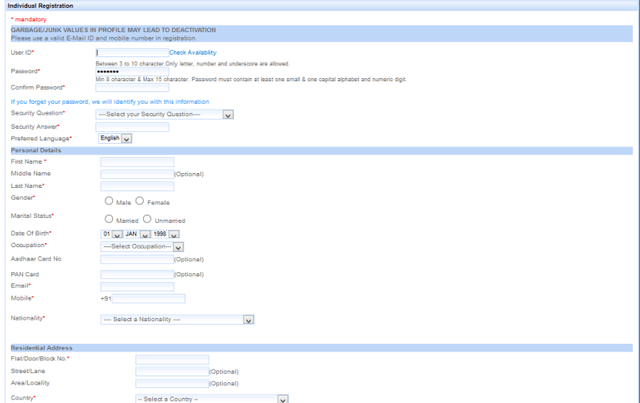
- Enter your valid registration email and mobile number at the time of registration, and fill in the more required details.
- Now verify your mobile number and email address.
- When you click the Verify button, a verification code will be sent to your mobile number or email and you will receive it.
- Verify your email account and mobile number through that number.
- Then accept the terms and conditions and submit the forum.
- You have successfully signed up on IRCTC.
#How To Book Train Through Train Ticket In IRCTC Account?
#Book Rail Ticket: I hope that you have successfully created an account on IRCTC. To book yourself online train tickets now, just follow the steps below.
- Enter the IRCTC account (Indian Railway Catering and Tourism Corporation).
- Enter your IRCTC Login Detail.
- When you log in to the IRCTC website Then it will open like the image below.
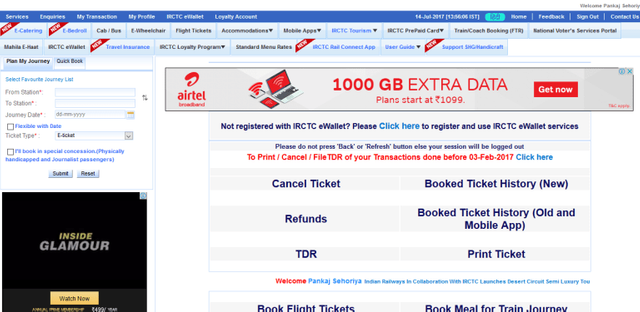
- Now enter the station name from which station you want to start the journey.
- After that, enter the To Station name - what station do you want to reach.
- Enter your Journey Date below the column and click the submit button.
- When you click on the submit button, a window will look similar to the image below.

- Now schedule your plan and train details and choose your class.
- Classroom means that you want to travel in a normal train coach or SL, 1A, 2A, 3A, SL, 2S, CC, GN.
- SL - Slipper class - You need to book a boarding ticket in this coach for advance or tatkal scheme (but half of the people in India board without reservation)
- 1A - First-tier AC - Originally a five-star hotel room with wooden furnished coaches.
- 2A - Second tier AC - It can be compared to three-star hotels.
- 3A - 3 tier AC - this is just like the SL class, but AC service is available in it.
- CC - Chair Car - Actually there is a system like its bus and it has two types with AC and without AC.
- 2S - Second sitting - 3: 2 seats, you have to reserve tickets in advance. They are mostly available in day-to-day trains and in short-range trains.
- GN - This is a "general bogie" - this is a second-class coach where you have to book tickets at the travel date. (Most of India used it as a free blog without any ticket Goes).
- When you select the class, a window will look like the image below.
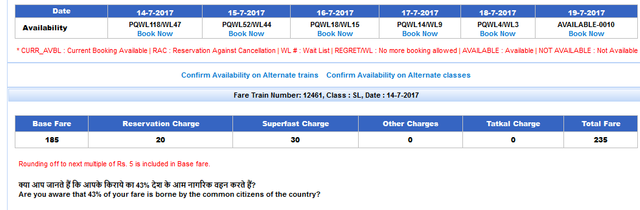
- Now check the seat availability and click on Book Now option.
- When you click on Book Now, a new window will open as an image below.
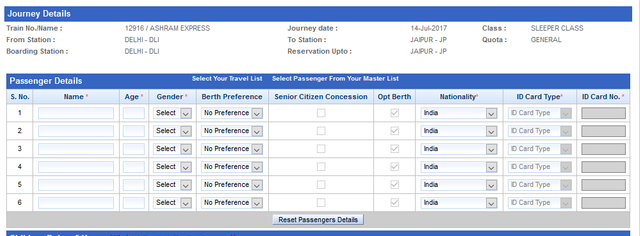
- Please check all the details and fill out the passenger details and make payment through any online payment mode.
- After you successfully pay, the Passenger seat Detail will be received on your mobile number and email.
What is our IRCTC and how to create a new account in IRCTC? If you liked the article, please share it, and if you have any problems with booking or account creation, comment below.
Thank you, Please Support our team for their Hard work