
To do this, at first I recommend that you download the BackTrack 4 DVD/ or any Live CD Distribution. but
BackTrack is one of the most popular Live CD distributions available in the market, and it has many of the
tools needed to perform the this Tutorial. The training site for
BackTrack is http://offensive-security.com, and the download site for the ISO file is http://www
.backtrack-linux.org/. Paste this URL in your browser: http://www.backtrack-linux.org/downloads/.
Then, click the download Button to download the BackTrack 4 DVD. BackTrack 4 and
BackTrack 3 are ideal for performing these Tutorial because they are automount drives.
Once you have downloaded the ISO file, you will need some type of burning software to burn the ISO file. and i think Nero
Burning Rom is one of the best burning Software available on the internet. But, it is not a free product. (Nero
offers a free trial version, to download go to their Official website at http://www.nero.com.) There are also have
many free burning programs that work quite well. ImgBurn is a graphical user interface (GUI)
applications that allow users to burn or create ISO files. It can be downloaded from http://www.
.imgburn.com.
The five steps for burning the BackTrack 4 ISO are as follows:
- Download the BackTrack 4.iso file from http://www.backtrack-linux.org/downloads/.
- Download and install the ImgBurn program from http://www.imgburn.com/.
- Open the ImgBurn program and select Write image file to disc.
- Insert a blank DVD into your system.
- To select the image file source, click the browse button, navigate to the location on your
hard drive where you downloaded the bt4.ISO file, and click open. Click OK. Click
the Write image to CD picture.
When the burning process in finished, the media will automatically eject from your system. You
can now use the media as a bootable Live CD/DVD
Note:-
ImgBurn supports a wide range of image file formats - including BIN, CCD, CDI, CUE, DI, DVD, GI, IMG, ISO, MDS, NRG and PDI.
It can burn Audio CD's from any file type supported via DirectShow / ACM - including AAC, APE, FLAC, M4A, MP3, MP4, MPC, OGG, PCM, WAV, WMA and WV.
You can use it to build DVD Video discs (from a VIDEO_TS folder), HD DVD Video discs (from a HVDVD_TS folder) and Blu-ray Video discs (from a BDAV / BDMV folder) with ease.
It supports Unicode folder/file names, so you shouldn't run in to any problems if you're using an international character set.
ImgBurn supports all the Microsoft Windows OS's - Windows 95, Windows 98, Windows Me, Windows NT4, Windows 2000, Windows XP, Windows 2003, Windows Vista, Windows 2008, Windows 7 and Windows 8 (including all the 64-bit versions). If you use Wine, it should also run on Linux and other x86-based Unixes.
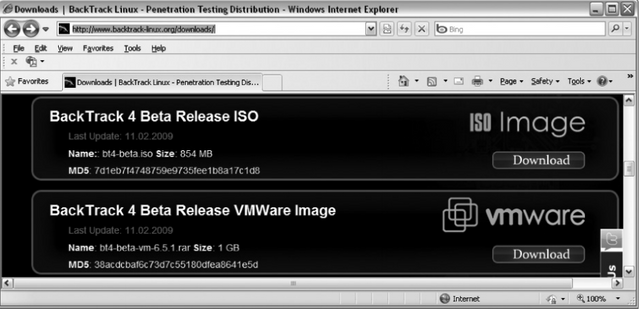

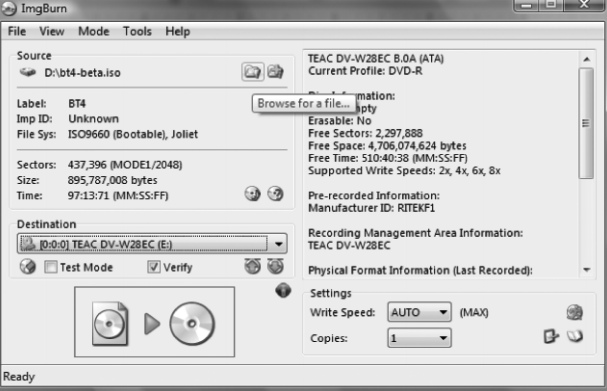
Congratulations @hackintopc! You have completed the following achievement on Steemit and have been rewarded with new badge(s) :
Click on the badge to view your Board of Honor.
If you no longer want to receive notifications, reply to this comment with the word
STOPDownvoting a post can decrease pending rewards and make it less visible. Common reasons:
Submit