HOW TO SHUT OFF YOUR SCRYPTO EMAIL NOTIFICATIONS
I signed up for a new crypto website SCRYPTO a few days ago. I thought it was going to be like Steemit , but it is competely different, It is actually more like Facebook. If you are on SCRYPTO and do not like all the email notifications this is how you change it.
Once logged into SCRYPTO , look for the settings button on the left hand side of your profile.
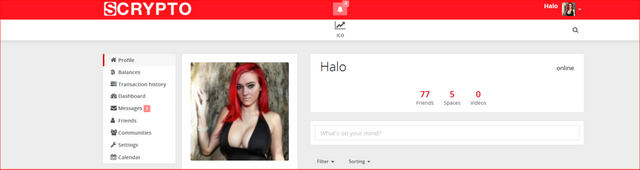
When you click on settings it will bring up this page , and there will be an Account Settings menu click on email summaries.
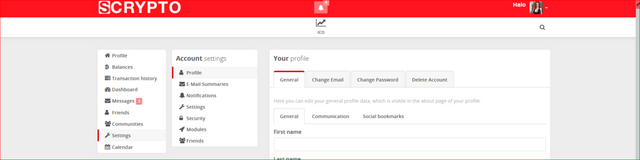
This is what you should see on your screen and now all you need to do is change your interval to NEVER and click save.
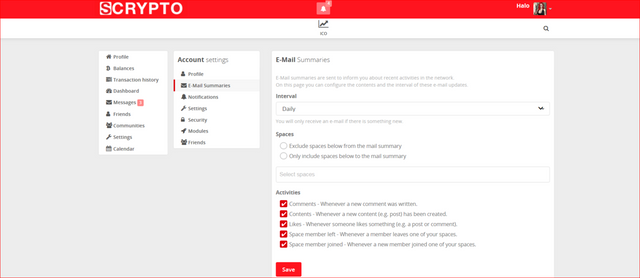
Now click on the Notifications button and uncheck all the email column and click save. Now no more email notifications.
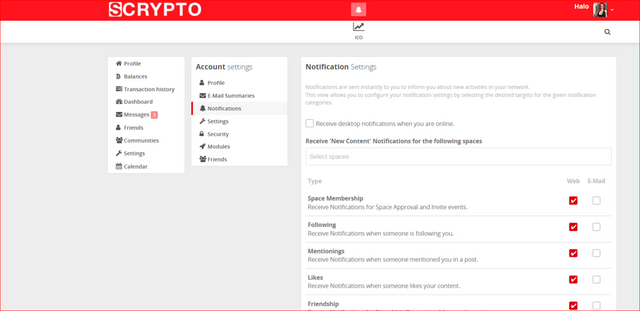

This is gold!
Downvoting a post can decrease pending rewards and make it less visible. Common reasons:
Submit
You make it look easy!
Downvoting a post can decrease pending rewards and make it less visible. Common reasons:
Submit
good pots
Downvoting a post can decrease pending rewards and make it less visible. Common reasons:
Submit
Thank You :)
Downvoting a post can decrease pending rewards and make it less visible. Common reasons:
Submit
Nice information :)
Downvoting a post can decrease pending rewards and make it less visible. Common reasons:
Submit
Thank You :)
Downvoting a post can decrease pending rewards and make it less visible. Common reasons:
Submit
This deserves recognition.
Downvoting a post can decrease pending rewards and make it less visible. Common reasons:
Submit