Cobra ကို V.4.46 အင္ေအာက္ဘက္မွာသံုးရင္ပိုအဆငိေျပတယ္ Cobra tool မွာ psp ps1 ps2 ႏွင္ psp
Iso ဖိုင္အျဖစ္ စက္ထဲမွာကစားဖုိအဆင္ေျေအာင္
Tools ေတြထည့္ေပးထားတယ္
ဆိုင္ေတြမွာ ps3 game သြင္းပီဆိုတာနဲ HD
ေတြကို Fat 32 format ခ်ပီးမွသြင္းေပးပါတယိ
ဒါေၾကာင္ျ Fat32 ကိုအၾကယ္မ႐ွင္းျပေတာ့ဘူး
ပထမဆံုး Cobra Tool pkg file
ကို HD ထဲ copy ကူထည့္ပါ
ပီးရင္ ps3 စက္နဲ join ပါ
ပီးတာနဲ multiman ထဲဝင္ပီး
Setting ထဲက file mananger mms ကို
ႏွိပ္ပါ
ပီးရင္ HD file ကိုေရြးပါ
ပီးရင္ Cobra PKG file ကို ႏွိပ္လိုပ္ပါ
ဒါဆိုscreen ခန ပိတ္သြားပီး
အျပင္ကိုျပန္ေရာက္ပါမယိ
ပီးေနာကိ pkg list ကိုေရြးပါ
အဲဒီအခါ pkg list မွာ
Corba tool ေပါေနပါမယ္
အဲလိုမလုပ္ပဲ အစကတည္းက PKG
ကိုေရြးမယ္ဆိုရင္ မေပါပါ
အဆင့္အတိုင္ေသခ်ာလုပ္ဖိုလိုအပ္ပါတယ္
ပီးေနာက္္ pkg ကုိ install လုပ္ပါ
ဒါဆို ရငိ icon တစ္ခုေပါလာပါလိမ့္မယ္
ဒါ ဆိုရင္ Cobra tool ကို install လုပ္ပီးပါပီလို
ဆက္ပါမည္ HFS-7
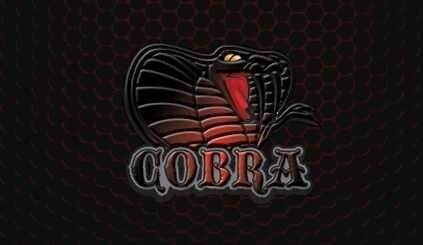
Everything you need to know about Cobra/Rogero 4.46 CFW (PSP,PS2,PS3,ISO,Webman...etc)
55739759837601822948.jpg
Hy all,
this toturial will show you everything you need too know about Cobra/Rogero 4.46 V1.0 CFW mix,
Before i start, i would like to thank [B @Nicolas19 [/B] for letting me add his tutorial posted on ps3hax to here, and for letting me modify it,
and ofcourse thanks to all Devs for providing such great tools.
Important Steps to follow before doing anything:
■ Always MD5 check your update file (pup) MD5 Check tool + DATE Ceck tool
■ Format your USB, external HDD to FAT 32.
■ Eject any Discs inside your PPS3 before updating, because the update priority is from the Disk first (Very Important)
■ This CFW is installed only on consoles With OFW 1.00--3.55 and All CFW/MFW 3.55 or CFW +3.55 (Even CFW 4.50) with spkg sig check patched
■ If you still using True Blue/JB-King dongle or any, you dont need it any more.
■ If your console Spoofed to +3.55 Versions ,you do not need to disable it (but i recommend you disable it)
■ CFW Users With Downgraded PS3,no need to dehash (Qa Flag) PS3 but if you like dehash your PS3,Use Toggle QA (But i recommend you do, everytime before installing any CFW from recovery menu, it will make the updating proccess goes smother)
Step 1: Download Rogero 4.46 v1.00 Mixed with COBRA 7.00
[http://www59.zippyshare.com/v/39473093/file.html][/B][/URL]
MD5: 549EC14879306BD807029C2640713AD0 (Again Check the MD5 Before Installing)
Step 2: Installing CFW via XMB Update
After You Download the above Package,Extract it and Rename the Downloaded File to "PS3UPDAT.PUP" and copy it like below in a FAT32 Flash memory :
PS3/UPDATE/PS3UPDAT.PUP
Now Go to XMB==>> System Setting ==> System Update and select Update via Storage Media
Step 3: Installing multiMAN Backup Manager
@Nicolas19 Created a package includes the latest Mutltuman Version and supports CFW 4.46 Mixed with Cobra 7.00
Download multiMAN ver 04.50.04 BASE CEX (20131103)
After you Download, extract The Package and Then copy "multiMAN ver 04.50.04 BASE CEX (20131103)" into the root of a FAT32 Flash memory and Go to Install Package in XMB and Install it.
Extra Stuff you get with this new mix:
Making & Playing Blu-Ray backups
in "mmCM mode" users can Backup original blu-ray movies but backups won’t work because of AACS copy protection.
However, you can transfer these backups to your PC, decrypt them using some tool such as AnyDvd HD, DVDFab, etc, and transfer the decrypted iso back to the PS3
If you have a blu-ray reader on your computer, you may want to do the full process there instead.
Making Blu-Ray backups:
1. Start multiman from XMB
2. go to HOME column and select "Switch between mmCM and multiMAN"
3. Now Insert a blu-ray (BD-ROM, BD-R, BD-RE). It will appear in the video section.
4. Select it, press triangle, and choose “Create ISO”.
Playing Blu-Ray backups:
1. Start multiman from XMB
2. go to HOME column and select "Switch between mmCM and multiMAN"
3. Choose a backup in the video section and press X.
4. mmCM will mount the backup and exit. You can play your movie backup using the XMB player.
5. When you are done playing the backup, you can start mmCM again if you wish to unload the backup.
mmCM uses the following directories to load/write Blu-Ray backups in iso format:
နည္းပညာေတစိတ္ဝင္စားတယ္မ်ားမ်ားတင္
Downvoting a post can decrease pending rewards and make it less visible. Common reasons:
Submit
good
Downvoting a post can decrease pending rewards and make it less visible. Common reasons:
Submit
Congratulations @layaung! You have completed some achievement on Steemit and have been rewarded with new badge(s) :
Click on any badge to view your own Board of Honor on SteemitBoard.
For more information about SteemitBoard, click here
If you no longer want to receive notifications, reply to this comment with the word
STOPDownvoting a post can decrease pending rewards and make it less visible. Common reasons:
Submit
Like
Downvoting a post can decrease pending rewards and make it less visible. Common reasons:
Submit