Lenkeng LKV714PRO
Opening speech
Previously, we’ve reviewed several options for twisted-pair network cable HDMI extenders. We’ve also taken a look at their various functions. This time, we would like to focus on an interesting type of device: an HDMI splitter/extender via a twisted-pair network cable. To do this, we will be using the Lenkeng LKV714PRO as an example.

Main features and characteristics
What is the purpose of this type of device? There are cases when it is necessary to multiply the signal from one video source (TV-tuner, PC, video recorder) to several displays. If these displays are so close to the source that you can reach them with a regular HDMI cable, then it would be best to use some kind of special HDMI splitter. There are so many of them available on the market right now. You have the option of going from 1 to 2, or 1 to 8, or even 1 to 16. That is, one HDMI input is multiplied to 2, 4, etc. outputs.
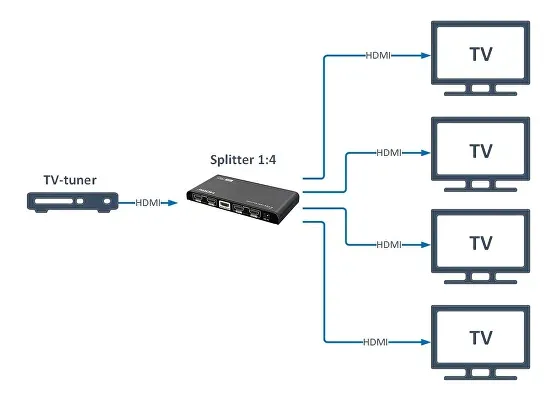

However, it’s a different story when all the displays are far away from the source and you can no longer use a regular HDMI cable. In this case, there are two solutions.
The first way is to use an HDMI splitter for the desired number of outputs and then connect the required number of HDMI extender sets to the outputs via twisted-pair network cables. An example of a wiring diagram for such cases is as follows:
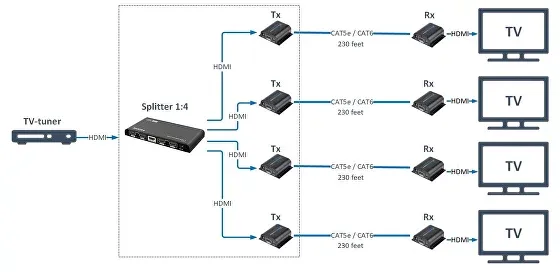
There is nothing wrong with this solution except for the huge amount of wires, transmitters, and power adapters on the splitter side.
So what can be done about this problem?
There are plenty of manufacturers that make devices that combine an HDMI splitter and the required number of HDMI transmitters over twisted-pair network cables. As a prime example, Lenkeng sells the LKV714PRO as a set with 4 receivers.

Thus, in our case, we replaced the combination of an HDMI splitter plus 4 transmitters and the accompanying wires between them with a single small box that has an HDMI input, an HDMI output for the local display (link to the article about HDMI loop-out), and four RJ45 outputs for connecting the twisted-pair network cables.
Now our wiring diagram looks like this:
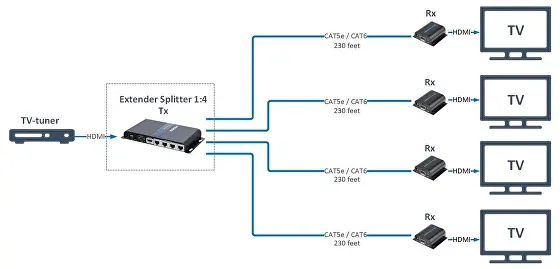
External inspection
The set consists of:
- combined HDMI 1 to 4 splitter with twisted-pair network cable transmitter and power adapter
- HDMI via twisted-pair network cable receiver — 4 units
- IR blaster extension cabe
- IR receiver extension cable — 4 units
Splitter/Transmitter
The combined splitter/transmitter device is relatively compact in size. The case includes the minimal set of ports that serve their declared purpose, namely the HDMI input used to connect the video source and four RJ45 connectors for the twisted-pair network cable connection. As a pleasant bonus, the housing has built-in wall-mounting flaps to easily affix the devices to flat surfaces.

Conveniently, there is also a loop-out HDMI output for connecting a local TV (in this article we looked at what this is and what it’s for).
As a side note, we would like to mention that there is also a DIP switch installed in the device for adjusting the requested EDID at the video source, which can be useful if the installation calls for the simultaneous use of different types of TVs. For example, one of the TVs in the setup may not support 1080p 60Hz 7.1CH audio (maybe it’s some old projector). In this case, the switch can be used to select a video and audio format that is compatible with all the display devices.

There is also a port on the housing for connecting the IR emitter that comes with the set. This set supports reverse IR signal transmission (pass-back) from the TVs to the receiver. We discussed this functionality in more detail in this article (link).
If you remove the cover, you can immediately appreciate the thickness of the steel housing. It’s quite impressive. The quality of the soldering is also relatively high. You can also notice another impressive component once the cover is off, which is the heatsink that’s installed over the chip responsible for the video transmission via the twisted-pair network cable.
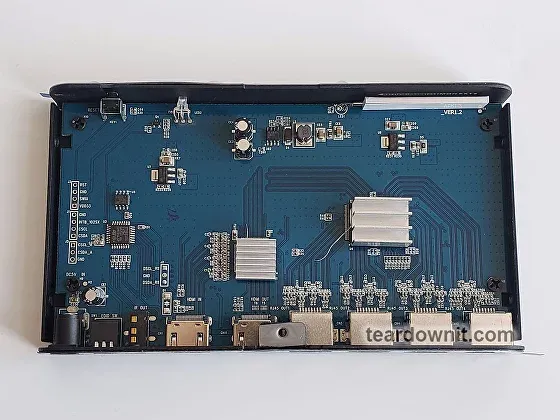
Lenkeng LKV714PRO Splitter-Transmitter
All the connectors are fitted perfectly to the case with no gaps in between. Even if you unscrew all the fastening screws from the board, it is still not very easy to remove it.
Interestingly, in the LKV718PRO model, which has a built-in splitter/transmitter with 1 input and 8 outputs, there are actually two video transmission chips implemented.
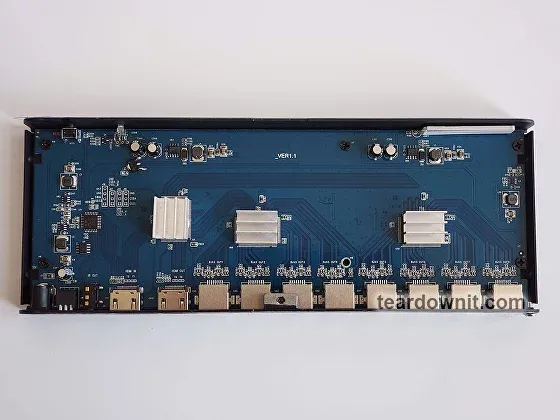
Lenkeng LKV718PRO Splitter/Transmitter
Receivers
The HDMI receivers via twisted-pair network cable are fairly compact in size.


In addition to the minimal set of ports (RJ45 input and HDMI output), there is also an input for an IR receiver and an optional port for connecting a DC 5V power adapter. The adapter is not included in the package and it is not quite clear what its purpose is.
Once the case is disassembled, it becomes apparent that is also made of thick sheet metal. The top of the case has ventilation slots for better heat dissipation.
The PCB board fits almost perfectly to the case and doesn’t have any gaps.

IR blaster and IR receivers
There are four Receivers and one Blaster included in the set. Note that they are necessary for an additional function: the reverse transmission (pass-back) of the infrared signal. You can read more about this function in this article (link). In our case, it is possible to control the video source via IR from any of the connected TVs.

Performance testing
To test the performance we prepared a setup that includes a laptop, two monitors, a set of HDMI cables, and twisted-pair CAT6 and CAT5e network cables. The manufacturer claims a video transmission distance of up to 130 feet when using a CAT6 cable. However, we are interested in how much the transmission range will be reduced when using the CAT5e category.
As expected, there were no problems when we used the 130-foot CAT6 cable.
When we used the 130-foot CAT5e cable, the signal also passed through without any problems. However, Lenkeng representatives usually say that if the declared transmission range of the CAT6 cable is 130 feet, using a CAT5e cable will reduce the range by 20-30%, i.e., to 90-95 feet.
For the sake of the experiment, we connected a 165-foot CAT5e cable. There were no problems with it either. Strange. We connected a 200-foot cable. This is already a critical range for this device. Initially, the signal was up and running, but 5 minutes into the test the connection between the receiver and transmitter started to disappear from time to time, which resulted in black screens on the monitors.
We can assume that the manufacturer was overcompensating for reliability by declaring a 130-foot range when using the CAT6 cable. However, we don't recommend that you rely on our experience and purchase the device if the length of your twisted-pair network cable is going to be longer than 130 feet.
Instead of conclusion
We tried to show you some useful cases for implementing the combination device of a splitter/transmitter over twisted-pair network cables. We tested their performance using the example of the Lenkeng LKV714PRO kit. We would like to additionally note that there are similar devices that aren't limited to FullHD resolution, but also work with 4K@60Hz. And there are also devices where the range is not limited to 130 feet but can go as long as 230-330 feet.
We wanted to draw attention to a fairly rare type of device that simplifies some installation use cases and is also easier on the wallet .