We have already covered the topic of connecting a monitor, mouse, and keyboard to a PC (server, laptop, or DVR) at a great distance. The best option is to use an HDMI KVM extender over a twisted-pair cable.
With its help, one can complete the simple task of installing a DVR in one place, a monitor, keyboard, and mouse in another, and controlling the DVR remotely. In other words, using twisted pair cables, one extends HDMI and USB interfaces by 200–300–400 feet.
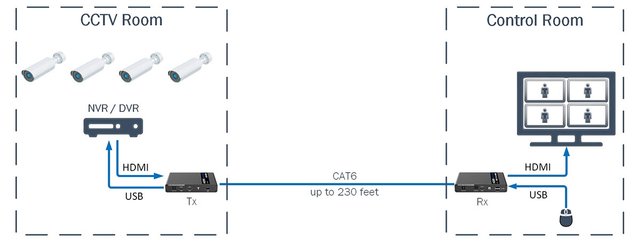
But what if the person needs to connect two different remote workstations for CCTV operators so that every one of them can see the image from the DVR and control it?
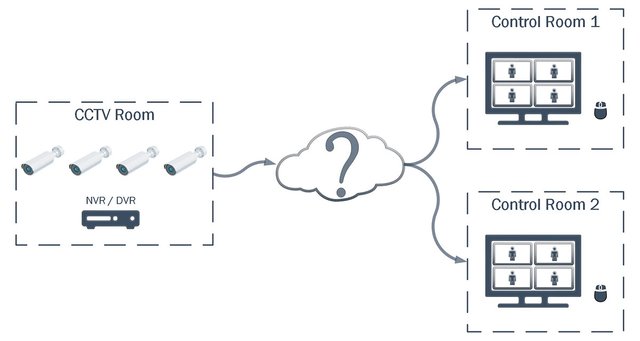
Let's try to solve this problem in practice using HDMI KVM extenders over twisted pair and see if it works out.
Required digression
First and foremost, I'd like to note that HDMI KVM twisted pair extenders come in two main types:
- The transmitter and the receiver are connected to each other directly by a single piece of network cable. Such setups guarantee almost perfect image quality without any visible video distortion or transmission delays for HDMI and USB signals.
- The transmitter and the receiver are connected to the local network. Both units encode and decode video signals, which, although just a smidge, negatively affects the image quality and increases the transmission delay, so one can feel a slight lag when using the mouse.
We think it is always better to try to use the first type of extender. Such devices deliver the best user experience of all.
On the other hand, sometimes, running a single dedicated twisted-pair cable between the transmitter and receiver is not at all possible. In this case, your only option is the second type of extender. Obviously, you'll need a LAN connection available on both ends :)
Therefore, we'll experiment with both types of extenders separately.
Extending the HDMI KVM interface to two different spaces with a one-piece twisted-pair cable
To assemble such a system, we used a pair of INRIKS EX4076KVMs. The kit includes a transmitter and a receiver. The INRIKS EX4076KVM can transmit 4K 60 Hz video with USB KVM up to 230 ft.
Thanks to the HDMI pass-through port on the transmitter, we can connect two transmitters, one after another, to the DVR. This way, we don't have to use a splitter to duplicate the HDMI signal.




As shown in the diagram below, we have connected all of our equipment.

Everything started working after powering on the equipment and a little initial delay. This startup delay is for all the video devices to sync. The video quality on the remote monitors was perfect; both mice worked simultaneously. We consider this test to be passed.
Extending the HDMI KVM interface to two different spaces over the LAN
We took two HDMI KVM extenders for this case over LAN INRIKS EX2073KVM. The kit extends 1080p 60Hz video and USB KVM over a network cable for up to 390 ft.




It should be noted that the kit uses an IP network, so we can use LAN switches to increase the transmission distance even further. For example, when using a single network switch, the distance will be "up to 330 ft." — "LAN switch" — "up to 330 ft."
Another advantage of HDMI extenders over LAN is streaming the signal from a single transmitter to multiple receivers ("one-to-many connection" in the manual). All the receivers will get the same picture from the transmitter.
We'll try to make use of this feature in our scheme. That means we'll need just the receiver from the second INRIKS EX2073KVM kit.
The manufacturer also states that although many EX2073KVM receivers can be present on the LAN, the mouse should be connected to only one of the receivers at any given time; the remaining ones are just there to show the image. We will check whether this claim is valid.
We have connected all of our equipment as shown in the diagram below and, according to the manufacturer's recommendations, just one mouse.
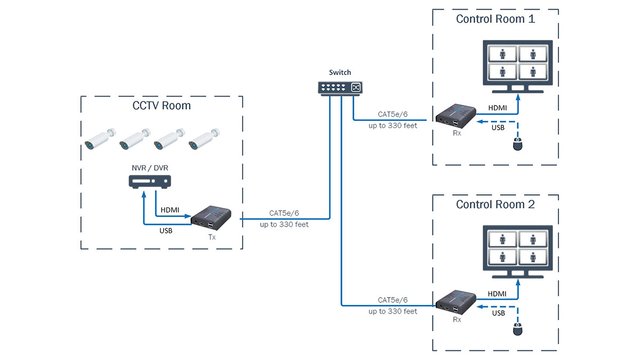
There is a short pause after powering up to sync all the devices, and everything's working as intended.
We've noticed a small drop in image quality on the remote monitors. For a video stream, it is fine. Still, when displaying static text or menus, it is very easy to notice a slight color bleeding around those areas.
The mouse movements are a bit laggy, which should be nothing critical for operating a DVR. Using a mouse is a rare occasion for such systems.
Next, according to the manual, we disconnected the mouse from the first receiver and plugged it into the second one. The mouse initialized and started working almost immediately.
However, we decided to connect the second mouse to the system. Oddly, both mice worked perfectly fine at the same time. It could be due to no USB keyboards connected to our system. Still, keyboards are unnecessary to work with our recorder.
We decided to experiment further and connected the keyboard to one of the receivers. The video continued to be displayed on the monitors, but the keyboard and both mice stopped working completely. To fix this and have at least one mouse working, we had to disconnect all USB devices from the receivers and then reconnect the mouse.
So connecting more than one mouse to the system is a bad idea overall, as the number of receivers could be 2, 3, 5, 10, or more. Connecting two mice can turn out fine, but that's more like an exception.
We also found out that for this second connection scheme, it is better to use wired mice. As one physically disconnects them from the receiver's USB port, they stop sending data. For a wireless mouse, even if it is turned off with the switch, its USB dongle will remain active and send out some data. So, as far as the receiver unit is concerned, the mouse is still connected, so you will have to disconnect the dongle every time and try not to lose it between sessions.
Conclusion
It is better to avoid LAN solutions when connecting two remote workstations for CCTV operators using extenders over twisted-pair cables. If you can put up with the decreased video quality and a slight mouse lag, the inconvenience of remembering to unplug the mouse every time will annoy the s out of you.
Moreover, you'll have to keep an eye on the system just to never end up in a situation where several USB devices are connected simultaneously and should be unplugged to continue working. In our case, it is a test stand, and all the devices are in the same room; reconnecting USB devices is simple and quick. It will be considerably less fun if the receivers are in different rooms or even on different floors...
As opposed to the latter, INRIKS EX4076KVM is easy to recommend for connecting multiple workstations. It is basically flawless for the task and additionally supports 4K, which could be helpful for CCTV applications.