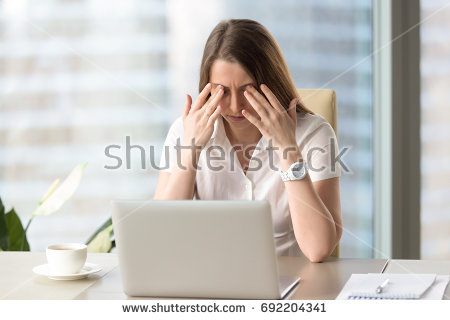
Computers are probably one of the major scientific advances of the contemporary era, and since then they have turned out to be an essential part of our life. The amplified usage of computers have steered to range of ocular symptoms which includes eye strain, irritation, tired eyes, redness, diplopia and blurred vision collectively referred to as Computer Vision Syndrome (CVS). Computer Vision Syndrome may have a substantial influence not only on visual comfort but also occupational efficiency since majority of computer users experience visual symptoms which may include eyestrain, ocular discomfort, headaches, dry eye, blurred vision and diplopia either at near or when looking into the distance after prolonged computer use.
The Computer Vision Syndrome is emerging on the epidemic basis around the globe, as computer has become an essential part of daily living of every one in their homes, offices, schools, colleges, universities etc. Most of the computer users are suffering from Computer Vision Syndrome without proper management and prevention techniques impairing the workplace productivity.
The light rays emerging from the computer screens are processes as like other light rays, however the light rays and work on computer for long time have effects on the ocular health. The rays from a computer screens had safety issues but with the advancement of technology the companies are trying to minimize those safety issue and have succeeded up to greater extent. The older technology was having Vintage monitors which are replaced with the modern flat-panel screens.
The computer screens emit the light in the form of X-rays and Ultraviolet rays, although it is not normally associated with the rays from radioactive materials like uranium, but still its long term exposure have risk of adverse effects on living things. The X-rays are more harmful as compared to Ultraviolet rays because X-rays have more energy than the Ultraviolet rays. The manufacturer adds filtering materials that block the radiations and make it safe to use.
The older Black and white monitors were consuming lower voltages and were producing lesser amount of X-rays, the new CRT- based monitors consume high voltages and produces more X-rays. These X-rays are not as stronger as medical X-rays, as the operating voltage is lower and the radiation is the side effect not the intended purpose of the monitor design.CRT manufacturers have controlled these X-rays production by adding different materials to the glass picture-tube materials like lead etc.
The Ultraviolet rays are less harmful compared to X-rays but still long term exposure can burns to the skin and retinal burns which causes blindness. Some flat-panel screens have a fluorescent lamp which produces bright light, in the lamp, the Ultraviolet rays strike with phosphor which creates visible light but a small amount of Ultraviolet rays also escapes out. In LCD monitor designs a plastic covering over the screen absorb the Ultraviolet rays thus minimize the safety issues. Some flat screens have light emitting diodes for fluorescent lighting, which completely eliminate the Ultraviolet problems.
The research shows that eyes are most susceptible organ in human body aside from the skin(1). In light of research, optical industry has obligation or opportunity to aware the population of the danger of the Ultraviolet exposure and educate them how to achieve best protection.
Life is revolutionized no doubts with the introduction of computer and have uncountable benefits; however it also has side effects on the health mostly ocular health. Studies shows that 70-75% computer workers reported health related problems, such health problems are collectively called computer vision syndrome(2). The mostly reported symptoms are eye strain, blurred vision, headache, neck or shoulder pain, the severity of these symptoms is directly related with the use of Video display terminals. Rossignol et al. reported in their study that the prevalence of visual symptoms increased significantly in computer operators who spent, more than 4 hours, daily working on video display terminals (VDTs).(3)
Computer Vision Syndrome (CVS) is defined by the American Optometric Association (AOA) as “a complex of eye and vision problems related to activities, which stress the near vision and which are experienced in relation or during the use of computer.”(4)
The visual demand like frequent saccadic eye movements/ ocular motility, vergence, accommodation, miosis and mydrasis is more in computer work than a reading printed documents. All of them require continuous muscular activity and energy. When the visual demand of the task exceeds the ability to perform the task comfortably, the user faces musculoskeletal disorders.
Asthenopia also called eye strain, is an ophthalmological condition that have nonspecific symptoms such as fatigue, blurred vision, pain in or around the eyes, headache and occasional double vision and it is the most common complaint among people who perform near work or uses the visual display terminals for a prolonged time(5).
In a review, Sheedy et al. reported that this diagnostic term have the symptoms like eyestrain, discomfort, eye fatigue, burning, irritation, diplopia, photophobia, ache, sore eyes, pain, , blur, itching, tearing, dryness and foreign-body sensation.(6)
Computers and other digital devices are now widely used in homes, schools, offices and business places. The uses of digital devices is no longer restricted to desktops computers but are available in the form of various portable devices like notebooks, tablets, smartphones, e-book readers etc. The digital display devices are used for work, social networking, web surfing, playing video games and it is not only in the use of older people, in this techno-age even children two years of age are given touch screen devices i.e. iPads to play games with and learn with.
Computer technology has become an addiction in modern life and plays a vital role in our personal, educational and professional life. A study shows in 2013 that more than 2.7 billion people were using internet either on computer or other digital devices, which is about 39% of the world population(7). It has been 3 years; it seems that the number has now increased. The non-vocational computer user when combined with the vocational users, one might suggest that the computer use is now almost universal, a recent study reported that adults spend on average approximately 8.5 hours per day on electronic devices like computer, mobile, iPads, video games (6).
Computer vision syndrome is not a fatal condition so it is mostly either neglected by the people or they even don’t know where to go and what to do with this problem, and it has remained a neglected field of study. Computer vision has a minimal research around the globe especially in Pakistan. The main reasons for limited research may be that, Computer vision syndrome is essentially a visual problem. The adverse effects of Computer vision syndrome on computer users are not serious or deadly. Thus, many computer users may not pay much consideration to their symptoms. Computer vision syndrome has need of interdisciplinary studies. There may be meager communication through different fields and the scientific research community as a whole.
Computer vision syndrome is novel and unique idea and there is less knowledge and programs for capacity building of the computer users so that they may efficiently protect their eyes from the adverse effects of the long term computer use. American Optometric Association is working hard for awareness against computer vision syndrome; they conducted various public awareness programs like that of a public awareness campaign in 1995. Most of the computer users might not have the appropriate vocabulary to label and describe their symptoms.
The literature review shows that even in United States there is no formal data present on the prevalence or incidence of Computer Vision Syndrome with the health departments. Pakistan is running far behind not only in this field but other health research fields as well.
Studies (8–12) shows that the most of the computer workers have some eye or vision symptoms. However, it is not clear that whether these symptoms occur to a greater range in computer users than in workers in other highly visually demanding professions. A national survey by optometrists reported that more than 14% of their participants were present with eye or vision-related problems resulting from long term computer work (13). The most common symptoms stated (10) were eyestrain, headaches, blurred vision and, neck or shoulder pain. Vision related problems due to computer use in computer operators are generally for short time and will subside after stopping work on computer(14,15). However, in some workers the symptoms may continue for longer duration even after stopping work on computer at the end of the day such as blurred distance vision(16,17). Work that is mentally and physically fatiguing may result in lowered productivity, increased error rate and reduced job satisfaction. Therefore, the policies should be revised to reduce the risk of stress development and related ocular and physical problems in work place(18,19).
As per US Census Bureau's most recent information on computer use, the computer client population in the United States in 2003 was assessed to be approximately 188 million, while the total national population in 2003 was about 275 million(20). That is, nearly 68% of Americans utilized computers as a part in their everyday activities. Among American computer users, what number of them suffers from computer vision syndrome?
There is minimal available census data however we can estimate on the basis of various studies that how many of the computer users were suffering from Computer Vision. For example, Mutti and Zadnik (1996) reported in their study that 75% of computer operators that worked for longer hours on computer had complaints of visual discomfort(21). Several other studies stated different estimates, alternating between 23% and 90% (14,21–23) , with a common estimate of about 70% of the computer worker population (24). Since diverse research studies had variant target populations and sampling techniques and most of them were based over self-report data that would normally misjudge the occurrence of computer vision syndrome other than these studies were conducted between 1980s and 1990s in different times. It is logical that these approximations will must be having diversification. The current US national population in 2007 is 302 million as stated at www.census.gov, if we select 68% as the percentage of American population who use computers and 23% as the most conventional estimate of the proportion of American computer workers who suffer of Computer vision syndrome, the total Computer vision syndrome population in the United States can be expected to be at least 47 million in 2007.
According to the estimation of Sheedy’s (2000) study, there were 14–17% of optometric patients, who had a primary complaint related to computer work, and about 15 million eye checkups were given yearly due to Computer vision syndrome (23). Since this estimate was based on optometrists’ clinic reports not on research participants’ self-reports, it can be deliberated more objective. However, on the other hand, the approximation was limited only to those Computer vision syndrome patients who had considerable visual problems and essentially go to see the clinic. Thus, this technique of approximation might provide more precise estimates of the Computer vision syndrome clinic population with rather severe Computer vision syndrome symptoms. As an outcome, the true Computer vision syndrome population in the United States is probable much greater than 15 million. Computer vision syndrome population can be predicted in the United States is at least 15–47 million and at least 14–23% of computer users might have diverse degrees and types of Computer vision syndrome symptoms.
In distinction to the pervasiveness of the computer usage and the prevalence of Computer vision syndrome among computer workers, many professional and ordinary even Optometrist and Ophthalmologists are unknown of the Computer vision syndrome (13,24,25). Lack of information and understanding, and even misconceptions about Computer vision syndrome, can often be witnessed among computer users.
Prevention Techniques

Get a comprehensive eye exam
The most imperative thing to avert computer vision issues is the routine comprehensive examination. The National Institute of Occupational Safety and Health (NIOSH) prescribe computer users ought to have an eye exam before they begin dealing with a computer and once per year from that point.
Amid your exam, make sure to tell your eye doctor how often you utilize a computer at work and at home. Measure how distant your eyes are from your computer screen when you start using your computer, and tell your eye doctor during the eye exam about this measurement so that the doctor can test your eyes at that specific working distance.Use appropriate lighting
Eye strain often is brought about by unnecessarily bright light either coming in through a window from outdoor sunlight or from insensitive inside lighting. When you utilize a computer, your surrounding lighting ought to be about half as bright as that commonly found in many offices.
Get rid of outside light by shutting shades, blinds or drapes. Use less fluorescent tubes or light bulbs or utilize less intensity tubes and bulbs. If possible, place your computer screen so windows are to the side, rather than in behind or front it.
Various Users of computer discover their eyes feel better if they can abstain from working under overhead bright lights. If possible, turn off the bright lights above your head in your workplace and use floor lights that give indirect halogen or incandescent lighting.
The more comforting light for computer work is substituting to “maximum spectrum” bright lighting that more closely is similar to the spectrum of light give off by sunlight. However even the maximum spectrum lighting can grounds uneasiness if it's excessively bright. Try decreasing the number of bright tubes fitted above your computer working area if you are disturbed by above your head lighting.Minimize glare
Glare on polished surfaces and walls, as well as reflections on your computer screen also can cause computer eye strain. The reflections on the computer monitor due to glare on polished surfaces and walls can also produce eye strain.
Consider set up an anti-glare shade on your computer screen and, Paint vivid white walls a darker color with a matte polish. Again, cover up the windows. When reduction of the outdoor light cannot be possible then use a computer hood.
If you use glasses, buy lenses with anti-reflective (AR) coating. AR coating minimizes glare by minimizing the light amount reflecting off the back and front surfaces of your eyeglass lenses.Upgrade your display
If you have not at present done so, substitute your previous tube style screen (called a Cathode Ray Tube or CRT) with a level board flat panel Liquid Crystal Display (LCD), like those on smart phones and laptops.
Liquid Crystal Display (LCD) screens are stress-free on the eyes and generally have an anti-reflective exterior. Outdated Cathode Ray Tube (CRT) monitors can bring about an observable "flash" of pictures, which is an important reason for eye strain due to computer. Regardless of the fact that this flash is invisible, despite everything it can contribute to eye strain and weakness amid computer usage.
Difficulties because of flash are much more apparent if the refresh-rate of the screen is less than 75 hertz (Hz). If you must utilize a Cathode Ray Tube (CRT) at computer work, change the settings of the display to the maximum refresh rate possible.
While picking flat panel screen, choose a screen with the most maximum resolution feasible. Resolution is recognized with the dot pitch of the screen. Usually, screens with a lesser dot pitch have more sharper and bright pictures. Pick a screen with 0.28 millimeter or undersized dot pitch.
Flash is not a problem with Liquid Crystal Display (LCD) monitors, meanwhile the brightness of pixels on the screen is regulated by a back-light that normally runs at 200 hertz (Hz).
If you see a minimal refresh rate (such as 60 Hz) seen on an Liquid Crystal Display (LCD) monitor, do not worry, this consults to how frequently a new picture is taken from the video-card, not how frequently the pixel brightness of the screen is updated, and this task usually is not related with eye strain.
To conclude, select a comparatively large screen. For a computer, choose a screen that has a of at least 19 inches diagonal display size.Adjust your computer display settings
Generally adjusting the display settings of the computers are beneficial in reducing eye strain and fatigue:
Brightness: Adjust your computer’s screen brightness to approximately as your surroundings. Look at your screen if it seems like a light source it is too bright, if looks dull it is too dark.
Text size and contrast: Black and white combination of the printing and the background is the best combination especially when you are working for long hours. Adjust the size and the contrast to your comfort.
Color temperature: Blue light emitted has a shorter wave length and it is more responsible for the eyes strain than the other wavelengths of colors like red or orange. Color temperature is a technical term used to state the visible light spectrum by a color display. Lower the color temperature of your display it will lower the emission of blue light, it will make long term viewing comfortable.Blink more often
Blinking of the eyes is important for moistening the eyes while working on computer, research studies shows that people often blink less when working on computer, and blink partially.
The lower blink rate cause dry eyes, because the tears evaporate more quickly when the blink rate is reduced from the normal especially when the work environment is dry, normal blink rate is 15-16 blink per minute. If you feel dryness refer to your eye doctor, normally after every 20 minutes blink your eyes 10 times by closing your eyes as like you are falling asleep.Exercise your eyes
Working on computer for long time cause focusing fatigue, some doctors have advised for 20-20-20 rules for exercising your eyes, look 20 feet away for 20 seconds every 20 minutes. Looking away at 20 feet relaxes the extra ocular muscles and the ciliary muscles for accommodation. Or look at a distance for 10-15 times and then look at near object for 10-15 seconds , repeat it for 10 ten times, it will relax the accommodation and prevent the accommodation spasm.Take frequent breaks
Most of the computer workers take only two 15 minutes breaks in their whole day while working on computer though it is necessary to take 4 additional 5 minutes mini breaks to reduce the neck back and shoulder pain. A recent study by NIOSH reported that these additional mini breaks significantly reduced the eyes strain and increased the productivity of the employees.
Stand up, stretch your legs, arms, neck and back according to the direction of exercise director in your break to release the tension.Modify your workstation
Working environment play an important role in reducing the symptoms during work on computer, modify your work environment according to ergonomics principles, like if you need to look both at a computer screen and printed materials, place the printed material adjacent to your computer screen in an appropriate lightening.
Improper posture and the level of your computer screen play an important role in causing Computer Vision Syndrome, according to ergonomics principles the computer screen will be at a distance of 20-30 inches, and the center of the screen will be 10-15 degrees lower than your eyes level, while you are setting up right in your comfortable chair.Consider computer eyewear
Consult your eye care professional for prescription of customized glasses for computer use especially if you are using, glasses, contact lenses or bifocal or progressive glasses.
Sources
- Roberts J. Ocular phototoxcity. J Photochem Photobiol B, 2001: 64:136-43.
- Neil B. Computer vision syndrome. 2002;2002.
- Rossignol AM, Morse EP, Summers VM, Pagnotto LD. Video display terminal use and reported health symptoms among Massachusetts clerical workers. J Occup Med [Internet]. 1987 Feb [cited 2015 Jun 7];29(2):112–8. Available from: http://www.ncbi.nlm.nih.gov/pubmed/3819890
- Association AO. The Effects of Computer Use on Eye Health and Vision. American. 1997;(314).
- Gowrisankaran S, Nahar NK, Hayes JR, Sheedy JE. Asthenopia and Blink Rate Under Visual and Cognitive Loads. Optom Vis Sci. 2012;89(1):97–104.
- Rosenfield M, Howarth PA, Sheedy JE, Crossland MD. Vision and IT displays: a whole new visual world. Ophthalmic Physiol Opt [Internet]. 2012 Sep [cited 2015 Jun 7];32(5):363–6. Available from: http://www.ncbi.nlm.nih.gov/pubmed/22882149
- Sanou B. Ict Facts and Figures. World 2014ict facts Fig [Internet]. 2014;1–8. Available from: http://www.itu.int/en/ITU-D/Statistics/Documents/facts/ICTFactsFigures2014-e.pdf
- Staff, S. J., Thompson, C. R., & Shute, S. J.(1982). “Effects of video display terminals on telephone operators”. Human Factors, 24, 699-711.
- National Institute for Occupational Safety and Health (1981). “Potential health hazards of video display terminals”. DHHS (NIOSH) publication No. 81-129. Cincinnati: National Institute of Occupational Safety and Health.
Smith, M. J., Cohen, B. C. F., & Stammerjohn, L. W. (1981). “An investigation of health complaints and job stress in video display operations”. Human Factors, 23, 387-400.Collins, M. J., Brown, B., Bowman, K. J., & Carkeet, A. (1990). “Symptoms associated with VDT use”. Clin. Exp. Optometry., 73, 111-118.Dainoff, M. J., Happ, A., & Crane, P(1981). “Visual fatigue and occupational stress in VDT operators”. Human Factors, 23, 421-438.Sheedy, J. E. (1992). Vision problems at video display terminals: A survey of optometrists. Journal of the American Optometric Association, 63(10), 687–692.Yeow, P. T., & Taylor, S. P. (1991). Effects of long-term visual display terminal usage on visual functions. Optometry and Vision Science, 68(12), 930–941.Yeow, P. T., & Taylor, S. P. (1989). Effects of short-term VDT usage on visual functions. Optometry and Vision Science, 66(7), 459–466.Gur, S., & Ron, S.(1992). “Does work with visual display units impair visual activities after work?”. Documenta Ophthal, 79, 3, 253-259.Kahn, J., Fitz, J., Psaltis, P., & Ide, C. H.(1984). “Prolonged complementary chromatopsia in users of video display terminals”. Am J Ophthal 98, 756-758.Chapnik, E. & Gross, C. (1987). “Evaluation, office improvements can reduce VDT operator problems”. Occup Health & Safety, 56, 7, 34-37.Paznik, M. J. (1986), August). “Ergonomics does pay”. Admin Management, August 1986, 17-24.Day, J. C., Janus, A., & Davis, J. (2005). Computer and internet use in the United States: 2003. Current Population Reports No. P23-208. Washington, DC: U.S. Census Bureau.Mutti, D. O., & Zadnik, K. (1996). Is computer use a risk factor for myopia? Journal of the American Optometric Association, 67(9), 521–530.No Title. Blehm, C, Vishnu, S, Khattak, A, Mitra, S, Yee, R W (2005) Comput Vis Syndr A Rev Surv Ophthalmol 50(3), 253–262.Sheedy, J. E. (2000). Doctor Ergo and CVS Doctors: Meeting the eye care needs of computer users. Journal of Behavioral Optometry, 11, 123–125, 139.Sheedy, J. E., & Parsons, S. D. (1990). The video display terminal eye clinic: Clinical report. Optometry and Vision Science, 67(8), 622–626.Anshel, J. (Ed.). (2005). Visual ergonomics handbook. New York: Taylor & Francis.
Hey there, very informative. Keep it up...
Downvoting a post can decrease pending rewards and make it less visible. Common reasons:
Submit