When starting an online game with the default pfSense NAT configuration you will notice that the games are showing warnings or even errors, that your NAT type is 3 / strict. The problem is caused by the NAT source port randomization of pfSense.
Solution
You have create a new outbound NAT rule for the device (PS4, PC, ...), which will use a static Port. First go to Firewall -> NAT -> Outbound
- The outbound NAT Mode should be "Manual" or "Hybrid"
- Click the "Add" button to create a new NAT rule
- You can edit the protocol based on the game or leave it the default value, some games only use UDP.
- As source network you have to input the IP of the device and set the subnet mask to /32 to apply this rule only to the single device.
- Select "Static Port" under "Translation"
- Done, your NAT Type should now be "2 moderate" instead of "3 strict".
This screenshot shows an example configuration
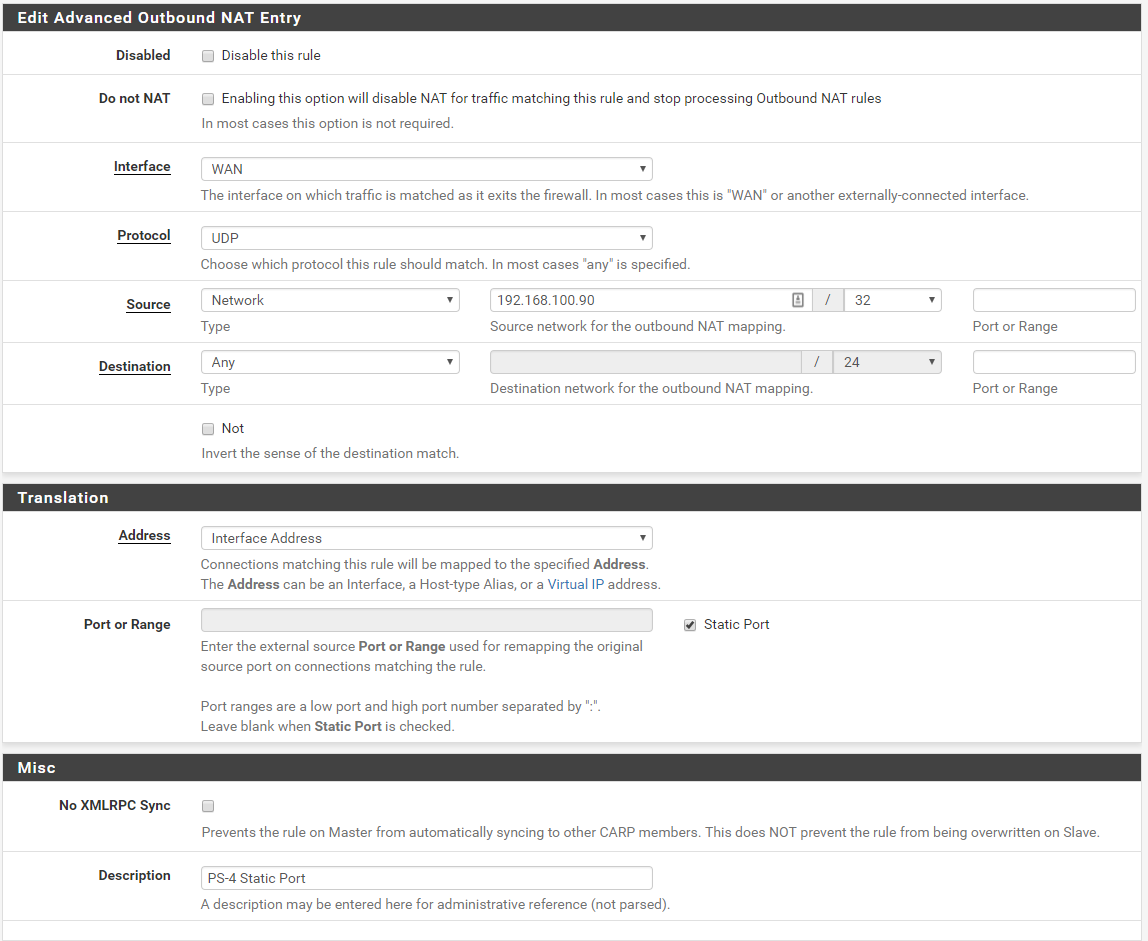
Congratulations @janrtr! You received a personal award!
Click here to view your Board
Downvoting a post can decrease pending rewards and make it less visible. Common reasons:
Submit
Congratulations @janrtr! You received a personal award!
You can view your badges on your Steem Board and compare to others on the Steem Ranking
Vote for @Steemitboard as a witness to get one more award and increased upvotes!
Downvoting a post can decrease pending rewards and make it less visible. Common reasons:
Submit