How can I restore my external USB connected 4TB Seagate Backup Plus external hard drive (HDD) device, which had about 700 GB of data on it, which I formatted by mistake? That is my question. So, by mistake, I used the Startup Disk Creator to create a live Ubuntu CD onto my 128 GB thumb drive but ended up copying the Ubuntu operating system (OS) onto my 4TB drive instead. I was doing it around the 20th of December 2017 in my room in Oregon on my Ubuntu Mate OS Lenovo laptop. By the way, my OS is running from a third thumb drive and I will try to put a new OS into my laptop as well. The root of my erased drive might be corrupted and I am not sure how to fix or rescue my files from that.
.
Test Disk
I have been trying to restore my erased/deleted/formatted drive with Testdisk but it seems to be saying that my drive was corrupted or something. Maybe some of it was corrupted. Like I said above, I only had about 700 GB out of of the 4TB filled with data before my drive was erased and lost. The OS that was written over my drive was only a few GB worth of data which means it didn't record or write over the 700 GB of data which I had on my drive before my drive was erased. You should know if you don't already that files are not totally lost and deleted until they are written and recorded over it.
.
What are the original partitions and partition types and everything for Seagate drives and everything and what must I do to restore my 4TB drive?
Testdisk seems to be saying that my drive's original partition and/or filesystem and/or whatever was Intel and that may be true. I also see something about EFI. Not too sure what EFI is or is not. By default, the partitions were probably made for MicroSoft (MS) Windows (OS) computers. Testdisk sometimes says MS as the partition type for my device when I am trying to restore my drive. If you've used the Testdisk program before, then you may understand that it depends on how you go through it. It is kind of like a maze. You can Google for manuals on how to use Testdisk and I have been trying that. I will try to add more details about my project here of trying to restore this drive tomorrow if I can. I am still trying to make sense of it all. If you can help, I will probably upvote your comments. Here is what I got when I tried to boot my drive recently after trying to restore the drive with Testdisk:
.
Test Disk Result When Drive Tried Booting:
Error mounting /dev/sdc1 at /media/long/Seagate Backup Plus Drive: Command-line `mount -t "ntfs" -o "uhelper=udisks2,nodev,nosuid,uid=1000,gid=0" "/dev/sdc1" "/media/long/Seagate Backup Plus Drive"' exited with non-zero exit status 13: Corrupted file $UpCase
Failed to mount '/dev/sdc1': Input/output error
NTFS is either inconsistent, or there is a hardware fault, or it's a
SoftRAID/FakeRAID hardware. In the first case run chkdsk /f on Windows
then reboot into Windows twice. The usage of the /f parameter is very
important! If the device is a SoftRAID/FakeRAID then first activate
it and mount a different device under the /dev/mapper/ directory, (e.g.
/dev/mapper/nvidia_eahaabcc1). Please see the 'dmraid' documentation
for more details.
.
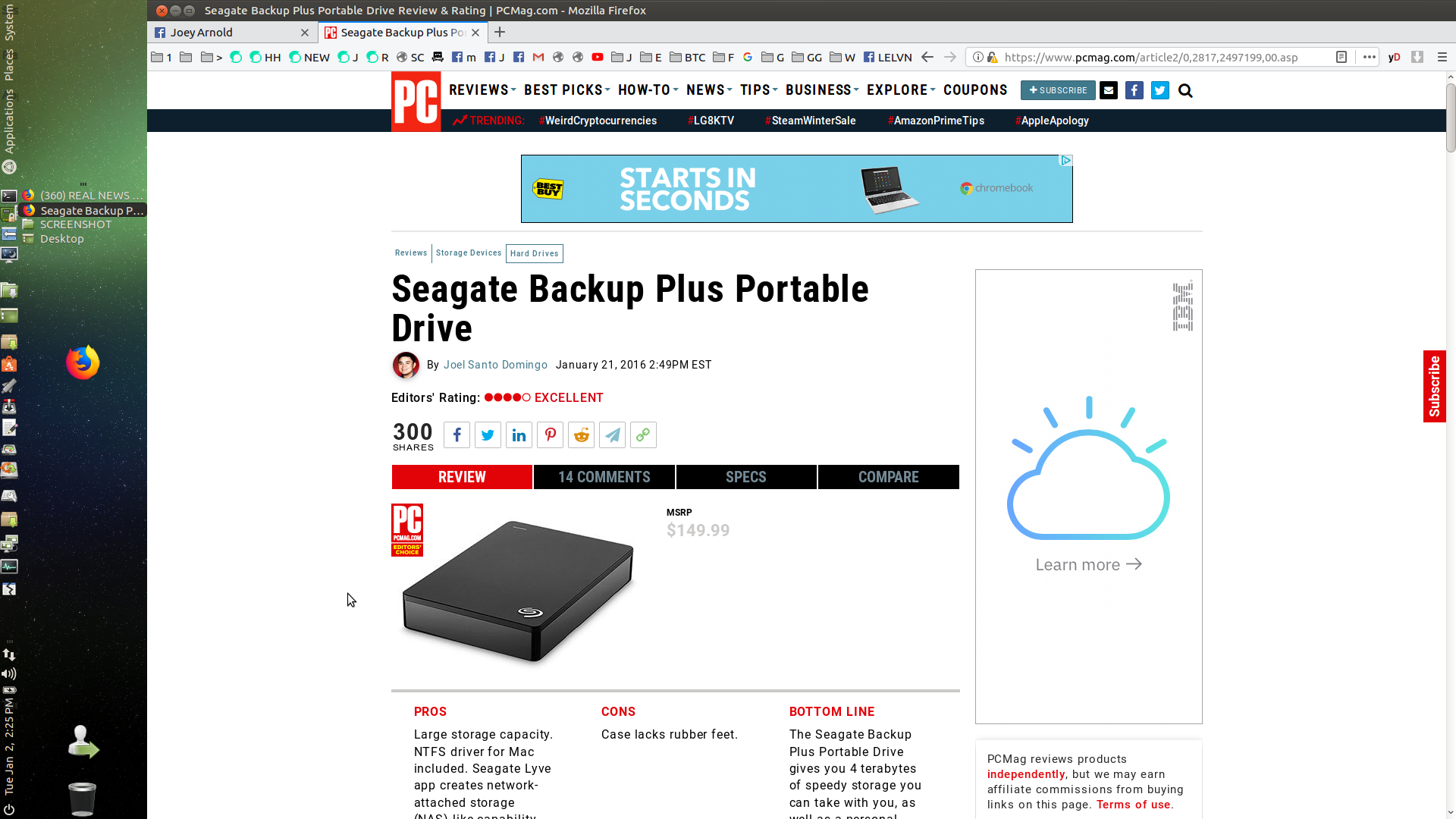
.
Restoring
2018-01-02 Tuesday 6:26 PM PST CL
Oatmeal Joey Arnold L4OJ GYJO
.
.
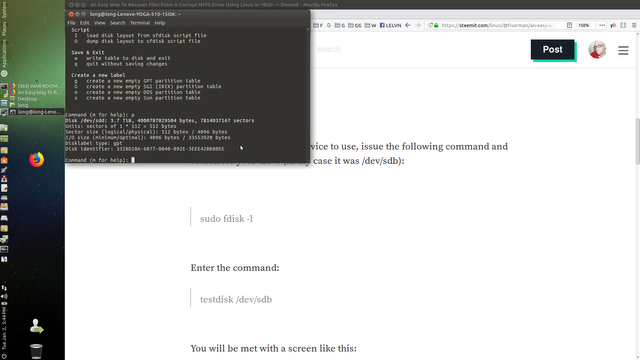
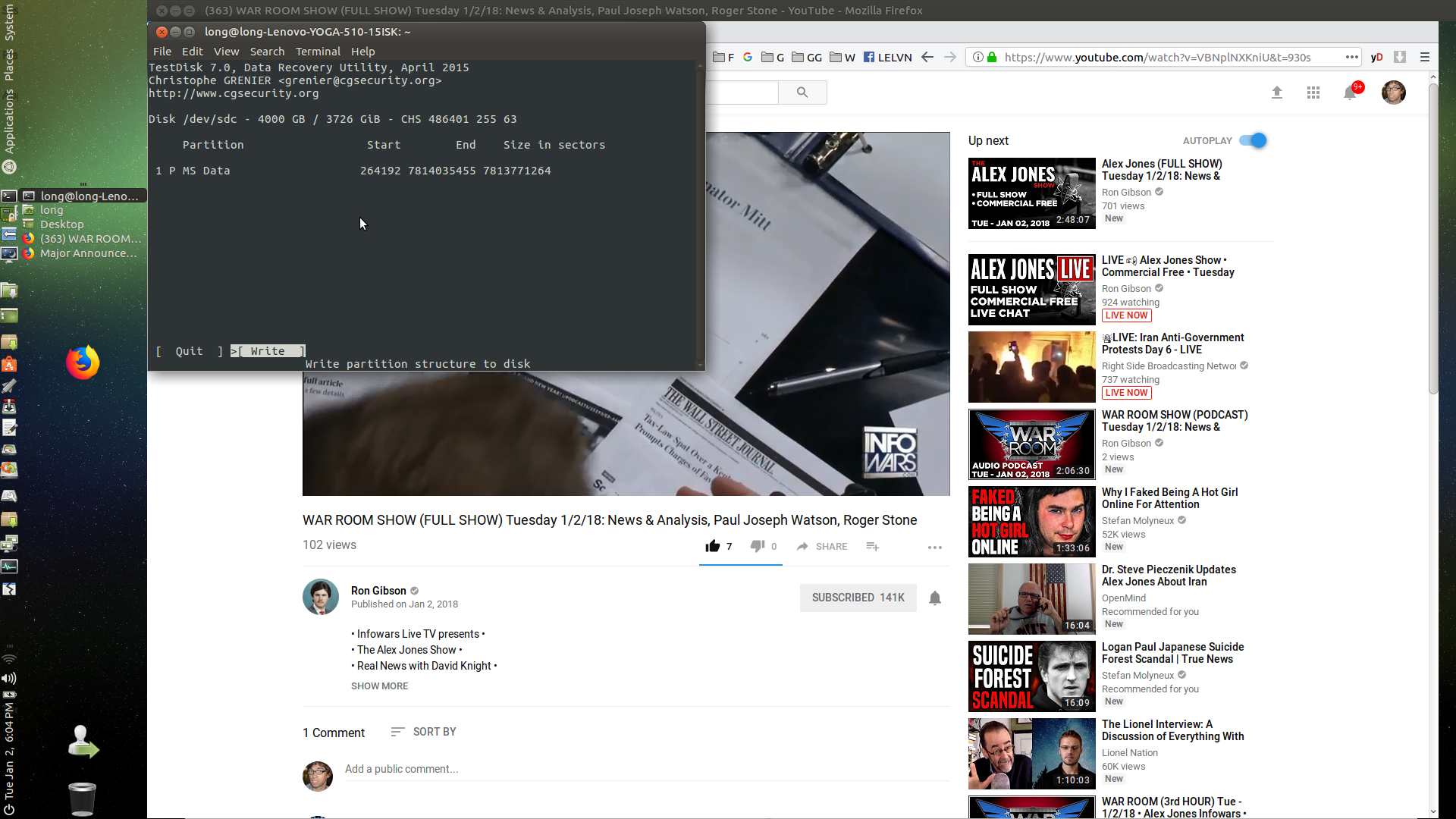
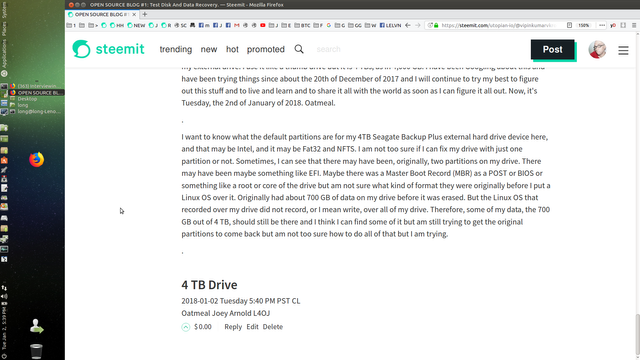
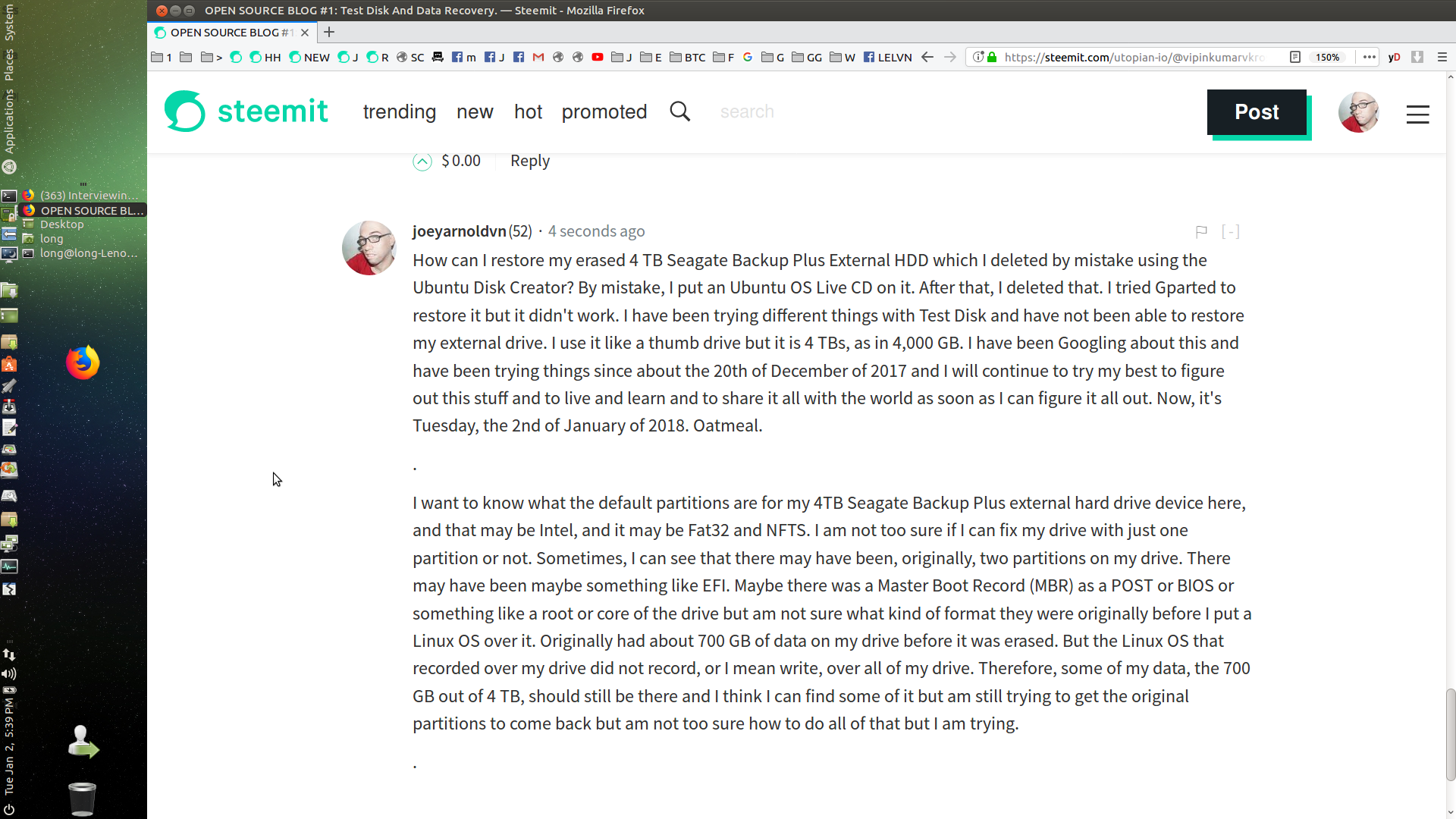
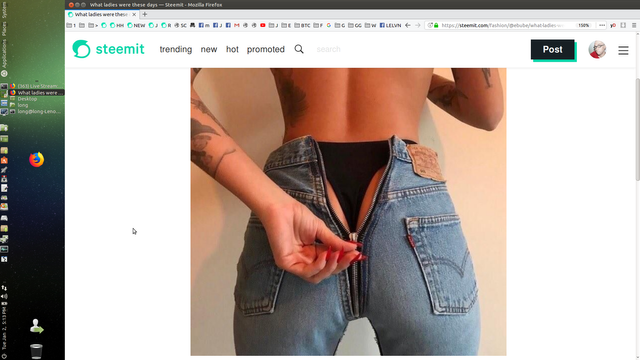
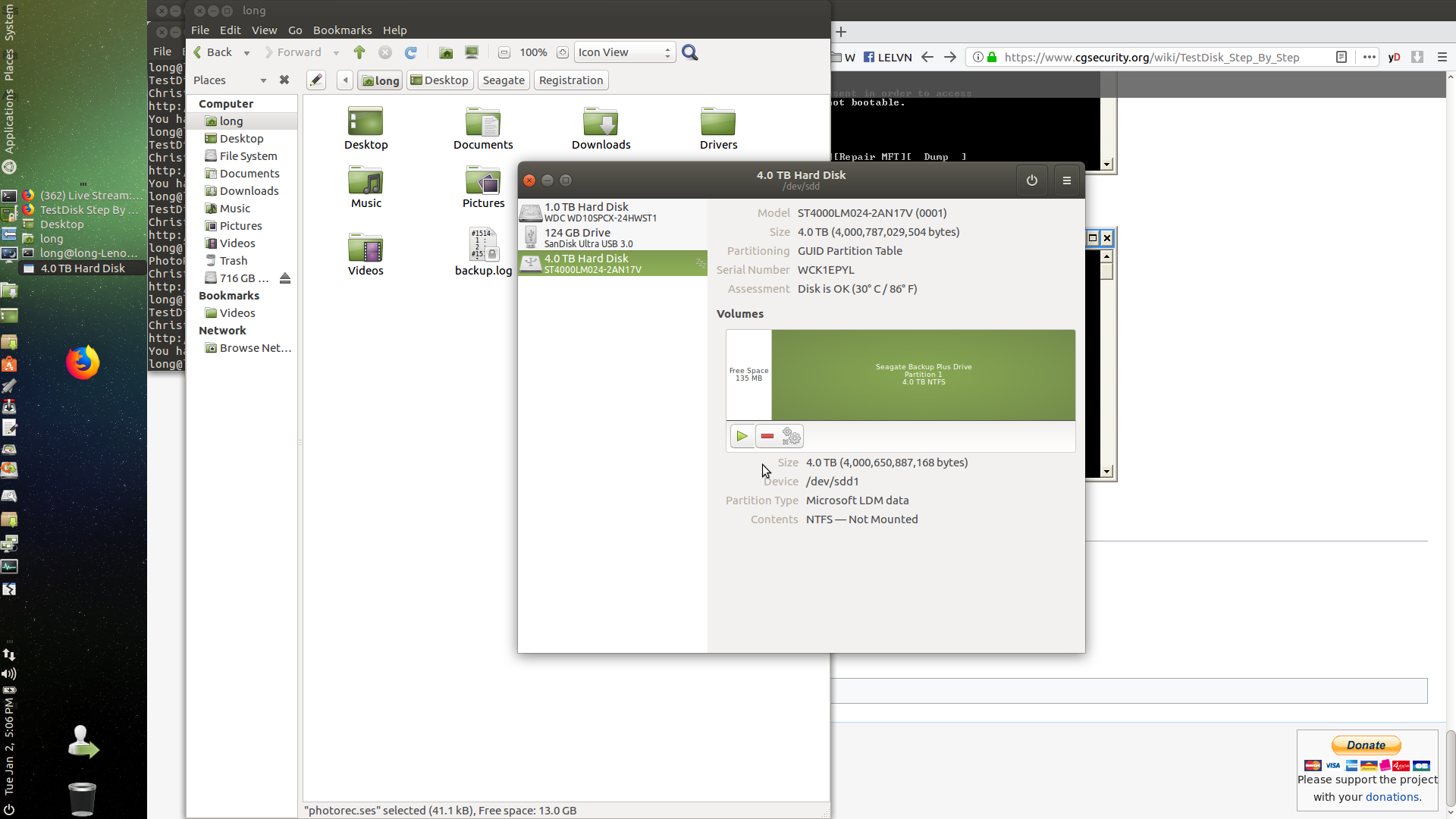
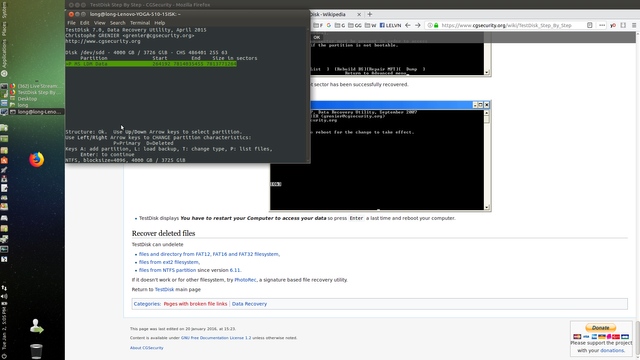
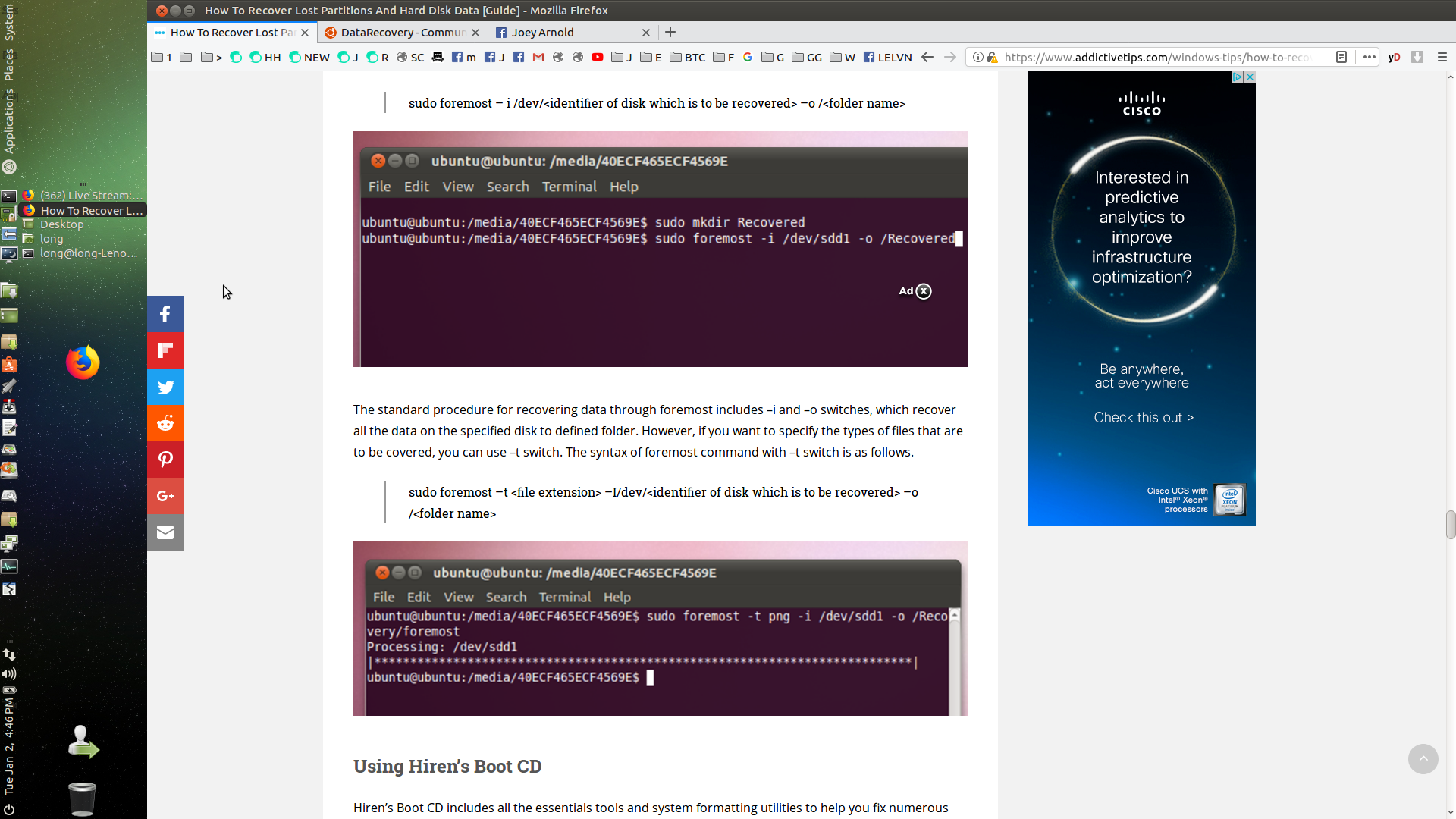
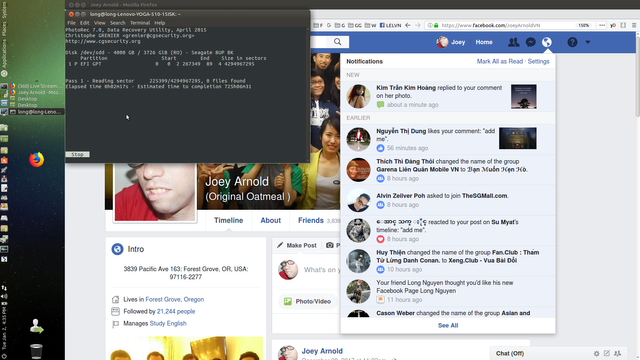
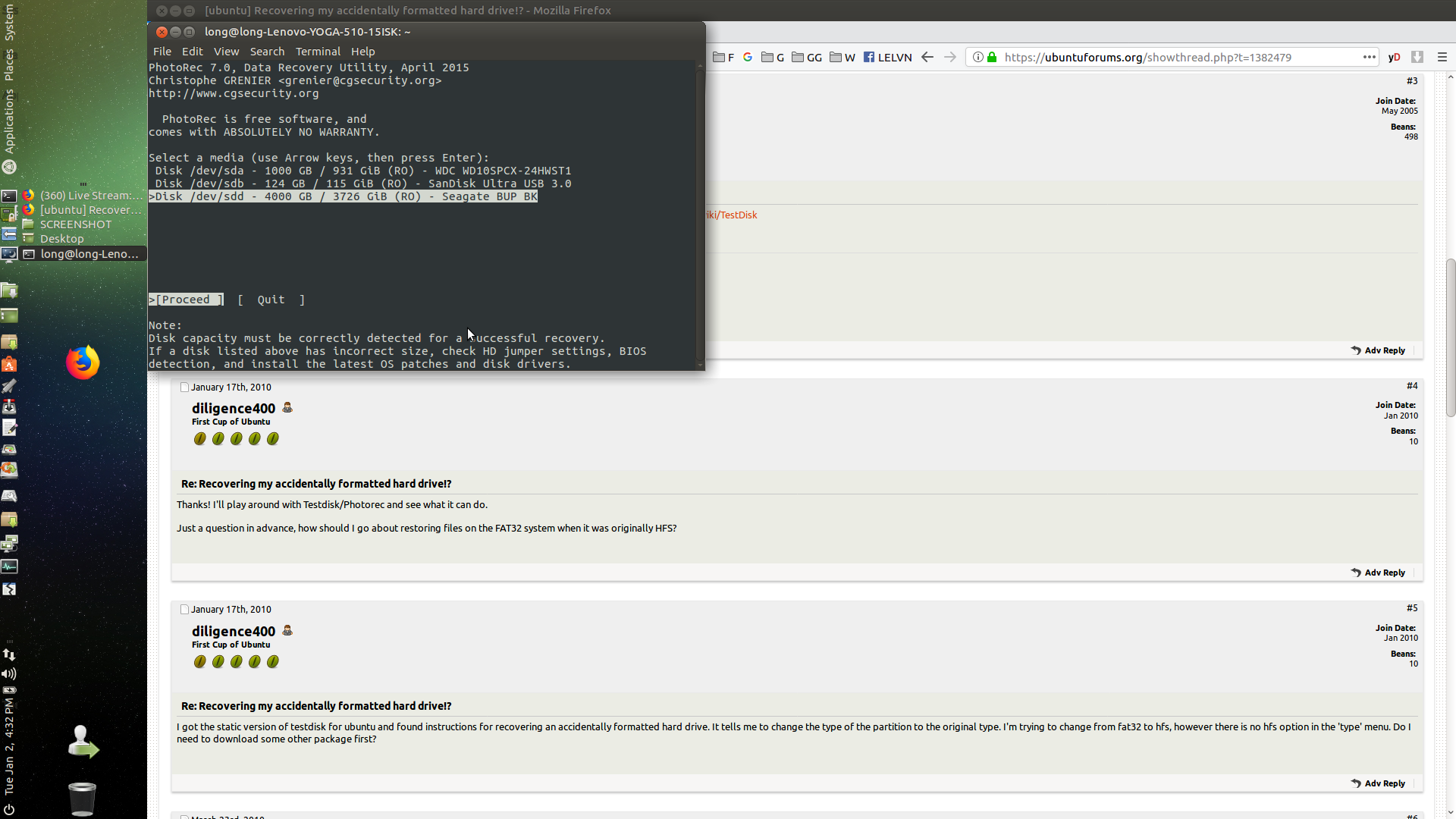
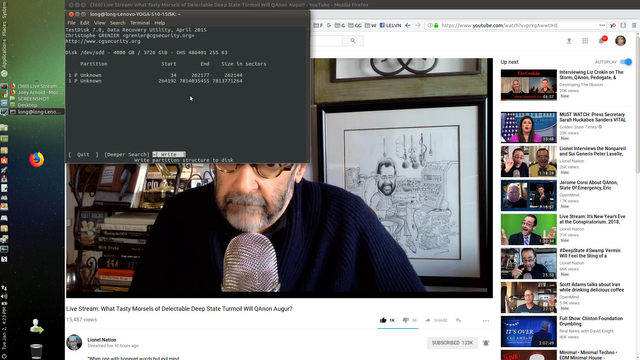
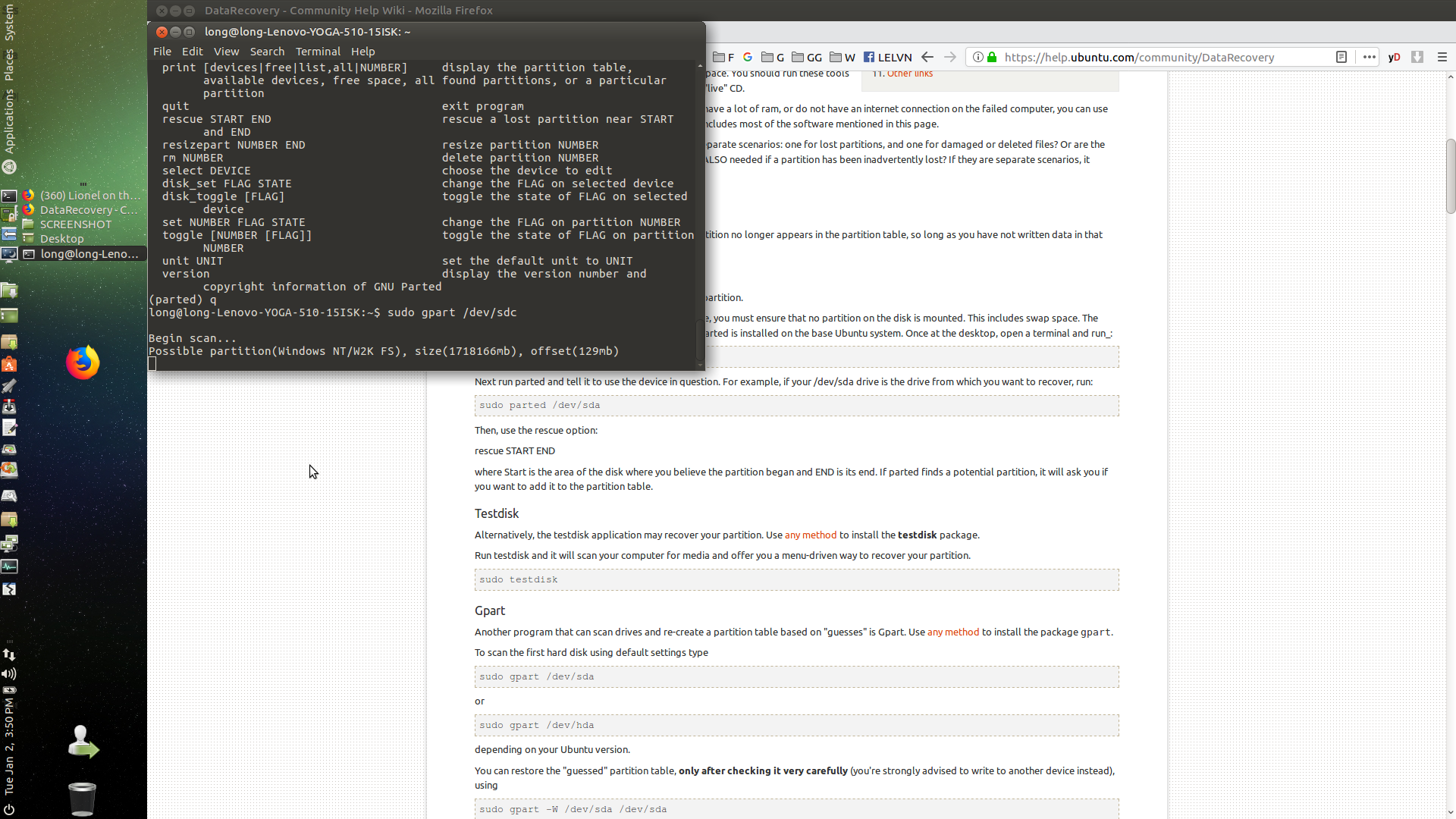
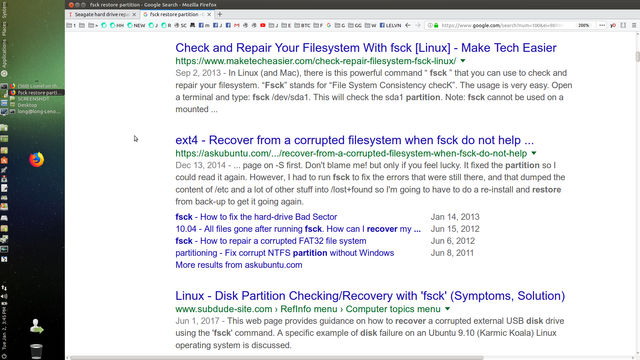
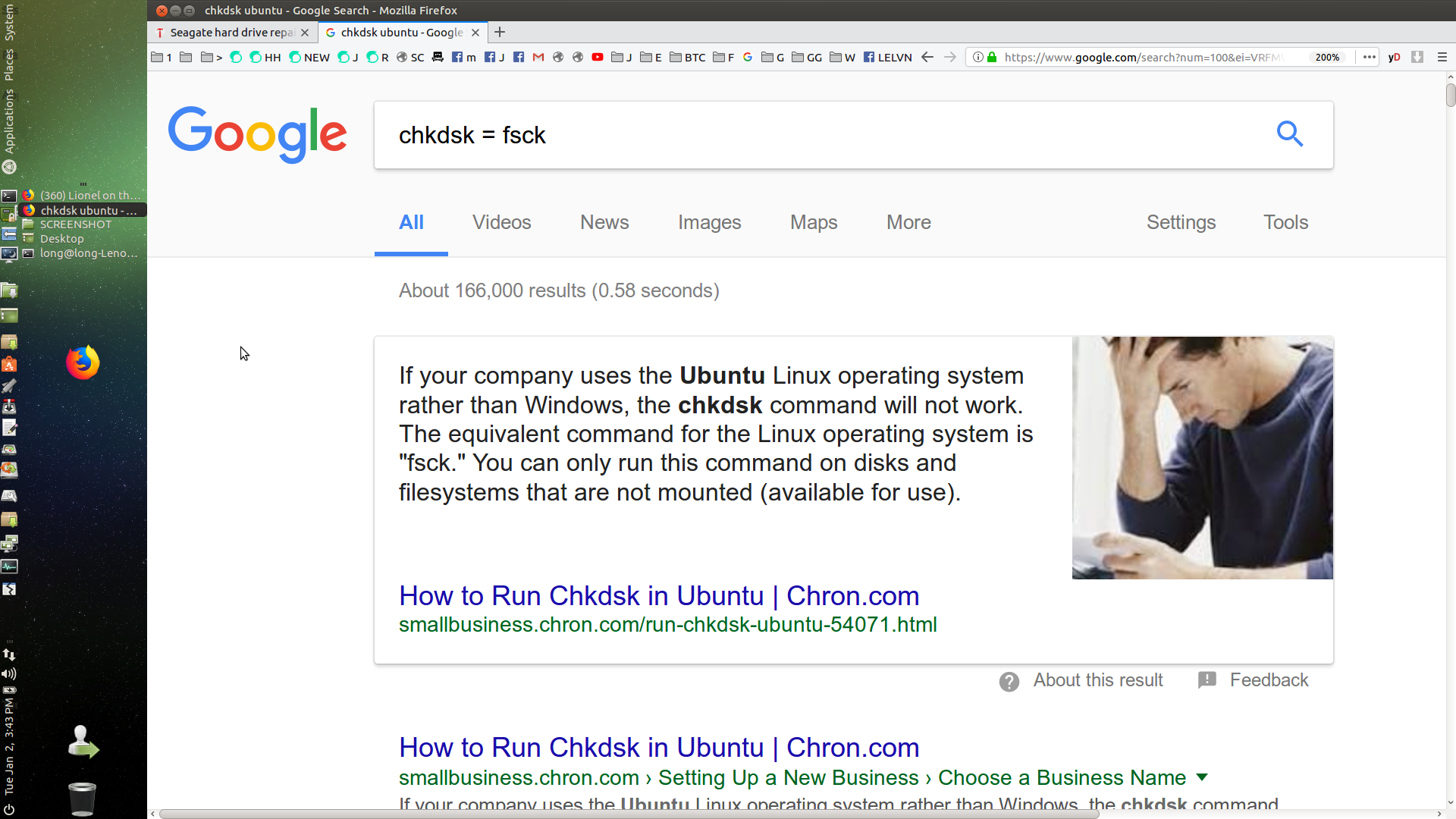
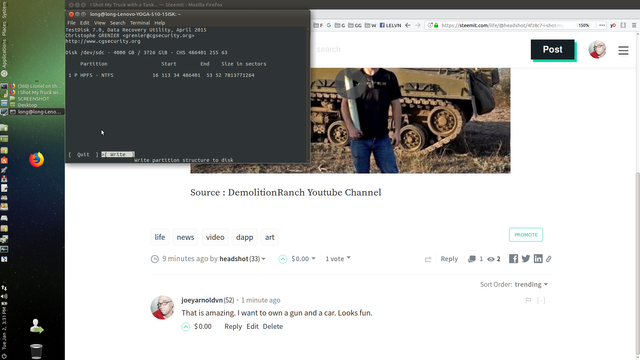
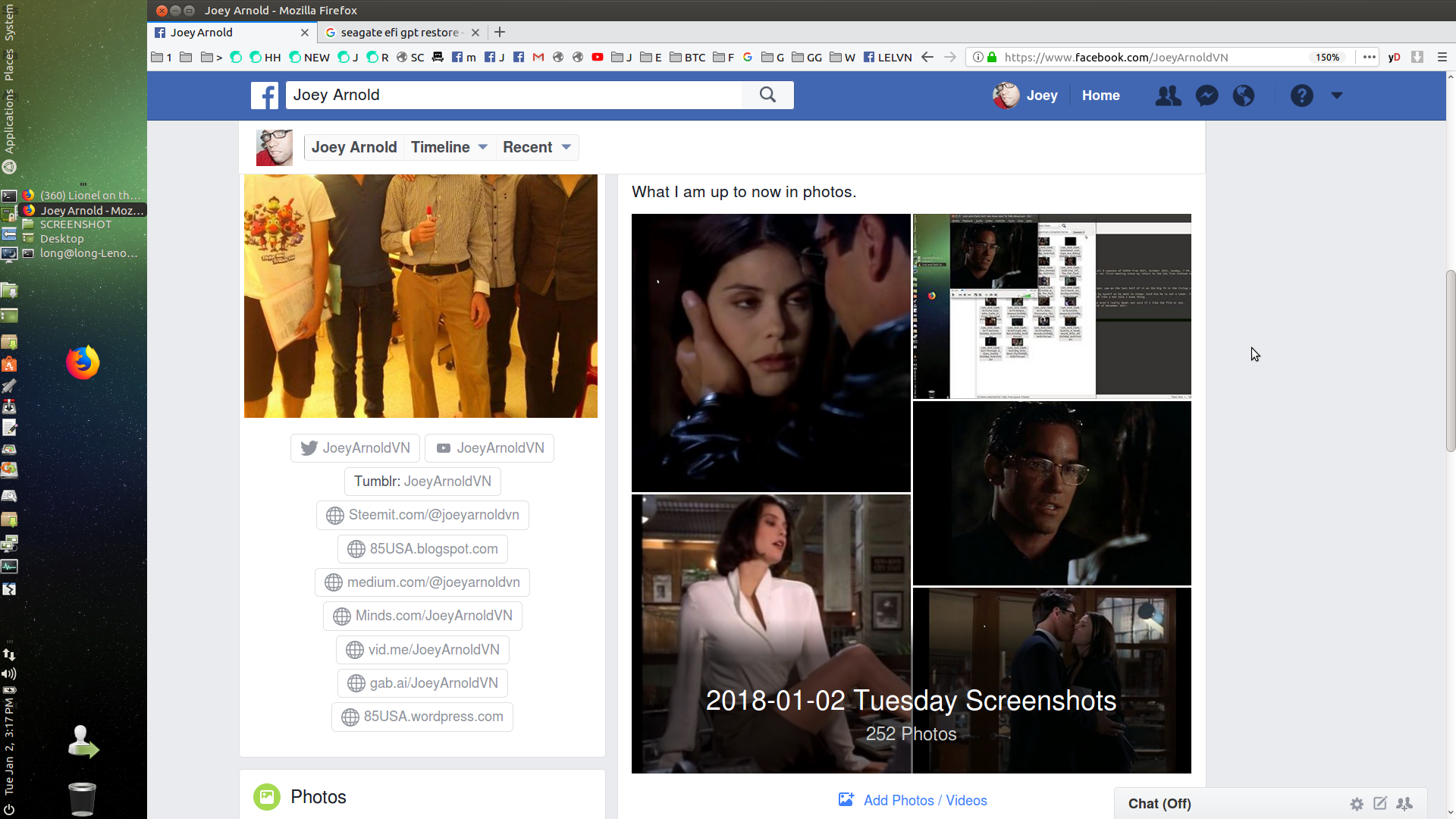
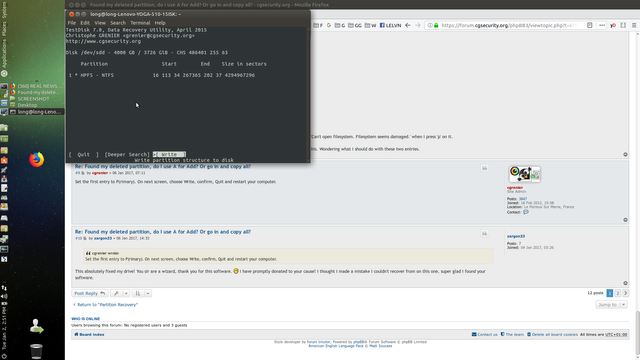
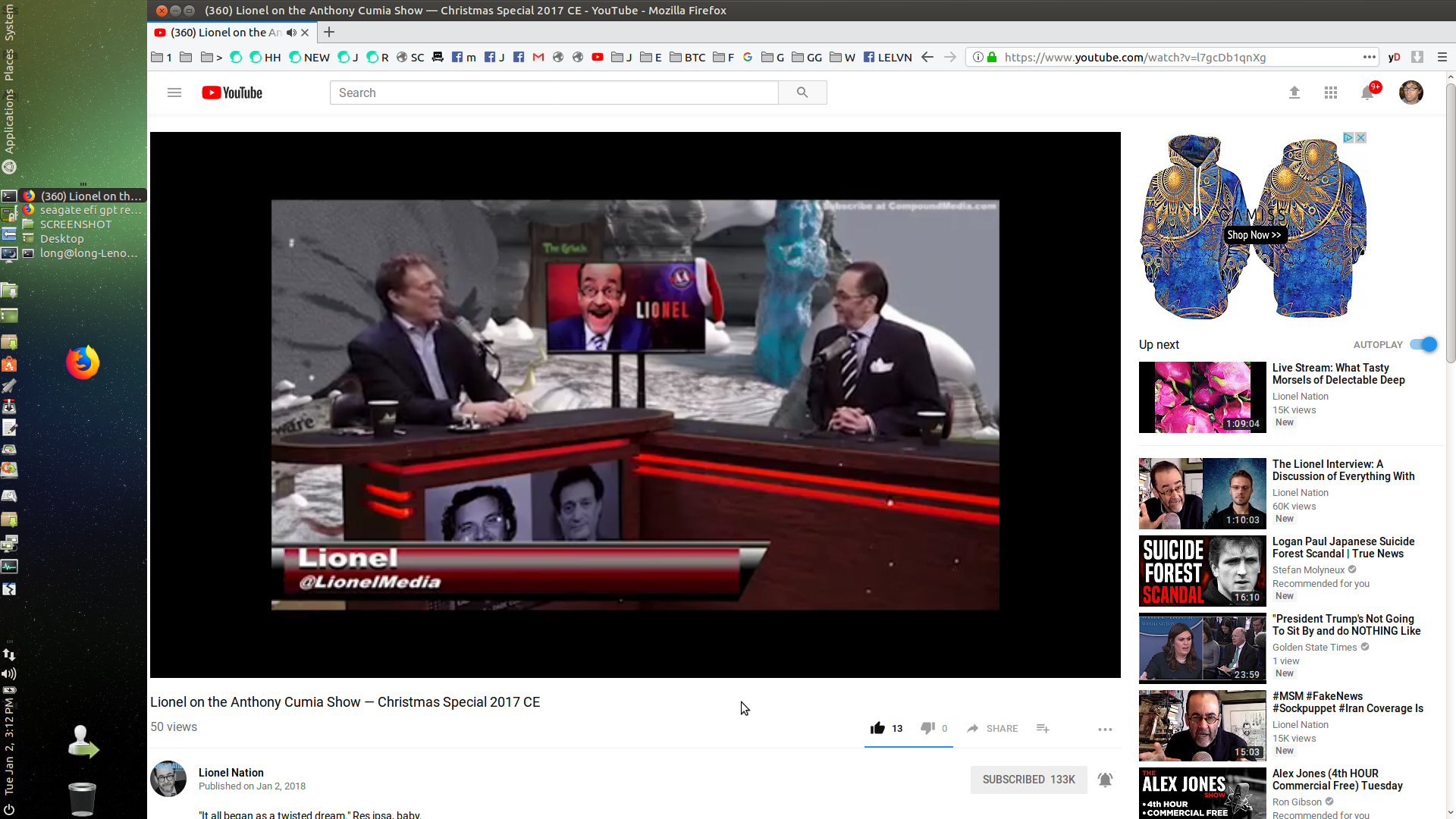
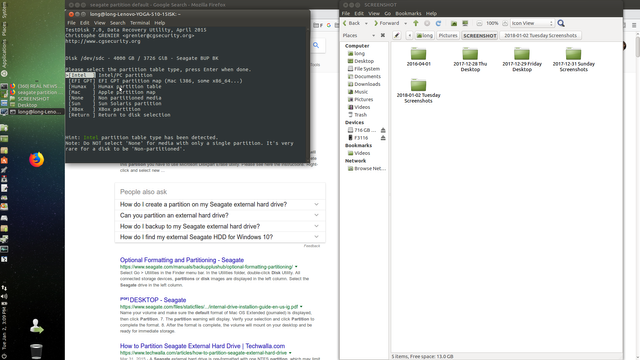
.
How can I restore or fix a corrupted thumb drive MBR system of 700 GB worth of files siting on lost or formatted partitions of the 4 TB Seagate hard drive?