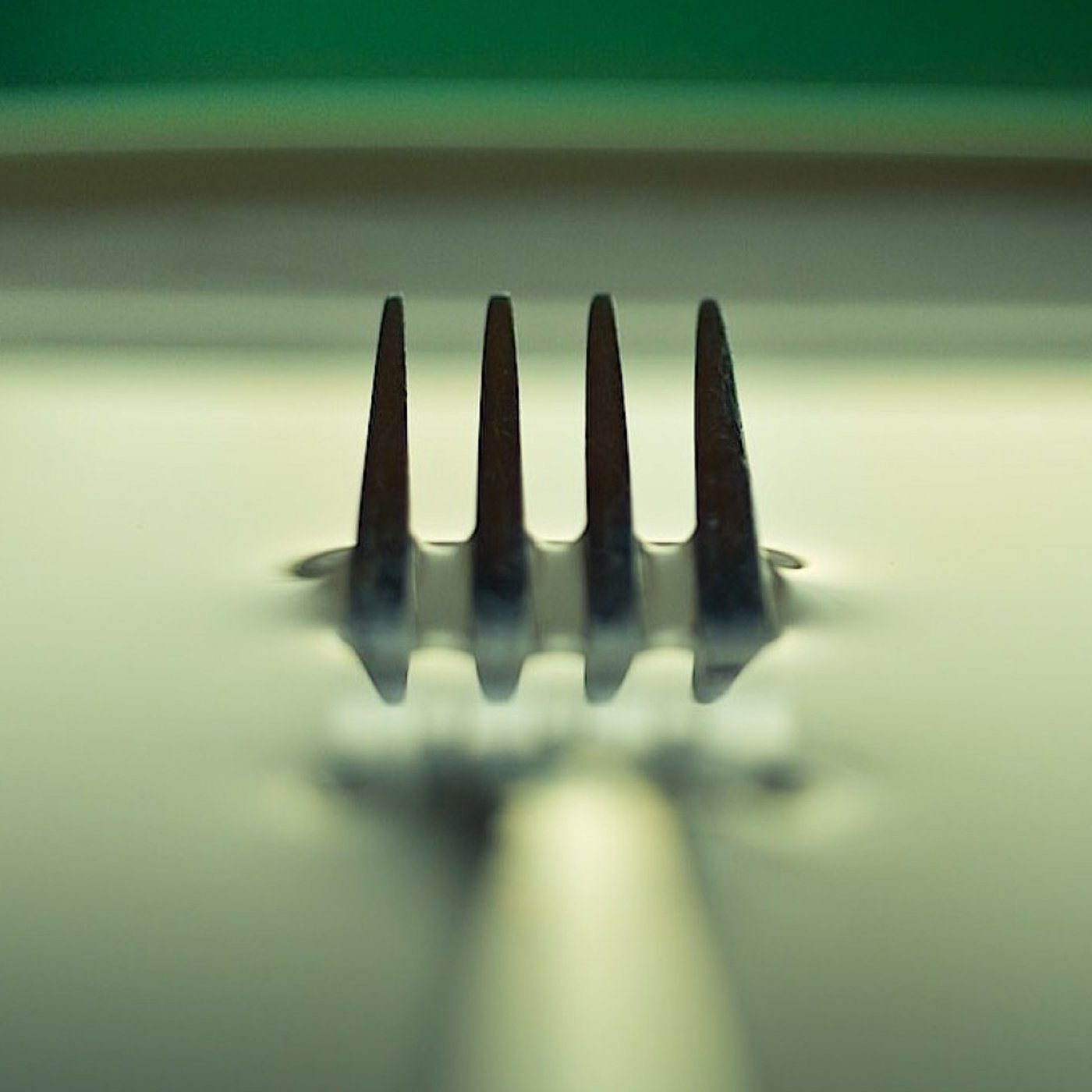
Before getting started with importing your wallet’s private keys, let’s clarify three important definitions.
Backup: A file containing a wallet’s private key information. Backups can be exported from a wallet or imported to a wallet.
Export: The process of creating a file containing a wallet’s private key data. Exported keys can be imported to a new/different wallet to give access to the Bitcoins associated with the exported private key(s).
Import: The process of gaining control of Bitcoins via an exported backup. Wallets can import private keys via text files or QR code scanning.
Bitcoins are not stored locally on your phone or laptop. They are stored on the blockchain and you use a Bitcoin wallet to access the coins for sending/receiving the cryptocurrency. This means if you lose your phone or buy a new laptop you can access your bitcoin by importing your key(s) from a previously exported backup.
With a backup, you are able to recover your bitcoin at any time by importing the private keys associated with that wallet from the backup. This is why it is imperative that users take the time to create a backup of their wallet before adding bitcoin to it. For more on creating a backup, please see our Bitcoin.com wallet guide.
If you have not already done so, please go ahead and backup your wallet. This process is covered in detail in the guide on how to use the Bitcoin.com wallet. If you do not backup your wallet and store this information somewhere safe you run the risk of losing all bitcoins on that address in the event that you lose or damage the device on which your wallet is installed. Once you have a backup, you are ready to proceed.
Exporting your Bitcoin.com wallet:
Open your Bitcoin.com wallet app and tap the Settings tab. Scroll down to the Wallets & Integrations subsection and select the wallet you want to export. After selecting the wallet to export, you will be taken to Wallet Settings.how-to-import-and-export-bitcoin-private-keys
In your Wallet Settings page, scroll down and select “More Options”.
Choose the third option down, “Export Wallet”. Select File/Text (the QR code option will be discussed below).how-to-import-and-export-bitcoin-private-keys
It’s important at this point to choose a strong password. A good passphrase is one that is very difficult for others to guess, but easy for you to remember. Do not select well-known quotes or sayings.
The bitcoin.com wallet will not allow you to proceed without a password. This is because exporting your wallet involves exposing your private keys to the system clipboard, or worse, sending your private keys unencrypted by email. Once you have a password set up, it’s safe to press “Copy to clipboard” or “Send by email”.
import-export-bitcoin-wallet9-story
Importing private key text to your Bitcoin.com wallet:
This is how to import using the copy-to-clipboard method. If you receive an email on your device with your exported wallet, or choose “Copy to clipboard”, on most devices you can press the screen and wait for a “Paste” button to appear, then paste the backup code in to the field.
From the Home screen, tap “Create new wallet” or (if you already have a wallet and want to import a new one) tap the “+” symbol.how-to-import-and-export-bitcoin-private-keys
Select Import wallet.
Choose the File/Text tab at the top.
Paste the backup into the text field, then enter the password for this wallet. how-to-import-and-export-bitcoin-private-keys
Press Import Wallet.
If you pasted the backup code correctly and entered the correct password your bitcoin wallet will be imported. A popup window will be shown if your password was incorrect, or the code was improperly pasted. Note, everything within the curly braces { and } including the curly braces should be pasted in order to correctly import the wallet.
Source: https://www.bitcoin.com/guides/how-to-import-and-export-bitcoin-private-keys
Hi! I am a robot. I just upvoted you! I found similar content that readers might be interested in:
https://www.bitcoin.com/guides/how-to-import-and-export-bitcoin-private-keys
Downvoting a post can decrease pending rewards and make it less visible. Common reasons:
Submit