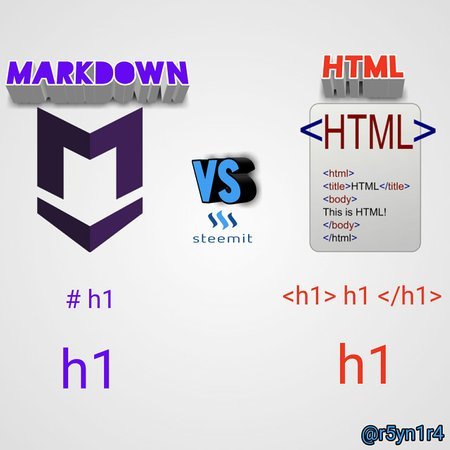
Markdown Table
You can create tables by assembling a list of words and dividing them with hyphens - (for the first row), and then separating each column with a pipe |:
Just like this example :
Heading 1 | Heading 2 | Heading 3
--------------|----------------|---------------
Row 1 Column1 | Row 1 Column2 | Row 1 Column3
Row 2 Column1 | Row 2 Column2 | Row 2 Column3
Row 3 Column1 | Row 3 Column2 | Row 3 Column3
Output :
| Heading 1 | Heading 2 | Heading 3 |
|---|---|---|
| Row 1 Column1 | Row 1 Column2 | Row 1 Column3 |
| Row 2 Column1 | Row 2 Column2 | Row 2 Column3 |
| Row 3 Column1 | Row 3 Column2 | Row 3 Column3 |
HTML Table
An HTML table is defined with the <table> tag.
Each table row is defined with the <tr> tag. A table header is defined with the <th> tag. By default, table headings are bold and centered. A table data/cell is defined with the <td> tag.
Example :
Heading 1 Heading 2 Heading 3 Row 1 Column1 Row 1 Column2 Row 1 Column3 Row 2 Column1 Row 2 Column2 Row 2 Column3 Row 3 Column1 Row 3 Column2 Row 3 Column3
Output :
| Heading 1 | Heading 2 | Heading 3 |
| Row 1 Column1 | Row 1 Column2 | Row 1 Column3 |
| Row 2 Column1 | Row 2 Column2 | Row 2 Column3 |
| Row 3 Column1 | Row 3 Column2 | Row 3 Column3 |
Recent Post :
😊Thank you for reading!😊
