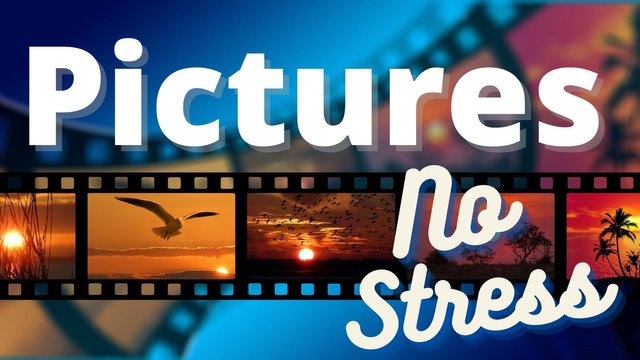
Image by geralt, free to use (Pixabay)
 ENGLISH VERSION
ENGLISH VERSION
Dear friends of Wox Sports,
several new users have joined our community these days. The entire WOX Sports team would like to thank you for the trust you have placed in us, and after offering you, last week, a simple guide on how to use the main Markdown commands, today we deal with another very important topic, that of pictures.
Are you ready? Let's start...
Chapter 1 - How to use images
1.1 - Types of images on the Web
Not all images found on the Internet are freely reusable in the composition of our posts. Even if a certain picture seems perfect for the article we have in mind, it is always a good idea to make sure that it is not covered by copyright and, if it is, to serenely choose another one.
In some cases, images are reusable as long as the source is always cited, together with a link to the original page, while those found on some specialised sites, indicated below, are usually copyright-free.
1.2 - Images that cannot be used
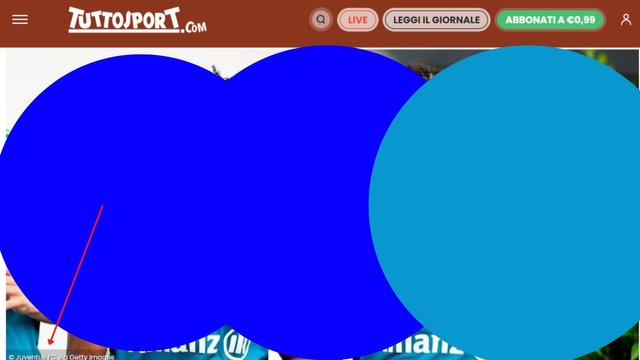
The following image was taken from the website tuttosport.com and depicts some Juventus players in a training session. It could be a classic image for a quality post, but the copyright owner is clearly indicated at the bottom of the image.
It is good to avoid using this type of image without specific authorisation, and for this reason it has been obscured and shown within this post for information purposes only. You can see the original at this link
1.3 - Images usable subject to citation of source
.jpg)
Photo by Tulane Public Relations, CC BY 2.0, via Wikimedia Commons
Some images, such as the majority of those falling under the Creative Commons label, may be reused by third parties, provided that the source copyright holder is clearly cited, as well as a link to the page from which the image was taken. Almost all images taken from the Wikipedia site fall into this category, but be careful, you must always check that reproduction for commercial use, indicated by the abbreviation NC, is not expressly prohibited.
1.4 Copyright-free images

Photo by WikiImages, free to use (Pixabay)
On the web, there are several specialised sites that allow the use, also for commercial purposes, of photographs contained within their pages. Usually, attribution to the source of the image is not required, but even in these cases it is a good idea to make known who took the photograph, so as to repay the work and service rendered with a good dose of publicity.
Chapter 2 - How to interpret the different symbols
- ©: The photo is covered by copyright. If permission for reproduction is not expressly allowed, this is a type of image that should not be used.
- CC BY: The photo may only be used if the original source is mentioned. It is possible to make changes to the image.
- CC BY-SA: The photo may only be used if the original source is mentioned. It is possible to make changes to the image, but derivative works may only be distributed under the same type of licence.
- CC BY-NC: The photo may be used by mentioning the original source, providing, however, that it is not used for commercial purposes. Since you get rewards for your posts on Steemit, you should not use this type of image.
- CC BY-NC-SA: The photo may only be used by mentioning the original source, provided, however, that it does not serve commercial purposes. Modifications may be made to the image, but derivative works may only be distributed under the same type of licence.
- CC-BY-ND : The photo may only be used by mentioning the original source. Modifications may be made to the image, but derivative works may not be distributed.
- CC0: Image is in the public domain and may be used or modified.
Chapter 3 - Where to find images
3.1 Copyright-free images
There are several sites specialising in the distribution of copyright-free images or videos. Here are the most popular ones:
3.1 Creative Commons images
If you cannot find the right one among the free images, you can widen your search among the Creative Commons images.
3.1.1 Openverse
If you go to the site Openverse, you will notice the presence of an internal search engine; it is an immense archive containing over six hundred million files, in which you can refine your search from the menu on the right, selecting only the type of Creative Commons licences suitable for you.
3.1.2 Google images
Images searched via the service provided by the well-known search engine Google indicate the type of licence attributed to them. To search for reusable images, proceed as follows:
1 - Open Google Images and enter the desired subject in the search bar
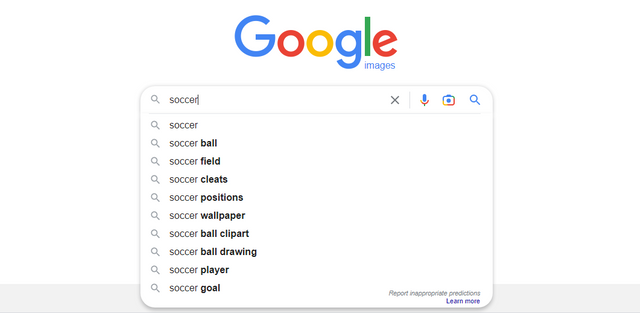.png)
2 - Click on Tools, open the menu "Usage Rights" and then select the choice "Creative Commons licences".
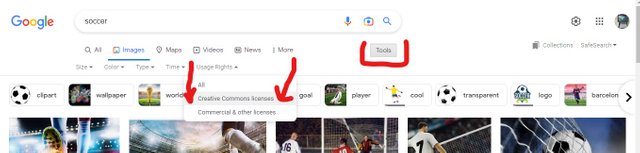.jpg)
3 - Select the desired image, always checking the type of licence associated with the image.
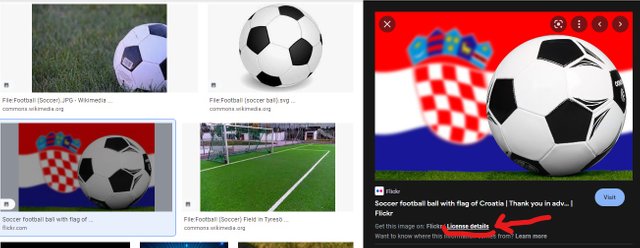.jpg)
Chapter 4 - Editing Tools
Sometimes the images we use in our posts may need some editing, or even simply the addition of a title, to make the initial thumbnail immediately impactful to the reader.
For those who are not willing to spend a lot of money on buying a graphics software, there are a number of free resources on the web, which make it rather easy to edit, improve or complete our photos:
Chapter 5 - Final Thoughts
A post improved by the right images is often able to transform its value in the eyes of the reader, becoming much more attractive. The use of appropriate images is recommended in the composition of all posts, respecting the indications provided in this guide.
For a more in-depth look at the topic also from a stylistic point of view, I invite you to consult the chapter dedicated to images within the guide:
Markdown tips and tricks for composing the best posts on WOX Sports [ENG - ESP - ITA]
Thank you all, see you next time!
The WOX Sports Team
ATTENTION, PLEASE
If you want to participate in the growth of WOX SPORTS, please consider delegating part of your SP to the official community curator account, @sportscurator01.
Simply delegate through Steem Login, clicking the desired amount from the links below, and try to win a 1000 SP delegation!
200|250| 300|
400| 500| 600| 700|
800| 900| 1000|

 VERSIÓN EN ESPAÑOL
VERSIÓN EN ESPAÑOL
Queridos amigos de Wox Sports,
varios usuarios nuevos se han unido a nuestra comunidad estos días. Todo el equipo de WOX Sports quiere agradecerle su confianza, y después de ofrecerle, la semana pasada, una sencilla guía sobre el uso de los principales comandos de Markdown, hoy tratamos otro tema muy importante, el de las imágenes .
¿Listos? Vamos a empezar...
Capítulo 1 - Cómo utilizar las imágenes
1.1 - Tipos de imágenes en Internet
No todas las imágenes que se encuentran en Internet son libremente reutilizables en la composición de nuestros posts. Aunque una determinada fotografía nos parezca perfecta para el artículo que tenemos en mente, siempre es conveniente asegurarse de que no tiene derechos de autor y, si es así, elegir tranquilamente otra.
En algunos casos, las imágenes son reutilizables siempre que se cite la fuente, junto con un enlace a la página original, mientras que las que se encuentran en algunos sitios especializados, indicados a continuación, suelen estar libres de derechos.
1.2 - Imágenes inutilizables
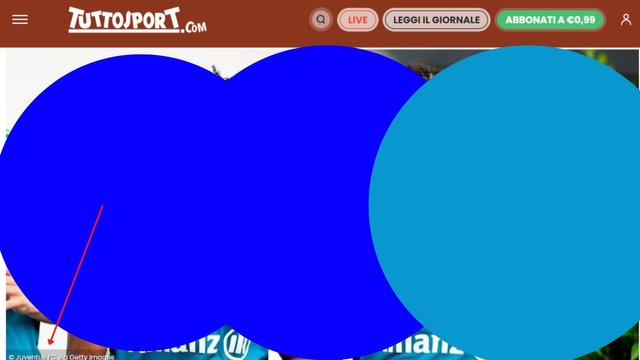
La siguiente imagen fue tomada del sitio web tuttosport.com y muestra a algunos jugadores de la Juventus en una sesión de entrenamiento. Podría ser una imagen clásica para un post de calidad, pero el propietario de los derechos de autor está claramente indicado en la parte inferior de la imagen.
Es recomendable evitar el uso de este tipo de imágenes sin una autorización específica, por lo que se ha oscurecido y se incluye en este post sólo a título informativo. Puede ver el original en esta página
1.3 - Imágenes que se pueden utilizar después de citar la fuente
.jpg)
Photo by Tulane Public Relations, CC BY 2.0, via Wikimedia Commons
Algunas imágenes, como la mayoría de las que se acogen al acrónimo Creative Commons, pueden ser reutilizadas por terceros, siempre que se cite claramente la fuente que posee los derechos de autor, así como un enlace a la página de la que se ha tomado la imagen. Casi todas las imágenes tomadas del sitio de Wikipedia entran en esta categoría, pero cuidado, siempre hay que verificar que la reproducción para uso comercial, indicada por la abreviatura NC, no esté expresamente prohibida.
1.4 Imágenes libres de derechos

Photo by WikiImages, free to use (Pixabay)
En Internet hay varios sitios especializados que permiten el uso, también con fines comerciales, de las fotografías contenidas en sus páginas. Por lo general, no se exige la atribución a la fuente de la imagen, pero incluso en estos casos es buena idea dar a conocer quién tomó la fotografía, para retribuir el trabajo y el servicio prestado con una buena ración de publicidad.
Capítulo 2 - Cómo interpretar las diferentes siglas
- ©: La foto está protegida por derechos de autor. Si no se concede expresamente el permiso de reproducción, se trata de un tipo de imagen que no debe utilizarse.
- CC BY: La foto sólo puede utilizarse si se cita la fuente original. Es posible realizar modificaciones en la imagen.
- CC BY-SA: La foto sólo puede utilizarse si se cita la fuente original. Es posible realizar modificaciones en la imagen, pero las obras derivadas sólo pueden difundirse con el mismo tipo de licencia.
- CC BY-NC: La foto puede utilizarse citando la fuente original, siempre y cuando no se utilice con fines comerciales. Dado que recibes recompensas por tus publicaciones en Steemit, no deberías utilizar este tipo de imágenes.
- CC BY-NC-SA: La foto sólo puede utilizarse citando la fuente original, siempre que no tenga fines comerciales. Se pueden realizar modificaciones en la imagen, pero las obras derivadas sólo pueden difundirse con el mismo tipo de licencia.
- CC-BY-ND : La foto sólo puede utilizarse citando la fuente original. Se pueden realizar modificaciones en la imagen, pero no se pueden difundir obras derivadas.
- CC0: Imagen de dominio público, regularmente utilizable o modificable.
Capítulo 3 - Dónde encontrar imágenes
3.1 Imágenes libres de derechos
Hay varios sitios especializados en la difusión de imágenes o vídeos libres de derechos. Aquí están los más populares:
3.1 Imágenes Creative Commons
Si no encuentra la adecuada entre las imágenes gratuitas, puede ampliar su búsqueda entre las imágenes Creative Commons.
3.1.1 Openverse
Conectándose a la página web Openverse, notarás la presencia de un sistema de búsqueda interno; se trata de un inmenso archivo que contiene más de seiscientos millones de documentos, en el que puedes afinar tu búsqueda desde el menú de la derecha, seleccionando sólo el tipo de licencias Creative Commons adecuado.
3.1.2 Google Imágenes
Las imágenes buscadas a través del servicio que ofrece el conocido motor de búsqueda Google indican el tipo de licencia que se les atribuye. Para buscar imágenes reutilizables, proceda como sigue:
1 - Abrir Google Imágenes e introduzca el tema deseado en la barra de búsqueda.
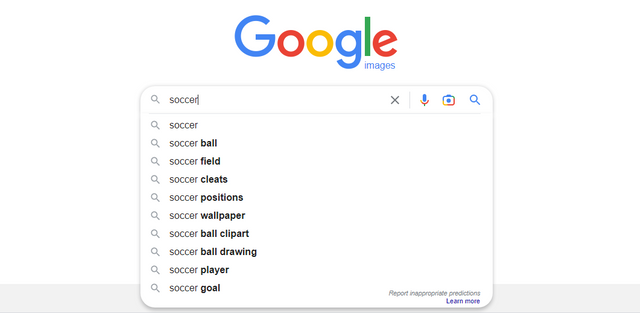.png)
2 - Pulsar en Herramientas, abrir el menú "Derechos de uso" y seleccionar la opción "Licencias Creative Commons".
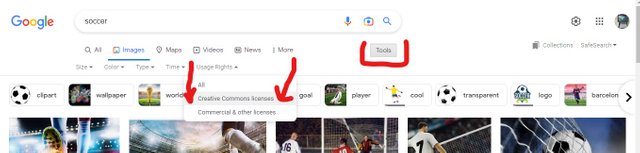.jpg)
3 - Seleccionar la imagen deseada, comprobando siempre el tipo de licencia asociada a la imagen.
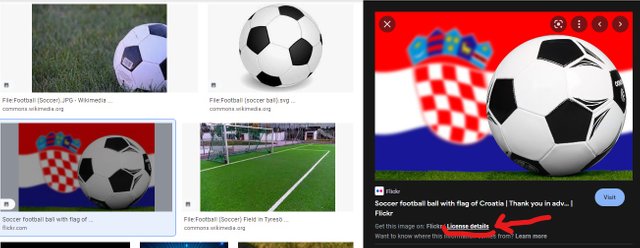.jpg)
Capítulo 4 - Utilidades para editar
A veces las imágenes que utilizamos en nuestros posts pueden necesitar algún retoque, o incluso simplemente la adición de un título, para que la miniatura inicial sea inmediatamente impactante para el lector.
Para los que no están dispuestos a gastar mucho dinero en comprar un programa de gráficos, hay varios recursos gratuitos en Internet, que facilitan la edición, la mejora o la finalización de nuestras fotos:
Capítulo 5 - Notas finales
Un post ampliado con las imágenes adecuadas suele ser capaz de transformar su valor a los ojos del lector, haciéndose mucho más atractivo. Se recomienda el uso de imágenes apropiadas en la composición de todos los artículos, respetando las indicaciones de esta guía.
Para profundizar en el tema también desde el punto de vista estilístico, le invito a consultar el capítulo dedicado a las imágenes dentro de la guía:
Markdown tips and tricks for composing the best posts on WOX Sports [ENG - ESP - ITA]
Gracias a todos, ¡hasta la próxima!
El equipo de WOX Sports
ATENCIÓN, POR FAVOR
Si quieres participar en el crecimiento de WOX SPORTS, por favor considera delegar algo de tu SP a la cuenta oficial del curador de la comunidad, @sportscurator01.
¡Simplemente delega a través de Steem Login, haciendo clic en la cantidad deseada desde los enlaces de abajo, e intenta ganar una delegación de 1000 SP!
200|250| 300|
400| 500| 600| 700|
800| 900| 1000|

 VERSIONE ITALIANA
VERSIONE ITALIANA
Cari amici di Wox Sports,
diversi nuovi utenti si sono aggiunti alla nostra community in questi giorni. Tutto il Team di WOX Sports intende ringraziarvi per la fiducia accordata, e dopo avervi proposto, la scorsa settimana, una semplice guida sull'uso del principali comandi Markdown, trattiamo oggi un altro argomento molto importante, riguardante le immagini .
Siete pronti? Cominciamo...
Capitolo 1 - Come utilizzare le immagini
1.1 - Tipologie di immagini presenti sul Web
Non tutte le immagini che si trovano su Internet sono liberamente riutilizzabili nella composizione dei nostri post. Anche se una determinata fotografia sembra perfetta per l'articolo che abbiamo in mente, è bene sempre accertarsi che la stessa non sia coperta da diritto d'autore e, nel caso, sceglierne serenamente un'altra.
In alcuni casi, le immagini sono riutilizzabili a patto di citarne sempre la fonte, insieme all'inserimento di un link che la colleghi alla pagina originale, mentre quelle presenti in alcuni siti specializzati, indicati più avanti, sono di solito prive di diritti d'autore.
1.2 - Immagini non utilizzabili
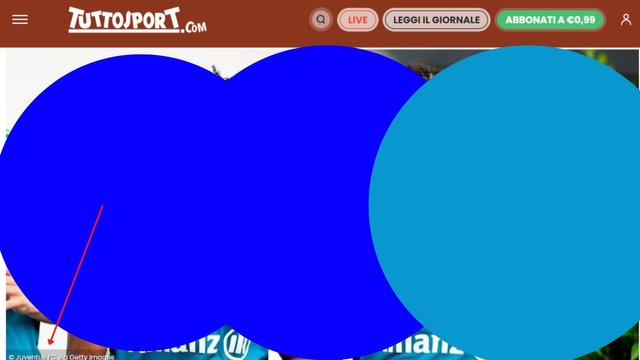
L'immagine seguente è stata tratta dal sito tuttosport.com e raffigura alcuni giocatori della Juventus intenti in una sessione di allenamento. Potrebbe rappresentare la classica immagine utile per comporre un post di qualità, ma sul fondo della stessa è chiaramente indicato il proprietario del copyright.
E' bene evitare di utilizzare questo tipo di immagini senza specifica autorizzazione, e per questo motivo la stessa è stata oscurata e riportata all'interno di questo post solamente a scopo informativo. Potete consultare l'originale a questo indirizzo
1.3 - Immagini utilizzabili previa citazione della fonte
.jpg)
Photo by Tulane Public Relations, CC BY 2.0, via Wikimedia Commons
Alcune immagini, come la maggior parte di quelle ricadenti sotto la sigla Creative Commons, possono essere riutilizzate da terzi, a patto di citare chiaramente la fonte titolare dei diritti d'autore, oltre ad inserire un link che colleghi alla pagina dalla quale l'immagine è stata tratta. Ricadono in questa tipologia di immagini quasi tutte quelle prese dal sito Wikipedia, ma attenzione, occorre sempre verificare che non sia espressamente vietata la riproduzione per usi commerciali, indicata dalla sigla NC.
1.4 Immagini libere da diritti d'autore

Photo by WikiImages, free to use (Pixabay)
Sul web esistono diversi siti specializzati che permettono l'utilizzo, anche per usi commerciali, delle fotografie contenute all'interno delle proprie pagine. Di solito non viene richiesta l'attribuzione alla fonte dell'immagine, ma anche in questi casi è buona norma rendere noto chi ha scattato la fotografia, in modo da ripagare il lavoro ed il servizio reso con una buona dose di pubblicità.
Capitolo 2 - Come interpretare le varie sigle
- ©: La foto è coperta da copyright. Se non viene espressamente concesso il permesso per la riproduzione, si tratta di un tipo di immagine che è bene non utilizzare.
- CC BY: La foto può essere utilizzata solo citando la fonte originale. E' possibile apporre modifiche all'immagine.
- CC BY-SA: La foto può essere utilizzata solo citando la fonte originale. E' possibile apporre modifiche all'immagine, ma le opere derivate possono essere diffuse soltanto con il medesimo tipo di licenza.
- CC BY-NC: La foto può essere utilizzata citando la fonte originale, a patto però che non serva per scopi commerciali. Poiché su Steemit si ottengono delle ricompense per i propri post, è bene non utilizzare questo tipo di immagini.
- CC BY-NC-SA: La foto può essere utilizzata solo citando la fonte originale, a patto però che non serva per scopi commerciali. E' possibile apporre modifiche all'immagine, ma le opere derivate possono essere diffuse soltanto con il medesimo tipo di licenza.
- CC-BY-ND : La foto può essere utilizzata solo citando la fonte originale. E' possibile apporre modifiche all'immagine, ma le opere derivate non possono essere diffuse.
- CC0: Immagine di pubblico dominio, regolarmente utilizzabile o modificabile.
Capitolo 3 - Dove trovare le immagini
3.1 Immagini libere da diritto d'autore
Esistono diversi siti specializzati in diffusione di immagini o vide privi di diritti d'autore. Ecco quelli più famosi:
3.1 Immagini Creative Commons
Se tra le immagini gratuite non riuscite a trovare quella che fa per voi, è possibile ampliare la ricerca tra le immagini Creative Commons.
3.1.1 Openverse
Collegandovi al sito Openverse, noterete la presenza di un motore di ricerca interno; si tratta di un archivio immenso contenente oltre seicento milioni di files, nel quale potete affinare la ricerca dal menu presente sulla destra, selezionando solo il tipo di license Creative Commons adatte a voi.
3.1.2 Google immagini
Le immagini ricercate tramite il servizio messo a disposizione dal noto motore di ricerca Google, indicano il tipo di licensa attribuita alle stesse. Per ricercare immagini riutilizzabili, procedere come segue:
1 - Aprire Google Immagini ed inserire nella barra di ricerca il soggetto desiderato
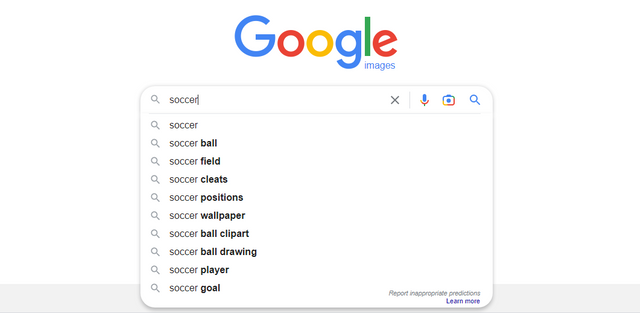.png)
2 - Cliccare su Tools, aprire il menu "Usage Rights" e successivamente selezionare la scelta "Creative Commons licenses".
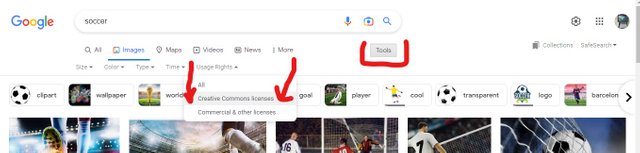.jpg)
3 - Selezionate l'imagine desiderata, controllando sempre il tipo di licenza associato all'immagine.
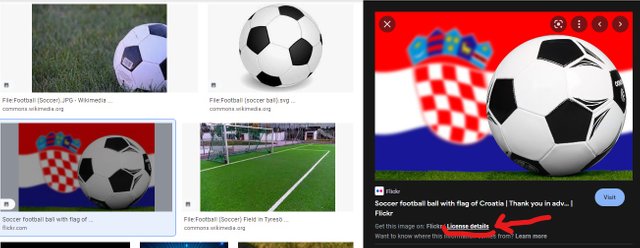.jpg)
Capitolo 4 - Strumenti per l'editing
A volte le immagini che utilizziamo nei nostri post possono aver bisogno di qualche ritocco, o anche semplicemente dell'aggiunta di un titolo, che renda la miniatura iniziale di immediato impatto per chi legge.
Per chi non è intenzionato a spendere un bel po' di soldi nell'acquisto di un programma di grafica, esistono in rete diverse risorse gratuite, che permettono in maniera piuttosto semplice di editare, migliorare o completare le nostre foto:
Capitolo 5 - Conclusioni finali
Un post arricchito dalle giuste immagini è spesso capace di trasformare il proprio valore agli occhi di chi legge, diventando molto più attraente. L'uso delle immagini appropriate è caldeggiato nella composizione di tutti i post, rispettando le indicazioni fornite in questa guida.
Per approfondire l'argomento anche da un punto di vista stilistico, vi invito a consultare il capitolo dedicato alle immagini all'interno della guida:
Markdown tips and tricks for composing the best posts on WOX Sports [ENG - ESP - ITA]
Grazie a tutti, alla prossima!
Il Team di WOX Sports
ATTENZIONE, PREGO
Se vuoi partecipare alla crescita di WOX SPORTS, per favore prendi in considerazione l'idea di delegare parte del tuo SP all'account curatore ufficiale della Community, @sportscurator01.
Delega semplicemente attraverso Steem Login, cliccando la quantità desiderata dai link posti qui sotto, e prova a vincere a tua volta una delega di 1000 SP!
200|250| 300|
400| 500| 600| 700|
800| 900| 1000|
Genial todos estos datos interesantes sobre cómo usar imágenes libres de derechos y la categorización de las mismas. Excelente aporte para continuar aprendiendo.
Downvoting a post can decrease pending rewards and make it less visible. Common reasons:
Submit
Sigamos creciendo amiga, ¡pasito a pasito!
Downvoting a post can decrease pending rewards and make it less visible. Common reasons:
Submit
Excelente informacion la que nos suministras @sportscurator01, sobre los tipos de imagenes que podemos utulizar en nuestras publicaciones.
Downvoting a post can decrease pending rewards and make it less visible. Common reasons:
Submit
Sigamos creciendo amigo, ¡pasito a pasito!
Downvoting a post can decrease pending rewards and make it less visible. Common reasons:
Submit