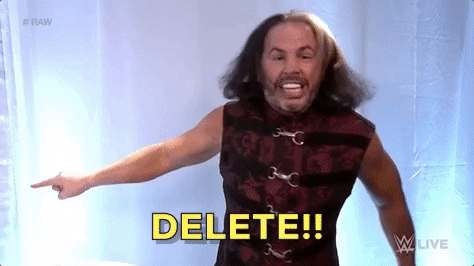How to do clean up & recover space on macOS Ventura?
Step 1. Open System Preferences & Click General
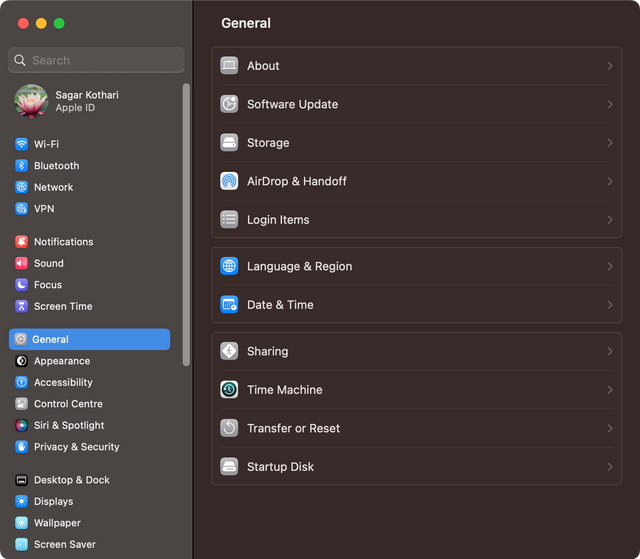
Now click on Storage
Step 2. Click on Storage & Click on info icon.
You can choose any to recover. In this post, I am going to guide you on how to recover space by removing unwanted data of Xcode.
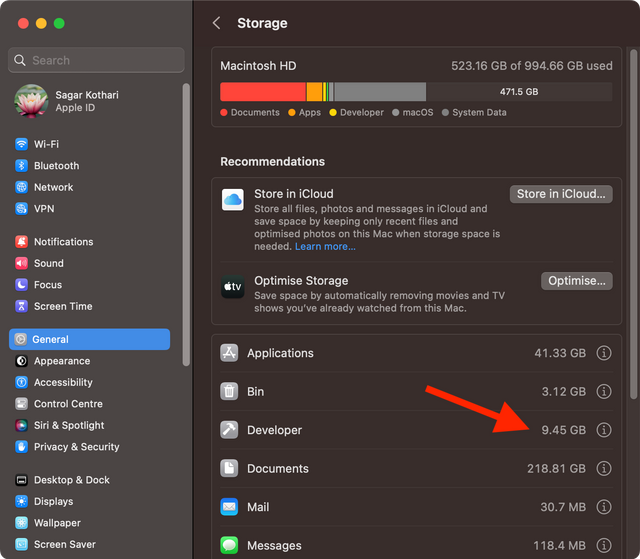
Step 3. Select items
Select items which you prefer to clean up
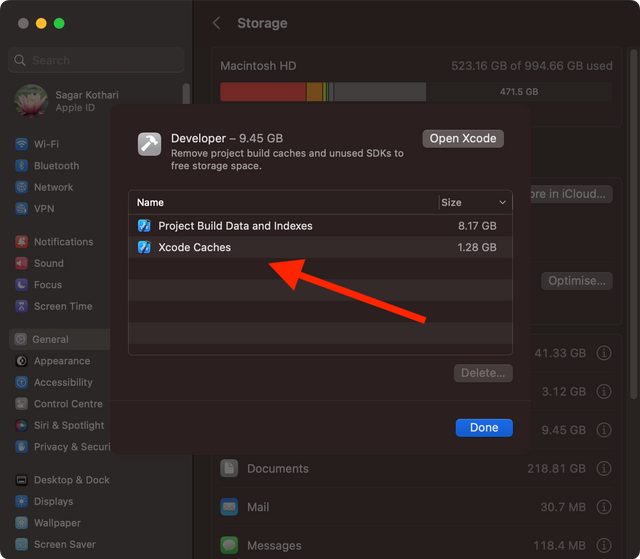
Step 4. Click Delete
In my case, I've selected all items.
Note: Be sure to do this, because next time you compile your projects, it will take time
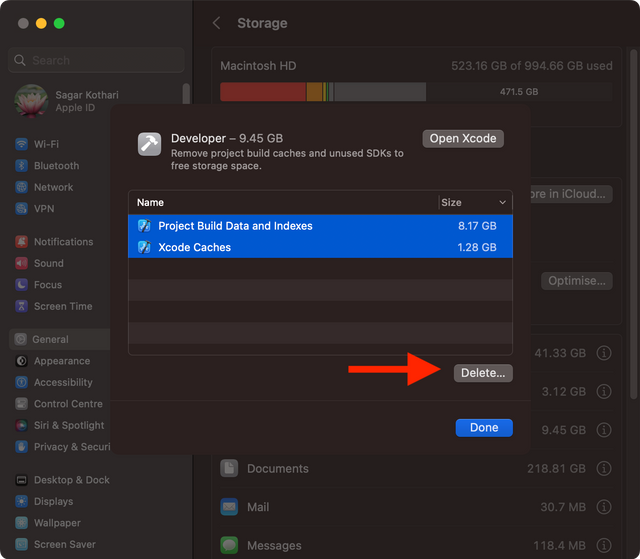
Step 5. Hit DELETE
macOS will ask again, to be sure, to delete this. Hit delete, if you're sure.
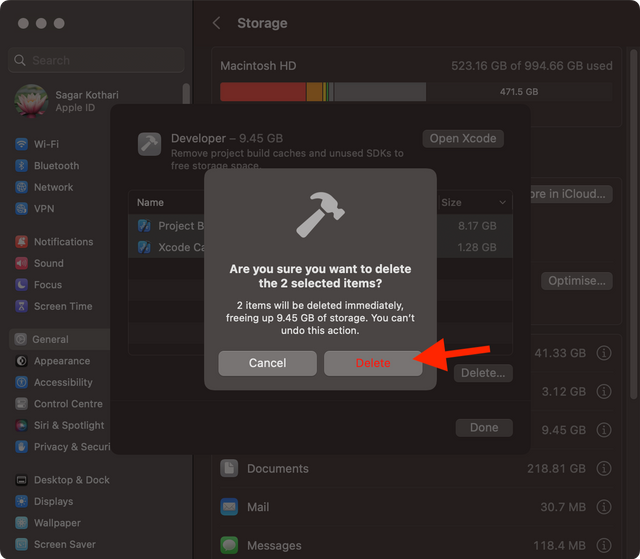
Congratulations 🎉
You've recovered good amount of space from your system.
Happy Coding.