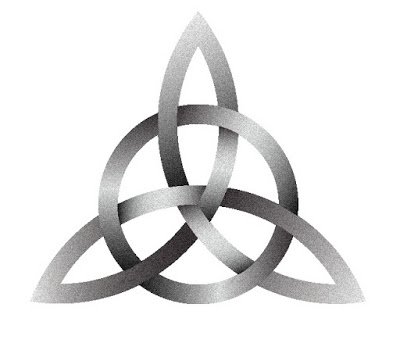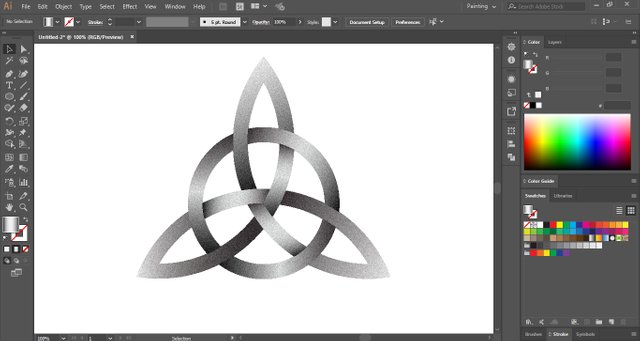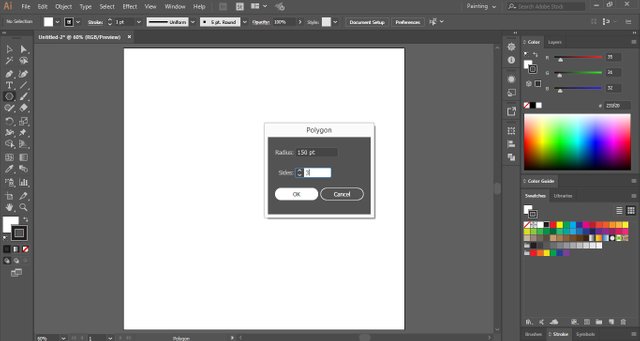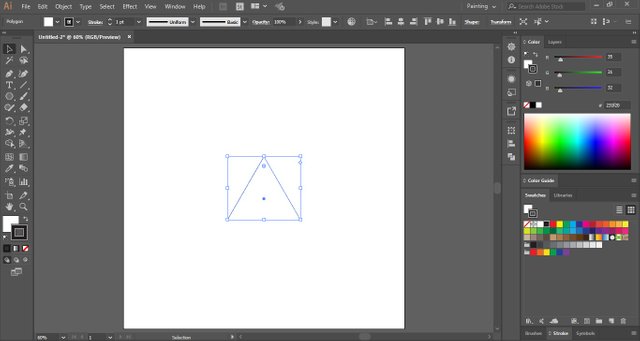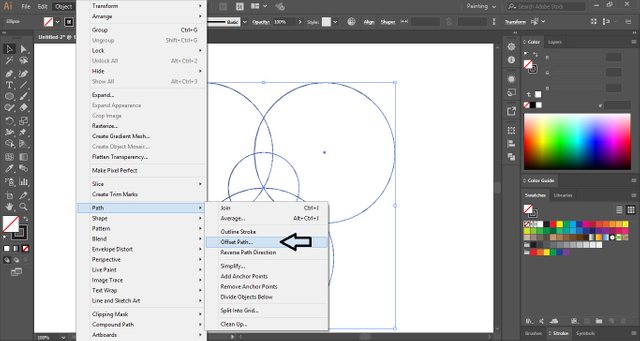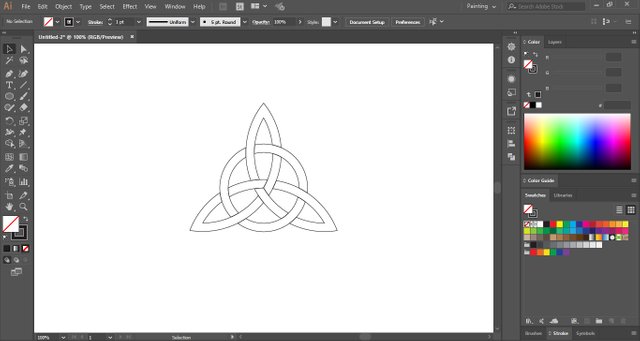Triquetra Knot is a triangular shape figure composed of interlaced arcs. In today’s tutorial we will create Triquetra Knot in Adobe Illustrator.
We will use PolygonTool, Ellipse Tool, Pen Tool and Shape Builder Tool.
Launch Adobe Illustrator and create a document of size 1000 pt X 1000 pt. Now follow the below steps:
Step 1
Select the Polygon Tool and click on the artboard. In the Polygon dialogue box, set Radius to 150 pt and Sides to 3.
Step 2
Now rotate the triangle to 900 angles and then select the Ellipse Tool. Turn off the Fill color and draw three circles of same size. Place them on the three corners of the triangle in such a manner that the center point of the circles will be at the corner of the triangle.
Step 3
Now draw a small circle inside the triangle in such a manner that the center point of the circle will be the intersecting point of the three circles.
With the help of Selection Tool, select the triangle and hit backspace.
Step 4
Press Ctrl + A to select all the circles and then click on Object in the Menu Bar. Place the cursor on Path and select Offset Path.
In the Offset Path dialogue box, put checkmark on Preview and then increase the Offset points.
Step 5
Again press Ctrl + A to select all the circles and then select the Shape Builder Tool from the Tool Panel.
Press & hold Alt key and then remove the unwanted paths. (See the image below)
After removing the unwanted paths, release the Alt key.
Now with the help of Shape Builder Tool merge the paths to create overlapping and under lapping paths.
This is how you can create Triquetra Knot in Adobe Illustrator.
Practice this tutorial and share your views in the comment section. Also share this tutorial with others and subscribe to our website for tutorial updates.
For complete tutorial visit https://www.vividesigning.com/2020/08/how-to-create-triquetra-knot-in-adobe.html