Spotlight on Huobi Challenge :A Beginner’s Guide to Huobi | Part 3

Hello Friends,
Today I'm going to provide you a full detailed user guide for Houbi Saving. In the first part 1 of this article series I discussed about creating a account in Houbi exchange, Read here. In the second article we discussed about how to deposit and withdraw funds on Huobi exchange , Read here. I think now you have seen the saving icon on wealth management section on the user interface. So let's consider how you can use this feature as an investment oppertunity. "Houbi Saving" can be explained as a financial management feature. Houbi users can deposit and fix different cryptocurrencies and receive an income , something similar to an interest. You need a level 1 verified Houbi account to use this feature.
Let's start..
After login to your Houbi account click on Wealth Management and select Savings as follows.
[image source]- https://www.huobi.com
After that you will be directed to the following page. In this page you can view the following information.
- Total Account value
- Total earnings ( Cumulative)
- applied orders or savings
And also you can change settings from automatic subscription. I will explain it below.
[image source]- https://www.huobi.com
After that click on "savings account" as shown in the following figure.
[image source]- https://www.huobi.com
Before going further it's better to get a clear idea about the following terms. First one is Subscription , Houbi users can apply for financial product purchasing ( ex: purchasing of btc) within the sales period. This process is called subscription And when a user activate this function, the funds (able to subscribed) in exchange account will be automatically transferred to savings account. Users can activate or deactivate the automatic subscription function.
[image source]- https://www.huobi.com
User has to click on “Transfer” and you will be directed to a new dialog box. Then you can enter the amount of funds which you use for the subscription. It should be a lesser value than your exchange account balance. And after that click on confirm button and you will get a notification if it was a successful subscription.
And you can use this feature if you have a level 1 verified account only. You need to verify your identity including name and nationality. For that go to home page and click on your account settings.
[image source]- https://www.huobi.com
After that click on identification and you will be directed to following page which request some information from you.
[image source]- https://www.huobi.com
Fill the details requested correctly and submit a clear image of you national ID. Most importantly your name should be very clearly visible to get verified. And you should upload a image clear like this ..
[image source]- https://www.huobi.com
Finally after uploading the image and filling all the information correctly, click on verify and it will be reviewed within few hours.
Please note that this savings feature is not available for these countries - Germany , United Kingdom , Japan , Hong Kong (China), United States of America , China. I hope this article will be useful for you if you are a newcomer for this exchange platfrom. Please feel free to comment any question you have and I will happily help you.
You can find more information in following page : Read here
Thank you.
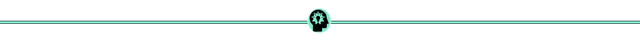
Cc:-
@steemitblog
@steemcurator01
@steemcurator02
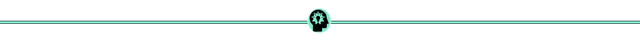

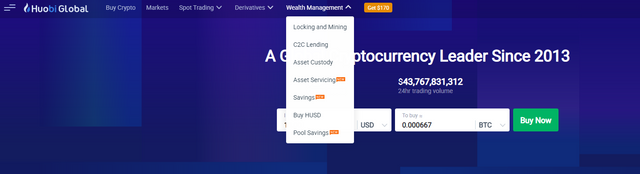
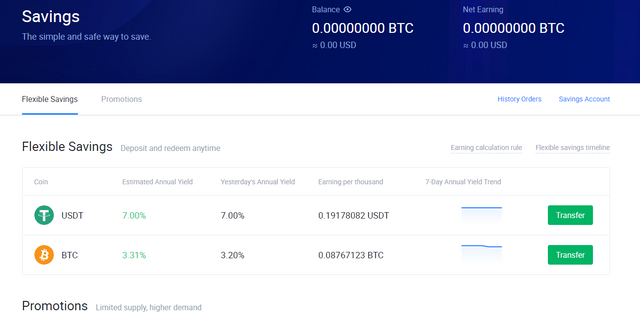
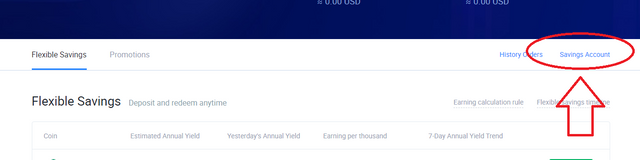
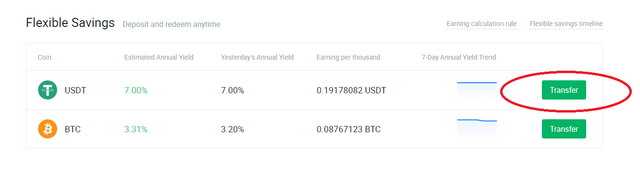
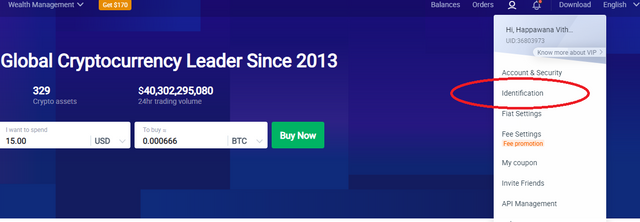
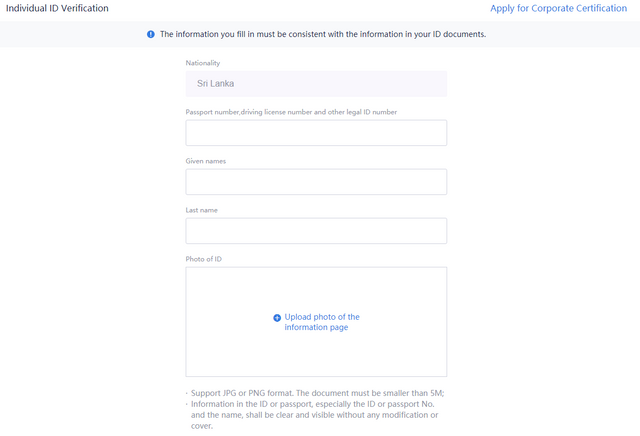

Saving is another good way to generate passive income. With coin like USDT most of the people go for saving to earn an interest in risk aversion. Facilitating all types of exchange & DeFi use-case makes an exchange popular & atractive avenue for the the users. The crypto space in 2020 has evolved with a strong fo0othold of DeFi and going forward this is slated to grow bigger. In the crypto ecosystem, all the banking use-cases are now being facilitated apart from exchange facility. So we are evolving and a platfrom like Huobi is making all the effort to remain at par in the exchange domain.
Thank you.
#onepercent #india #affable
Downvoting a post can decrease pending rewards and make it less visible. Common reasons:
Submit
Yes exactly , users through this users get an oppertunity to earn an interest for the funds they hold. Thank you for sharing you valuable ideas.
Downvoting a post can decrease pending rewards and make it less visible. Common reasons:
Submit
Twitter share : https://twitter.com/mileswithsmiles/status/1340136452701622273
Downvoting a post can decrease pending rewards and make it less visible. Common reasons:
Submit
Your post has been upvoted by Steem Sri Lanka community curator.
✵✵✵✵✵✵✵✵✵✵✵✵✵✵✵✵✵✵✵✵✵✵✵✵✵✵✵✵✵✵
Steem Sri Lanka | Contest Series | Round 2 | Week 5 | Secrets of Success
Win Amazing Vote Prizes upto 50% from @ steemcurator2 + more prizes
Downvoting a post can decrease pending rewards and make it less visible. Common reasons:
Submit