We have 3 videos for you this week covering different aspects and skill levels of Excel, Power Query, and DAX. One of which is the solution to last week's learn and earn activity. I hope you enjoy reading or watching this week's content and taking part in the learn and earn activity.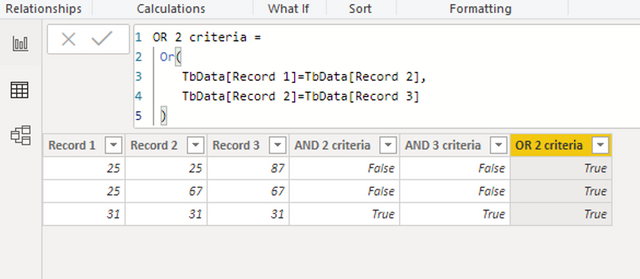 DAX AND OR IN or syntax(&& ||) – Which one? DAX AND OR IN or syntax(&& ||) – Which one?
Article & Video
Last week you learned how to create a conditional statement in DAX using AND, OR, IN and the syntax && and ||. At the end of the article, you were given a problem to solve. How did you get on? We have now updated the article by adding the solution video. You will find it at the end of the article. If you missed last week's article and activity, now is a great time to catch up. |
|
|
Love the challenges! I didn’t see that yet but I know to look periodically for them now! I’ll see if I have time to give it a try!
Downvoting a post can decrease pending rewards and make it less visible. Common reasons:
Submit
awesome - I would love to see you take part :-)
Downvoting a post can decrease pending rewards and make it less visible. Common reasons:
Submit
Congratulations @theexcelclub! You have completed the following achievement on the Steem blockchain and have been rewarded with new badge(s) :
You can view your badges on your Steem Board and compare to others on the Steem Ranking
If you no longer want to receive notifications, reply to this comment with the word
STOPDo not miss the last post from @steemitboard:
Vote for @Steemitboard as a witness to get one more award and increased upvotes!
Downvoting a post can decrease pending rewards and make it less visible. Common reasons:
Submit