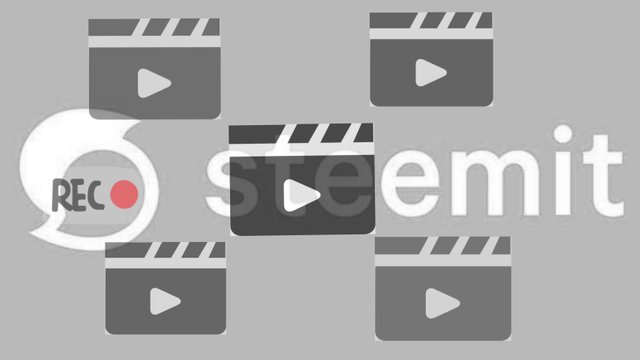
What’s up stemian...
Seeing the very rapid development, in 2021 steemit users can reach >500,000 active users on steemit. But seeing the development of Steemit, there are still many new users who don't really understand how to write neat and good posts or how to insert videos into posts.
- Open the youtube application on your gadget / PC and make sure you have logged into the YouTube application account using a google account
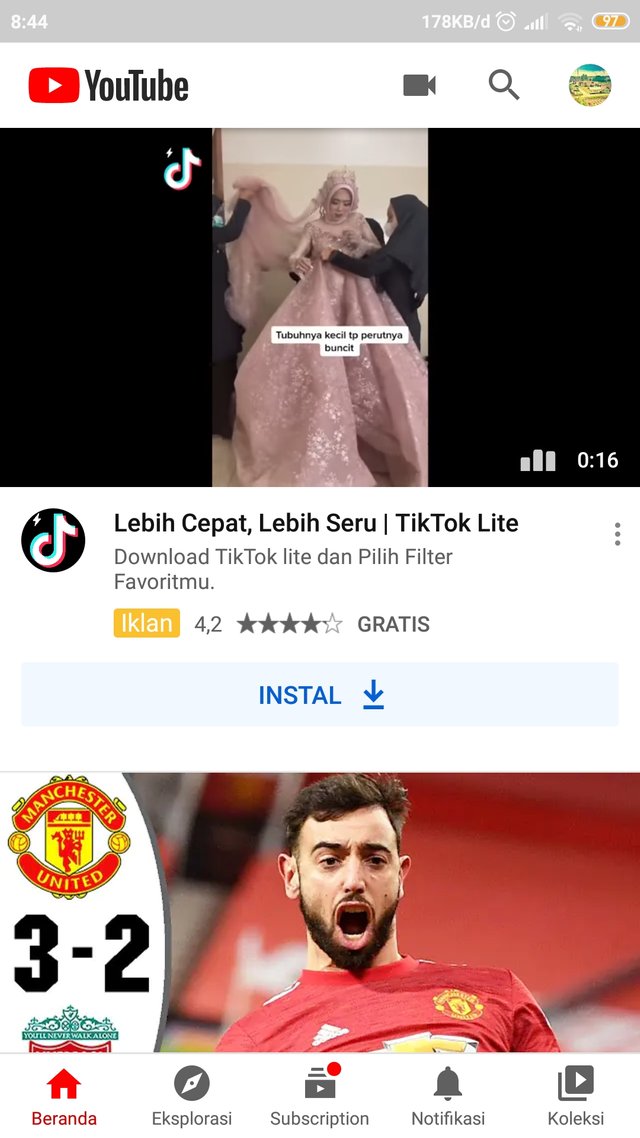
- click the youtube account profile in the top right corner then click your channel
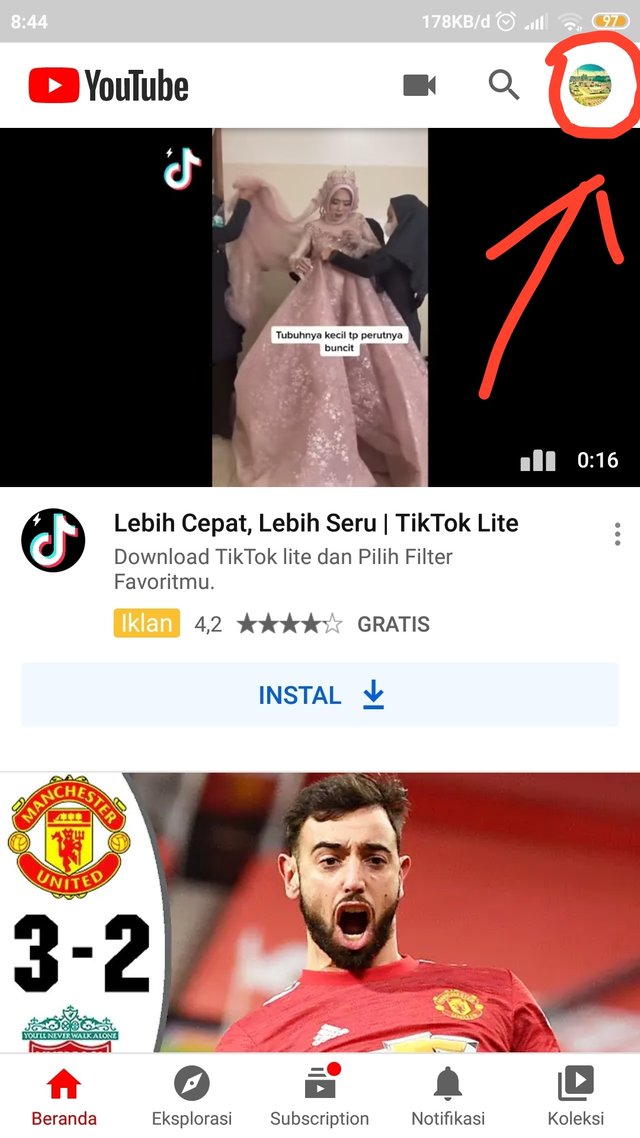
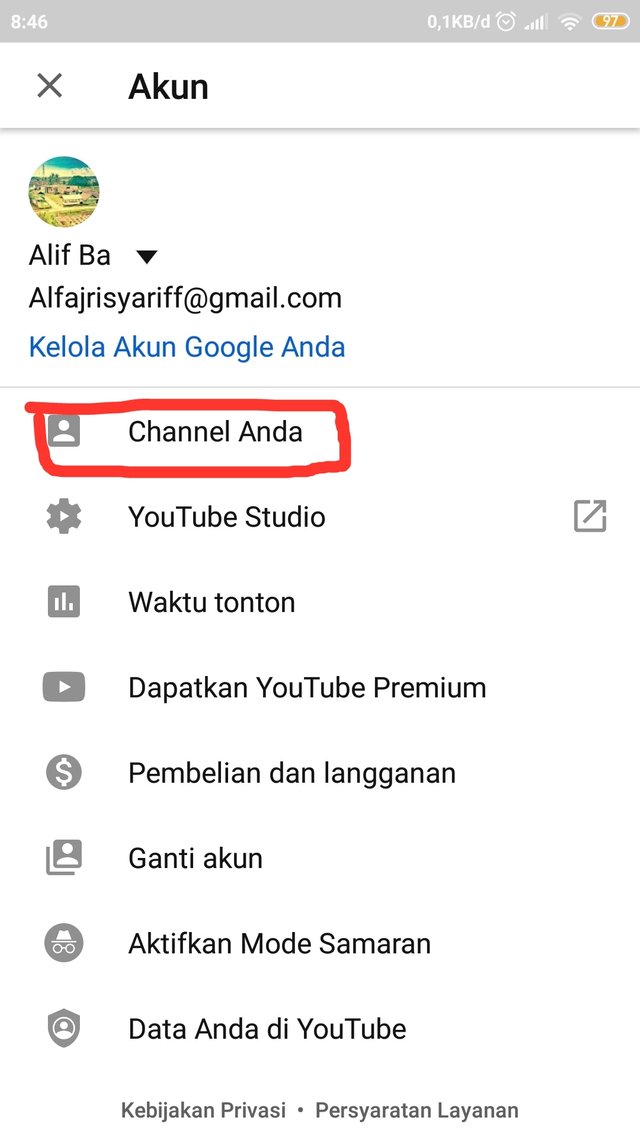
- On that page, you will be shown a view of your channel, there will display information on the number of subscribers and the video you uploaded.
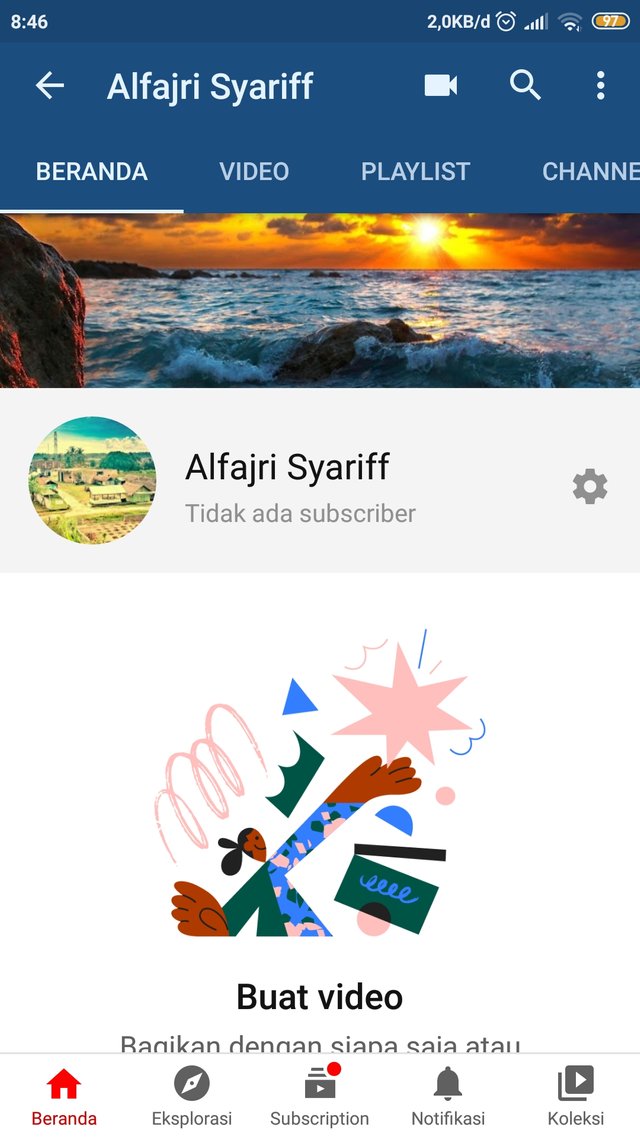
- prepare the video that we want to add to the steemit post on your gadget / PC, then click Create video.
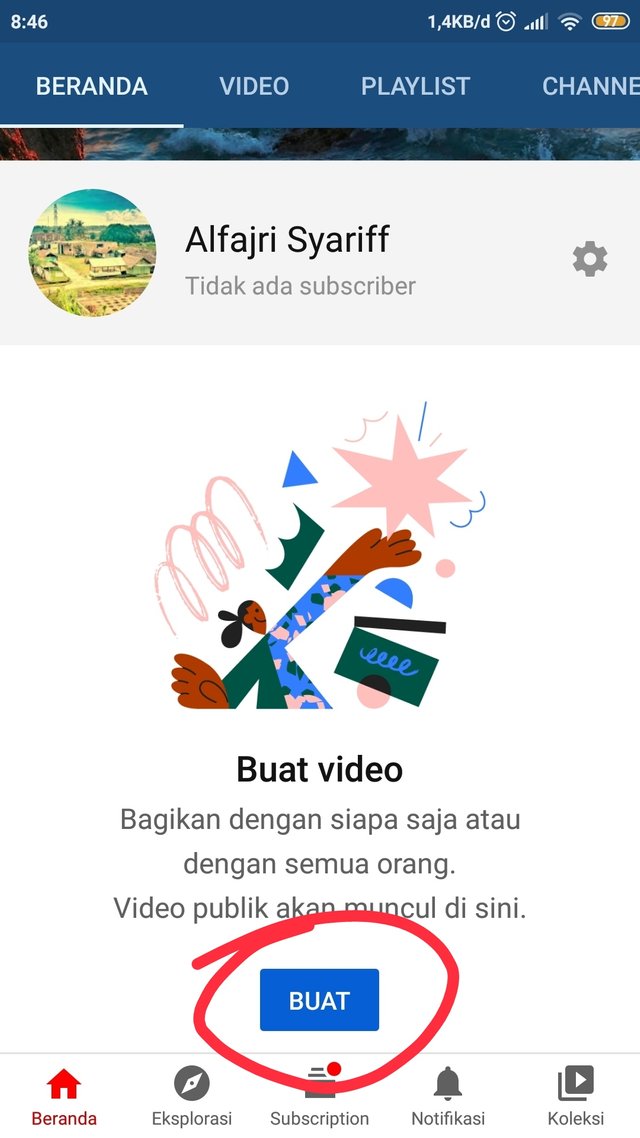
- The YouTube application will ask for access to our files, then select and click the video that has been prepared for the steemit post
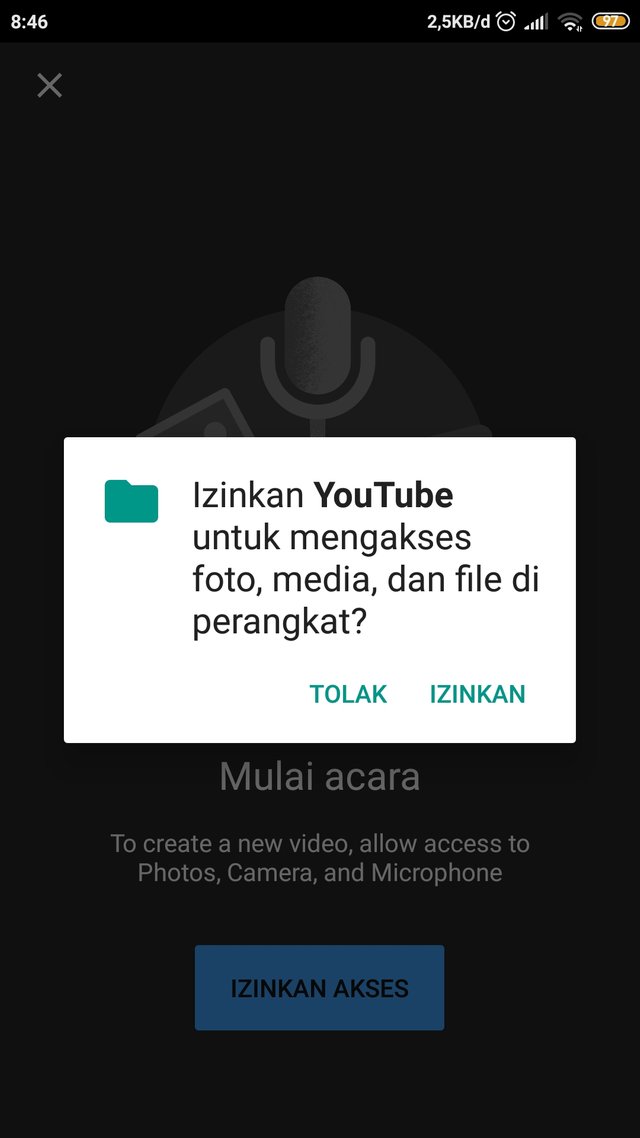
- The video will automatically be uploaded by showing the percentage of uploaded files.
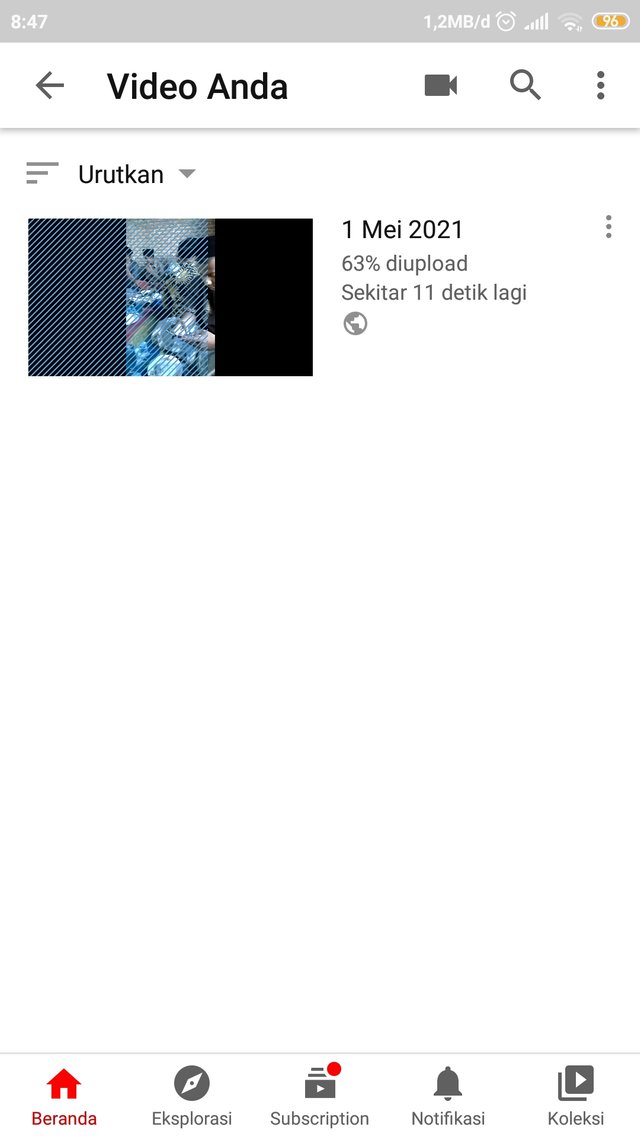
- After the video file is uploaded, then we will be directed to the homepage to fill in information about the video we uploaded (title, description, privacy and location)
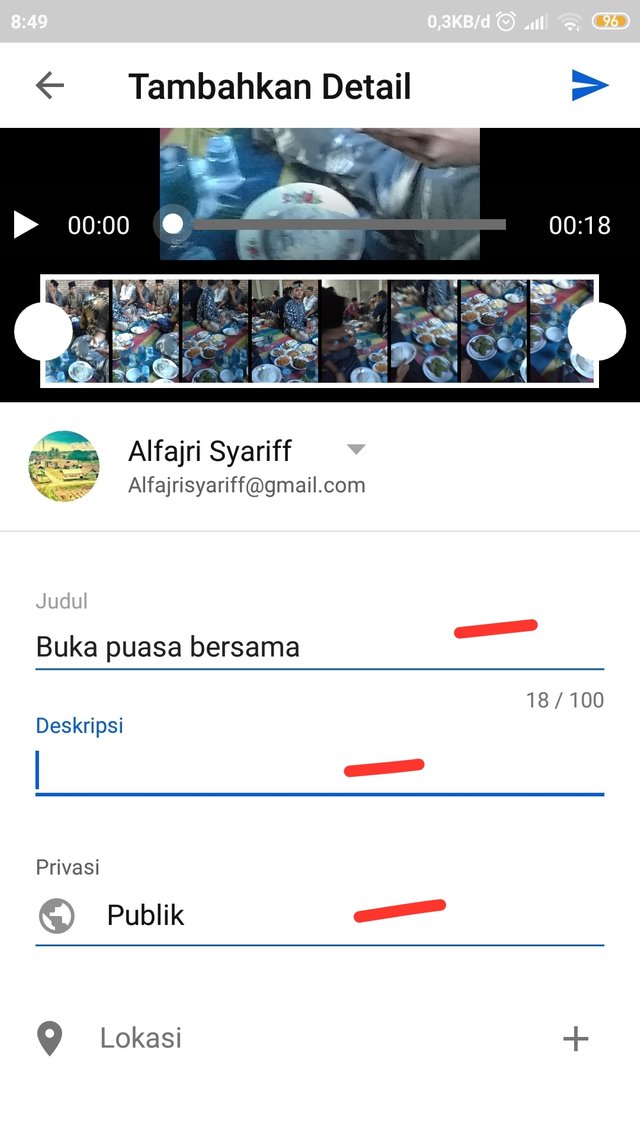
- After completing the video information then click the send icon in the top right corner and the video will have been uploaded on YouTube and ready to watch.
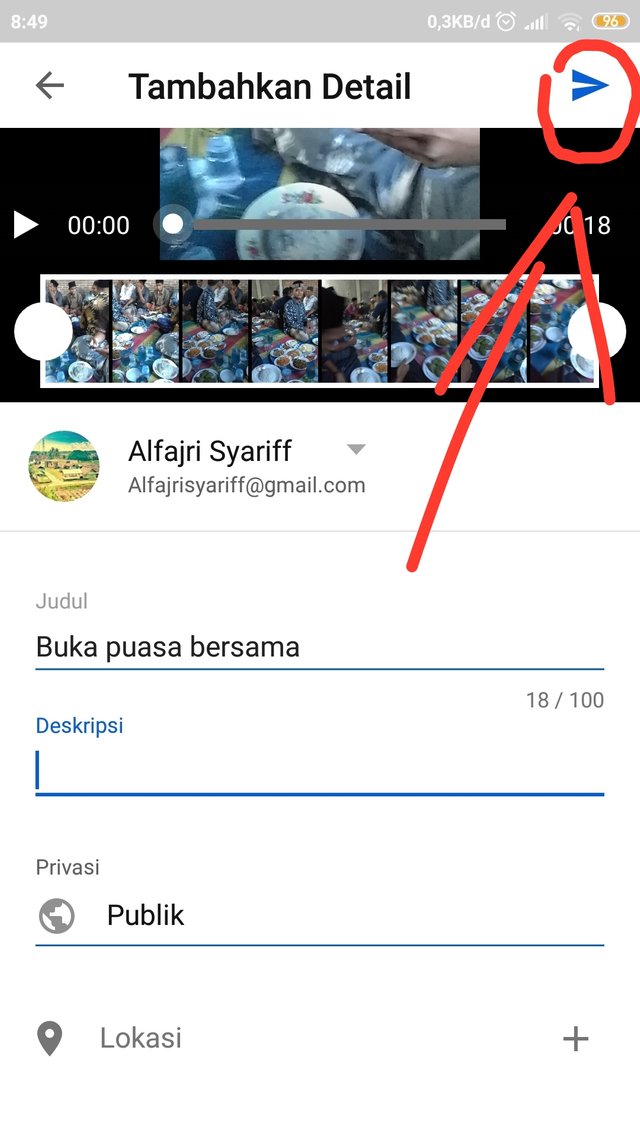

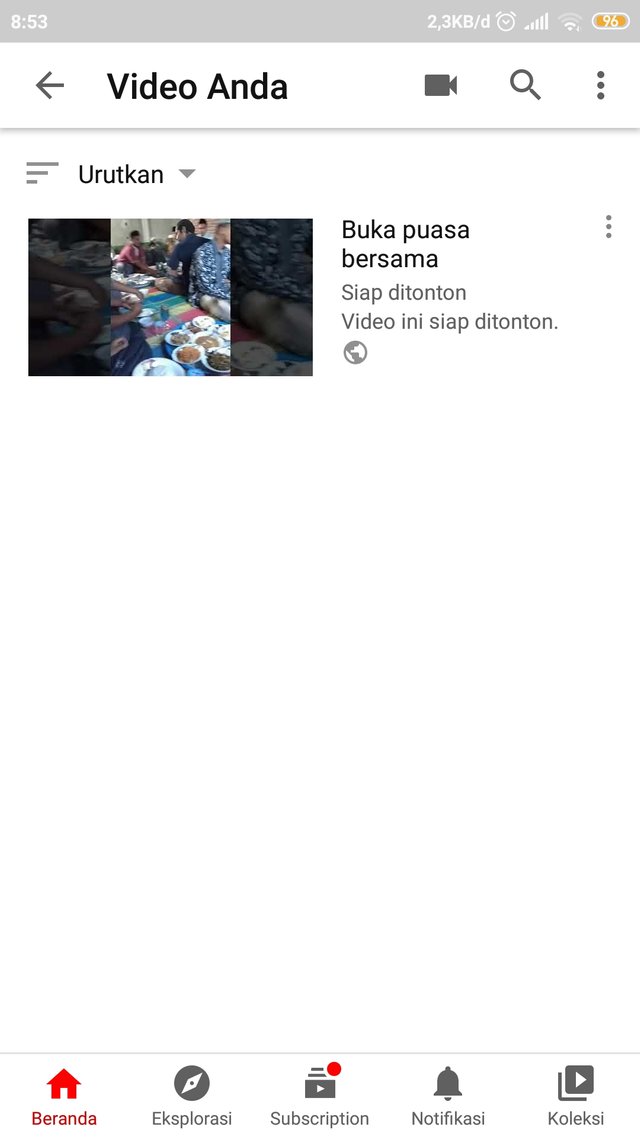
- Open a video that has been uploaded on YouTube and click the share icon and click copy link from the YouTube video

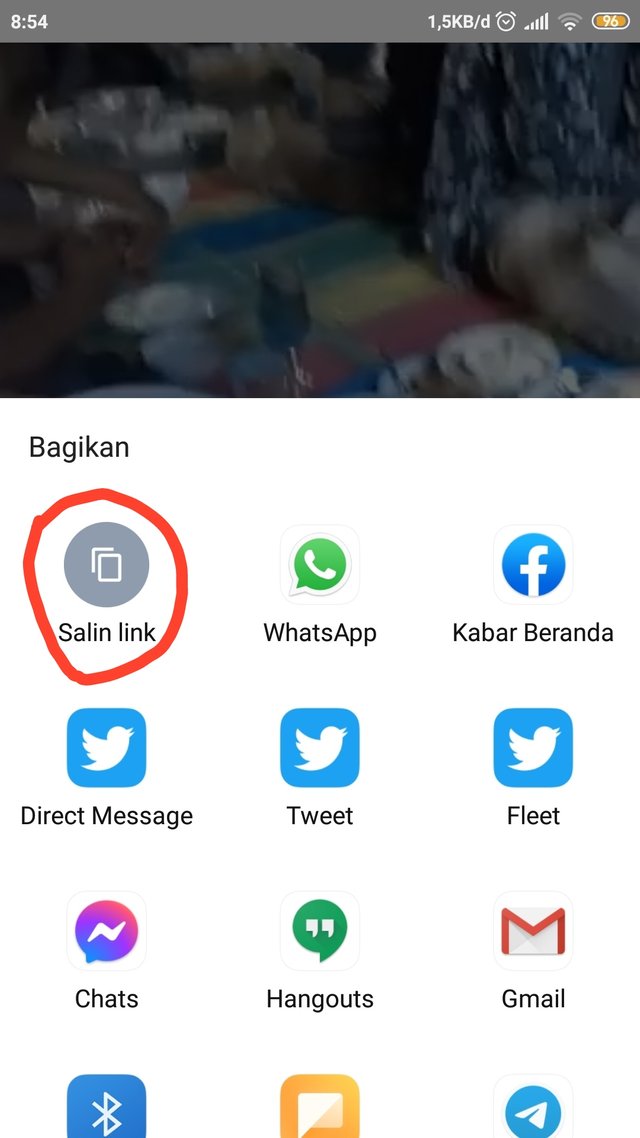
- open the steemit platform and write a post about the video you uploaded on youtube, then paste the youtube video link into your steemit post (put the link as you wish)
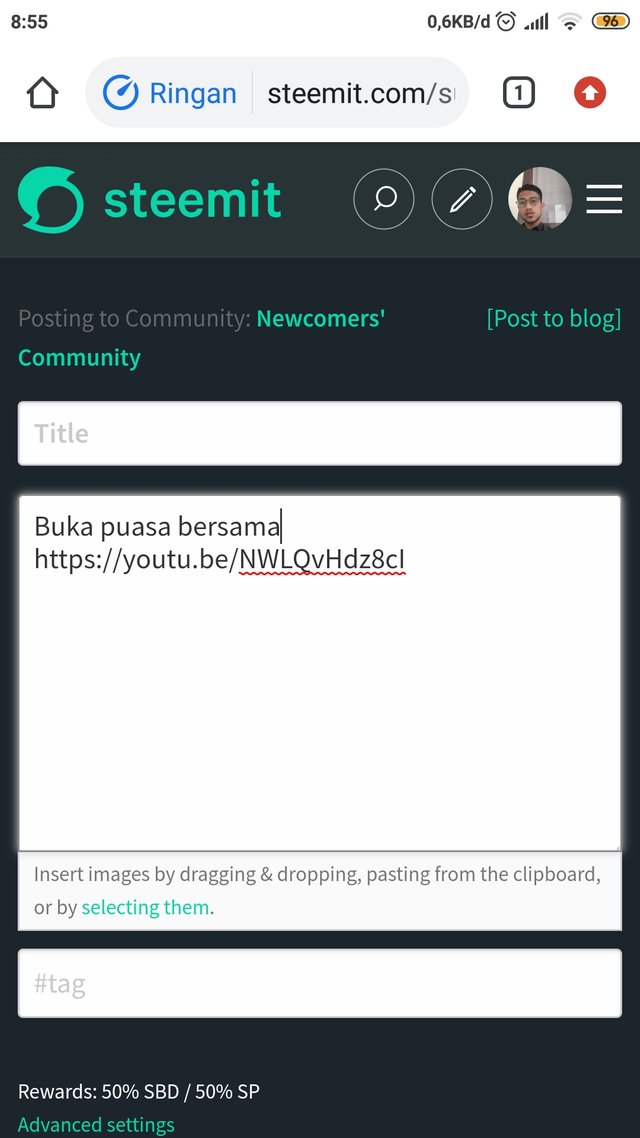
- scroll to the review section to make sure your video has been added to the post.
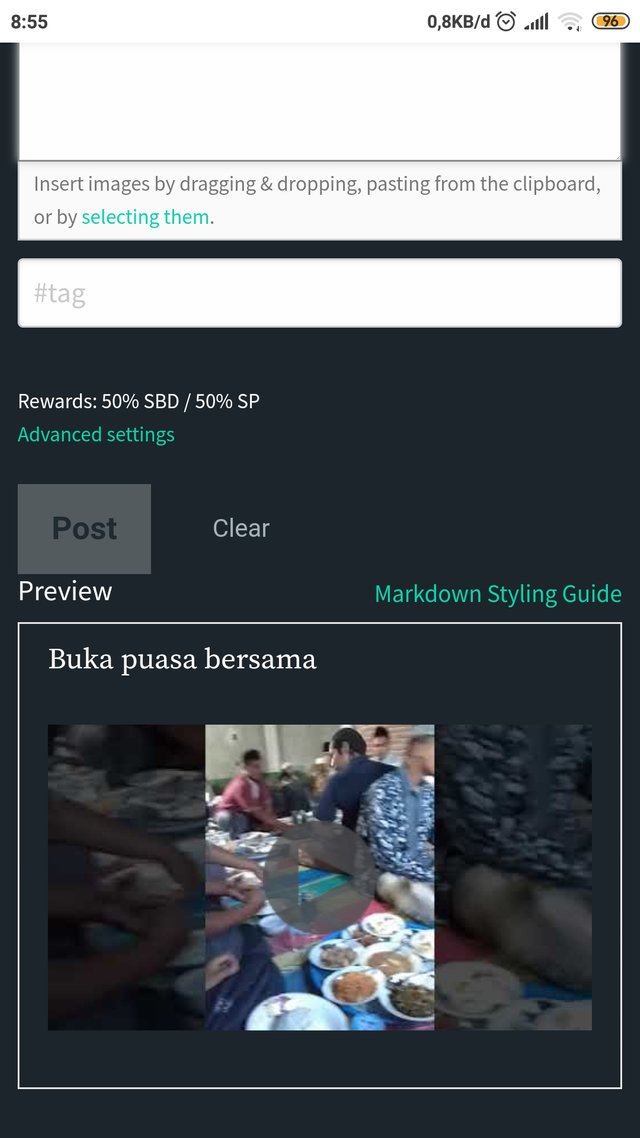
Hello stemian
Those are the basic steps I can share about how to add videos to steemit posts, comment on this posts if you have the latest tips and tricks about the steemit platform and resteem this post to share information with each other.
In Bahasa
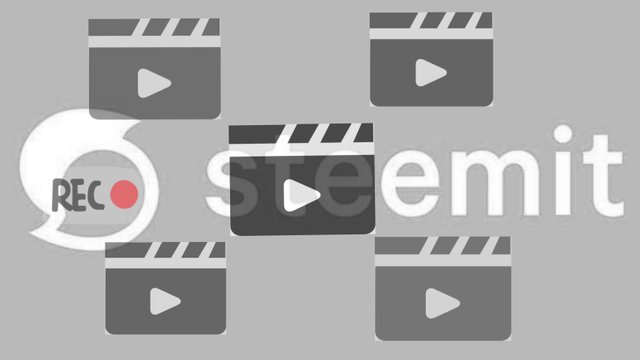
Apa kabar Stemian...
Platform steemit merupakan sebuah media untuk saling berbagi informasi, karya dan imajinasi. Apapun pangkat dan jabatan anda di dunia nyata namun disini kita bersatu dalam satu tempat literasi.
Steemit pertama kali di luncurkan pada bulan maret tahun 2016 dan hanya dalam setahun >170.000 lebih pengguna sudah menggunakan akun steemit pada tahun 2017.
- Buka aplikasi youtube di gadget / PC anda dan pastikan anda sudah melogin akun aplikasi youtube dengan menggunakan akun google
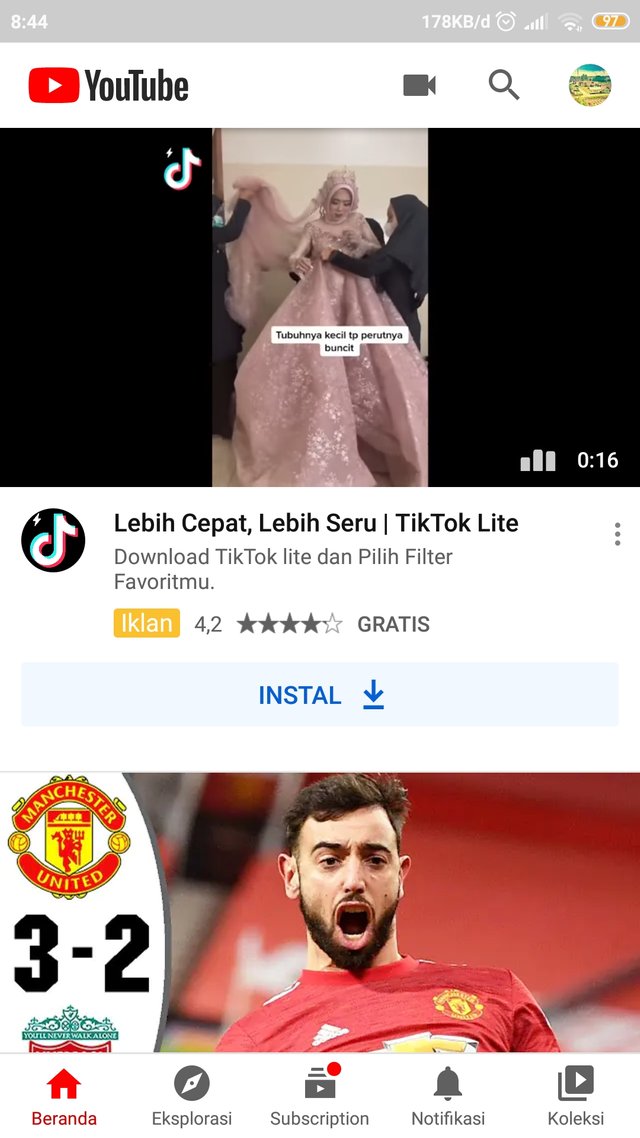
*klik profil akun youtube di pojok kanan atas kemudian klik channel anda
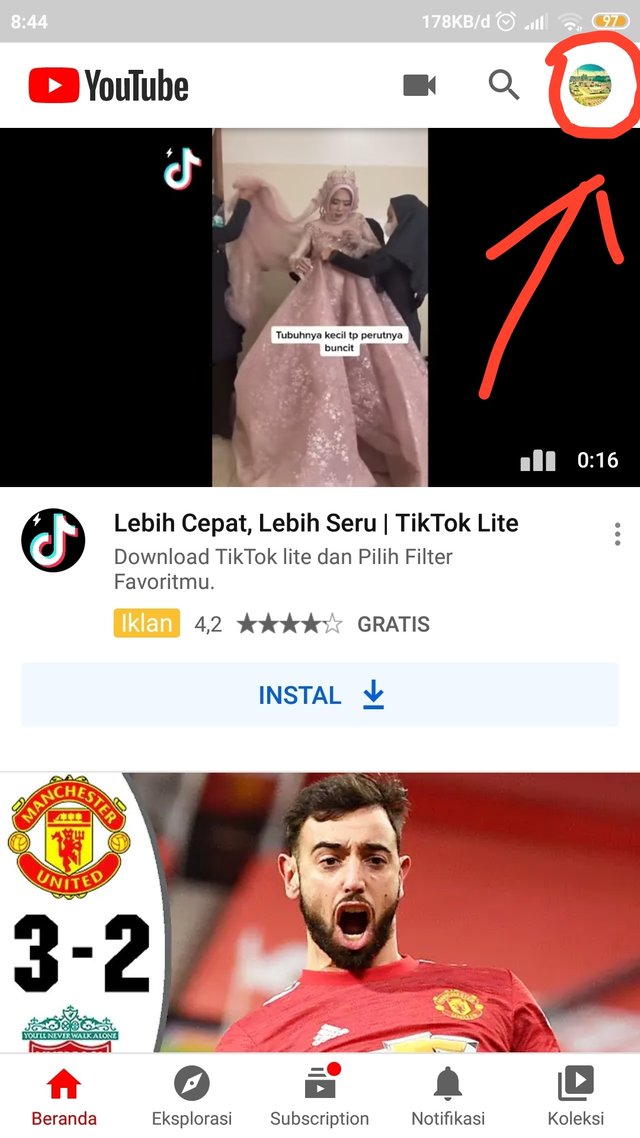
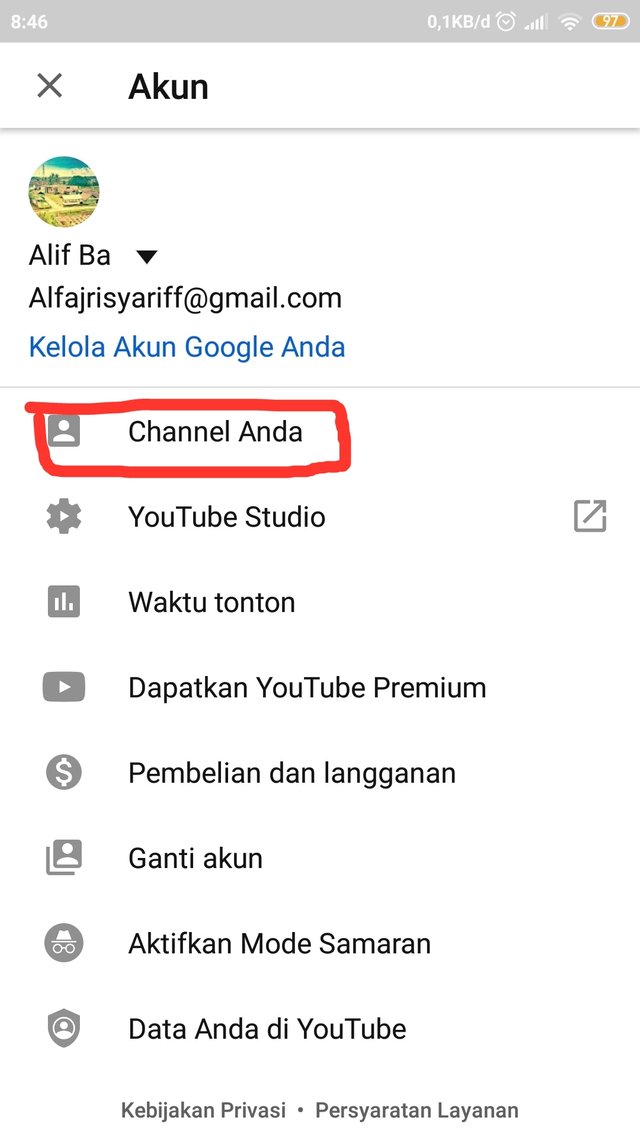
- pada halaman tersebut, anda akan di perlihatkan tampilan daripada channel anda, disana akan menampilkan informasi jumlah subscriber dan video yang anda upload.
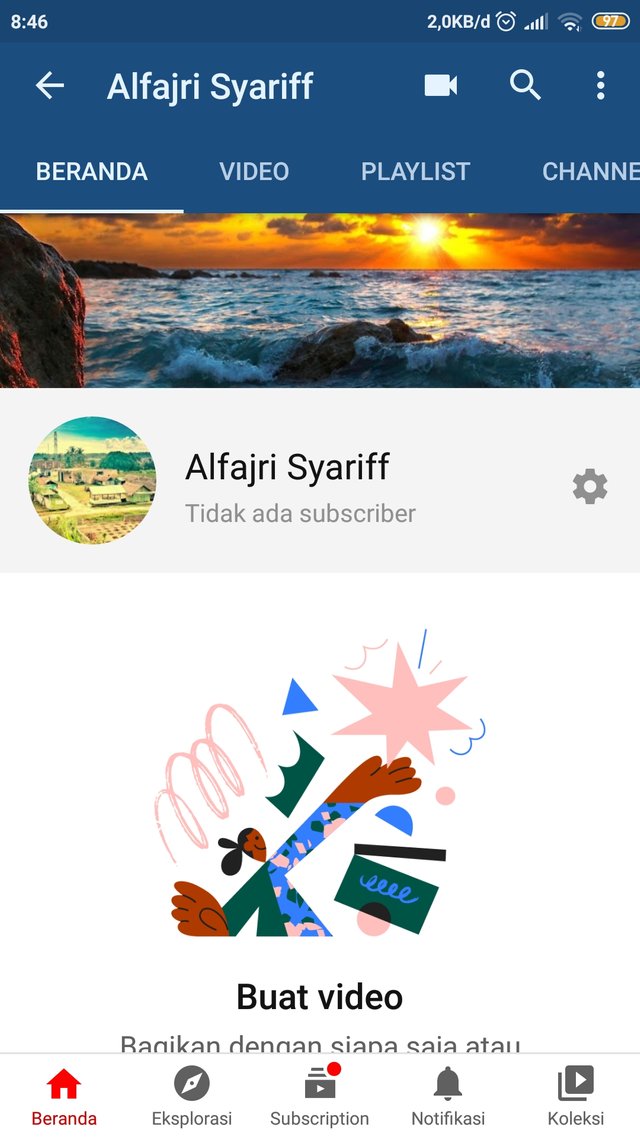
- siapkan video yang ingin kita tambahkan ke postingan steemit di gadget / PC anda, kemudian klik Buat video.
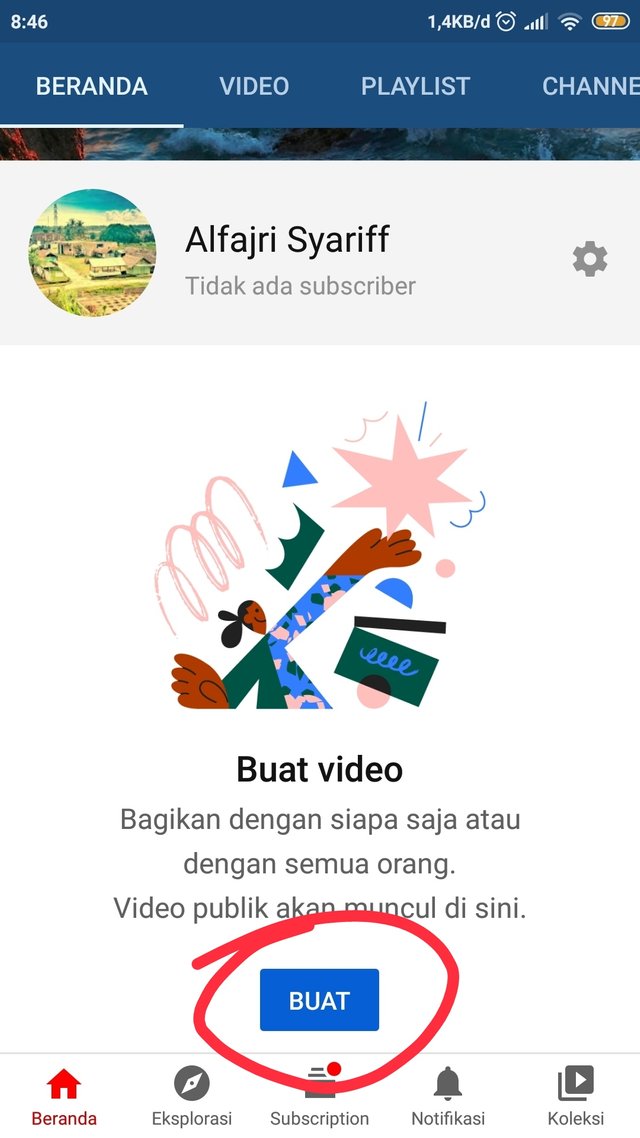
- Aplikasi youtube akan meminta akses kepada file kita, kemudian pilih dan klik video yang sudah disiapkan untuk postingan steemit
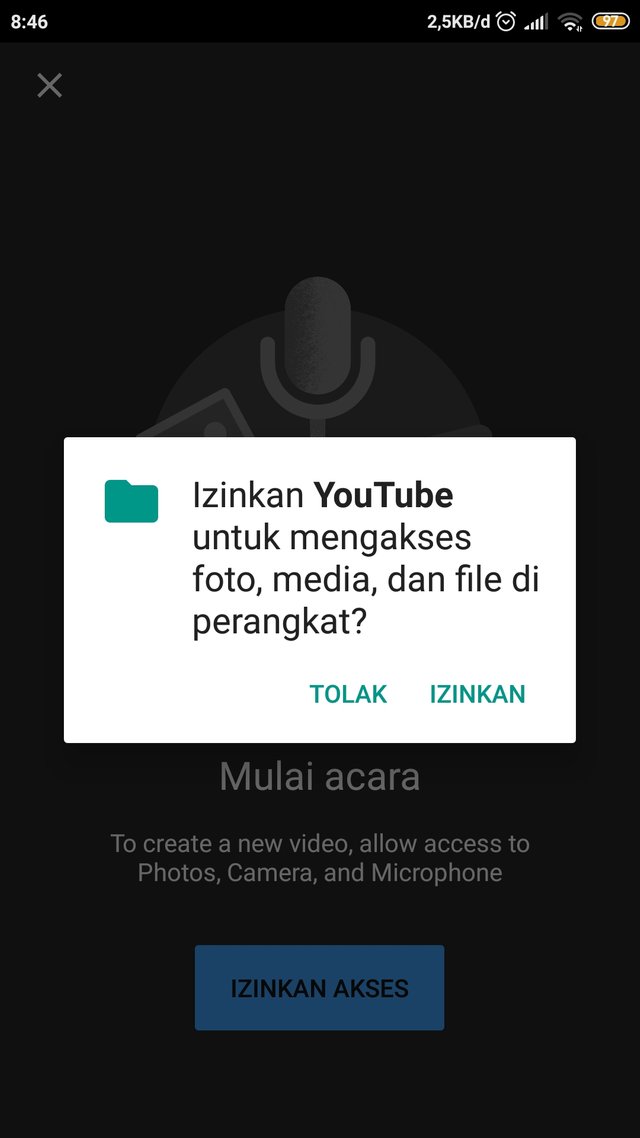
- secara otomatis video akan di upload dengan menunjukkan persentase file terupload.
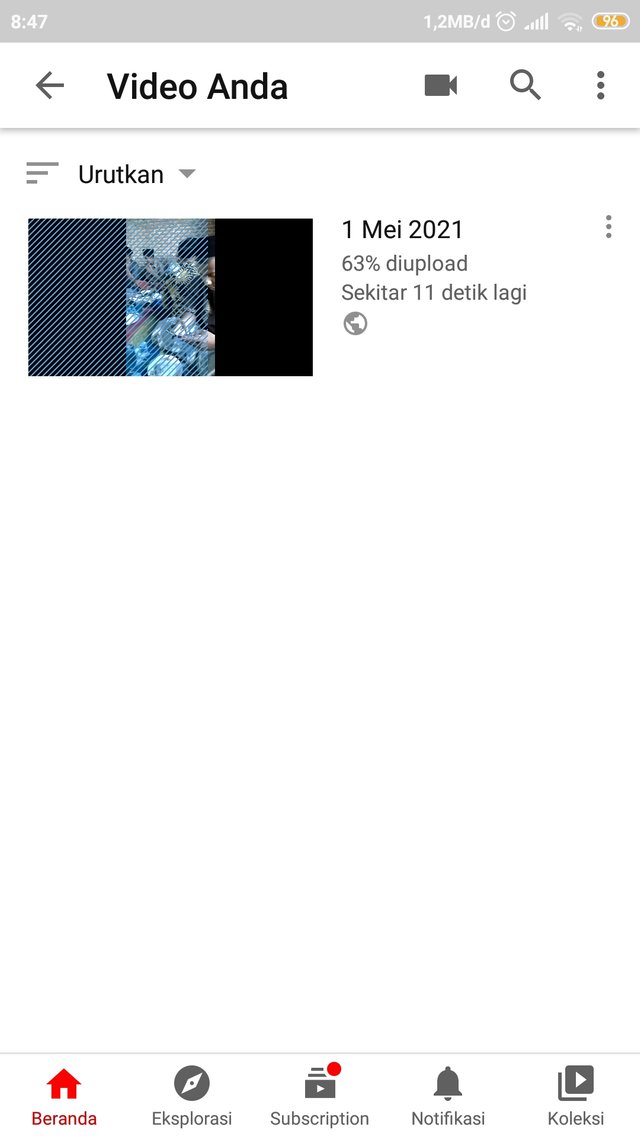
- setelah file video terupload, kemudian kita akan diarahkan pada beranda untuk mengisisi informasi tentang video yang kita upload ( judul, deskripsi, privasi dan lokasi)
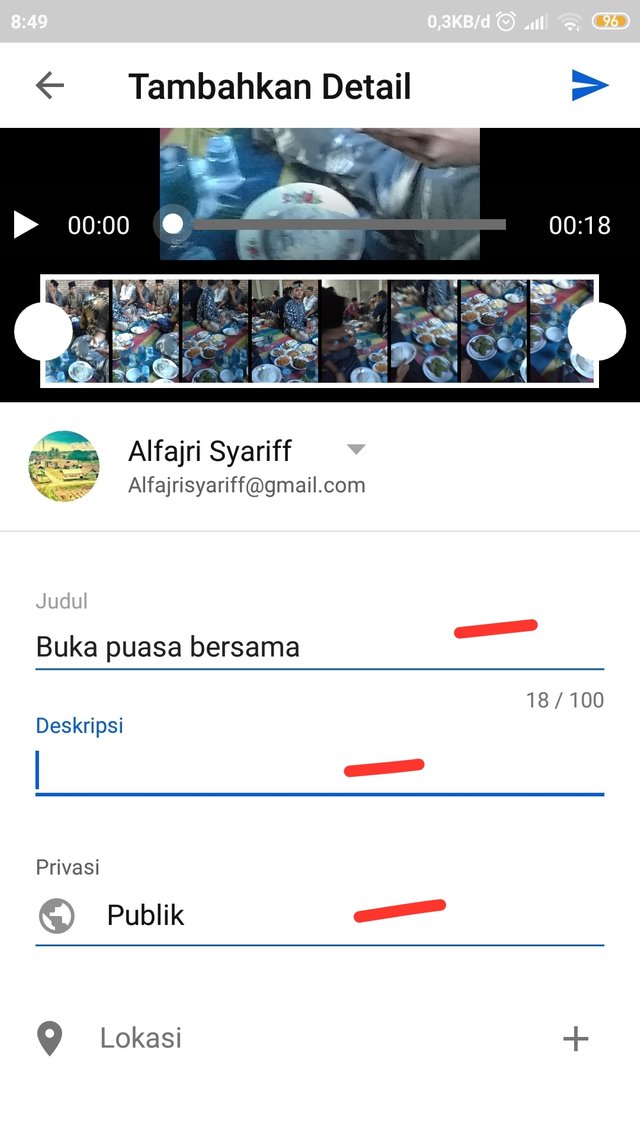
- setelah selesai mengisi informasi video kemudian klik icon kirim di pojok kanan atas dan video akan telah terupload di youtube dan siap untuk di tonton.
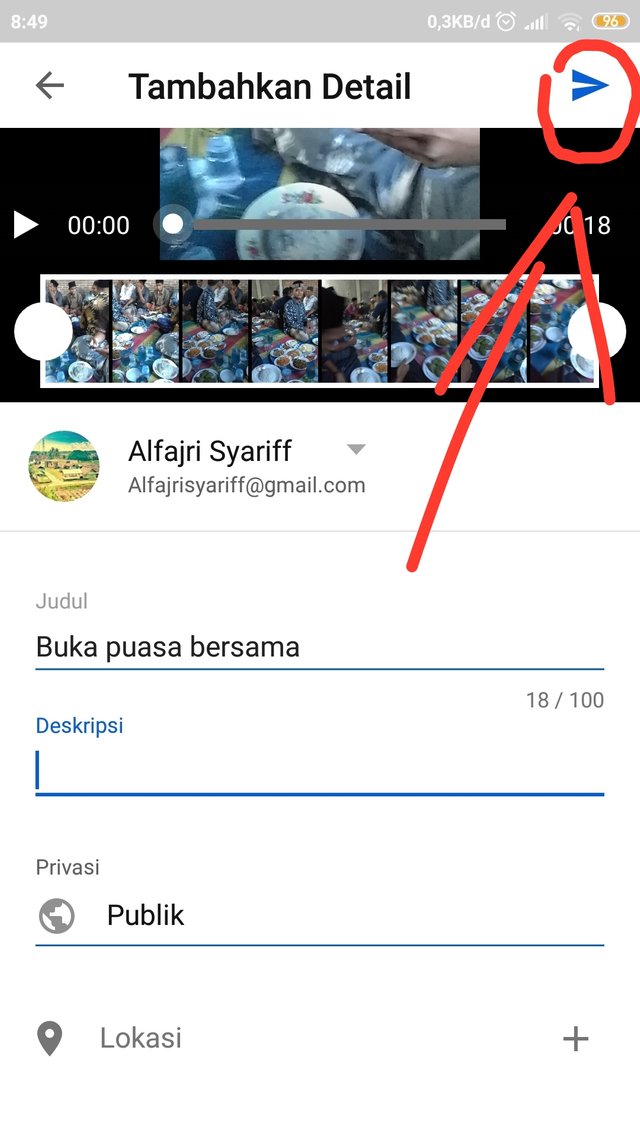

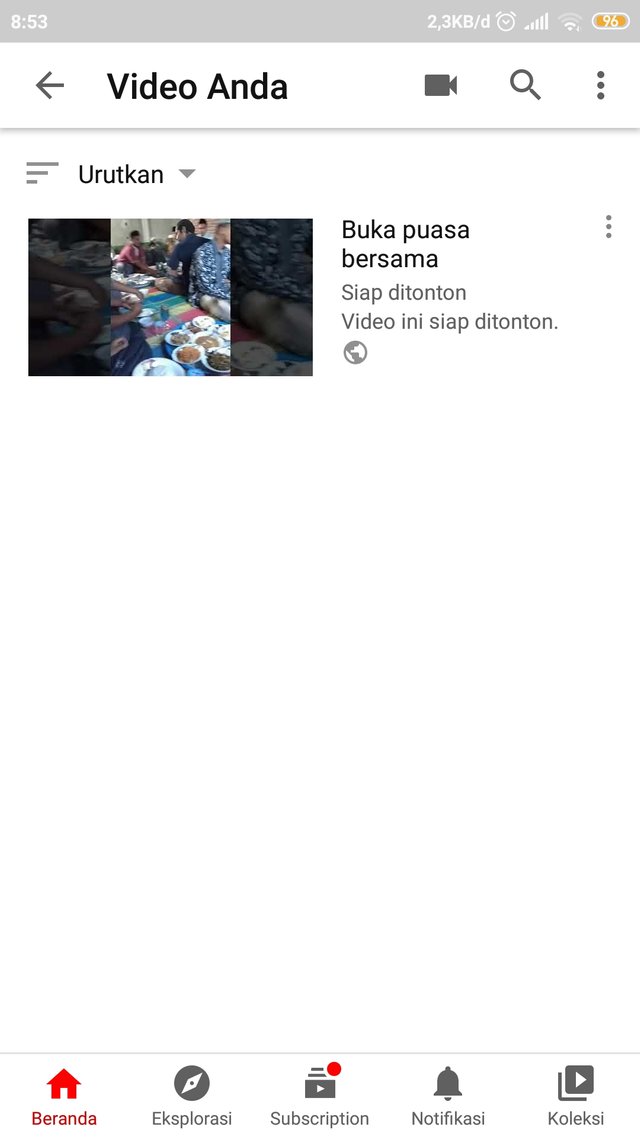
- buka video yang telah di upload di youtube dan klik icon bagikan dan klik salin link dari video youtube

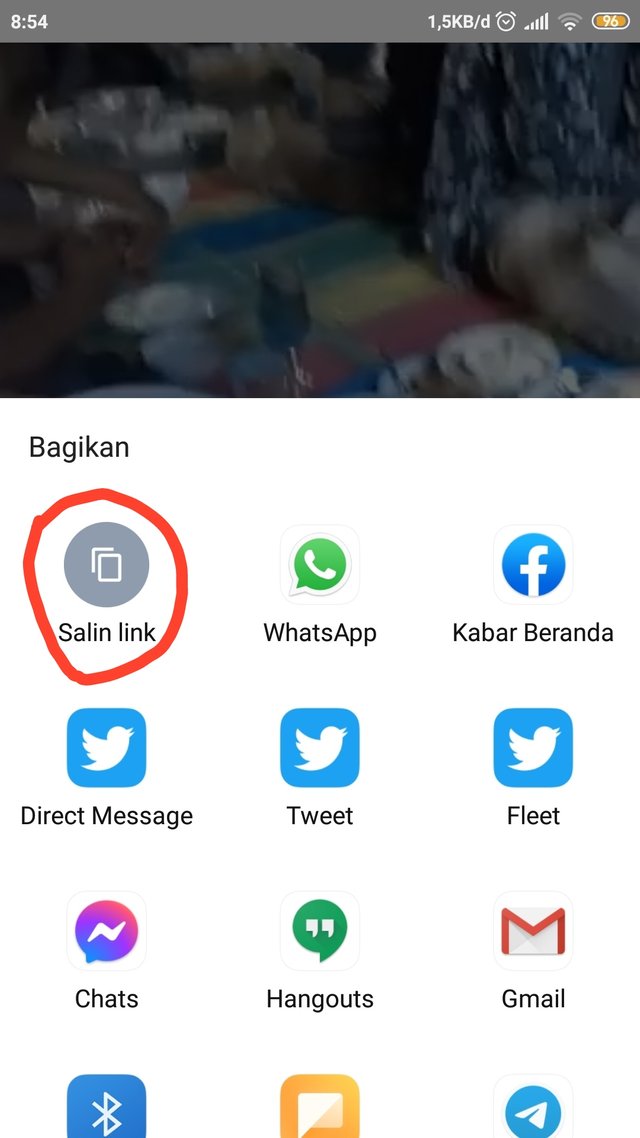
- buka platform steemit dan tulis sebuah postingan tentang video yang anda upload di youtube, kemudian paste link video youtube tadi ke dalam postingan steemit anda ( letakkan link sesuai dengan keinginan anda)
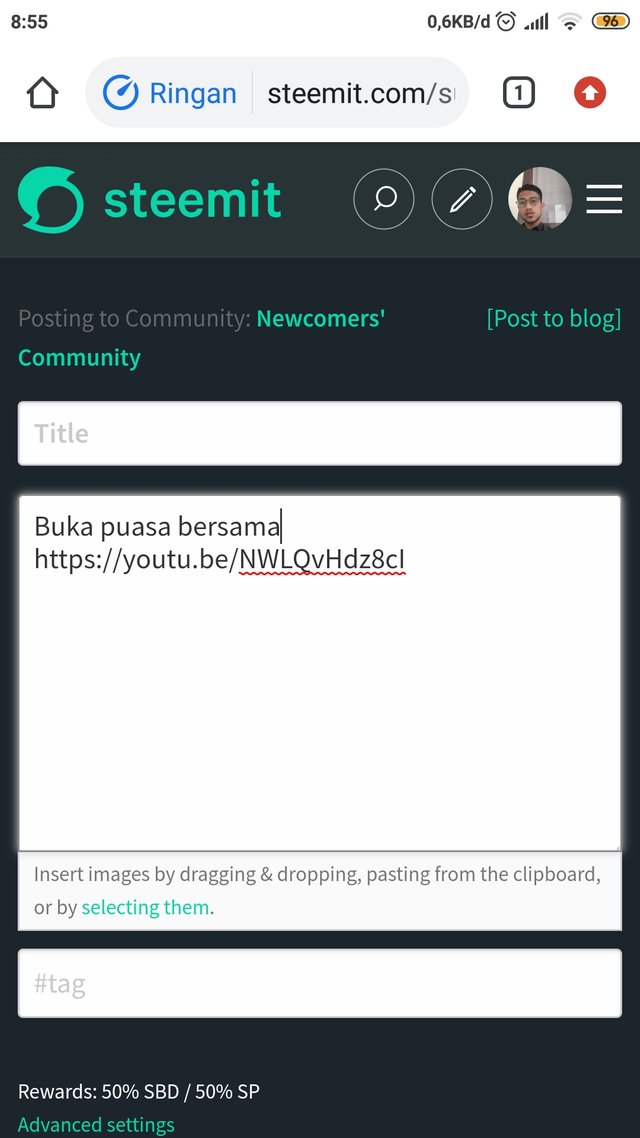
- scroll ke bagian review untuk memastikan video anda telah ditambahkan ke dalam postingan.
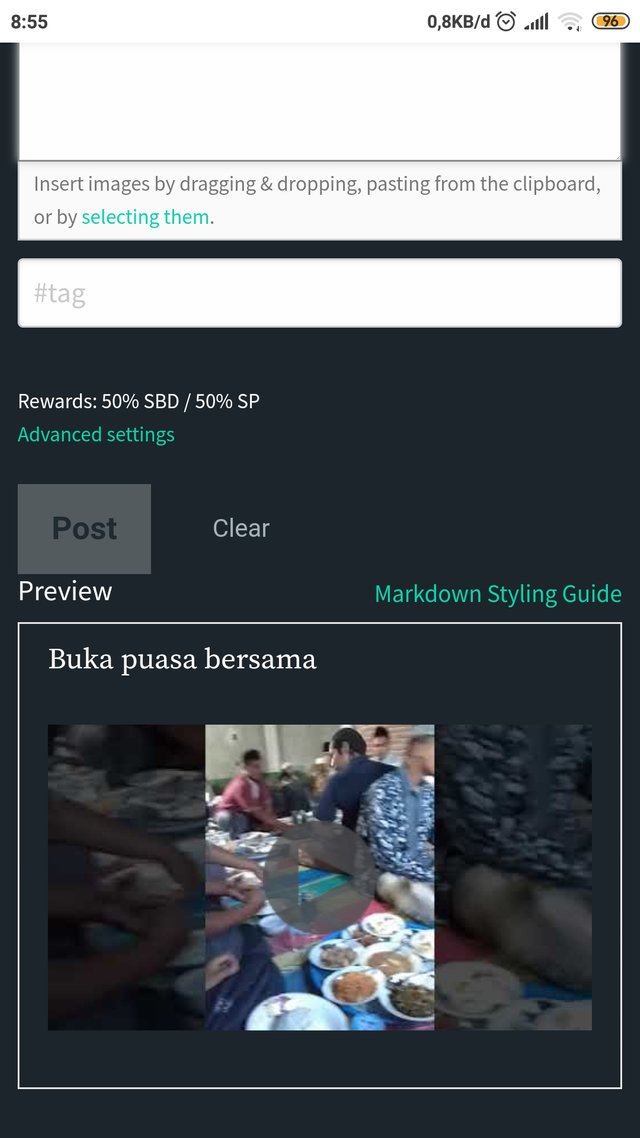
Haloo stemian
Discord : Alfajri syariff #0909
Terimakasih telah menyelesaikan achievement 2.
@radjasalman
Downvoting a post can decrease pending rewards and make it less visible. Common reasons:
Submit