1.- Explain the Delegated Proof of Stake algorithm, DPoS.
Delegated proof of stake refers to a block consensus algorithm where stakers vote for validators after staking a specific amount of tokens and linking them with the validators of delegates which they opt.
To put it simply, users of a network having a particular token stake some amount of the token and vote for witnesses who validate the transactions performed on the blockchain. The validators get a reward which they share with stakers who choose them. Stakers get a reward proportionate to their staking amount. For example, suppose there are 20 voters who vote for delegates to validate a transaction and each of them stakes 5% of the tokens and at the end when blocks will be distributed each of the stakes would get 5% of the total reward.
It is worth mentioning that delegates keep on changing after every block verification and there are a fixed number of delegates to validate blocks. In this way, DPoS is more independent, incorporates higher scalability and throughput to the network. On top of all these advantages DPoS shares the advantage of being energy efficient and cost-effective like all alternatives consensus algorithms to the proof of work.DPoS is used by some popular networks like Eos, Tron and Cardeno.
2.- Explain What are Ricardian contracts on the EOS Blockchain?
Ricardian contract is a legal document containing terms and conditions to be agreed between 2 parties before entering into a contract. It is a smart digital contract that is cryptographically signed and verified by the parties agreeing upon it. It seems similar to smart contracts but that's not the case. It is readable by machines as well as humans, unlike smart contracts which we as humans cannot decode or comprehend. Moreever smart contracts cannot be tried in a court of law in case of any obligation arising due to disagreement between 2 parties.
To put it simply we can say that the Ricardian contract is the integration of legal contracts and technology. This seemingly new contract dates back to 1995 when Ian Grigg introduced this concept as part of the Ricardo payment system but at that time technology was not that advanced to adopt it rapidly. with the introduction of blockchain, block. one company took a slack of taking blockchain to new heights by incorporating the concept of Ricardian contraction to the blockchain.
Ricardian contracts are also known as live contracts as they can be changed after agreement. They are more secure asthe signing of contract takes place through private keys and therefore we can say that the consent reached thereafter represents a hidden signature.
3.- Explore the official EOSREX interface (eosauthority.com). Show screenshots.
- When the wallet opens, there are options such as Menu, Wallets, Event, Tools, EOS Credit, which can be explored separately.
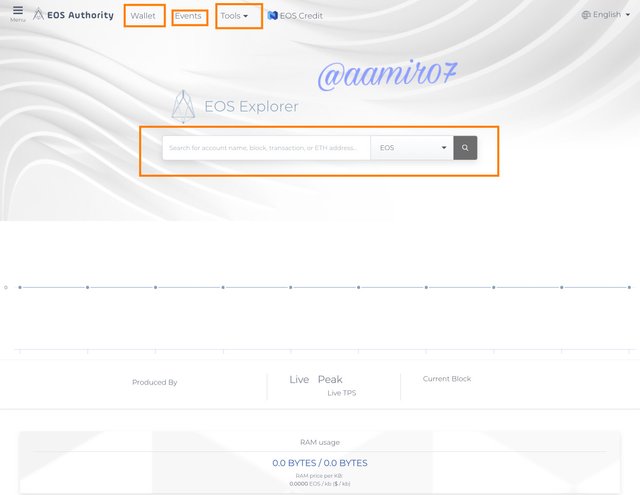
- After that we can see the EOS blockchain explorer. And many Mainnets such as BOS, TELOS, WAX and also Testnets.
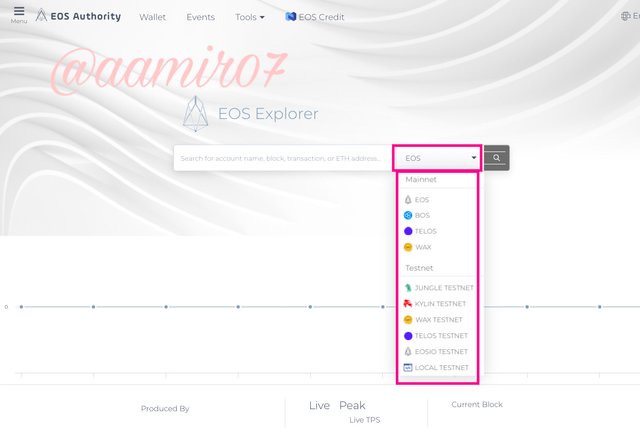
- On the upper right side, there is data related to the current price of EOS and the market value of EOS and many more.
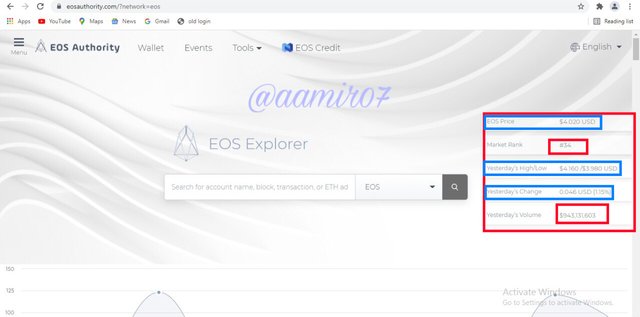
- After that, we can see the witness of the last block, the last block number, TPS data, total number of EOS wallets, Stake / Unstake data, Voters statistics, RAM used and CPU usage percentage.
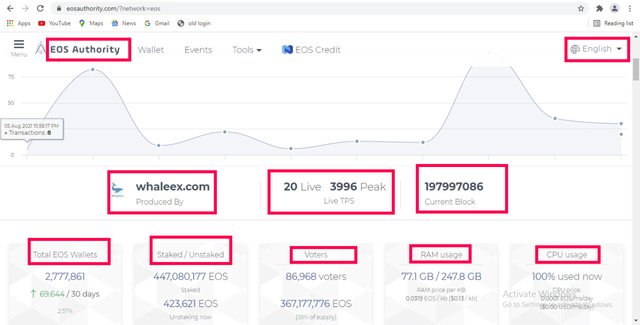
- After scrolling down we'll see Block Producers, Chain Alerts, Trading Alerts, Proxies, Transaction, Recent Blocks, TOP accounts, Market Cap, Name Bids, Multisigs
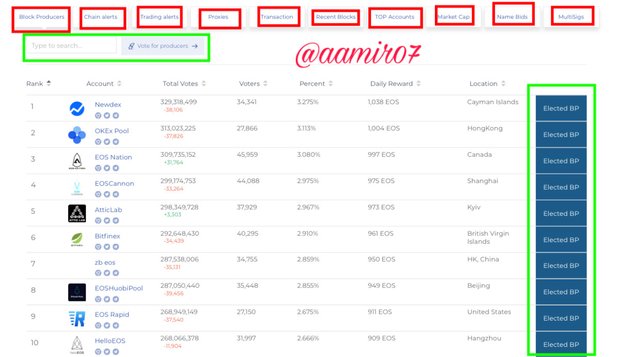
- Then the partners of the platform will be shown.

- After clicking on the menu and the top left corner, various sections were shown such as Dashboard, Wallet, REX - Power Up, Manage CPU/RAM, Manage Keys, Vote, Create Account, Bid Name, Alerts, Trade Your Tokens.
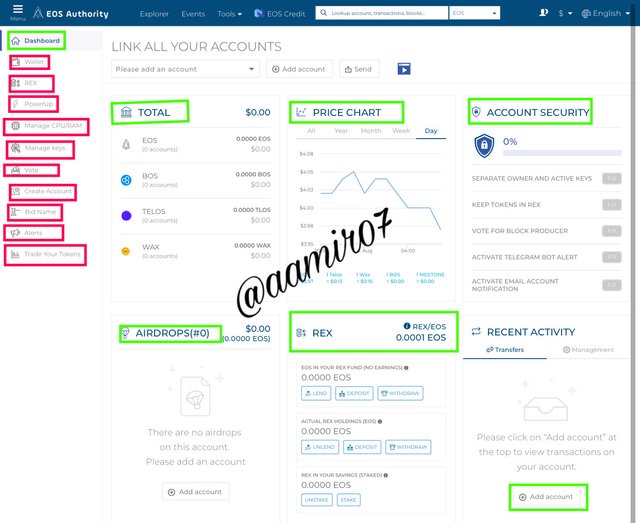
- As you can see in the screenshot, the event section, reveals the list of upcoming blockchain events online as well as offline.

There are 29 tools in which can be used in the platform.
When you'll click on Eos Credit you will be connected to the borrowing and lending platform.
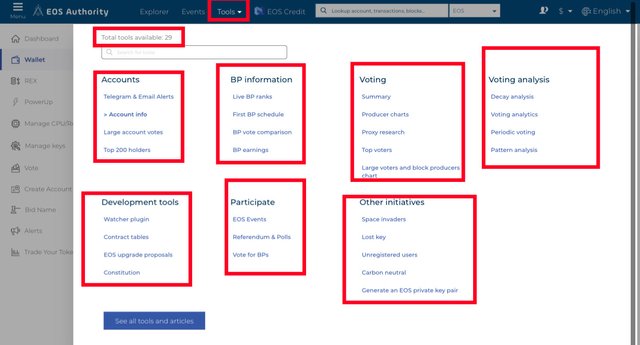
4.- Download the Sqrl wallet, explore and explain how to obtain CPU, RAM and Network. Show screenshot.
I use the windows based Operating system to explore sqrl wallet.
After the wallet is downloaded successfully, I start the installation process. Click on next as shown in the screenshot.
After that I click on install and wait for few seconds till installation finishes.
After completion of the installation process, the wallet was ready to open.
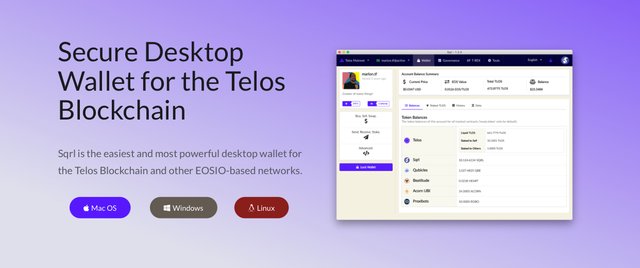
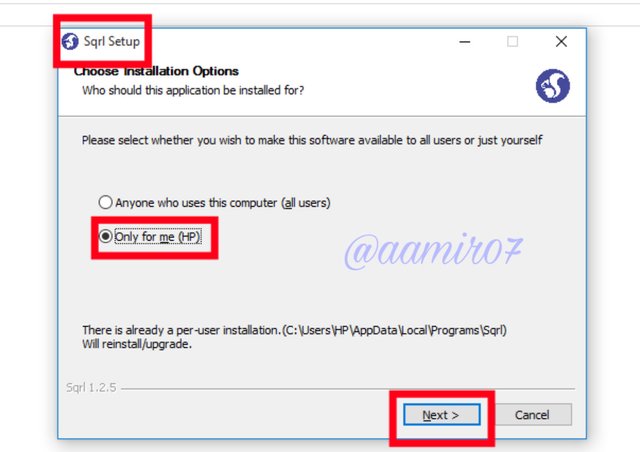
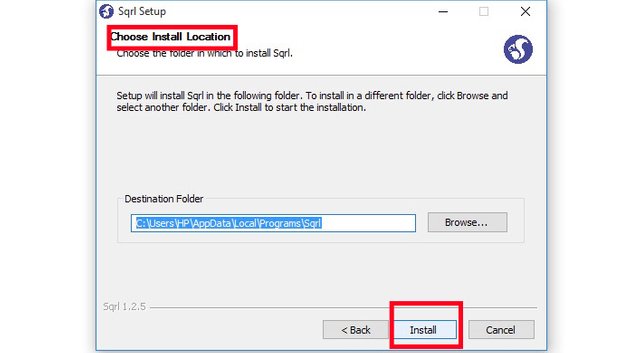
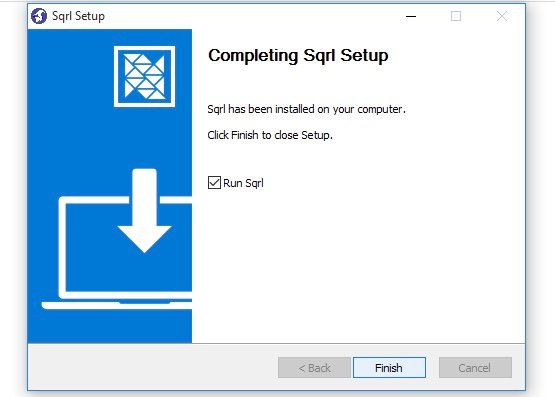
I open the app and click on Connect to Server
As I am using this first time I clicked on create a new wallet.
Unfortunately I couldn't complete the process, as some kind of problem occurs to see the screenshot.
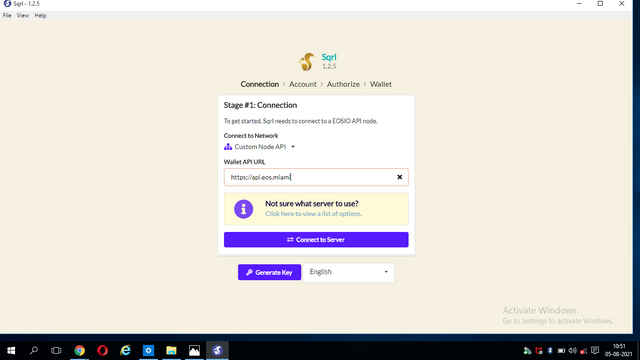
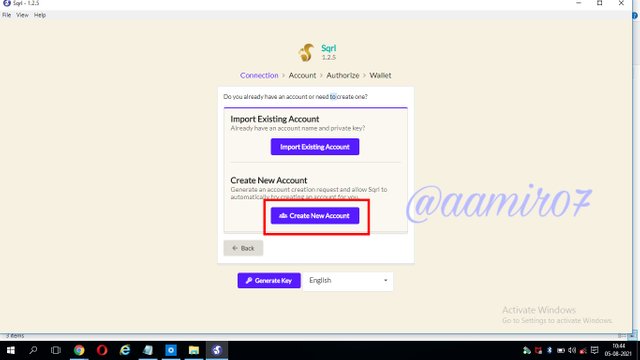
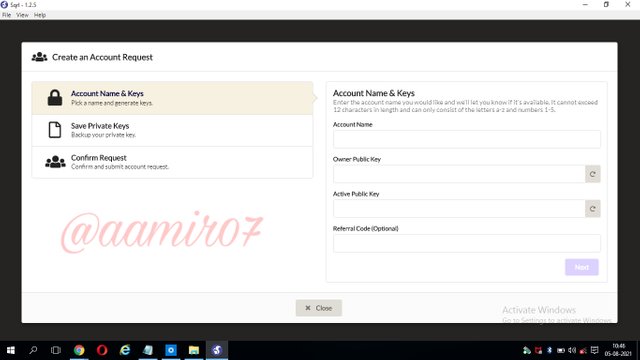
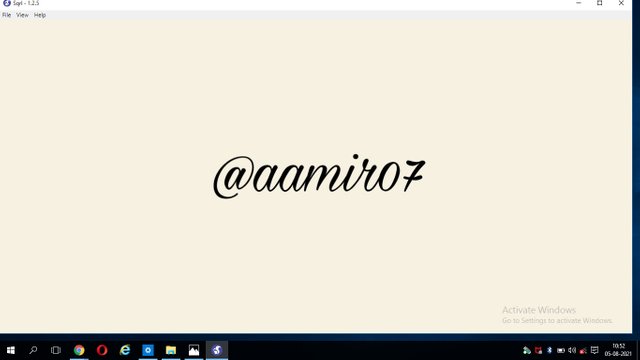
Then I visit https://www.telos.net/ and click on start now to start process.
Then I clicked on create a new wallet.
After that I set the username and password for the account and also save the given password in the notes which I'll be using to import my wallet.
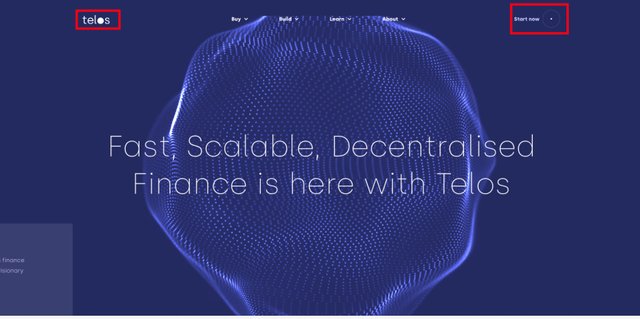
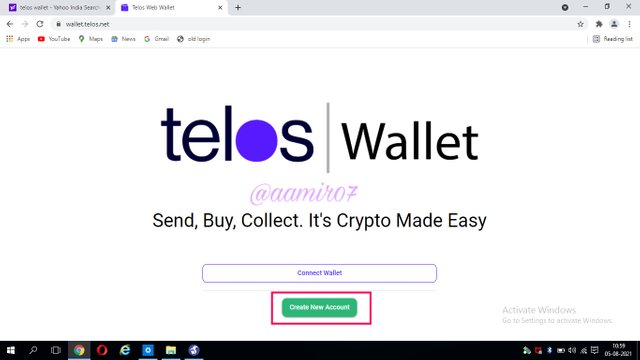
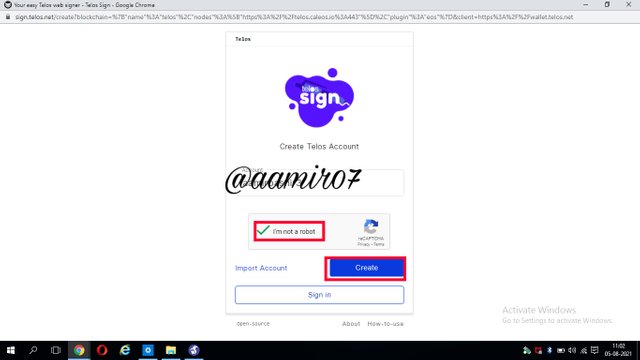
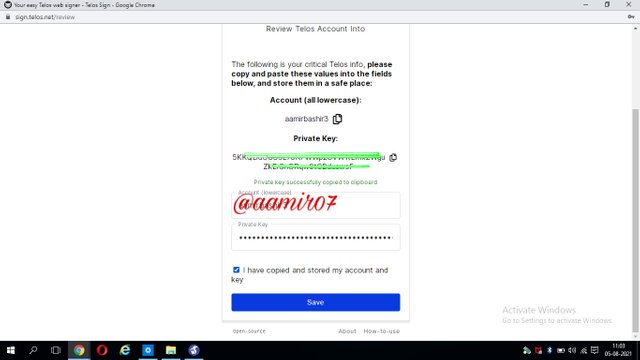
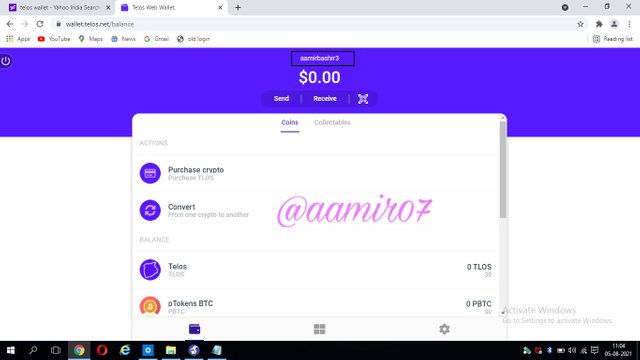
Then I again open SQRL wallet again and click on connect to the server,to import wallet.
I entered telos account name and, and click on Lookup Account.
After the lookup authorization, I used the given key and click on compare.
Then I create a local wallet password and click Save Account.
After that enter the password again and click on save the local wallet.
Then I agree terms and conditions,and wallet opens.
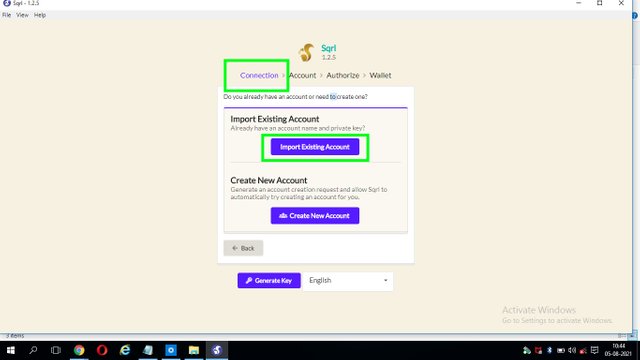
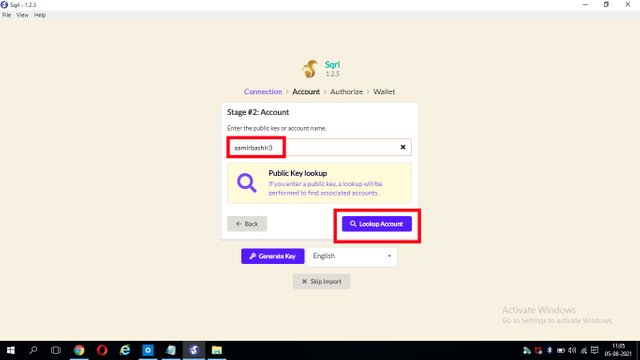
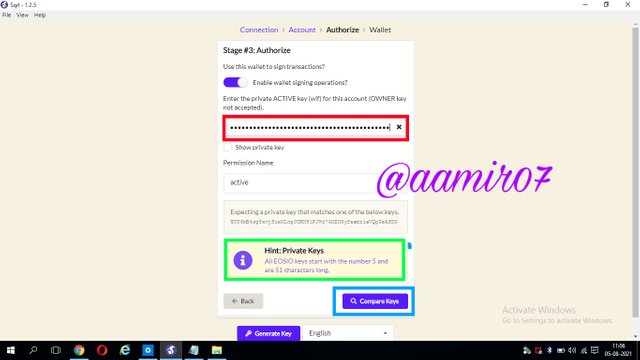
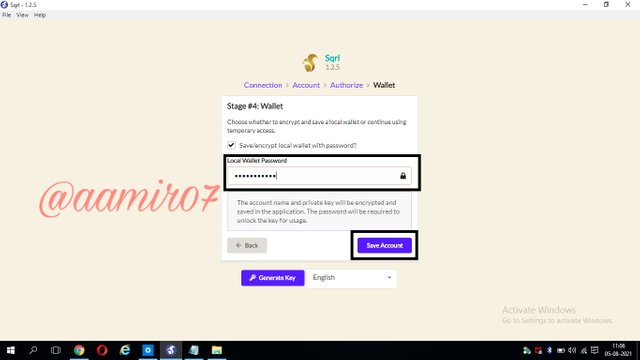
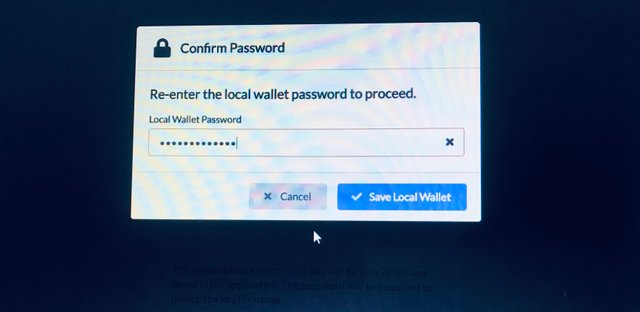
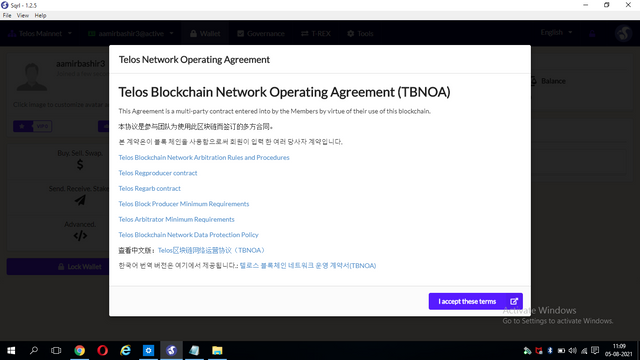
The wallet reveals various options such as wallet, governance, T-REX, and Tools.
You can also change the language.
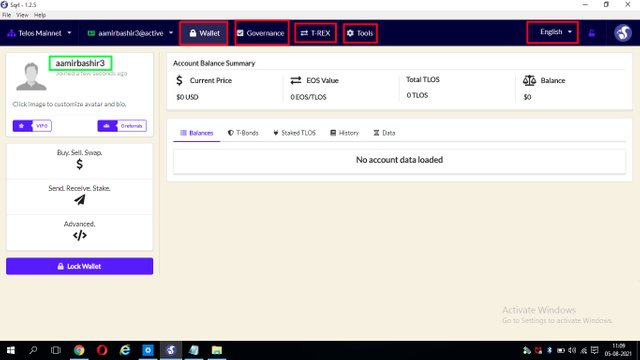
Wallet shows the current price of TLOS, the EOS equivalent, and the Balance in TLOS.
On the Governance section, a list of witnesses and their collected votes, proxies, works, amends, docs, and the amount of TlOS staked are shown.
T-REX section shows the account summary, number of deposits, earnings, Lending etc.
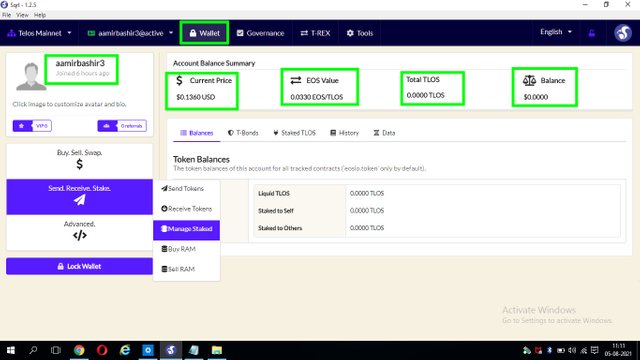
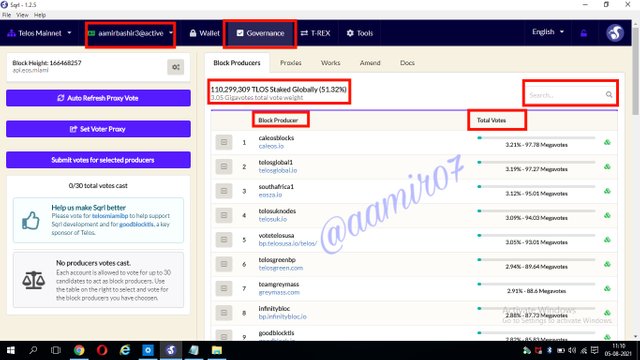
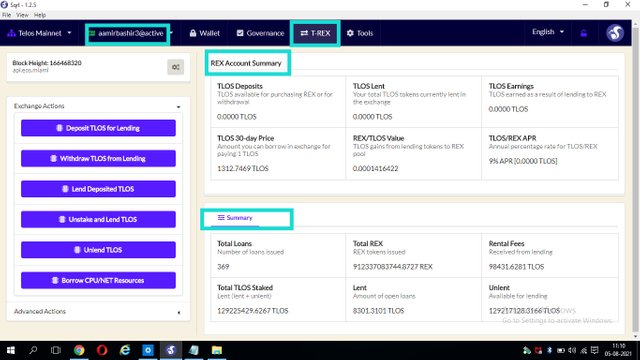
- Tools section shows, tools that are used in management of accounts.see the screenshot.
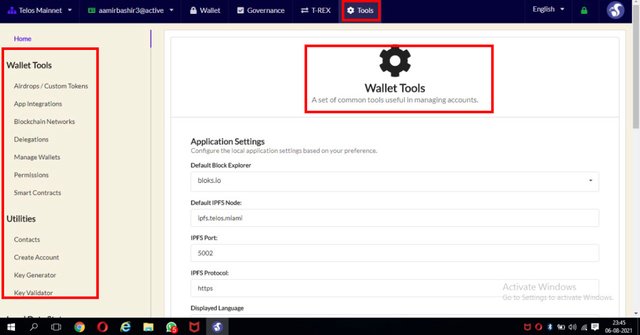
To obtain CPU, firstly I clicked on wallet and the select the Send Receive Stake option then click manage Staked.
Then purchase option will be shown,enter the amount of processing power to be staked in the network and click on Update Staked balances.
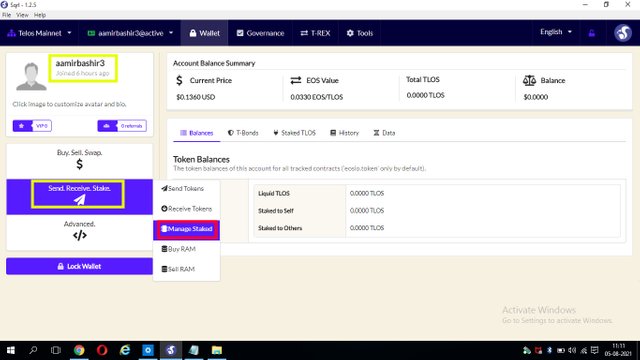
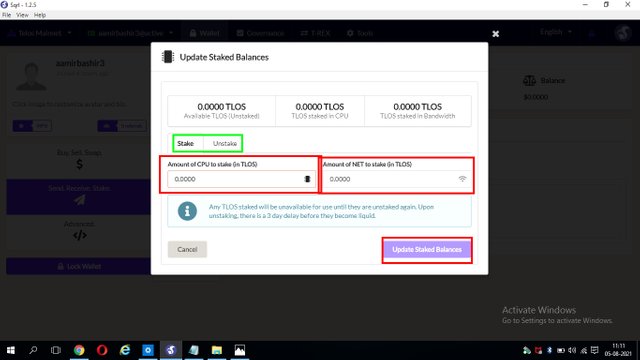
- To get RAM, click on the Wallet Tab and select the Send Receive Stake option and click on Buy RAM or Sell RAM
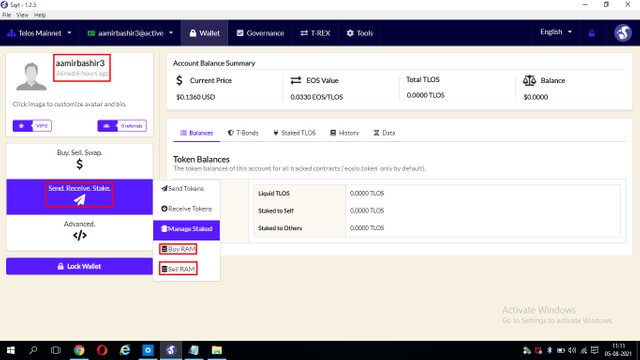
- Then, Select the Amount of RAM in bytes and click on Buy or Sell RAM that's it.
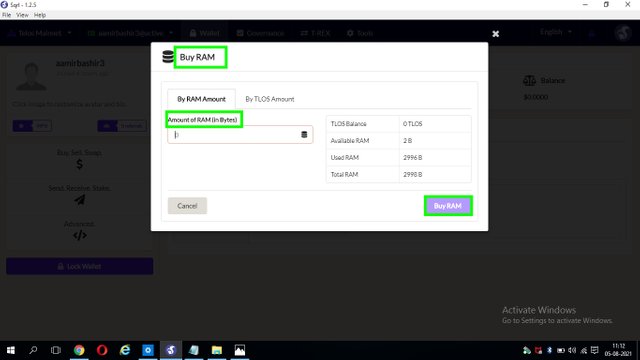
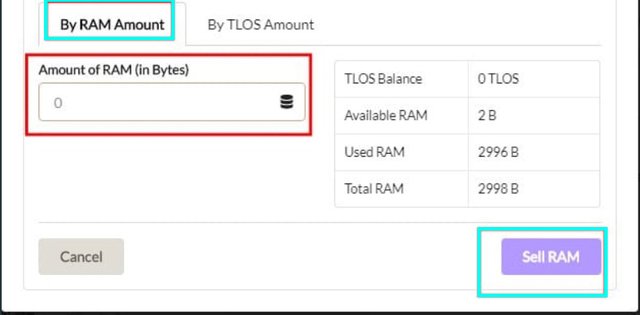
5.- Show the price of the REX token. And explain what it is used for.
To check the price of REX, visit the EOSREX official websitewhen the site opens,click on menu at top left corner and look for REX and select it.
Then click on REX statistics once opened scroll down till the chart is shown.
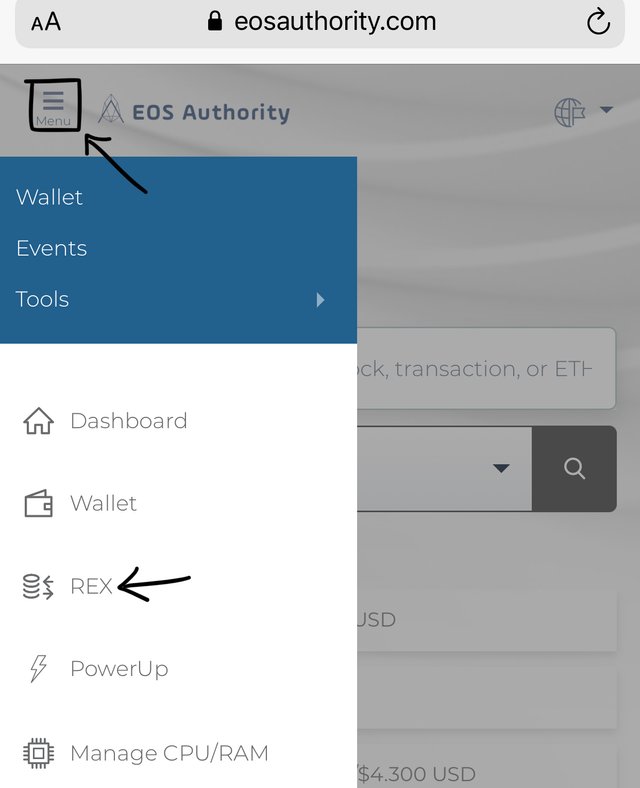
While writing this post the price, the value of REX/EOS is 0.00010108012890376432, as shown in the screenshot above.
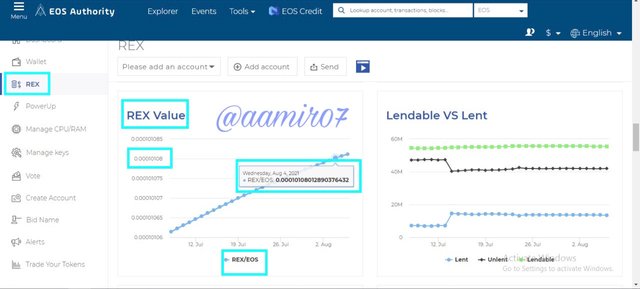
The REX token is the native token of the EOSREX Platform used for staking and lending on the blockchain.And stakers are rewarded with Rex tokens which can be used for trade.
Conclusion
Eos blockchain launched by Dan Larmier is a decentralized network committed to the development of decentralized applications and smart contracts that teaches a lesson discipline to the users of network who truly know the network in-depth as Eos nodes need to abide by the Constitution laid down by the community.For me the most astonishing feature of the network is elimination of transactions charges unlike most of the networks taking it in different forms.
Thanks @pelon53 for this wonderful lecture about Eos Blockchain.
You have been upvoted by @sapwood, a Country Representative from INDIA. We are voting with the Steemit Community Curator @steemcurator07 account to support the newcomers coming into Steemit.
Engagement is essential to foster a sense of community. Therefore we would request our members to visit each other's post and make insightful comments.
Thank you
Downvoting a post can decrease pending rewards and make it less visible. Common reasons:
Submit