Q:- What is a Trust Wallet? How to find and install it from google play store to mobile phone? How to create a new wallet on a trust wallet? Explain the details of each step with the help of a screenshot.
As more and more people are getting into cryptocurrencies and decentralized applications, so it's important to have a simple and easy way to access them. whether you are interested in investing, making payments or using dApps.As the world of crypto never remains constant, it keeps on changing. So it becomes important to have constant access to our funds...
A trust wallet is a fully decentralized wallet, where we can store and manage our tokens and coins. It allows us to send, receive, swap and exchange any currencies from it. Trust wallet has a built-in web3 browser, where we can explore the dApps of a decentralized internet.
Trust Wallet also allows people to stake their coins and perform other activities as well.
Merits of Trust Wallet:-
Trust wallet is a Non-custodial wallet.
Users have full access and control of their wallets and funds.
The wallet supports 40 blockchains and more than 160k assets.
For some coins it also provides staking feature staking...Digibyte, tezos etc.
You don't need to enter email and password for creating an account, remember the given seed phrase of 12 words that's it...
Has an inbuilt exchange and web3browser.
This wallet is safe, secure and easy to use.
How to find and install it from google play store to mobile phone?
Go to trust wallets official website https://trustwallet.com, if you're an iOS user go to the app store and if you're an Android user, go to the google play store.

Choose, based on device you're using
After that click on get and authenticate your fingerprint or enter a passcode, and it will start downloading. After that open it.

click on get to download it..And then open it
How to create a new wallet on trust wallet?
After installation, you can create as well import a wallet if you're already a user.
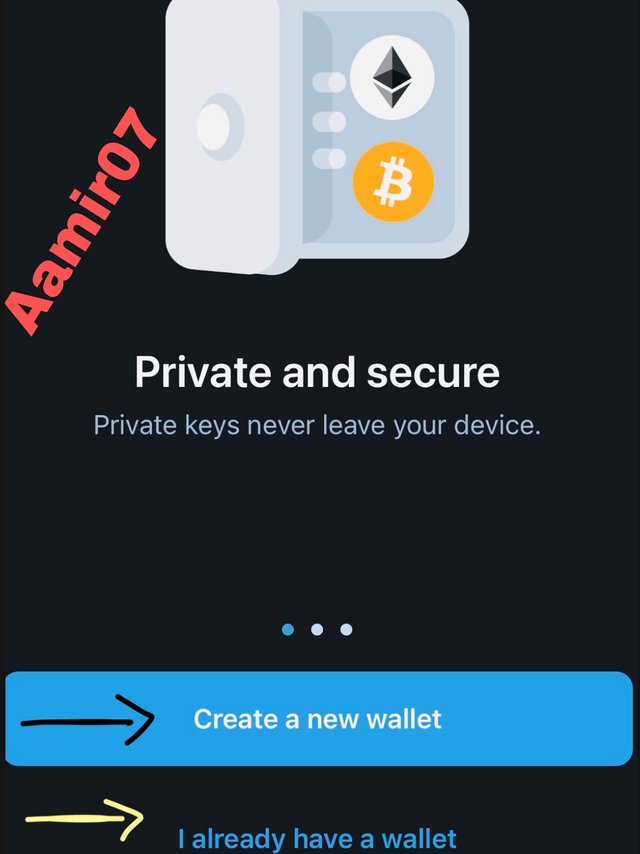
create or login
If you create a new wallet, you will be given a seed phrase of 12 words, which will work as a master password...
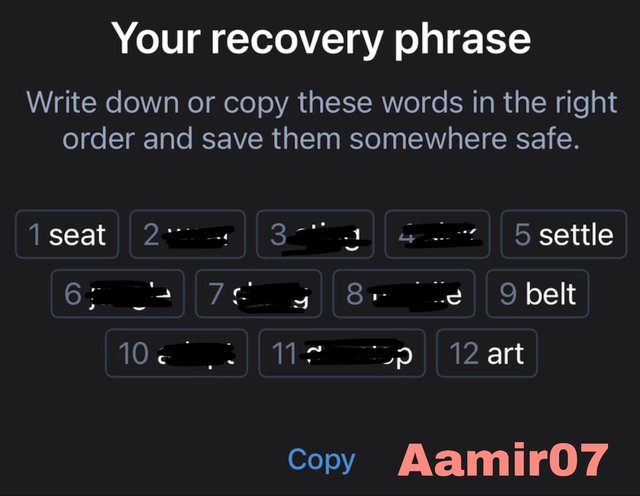
Remember the phrase and note it down
Write down the phrase and store the paper safely. and click on the box, “I understand that if I lose my recovery words, I will not be able to access my wallet.”
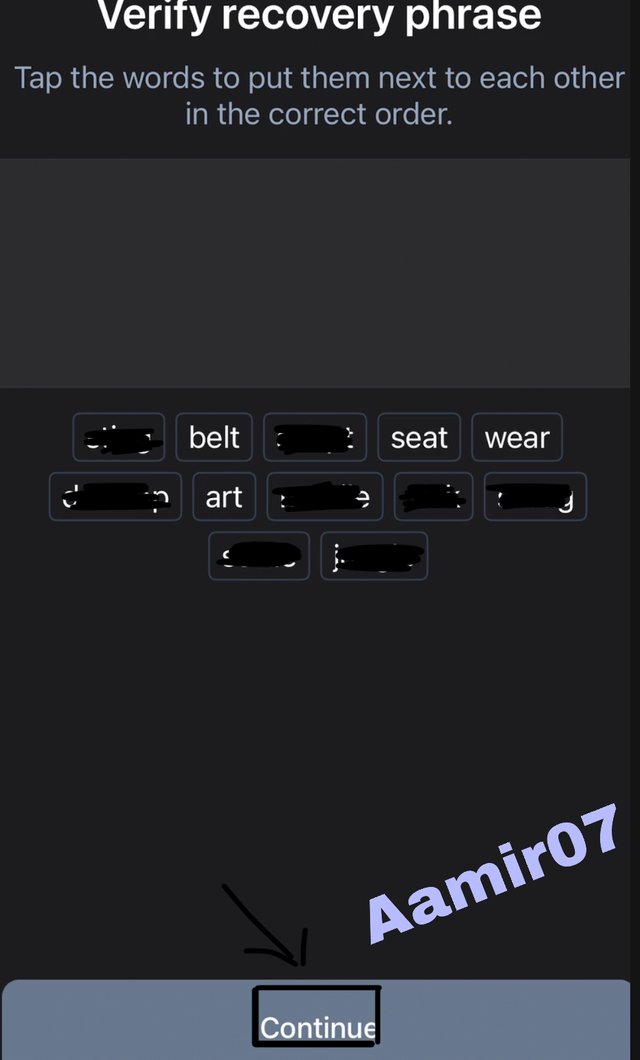
store this recover phrase
This is the procedure for creating a new trust wallet account...
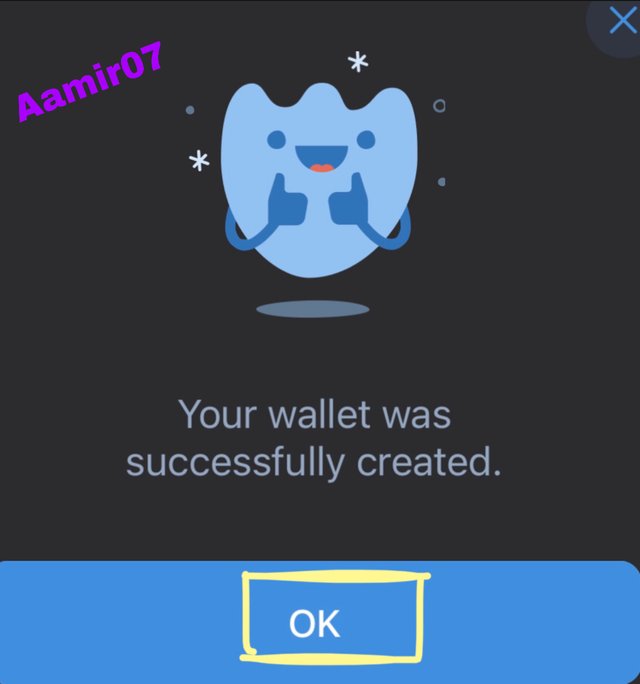
Q2: What is Binance Smart Chain (BSC)? How to add its extension application in google chrome? How to create a new wallet on BSC? Explain the details of each step with the help of a screenshot.
Binance smart chan(BSC) run parallel to the Binance chain but works independently, it works as an alternative to Ethereum. BSC is used more than Ethereum nowadays because of its low transaction and gas fee for mining and trading. In Ethereum trading and mining is very expensive but here in Bsc you can mine easily and earn BNB.
The Binance smart chain network uses the Proof of Stake (PoS)consensus algorithm. A block is created in about 3 seconds. The shorter the block generation time, the greater the scalability and faster confirmation of transactions.
Binance Smart Chain also implements the Ethereum Virtual Machine (EVM), which allows it to run Ethereum-based applications like MetaMask...Source
How to add its extension application in google chrome?
Now I will tell you how to add a binance smart chain extension application in google chrome.
- Open your browser and visit binance official site https://www.binance.org/en,and select your browser where you have to add an extension, I selected chrome.
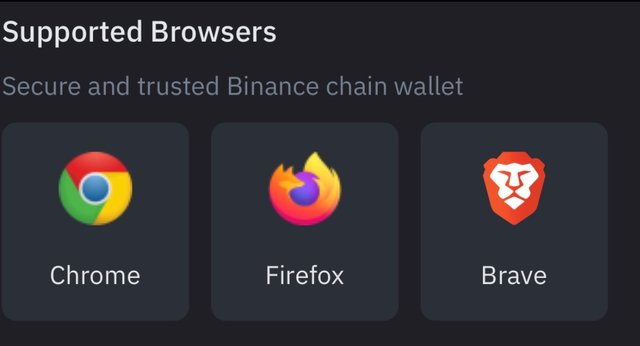
select browser
- Click on add to chrome option...
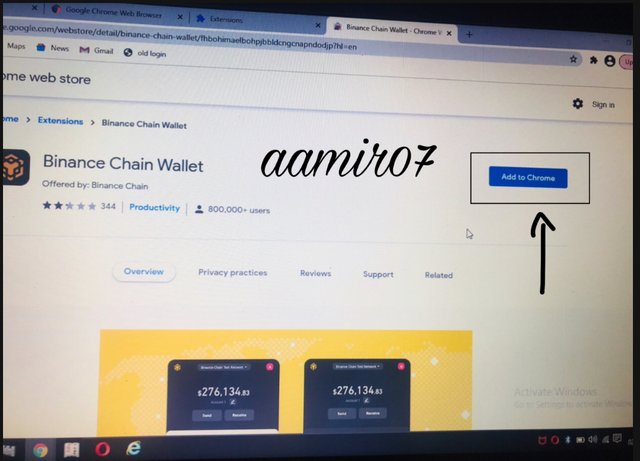
Click add to chrome
After that click on add extensions...
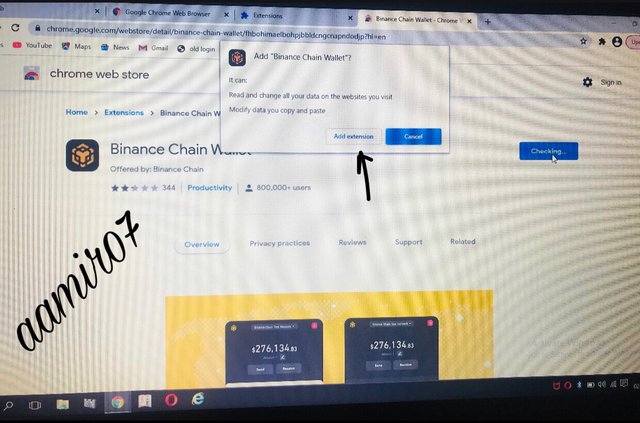
Add extensions
Files take few seconds to download and then they will be automatically added to extensions in chrome.
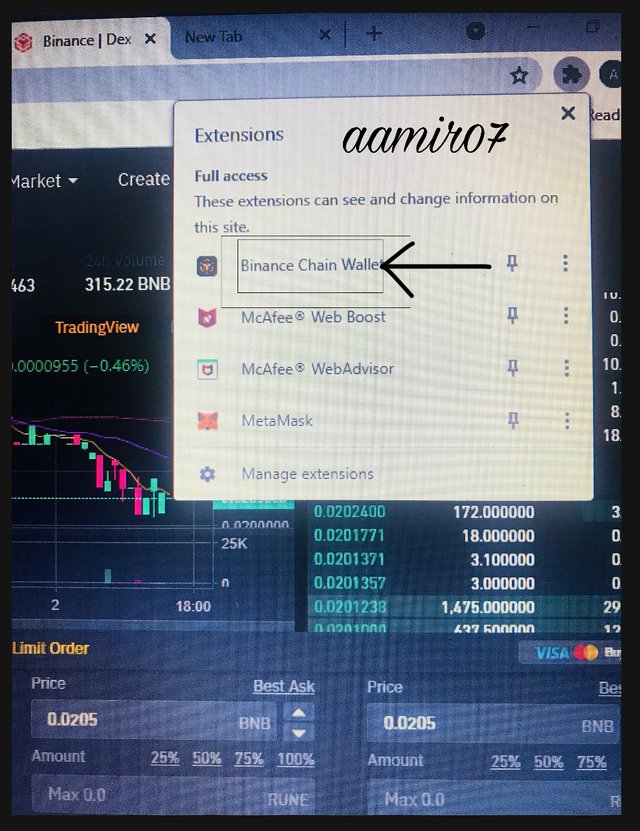
Binance wallet chain added as extension
How to create a new wallet on BSC?
Click on Binance chain wallet in extensions and start creating a new wallet...
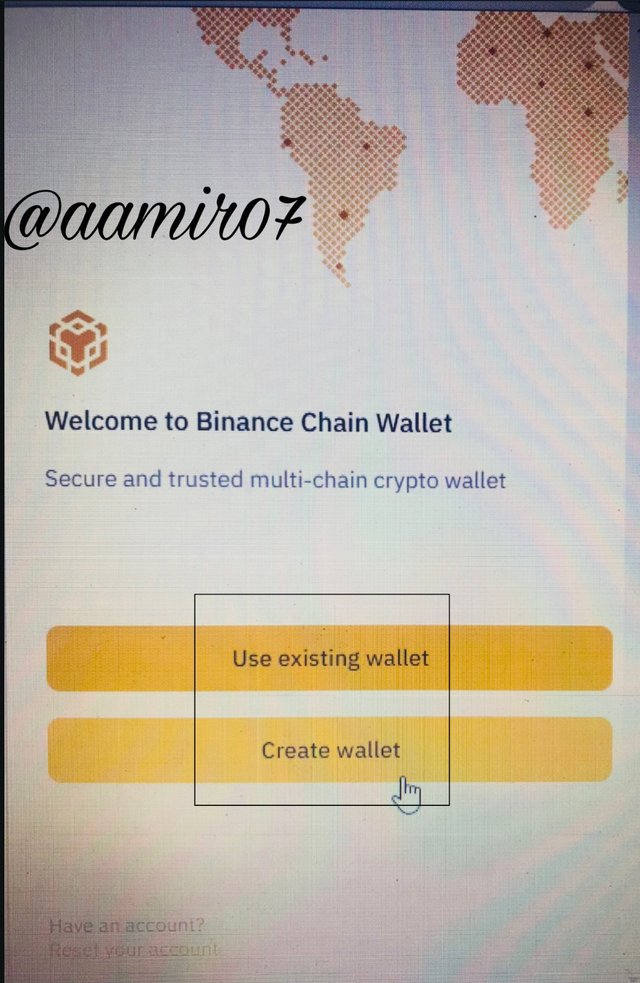
Click on create new wallet
After that click on generate seed phrases...
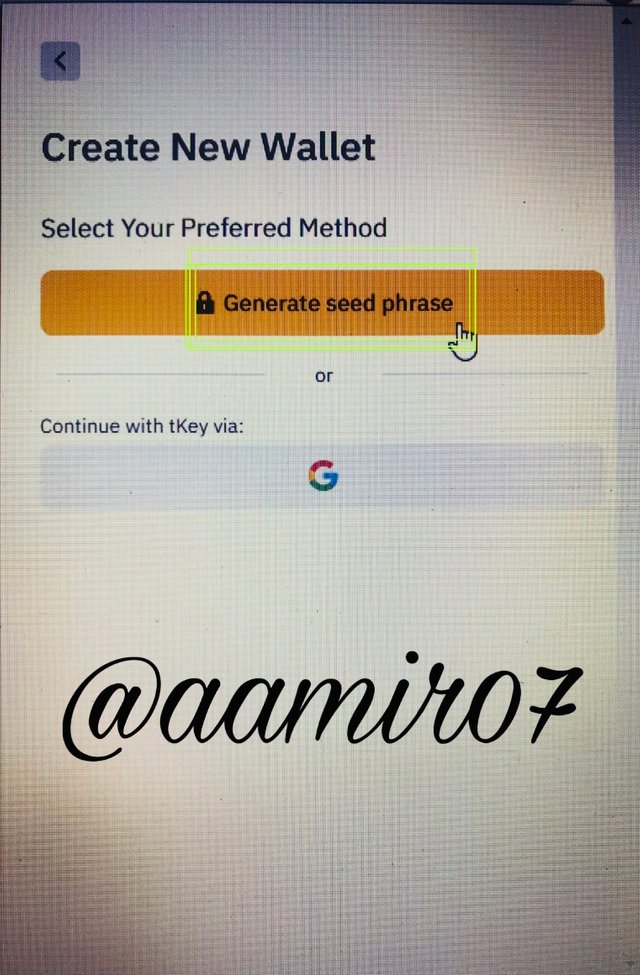
generate seed phase to continue
Create a strong password for the wallet
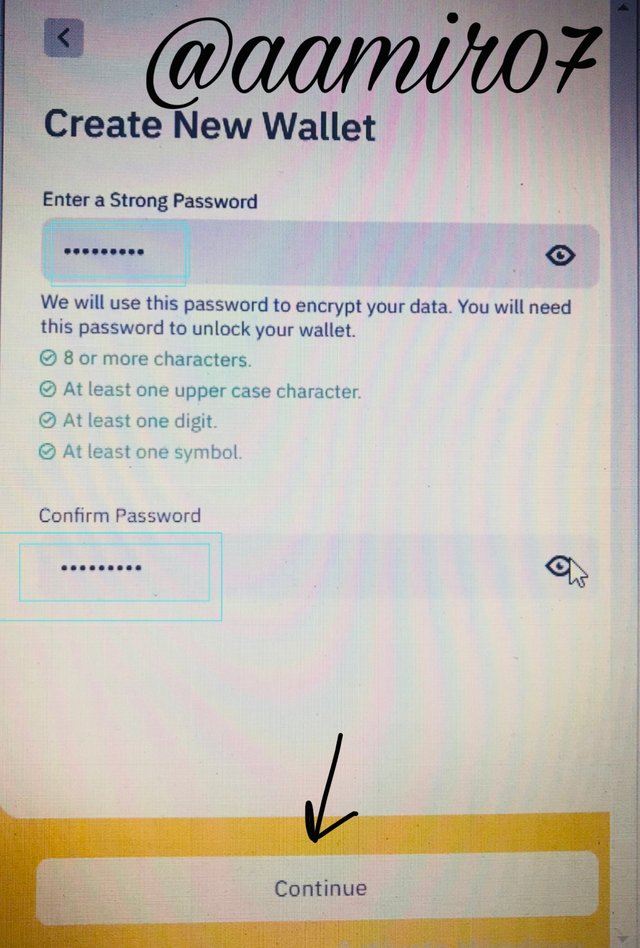
create password for wallet
After that copy your given Seed phrase and save it in a safe place.
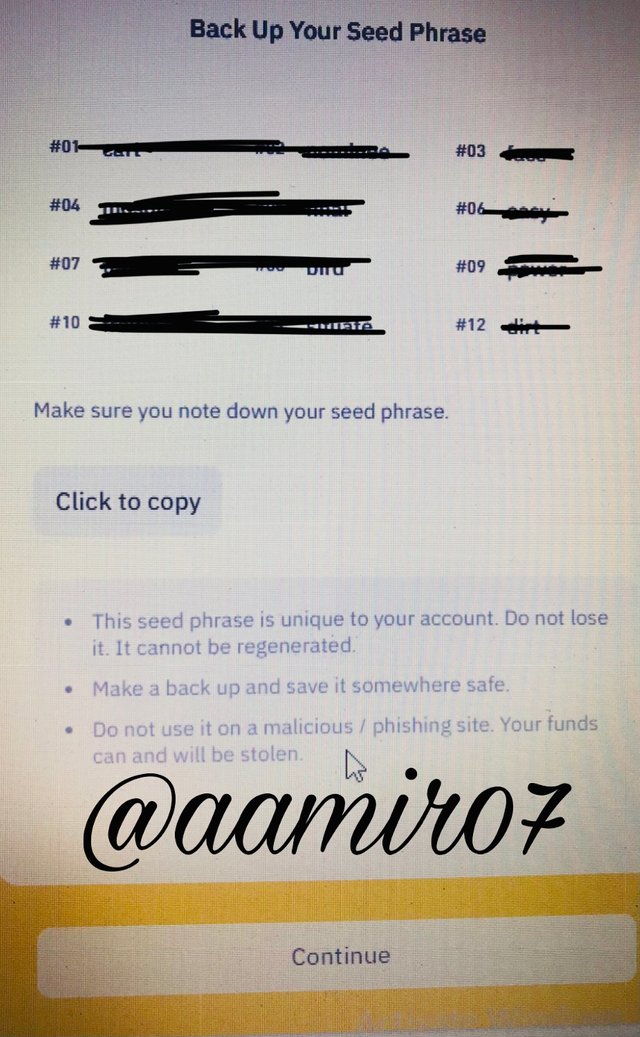
save the given phrases somewhere
Verify given seed phrases...
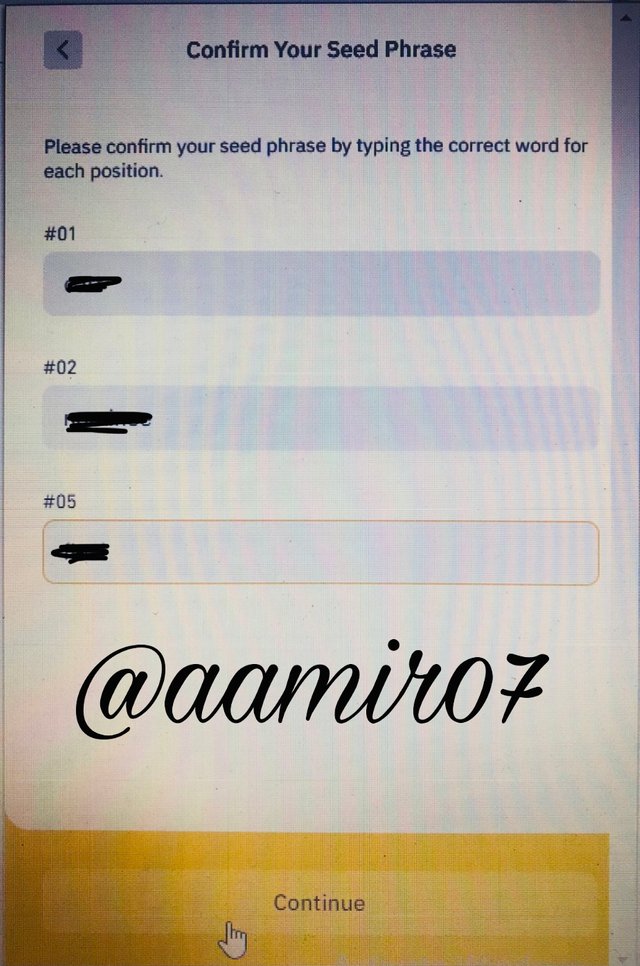
verify seeds for particular numbers
Finally, a wallet is created and ready to use...
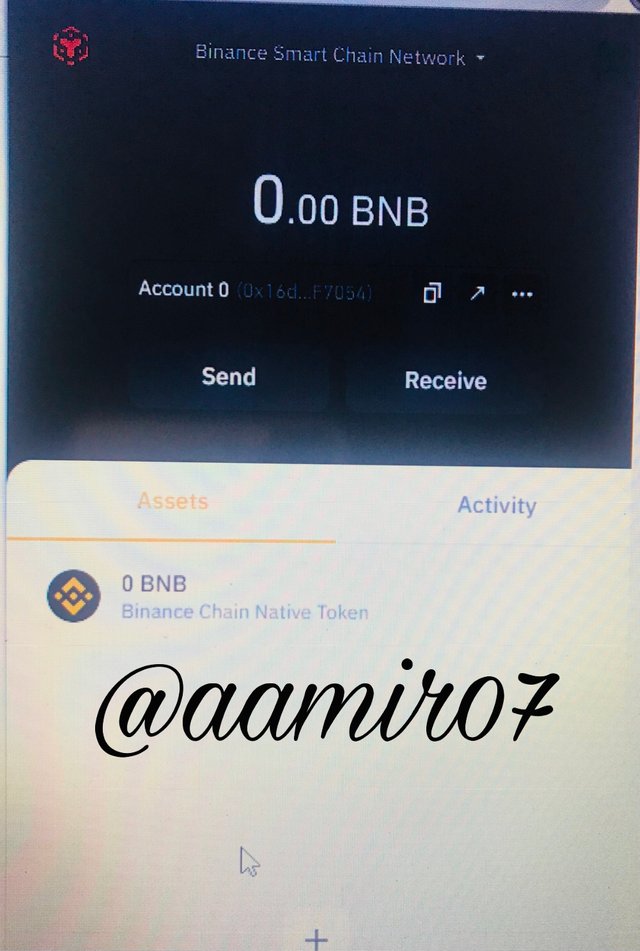
Q:-How to deposit any BNB (BEP20)coin from the Binance Exchange to Trust Wallet or Binance Smart chain? How to link the Trust wallet to the binance smart chain? Explain the details of each step with the help of a screenshot. ( transaction should be confirmed)
Open trust wallet and click on smart chain as shown in the screenshot.
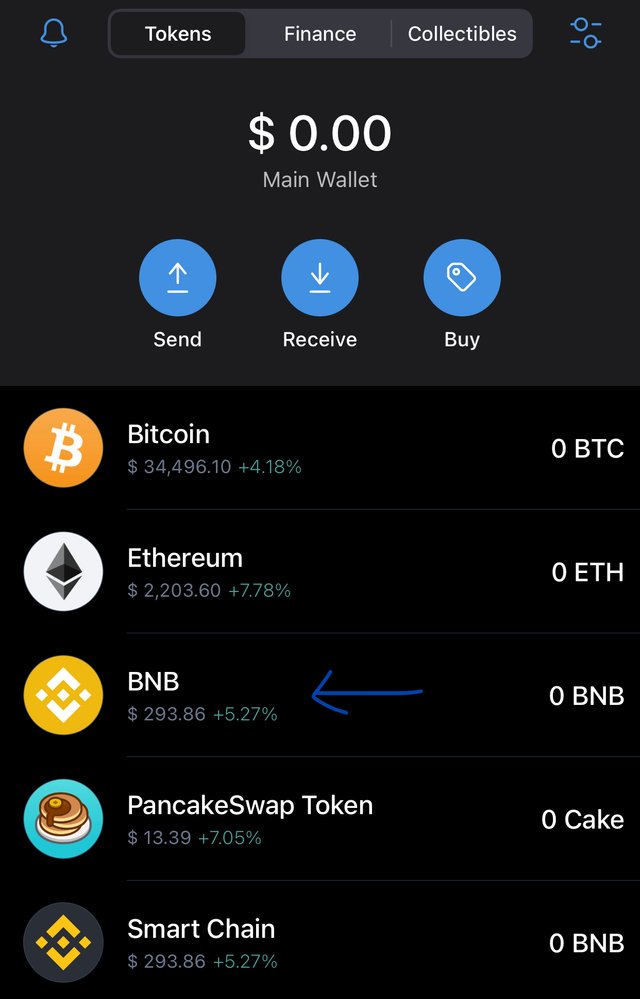
Click on BNB and then copy receiving address from there...
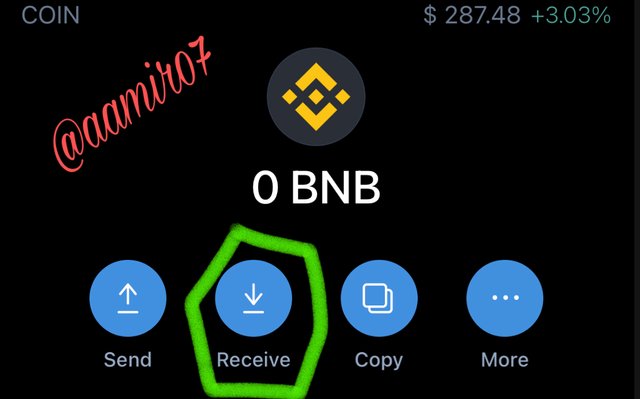
Copy the receiving address from trust wallet and paste it Into the binance account, where needed...
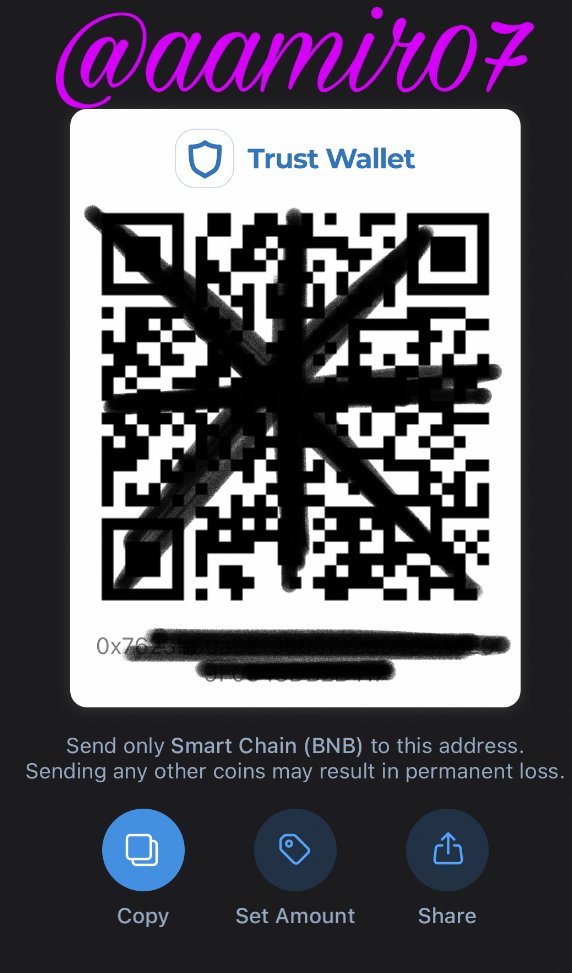
After that open, your binance wallet and click on spot and then on withdrawal ...

Select BNB

Unfortunately, I couldn't complete a transaction as I don't have sufficient funds...I transferred my all steel from account to binance but still, I couldn't make a transaction.. as the minimum transecting amount is 0.2= 150 steem...
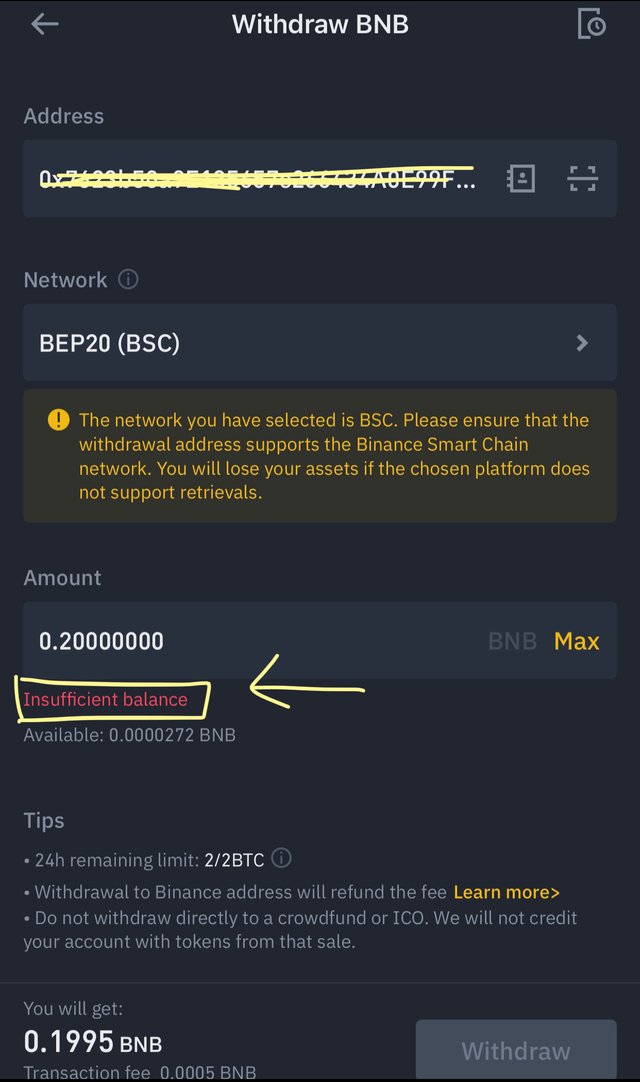
How to link the Trust wallet to the binance smart chain?
Open binance extension in chrome and click on the port wallet...
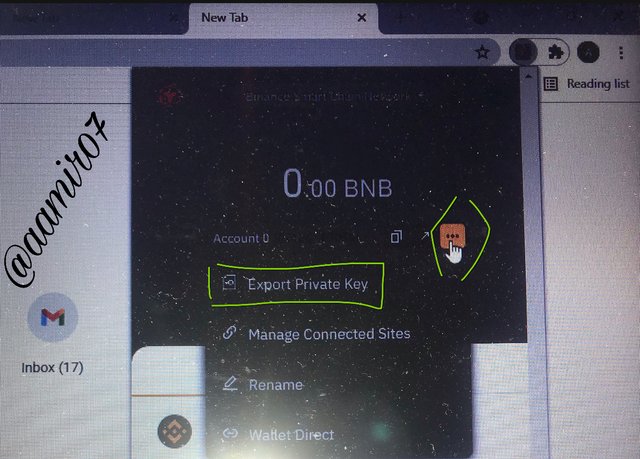
Enter your password and continue...
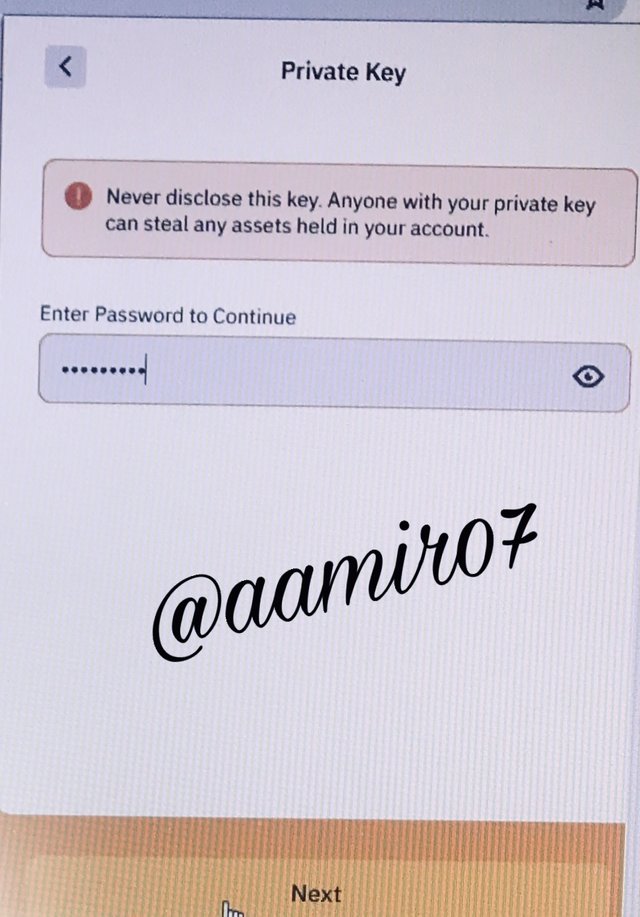
Copy or download your private key...
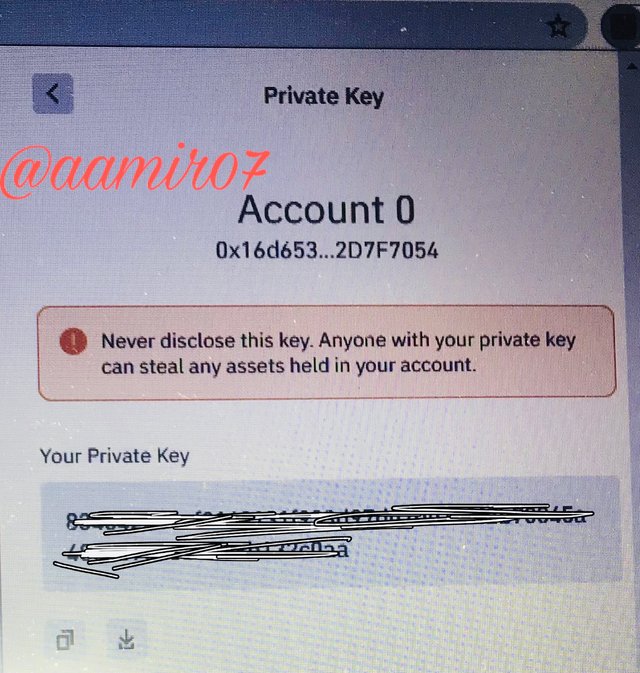
Open your trust wallet and click on the main wallet option at the top...
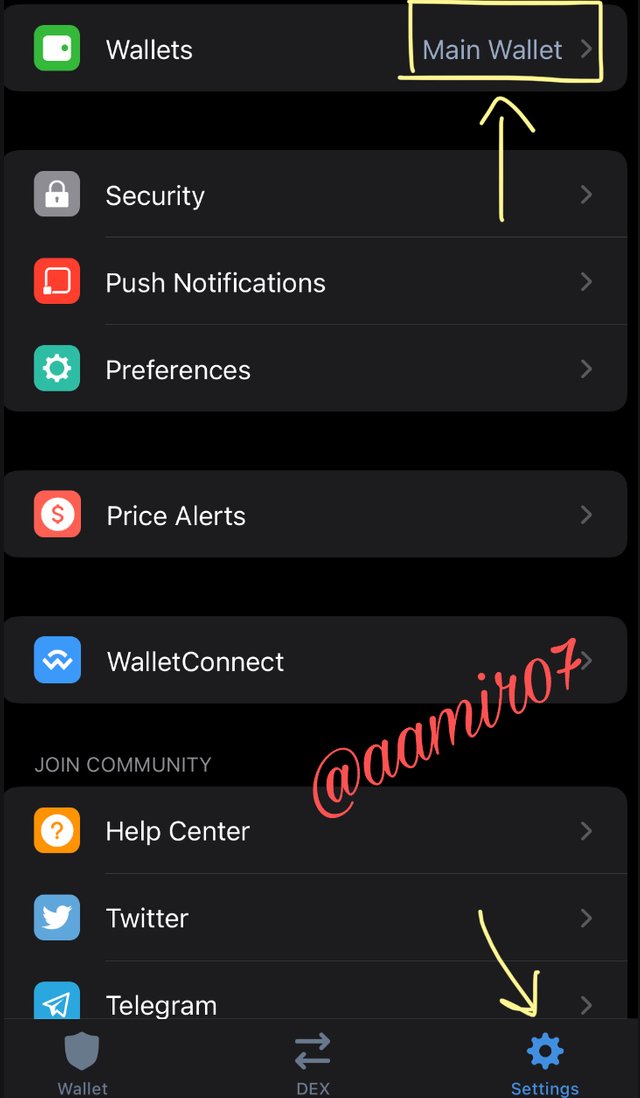
Then click on + sing shown...
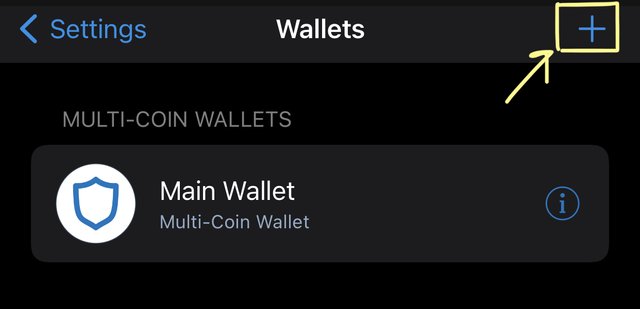
After that select a smart chain wallet.
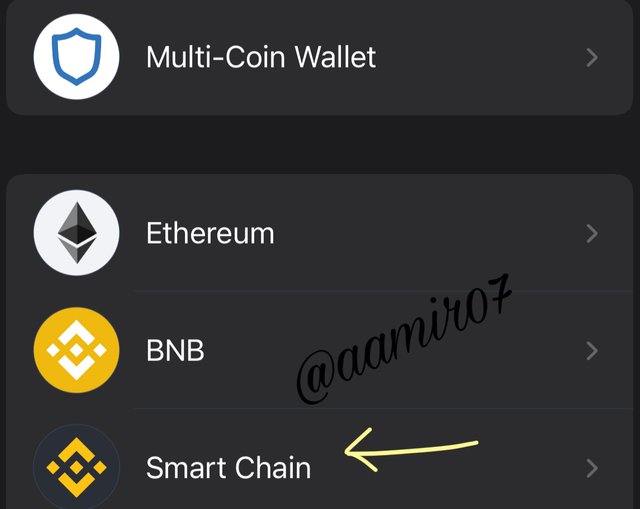
The private key you copy from binacesmart chain will be used here in the private password section. After that click on import...
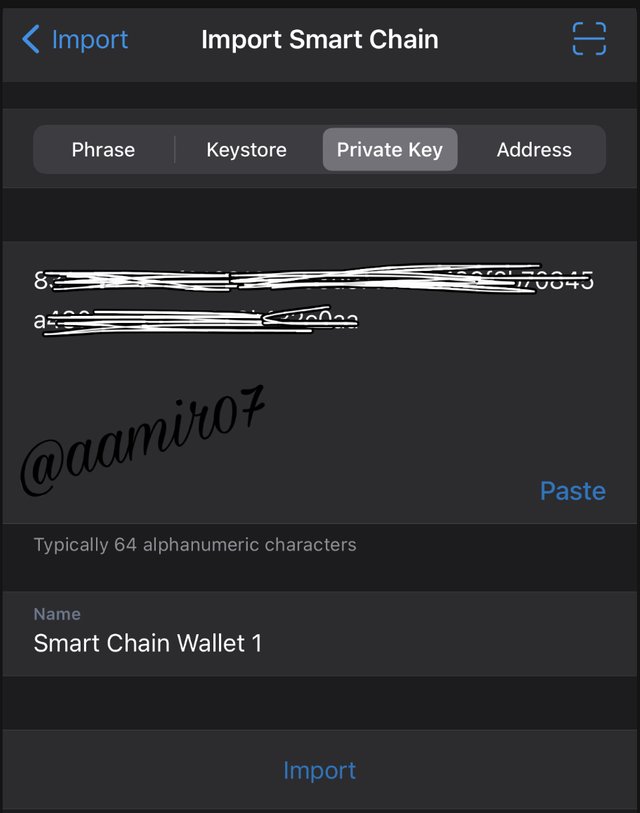
My binance smart chain wallet has been successfully added to the trust wallet...
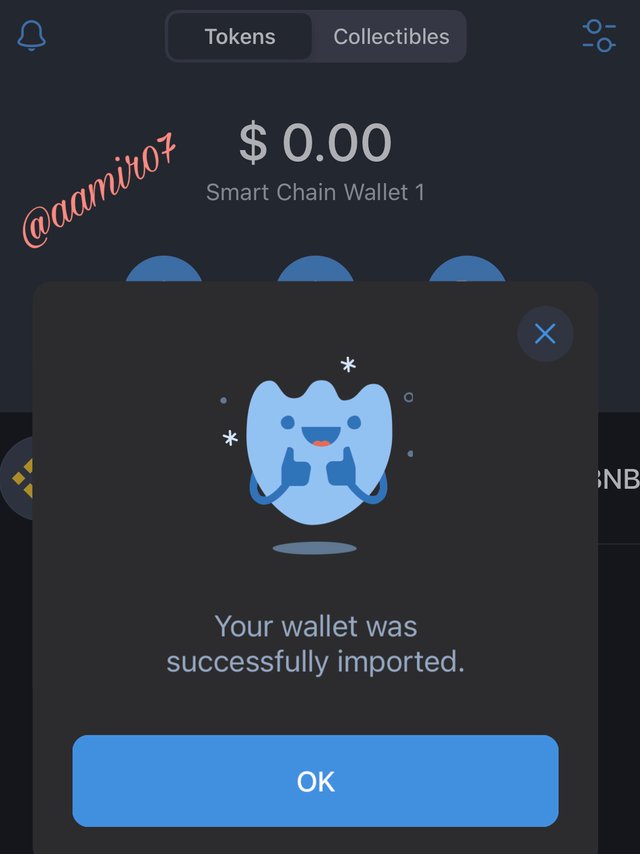
Q:-What is PancakeSwap Exchange? How To Link Pancakeswap exchange with Trust Wallet or Binance Smart exchange? Explain the details of each step with the help of a screenshot.
PancakeSwap is a decentralized exchange for swapping BEP-20 tokens, it uses an automatic market maker(AMM)model, where, we can trade BEP-20 tokens, or add liquidity to earn rewards... On this platform, users have the opportunity to earn income from farming and staking and also can earn cakes by staking their assets...
Pancakeswap is a decentralized exchange, on the Binance Smart Chain network, where users can easily buy any coin which is not listed on Coinmarketcap at low fees and high transactions speed...
As pancakes swap is a decentralized exchange so there is no KYC required for making transactions...
How To Link Pancakeswap exchange with Trust Wallet or Binance Smart exchange?
Firstly visit the official site of pancake https://pancakeswap.finance/profile...
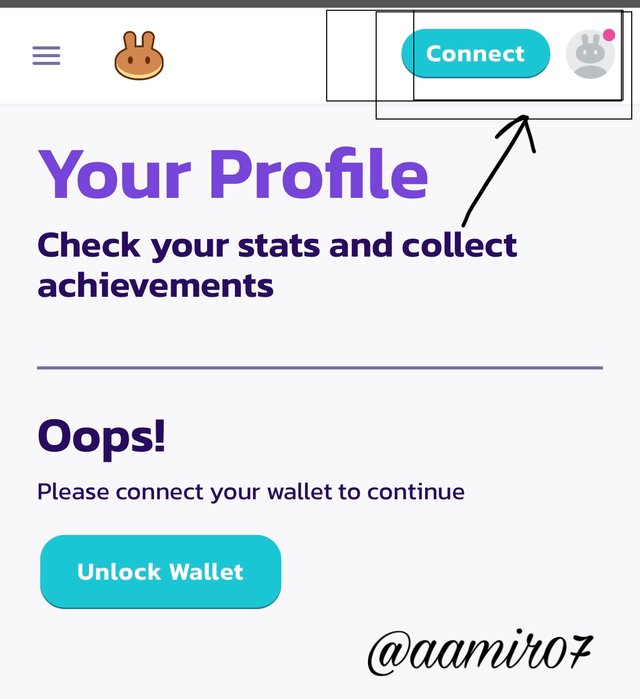
Select the wallet to either binance chain wallet or trust wallet.
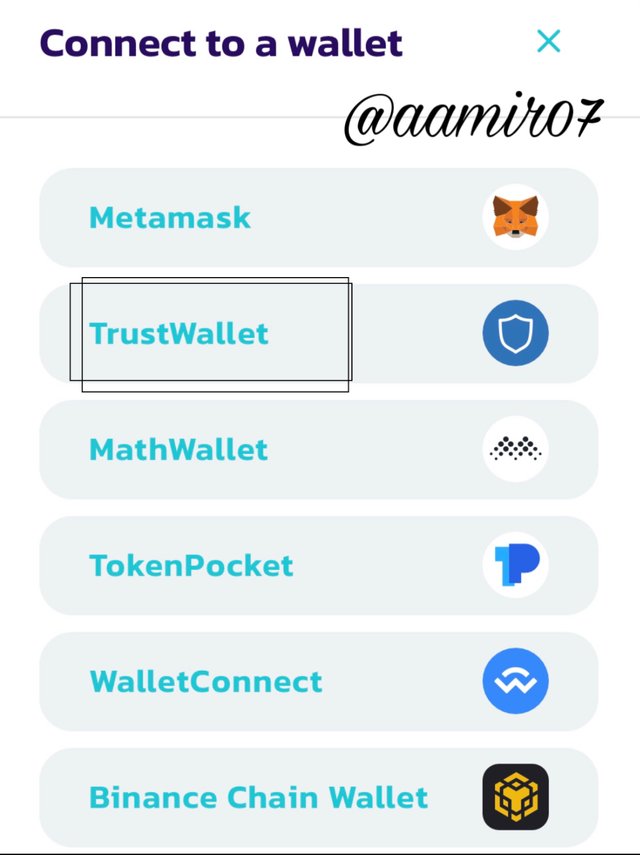
Confirm connection from pancake to trust wallet...
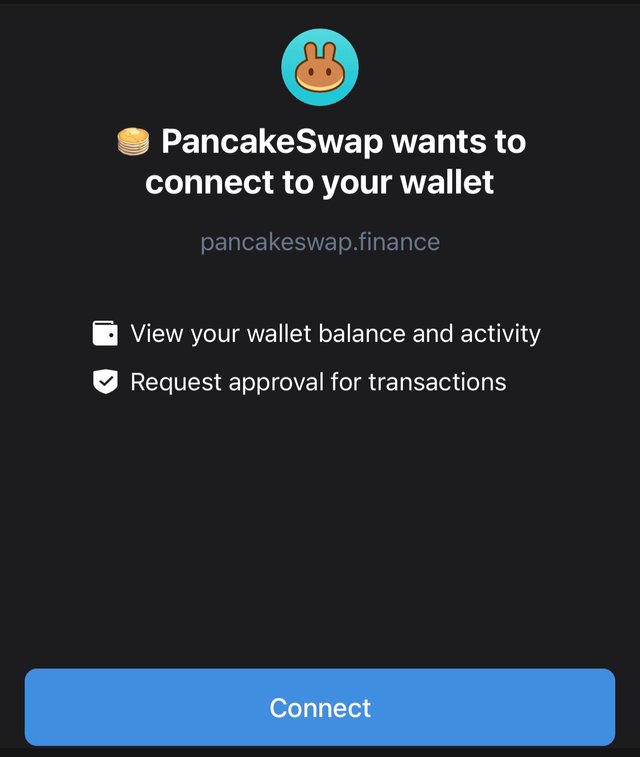
As you can see below, now my wallet is Connected...
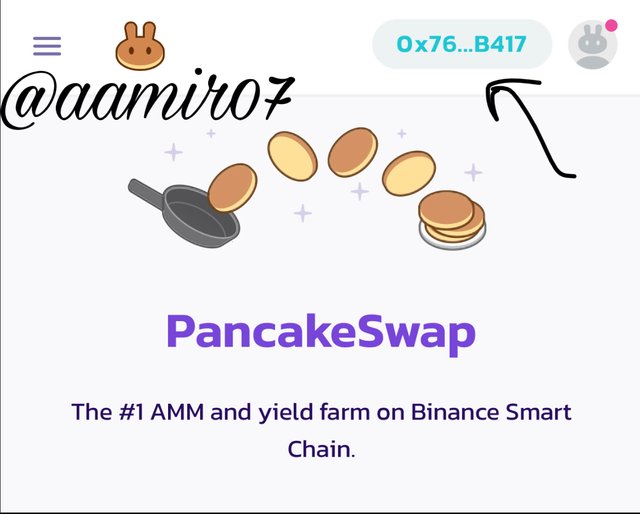
How to Swap & Stake cake coin on Decentralized Pancake Swap exchange with Trust Wallet or BSC? Explain the details of each step with the help of screenshots. (transaction should be confirmed)
SWAP:-Steps to follow for swapping Cake from BNB...
Go to trust wallet and click on three-layer button on the right top corner of the interface.

Click on exchange...
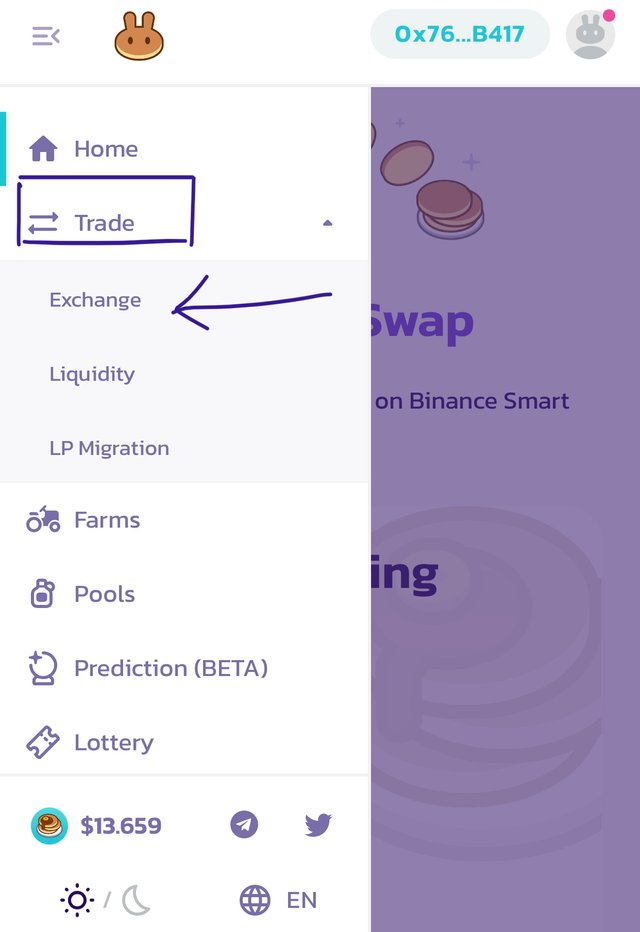
Select amount.
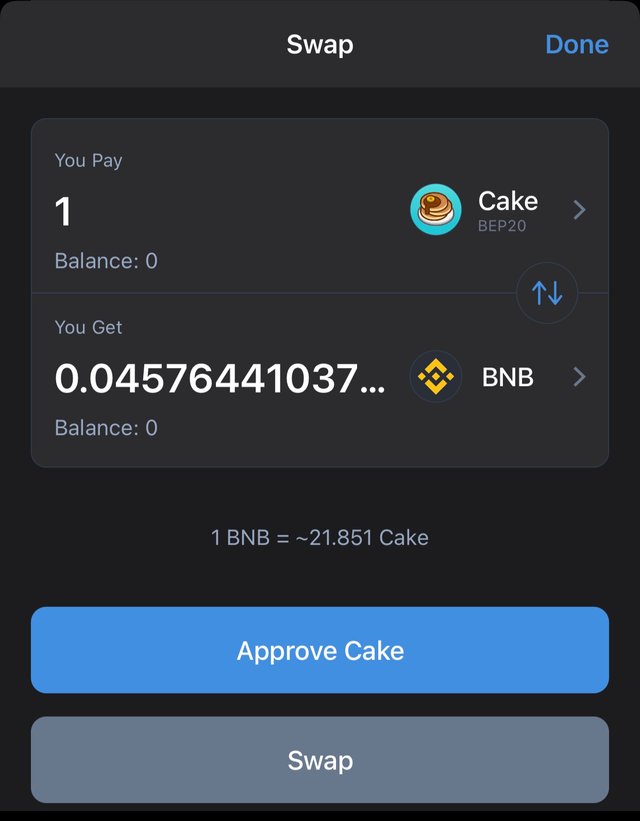
Unfortunately, I couldn't complete this as I don't have BNB in my wallet...
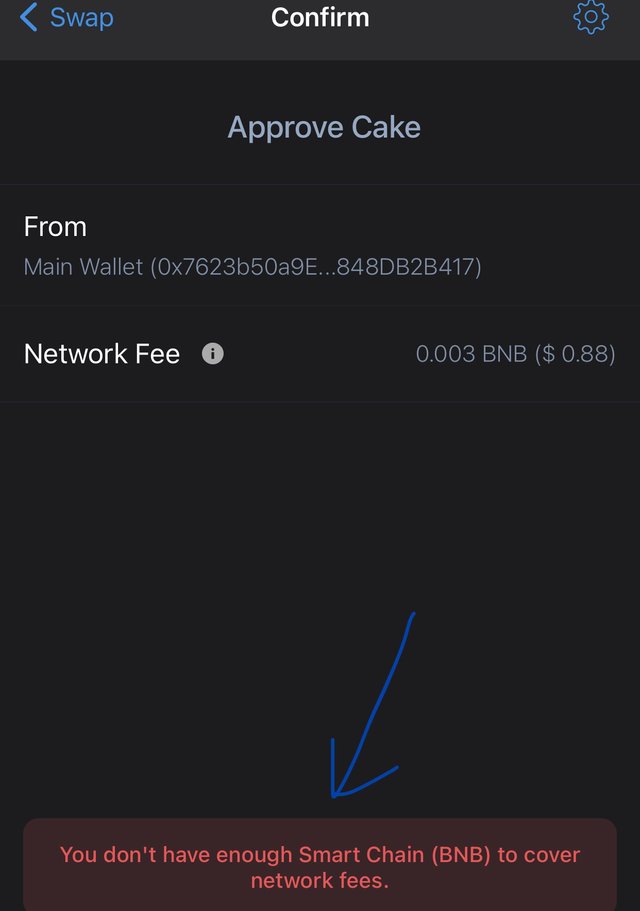
STAKE:- I know the real transaction is needed to complete this question, but unfortunately I don't have BNB otherwise I would have a make a transaction, I hope this will not affect my grades...
Click on the pool option as shown in the screenshot...
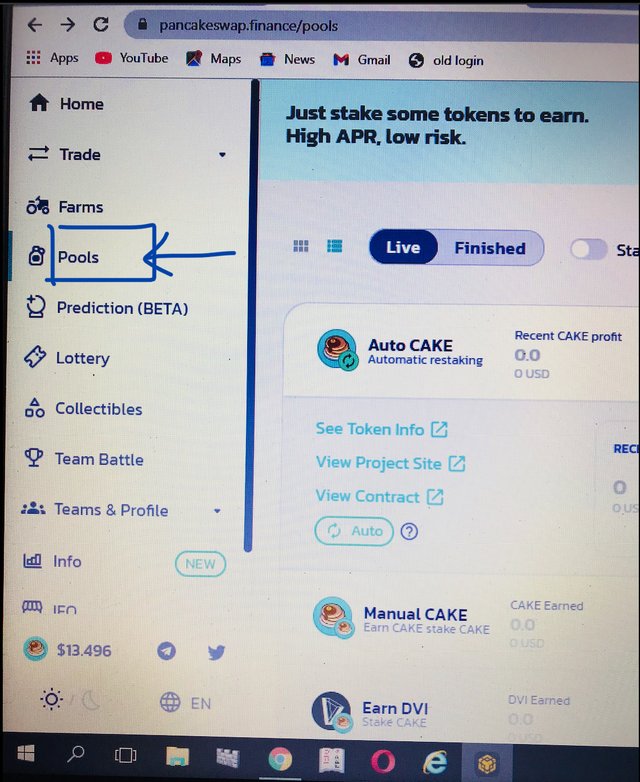
Enable transaction...
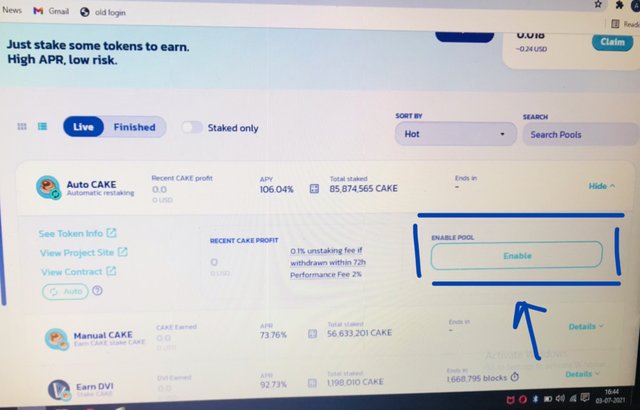
After, these steps you'll have to approve a transaction and click on stake and confirm staking...
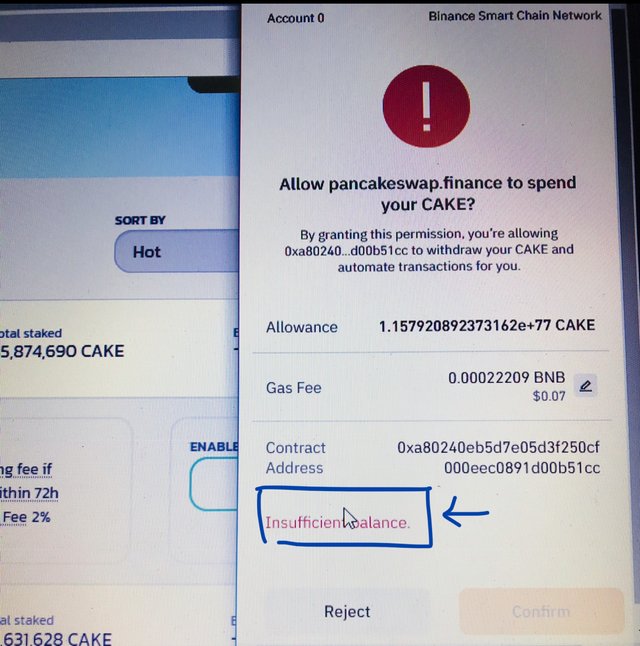
Conclusion:-
I learned so many things from this task, like swap, stake, wallets, exchanges, and binance smart chains. For me, this lecture was the most difficult among tasks of this week but thanks to our professor @yousafharoonkhan for delivering amazing lectures on these different topics, I hope I had done my assignment perfectly, excluding questions where transactions were needed.
I learned so many different things from a single lecture and it couldn’t have been possible if you would have not delivered such an amazing lecture...
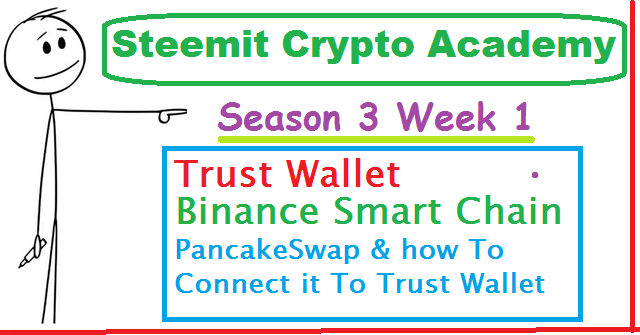
Respected first thank you very much for taking interest in SteemitCryptoAcademy
Season 3 | intermediate course class week 1
thank you very much for taking interest in this class
Downvoting a post can decrease pending rewards and make it less visible. Common reasons:
Submit