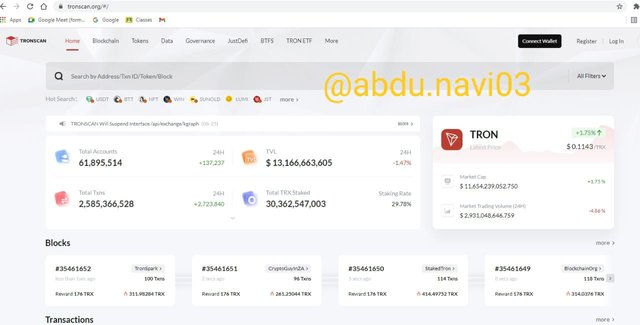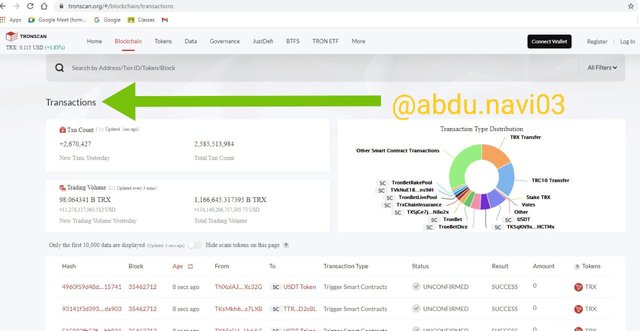Hello everyone how're you all? I am back with a new assignment for beginners which is Task 01. This beginner assignment post is for professor @sapwood.
In this lecture, we got some Intro about TRON ECOSYSTEM, Tron Link, and Tron scan

This picture is edited by my mobile's default app
The question which we have to discuss in this task is;
What is TronLink, and what is Tronscan? What are its uses? How do you verify a transaction status(including timestamp, resource consumption(Bandwidth & energy), nos of confirmations) using Tronscan-- Examples, Screenshot? What are the different dApps can you explore using the TronLink Wallet? Make a transaction(a micro-transaction) with Justswap or JustLend using TronLink wallet? Screenshot?

TRON LINK

TronLink wallet is actually a web 3.0 wallet that can effortlessly connect to various Defi applications with the Tron Blockchain via or with the help of smart contract calls.
The TronLink wallet can also be used to manage all Tron-supported assets and perform many other functions such as it supports TRC10, TRC20, and the native coin which is the actual coin that is TRX. Also, it is possible for the user to transfer or send it to another user. He also has the option to stake it and vote for a representative to provide him rewards. In the Wallet, a custom token can also be added by a user on his wish
There is a long list of dApps and also default connections to different Tron linked applications inside TronLink Wallet. When you open any one of them, the TronLink will be instantly connected to it. Client-side management may also be possible.
TronLink Wallet stores the private key locally. The Tron Main net is always the most used or default node for common users. There is also a checking or testing environment for the developers. A user can easily change the nodes at any time.
Tron possesses computing power, bandwidth, and a lot of energy. The user should or may freeze the required or an approximate quantity of TRX to handle it. Every day, all users are provided at least 5000 MB of free bandwidth. If the user requires more than 5000 Bandwidth, he should definitely freeze TRX to obtain any extra or additional Bandwidth. If the bandwidth is insufficient for him, the smart contract call will burn TRX so in order to meet the bandwidth need.
The TronLink wallet is very simple to use. TronLink wallet is accessible as a browser extension, an Android app, and an iOS app.
Uses Of TronLink
In the Tron Blockchain, you can use decentralized applications.
TRX, TRC10, and TRC20 tokens can be sent and received.
Developers must sign a smart contract transaction called Testing Environment and Test nodes.
TRX for Bandwidth, Energy and Voting SRs can be frozen and unfrozen.
TRX can be swapped for other TRC20 tokens and vice versa using the built-in swap mechanism.
it can also be used to Back up and also for restoring the Wallet's Private Key.
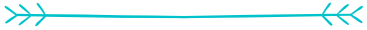
TRONSCAN

Tronscan is actually the Tron Blockchain's search engine. It makes all the data operatable and accessible to the broader public and users in a readable, easy and understandable format. In the Tron Blockchain network, all data is permanently saved and preserved. However, a user will require the help and the assistance of a type of search engine such as Tronscan to read and analyze that data in a easy way.
You know that It also comes with a number of features. Tronscan's primary or vital function is to validate the transaction and data, such as timestamps and also resource use, also among other things.
Tronscan is also used by users to earn and liberate TRX and can vote for their SuperRepresentatives. In Tronscan, users can go through a list of Super Representatives and also see their ranks. For Developers, the advanced use includes recording a token.
Tronscan is very useful in a variety of situations. The general public typically uses it to check, analyze and audit the transaction details.
Uses of TronScan
- Check and audit Details of the transaction: The timestamp, the amount, the resource use, and the confirmation status are all displayed. - Select a Super Representative to represent you. - Stake and Unstake - Record a Token - Submit a Procedure Implementation Proposal - Tron Power, Energy, and Bandwidth Specifications.


We can start by going to Tronscan.org, where, you can also see this in the image below, recent transactions are highlighted, and we can click on any of them to get more details.

- Then I choose one transaction to learn more about it.
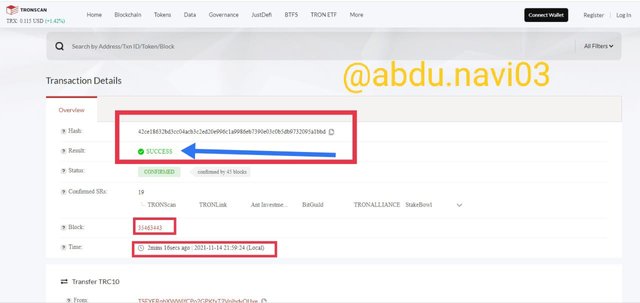
You can see the time, hash, status, and other information in the first set of information...
You can see information about resource utilization, bandwidth, energy, data, and so on in the next set of details.
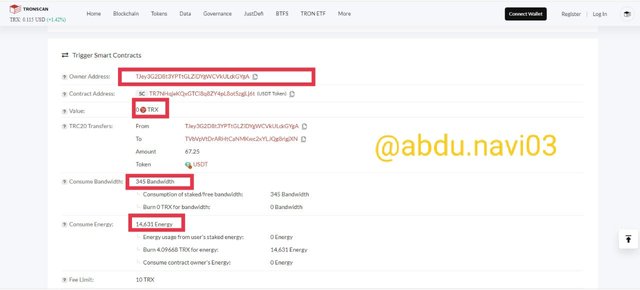

At last, I would like to pay thanks to Professor @sapwood for this interesting lecture and for providing this basic information about TRON ECOSYSTEM and how to use Tronlink wallet and Tron scan. A detailed guide to transactions explanations in the TronScan.
So that's it. That's the end of my lecture. I hope you enjoyed reading my assignment and were able to grasp the basics of my lecture.
THANK YOU
ps: all the pictures have been sourced accordingly. The grammar was checked from grammarly.com while the markdowns have been done according to the Markdown Styling Guide.
Cc;
kindly requesting teachers @nane15 and @dilchamo for their review on my assignment.
regards,
@abdu.navi03