Greetings to all and sundry, I am much honored to participate in this week's Steemit Crypto Academy courses. I would like to use this opportunity to say a very big thank you to professor @sapwood for lecturing on such a wonderful topic this week. I hope to participate in all his subsequent lessons.
After reading thoroughly through his lecture and understood the lessons I would like to submit my homework post and I hope that it would be considered.
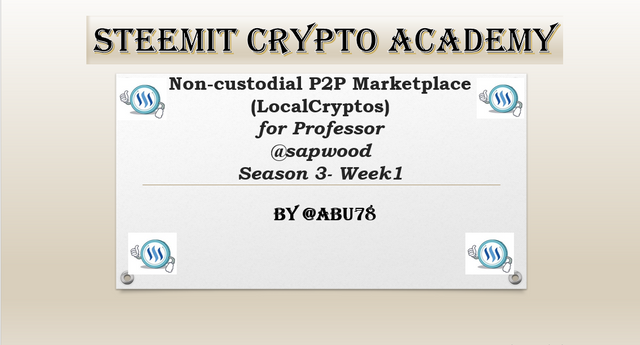

How do you set up an Exchange niche(non-custodial) in Localcryptos? (Complete process & Screenshots needed)
How to set up an Exchange niche in Localcryptos
The following steps would illustrate how to set up an exchange niche;
- First I visited the website localcryptos.com
- Two options are given for signing up and I selected sign up with an email address and clicked on continue
- I then entered my details i.e.username, email, password, and ticked the small boxes to agree to the terms and conditions of the LocalCryptos website.
- I entered the caption and clicked on continue to prove that I am human.
- My account is created and ready now after confirming from my email.
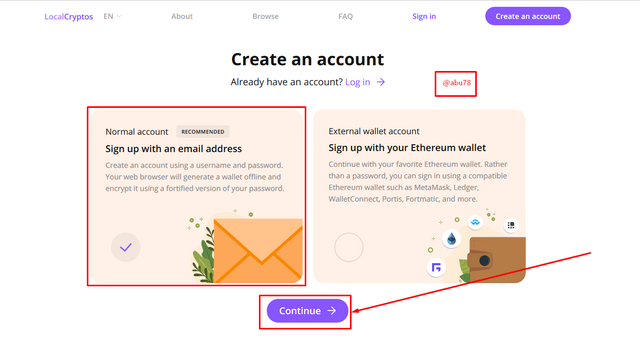

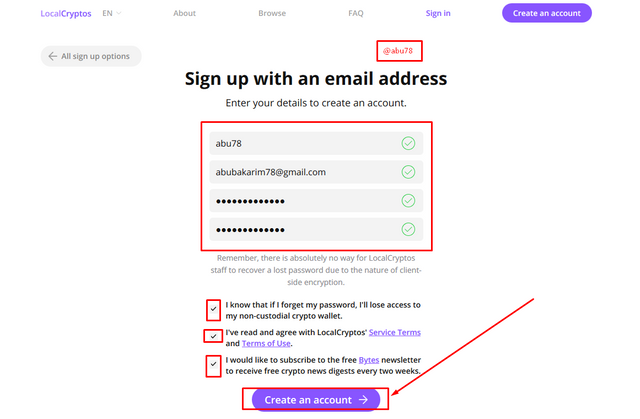



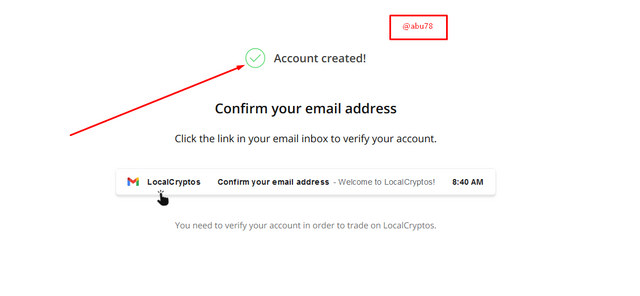

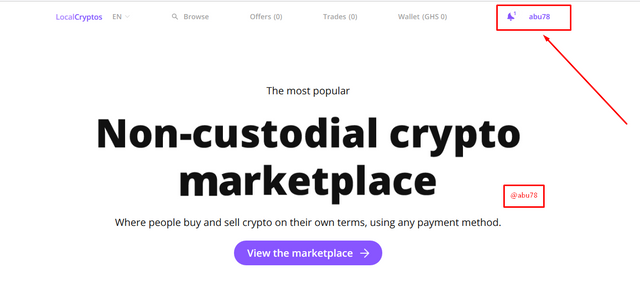

Creating a sell offer or Providing liquidity to the exchange
- Click on the offer tab above as shown below in my screenshot
- Then click on Create a new offer
- I filled all my details including offer category, payment details, and Ad details according to my preference.
- After putting up all details I then posted my offer and this can be seen below in my screenshot taken.
- I am a market maker now. Now in case, a buyer hits me up to buy ETH, I would have to deposit my asset to escrow and the buyer would also transfer the money to me, and as soon as I receive the money escrow will release the asset to the buyer.
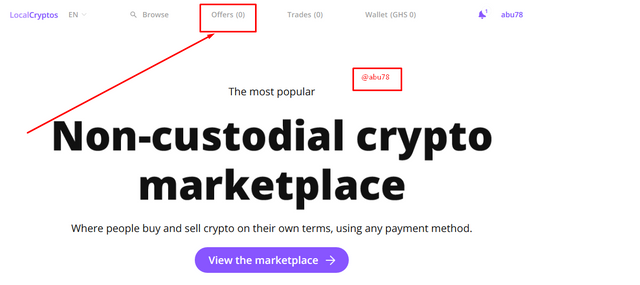

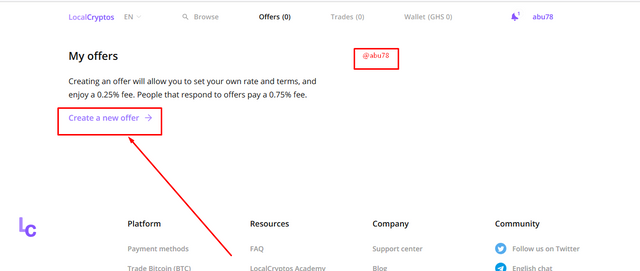

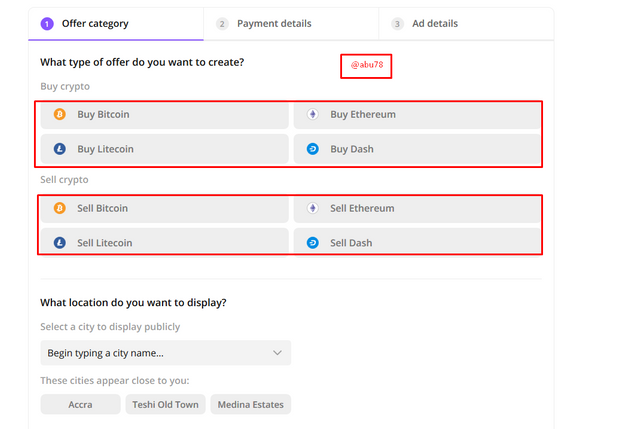

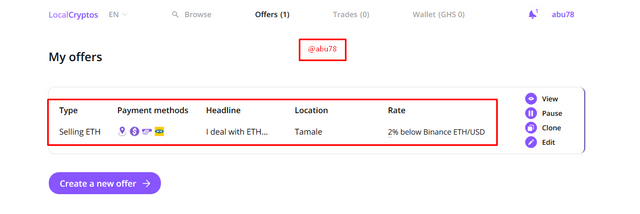

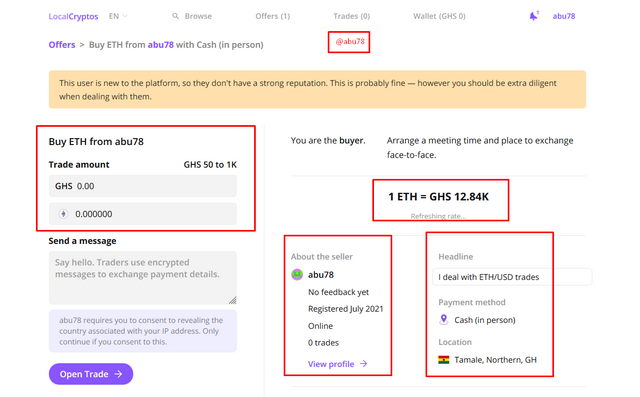
My Summary
Performing Real-time transaction
I am going to share with everyone here how I performed a real-time transaction in buying ETH on LocalCryptos and the following are the procedures taken;
- First I clicked on the Trade tab from the main page and then selected Find an offer.
- I entered my preferences including, payment method, country, crypto, currency, and amount range.
- After that I entered the amount of ETH in USD that I want to buy.
- Waiting for the seller to put the ETH in escrow before I make any payment.
- I had to cancel the trade because the seller has been active 6 months ago and also no Ghanain seller is currently active on the LocalCryptos platform. This is why I am cancelling the trade because I can't buy from my country.
- If the user was to be active, he would have just kept the ETH in escrow then I make payment.
- After confirming my payment he would then release the ETH from escrow into my wallet.
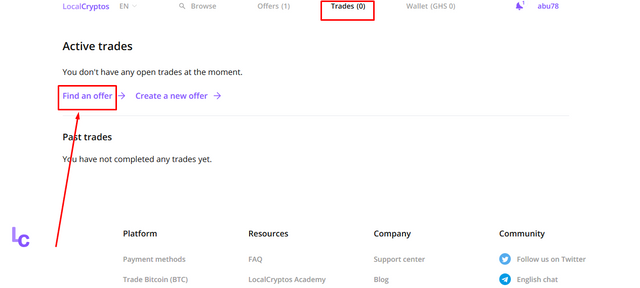

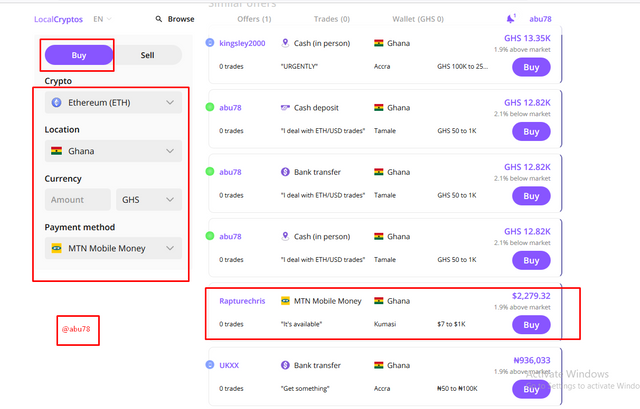

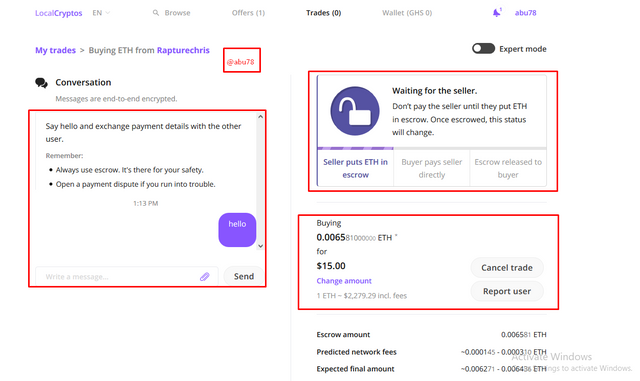

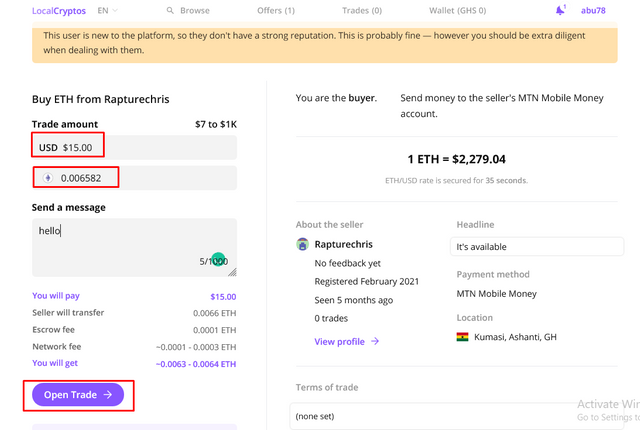

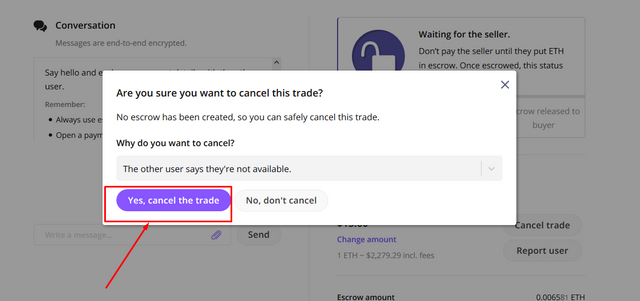

indicate your non-custodial wallets (BTC, ETH. LTC, DASH) in Localcryptos? How do you secure the keys? Can you re-import the wallet of Localcryptos in other wallets(of different services) For example, Can you re-import your Locaclcryptos wallet in Trustwallet?
Non-Custodial Wallets (BTC, ETH, LTC, DASH) in Localcryptos
There are four different cryptos on Localcryptos to trade on and I would be showing the steps on how I bought LTC on this platform.
- First of all I would set up my LTC wallet from my wallets on the Localcryptos website, Localcryptos.com/wallet.
- I clicked on Litecoin (LTC) wallet because that is the target wallet I want to set up.
- The LTC wallet address was displayed and I clicked on copy and saved it down privately.
- This same process can be done to set up the other wallets, i.e. BTC, ETHand DASH.
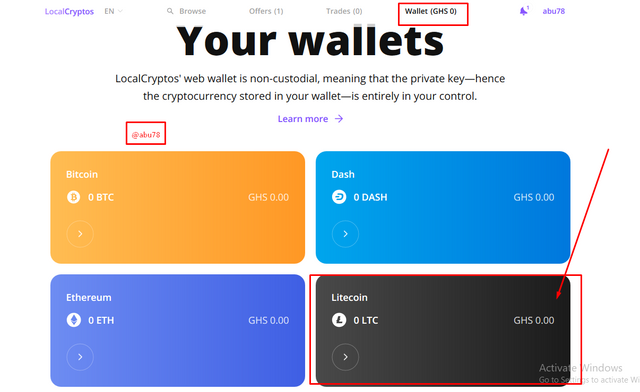

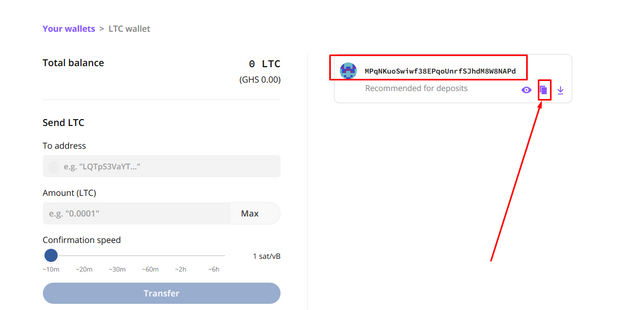

How to Secure the Keys
This involves two methods which include;
- Exportin the private keys to a safe location
- Backing up the wallet.
Exporting the Private Keys
To do this, the following steps were used,
- First click on the export private key icon
- Before the private key is displayed a warning is given about how secure it should be kept.
- After reading the caution, click on Display Private Key
- The private key is now displayed, copy and save it at a private place known to you only and then click on done.
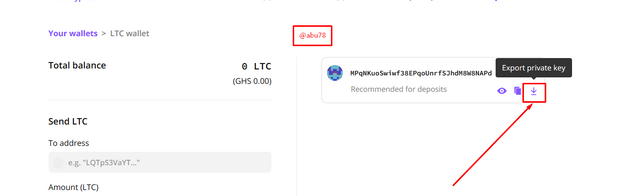

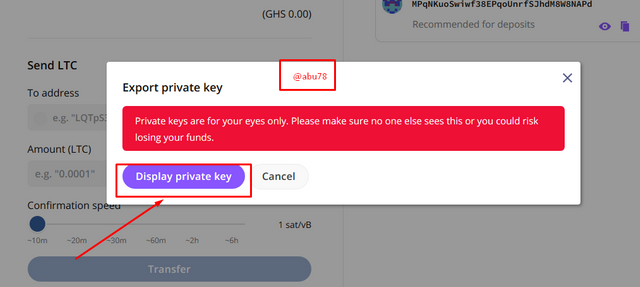

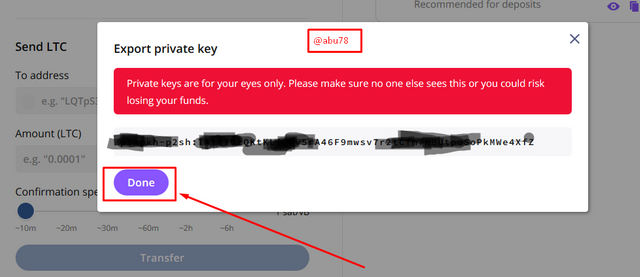

Backing Up Wallet
- From the wallet page Localcryptos.com/wallet., click on Back up your Wallet by scrolling down the page.
- Scroll down and click on Download wallet backup to download the backup file.
- Read the caution and click on OK to download the file.
- Confirm the download and there we go.
- The last screenshot below shows the backup file I opened in Word Document.
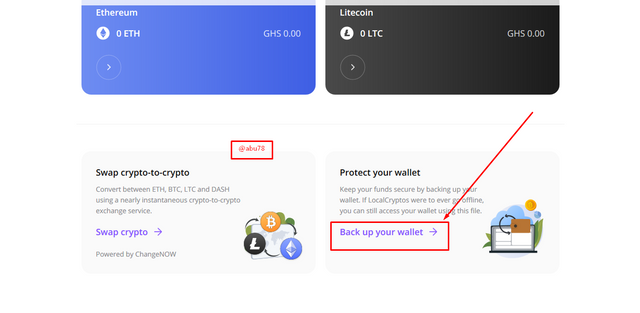

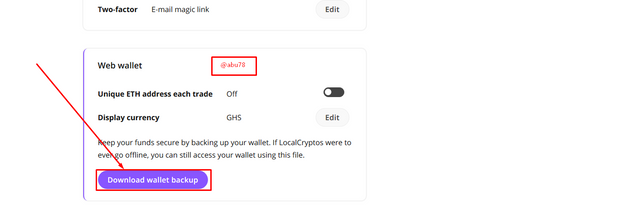

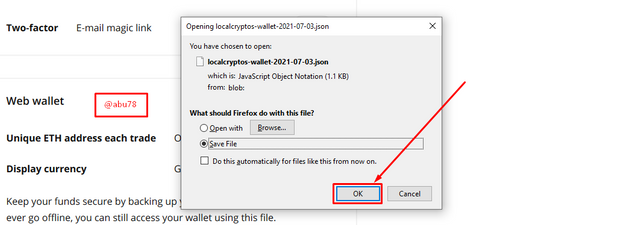

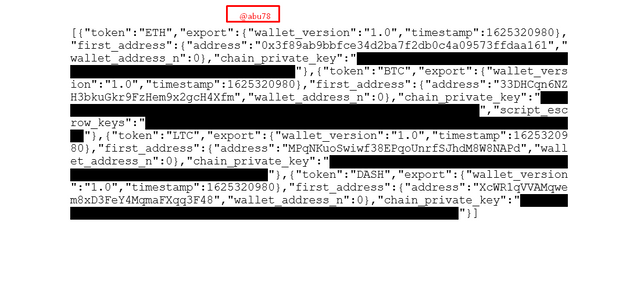
Backup Data
Re-importing the Localcrypto wallet in 3rd party wallet
Yes I can re-import LocalCryptos wallet to another wallet service and I would be doing that with the Trust Wallet in the following steps below
I would be Uisng my Mobile Phone in doing that;
- First of all, I opened the trust wallet App on my phone
- After which I clicked on Settings
- Then I clicked on Wallet
- I then clicked on the plus (+) sign to add my wallet.
- I clicked on I already have a wallet because I am going to create a new wallet but rather re-importing a wallet.
- I choose Ethereum from the list of assets that can be imported in trust wallet.
- I then copied the Private Key for ETH wallet from the Localcryptos website and pasted it in the space provided.
- After that I clicked on import and named my wallet as My LocalCryptos ETH Wallet
- Now my Ethereum localcryptos wallet is now re-imported to the Trust wallet as shown below.
- To have access to this wallets on the Trust wallet App, just click on settings and then select the wallet.
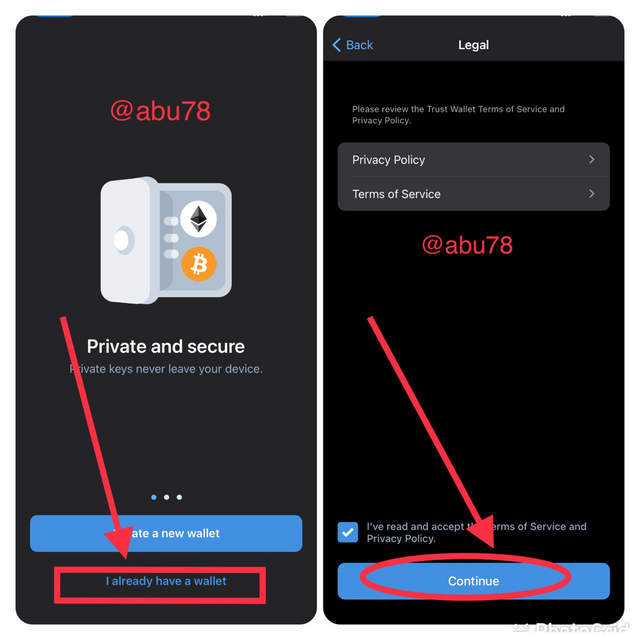

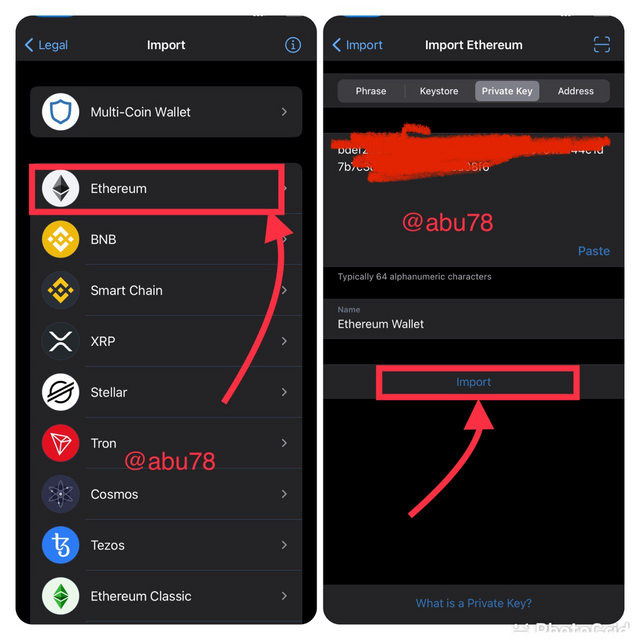

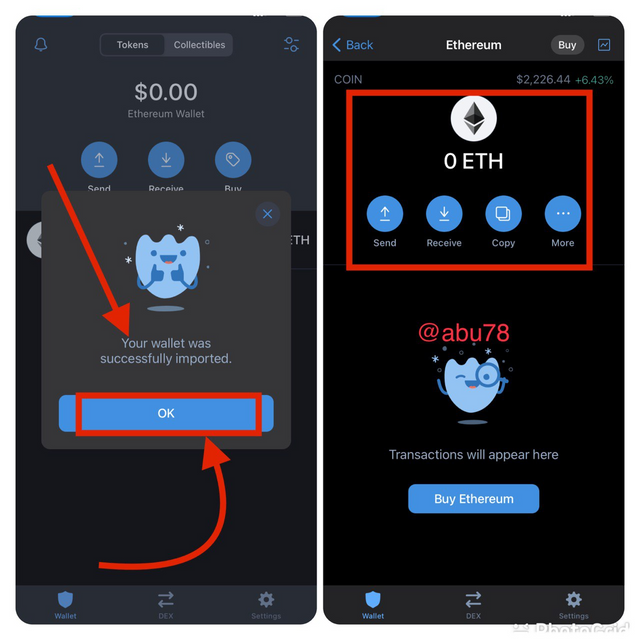

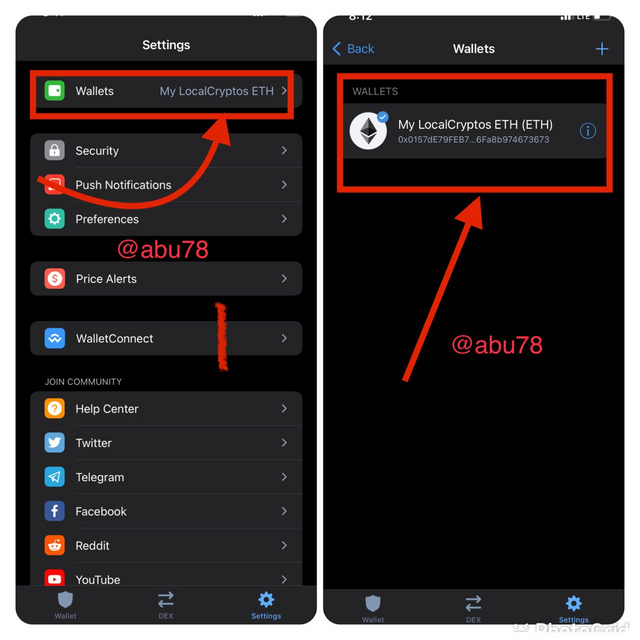

How many different fiat options available in Localcryptos?
There are 165 fiat currencies around the world. I would show the list in the screenshots below,



Payment Mode
There are 35 modes of payment in Localcryptos and they are in three categories as seen below,
| 1.International payment methods | 2.Popular domestic payment methods |
|---|---|
| Western Union | Bank transfer |
| International wire | Cash (in person) |
| MoneyGram | Cash deposit |
| Western Union | WeChat Pay |
| PayPal | |
| AdvCash | |
| Skrill | |
| Revolut | |
| PAYEER | |
| Venmo | |
| SEPA transfer in 36 countries | |
| WebMoney in 26 countries | |
| WebMoney in 11 countries | |
| MTN Mobile Money and Airtel in 10 countries | |
| QIWI in 8 countries | |
| Mercado Pago in 7 countries | |
| Chipper Cash in 6 countries | |
| Local payment methods |

3. Local Payment methods

How secure is Localcryptos as a non-custodial P2P Market? How does escrow protection safeguard both buyers and sellers?
LocalCryptos as a non-custodial P2P Market is highly secured and below are my reasons,
The Chat in localcryptos is end-to-end encrypted and this permits no third party to have access to the conversation. One can only decrypt the chat as an evidence when there is a sipute between the two.
The escrow system in localcryptos is fully automatated and this makes it impossible for developers and CEO's of the platform to have access to one's funds.
Alos, it is a decentralized P2P exchange and thus, do not store buyer/seller's currencies.
The crypto one is selling would remain in the non-custodial escrow until one receives payment.
The escrow also helps to facilitates the trade between the buyer and the seller without trusting each other because the escrow is a smart contract.
Escrow protection safeguard for both buyers and sellers
How escrow protection safeguard buyers
Buyers have two options when they enter into localcryptos to buy an asset, i.e. either buy from market place where offers are already listed by sellers or by creating his/her own offer.
A buyer places an order when by starting a conversation with the seller. The seller then keeps the asset the uyer wants to buy in a non-custodial escrow service which would be indicated that assets are placed in escrow.
The currencies/coins would only be released once payment is done by the buyer. This indicates that one cannot lose his/her monies when trading with escrow and also the buyer can make payment to the seller at any point in time when ready.
How escrow protection safeguard sellers
The seller and the buyer are antonyms and because both of them are involved in the same trade, the seller also worries not about losing his asset.
But in a situation where there is dispute between the buyer and the seller, an arbitrator from Localcryptos comes in and solve that issue by investigating to know the who is right and releases the coins to the legitimate owner after finding out the right owner.
Conclusion

In Ghana here as I already indicated above that there wasn't any active user of localcryptos platform, I found it very difficult in trading within the platform. But many users do utilize other exchanges that offer P2P trading such as Binance. Binance is the most commonest pltform used in Ghana here as compared to the other exchanges.
I am very excited to have participated in this lesson, and I would like to say a very big thank you to @sapwood for such a wonderful topic lectured on this week.
I wish for you convenience in your work.
Thanks to you all for reading and passing by my post.
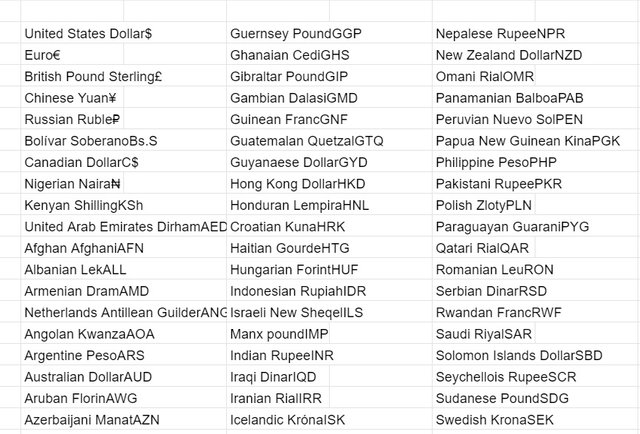

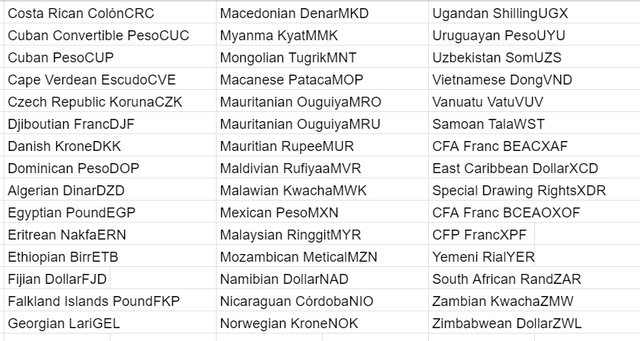
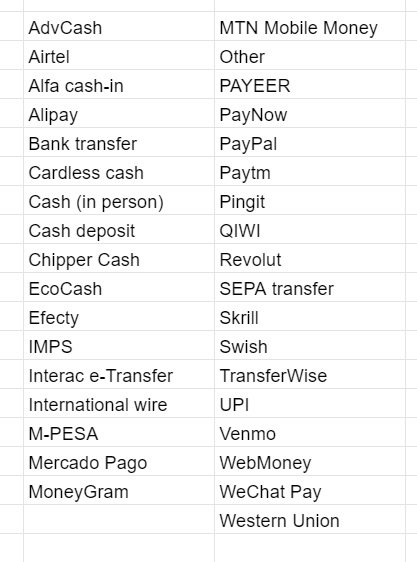
Nice presentation, you have done well
Downvoting a post can decrease pending rewards and make it less visible. Common reasons:
Submit