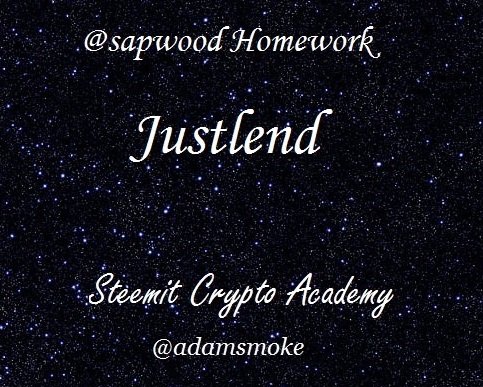
Hello to everyone.
First of all, I wish you all healthy and beautiful days. Today I will share with you my homework given by professor @sapwood.
Thank you to professor @sapwood for this nice and instructive assignment.
(1) What are the different Markets available in JustLend, which market offers the best Supply APY, and which market offers the lowest borrow APY?(Screenshot needed)
There are a total of 9 grocery stores in Justlend. These are the markets we see in the picture. Again, as we can see from the picture, currently the highest supply APY is WIN. The next is SUN. Low debt APY is offered by the USDJ.
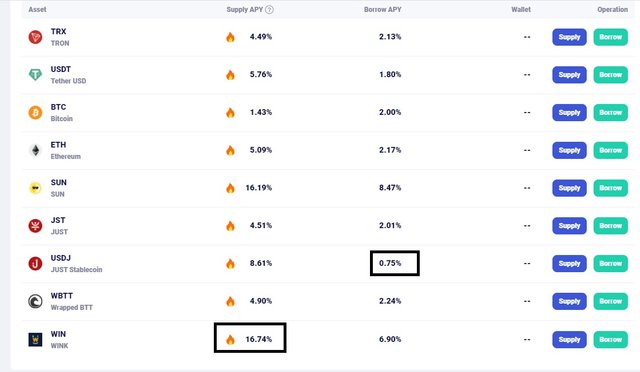
(2) How do you connect TronLink Wallet to JustLend, and How do you supply a token(e.g. TRX, SUN, JST, etc) to earn Supply APY? (Screenshot Needed)
Before using Justlend, we need to add our Tronlink wallet to extensions in Google Chrome. Later, I will show you how to connect your Tronlik wallet to Justlend with step-by-step pictures.
Step 1
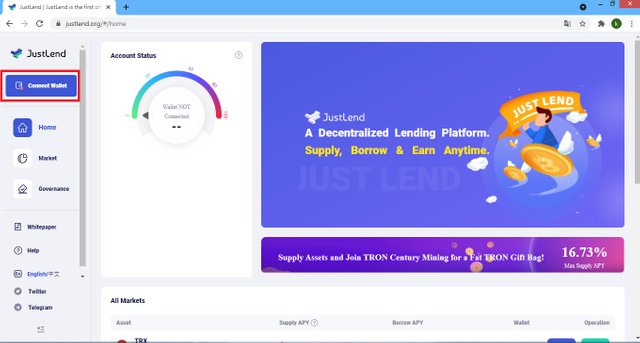
First of all, we login to the Justlend site. Then we click on the box that I showed.
Step 2
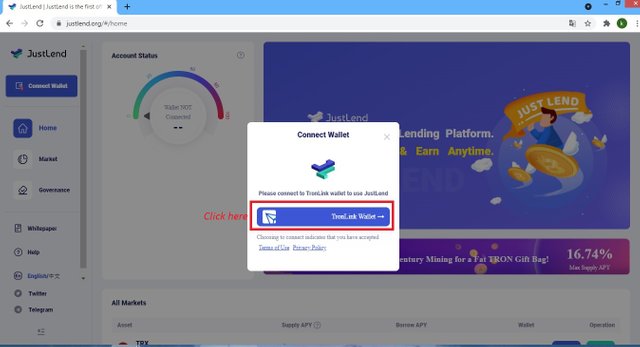
Step 3
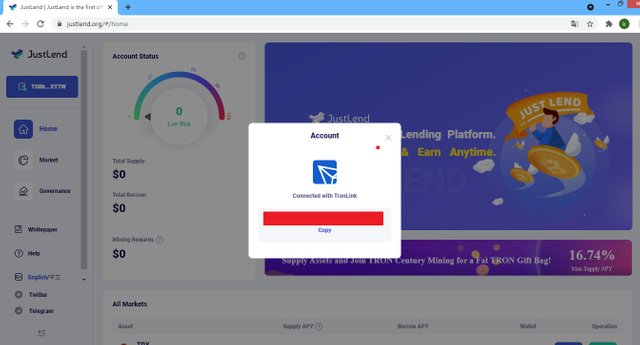
After we give the necessary approvals, our tronlink wallet is automatically connected to justlend.
Step 4
Before I go to step 4, I want to inform you.
When I initially wanted to procure TRX, I got an error. Because I didn't have enough strength.
You can make the necessary reinforcement by going to https://tronscan.io/#/wallet. Then we can come to our Justlend page and continue our transactions. The rest of the operations we need to do on the Justlend page are as in the pictures.We tied our wallet. After getting enough energy, TRX can start the supply process.
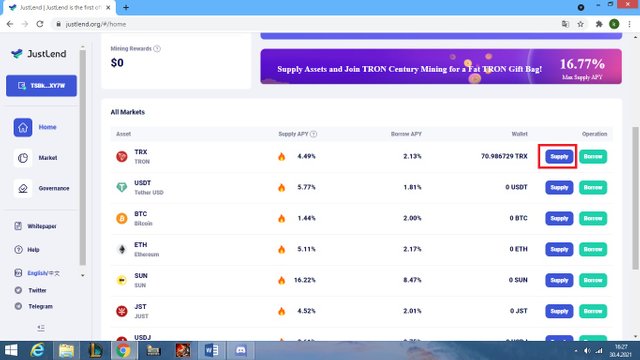
After coming to the market section on the justlend page, we click on the supply option I showed with the box.
Step 5
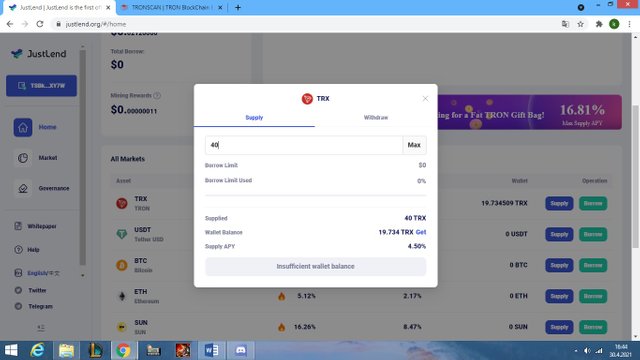
In the window that opens, we enter the amount of TRX we want to supply and confirm.
Step 6
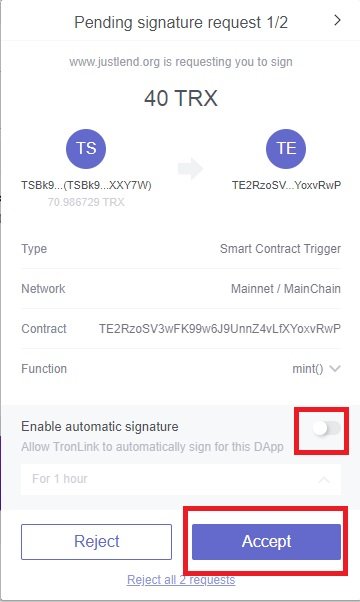
In this step, we give our approvals that I have shown with boxes.
Step 7
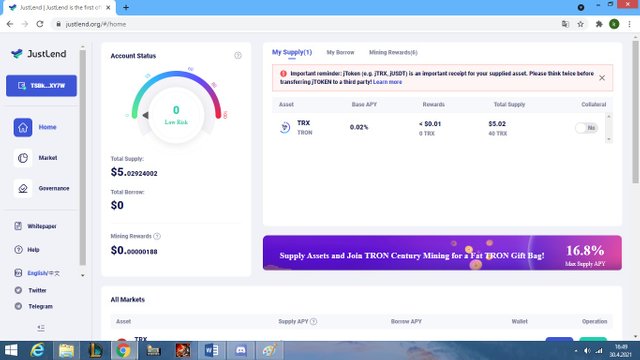
And our transaction has been completed successfully.
(3) How do you acquire jTokens, after supplying a particular token, check your TronLink Wallet and indicate how much jTokens you have acquired? (Screenshot Needed)
After the procurement process, our tokens are automatically deposited into our account. I bought 40 TRX and the straight account came to 4000 Jtoken. corresponds to an average amount such as 1TRX = 100 jtokens. Of course, this pricing differs according to the exchange rate. I only gave these values to make the calculation practical.
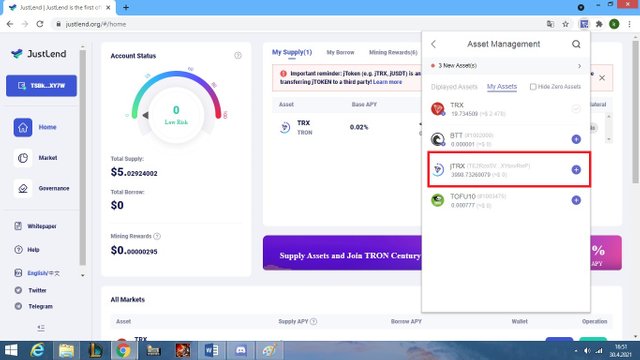
(4) How do you collateralize jTokens to borrow another asset? Borrow any asset of your choice(e.g. USDT), you can borrow a micro amount(as little as 1 USDT), include the entire process with screenshots?
Before starting this process, pay attention to the TRXs in your account. I had to buy TRX again as I didn't have enough TRX in my account. Let's be a little careful while doing our transactions, this will be beneficial for us. Because I lost a little too much TRX due to my wrong transactions.
Step 1
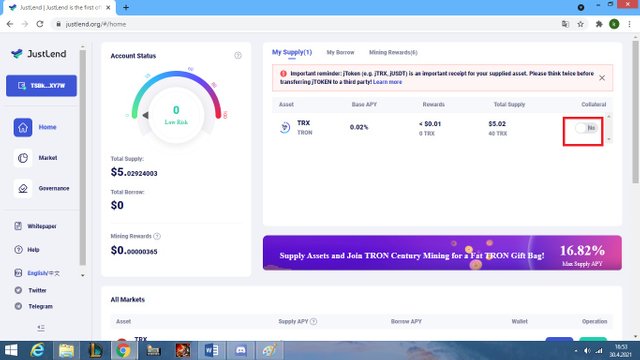
Step 2
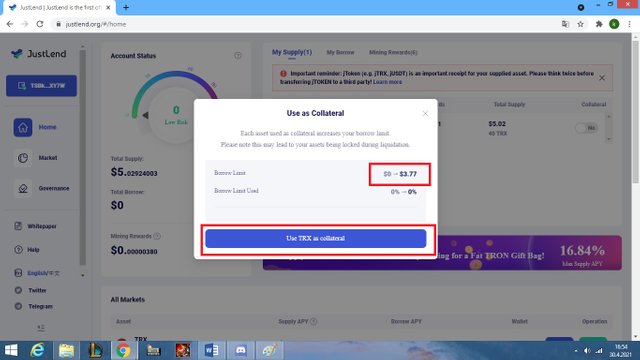
After entering the amount, we click the button I show in the box below.
Step 3
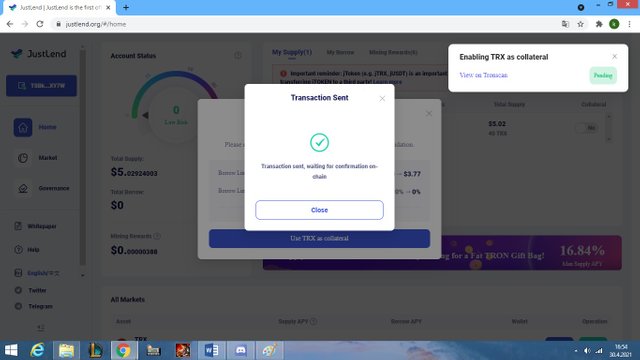
Step 4
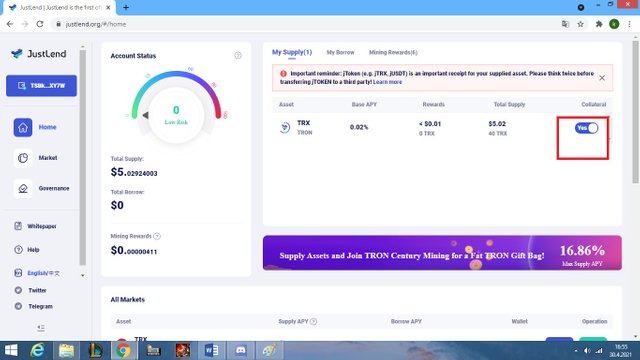
Step 5
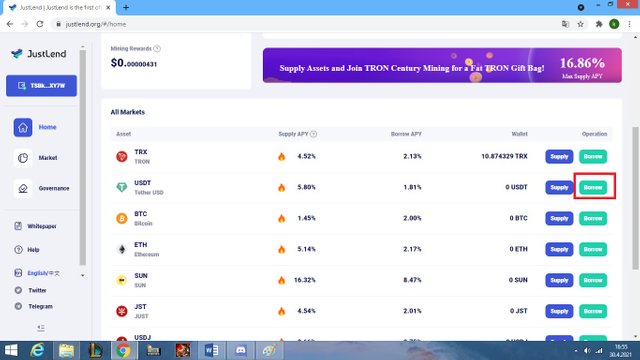
Step 6
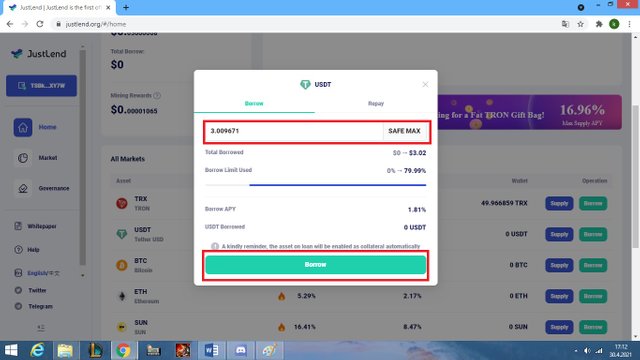
We enter the amount and confirm.
Step 7
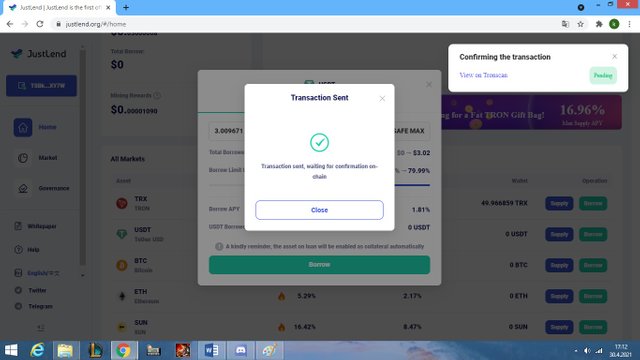
Step 8
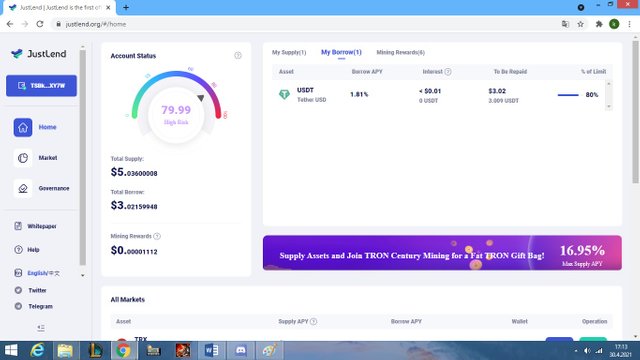
Our transaction is successful and looks.
(5) How much interest did you pay, under what condition it will trigger liquidation? What is the net APY in your case? What is the Account Status(Risk Value) in your case? (Screenshot Needed)

First I procured TRX with 4.49% APY. Later, I used a borrowing limit of 79.9% (3.02 USDT) by securing this supply.
I borrowed 1.05% and net APY 3.44%.
My risk level is quite high (79.99%) since I have used all of my borrowing limit. If this value reaches 100%, I will be liquidated. high as I did this process to learn a little bit. Under normal conditions, 35-60% intervals are good, as his professor said. I usually try to keep it below 50%. And in addition, I would like to say that if our loan amount is lower than the collateral value at any time, our accumulated interest will automatically drive us to liquidation. It should not be forgotten too
(6) How do you repay & unlock your asset in JustLend?(Screenshot Needed)
Step 1
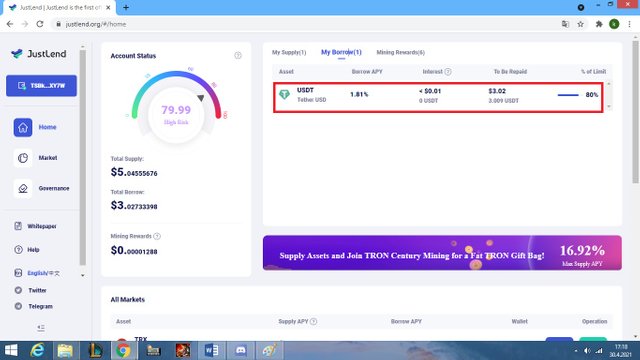
In the picture we click on the part I put into the box.
Step 2
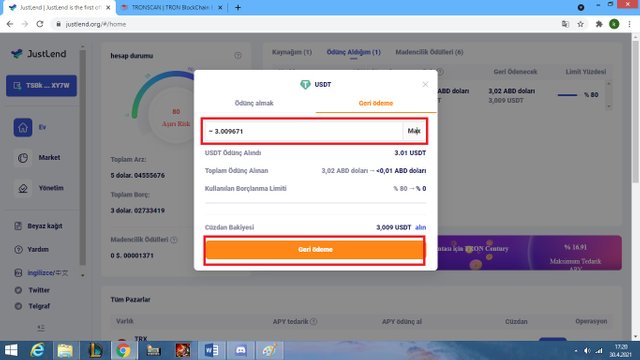
Then we enter the amount in the next part and when we click on the "Repay" option, our process is completed.
Conclusion
I learned about the Justlend DeFi project. It was the first time I was using this project. Simple but also difficult. Because since I used it for the first time, I didn't think my balance would end with the confirmation fee. I bought a small amount. but then I bought TRX again to complete my homework. and I spent an average of 20 USD, but I have my own mistakes about it. Friends reading my homework, I'm sure if you do the steps carefully and properly you will have the same jtoken with less than me.
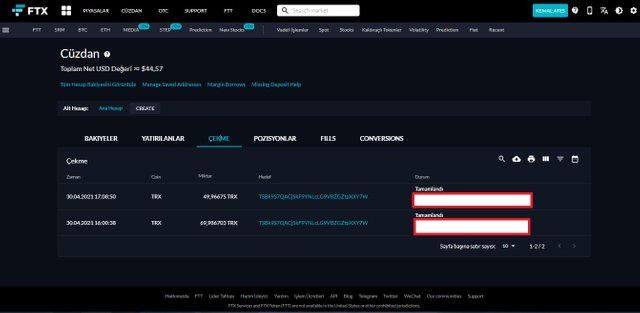
In this image, because the TRXs in my steem account are not enough, the TRXs I sent to myself from another exchange.
Apart from these, homework was very educational. I would like to thank professor @sapwood for this task. I'm looking forward to your new assignments, professor.
CC:
@sapwood