Hello fellows. How are you all?
This is @ahtishamghumman5, here I am going to share my homework post on the topic " Exchanges and how to use it" given by respected professor @imagen.
Let's Start How To Make a Account On Huobi

Picture made by me on Canva

Choose any of the following exchanges and develop a basic guide on how to use it, indicating whether it is decentralized or centralized.
- Huobi
- KuCoin
- Waves Dex

I already have an account on Binance but by this lecture, I came to know about an amazing exchange Huobi exchange. You can see the details of this exchange below.
24th Trading Volume [ $3.93 Billon ]
Ranking [ 5 ]
Cryptocurrencies listed [ 308 ]
Markets [ 796 ]
Market Share [ 2.56% ]
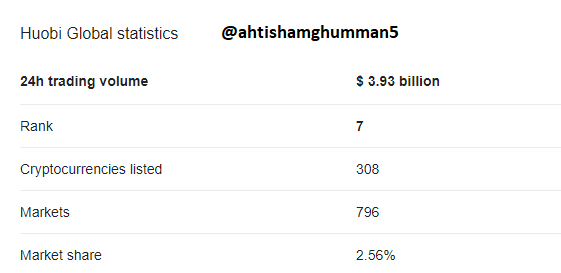


- Search Huobi on your search engine.
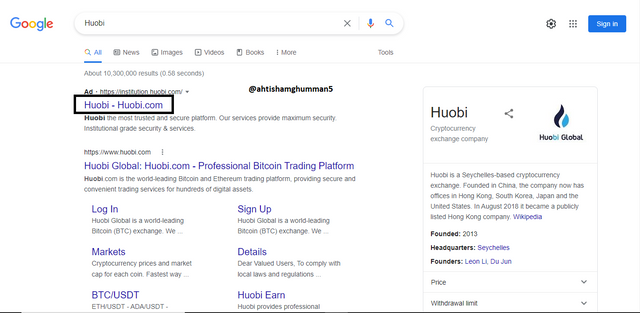
- Click on this and you will come to this page
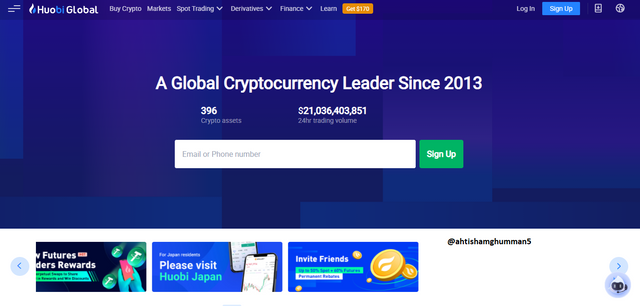
- You can see the Sign-Up and Login Option here click on Sign Up.
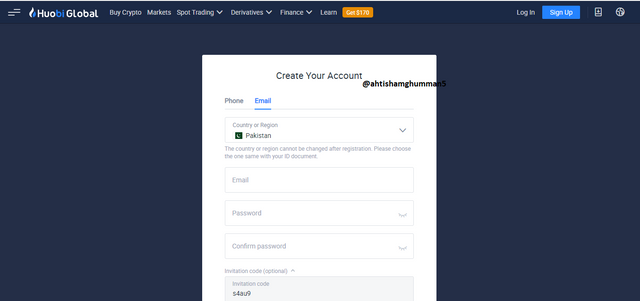
- Now you can see it's up to you if you want you can sign up by email and also by number.
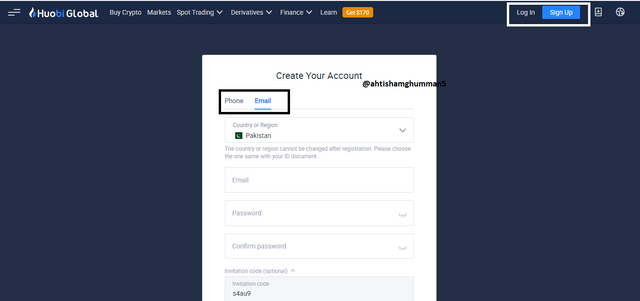
- I would like to sign up by number.
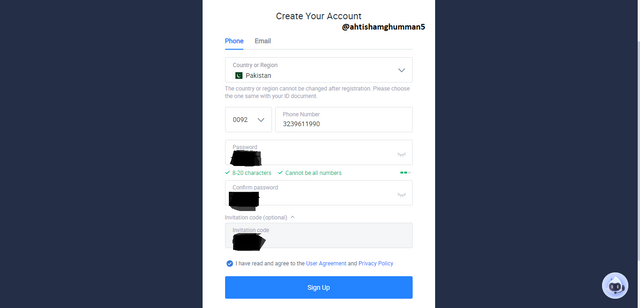
- I set my password and successfully signed up.
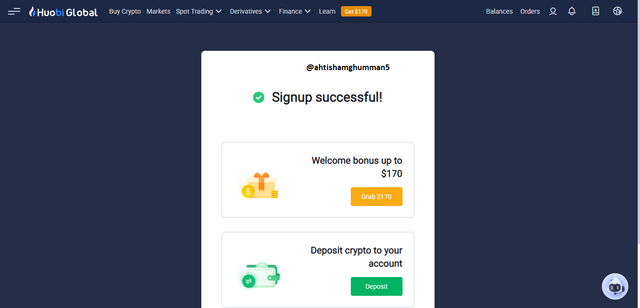
- New users can get a bonus of up to 170$ by doing these tasks.

- Here are the basic tasks.
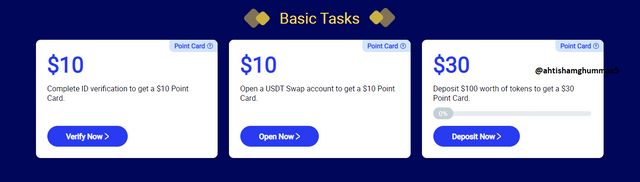
- Here are the Advanced tasks.
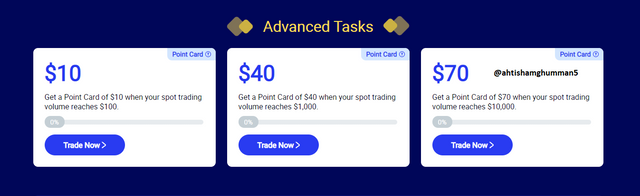
- On this page you can do these things transfer, deposit, and withdraw.
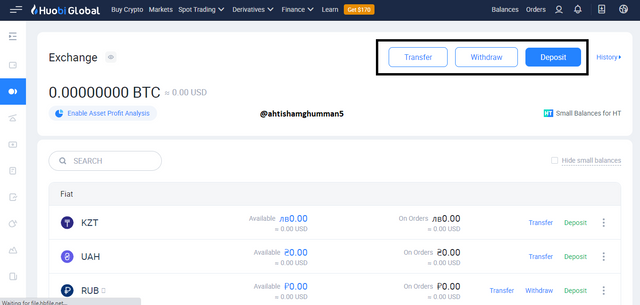
- You can Buy and Sell BTC and many other currencies here.
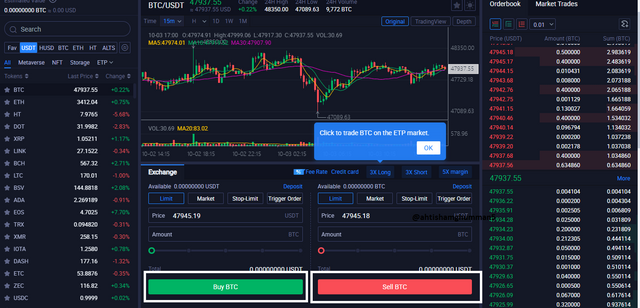

I hope you guys get some points from this post but when you officially start using this exchange you will get to know many more features of this exchange.

REGARDS