Hello Streamians,
"Assalamualaikum" I hope everyone is well, Alhamdulillah, I am also well in your prayers by the infinite grace of Allah. Welcome to Steemit Crypto Academy. I thank Professor @yousafharoonkhan for discussing with us in Season 3 Week -1 something I learned. The subject that the professor has presented to us is Trust wallet, Binance Smart chain & How to Swap & Stake cake coin on Decentralized Pancake Swap exchange with Trust Wallet. I studied that post well and presented my homework task below.
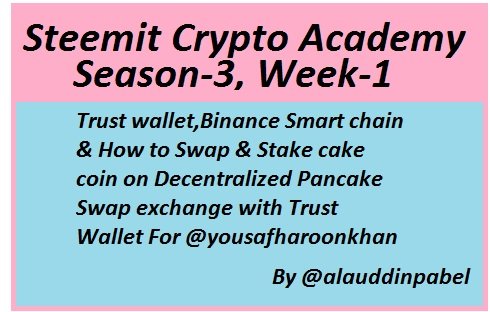
What is a Trust Wallet? How to find and install it from google play store to mobile phone? How to create a new wallet on trust wallet? Explain the details of each step with the help of screenshot.
Trust Wallet:
Trust Wallet is a decentralized application that allows users to have complete control over their cryptocurrencies. It was created to allow investors to control their own coins and to make cryptocurrency more accessible. And thousands of cryptocurrencies can be accessed through this application. Not only does this application allow a few investors to hold coins but this application is also known as stacking. Which allows them to earn a trade. We all know that security is a very important issue so if you want to keep your funds safe then I think Trust Wall is one of yours. This wallet encrypts and secures long recovery phases and all private keys are encrypted to create seed or recovery sentences using a standard algorithm. A trust Wallet has very few transaction keys when using it, which is why the app pays a fee for miners not taking anything. This application is a partner in investments like FIO. Which makes it easy to send and receive cryptocurrencies to blockchain addresses and other addresses. The trust wallet is a decentralized application and provides good protection for those who support more than 30 blockchains. The trust wallet does not collect the personal data of many users but provides users with privacy and the ability to hide their identities.
To find and install a trust wallet from the google play store to my mobile, the following steps must be followed:
Step1: Open the google play store on the phone and search for a trust wallet.

Step2: Trust wallet is displayed as shown. Then click on install the trust wallet app to start downloading.
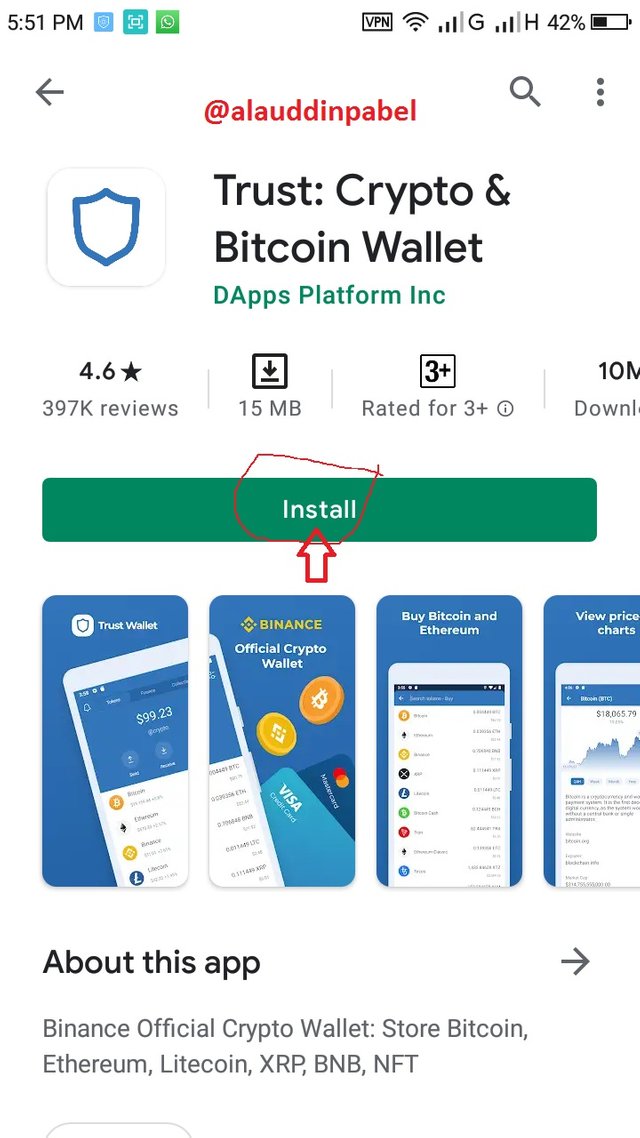
Step3: The downloaded wallet is verified and installed. Then click on OPEN.
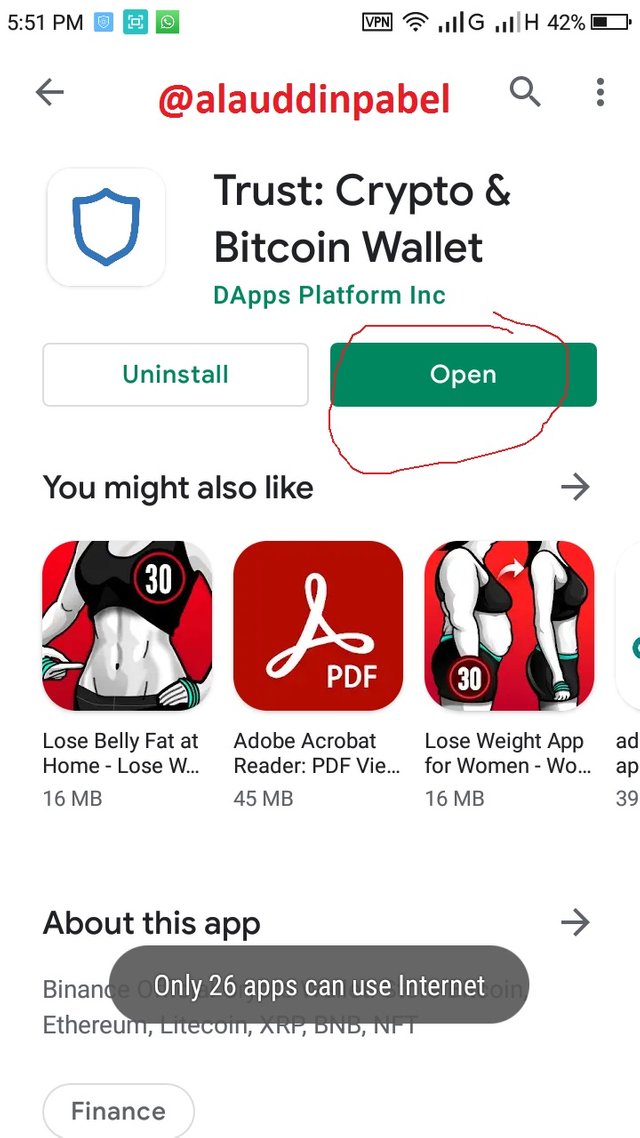
Step4: Click on create a new wallet and tick "I've read and accept the terms of service and Privacy policy".
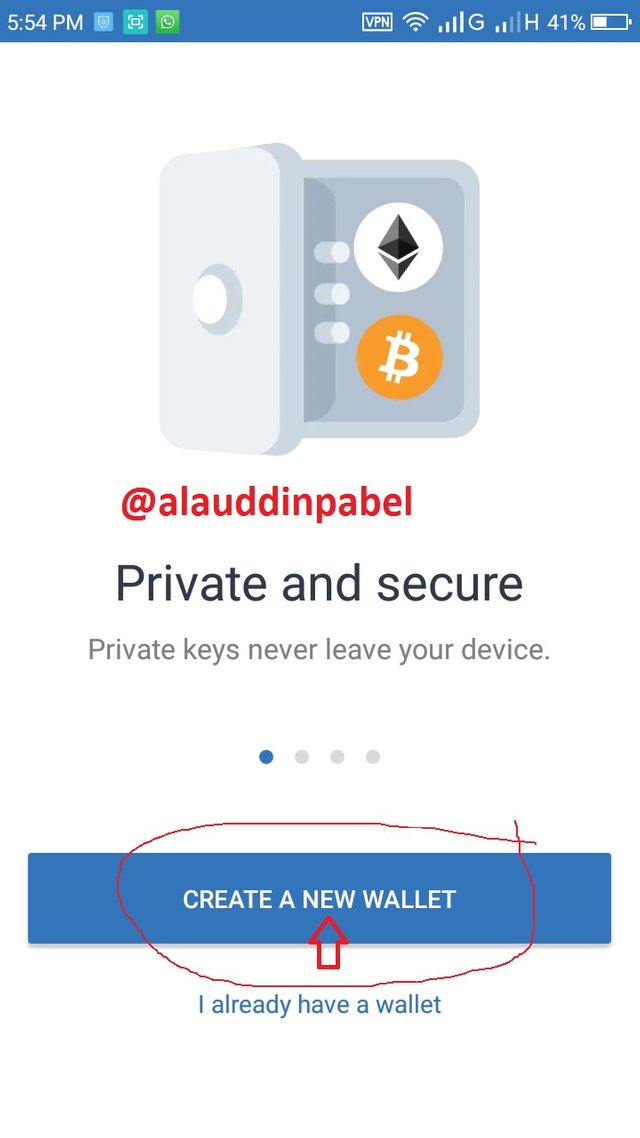
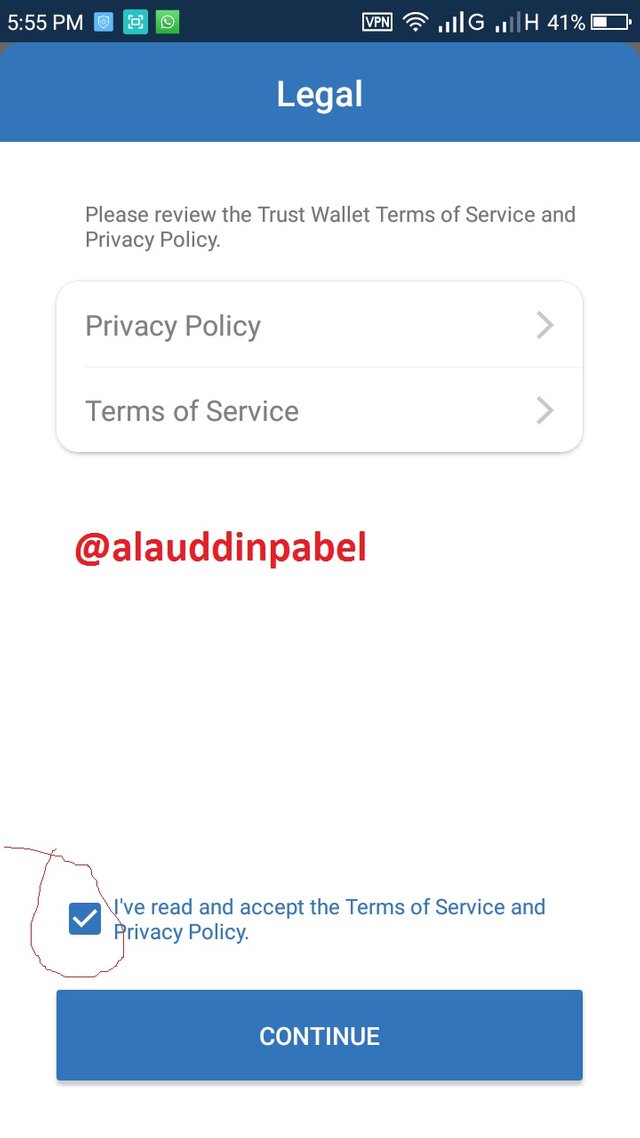
Step5: A new page is displayed where you have to back up your wallet. Then click on "I understand if I lose my recovery words, I will not be able to access my wallet" and click on continue.
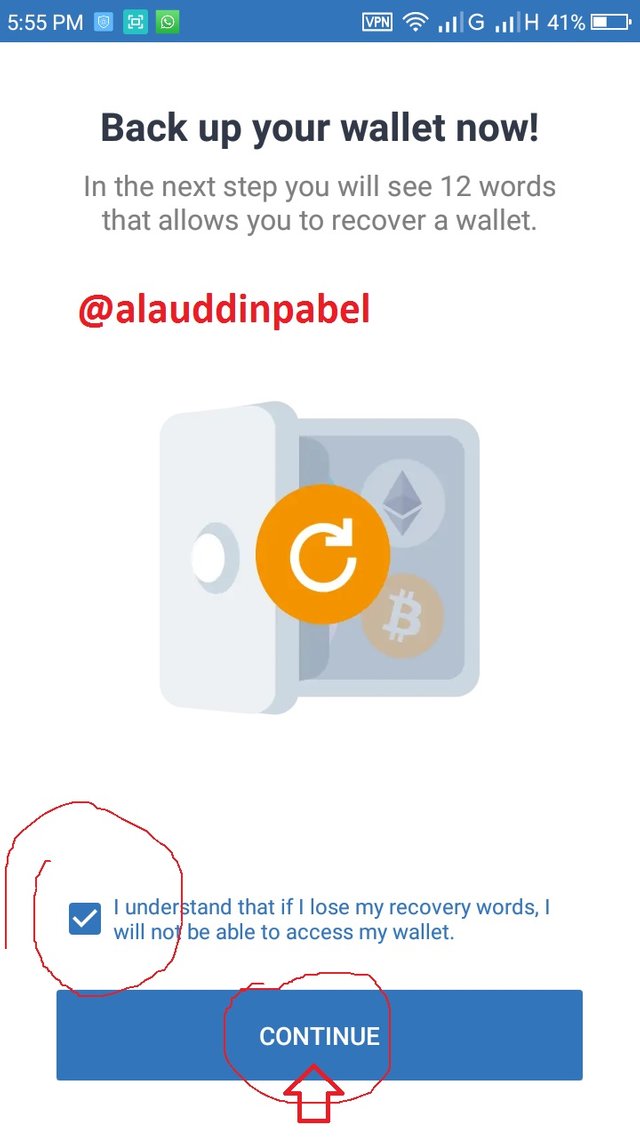
Step6: The recovery phrase was displayed but due to security reasons I could not screenshot it. So I copied the phrase and saved it in a secure place. It is then necessary to verify the recovery phrase. I verified and clicked on done.
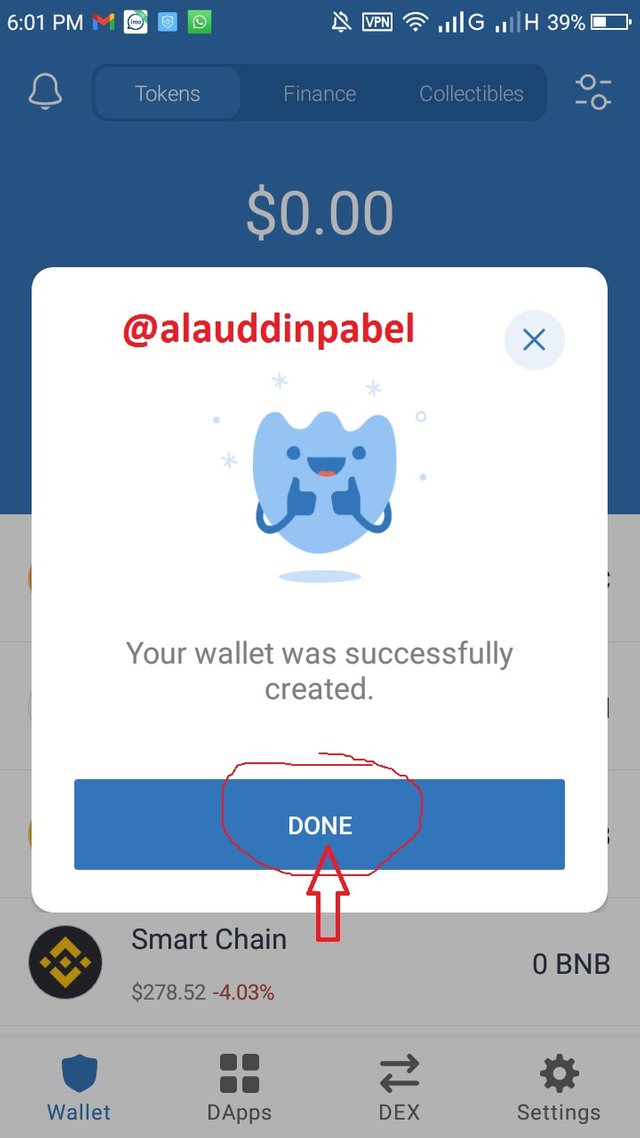
Step7: If you have need notification, then click on ENABLE.
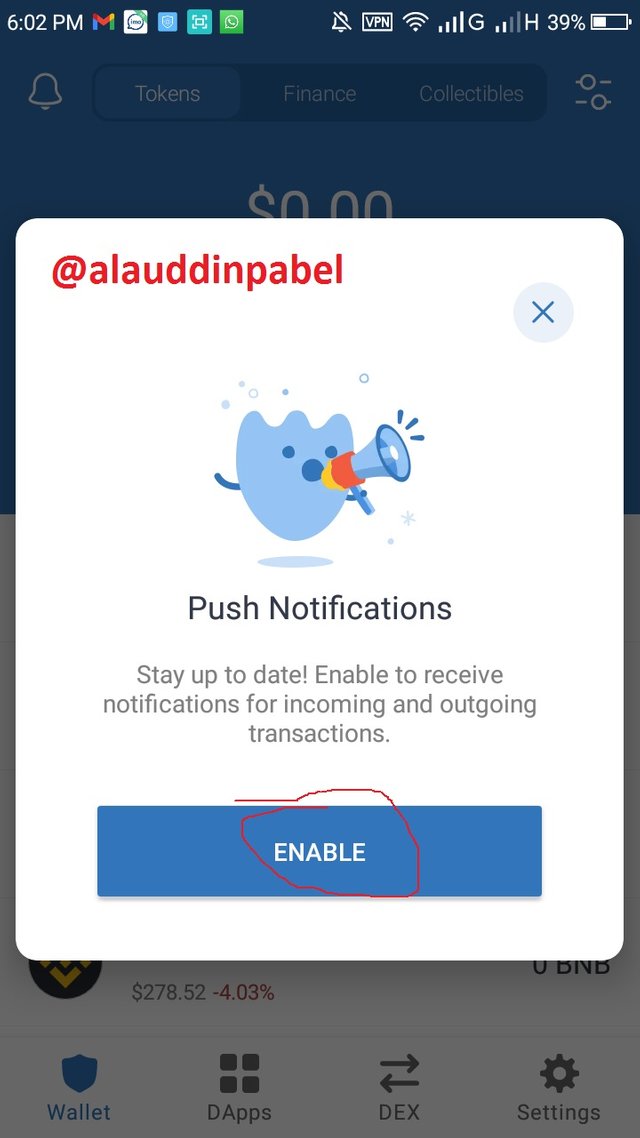
Final: The new wallet was created.
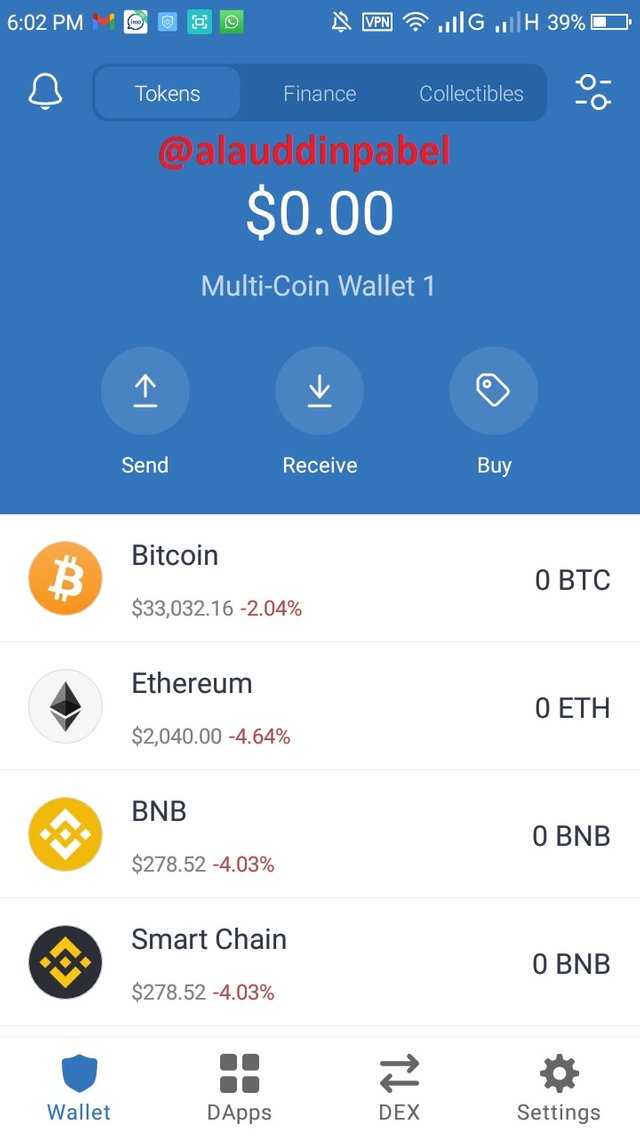
What is Binance Smart Chain (BSC)? How to add its extension application in google chrome? How to create a new wallet on BSC? Explain the details of each step with the help of a screenshot.
Biance Smart Chain(BSC):
The Binance Smart Chain is a decentralized blockchain that runs concurrently with the Binance chain. The Binance Smart Chain is a proof-of-stake consensus algorithm that operates parallel to the Binance chain and works better with smart contracts. It works on a system of BSC 21 validation providers in addition to the POS consensus algorithm that reduces transaction fees. And as well as the speed of the transaction increases with an average block time of five seconds.
In addition to sending and receiving tokens to BSC through this application, investors will be able to earn money from that asset by depositing their assets and checking their transaction history.
Binance Smart Chain Extension in google chrome, the following steps should be followed.
Step1: Go to the official website of Binance. Or click on the link https://www.binance.org/en . Scroll down and click on chrome.
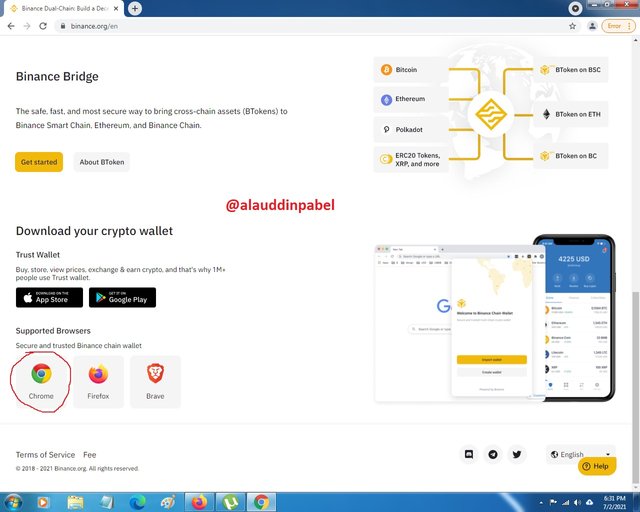
Step2: A new window is opened. Then click on add to chrome.
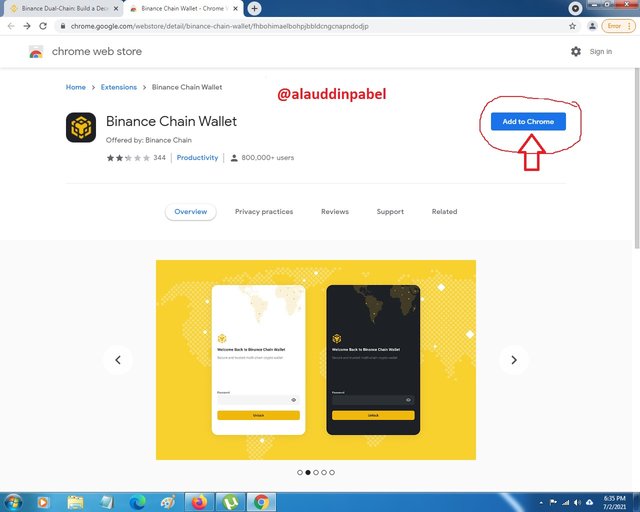
Step3: Click on add extension from the resulting menu and the extension will be downloaded and added.
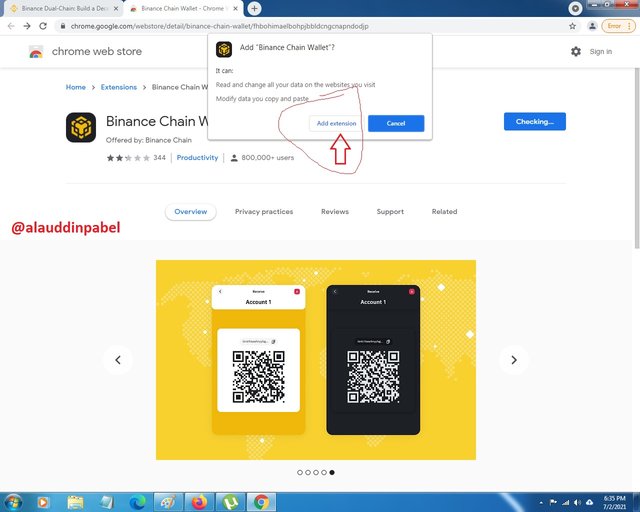
Step4: Click on the extension icon to display the BSC chrome extension.
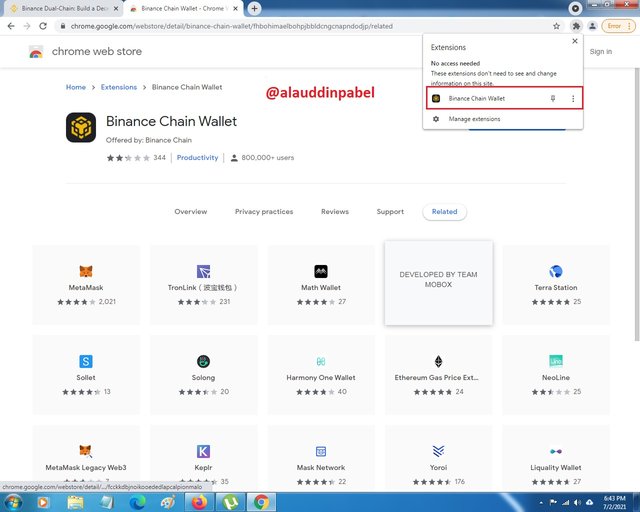
To create a new wallet on Binance Smart Chain Wallet these steps are followed
Step1: Click on the extension icon to open your google extensions. Click on BSC extension. Click on create new wallet.
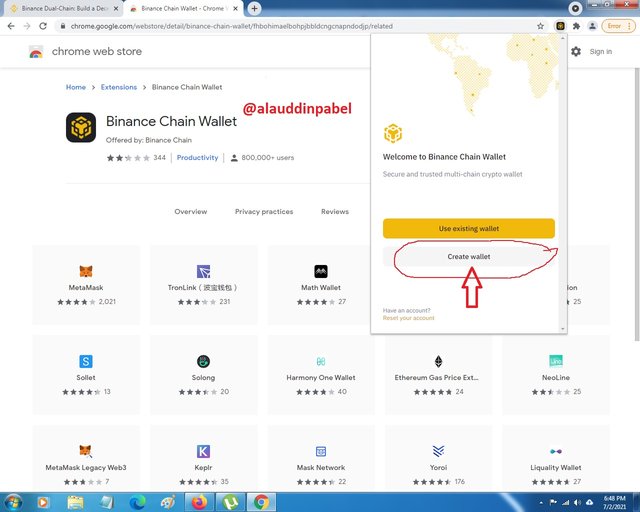
Step2: Click on generate seed phrase.
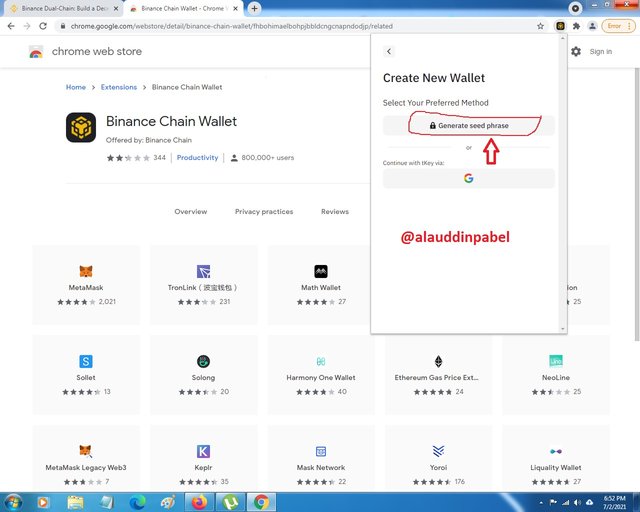
Step3: Enter a strong password and click on continue.
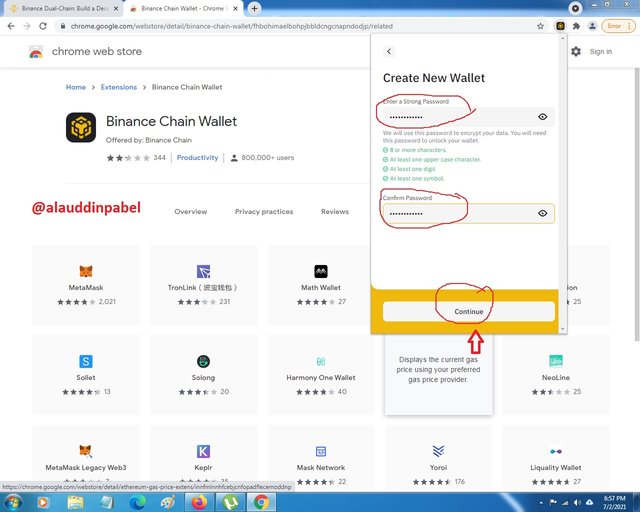
Step4: Copy seed phrase and keep it somewhere safe. Click on continue.
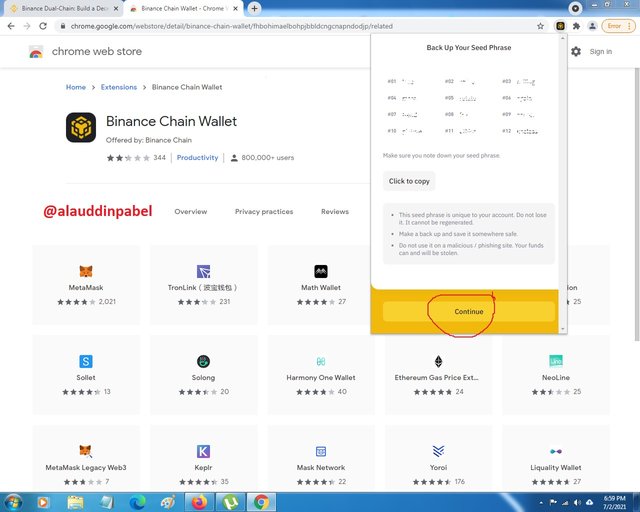
Final: Back up the wallet. The wallet is created.
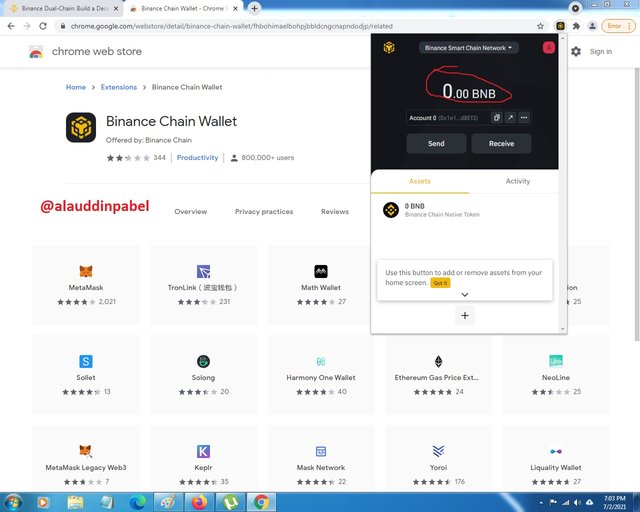
How to deposit any BNB (BEP20 )coin from the Binance Exchange to Trust Wallet or Binance Smart chain? How to link the Trust wallet to the binance smart chain?Explain the details of each step with the help of screenshot.( transaction should be confirmed)
For the purpose of this task, I would be transferring cryptocurrency TRX, from my Binance account to the Binance Smart Chain account.
To do the transaction Binance exchange to Binance Smart Chain , these steps should be followed.
Step1: Login to the BSC wallet from google chrome extensions. Then click on receive and copy Binance Smart Chain address.
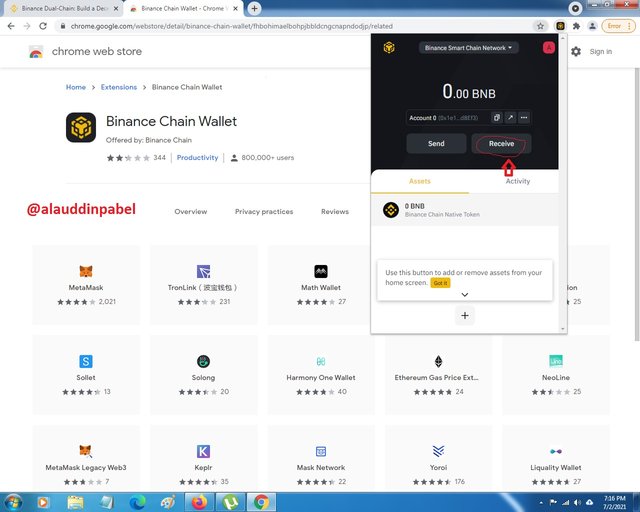
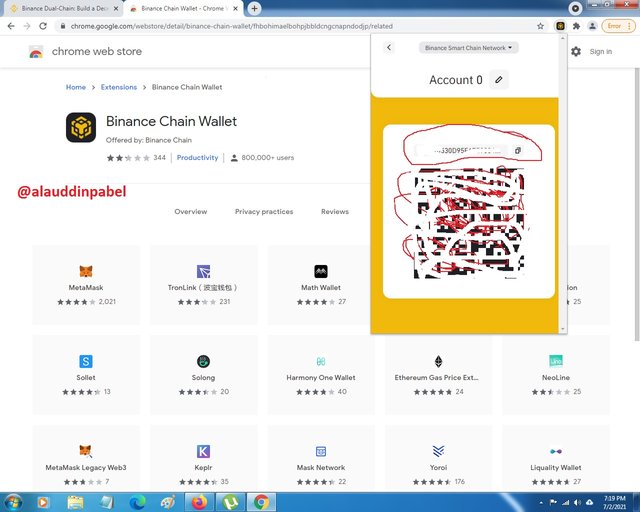
Step2: Open Binance account. Then select wallet and click on fiat and spot.
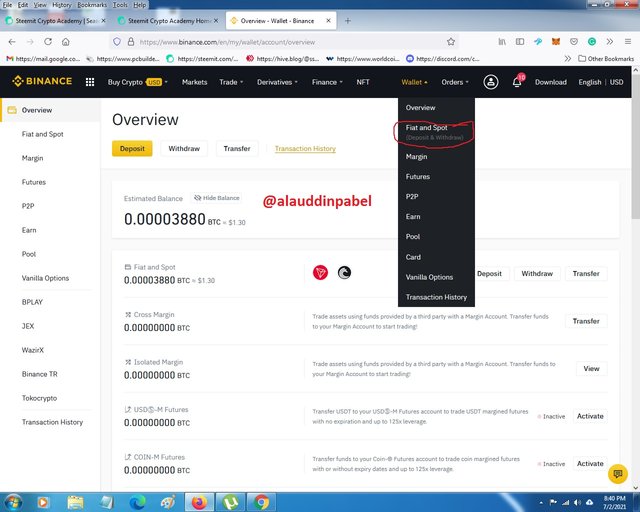
Step3: Search through assets and choose TRX and click on withdraw.
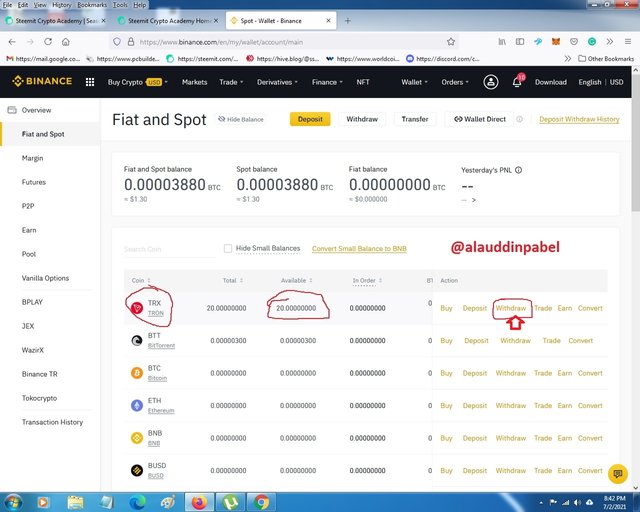
Step4: Enter copied address and enter the number of TRX. In this case, I keyed in 10 TRX because I'm sending 10 TRX. Then click on withdraw.
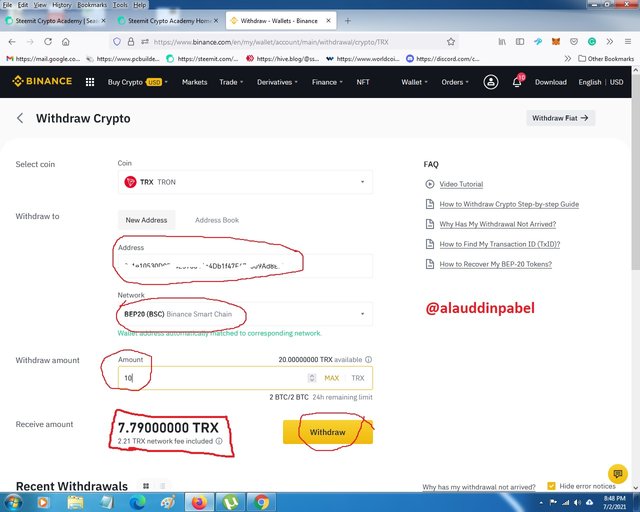
Step5: Click on get codes and input the codes sent. Input codes and select submit. You will get this option when you have set to verify transactions via email and SMS.
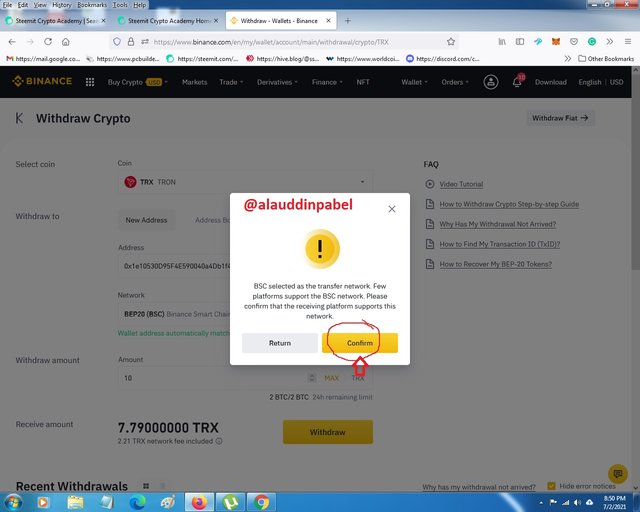
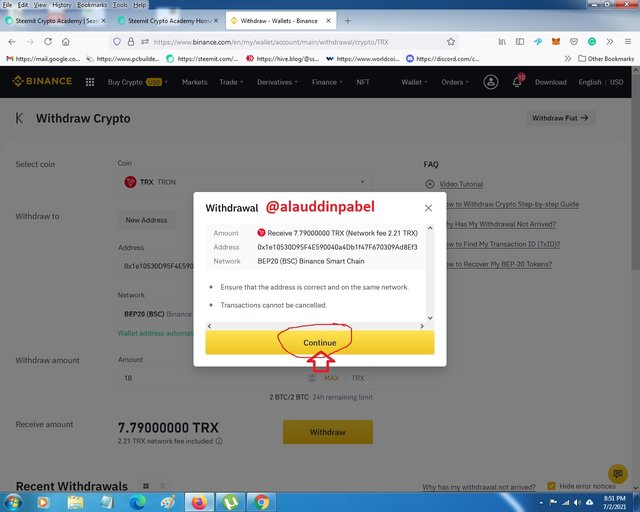
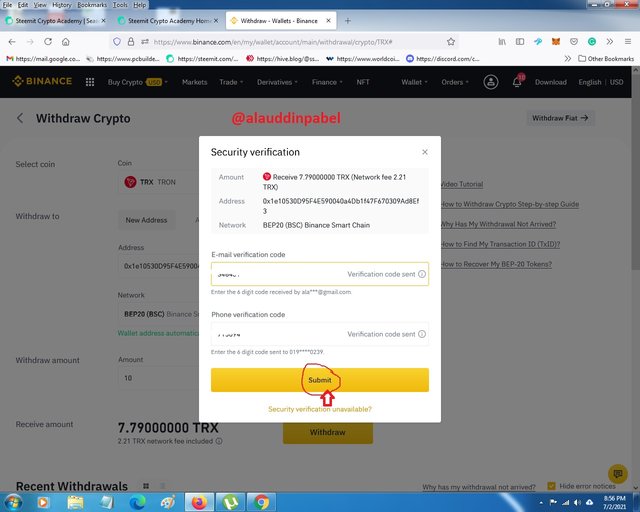
Step 6: Click on confirm and select complete to activate the transaction.
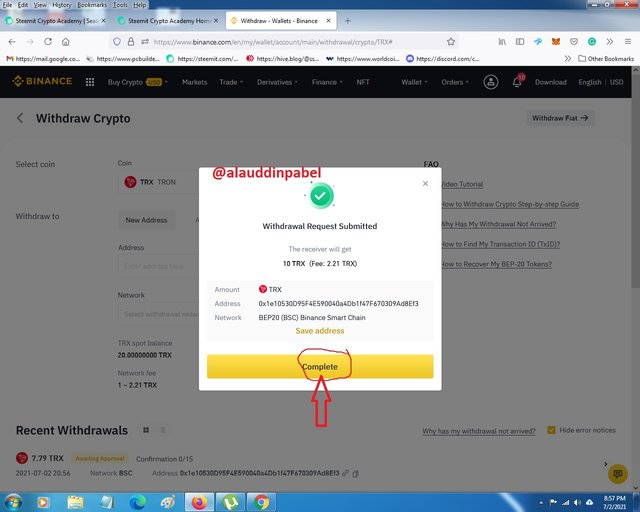
Step7: Login again to Binance Smart Chain wallet to confirm the transaction.
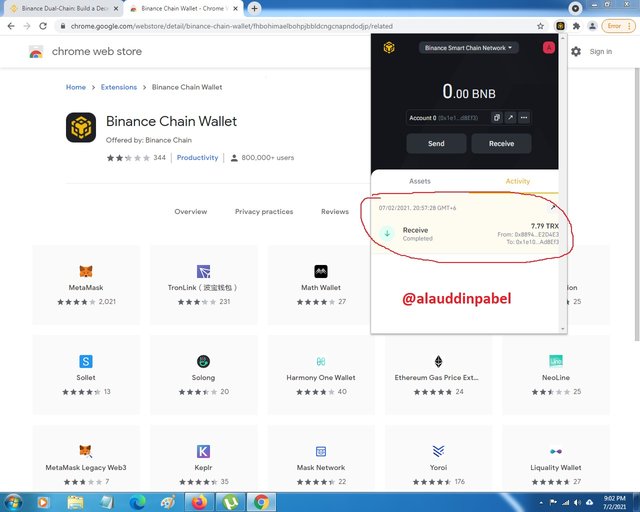
Then finally transaction confirmed.
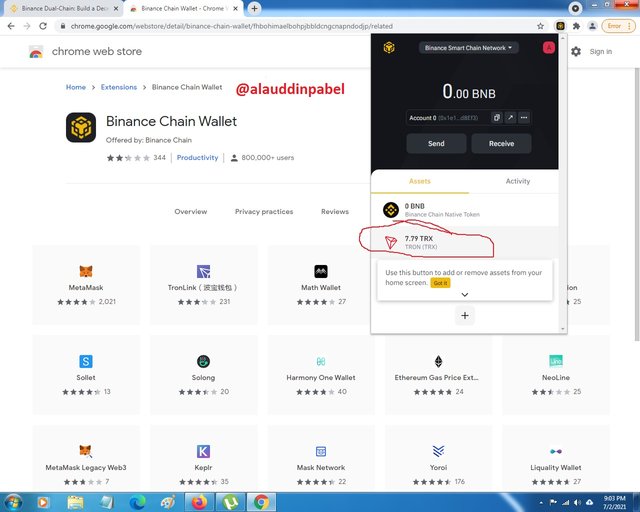
Successfully link to Trust wallet to Binance Smart Chain, these steps should be followed.
Step1: Login to Binance Smart Chain wallet, select the three dots at the top of the page and select export private key.
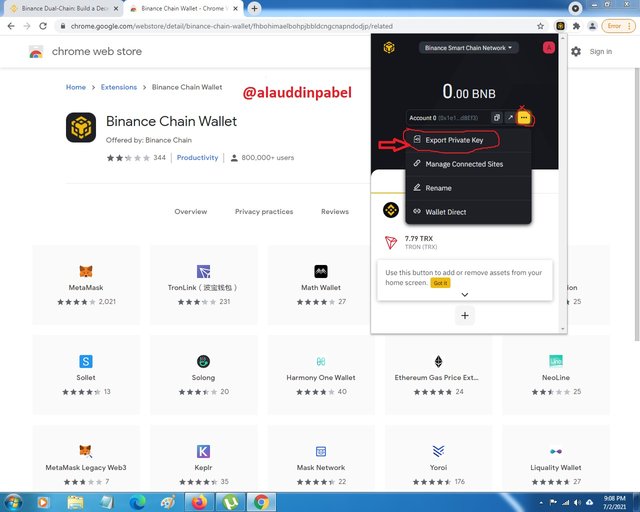
Step2: Enter your password and click on next.
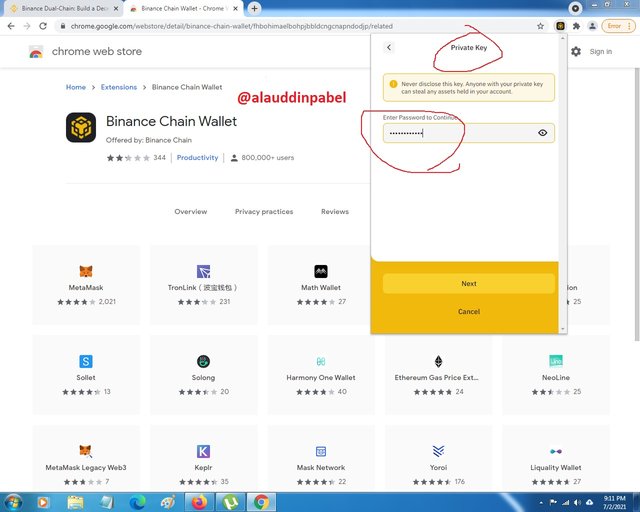
Step3: Copy the private key and save it to your offline part for security.
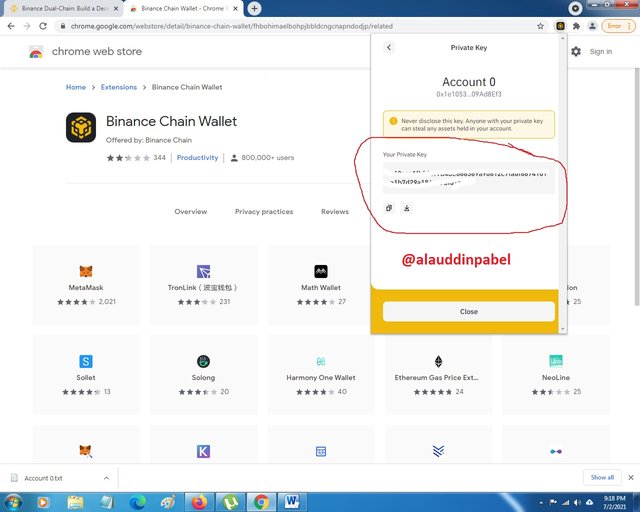
Step4: Launch trust wallet on a mobile device and select settings.
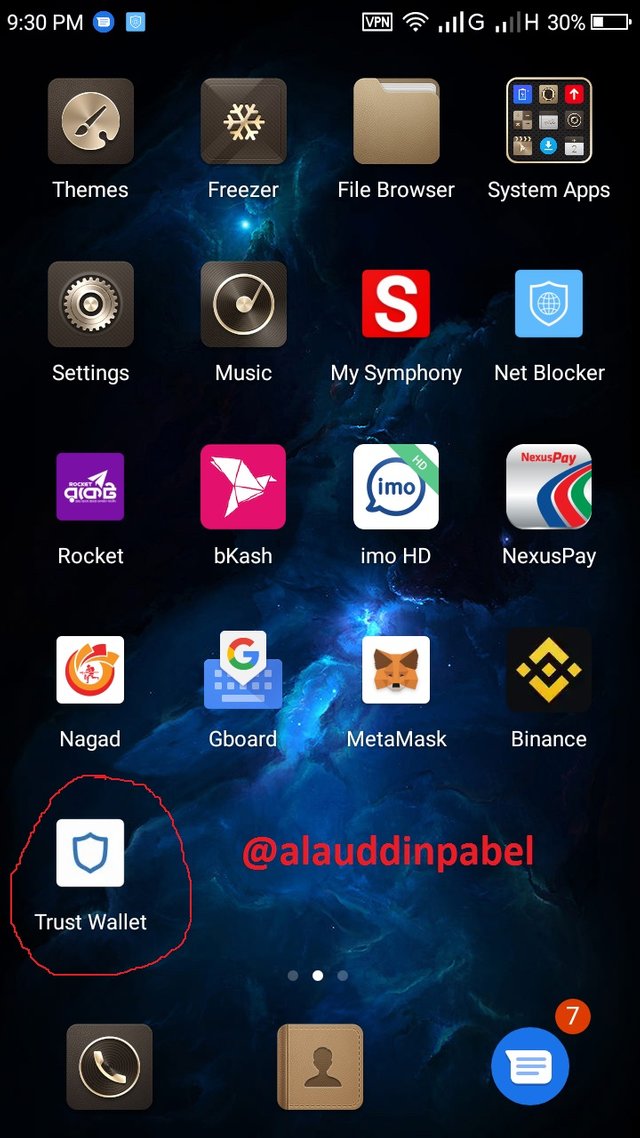
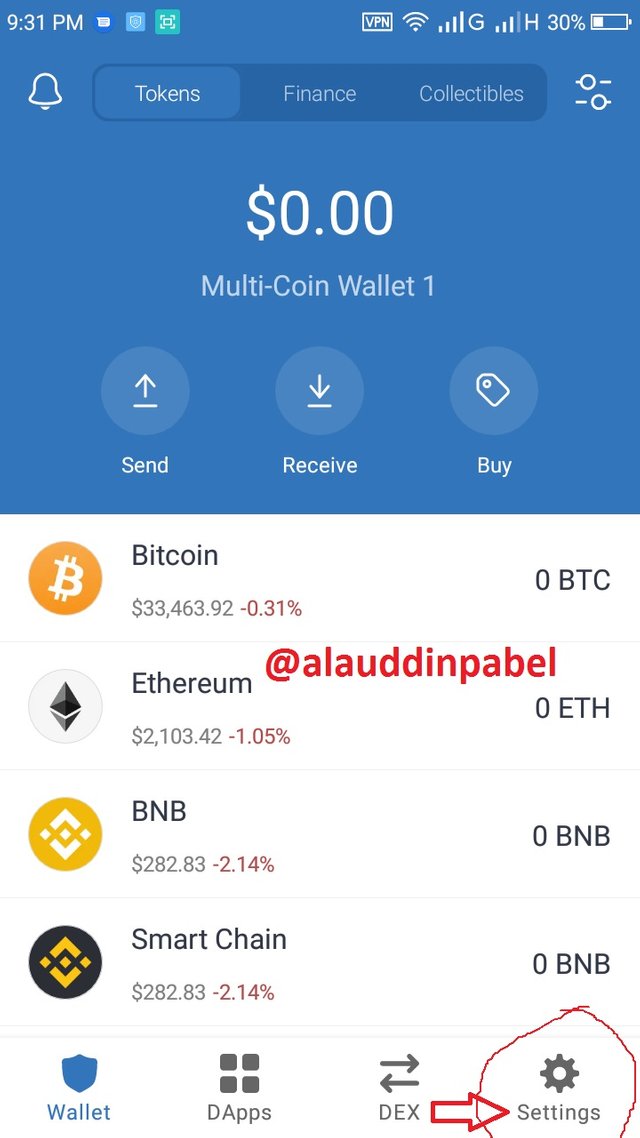
Step5: Click on wallets and select the + sign.
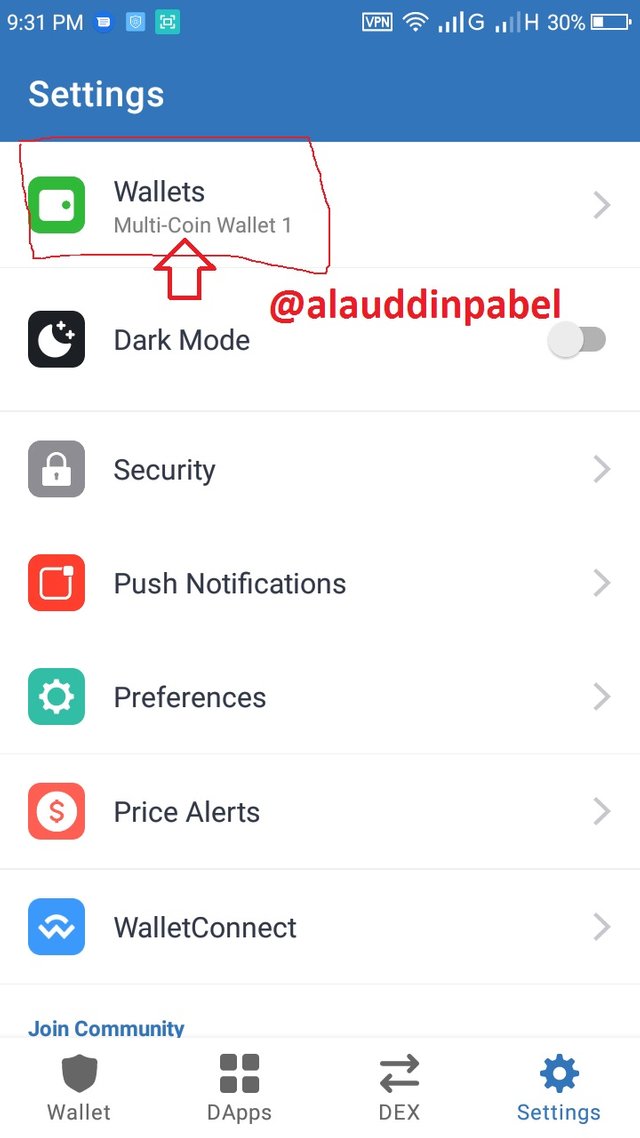
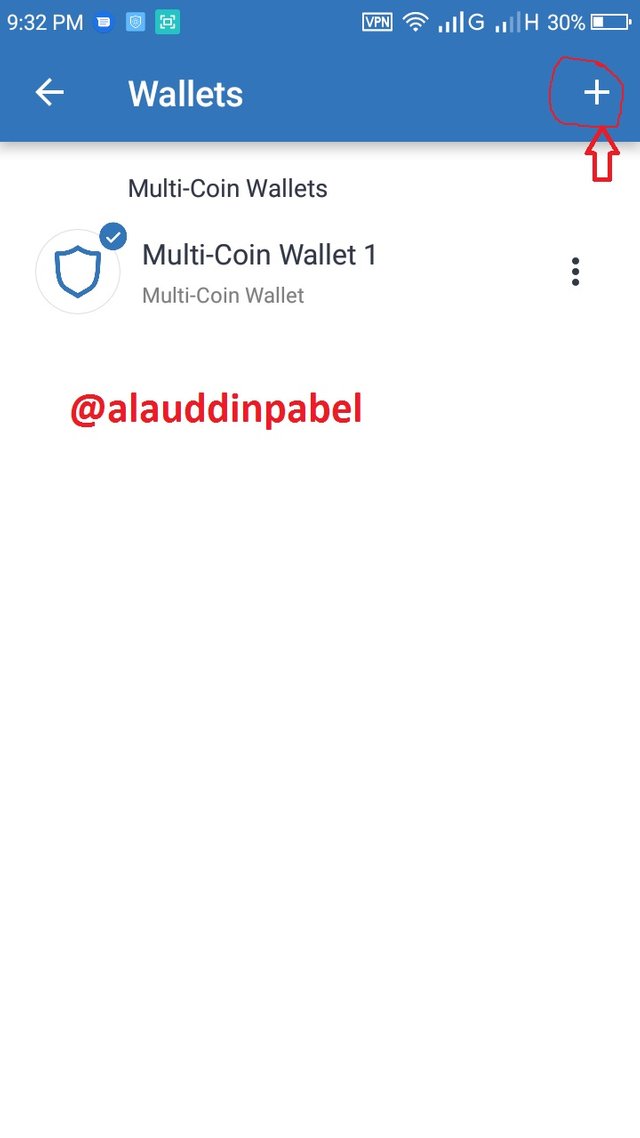
Step6: Click on I already have a wallet and select smart chain.
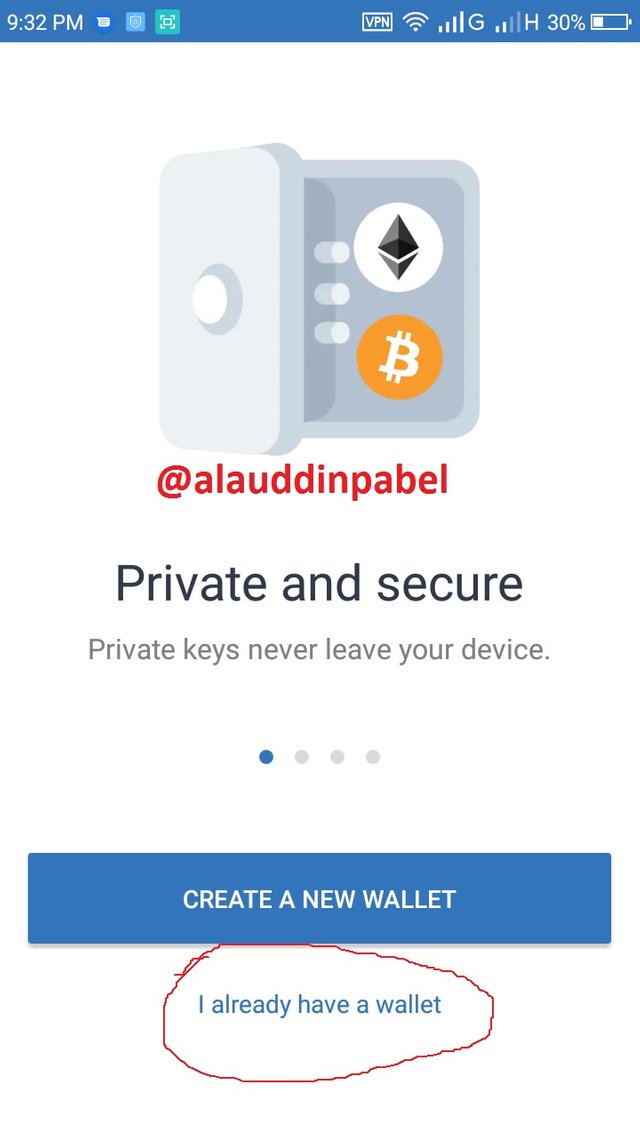
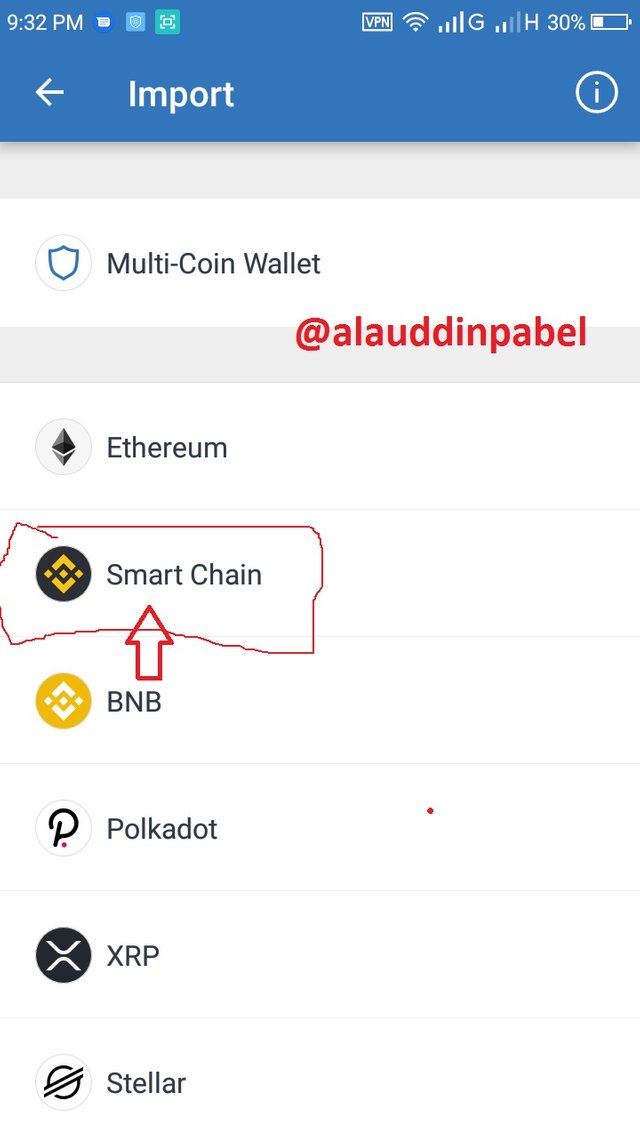
Step7: Switch to the private key and paste the copied private key and also you can choose the name you want for the wallet. I chose "Pabel Bcs". Select import wallet and wait for the wallet to import.
I was not able to screenshot this step due to security reasons.
Step8: Click on done to view the "Pabel Bcs" wallet.
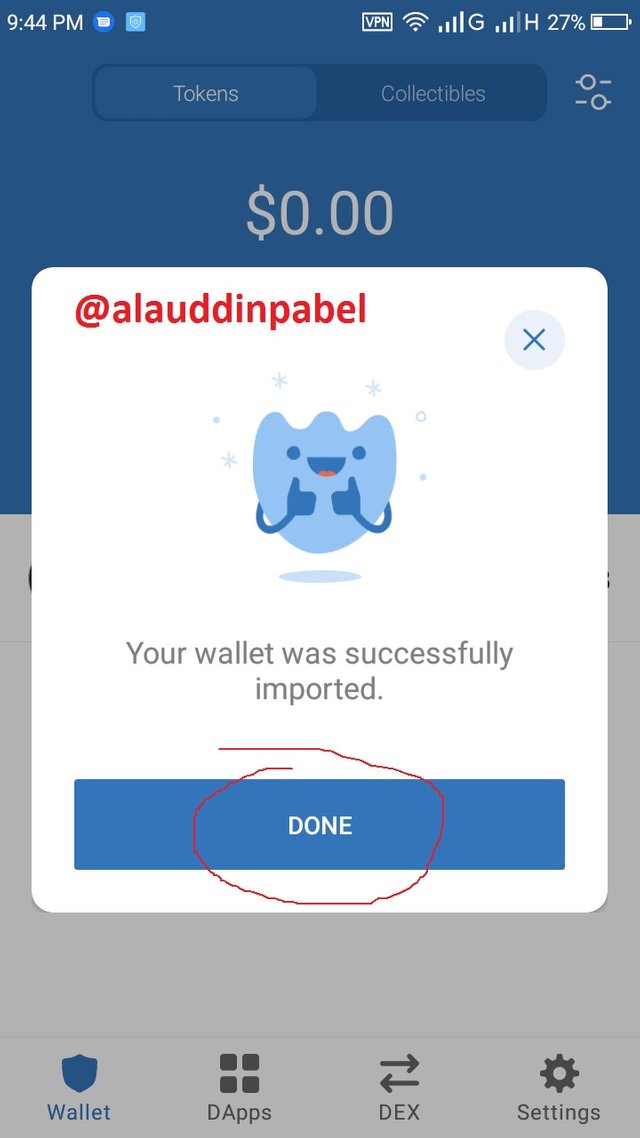
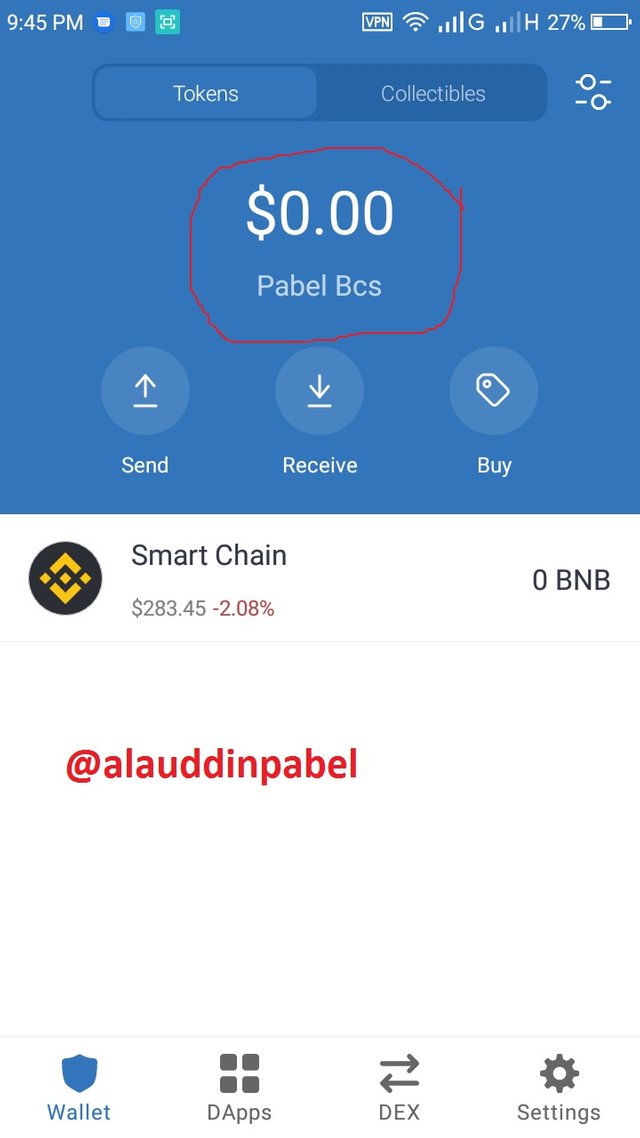
What is PancakeSwap Exchange? How To Link Pancakeswap exchange with Trust Wallet or Binance Smart exchange? Explain the details of each step with the help of screenshot.
PancakeSwap Exchange:
Pancake Swap is the same decentralized exchange that allows traders or investors to trade cryptocurrencies as well as tokens without any third party. It operates under the auto market marker. It was launched in September 2020. It basically uses ATMs as a short size or automatic market marker ATM, It allows the user to trade or sell his digital assets. The main goal of this platform was to help exchange tokens. it is also built on smart contracts, but smart contracts are deployed in BSc, but BSC centralization has been managed by central exchange Binance.
Pancake is part of the DFI service and uses BEP20 tokens from BSc but supports other crypto trades to increase BEP20 conversions from other network platforms. Pancake swaps allow trading but provide order books to investors, this exchange liquidity locks the tokens in the pools and allows traders to make their preferred swaps from the pool. And this exchange rewards them for keeping their talking alley for a long time. Pancake swap tokens support many wallets such as Trust Wallet, Binance Smart Chain Wallet, and Metamax, among others, for swaps.
To link Pancake swap exchange to a Binance Smart Chain Wallet, the following steps should be followed.
Step1: Launch your Binance Smart Chain wallet. Then search Pancake swap from your web page https://pancakeswap.finance/. then connect to Binance Smart Chain wallet.
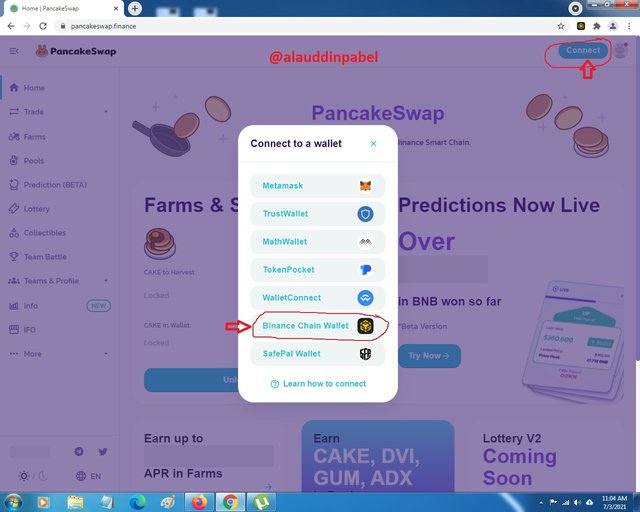
Step2:: Click on 'connect' and select Binance Smart Chain Wallet.
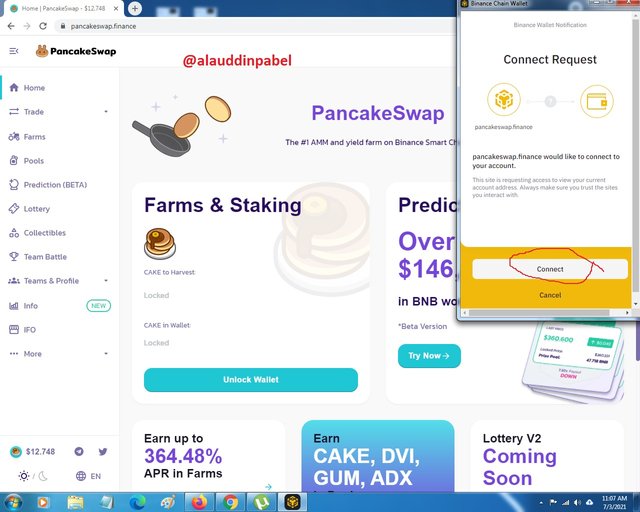
Step Final: Then you can see that it has connected successfully.
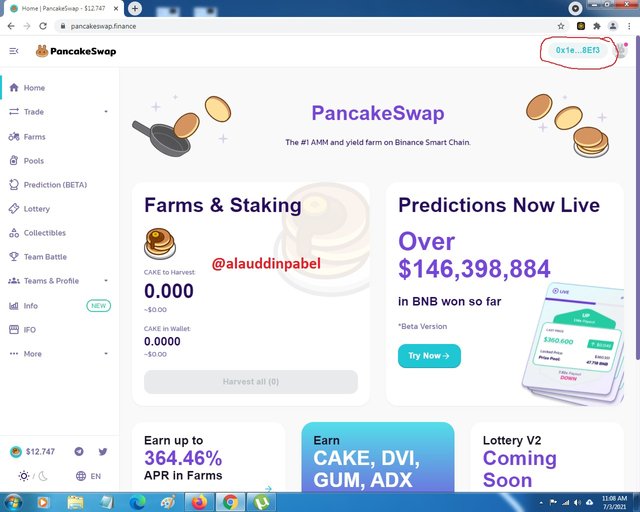
How to Swap & Stake cake coin on Decentralized Pancake Swap exchange with Trust Wallet or BSC ? Explain the details of each step with the help of screenshot.( transaction should be confirmed)
How to swap cake coin:
Step1 First, open your pancake swap make sure it's connected to your BSC wallet.
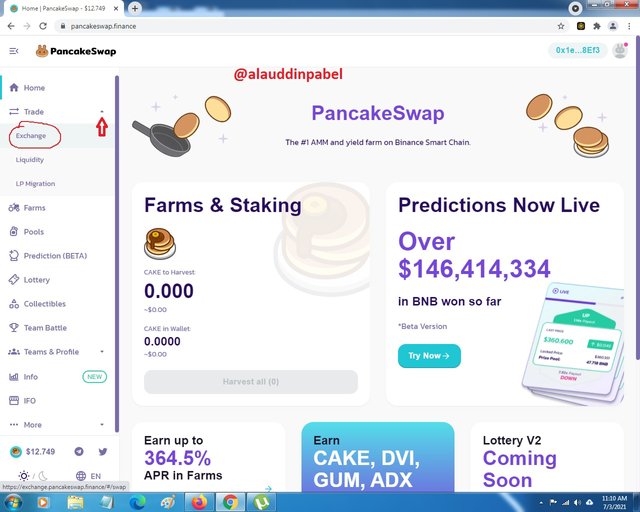
Step2: Click on trade and select exchange
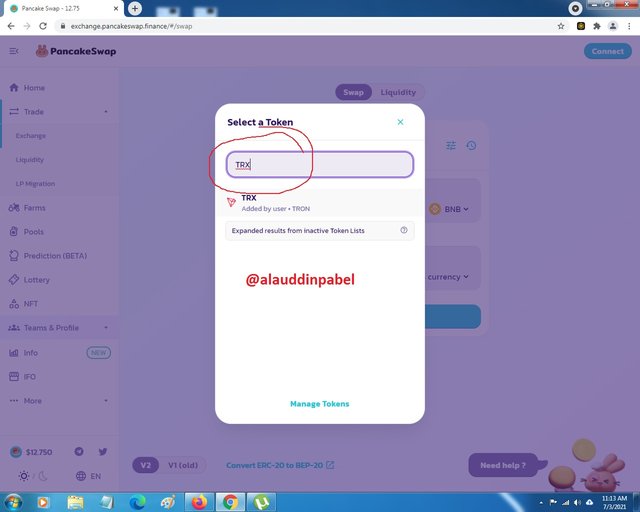
Step3: I will be swapping TRX for cake click on the search address and search TRX
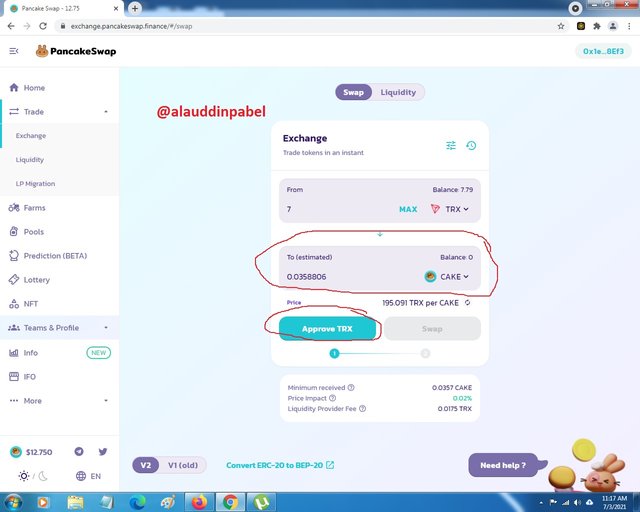
Professor, I am very sorry that I could not answer question number five because I did not have the BNB balance to complete the answer to question number five. I tried a lot through TRX of my Binance Exchange but couldn't get the job done. I need to study better here so I need more time. Due to the expiration of the post, I could not find the time, so I presented the post to you as incomplete as I could.
Thanks for reading my homework post.
Respected first thank you very much for taking interest in SteemitCryptoAcademy
Season 3 | intermediate course class week 1
thank you very much for taking interest in this class
Downvoting a post can decrease pending rewards and make it less visible. Common reasons:
Submit