Hello steemians, I'm here to submit my season 3 homework task 1. That carried by @sapwood.


Q1. How do you set up an Exchange niche (non-custodial) in Localcryptos?
Generally, there are two methods to setup Exchange Niche in Localcryptos. You can either signup with your email or with the Ethereum Wallet. Setting up a trade specialty in localcryptos requires a couple of steps and these means would be totally shown below with the screenshot.
Setting up an Exchange Niche:
The interaction began from visiting https://localcryptos.com/
Go to and click on three line at the top of left corner.
Now click the on the create an account.
select email signup and filled the all of required information .tick all the boxes of terms and conditions.
click on create an account.
Enter the captcha for human test to demonstrate I'm human and proceeded.
Now account has been created . Check the email for confirmation.
The email confirmation needs an announcement that I live in Australia or not, so I chose I pronounce that I am not reside in Australia. And click on continue.
The account is completely created.
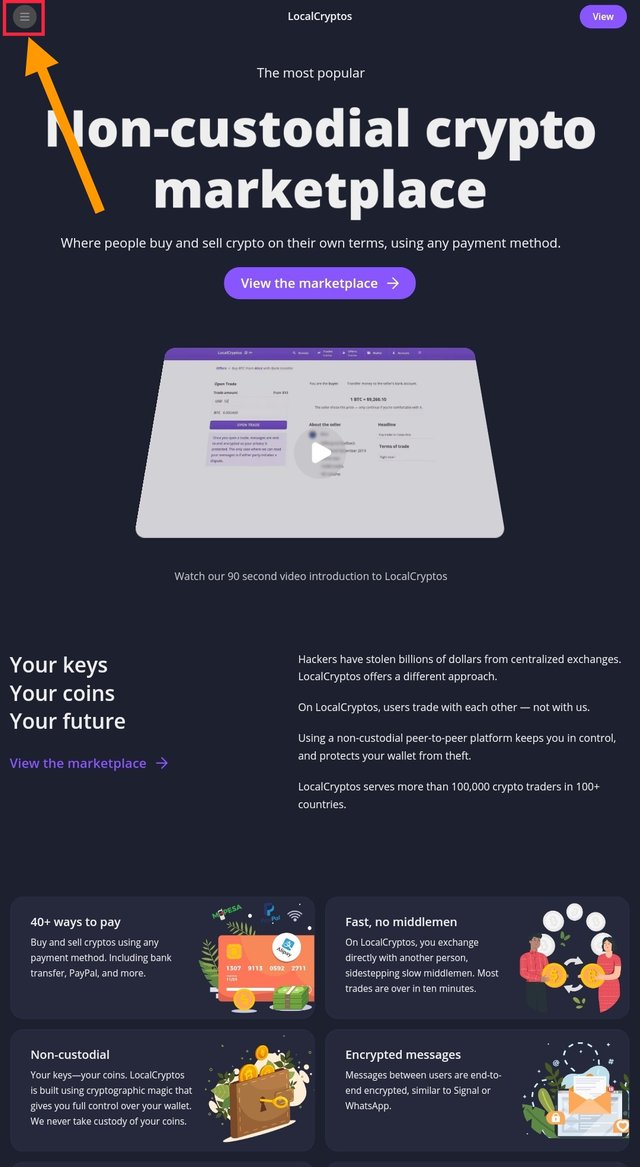
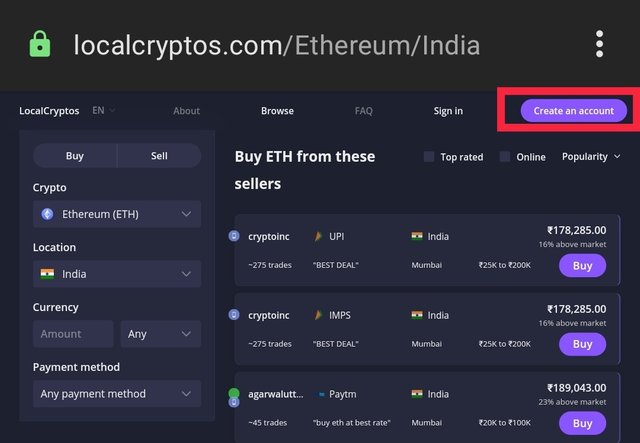
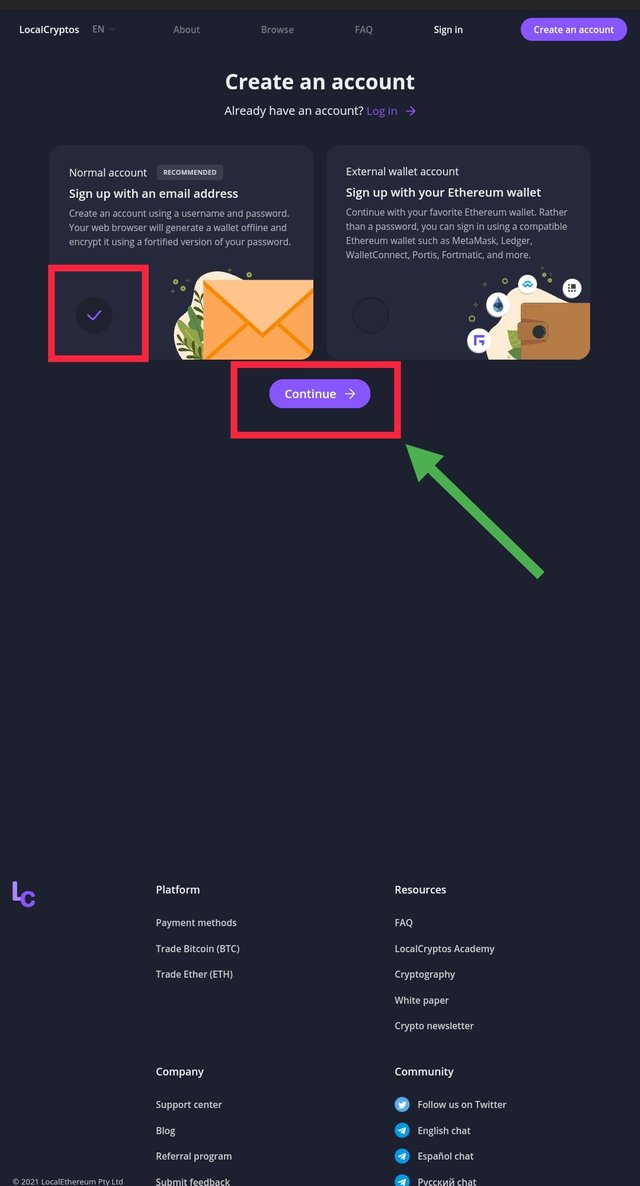
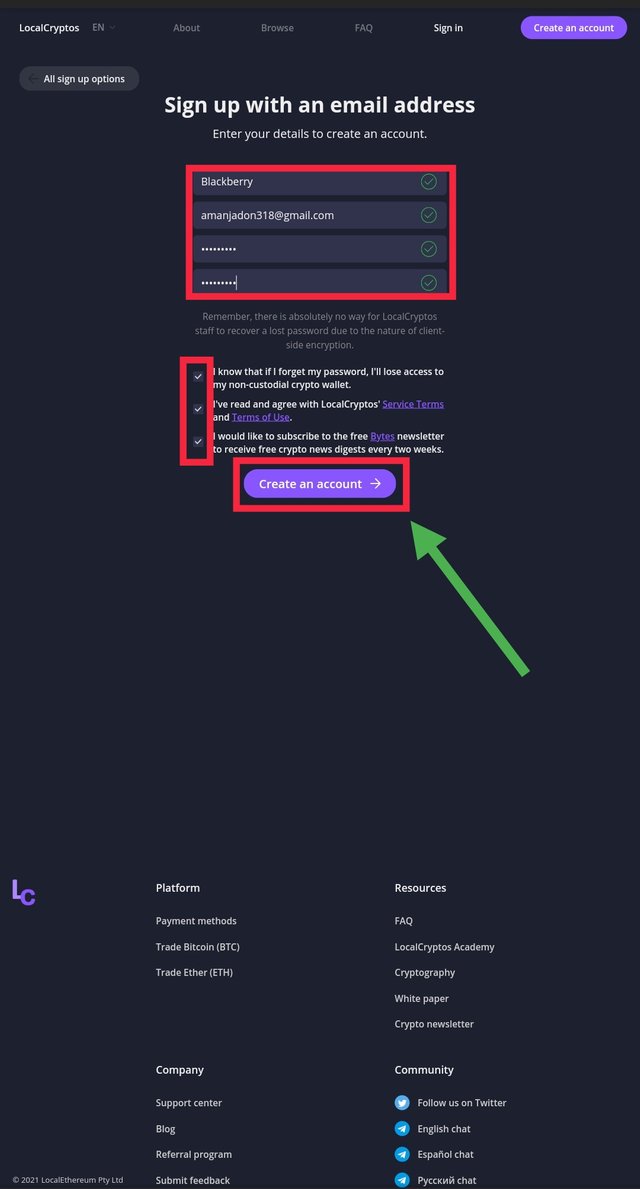
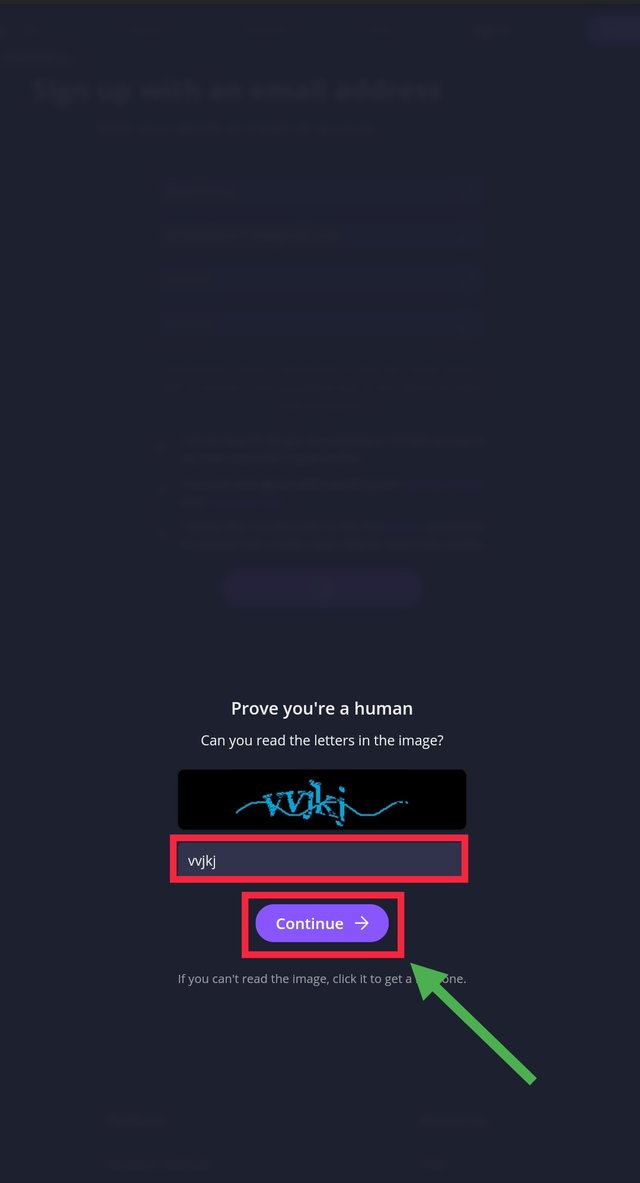
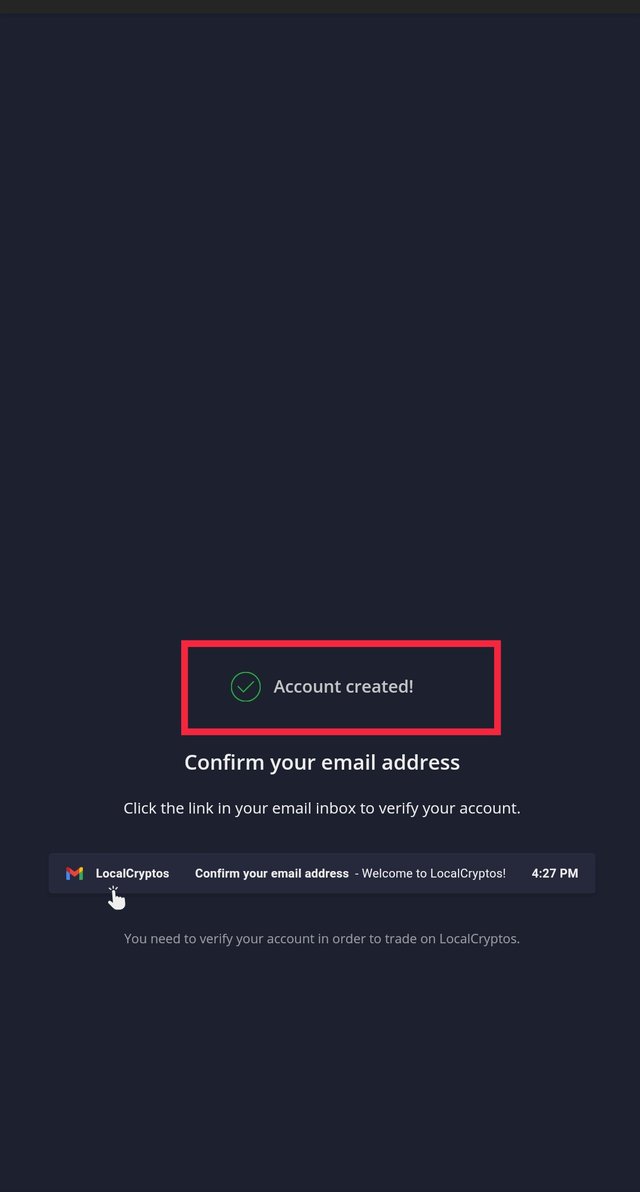
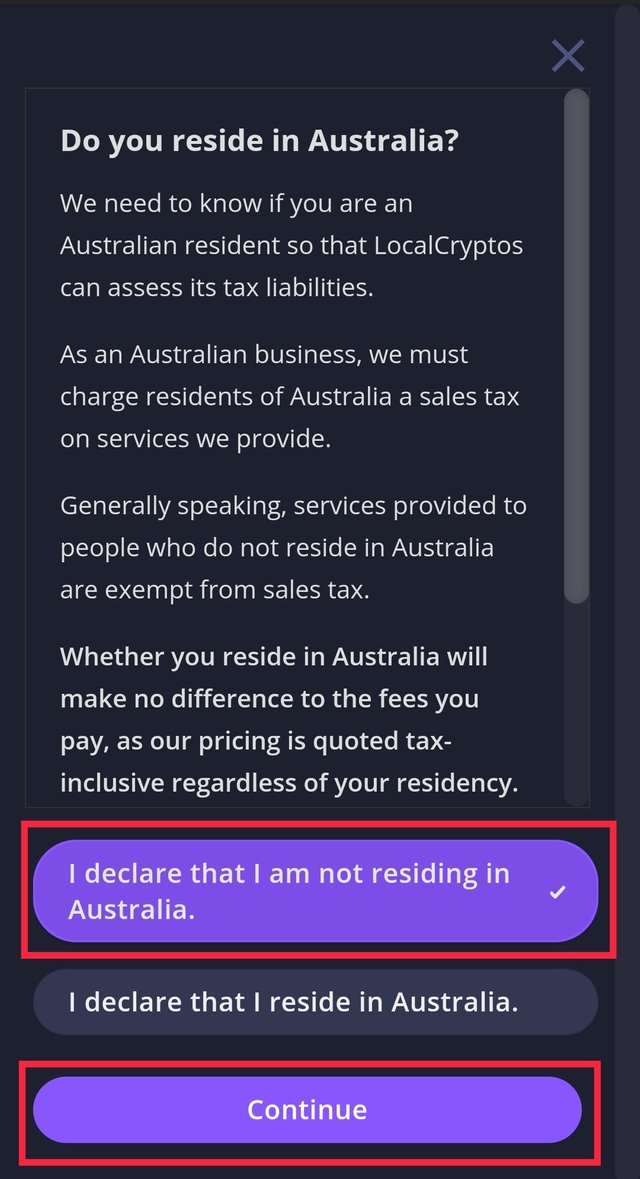

Q2. Indicate your non-custodial wallets (BTC, ETH. LTC, DASH) in Localcryptos? How do you secure the keys? Can you re-import the wallet of Localcryptos in other wallets(of different services) For example, Can you re-import your Locaclcryptos wallet in Trustwallet?
There are 4 different non-custodial wallets (BTC, ETH. LTC, DASH) in Localcryptos. if we sign up with email, we can trade with all of them. These wallets can be gotten to from the stage by choosing the wallets button at the right top of the page. A couple of steps included are shown below.
Click on the wallet button at the right top pf the page.
Now there are 4 crypto wallets available to trade.
Now with your interest, whichever one you want to trade with, click on that wallet.
I am interested to buy LTC. So click on LTC
It became displaying the amount and wallet address which I copied and stored.
Now click on the download icon that is export private key. Click on display private key.
The private key of LTC wallet is shown. keep it always safe. Using this key you can transfer funds and re-import this wallet in other wallet or device.
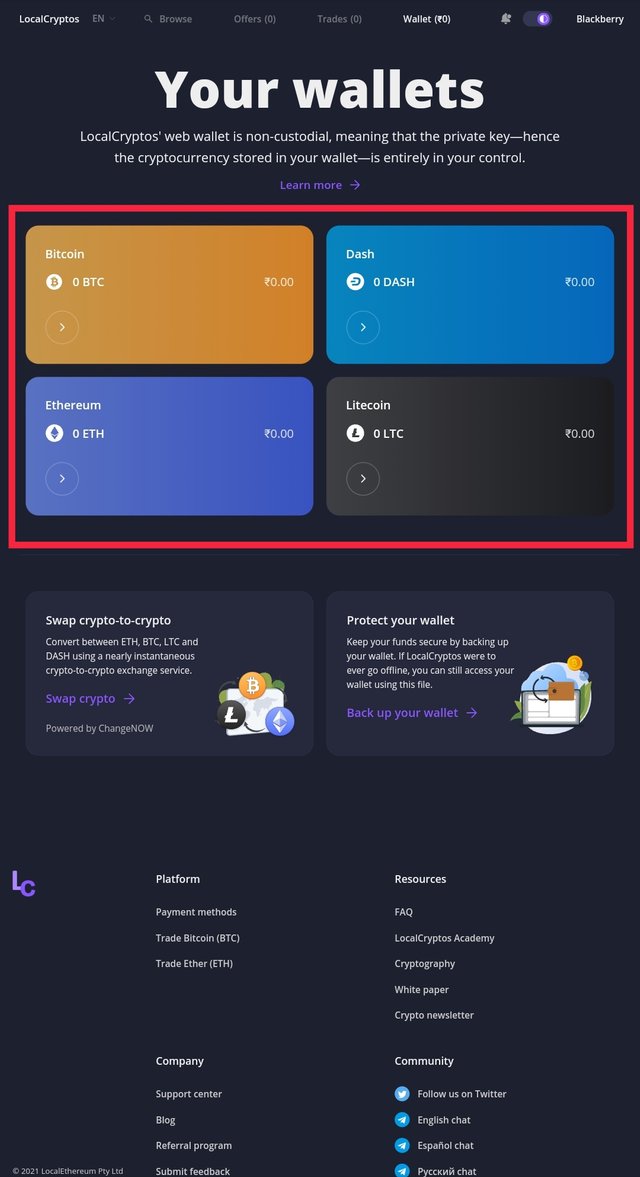
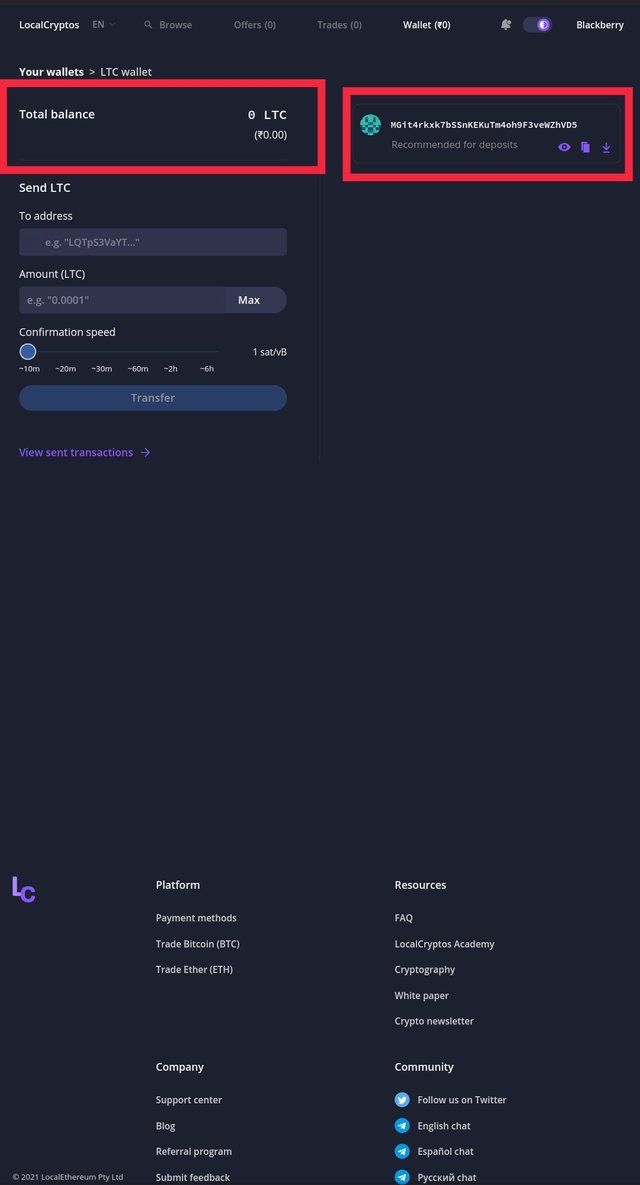
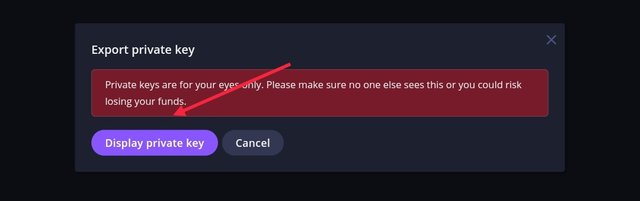
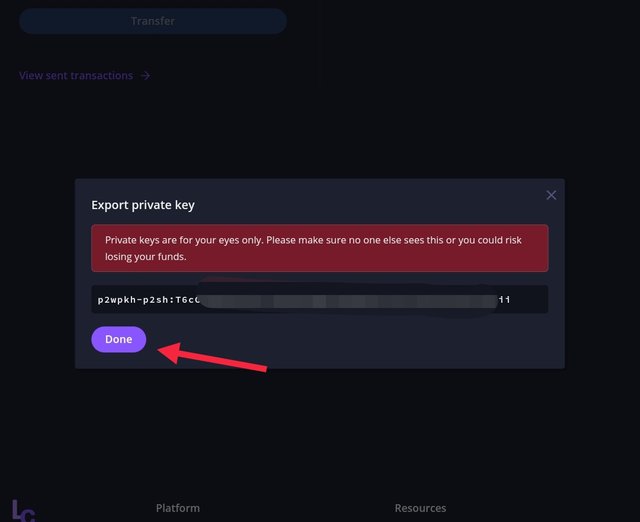
Securing the keys
For the private keys for every wallet, it ought to be traded and saved offline in where you alone can approach it. It's smarter to keep the hidden keys totally offline to stay away from the assault of hacking on the web. it is ideal to keep the keys printed, overlaid and saved disconnected in a got place.
Backing up your wallet in Localcryptos to secure your assets.
Clicked on wallet tab, go to the lower part of the page and select Back up your Wallet.
On the following interface, click the Download. This file will be downloaded in the JSON formate which additionally contains the private keys of the wallets (BTC, ETH, LTC and DASH) and it's prescribed to be remained careful ideally offline.
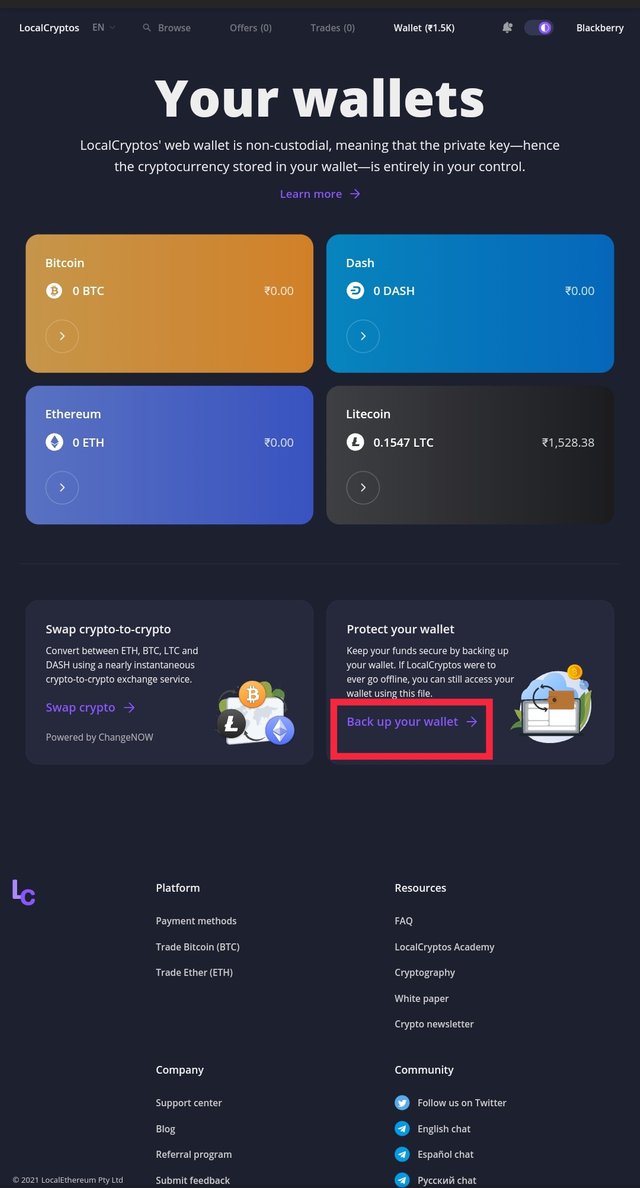
Re-importing the wallet of Localcryptos in other wallets
We can easily import Local cryptos wallet into other wallets or different devices. For this process only private key of the wallet is required.For example, Localcryptos ETH can be imported into other crypto wallets so too different wallets, i.e BTC, LTC and DASH. Steps are shown below.
- Open trust wallet in my mobile phone.
- Go to settings.Select wallets .
- Clicked on the + icon in the wallets.that is at the top right corner.
- Clicked on I already have a wallet.
- Selected Ethereum. Go to private key section.
- Enter private key and wallet name.
- Clicked on import.
- Wallet will be successfully imported. this is shown in wallets now.
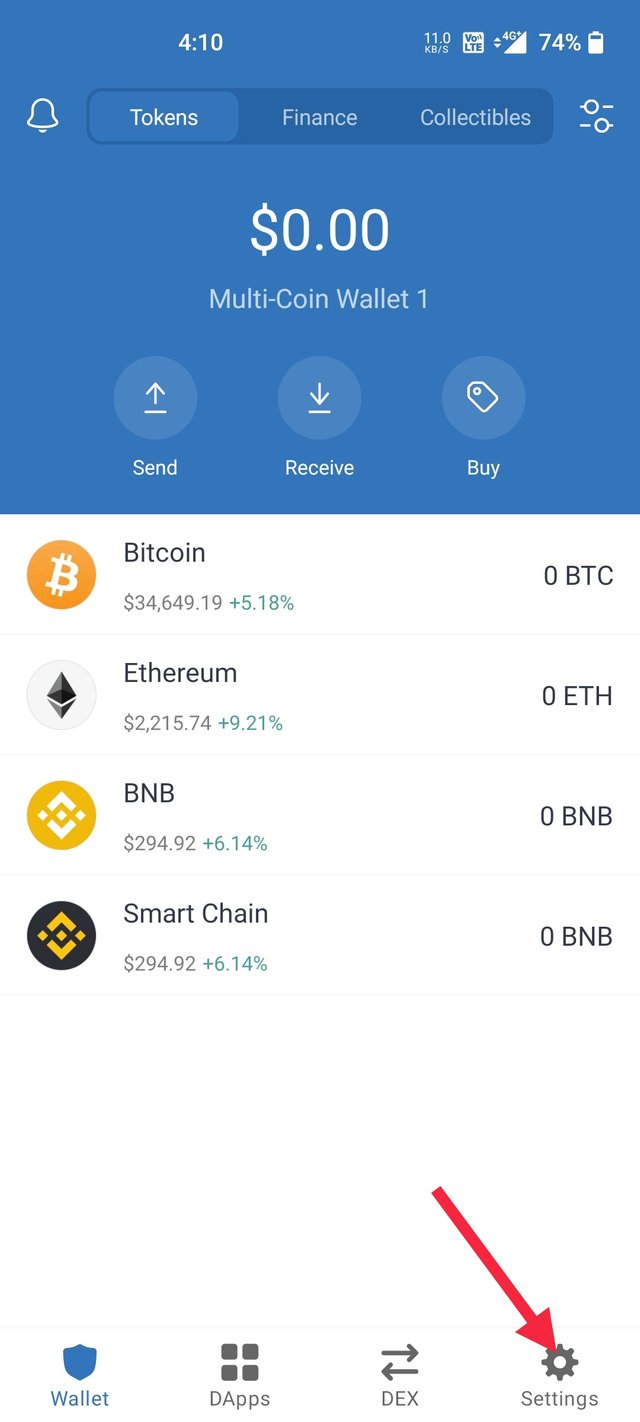
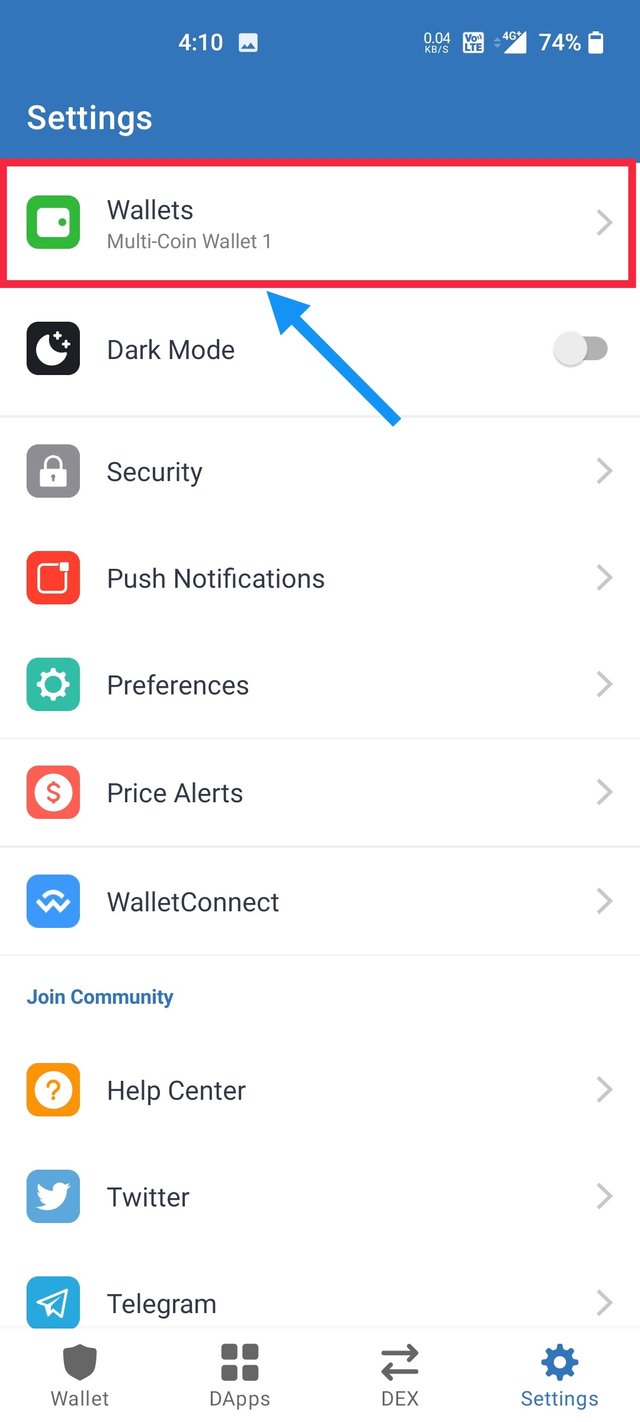

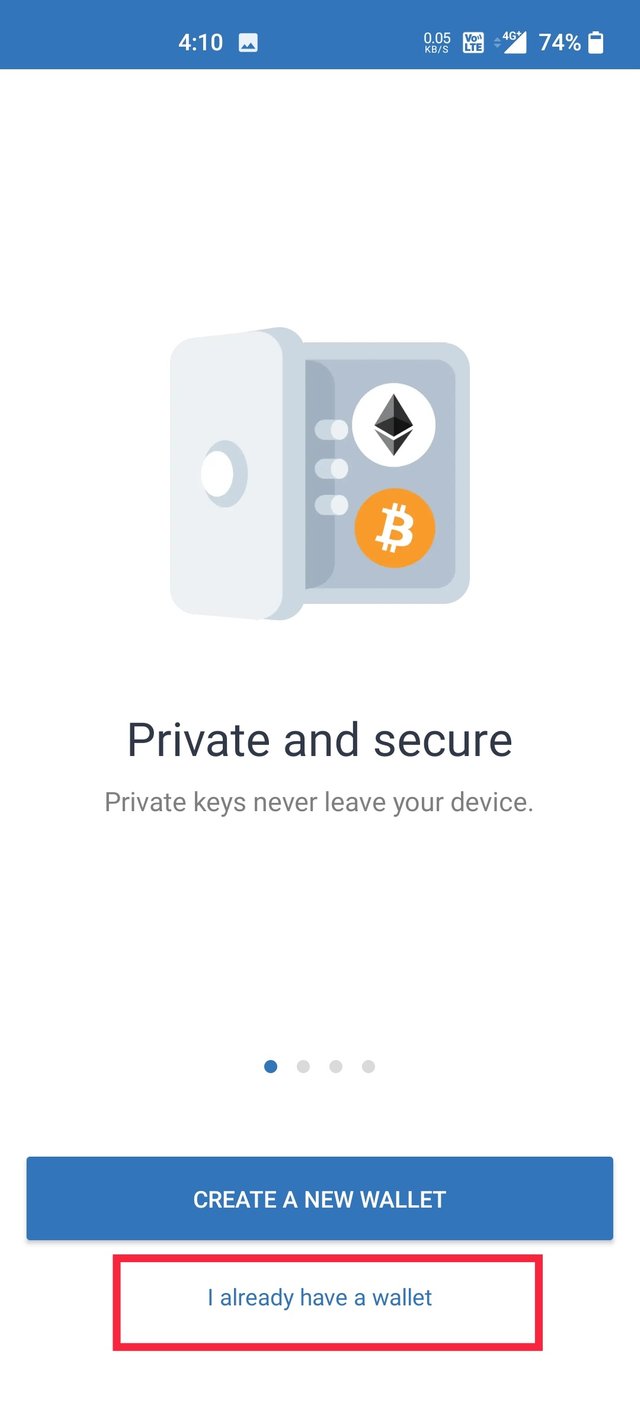
__
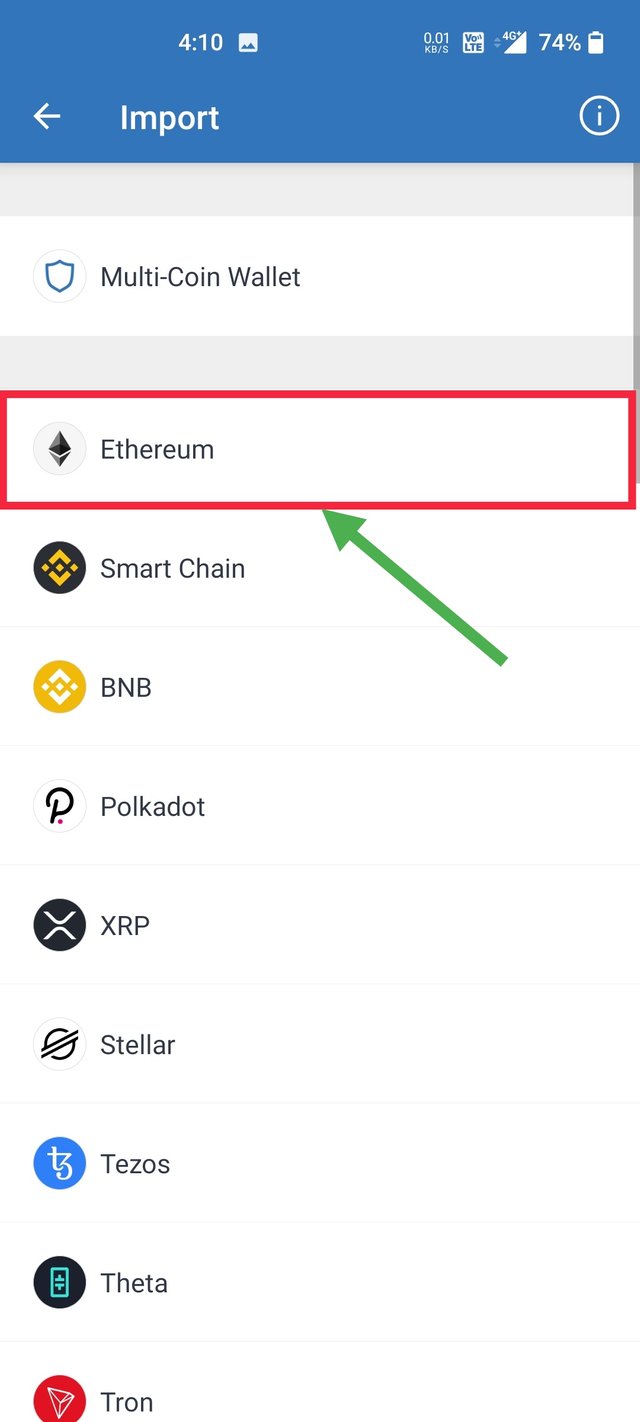
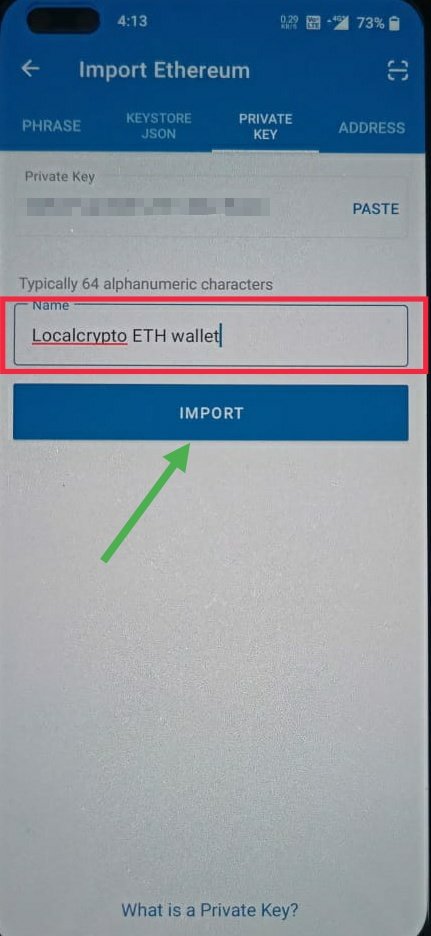
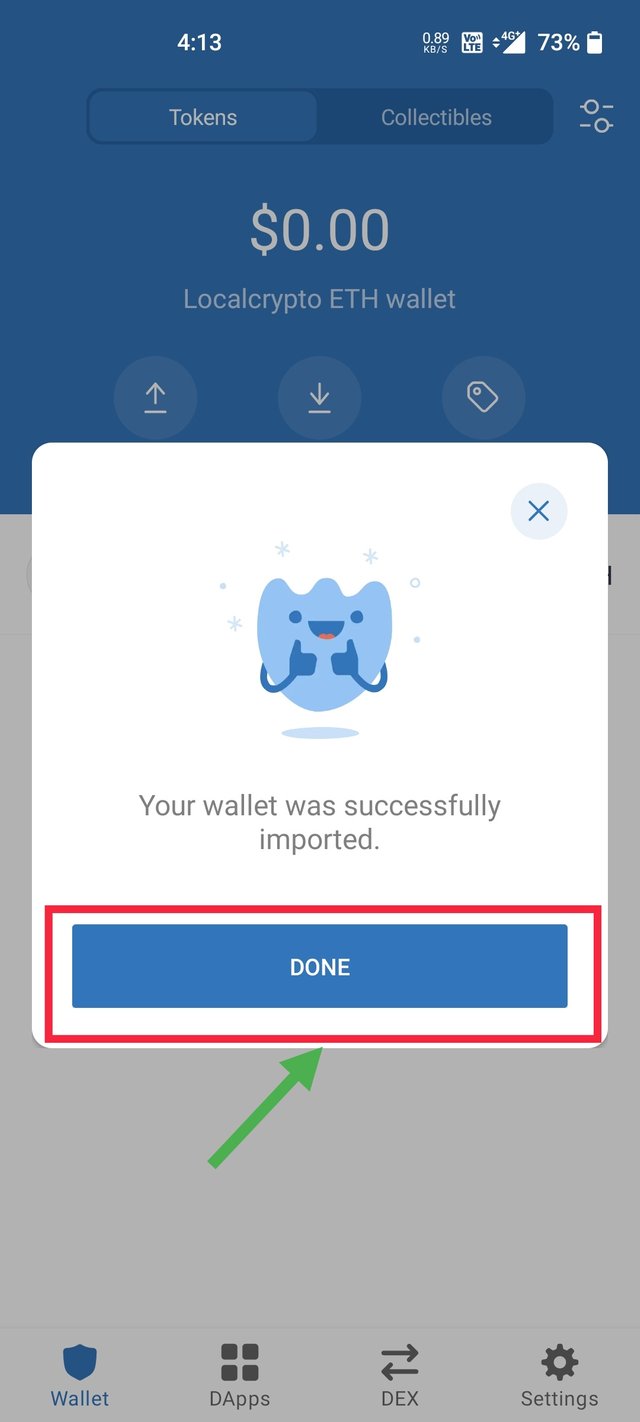
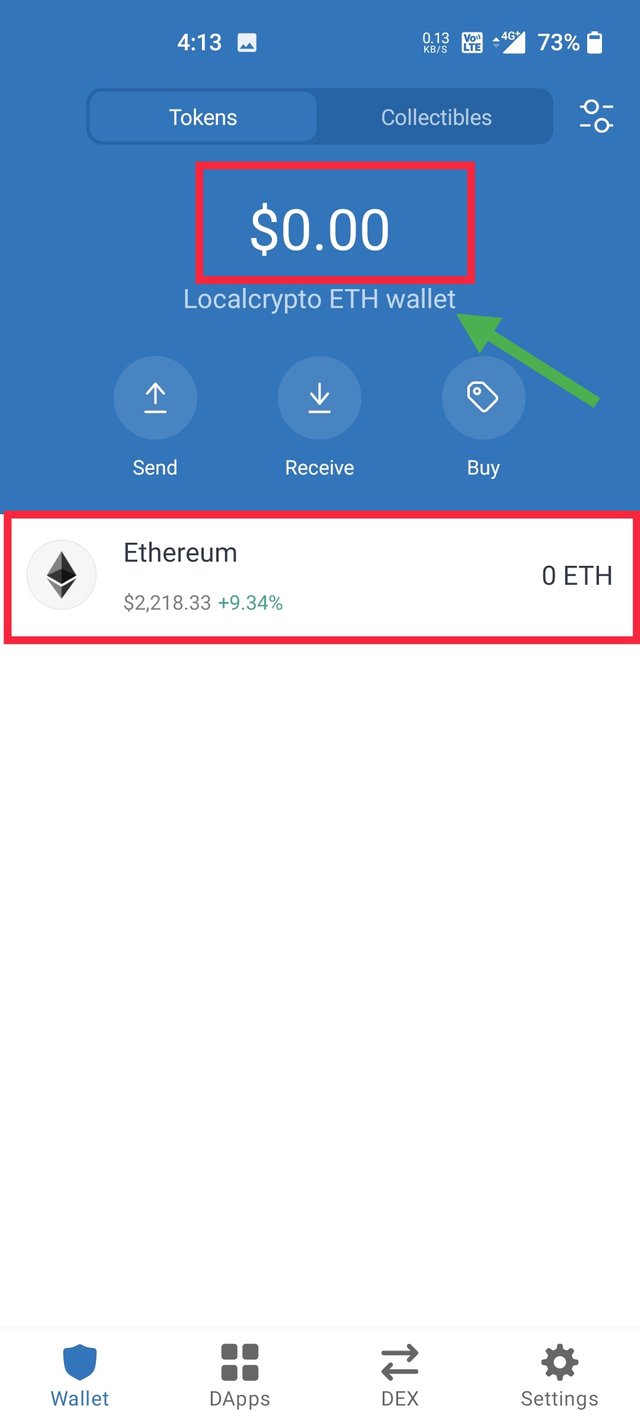
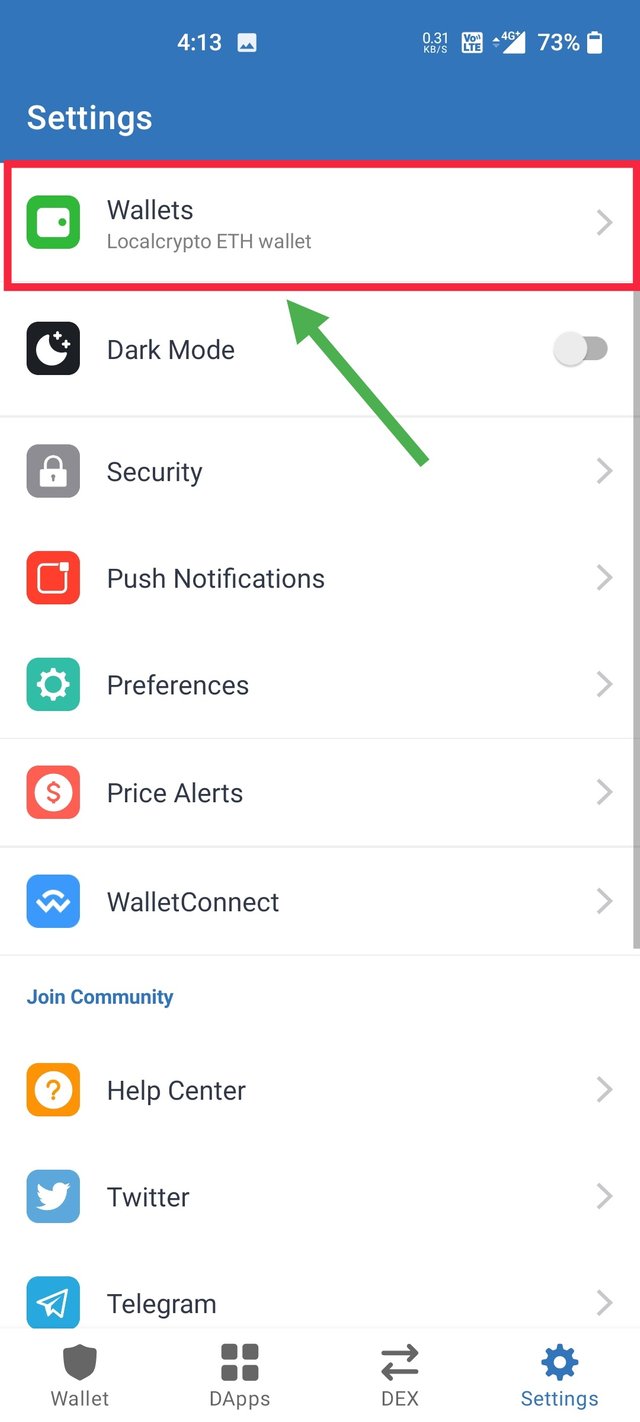
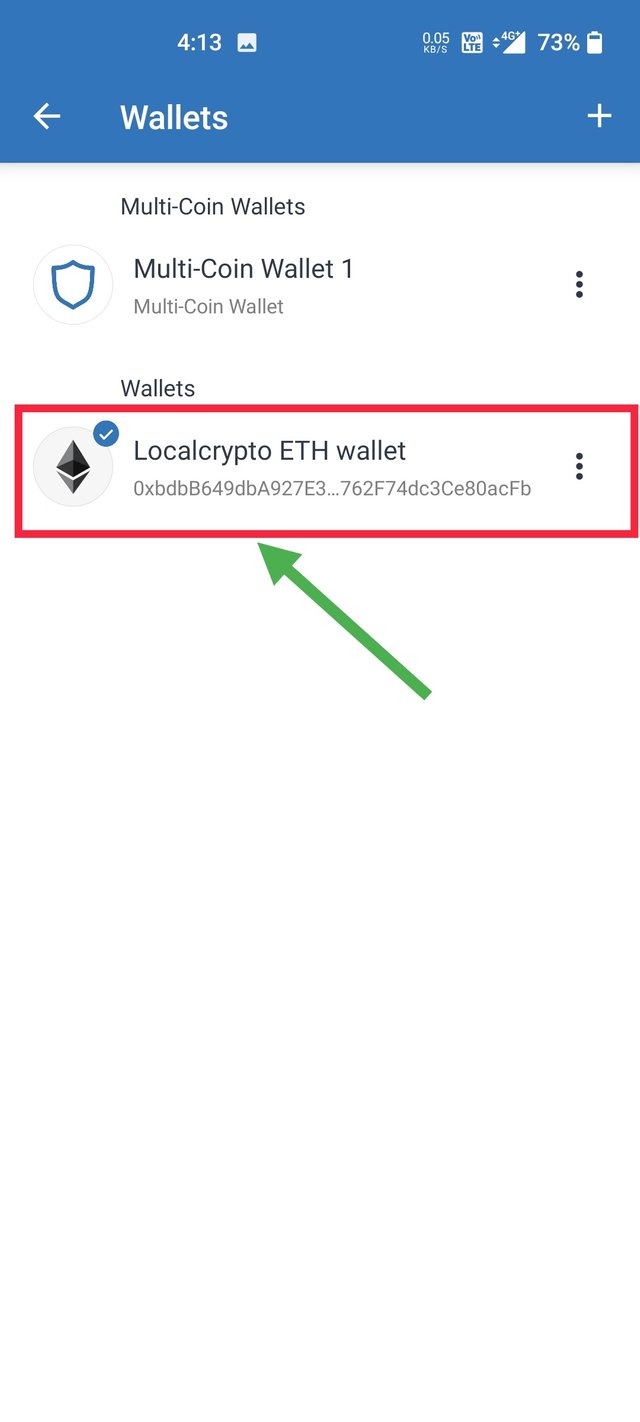

Q3. How many different fiat options available in Localcryptos?
In Localcryptos we can do P2P for 2 options, one is Crypto-crypto swap and the other is Crypto-Fiat swap. Localcryptos is one of the best P2P exchanges as it supports four cryptos (BTC, LTC, ETH, DASH). Which is traded in more than 130 different countries around the world and in more than 40+ fiat payment methods. Many popular payment methods are also included in this list of more than 40 fiat payment options. Such as Cash (in person), Bank transfer, SEPA, or international wire transfer, PayPal, UPI, Paytm, IMPS, Moneygram, Skrill etc. Also there are 165 currencies listed in Localcryptos.

Q4.How secure is Localcryptos as a non-custodial P2P Market? How does escrow protection safeguard both buyers and sellers?
Localcryptos as a non-custodial P2P Market is highly secure. Because it does not require any kind of ID verification for the trader or the users. All you need to do to trade in Localcryptos is an email address and phone number. As Due to its decentralized nature, all your assets in Localcryptos are under your complete control. While trading, the chat between buyer and seller is end-to-end encrypted. Only market takers and market makers have this information. And One of the key features of a non-custodial wallet is the use of an on-chain escrow service. At the time of selling crypto stays in non-custodial escrow till you did not recieve the payment.
Escrow protection safeguard for both buyers and sellers
As a buyer:-
When a buyer wants to buy any asset, it has two options. To buy asset by creating a ad or to buy any asset by buying from any seller listed there.
When a buyer buys asset from a seller listed, then it should tell seller to put asset in escrow protection fund. By doing this, buyer ensure that he won't be cheated. It ensures that after paying money to seller, even if seller denies to release funds, or says that he won't do it then buyer has a opportunity to raise a complaint and that matter will be dissolved by a arbitrator and buyer will get its asset.
As a seller:-
As a seller, escrow protection ensure that anyone can trust a seller. If escrow protection isn't there, then there is no way that anyone will trust any newbie.
When a newbie steps in then by using escrow protection it ensures that he is trustworthy. And this ensures it's growth otherwise only a few will get order and other won't.
Q5. How to create an offer as a Market Maker in Localcryptos?
To create a new offer:
- Go to Localcryptos site and click on offers sections.
- Now under this section select the offer type you want to create. For example I'm selling LTC. So I clicked on sell LTC.
- Now select the location you want to reveal. For example I entered Agra.
- Now enter the currency type you are compatible with. For example I'm from India so I'm selecting INR.
- Now on the second step select the payment method you are compatible with. For example I'm selecting UPI.
- Now select the rate which is dynamic market price and then click on continue to rate configuration button.
For example I set this to 1% above binance LTC/USD rate and then click on continue.
Create a new offer - STEP 2/payment details
- First right the headline for your head.
- Now enter the terms of trade.
- Now enter the limits of trade.
- Now select the time zone and time period.
- Now select who can trade with you. there are numerous option available. I chose anybody.
- After setting all these things click on post offer.
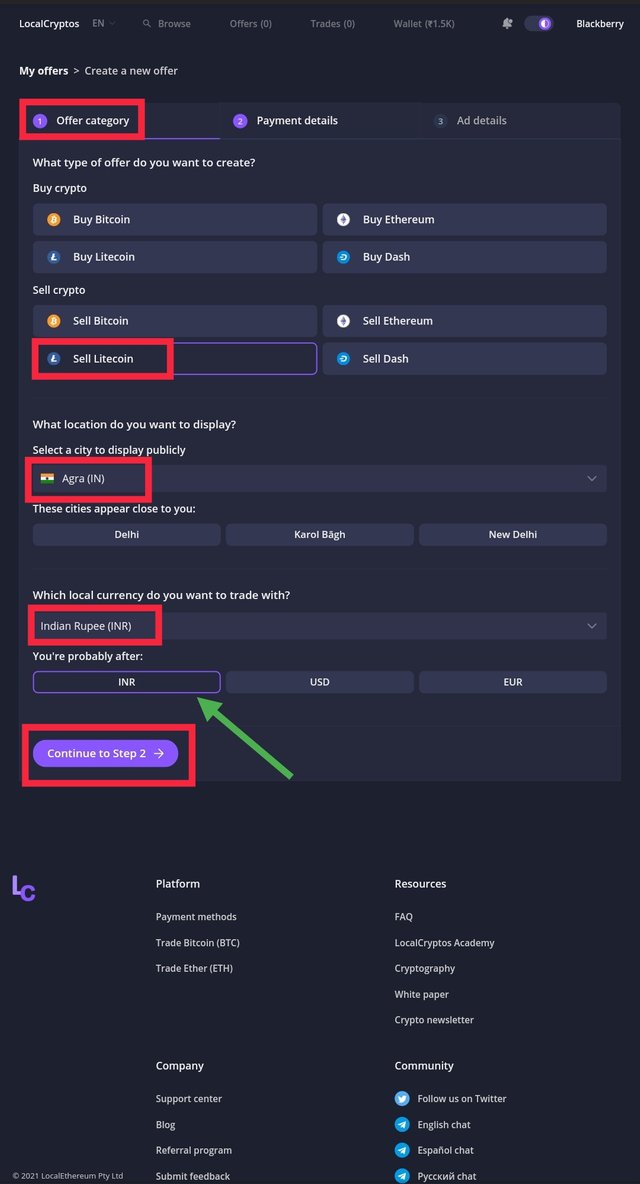
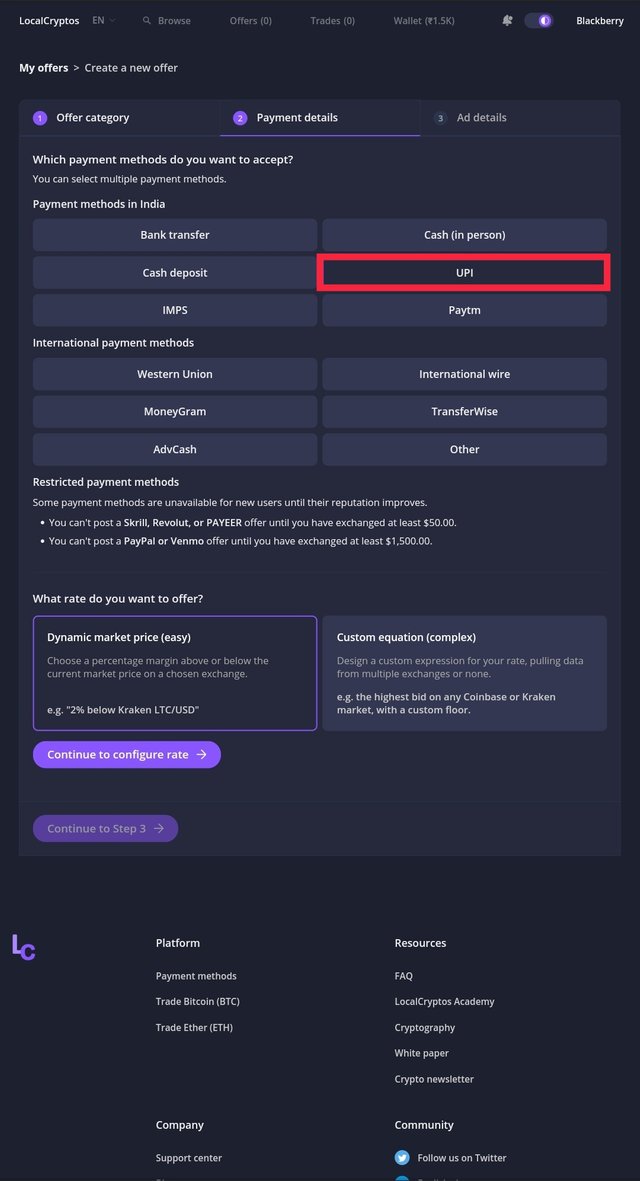
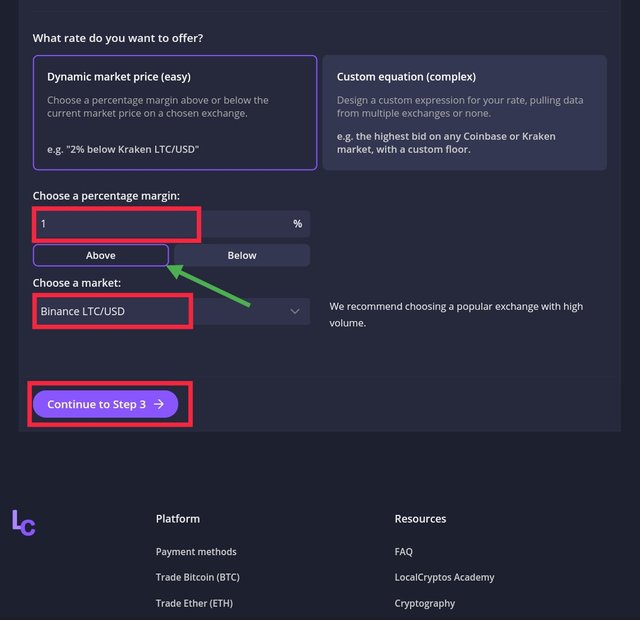
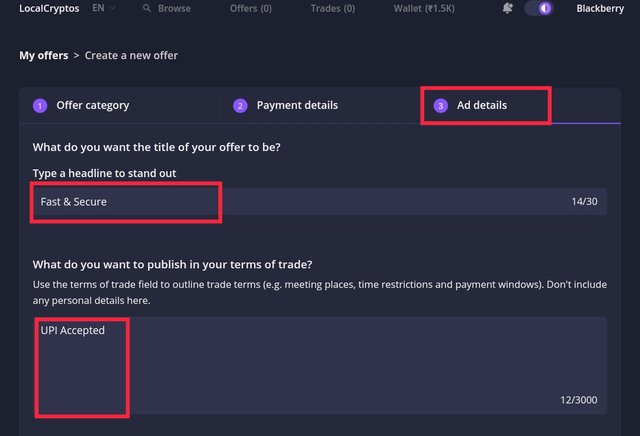
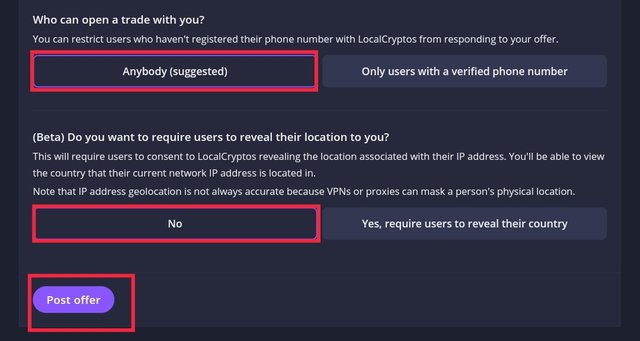
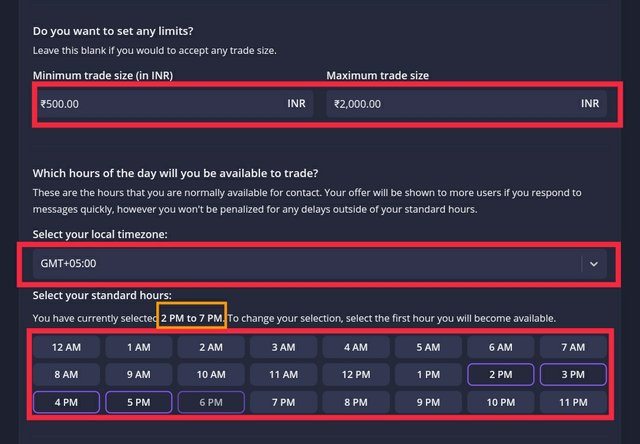
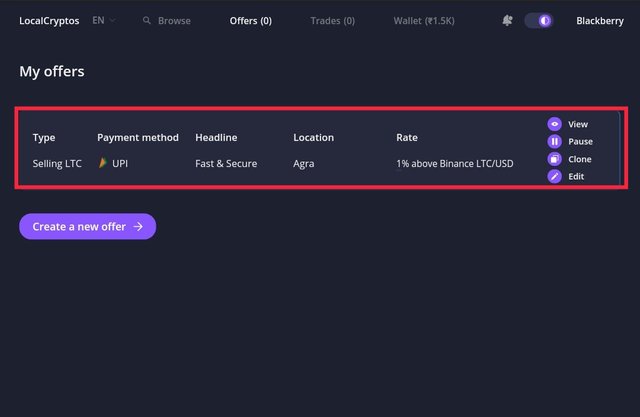
How to sell as a market taker in Localcryptos?
- As I had posted the add, I got message from buyer who wanted to buy my asset.
- Conversation started and he told me to put my asset to escrow fund.
- I clicked on fund escrow option and notified him.
- Then I sent him my UPI id and he payed me for the same asset.
- After this I got my fund. and then click on release escrow fund option.
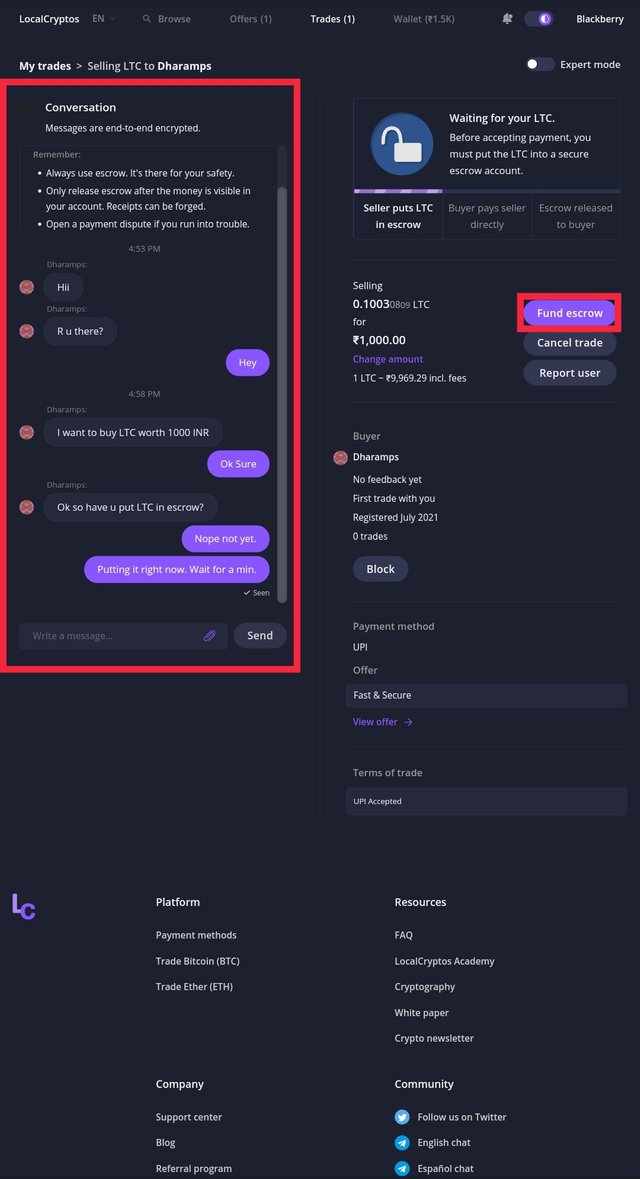
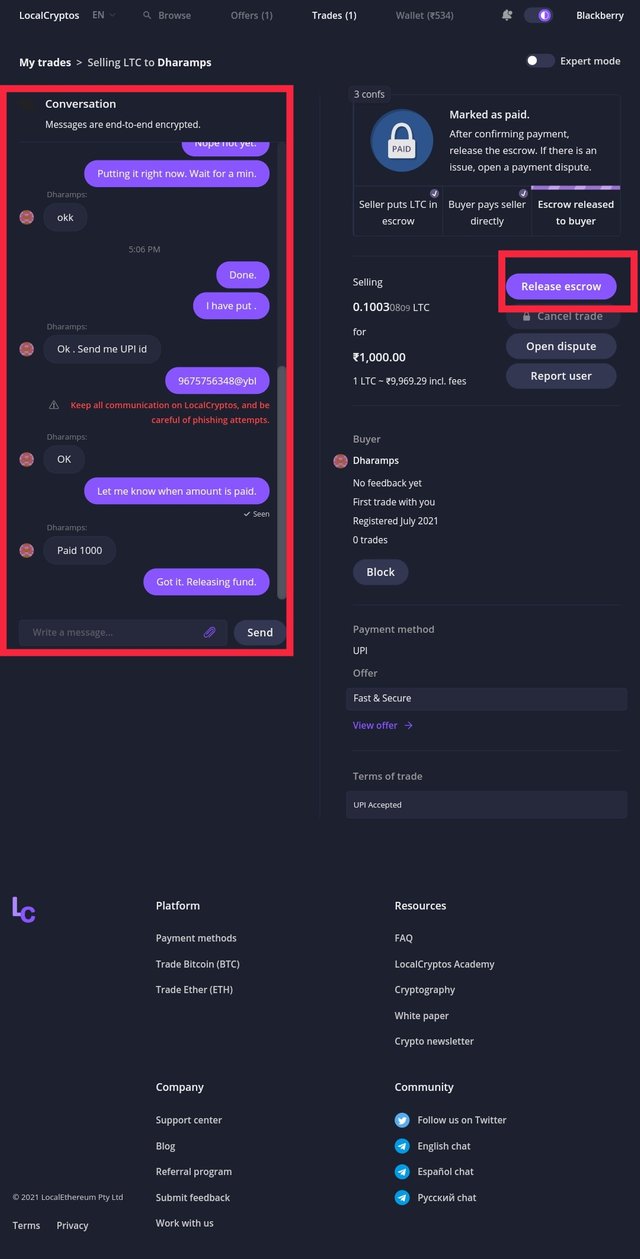
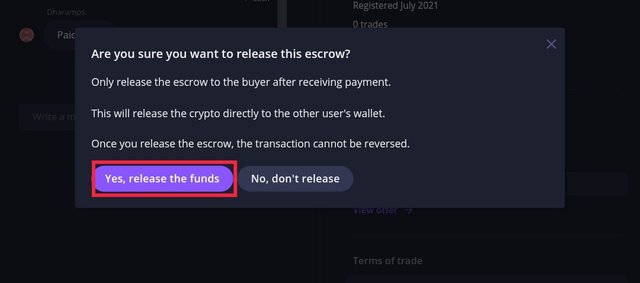
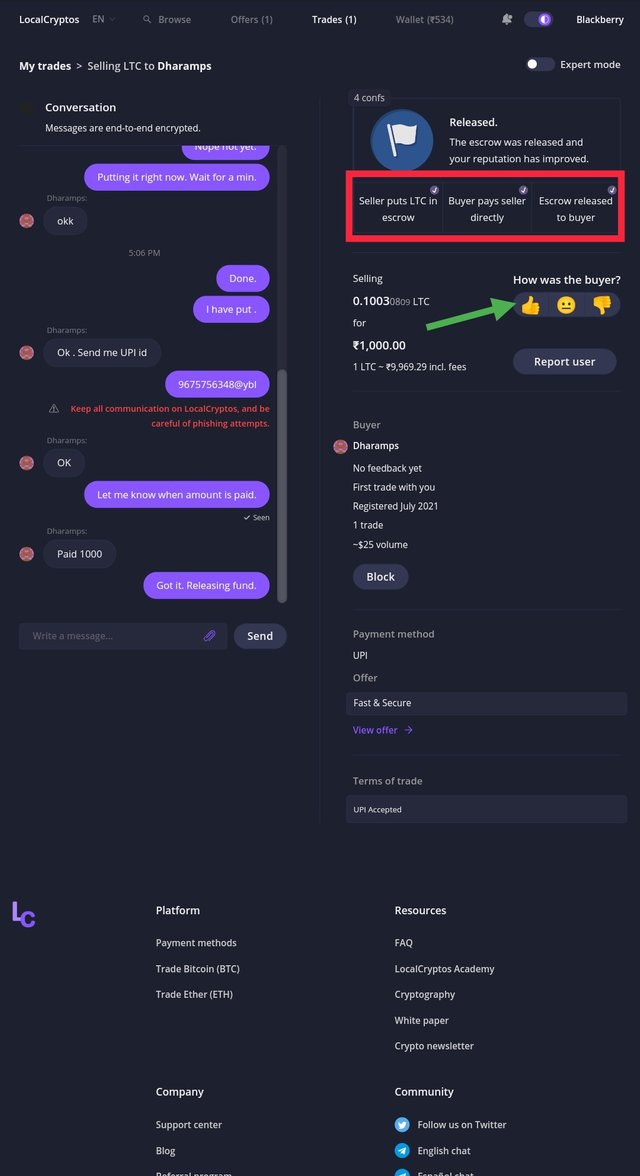

Thanks for Reading......
Cc: @sapwood
@aman9675 Though the post has gone over my head as I am not accustomed with this task, but I have understood that you are brilliant and slowly I will also learn the thing. Thanks for Sharing.
Downvoting a post can decrease pending rewards and make it less visible. Common reasons:
Submit