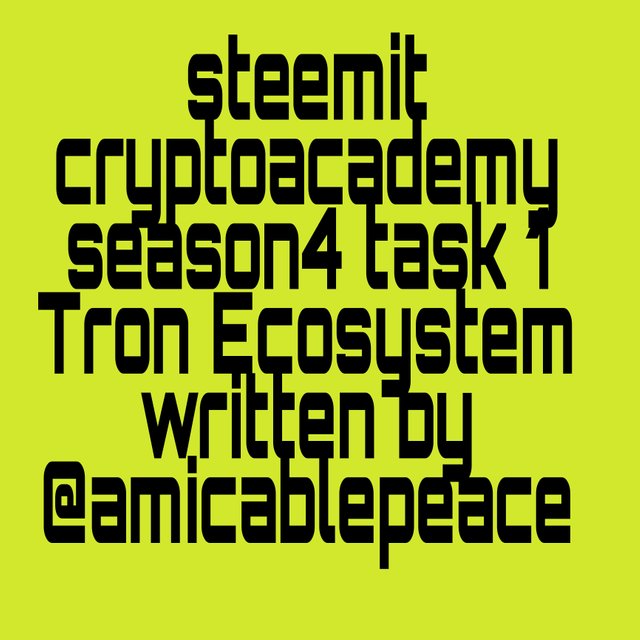
Introduction
Am delighted to be part of this lecture that is all about the tron ecosystem and it significant, it is a really a thing of joy because I have actually enjoy the lecture.

What is TronLink and what is Tronscan? What are its uses?
How do you verify a transaction status(including timestamp, resource consumption(bandwidth & energy), nos of confirmations) using Tronscan-- Examples, Screenshot?
What are the different dApps can you explore using the TronLink wallet?
Make a transaction(a micro-transaction) with Justswap or JustLend using TronLink wallet?Screenshot?.

What is TronLink and what is Tronscan? What are its uses?

TRONLINK
Tron link is a word gotten from 2 words which is tron and link which means that it has to do with how tron is being link or connected.
Tronlink is a decentralized blockchain wallet which by this mean that it is a wallet that is being own and control by the individual or user without any third party intervention whenever transaction is to be performed. It is a very simple and very easy for individuals to operate, this is also linked to the tron ecosystem.
As I explained earlier, that it is a wallet that we can find so many decentralized application and it performs so many functions such as swapping of token such as swapping tron for usdt which is a stable coin or with any coin compatible to tron such as the TRC-10 and TRC-20 token, we also save our tron, freeze and unfreeze it, other functions such as sending and receiving tron are also done here.
One good thing about this wallet is that you can access it anywhere no geographical barrier due to the fact that it works on devices such as huawei harmonyos, Android and IOS which means with this an a good network individual can go far in using the tron link.
Justswap, justlend, sun swap etc are example of Decentralized application found here.
Uses of Tronlink
we can make use of the tronlink wallet to check our balance of tron that we have.
we can also save tron here.
swapping of tron with any coin compatible with it network is done here.
sending and receiving of tron is also done here.
TRONSCAN
Tronscan is a part of the tron network which allows and help individuals to be able to search or find information about a transaction that has been carried out or just carried with tron by just using the hash.
Individual also do some confirmation and verification about transaction here, the tronscan is very important and useful in that with it new token can be created, it also has a wallet whereby individual cam check their tron balance and also send out tron and also received. Swapping can also be done here.
It is accessible through a website, in tronacam we can verify information such as the timestamp, of transactions,resource consumption etc.
Uses of Tronscan.
we make use of the tronscan in validating and confirming transaction.
we make new token using the tronscan.
we can use it in checking tron balance with the wallet in it.
Sending and receiving of tron can be done here.

How do you verify a transaction status(including timestamp, resource consumption(bandwidth & energy), nos of confirmations) using Tronscan-- Examples, Screenshot?

We first do this by opening of the websitetronscan
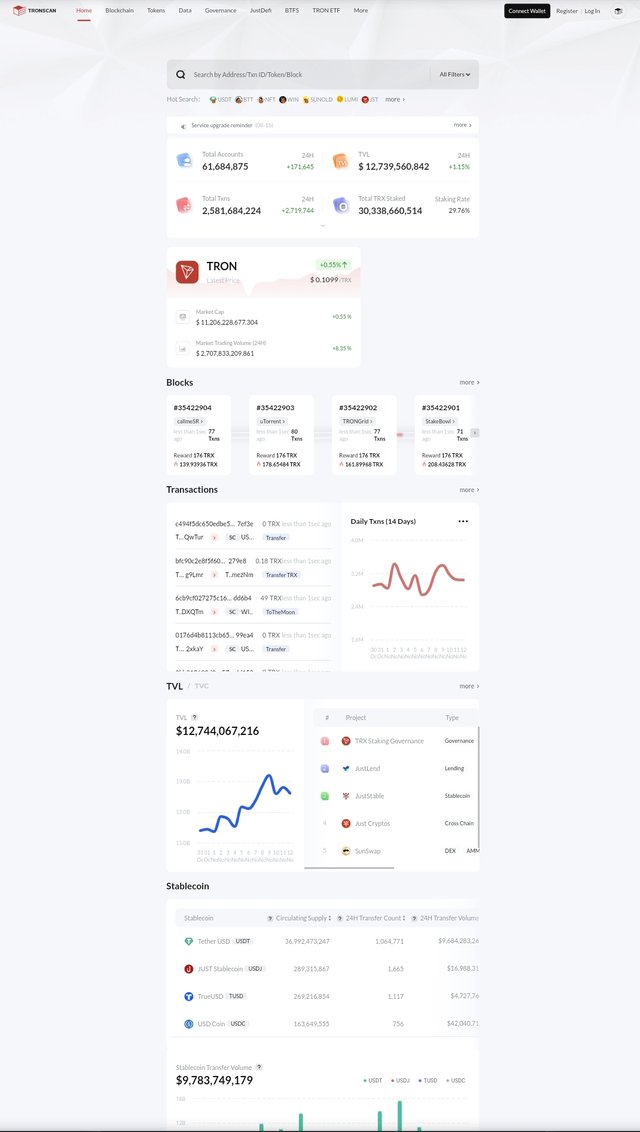
Source
After that you insert your hash in the space for search so that you can get the required information
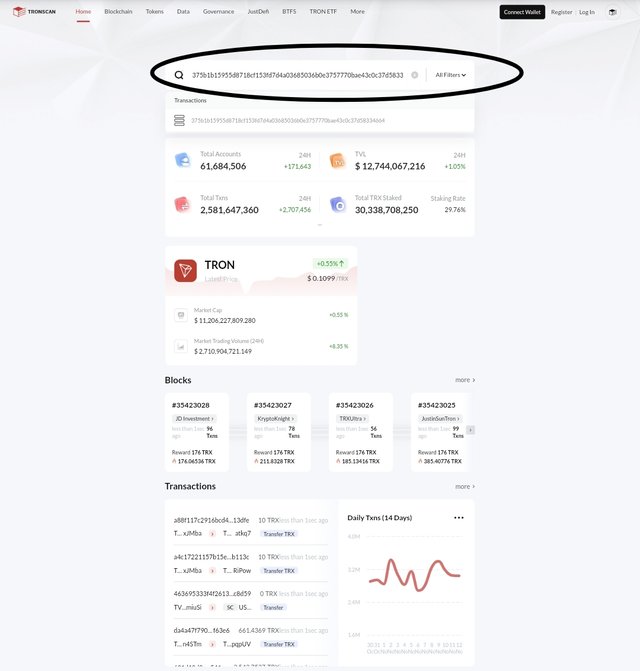
Source
After inserting the hash, information about the transaction will display as shown in the screenshot below
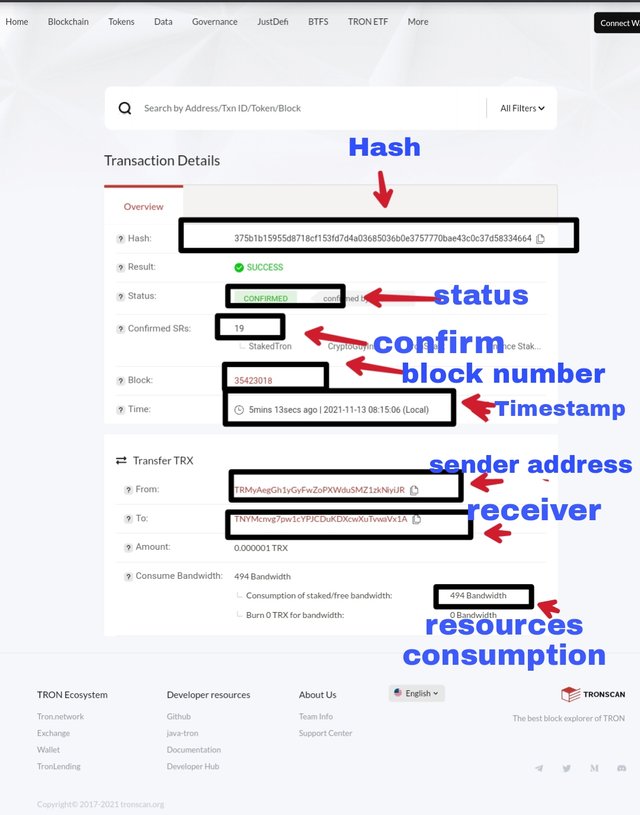
Source

What are the different dApps can you explore using the TronLink wallet?

We have so many dApp the first set of dApp that we will see after open the tronlink wallet is the Game dApp has shown in the screenshot.
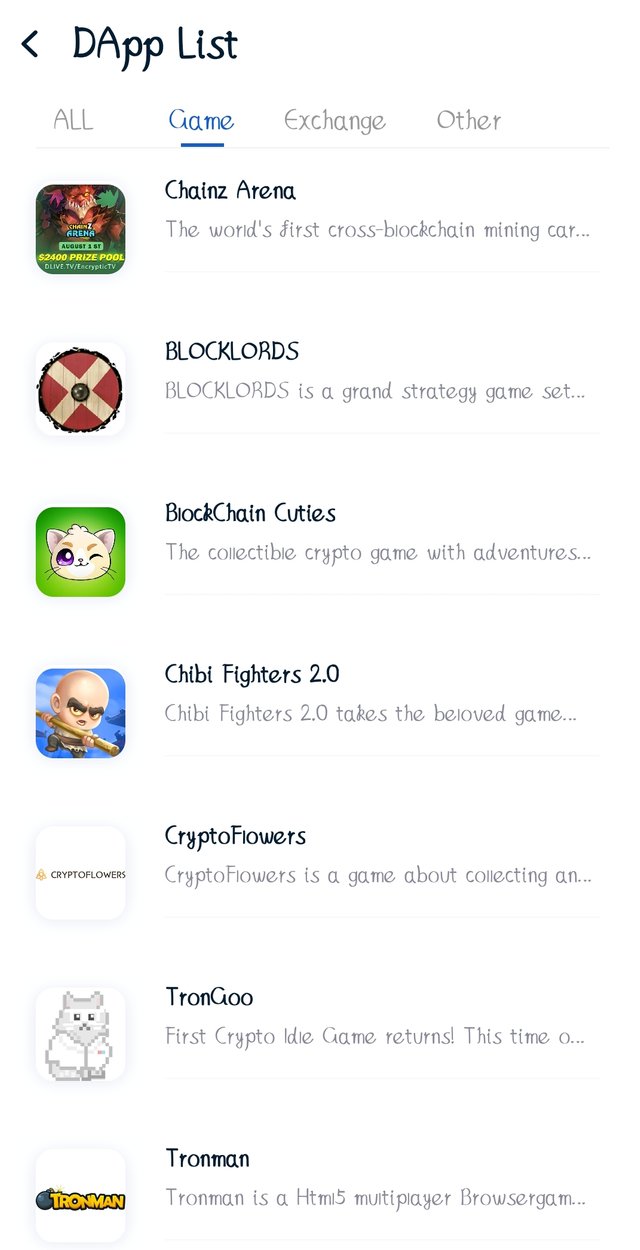
[Taken from my tronlink wallet]
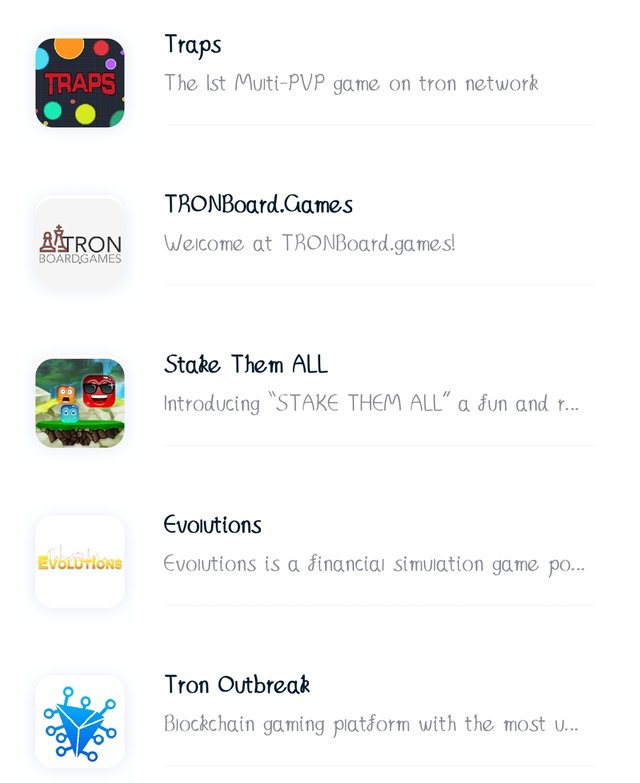
[Taken from my tronlink wallet]
The second set of dApp here is for exchange which is abown in the screenshot below.
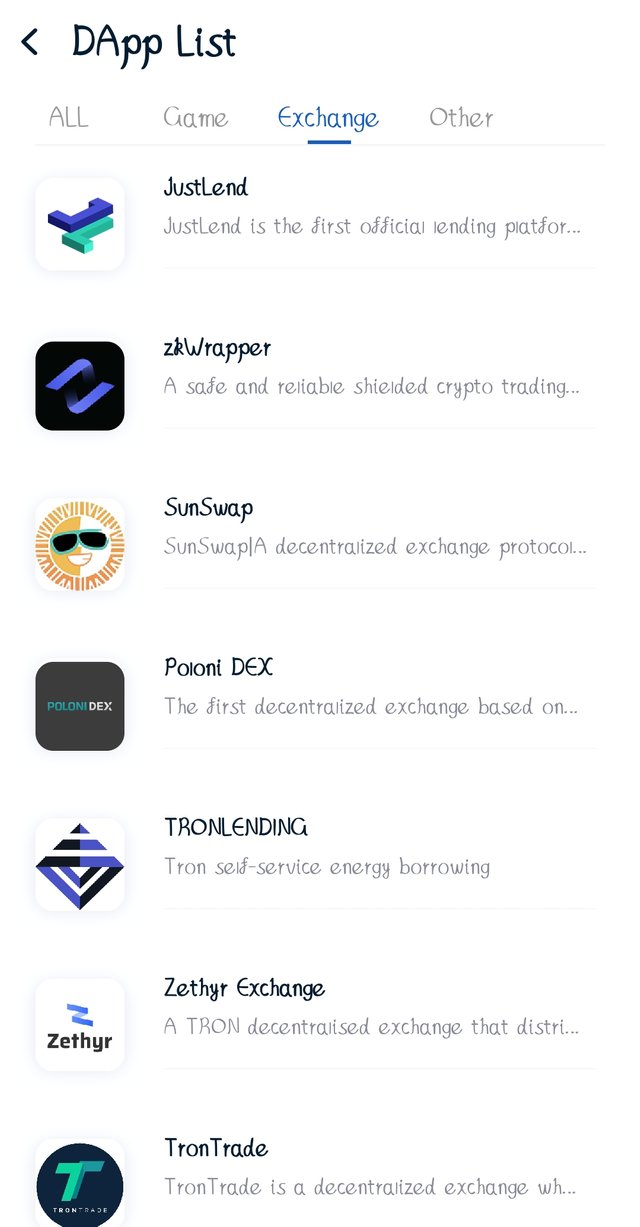
[Taken from tron link wallet]
The last part are for others dApp not listed above, inwhich you will see in this screenshot below.
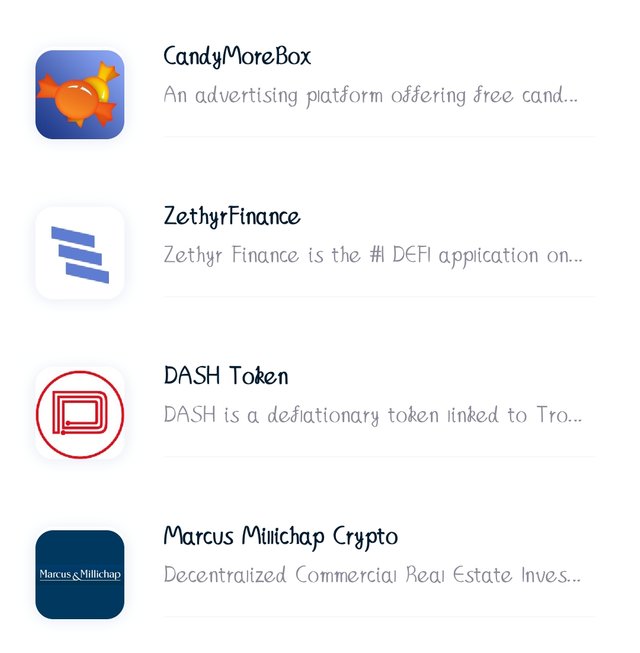
[Taken from tronlink wallet]
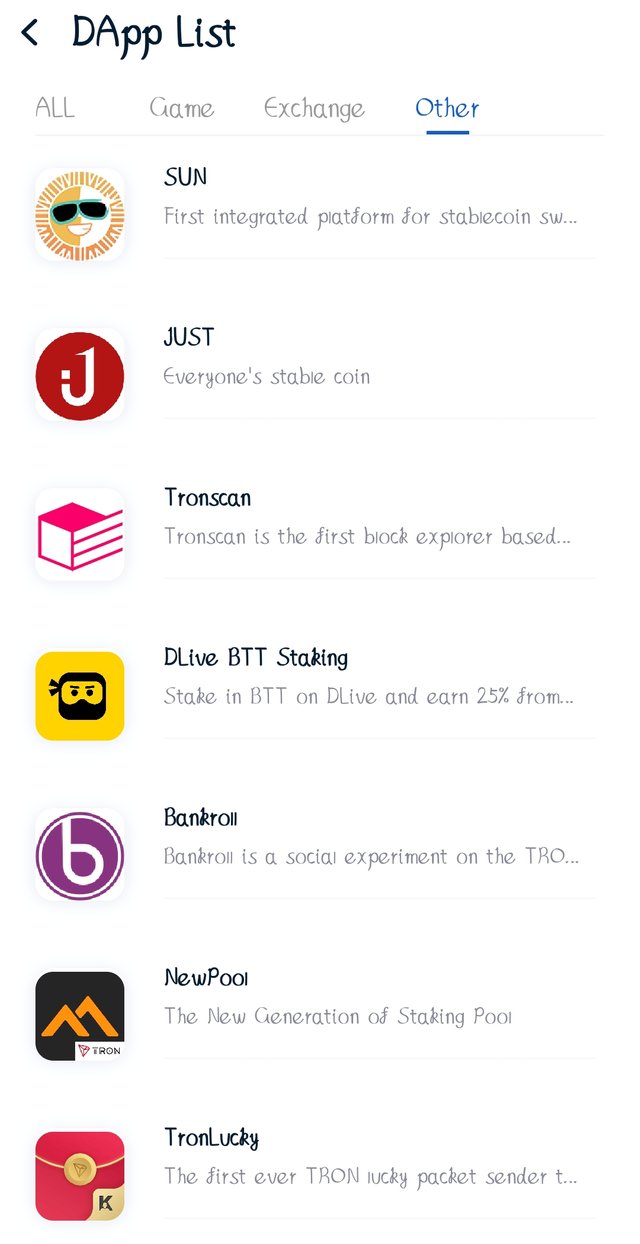
[Taken from tron link wallet]

Make a transaction(a micro-transaction) with Justswap or JustLend using TronLink wallet?Screenshot?.

In step 1
I will open my tron link wallet application and when it open I click on discover which is below and is being shown in the screenshot below
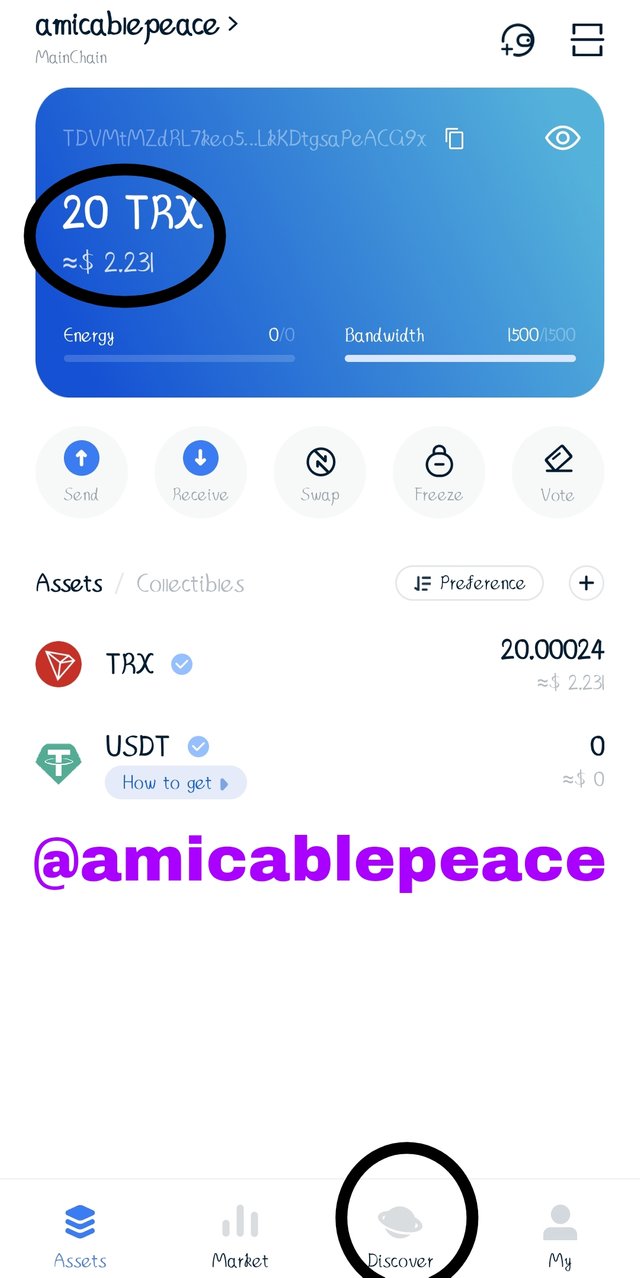
[Tron link wallet application]
In step 2
dApps will display and I will click on Justlend since it is the one I want to use
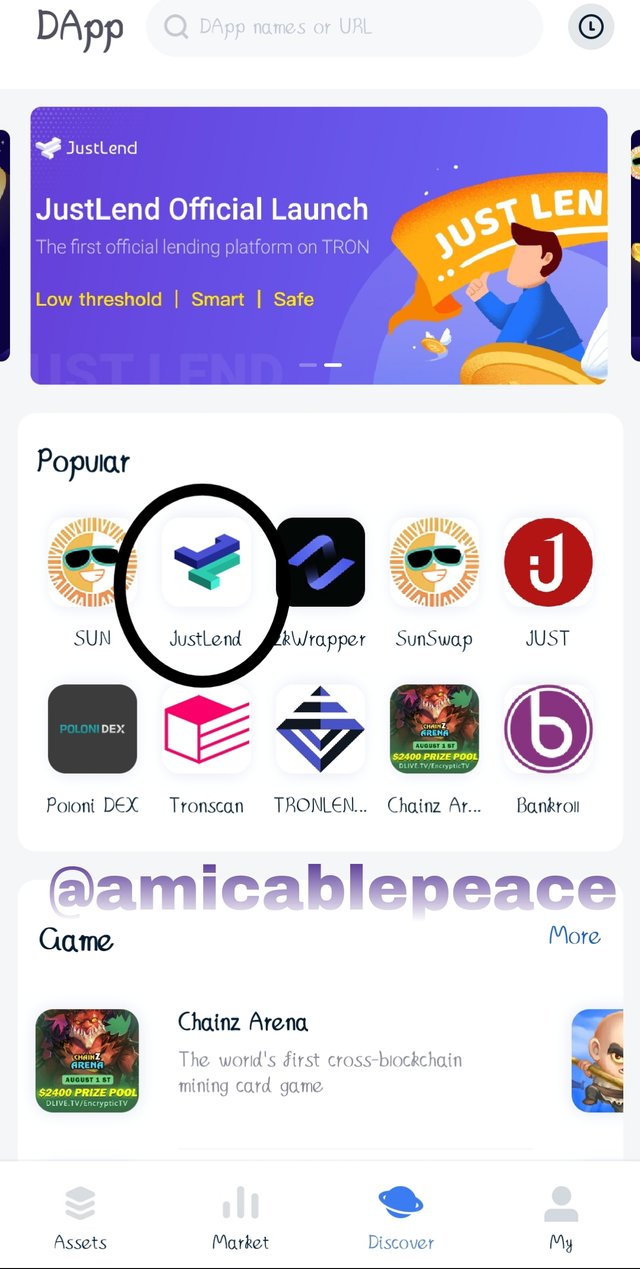
[Tron link wallet application]
After open the justlend dApp my total tron inwhich I will use for the transaction will display and I will click on supply .
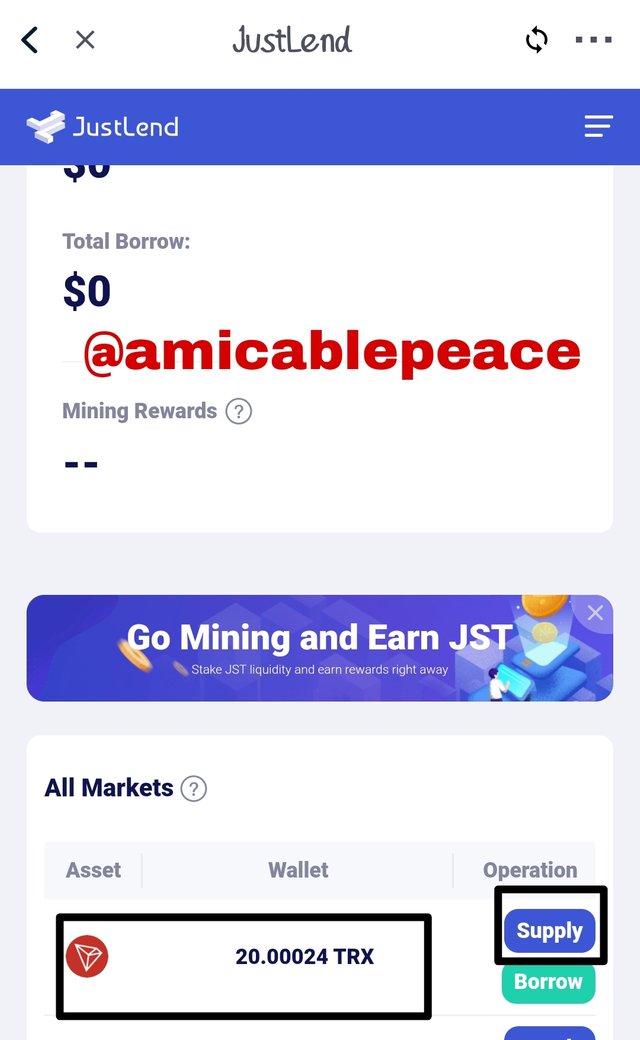
[Tron link wallet application]
I will be using 20 trons for the transaction, so I insert it then click on supply.
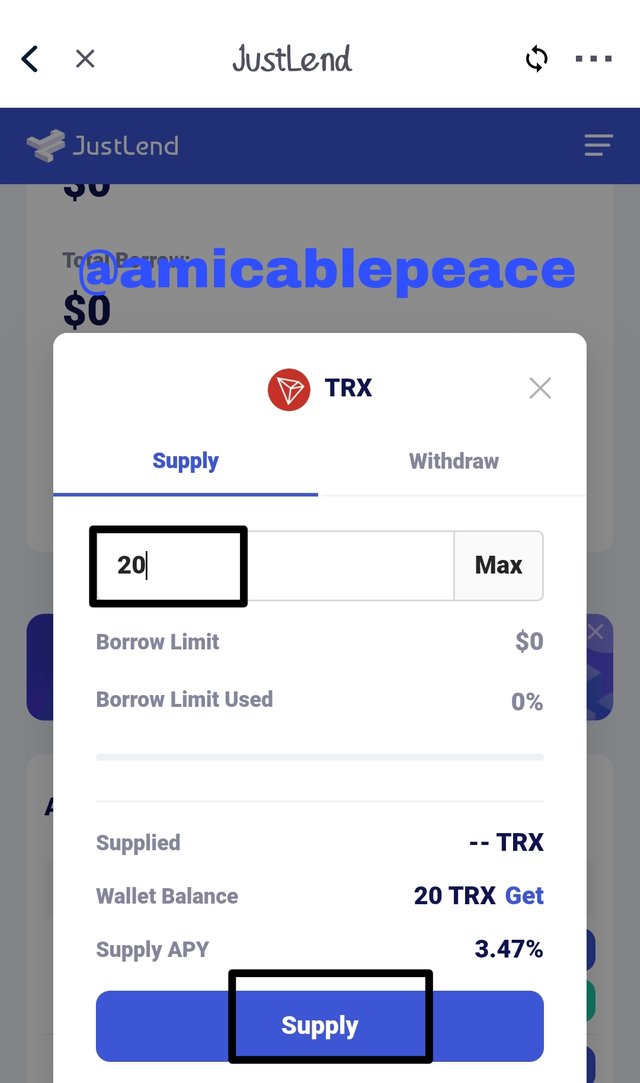
[Tron link wallet application]
They will need me to authorize and to do that I click on continue as it is shown in the screenshot.
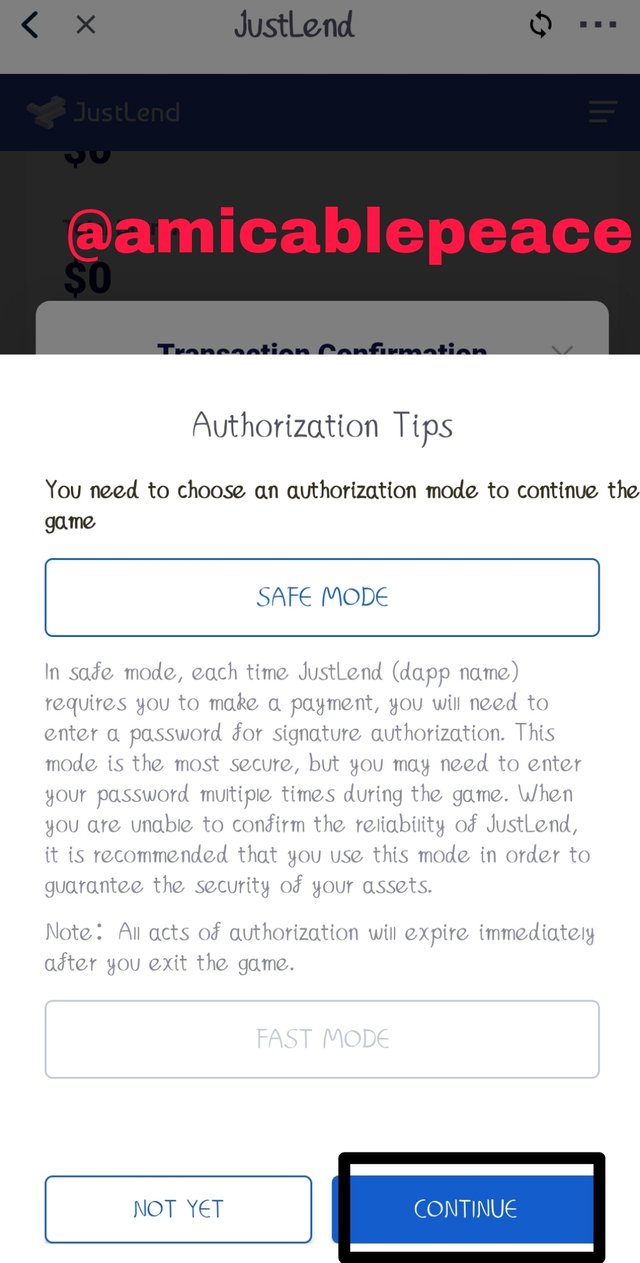
[Tronlink wallet application]
After I continue the authorization I was ask to confirm in which I did.
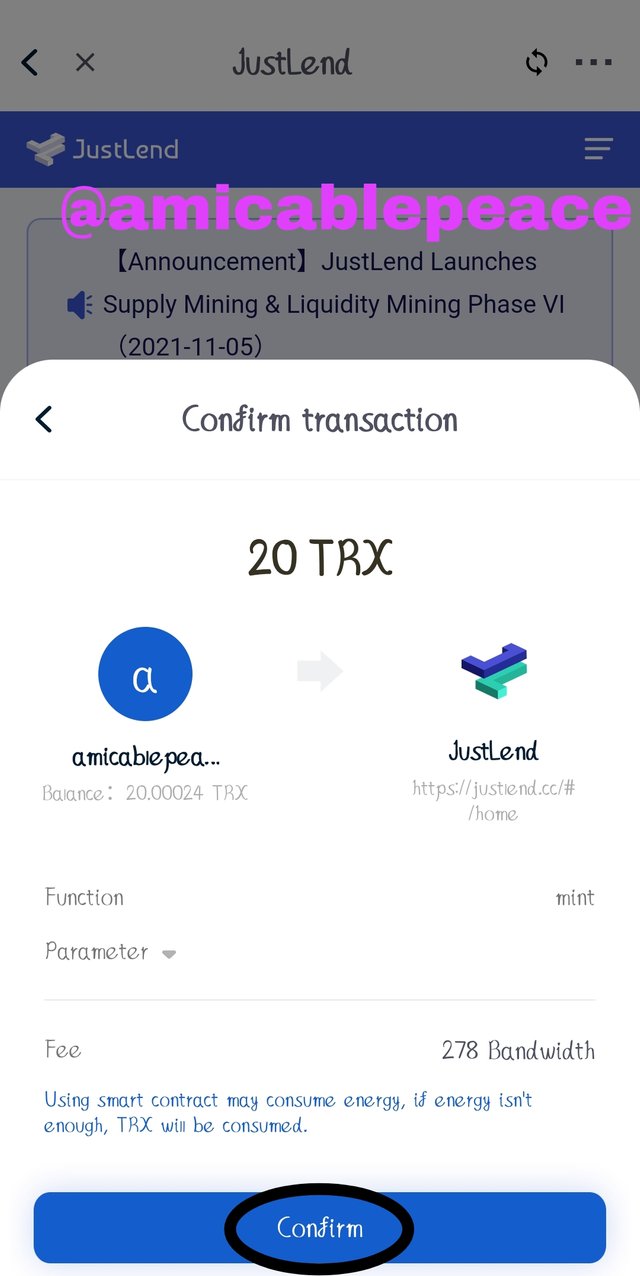
[Tron link wallet application]
After confirmation, it was sent
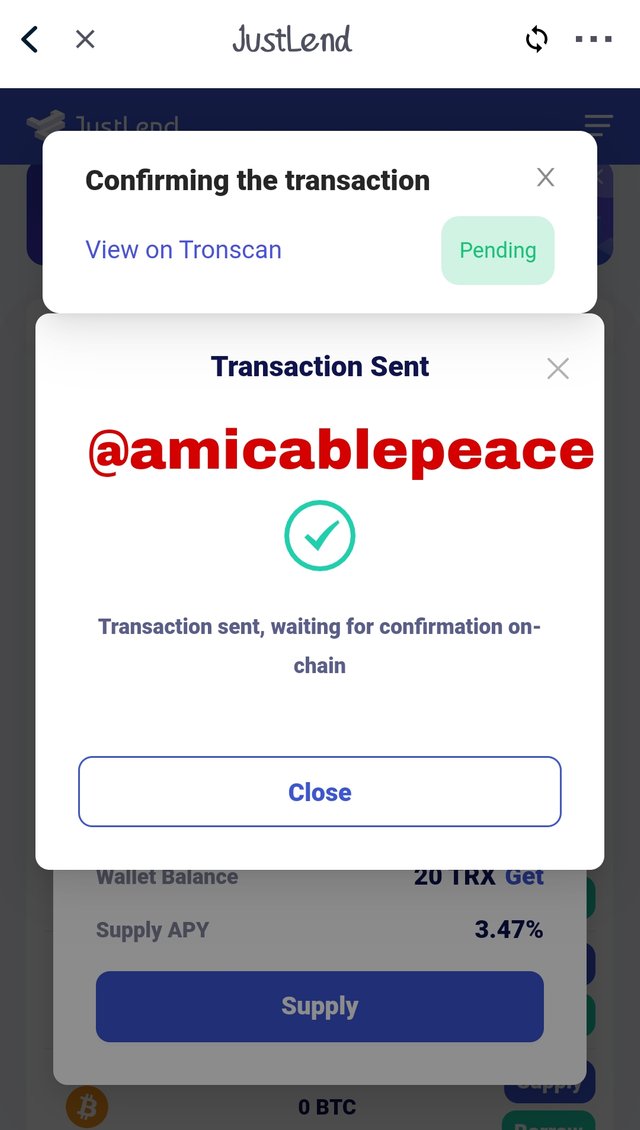
[Tron link application ]

Conclusion
I am really happy to have completed this tasks by answering the questions and I also learn alot from the task such as what the tron ecosystem is all about
Thanks to prof @sapwood
And prof @nane15