This is my homework post for Steemit Crypto Academy Season 3 Week 1 for Professor @sapwood’s lesson Non-custodial P2P Marketplace (LocalCryptos).

(1) How do you set up an Exchange niche (non-custodial) in Localcryptos? (Complete process & Screenshots needed)
Setting up an exchange niche (non-custodial) in LocalCryptos is easy. As follow:
a. Go to https://localcryptos.com on your browser.
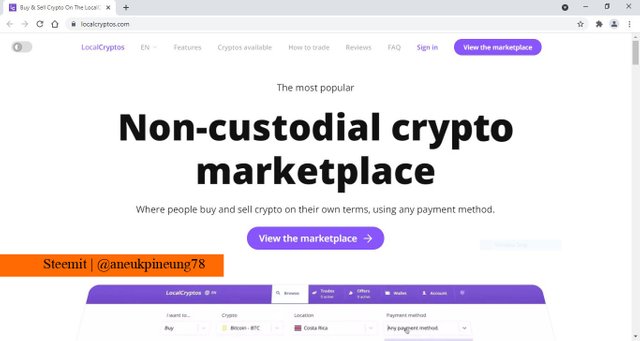
b. Scroll down until you see the sign up link. Click on it.
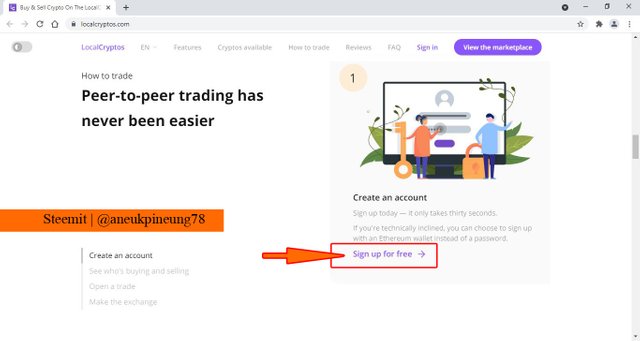
c. On the next page, choose whether you want to sign up with email or with your Ethereum wallet. I chose the first option. And then click [Continue] button.
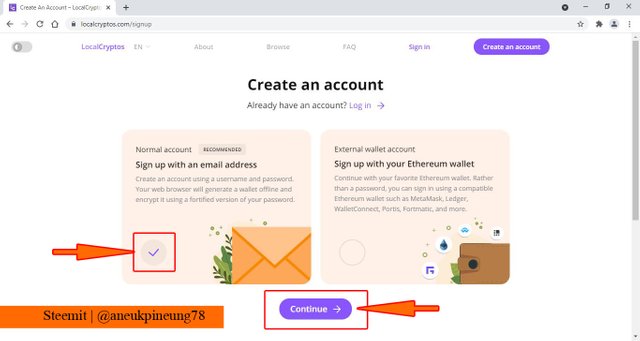
d. Fill in your credentials. Tick the necessary check boxes. Click [Create an account] button.
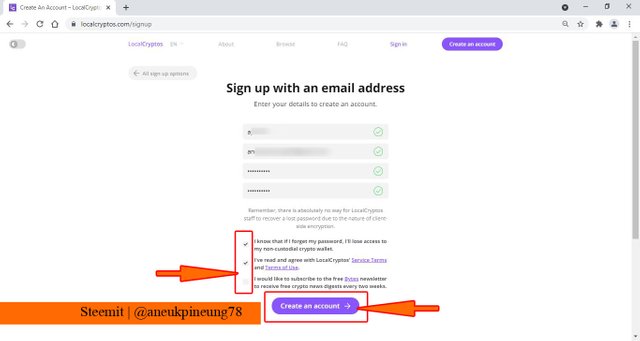
e. Do the human checking procedure.
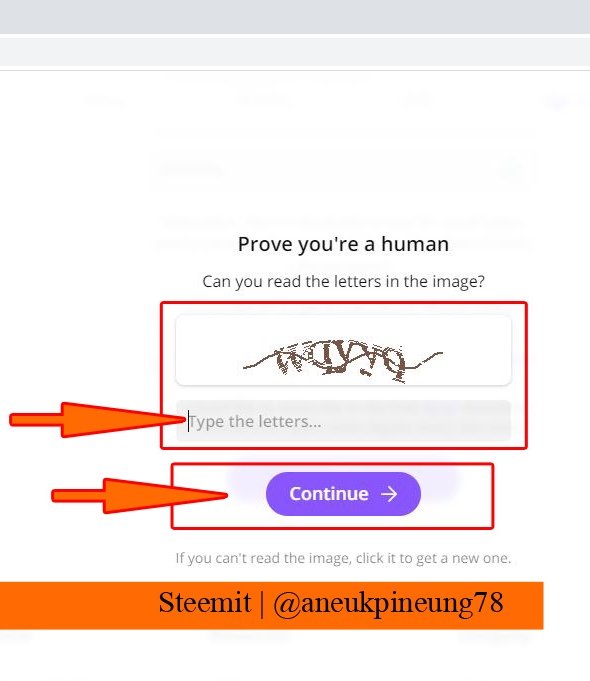
f. Your account has been created. But before it is available to use, you need to verify the email address you provided.
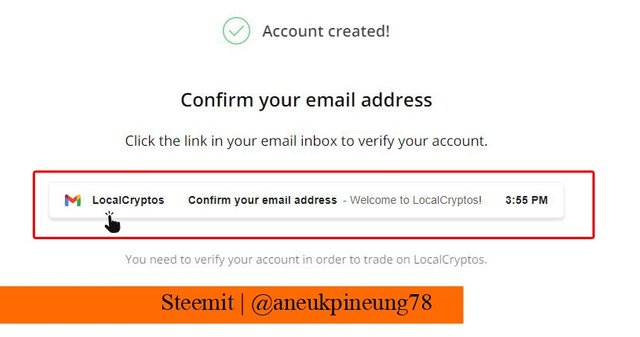
g. Go to your email address and find the mail from LocalCryptos.
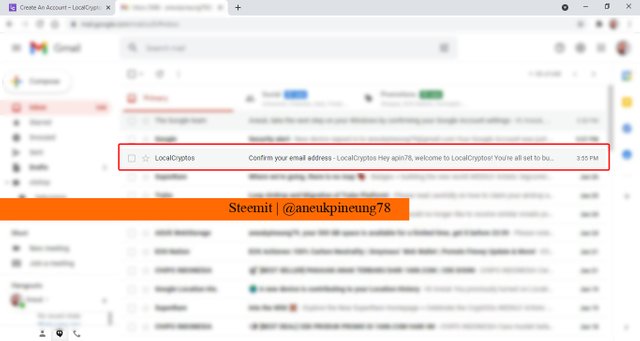
h. Open the email and click the [Confirm your email address] button inside it.
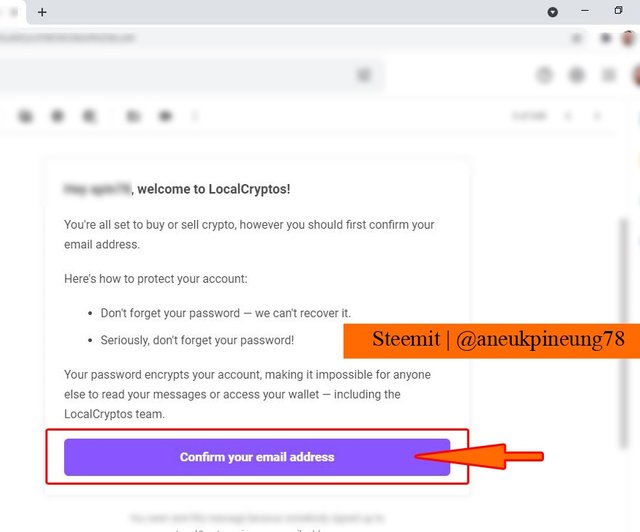
i. On the next page, you need to declare your residing. Choose one and click the [Continue] button.
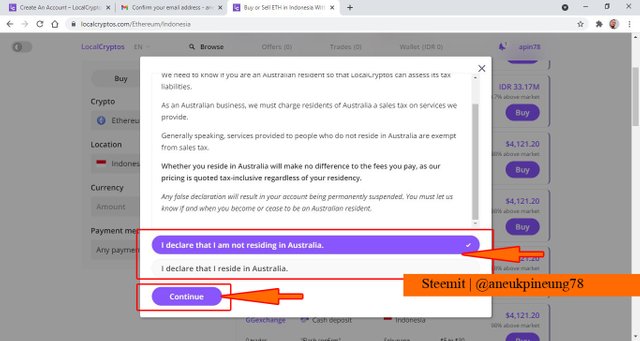
j. You’re all set. Your account on LocalCryptos is ready to use. On the upper right side, you will see your username. Clicking on it will bring you to the page where you can adjust setting for your account.
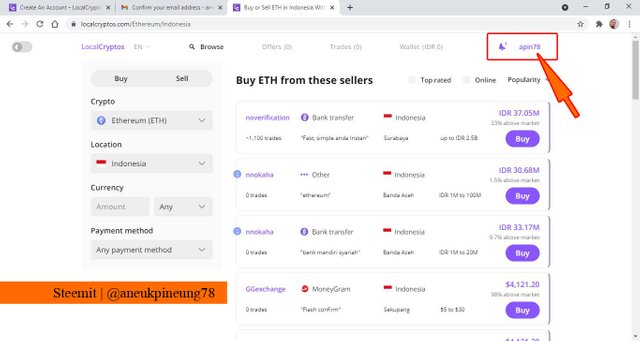

(2)a Indicate your non-custodial wallets (BTC, ETH. LTC, DASH) in Localcryptos?
The wallets could be reach by clicking the [Wallet] tab in the menu bar on the upper right of the page.
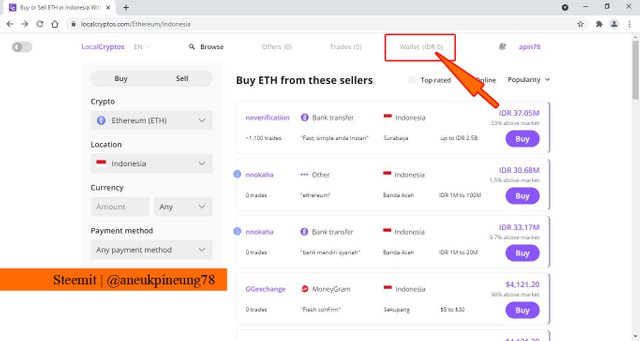
The [Wallet] tab will bring you to https://localcryptos.com/wallet.
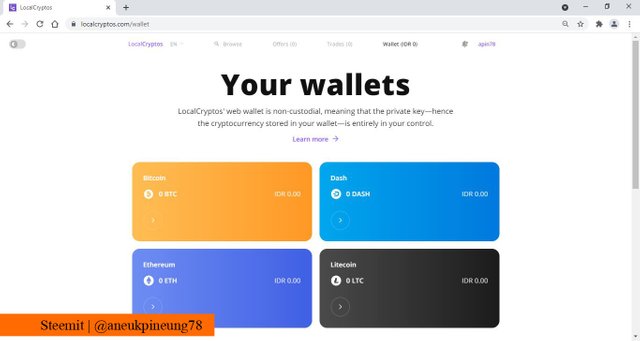
(2)b How do you secure the keys?
You can secure the keys through two different ways:
- by getting the keys from each wallet, and
- by backing up LocalCryptos wallet
(2)b1 Getting keys from each wallet
- In https://localcryptos.com/wallet page, pick one of four wallets by clicking on it. In this case I picked BTC wallet, the procedure is the same to all wallets. On the next page, you will see the wallet address. The private key could be obtained by clicking the down arrow button.
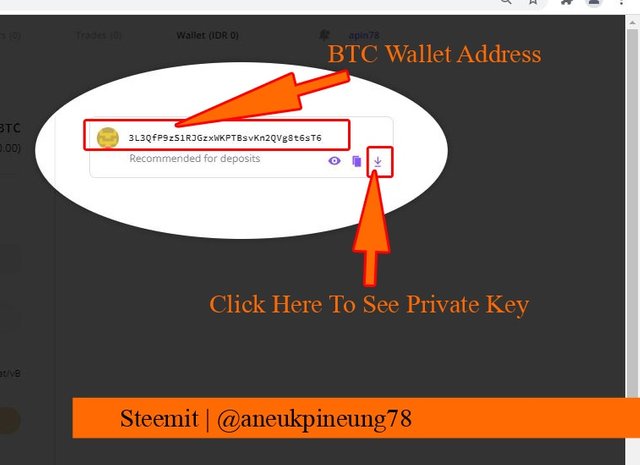
- When you click the down arrow icon, you’ll see a pop-up box with a clickable button that will reveal your private key.
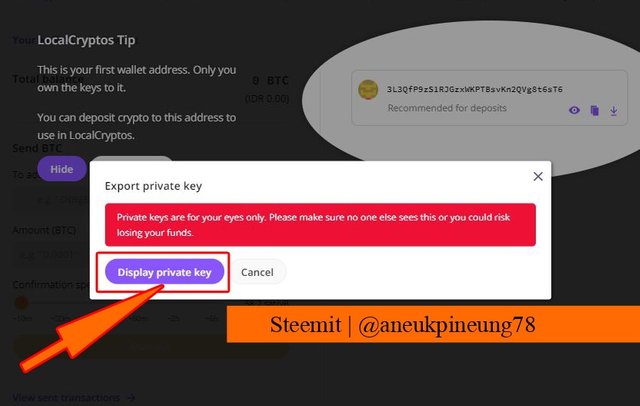
- Click on the button. You’ll see the private key. You might want to back it up somewhere safe.
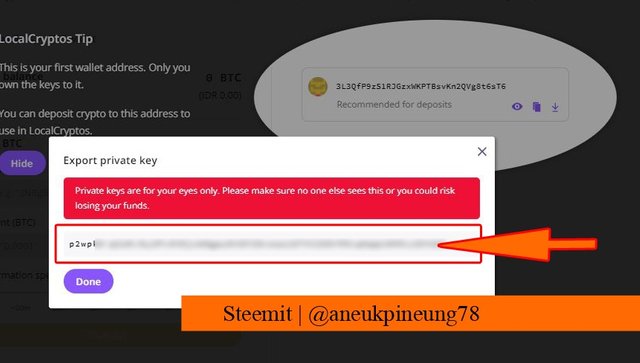
(2)b2 backing up LocalCryptos wallet
Backing up LocalCryptos wallet could be done through two ways:
- by clicking the [Back up your wallet] button on https://localcryptos.com/wallet, or
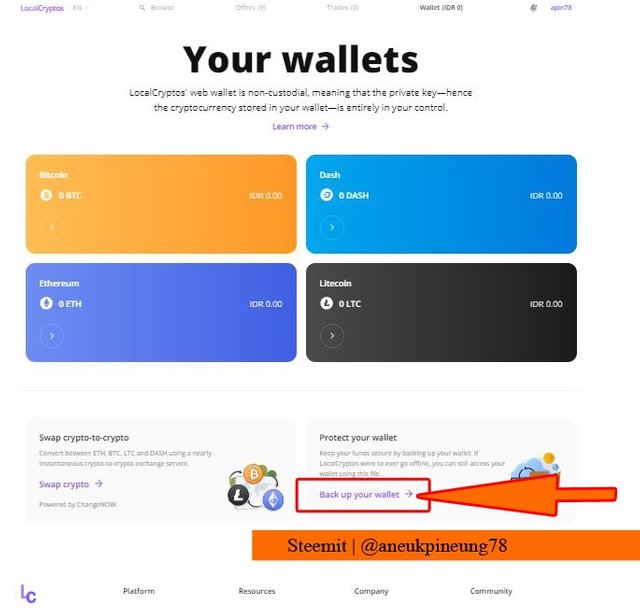
- by clicking the [Download wallet backup] on https://localcryptos.com/my-account.
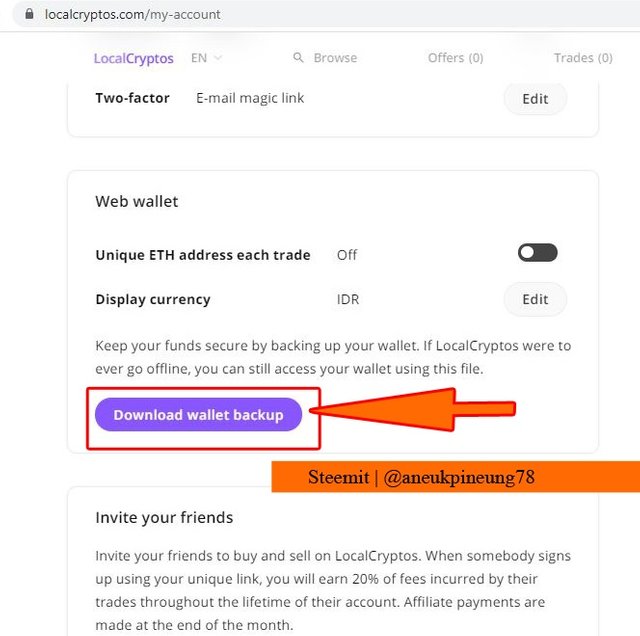
The back up *.json file will be downloaded to your device. You need to store it safely.
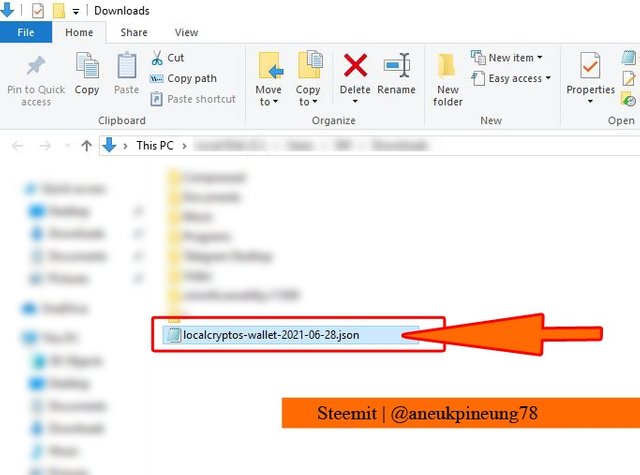
(2)c Can you re-import the wallet of LocalCryptos in other wallets (of different services) For example, Can you re-import your Locaclcryptos wallet in Trustwallet?
Of the four LocalCryptos wallets, only Ethereum wallet is possible to be imported to TrustWallet. This was how I re-import LocalCryptos ETH wallet to TrustWallet.
- First I opened Settings on my TrustWallet.
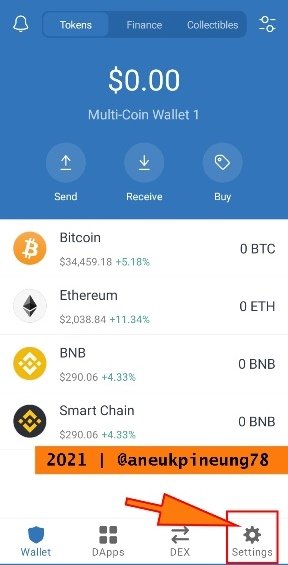
- On the next page I clicked on Wallets.

- I hit the add [+] button on the upper right side of the app page.
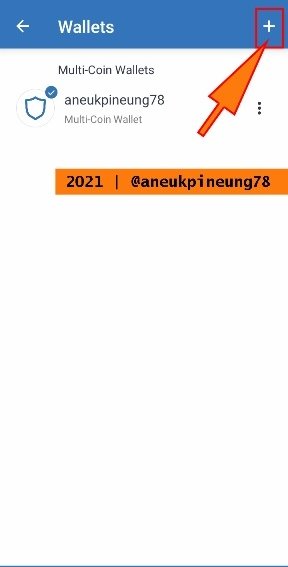
- I clicked the [I already have a wallet] button.

- I clicked on Ethereum.
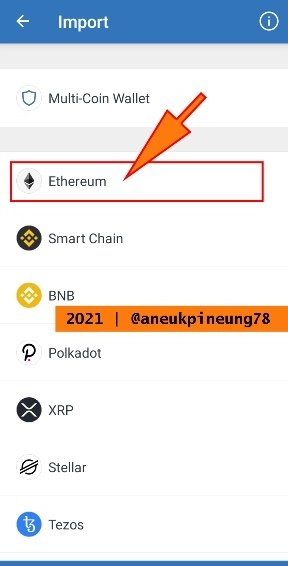
- On the next page, I tapped on the [Private Key] button.
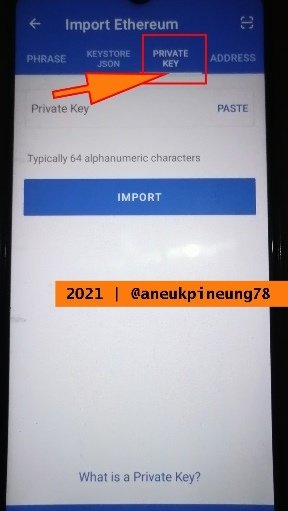
- I went to get my LocalCryptos ETH wallet Private Key.
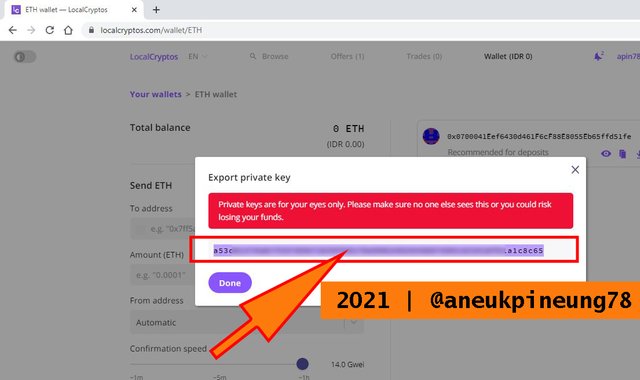
- I pasted the Private Key and named the wallet. Then I hit the [IMPORT] button.
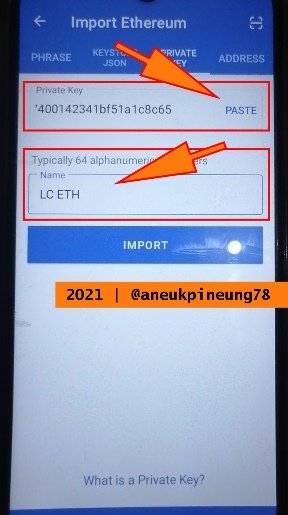
- The wallet was succesfully imported.
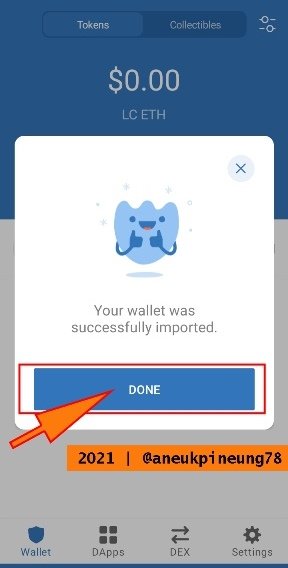
- I hit the [Done] button. Here goes my newly imported ETH wallet.


(3) How many different fiat options available in Localcryptos?
On LocalCryptos FAQ page (https://localcryptos.com/faq), there is the answer to this question. I quoted here:
You are never buying cryptocurrency from or selling cryptocurrency to LocalCryptos; you are always exchanging directly with another user. All fiat payments are made outside the platform using regular payment channels, directly from person to person.
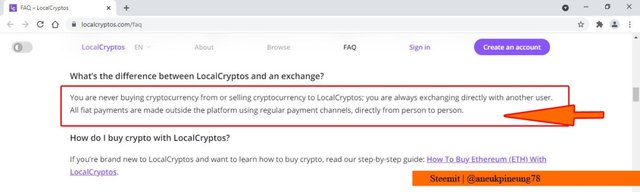
It is clear that through this statement, any party involved in buying and selling digital currency through LocalCryptos can use any fiat they agree on. The fee for the platform will be cut directly from the traded asset (cryptocurrency), not in any fiat form. About the fiat option, LocalCryptos support more than 40 kinds of payment methods worldwide, including cash trade. Details on payment method could be read here : https://localcryptos.com/payment-methods. Some of those are: bank transfer, cash (in person), Cash deposit, WeChat Pay, Western Union, MoneyGram, TransferWise, Alipay, Chipper Cash, MTN Mobile Money, PayPal, AdvCash, and so on. The localcryptos does not only support international payment methods, but also local payment method, like Pingit (United Kingdom), Efecty (Colombia), PayNow (Singapore), etc.

(4) How secure is Localcryptos as a non-custodial P2P Market? How does escrow protection safeguard both buyers and sellers?
LocalCryptos is a very secure exchange due to its non-custodial design. Trading between buyers and sellers within the platform uses a fully automated escrow system that makes it impossible for platform owners and developers to access your funds. As such, your funds are also immune from the common hacks and thefts that plague other centralized exchanges.
The escrow account locks the seller's cryptocurrency funds. This guarantees that the buyer receives funds if an off-platform payment is made, and leaves the seller a viable cancellation option if the buyer cheats.
As a buyer, you should not send money to a seller before he has locked the cryptocurrency in escrow.
If there is a dispute about payment, both parties have the option to file a dispute. This allows an arbitrator to enter a conversation, decrypt messages, verify evidence, and return crypto to its rightful owner.

(5) Create an offer as Market Maker or Perform a real trade as Market Taker to demonstrate your real experience of non-custodial P2P trade(Crypto-Fiat)? (Hint- Trading DASH or LTC is cost-effective in terms of transaction and escrow fees)? How much fee in total did you incur in the entire process, if any? (Screenshots Needed)
(5.a) Create an offer as Market Maker on LocalCryptos
- Making an offer on LocalCryptos can be done through the [Offers] menu. Click the [Create a new offer] button.
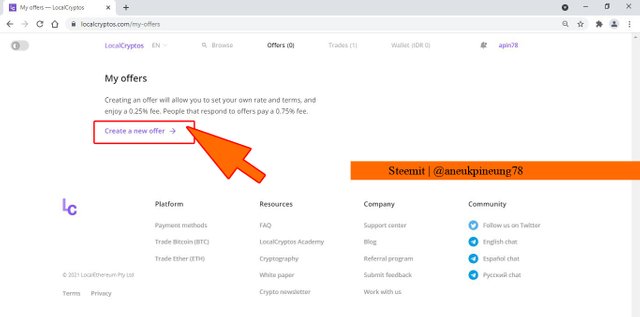
- First step: you need to decide the category:
- whether you want to buy or sell an asset (marked number 1 on below picture);
- location you want to display (marked number 2), and
- the local currency you want to trade with (marked number 3).
The summary of the category you made will be displayed in the upper right corner box (marked number 4)
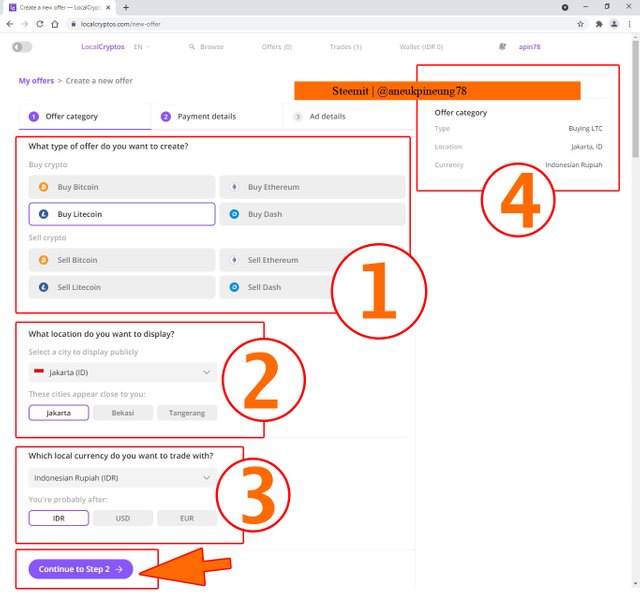
When evertything is in place, click the [Continue to step 2] button.
- On the next step, you will need to set up payment details, which consist of the payment method (marked number 1) and the rate of your offer (marked number 2). When done, lick the [Continue to step 3] button.
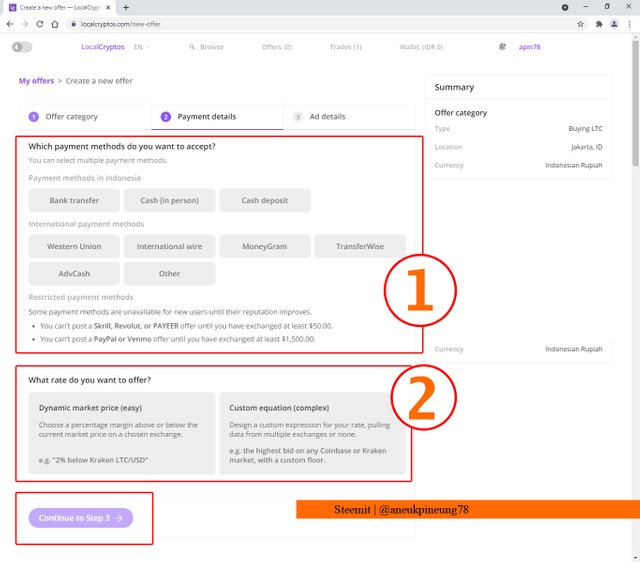
- On the next step, you will need to to set the details to your ad, which will be:
- the title of your offer;
- terms of trade;
- offer limitation;
- available hours to trade;
- who can trade with you, whether anybody or only users with verified phone number;
- whether you want to require users to reveal their location to you or not.
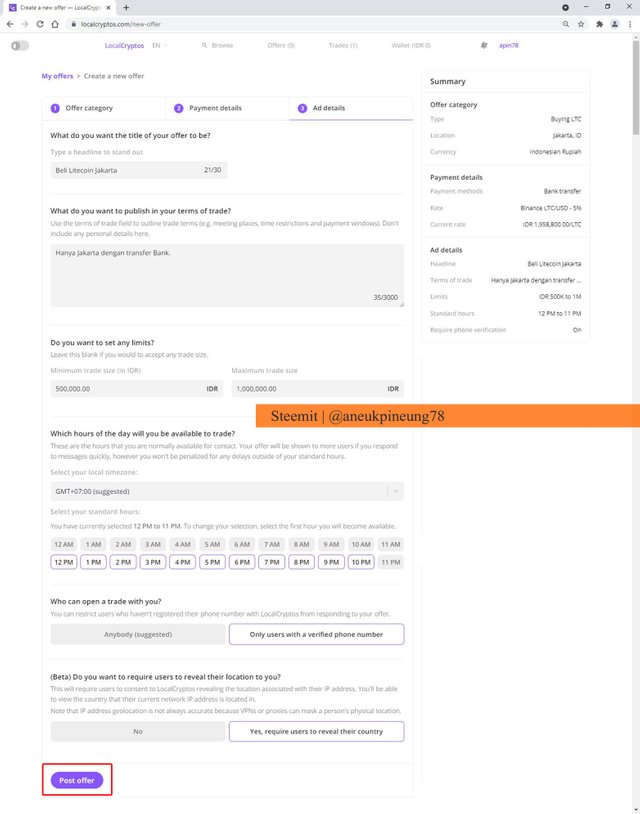
Click the [Post offer] button once all set. Now you can see your list of offer in the [Offer] menu.
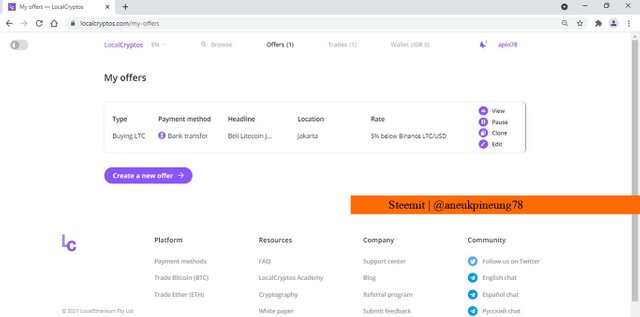
The plafrorm’s fee for making offer is to be paid as much as 0.25% buy the market maker dan as much as 0.75% to be paid by the people who respond to it.
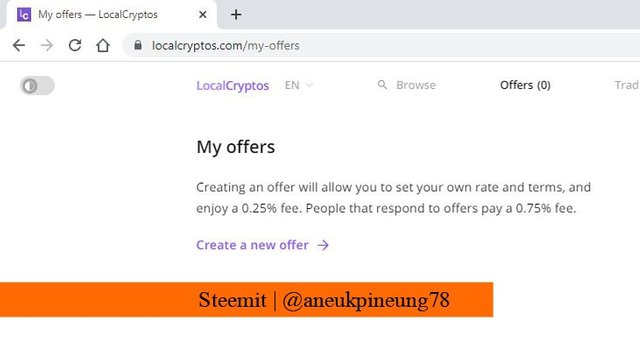
(5.b) Perform a real trade as Market Taker on LocalCryptos
For this task, I chosed to try to buy some LTC (Litecoin). Here were the steps I took:
I signed in to my LocalCryptos account. I did some adjustment on the left panel where I decided some thinks : what cryptocurrency I want to buy, where the seller location is, what the currency type and the payment methode I want to use. I did it on the left pane of the page (in the picture below, it’s marked with number 1). The right panel next to it (marked number 2) showed the result according to the setting I made. While the marked number 3 was the offer I wanted to purchase.
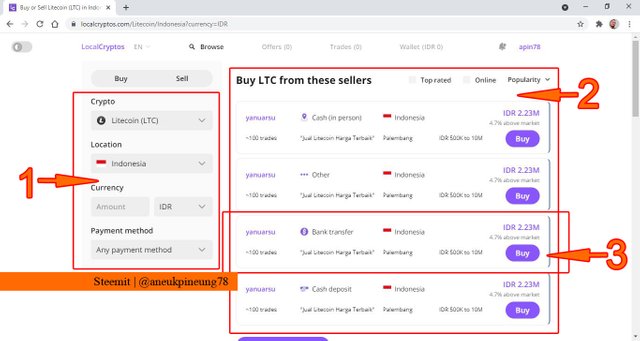
I clicked on the bluish [Buy] button. On the next appearing page I was asked to fill in my trade amount. The amount of the trading is already inclusive of the platform’s trading fees as read on the right side of the page. So I will get a 0.228206 LTC for IDR 500,000.- I have checked in coingecko.com that with IDR 500,000.- I could get a 0.227 LTC. I guess that was nothing much of a difference, since some would go to the platform fees.
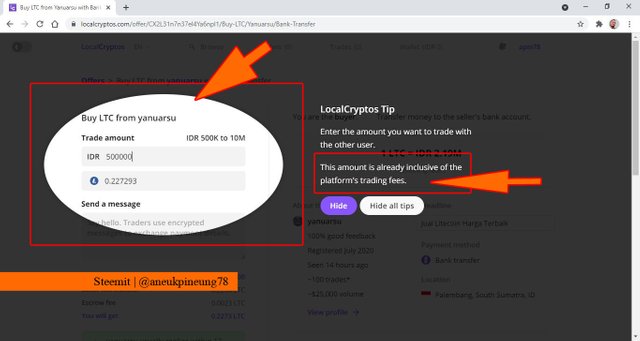
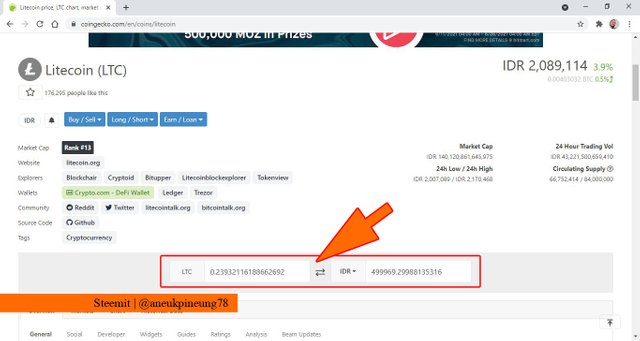
When I was done, I hit the [Hide] button. Now I needed to type a message to the seller. This message will use end-to-end encryption. A maximum of 1000 character was available. I typed the message and hit the [Hide] button.
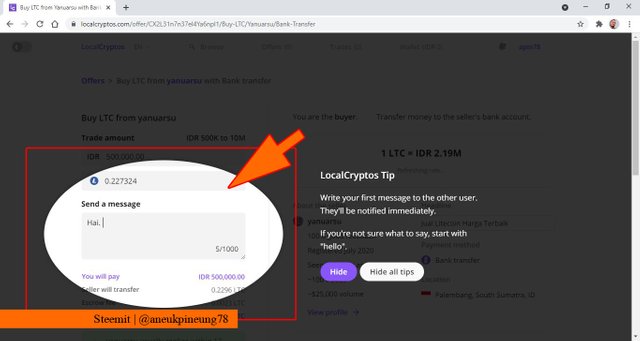
The page then highlighted a brief information about the seller with a link to view their profile.
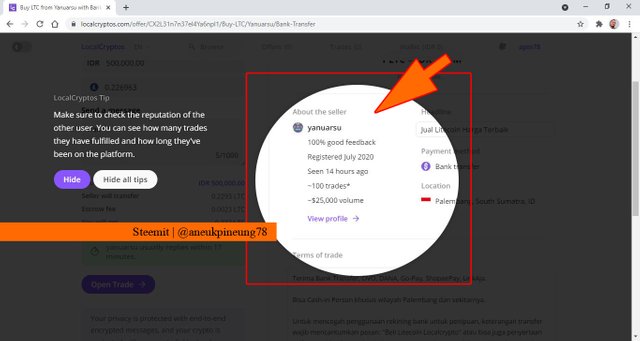
So I clicked the link and I saw the more complete information.
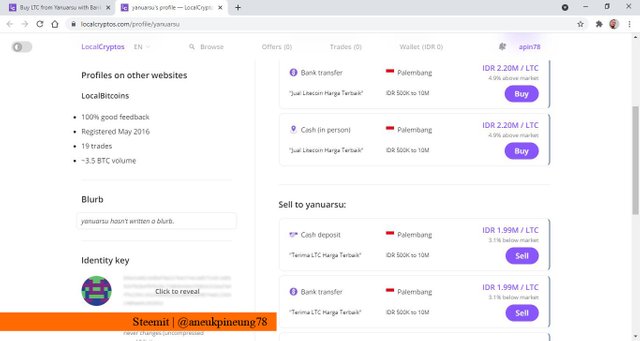
Went back to the trading page, I hit the [Hide] button again. I have succesfully made my first purchase request on LocalCryptos.
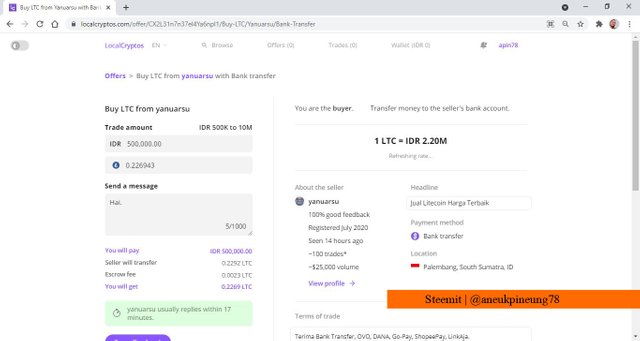
I could see the list of the trades that I have made (and their detailed information) by clicking the [Trades] button on the menu bar at the top side of the page. See the picture below, on the left panel I could continue conversation with the seller like to exchange payment details. And on the right panel I can see the current state of the trade. The picture below showed that it was on the phase where the seller puts LTC in Escrow. So at the moment, I just needed to wait for the seller to put LTC in the escrow. And when he did, I will need to pay him, and then he will release the escrow to me.
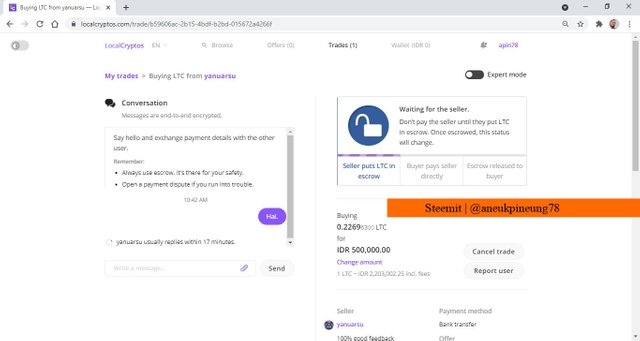
About the fee, it could be seen on this below picture which was a screenshot from the trade I made. It shows that the fee was as much as 0.0023 LTC for 0.2295 LTC I was requesting to buy. So, the escrow fee rate for this transaction was 1.00%, The fee was to be paid buy both party: I, as the Market Taker, should be paying 0.75% of it, and the Market Maker to be paying 0.25% of the fee amount.
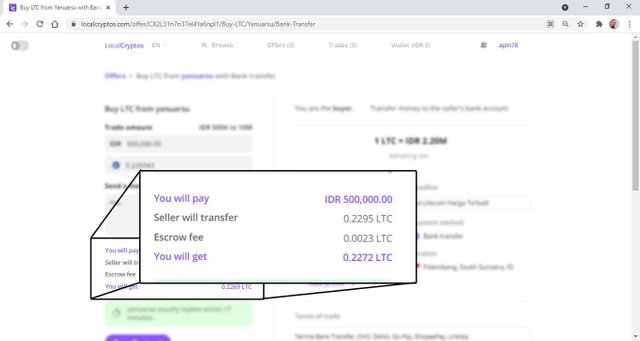
Anyway, I canceled the trade by hitting the [Cancel trade] button. I canceled this trade because of the seller took some times to response. Another reason was that the seller wanted me to send a photo of me holding my ID. For me, anonymity is as important as security. I understand that peer-to-peer trading like this should be made with caution. And that is an advantage in terms of security, but at the same time it also takes more time and effort.
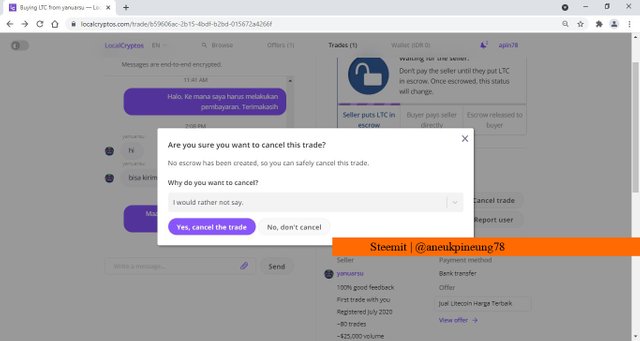
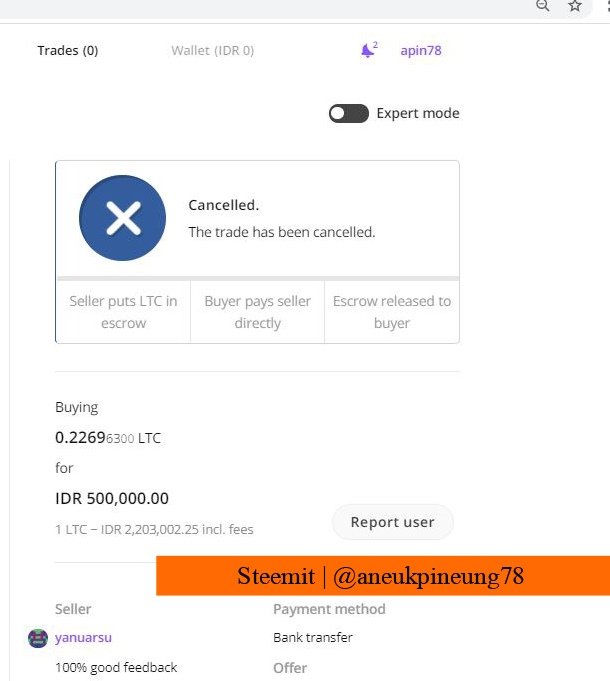
(5.c) Fee
- For making an offer on LocalCryptos, the platform requires fee for a total of 1% of the transaction that will be make. The Market Maker (the party that made the offer) will pay 0.25% and the Market Taker (the party that respond) to pays the rest of 0.75%.

Conclusion
LocalCryptos offers advantages in terms of:
- Flexibility, namely by giving the Market Maker the freedom to apply the terms to the offer that will be made.
- It is a Non-Custodial P2P trading, which means it does not involve other parties, all things are between the Market Maker and Market Taker, LocalCryptos only acts to bring together Market Makers and Market Takers and provides protection for both party in the form of escrow.
- High security guaranteed by the escrow system in the LocalCryptos platform.
The disadvantage of LocalCryptos is that, because the system is not an automated transaction as occurs in the "traditional" cryptocurrency market in general, where traders only need to fill out sell orders or buy orders on the books, then the trading of LocalCryptos model will require more time and effort. The availability of the parties could be one thing. Specific requests from the parties involved submitted via the messaging feature on LocalCryptos can lead to things that neither party wants, although it's all for security reasons, but it's certainly a bit more complicated than trading in the traditional cryptocurrency market.

Thanks
Thanks, Professor @sapwood for the lesson titled Non-custodial P2P Marketplace (LocalCryptos).
Pictures Sourcing
- The editorial picture was created by me.
- All another pictures were screenshoots and were edited with Photoshop CS 3.
Sources and Reading Suggestion
- https://stormgainblog.com/id/ulasan-localcryptos
- https://www.cryptowisser.com/exchange/localcryptos/
- https://news.bitcoin.com/localcryptos-integrates-inbuilt-crypto-to-crypto-exchanges-powered-by-changenow/
- https://morioh.com/p/44a24f62b1bd
- https://cryptonews.com/reviews/localethereum/
- https://www.trustpilot.com/review/localcryptos.com
- https://dappradar.com/ethereum/exchanges/localcryptos
- https://alternativeto.net/software/localethereum/
- https://www.coingecko.com/en/coins/litecoin




Shared to Twitter : https://twitter.com/aneukpineung78a/status/1411295135543947276.
Downvoting a post can decrease pending rewards and make it less visible. Common reasons:
Submit
Hola @aneukpineung78 muy buena información, me gustó mucho... Nunca he hecho compra por Localcryptos, me si he usado plataformas parecidas, voy a registrarme y ver que tal me va con Localcryptos.
Downvoting a post can decrease pending rewards and make it less visible. Common reasons:
Submit
Dear @edjosesa, Utilizo el traductor de Google para comprender sus comentarios y también para responder a sus comentarios. Lo siento si hay un error.
Como puede ver en este artículo, tampoco hice una compra completa. Me acabo de enterar de LocalCryptos por el profesor @sapwood. Steemit Crypto Academy es de hecho un lugar para que obtengamos nuevos conocimientos sobre el mundo de las criptomonedas.
Gracias por tu agradecimiento y por dejar un comentario.
Downvoting a post can decrease pending rewards and make it less visible. Common reasons:
Submit