Hello everyone, it’s a pleasure to have participated in this lecture which was prepared by professor @sapwood. After reading the lesson prepared and research, I have decided to attempt the task given.
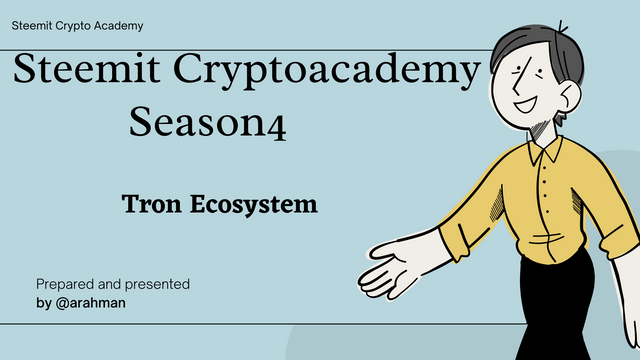 canva
canvaWhat is TronLink and what is Tronscan? What are its uses? How do you verify a transaction status(including timestamp, resource consumption(bandwidth & energy), nos of confirmations) using Tronscan-- Examples, Screenshot? What are the different dApps can you explore using the TronLink wallet? Make a transaction(a micro-transaction) with Justswap or JustLend using TronLink wallet?Screenshot?
TronLink
TronLink is a platform that allows users access to the Tron blockchain. It is available on mobile devices with IOS and Android operating systems, users can also access this with their computers/PC using its google chrome extension.
TronLink supports new wallet creation, while users can also import their existing wallets into the platform. Users can also explore the Tron blockchain using this platform.
After creating or importing your wallet, you can perform several transactions/activities such as send/receive trons, staking, voting and freezing of tokens. These transactions can be performed very small amounts or in very huge amounts.
Tronlink supports both TRC-10 and TRC-20 and it was designed to support many DApps and defi services such as Justswap and Justlend.
USES
Users who have linked wallets to TronLink can send and receive TRX tokens from their wallets to exchanges.
It allows to be involved in voting, freezing and holding of TRX assets. Users can also stake their assets in a pool in order gain income.
It also allows users to access and explore the Tron Blockchain. As a result it also gives users a testing place for many developers. It supports Dapps which makes it easy and fast for many users.

Tronscan
Tronscan serves as a block explorer to the Tron blockchain and with this, it performs activities such as; checking validity of a transaction, hash, wallet address and many others.
Apart from being a block explorer, it also supports voting and the creation of tokens. Another function of Tronscan is that it supports Dapps such as the Justswap. It allows users to freeze and unfreeze their assets.
The main aim of Tronscan is to improve the decentralized nature of a blockchain and that is achieved by providing a public ledger. Meaning, anyone at all can access information of a wallet address at anytime.
Uses
By the way of allowing users to check the validity of a wallet address, it may help prevent users from transferring funds into the wrong address. And this will help avoid loss of funds/assets.
It supports Dapps and this helps many users to experience the best from Tron blockchain and with the existing of wallets, users can also trade their tokens from and into exchanges.
Also the freezing of tokens helps users to gain more energy.

Verification Of Transactions Using Tronscan
For this demonstration, I will be using the Tronscan website.
- In the search box, I have pasted the hash of a transaction I want to check it’s details.
Hash: 8cb00e745845fda0eca65eafb45155367517a5ddab99f3dde3cb28b8c36da66c
- The details of the transaction is displayed below.
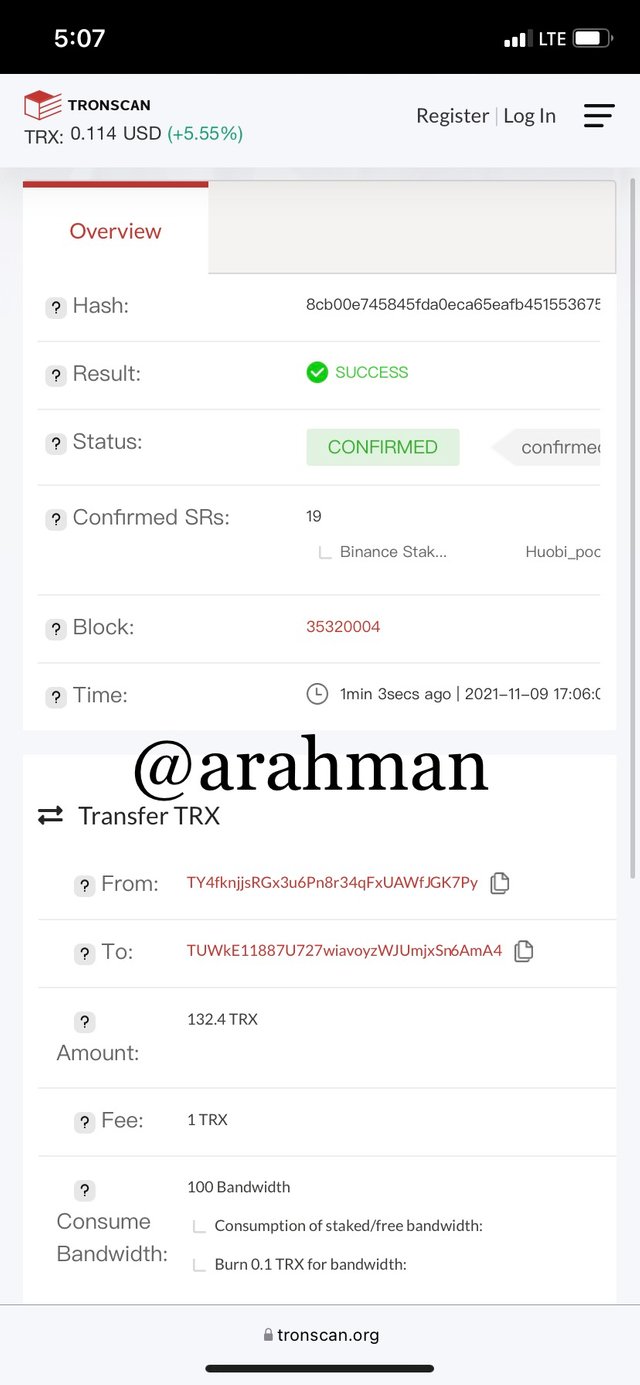
Below is a summary of the transaction details
| Transaction status | Details |
|---|---|
| Transaction hash | 8cb00e745845fda0eca65eafb45155367517a5ddab99f3dde3cb28b8c36da66c |
| Transaction result | Success |
| Transaction status | Confirmed |
| Timestamp | 2021-11-09 17:06:08 |
| Amount | 132.4 TRX |
| Bandwidth | 100 Bandwidth |
| Energy | 0 |
| Number of confirmations | 19 |
| Block number | 35320004 |
| Sender's address | TY4fknijsRG×3u6Pn8r34qFxUAWfJGK7Py |
| Recipient's address | TUWkE11887U727wiavoyzWJUmjxSn6AmA4 |

Dapps You Can Explore Using The Tronlink Wallet
As already mentioned earlier, several DApps can accessed using TronLink wallet. The steps to access these DApps are as follows.
- Login to your tronlink wallet. (Using the Google Chrome extension)
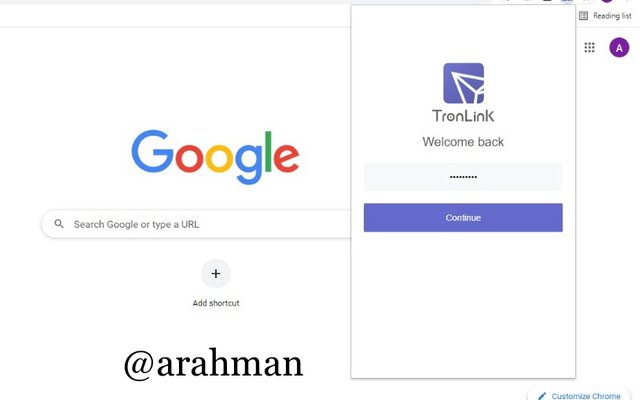
- Click on the four(4) boxes (DApps)
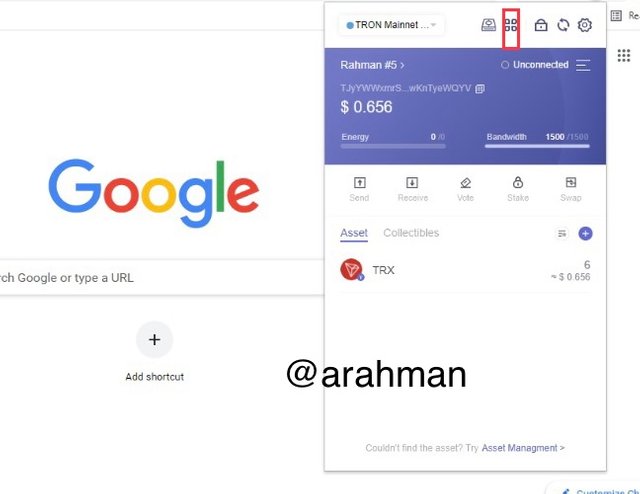
- The various DApps are displayed and they are grouped into Popular and recent.
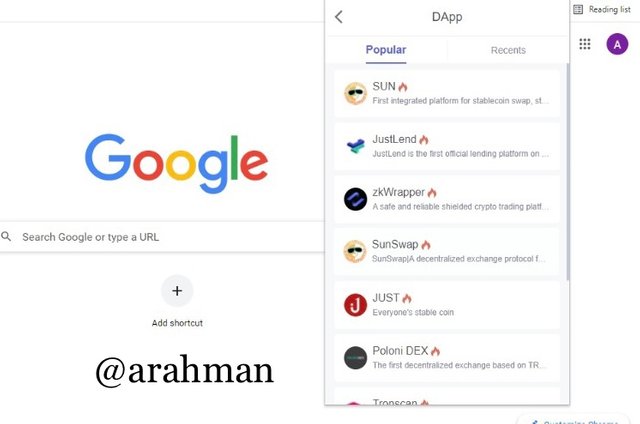
The recent are the ones that have been used recently by the user while popular are the DApps that are frequently used by many users on the platform.
Some of the DApps available are; SUN, JustLend, zkWrapper, SunSwap, JUST, and Poloni DEX.


Transaction With JustLend Using Tronlink Wallet.
- Login to your TronLink wallet then click on DApps and search and click on JustLend.
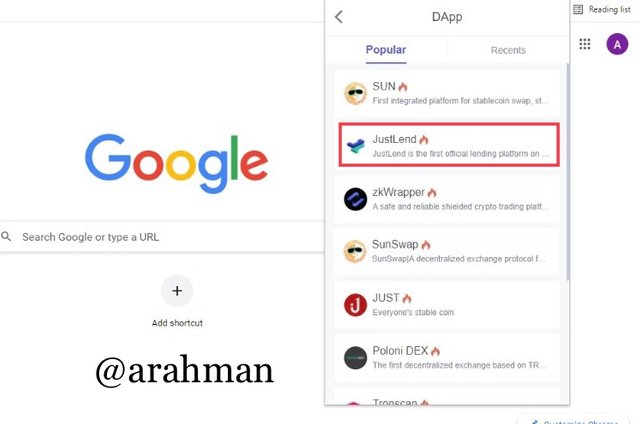
- The page will be displayed. Click “Connect wallet” at the left top corner.
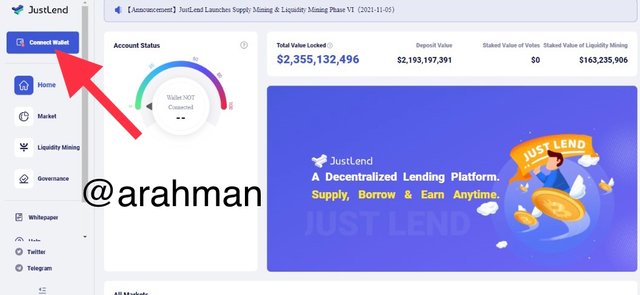
- Click on tronlink wallet.
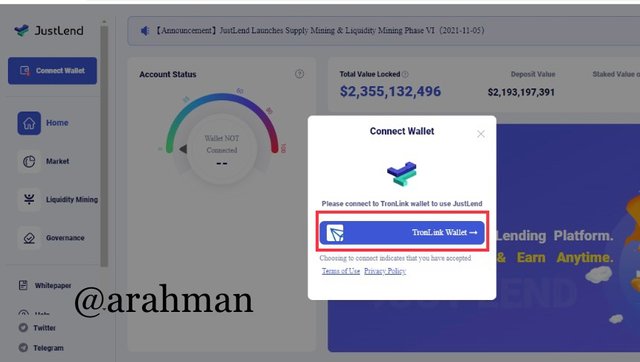
- Confirm the login by clicking on Connect from the chrome extension.
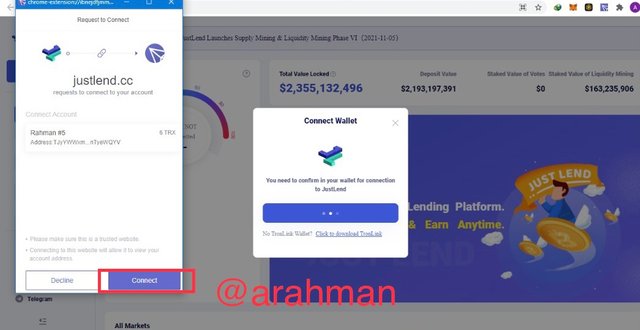
- Below shows that the wallet has been linked.
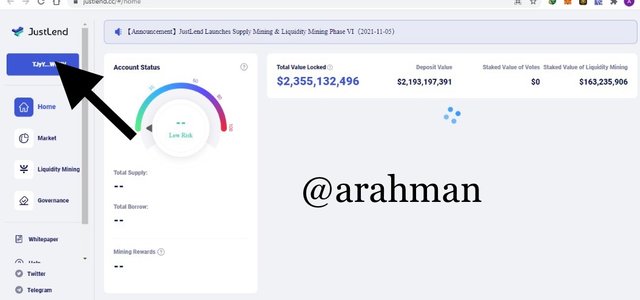

- Scroll down and choose from the all market any assets you wish to purchase and click on “Supply”. I chose TRX
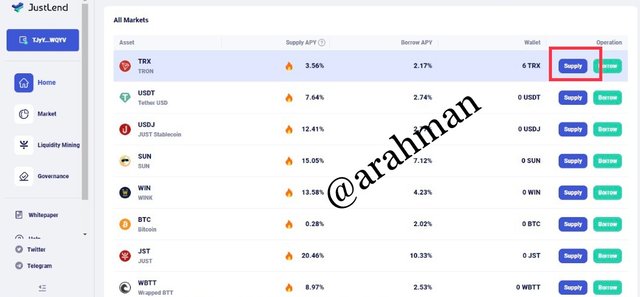
- Enter the amount you wish to supply and click on supply.
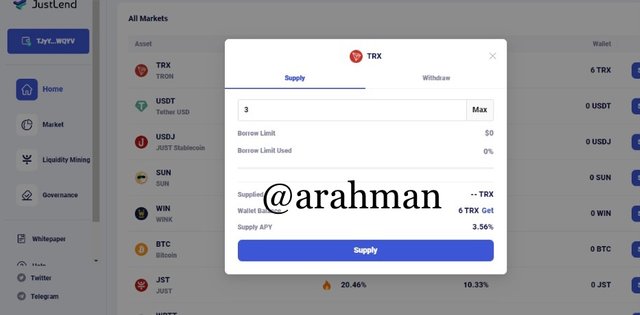
- A confirmation will be required from the wallet extension. Click on “Sign” to continue. Here it can be noted that about 22 TRX is required as fees to proceed.
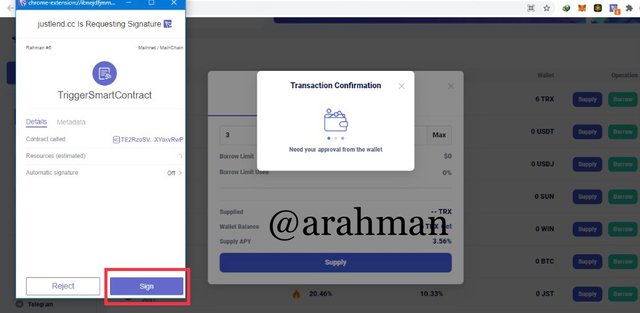
- The transaction is then submitted. It can be noticed that my purchase has failed since I do not have enough TRX to cover for the fees required.
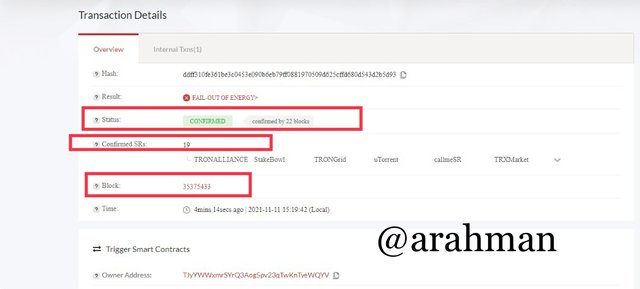
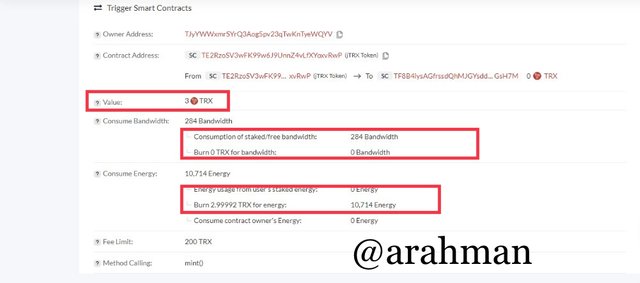
Summary of transaction
Hash: ddf310fe361be3c0453e090b6eb79f70881970509d625cfd680d543d265d93
Number of confirmations: 19
Amount: 3TRX
Time stamp: 2021-11-11 15:19:42
Consuming energy: 0
Bandwidth: 284

Conclusion
From this lecture, I have learned many things about TronLink and Tronscan with regards to the Tron blockchain and it has really boosted my trading abilities.
Tronscan is very useful when users need to explore the Tron ecosystem. Also the TronLink wallets also makes it easy for users to send/receive assets from different wallets and even exchange platforms.
Lastly, TronLink provides users with the access to so many DApps and this helps them to even explore the Tron blockchain effectively and gain some passive income.
Thank you professor @sapwood for this interesting lecture and I’m hoping to join more of your lectures.