
INTRODUCTION
This lecture was really awesome because it expanded more about Non-custodian P2P Marketplace (Localcryptos) which the Prof. Explained very well. Basically Non-custodian P2P Marketplace (Localcryptos) can't be overemphasized because it has really helped during this period of regulatory scrutiny.
However, I will be discussing some the questions asked by the Prof.
How do you set up an Exchange niche(non-custodial) in Localcryptos? (Complete process & Screenshots needed)
- To set up exchange, the user have to visit this website https://localcryptos.com/
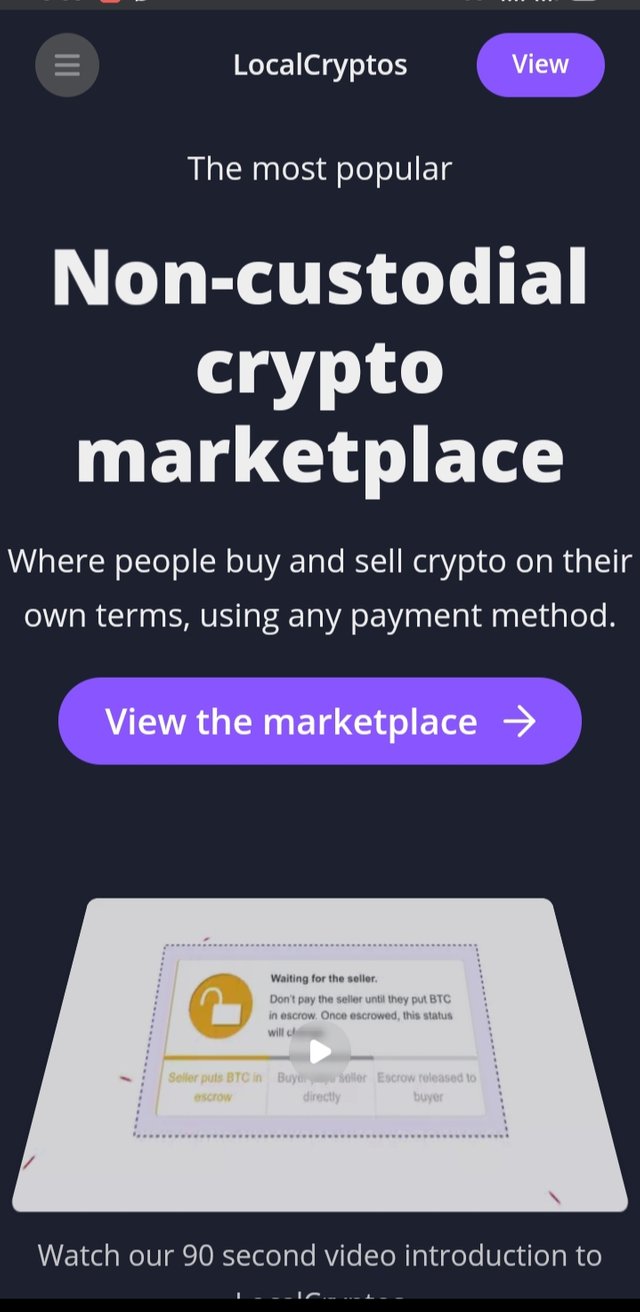
- Click on the menu button where I marked

- Click on sign in
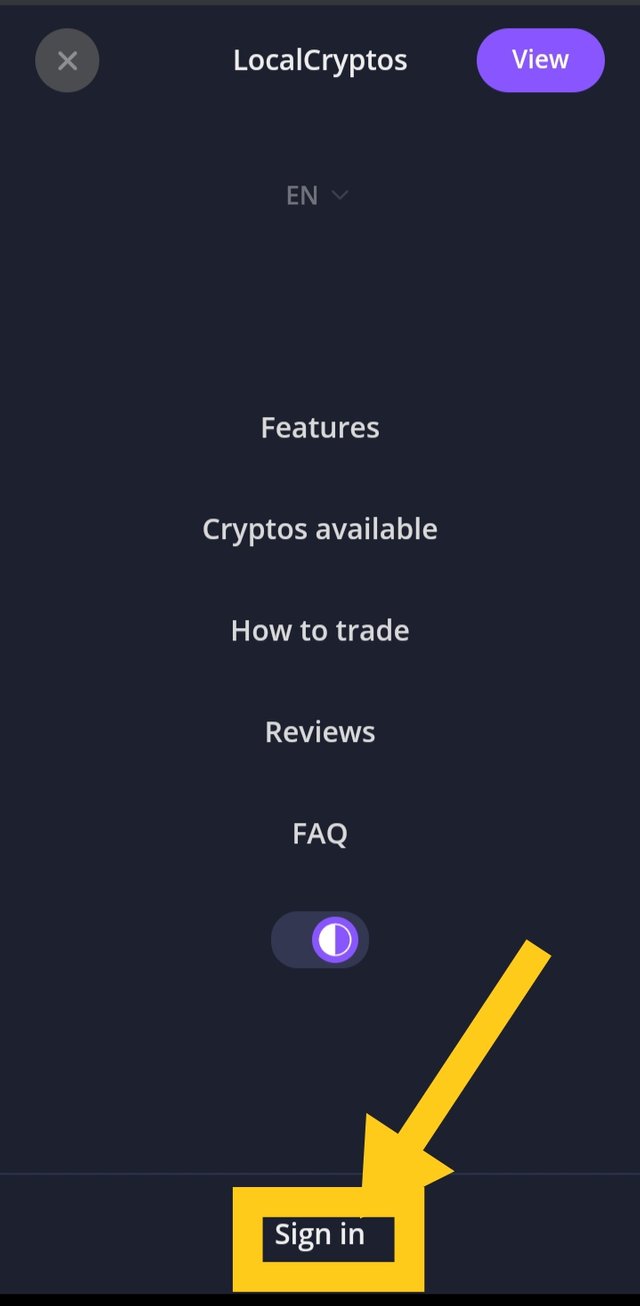
- From the image we can see log in option and beneath it we can see another option for those who doesn't have an account like me. So I will click on the second option in order to create an account.
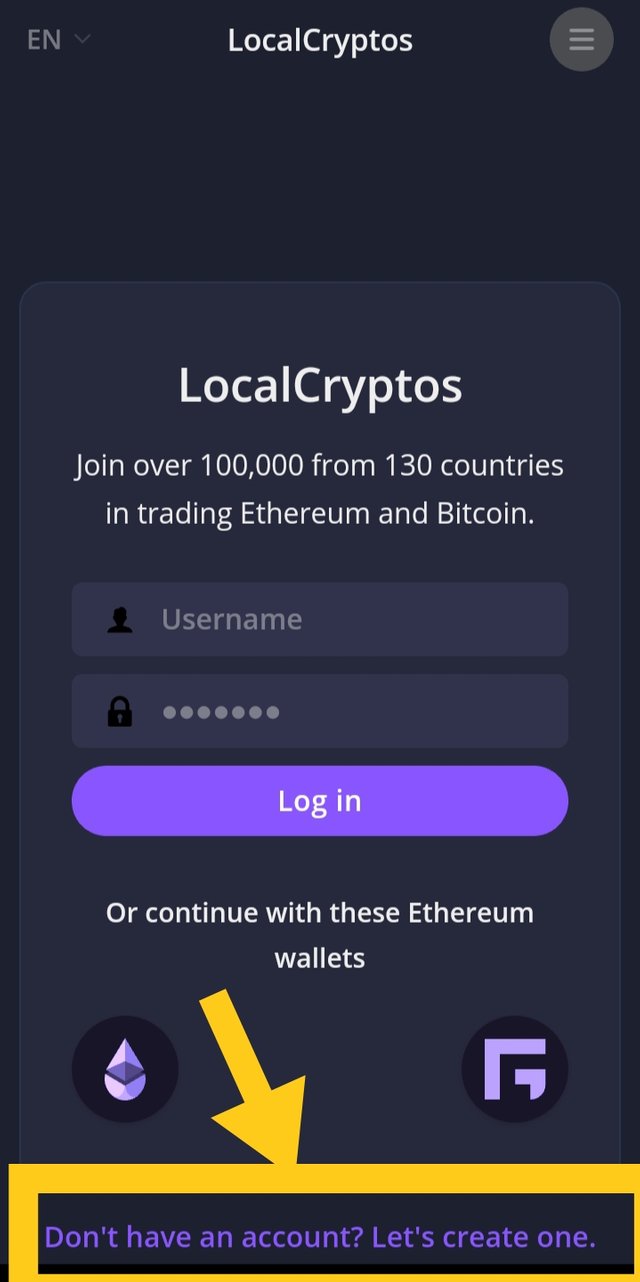
- In this step, there are two account options which are normal and external account. But I will be clicking on the normal account since it requires valid Email address. After clicking on the place I marked, next is to click on Continue.
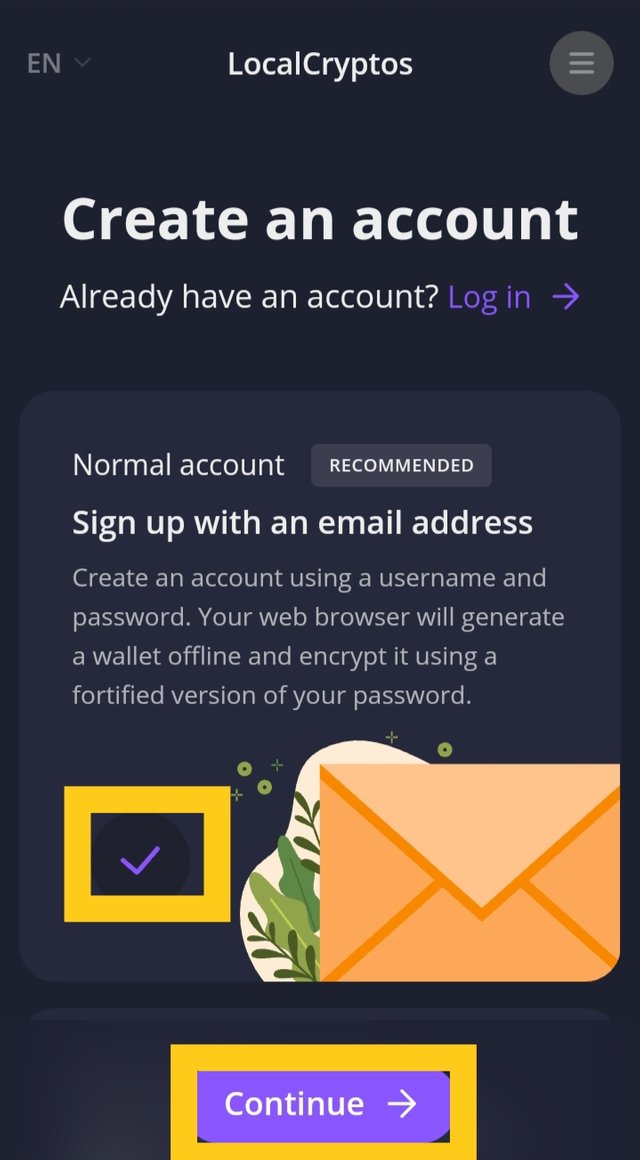
- This phase requires Username, email address, and a password. And after inputting your details, you click on the boxes beneath . Next is to click on create an account.
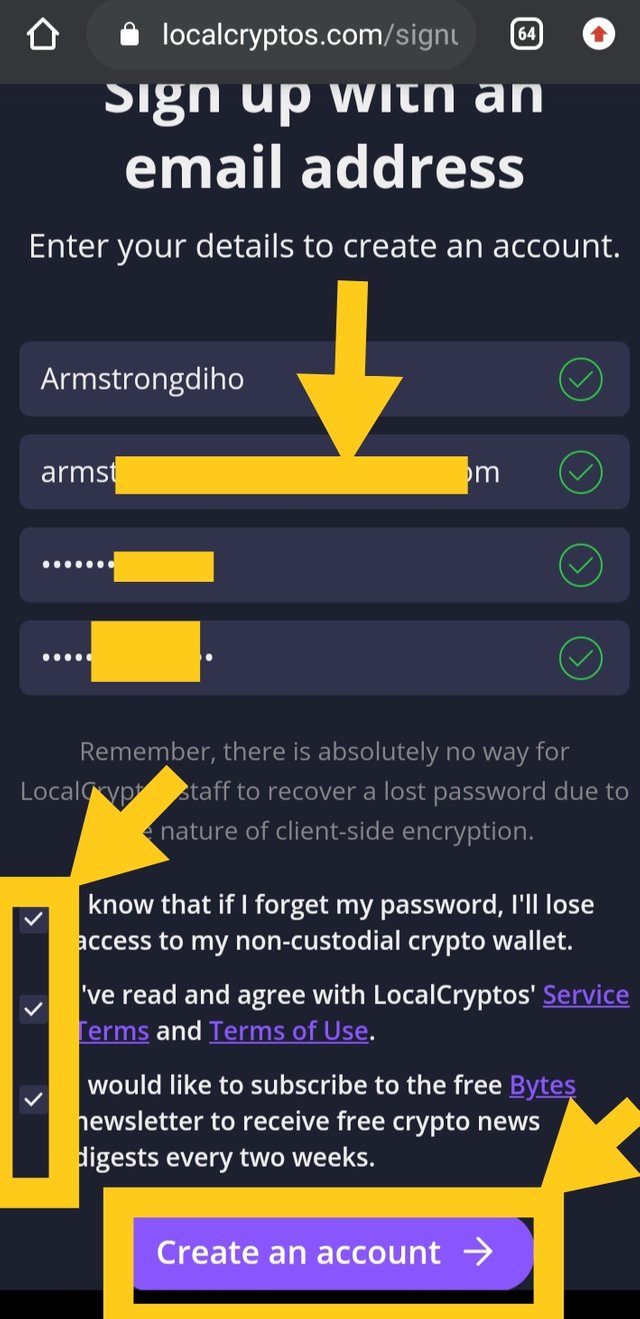
- At this point I was tested to prove I'm a human by typing the letter. After passing the recaptcha , then click on Continue.
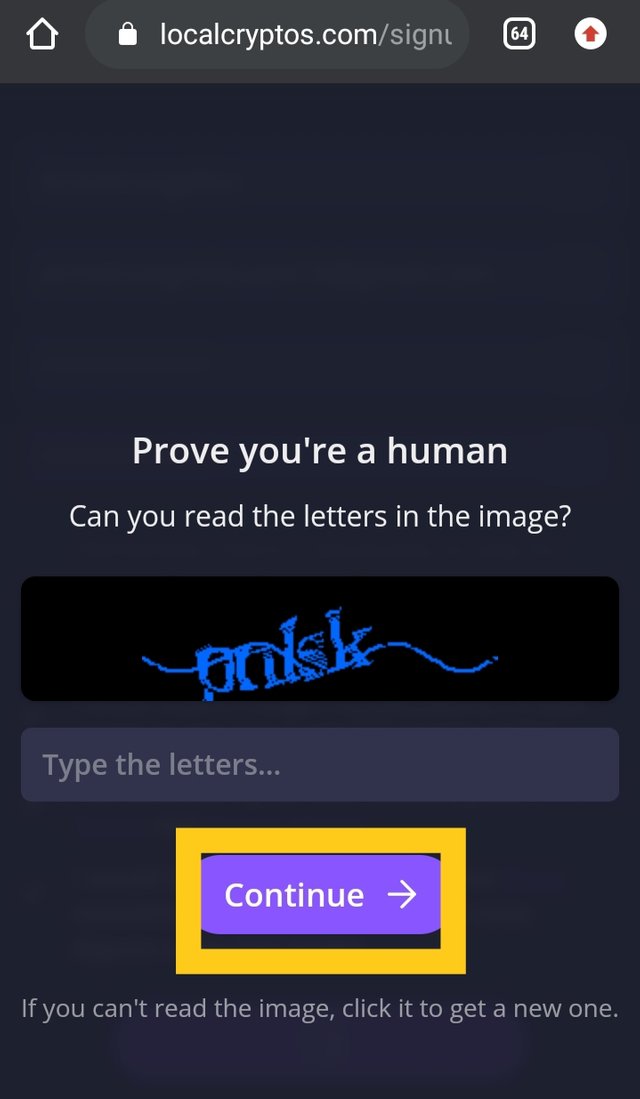
- Wow I my email have been confirmed and I can now confirm it in my email.
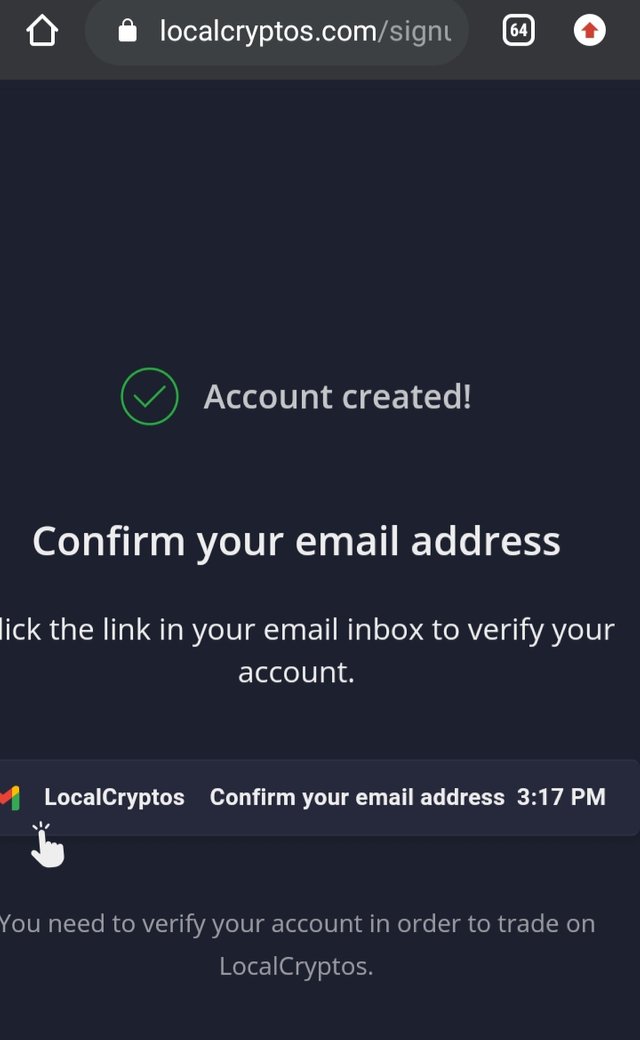
- Since my email have be confirmed, then next step is to click on one of the option.
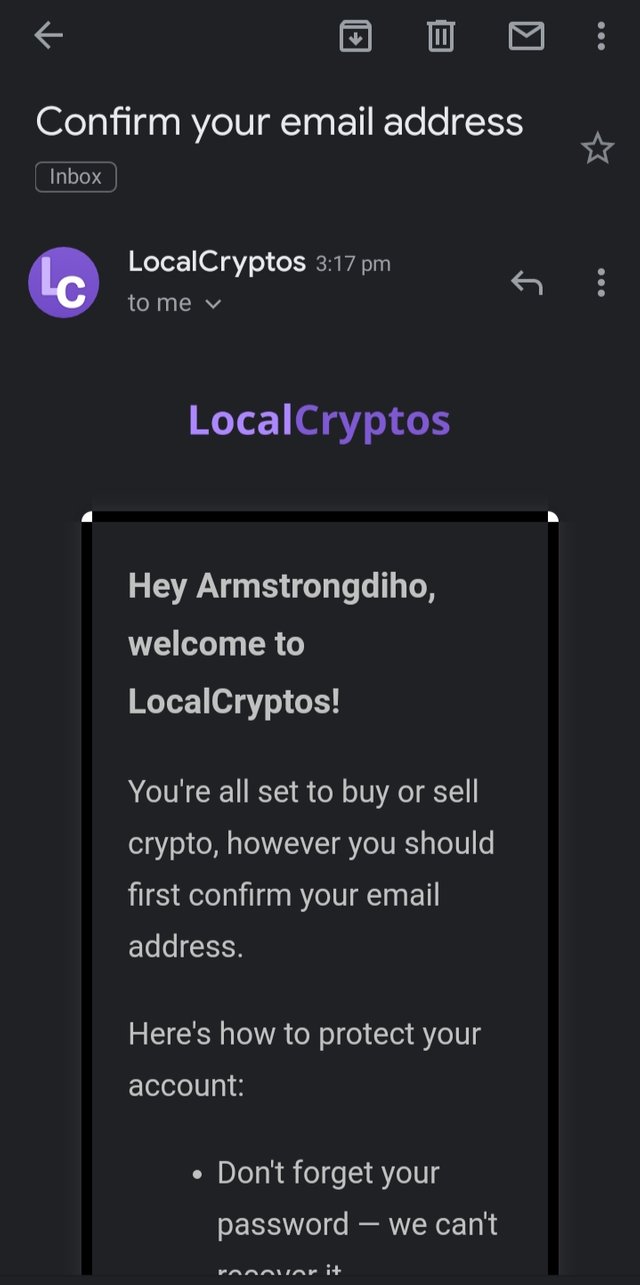
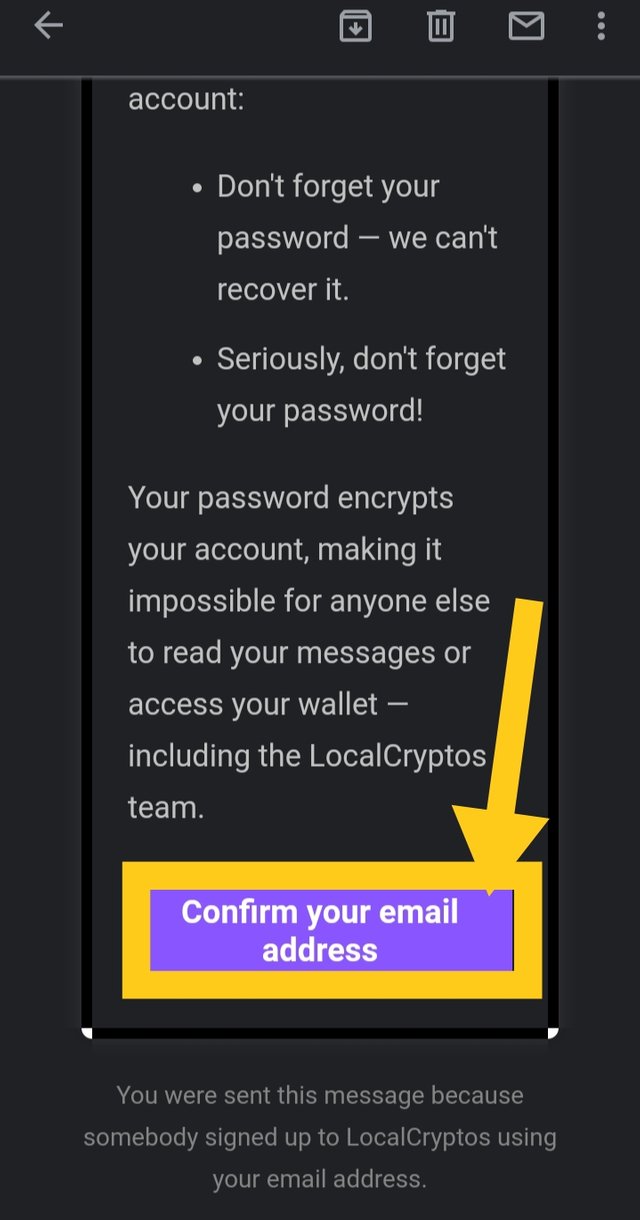
- Since I don't reside in Australia, I clicked on the first one I marked. Next is to click Continue.
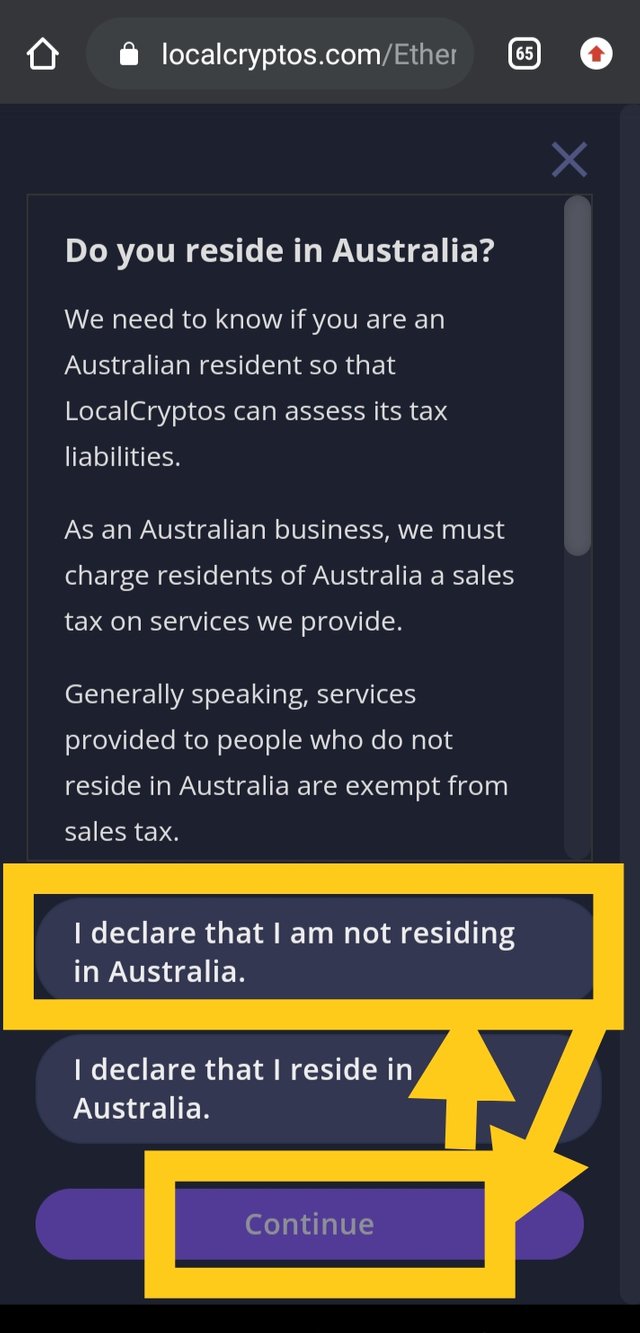
- Finally, my normal account have been created and I can now buy and sell and of the 4 cryptocurrencies.
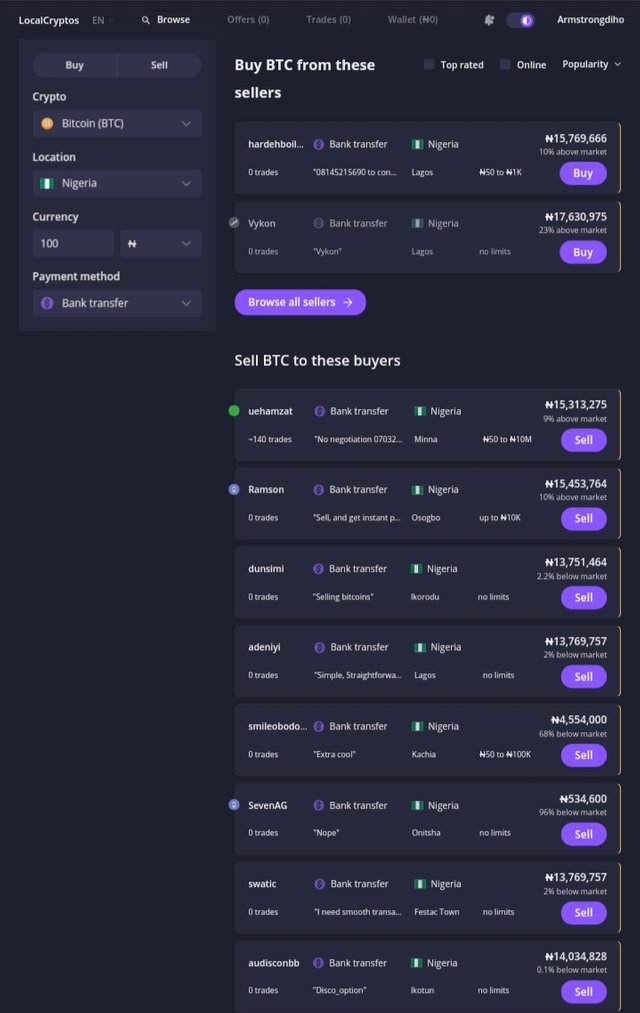
NON-CUSTODIAL WALLETS ON LOCALCRYPTOS
From the below screenshot shows the overview of my wallet in localcryptos. Localcryptos have 4 of lists cryptocurrencies which are the top coins currently in the crypto space such as Bitcoin (BTC), Ethereum (ETH), Dash (DASH), and Litecoin (LTC). From this, I can say that there are only 4 non-custodial wallets here in Localcryptos for each of the 4 cryptocurrencies mentioned.
One unique thing about this non-custodial wallets is that it make sure that the cryptocurrencies are completely under the manage of the user.
- On the top of the image shown below, Click on the wallet option. We can now see the out come of my wallet.
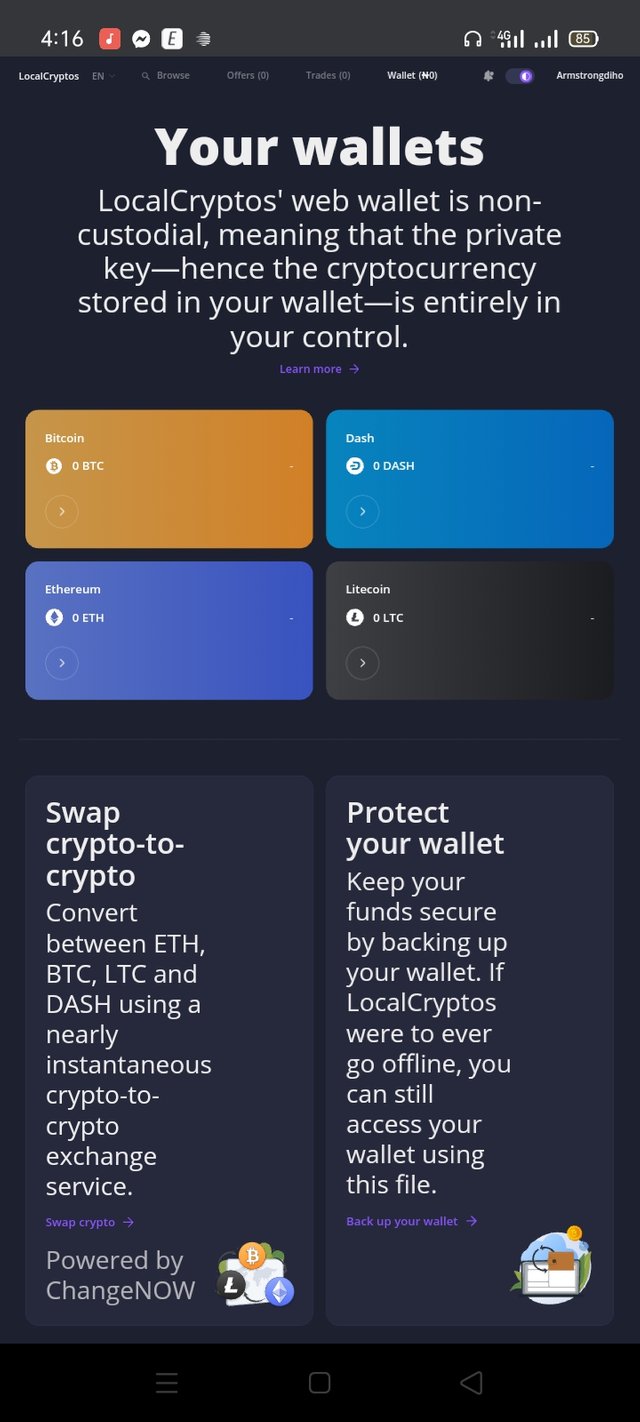
- Click on any of the wallet you wished and Chech out the details about their public address which is very important because it's used for deposit. Here you can see from the image the public address for Dash and this step is applicable for the remaining 3.
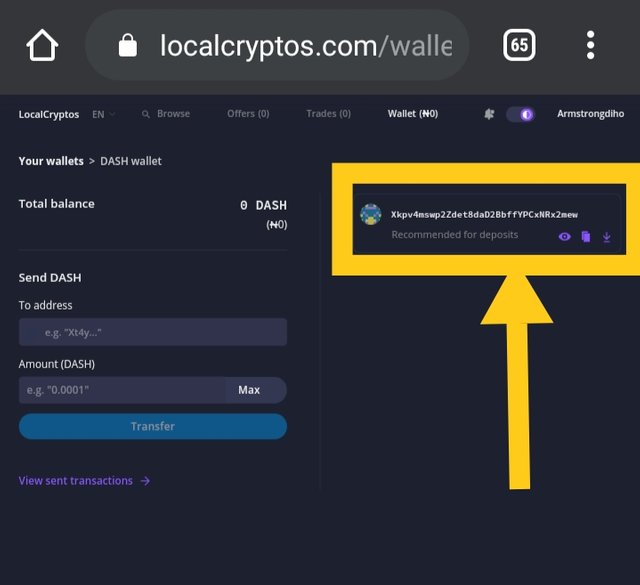
HOW TO SECURE MY WALLET KEYS
Create an account is wonderful but securing your keys is very important. Hence, to secure my key, first I have to export the private keys and lastly back them up.
TO EXPORT PRIVATE KEY
- To export it I have to click on my Dash wallet , and on the public address, I have to reveal it by clicking on the marked area.
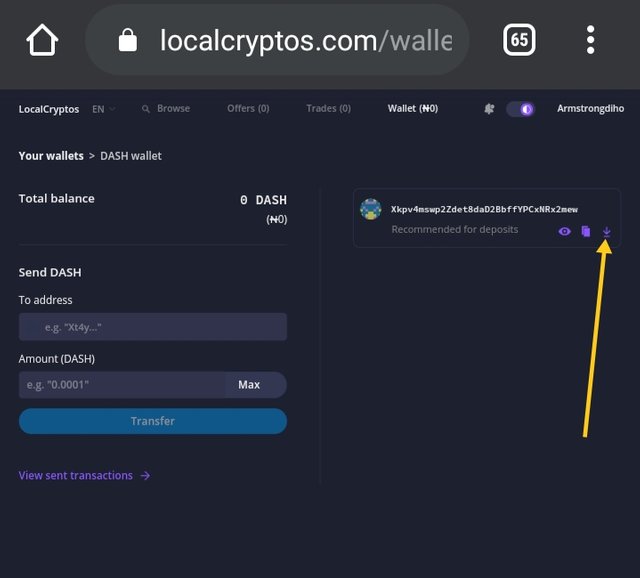
- Remember the keys is only might for you not everyone.
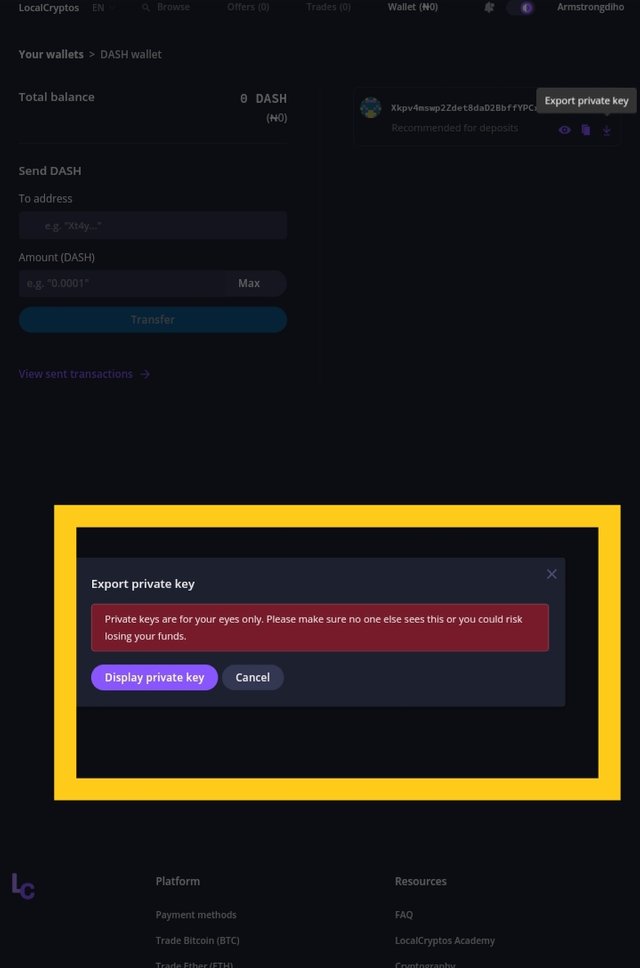
- Next click on the Display private key and your private key will be displayed then you have to safeguard.
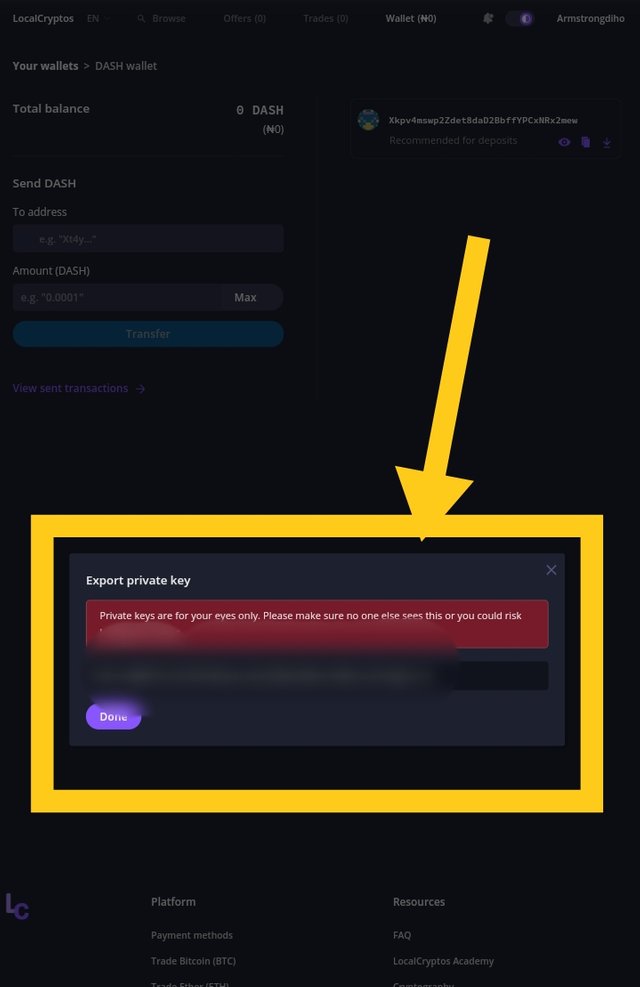
HOW TO BACKUP MY WALLET
- Now let me show some step on how to backup my wallet. Click on Back up your wallet

- From the below screenshot you can see where I marked showing download wallet backup, click on it.
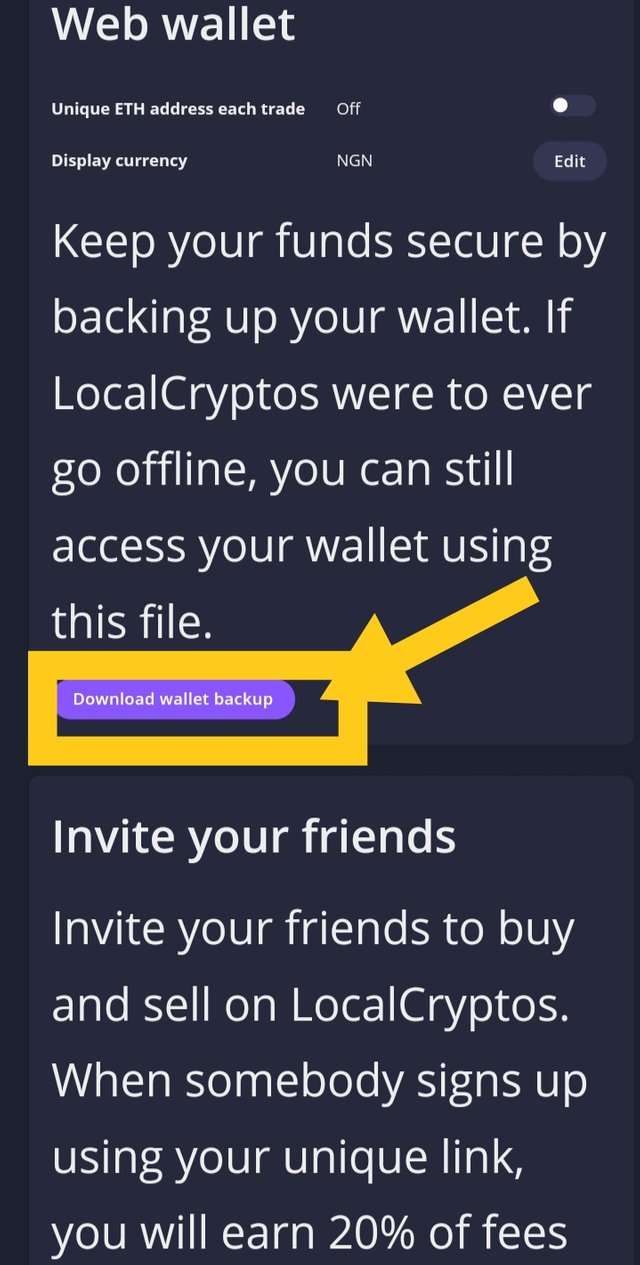
Can you re-import your Localcryptos wallet to another wallet service eg Trust Wallet?
YES, the localcryptos wallets can be re-imported into other crypto wallets like Trustwallet.
RE-IMPORTING LOCALCRYPTOS WALLET TO A DIFFERENT WALLET SERVICE (EG. TRUST WALLET)
- Open Trust Wallet app
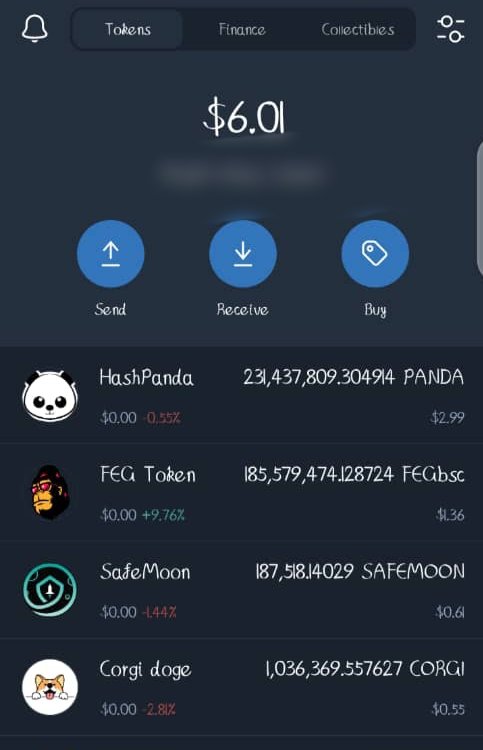
- Click on the settings button
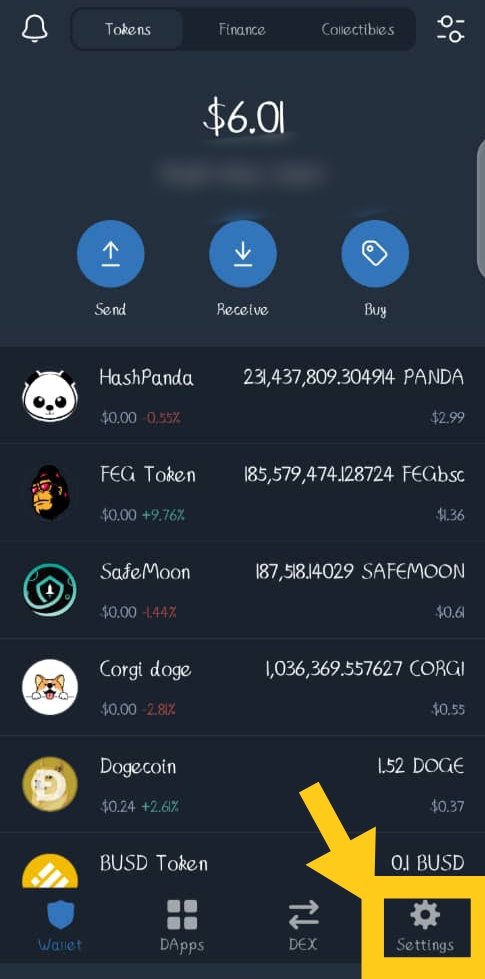
- Next is to click on the wallet
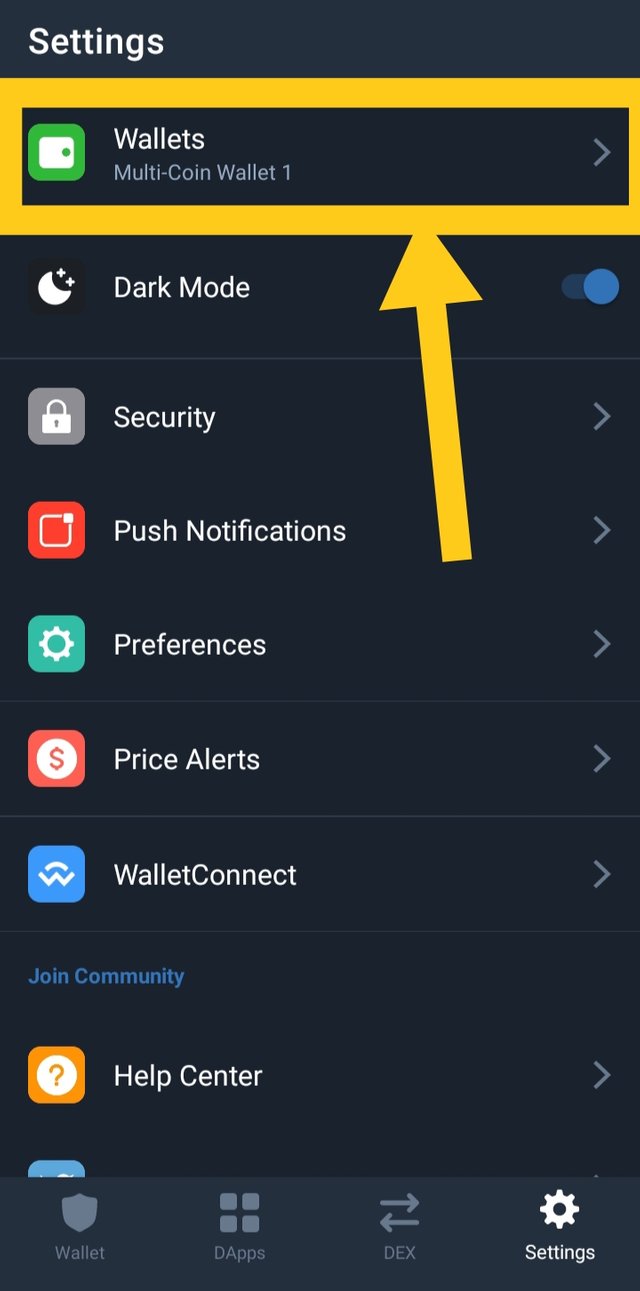
- Click on the add wallet
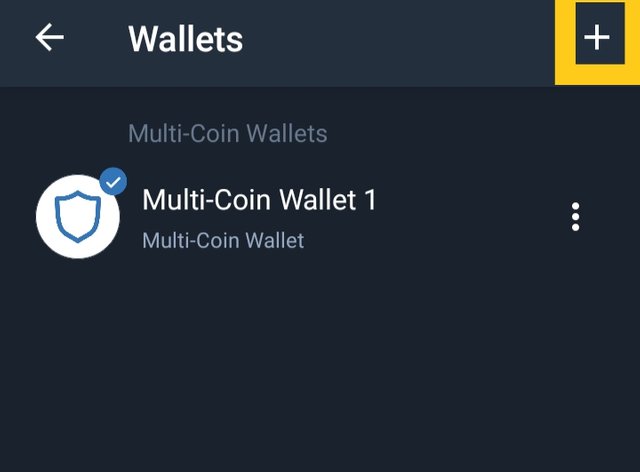
I have wallet already , then Click on I already have a wallet.
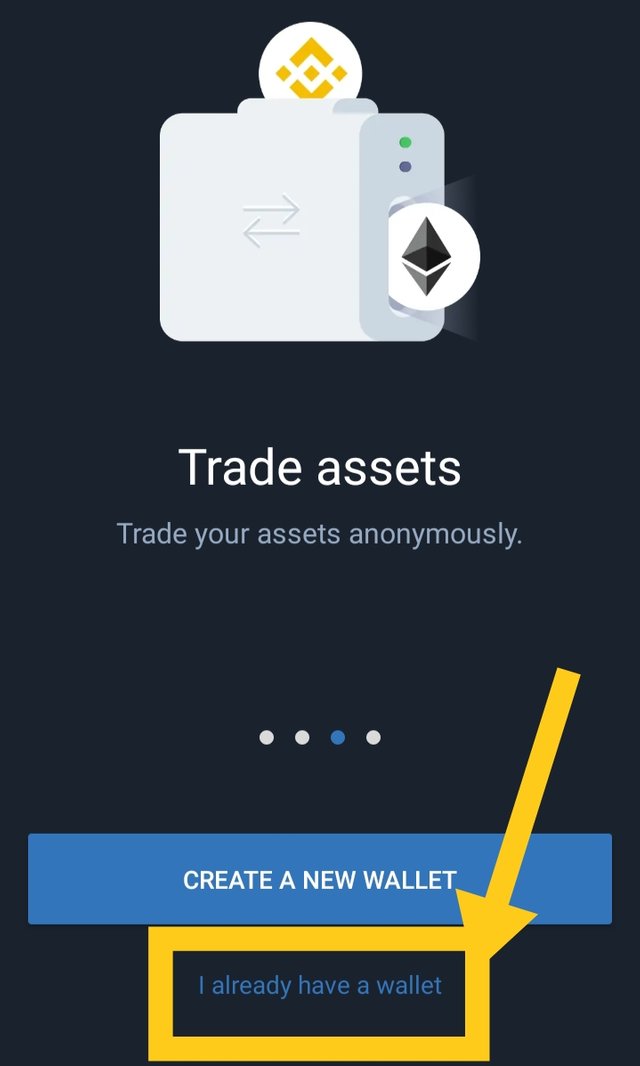
There are lots of options that can be imported in trust wallet, but in this case I selected Ethereum
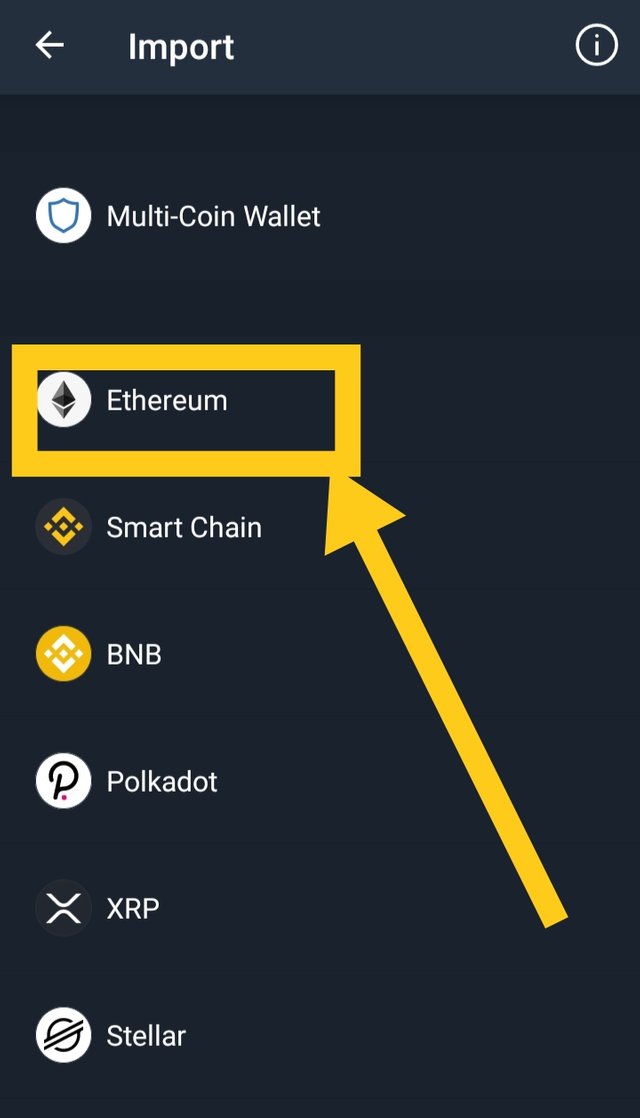
Use the private key from the Localcryptos and copy to import, so click on Trustwallet private key, paste your private key from Localcryptos.
Note; you also have to input a name for the wallet. Choose to name mine LocalcryptoETH.
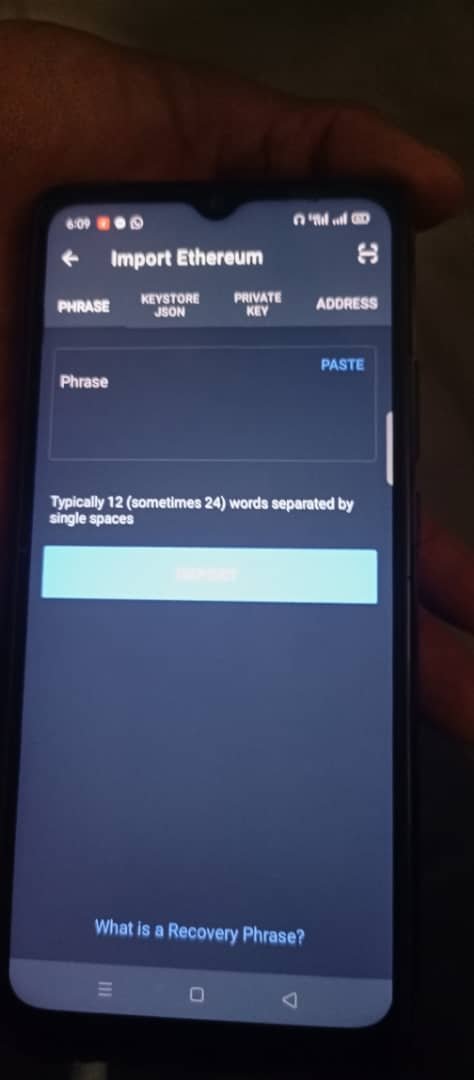
Here, I have my ETH Localcryptos wallet is now on my Trustwallet after the reimport process.
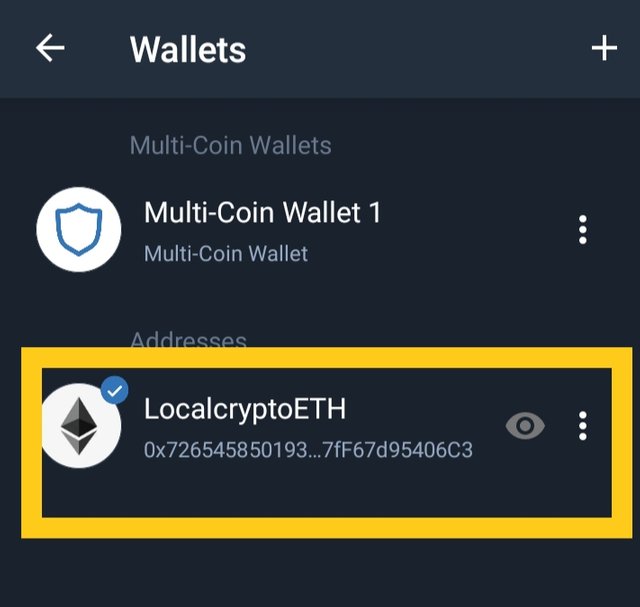
- Here is the my balance. For now no balance on it.
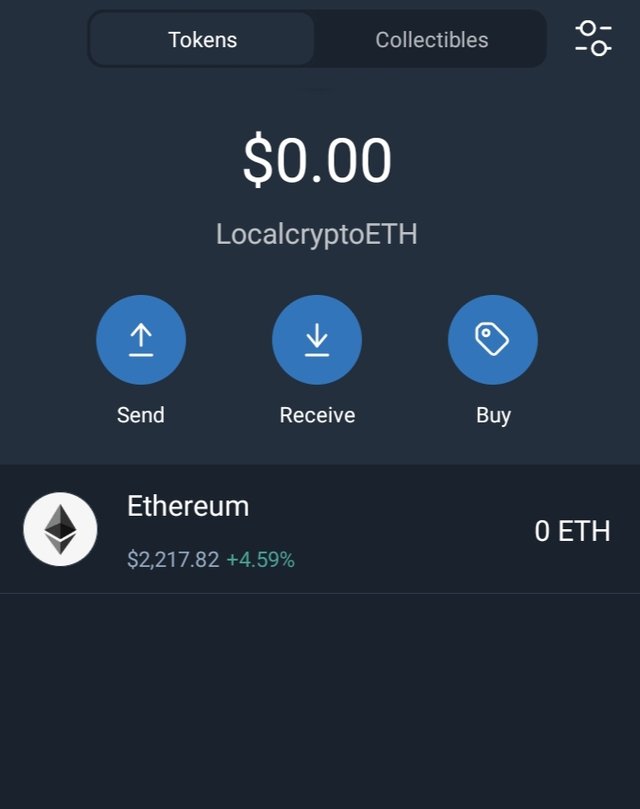
How many different fiat options available in Localcryptos?
There are lots of different fiat but to have the perfect number I decided to count it and I got 165.
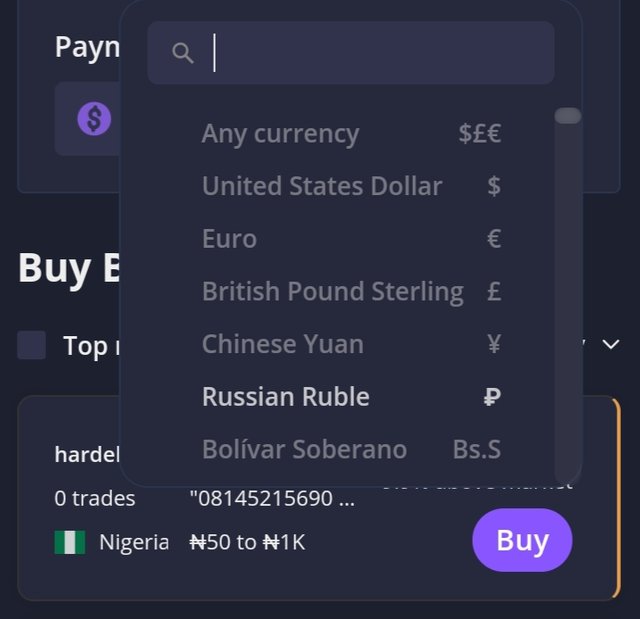
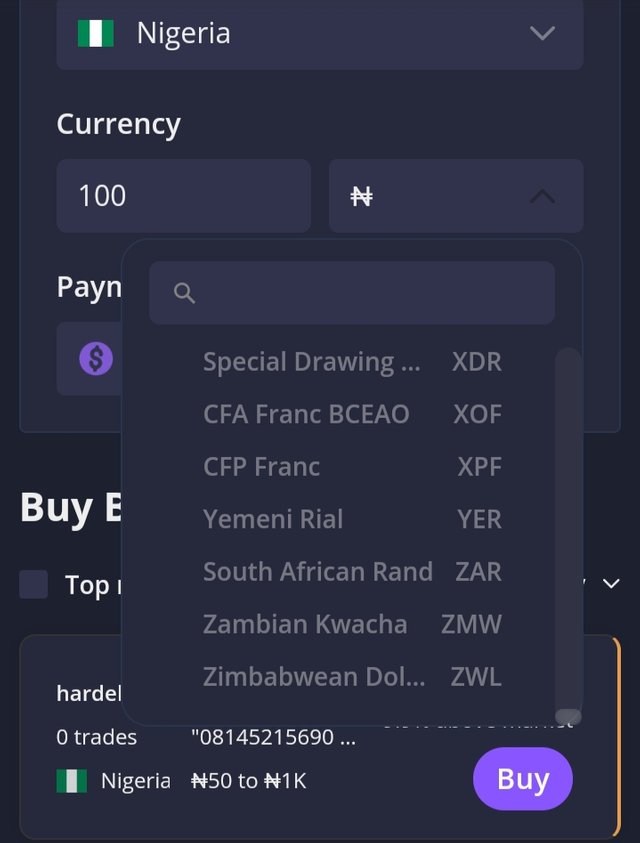
LOCALCRYPTOS SECURITY
Non-custodial crypto market, Localcryptos is secure for Exchange and doing crypto transactions. The level of security in this platform is recommended based on its decentralized nature and Escrow system that helps facilitate transactions.
Localcryptos make use of the escrow system to facilitate security of assets during transactions. As such, the security can not be overemphasized because the escrow is a on-chain smart contract that enable the buyer and seller to have a perfect communication.
For instance
- Armstrong seller
- Chibueze buyer
Assume Armstrong wants to sell his Dash coin in this Localcryptos, and finds Chibueze a buyer, and the deal hits. Armstrong will then send the Dash coin to the escrow service and they will hold the coin. And immediately Chibueze pays the Armstrong, and he received the money, they will notify the escrow service and they will then release the Dash coin to Chibueze once they confirm the receipt.
From the example I illustrated, it entails that when the buyer finds a particular seller who have the amount of coin he wants, and the both have agreement in place, then the seller have to send the coins to the escrow service. And the seller will be informed either via emails or SMS by the escrow to release the coin to the buyer once the buyer makes payment and the escrow service have confirm the receipt from the seller. This makes the platform to be secured.
However, there should be an encrypted message platform or End-to-end encryption during the transaction process whereby the both buyer and seller can interact regarding the exchange payment and other vital details.
How does escrow protection safeguard both buyers and sellers?
The protection of both buyers and sellers is very vital for localcrypto platform to function very effectively. Some times dispute might come up but the ability of the escrow to solve it is important.
Basically, the role of the escrow is to facilitate transaction and safeguard the assets of buyers and sellers before transfer of the asset or fund from any of the person to the other.
I think the escrow have provided some terms in which the buyer and seller should adhered. And if both the buyer and seller can understand the basic concepts of the escrow it could help minimize risks and make the platform to work effectively.
Once the buyer observed the asset have been transferred to the escrow service, he can then make payment. And the seller can only release the coin when he sees the transaction receipt.
Also, during the Transaction process, the sell must not cancel the trade most especially when the buyer have made payment.
In aspect where there's any dispute, Localcryptos escrow should resolve such issues by paying much attention.
How to create an offer as a Market Maker in Localcryptos?
- To create an offer, click on the menu button
Click on the Offers
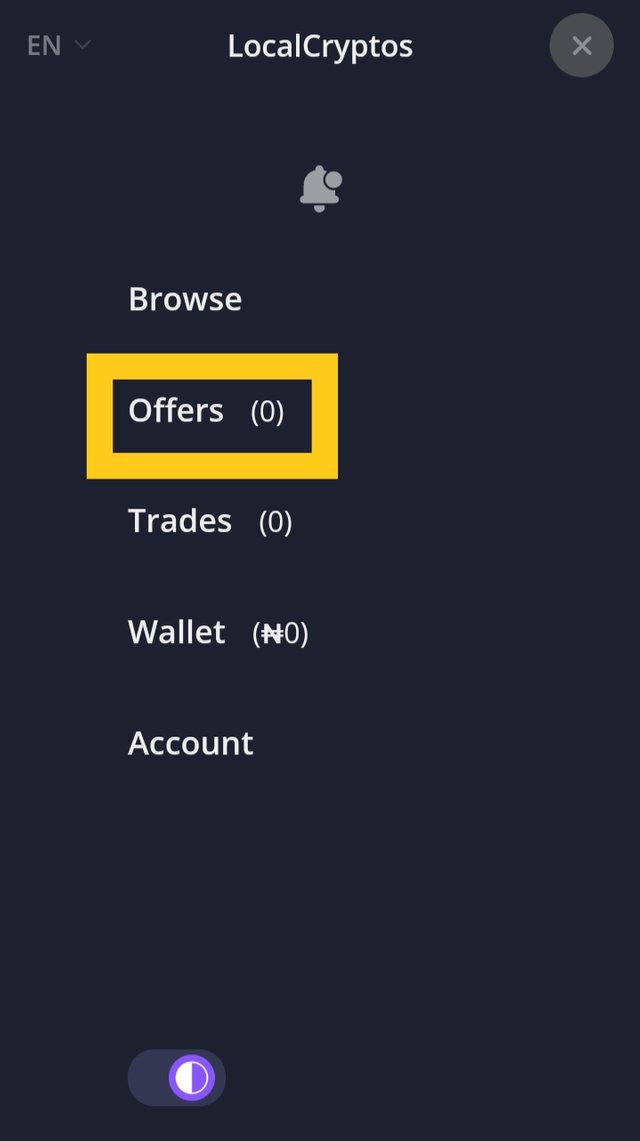
- Click on create a new off after you must have made up your mind to pay the fee of 0.25% for creating an offer.
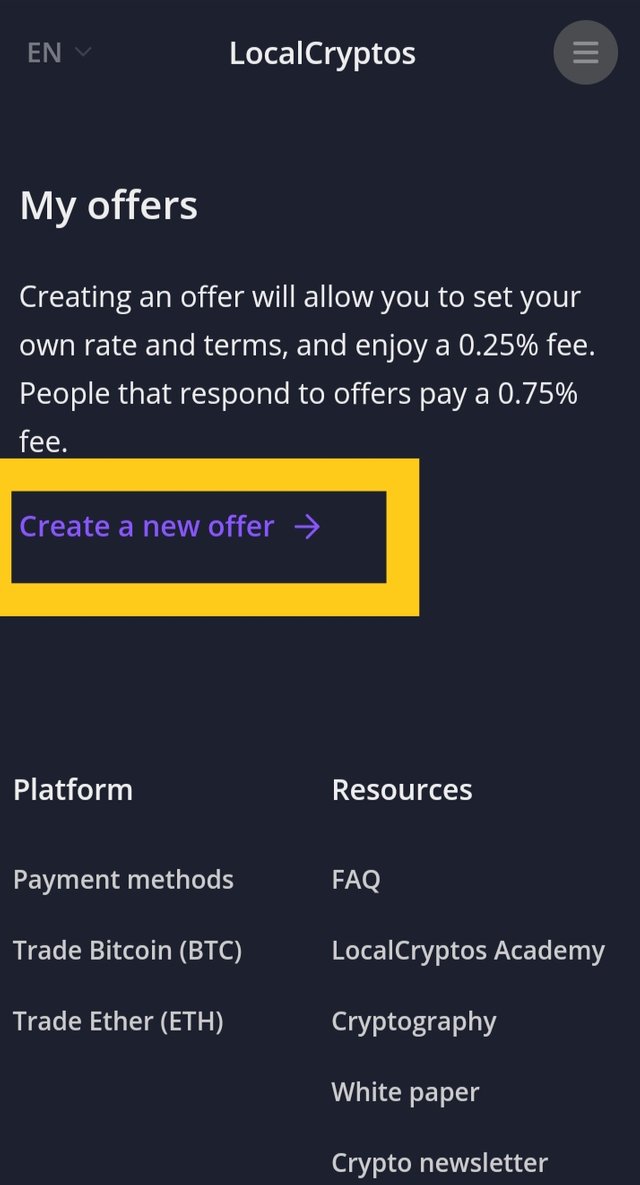
- Then I clicked on Buy Dash since I prefer it over others
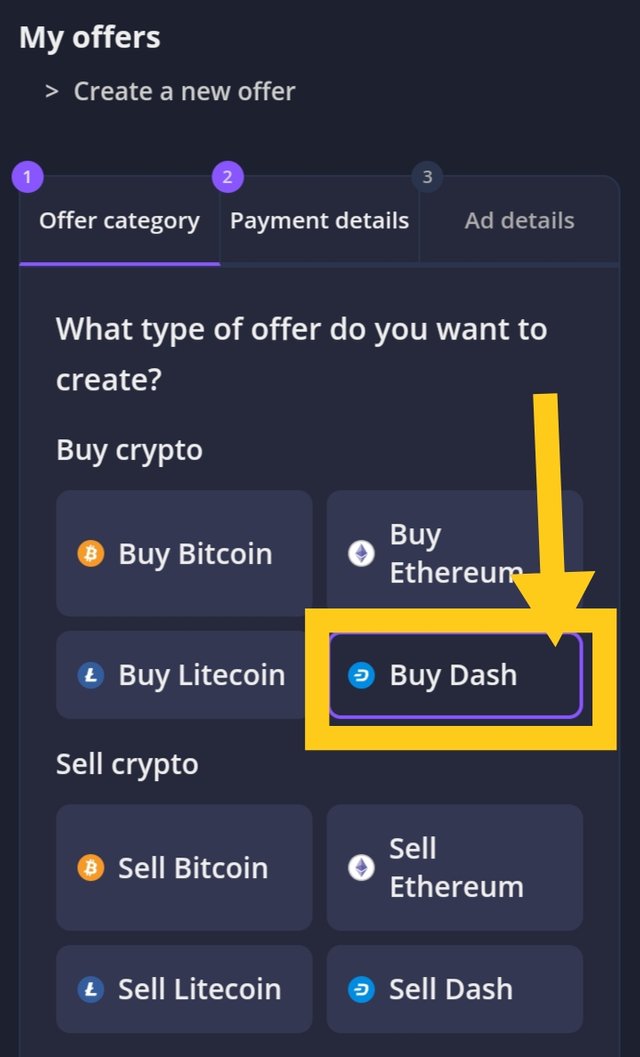
- Before clicking Continue to step 2 , Put your City and currency.
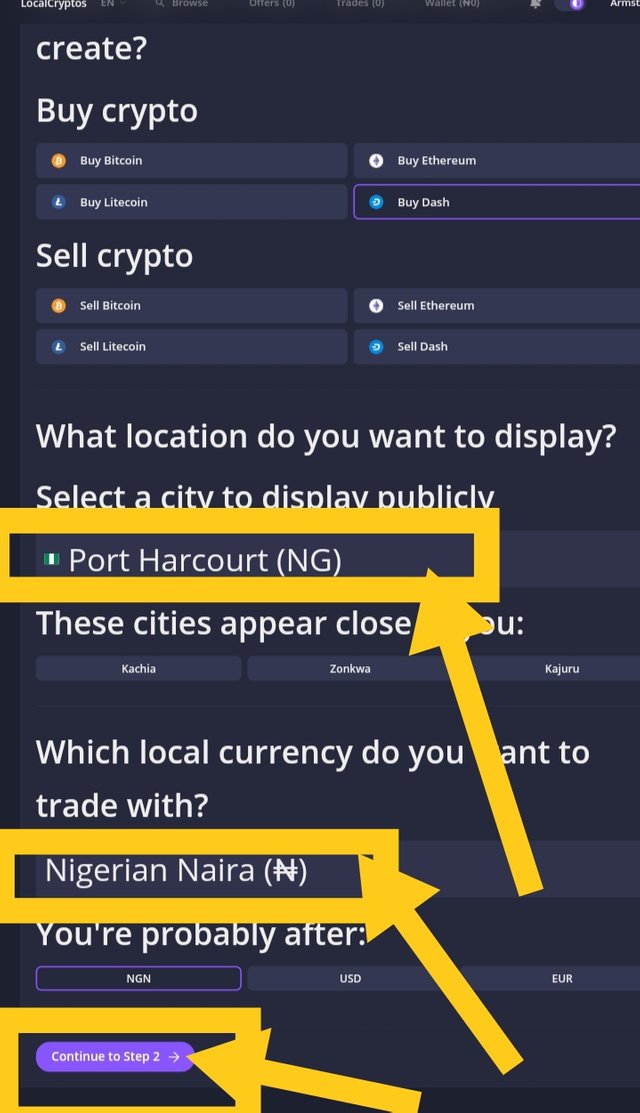
- This phase is to choose payment method and I prefer Bank transfer. Here, I will select a dynamic market price, after which click on Continue to configure rate.
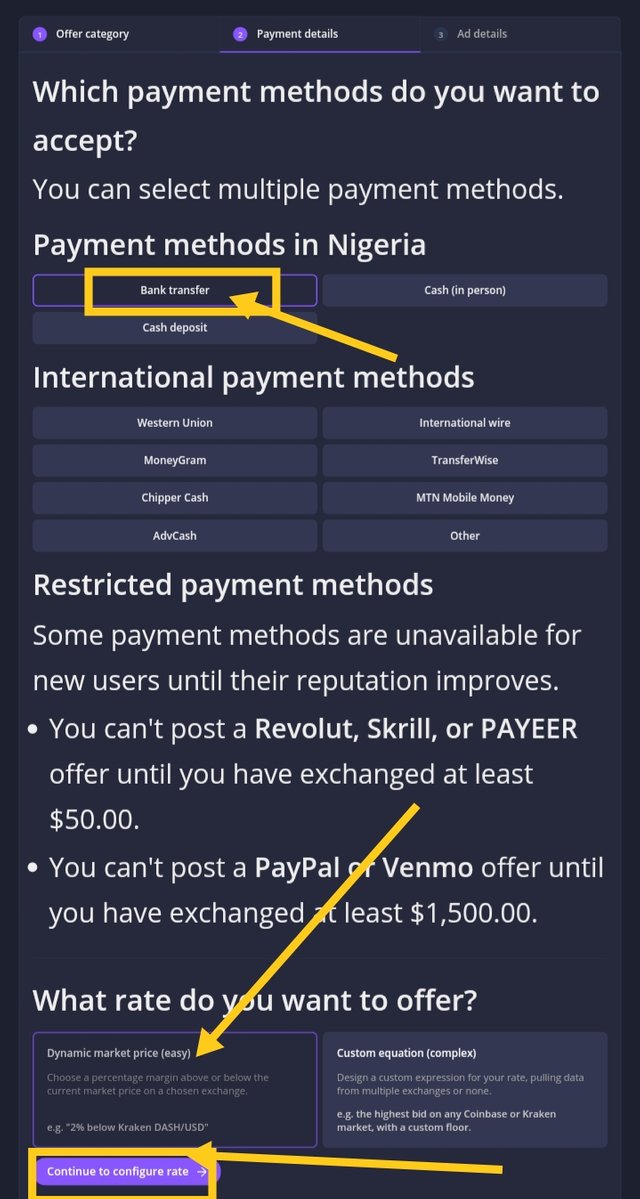
- Now, I will put the rate I prefer which is 1% above the current price of the Coinbase DASH/ USD.
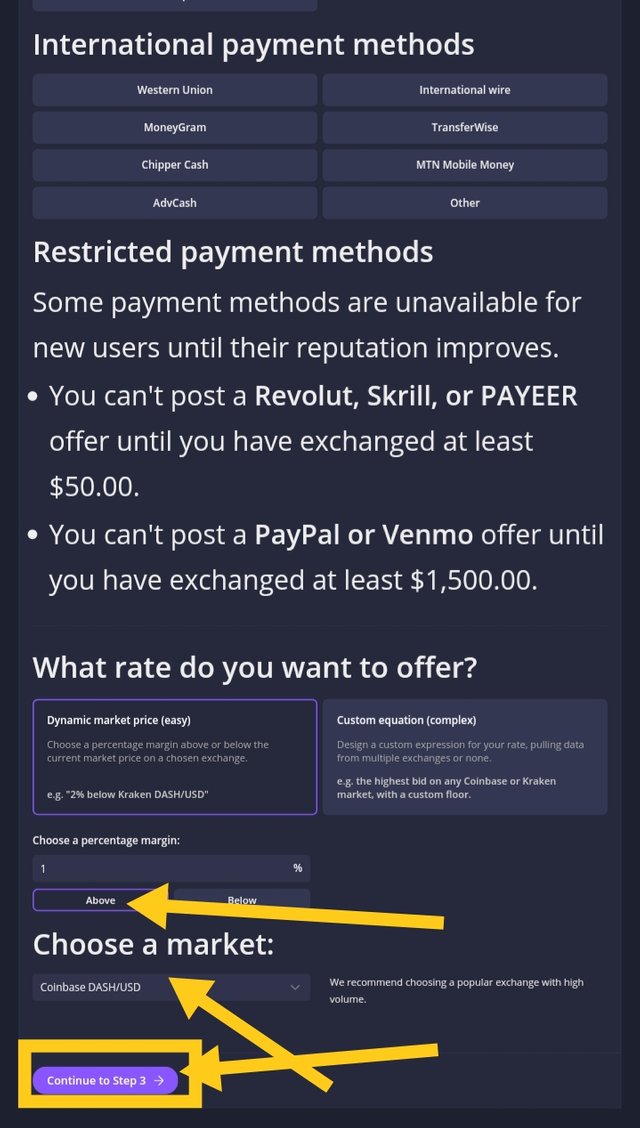
- Then click on Continue to step 3 and put your headline and My rules concerning my offer and the amount range of Dash I can purchase
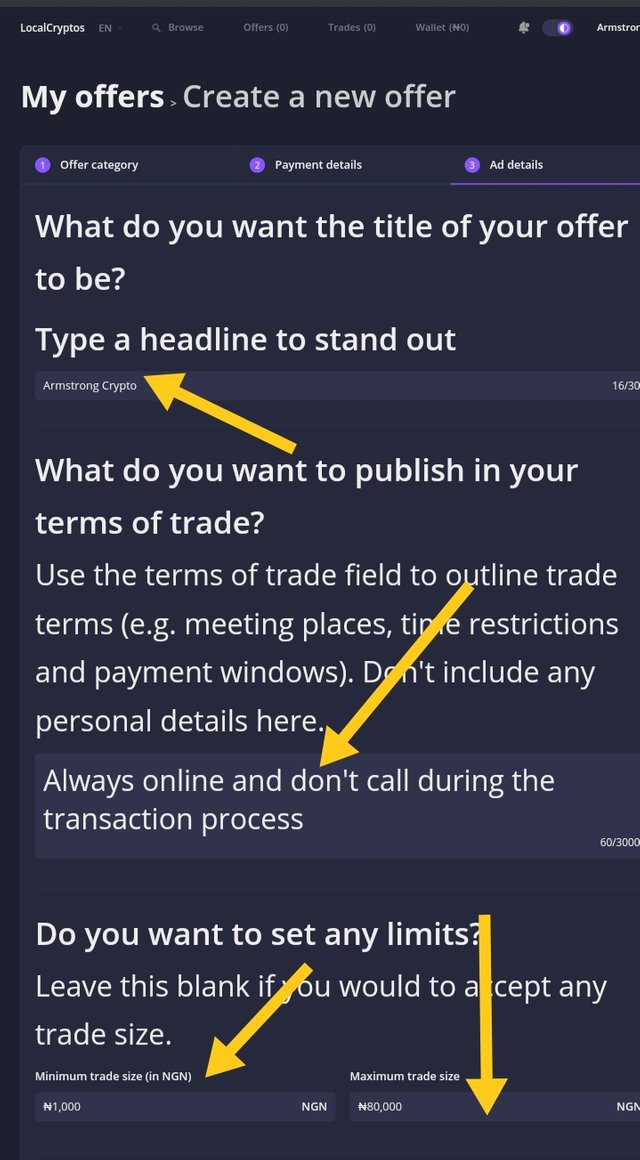
- Now I will set my Trading time .
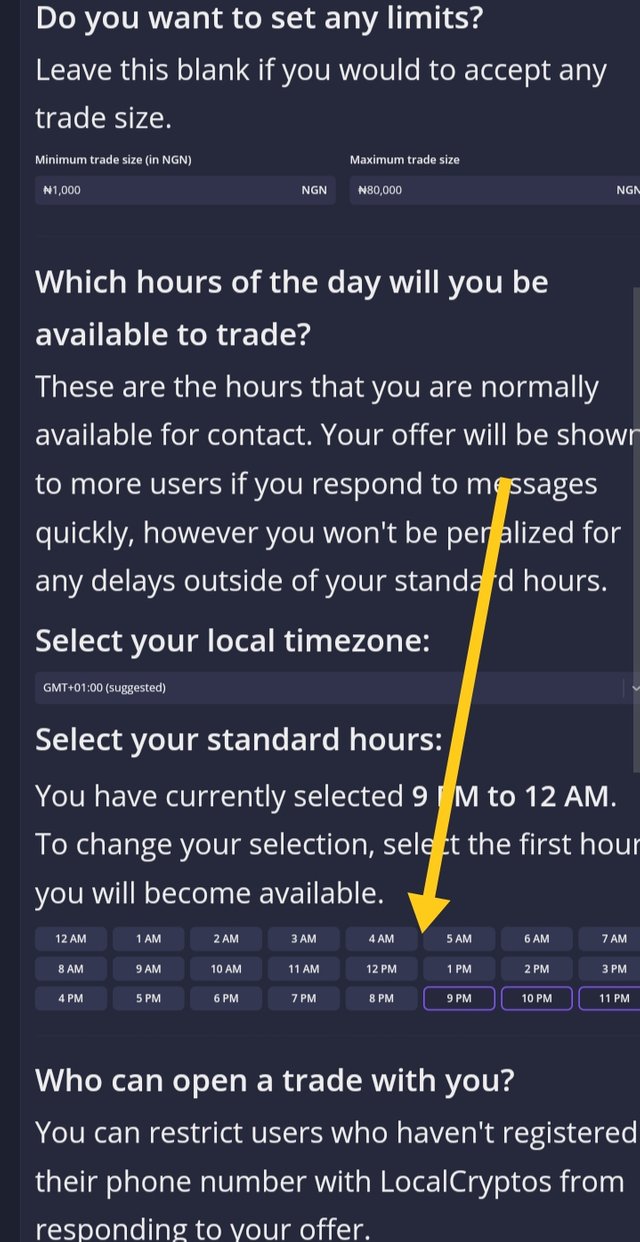
- I click on anybody because I want to trade with different set of person to gain some knowledge. Also, I set the location of the buyers to be mandatory.
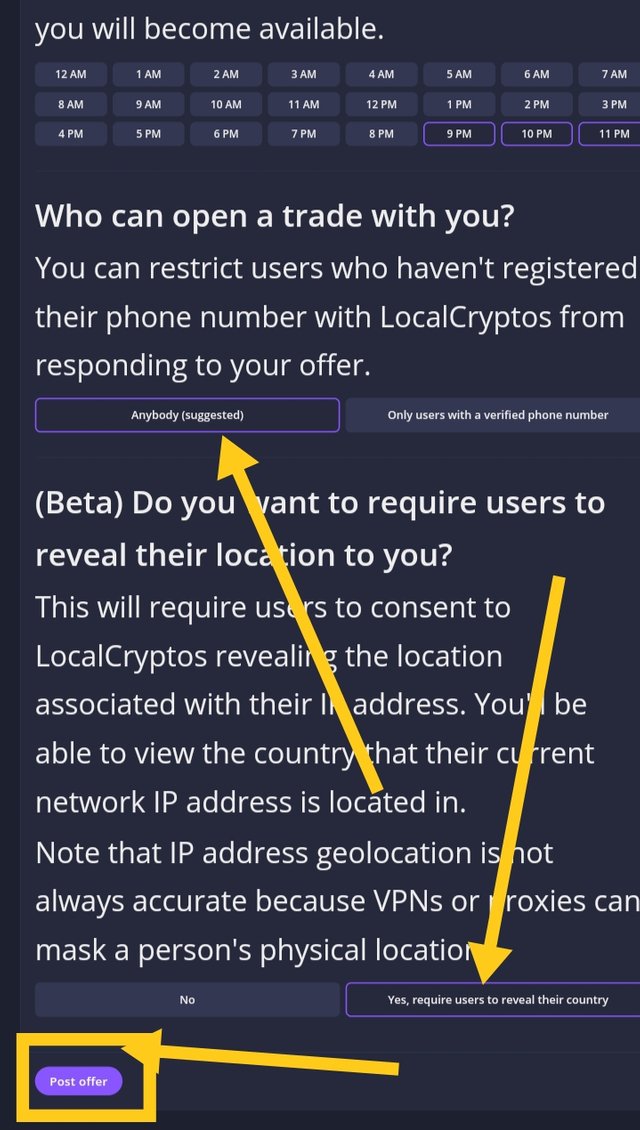
- Finally, click on Post offer. Now my offer is done.
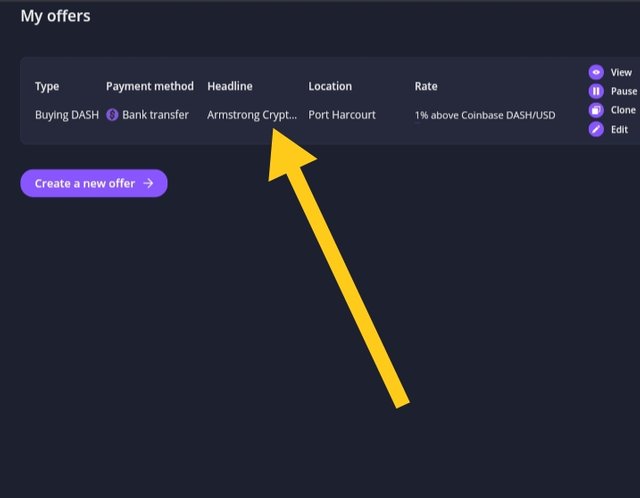
REAL TRANSACTION ON LOCALCRYPTOS
Here is a real transaction I just did on Localcryptos. And below are the following steps which I took to purchase Dash Coin f around $21.627 for 0.1564 DASH COIN.
I bought a Dash via this platform and I had two request but I only bought one. Click on trade.
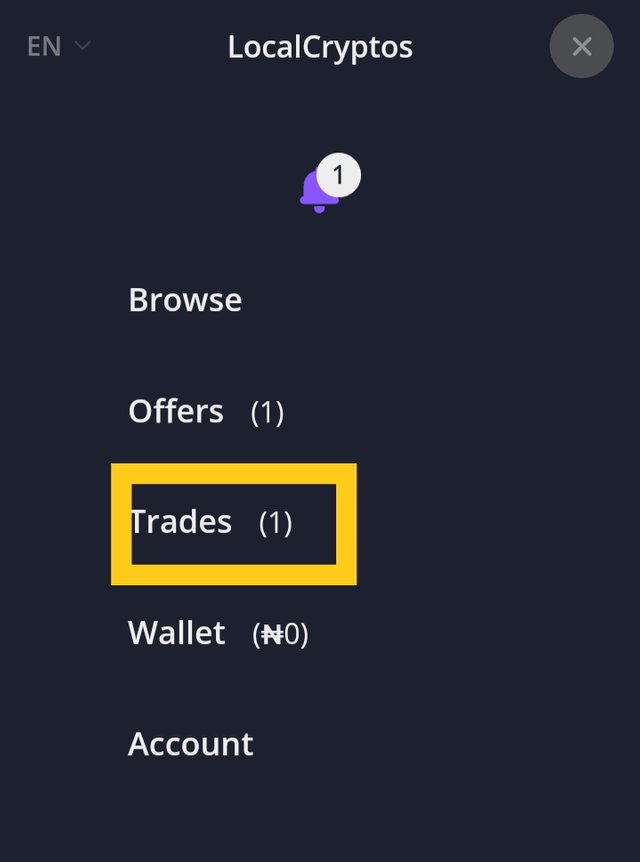
I click on view to check the sellers details in the message box.
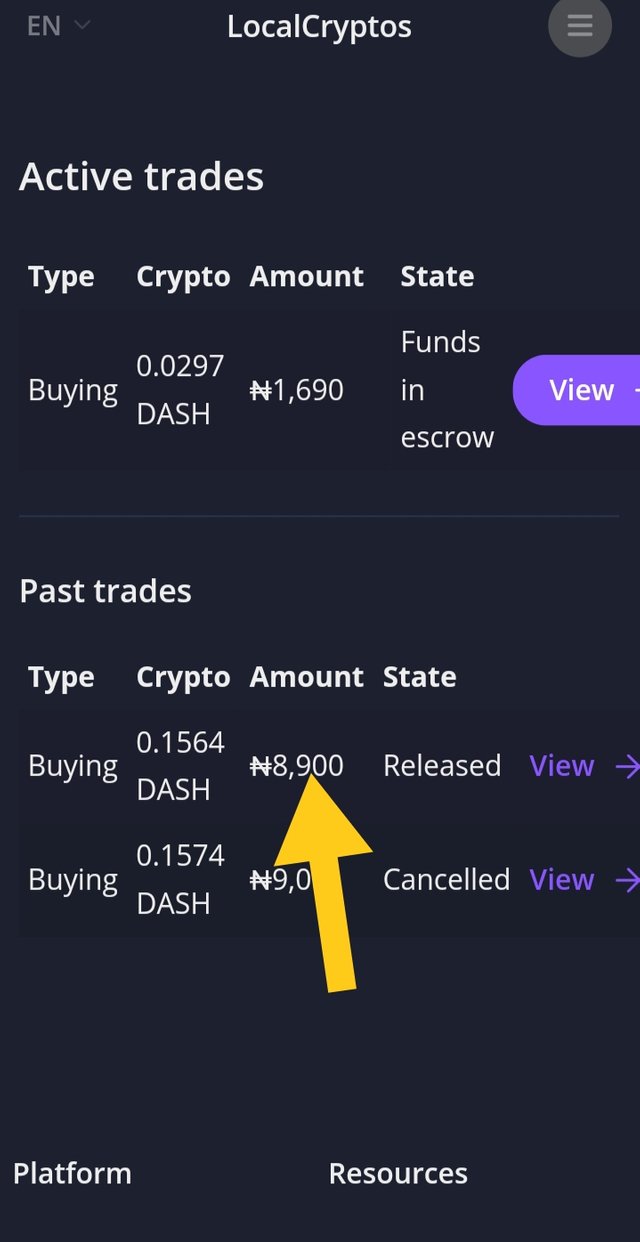
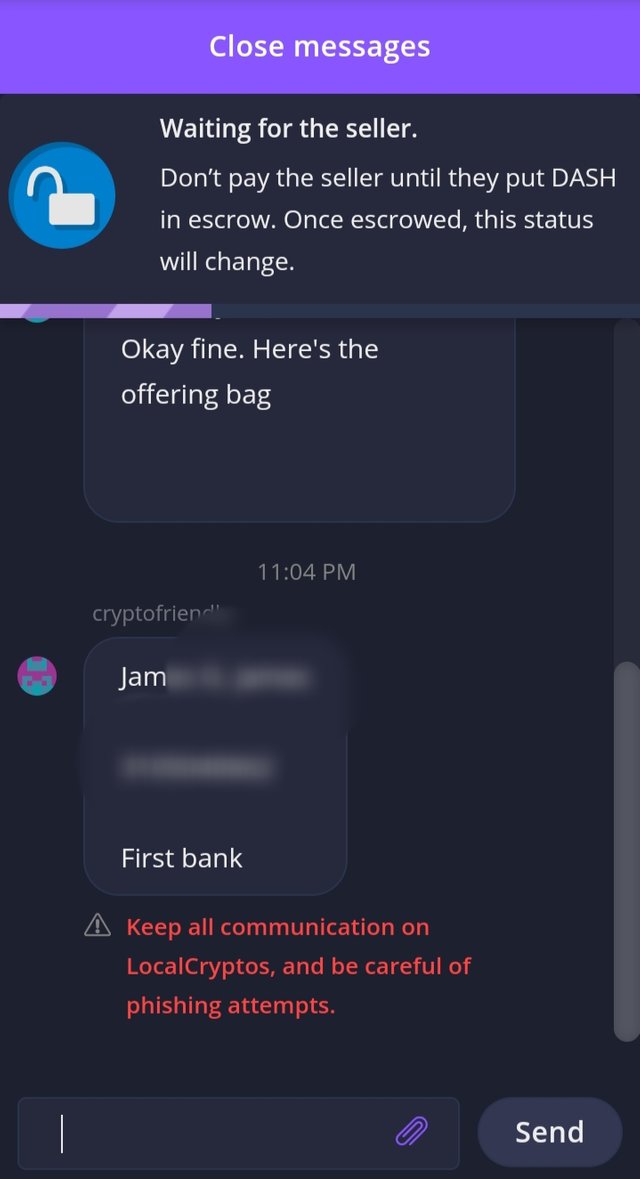
- I have paid the buyer, now I'm waiting for the escrow to release the coin.
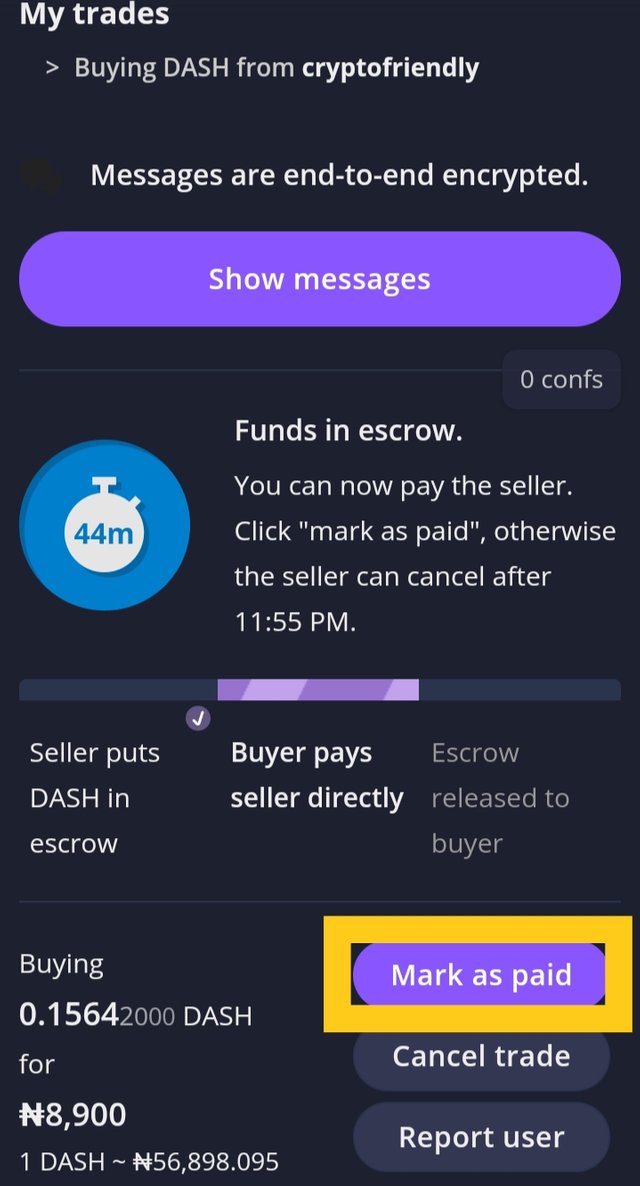
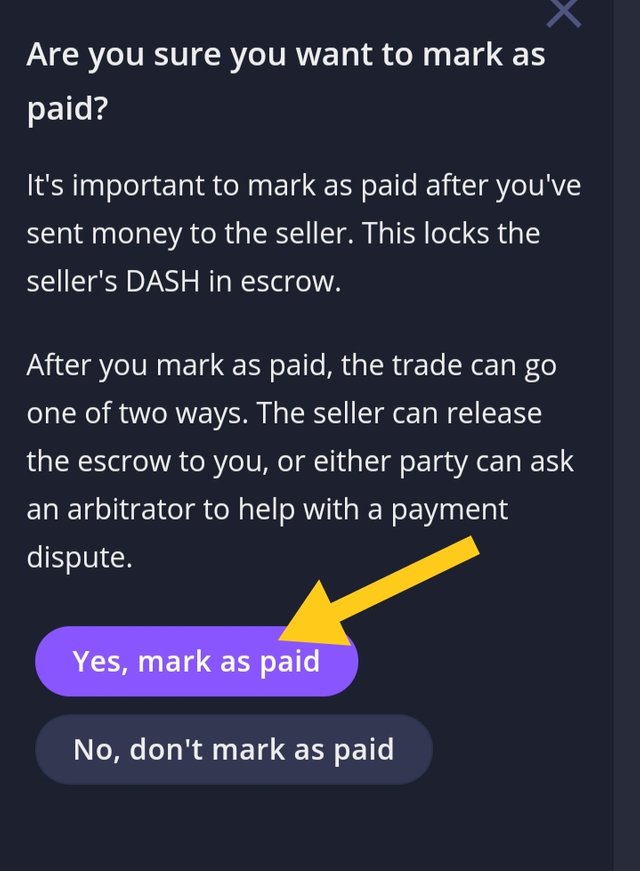
- Here from the message I can see they have released the coin after the seller notified them.
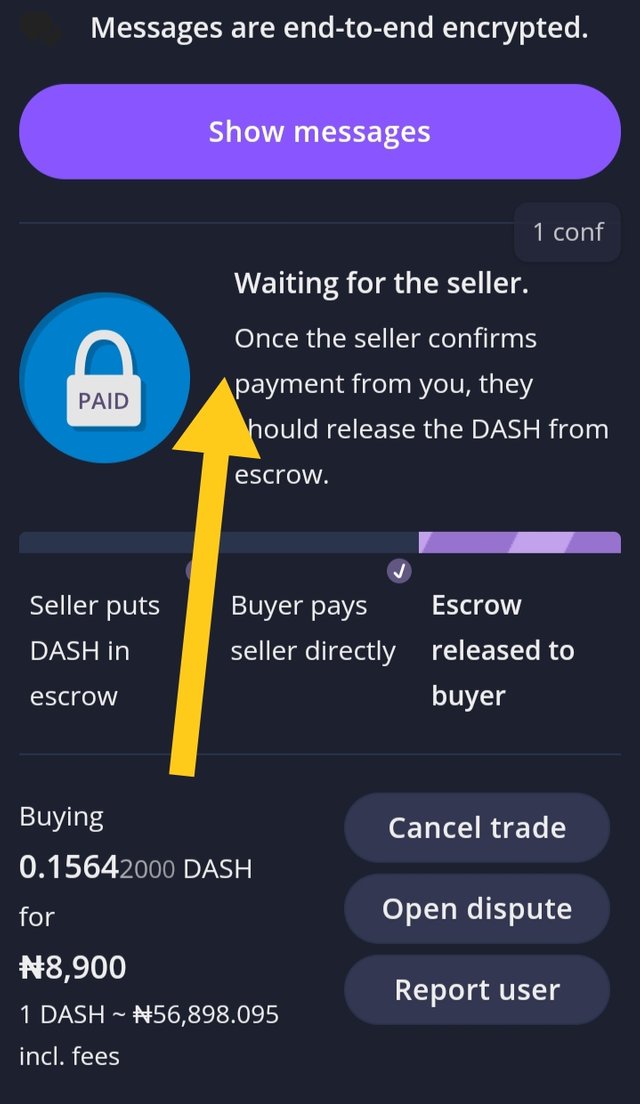
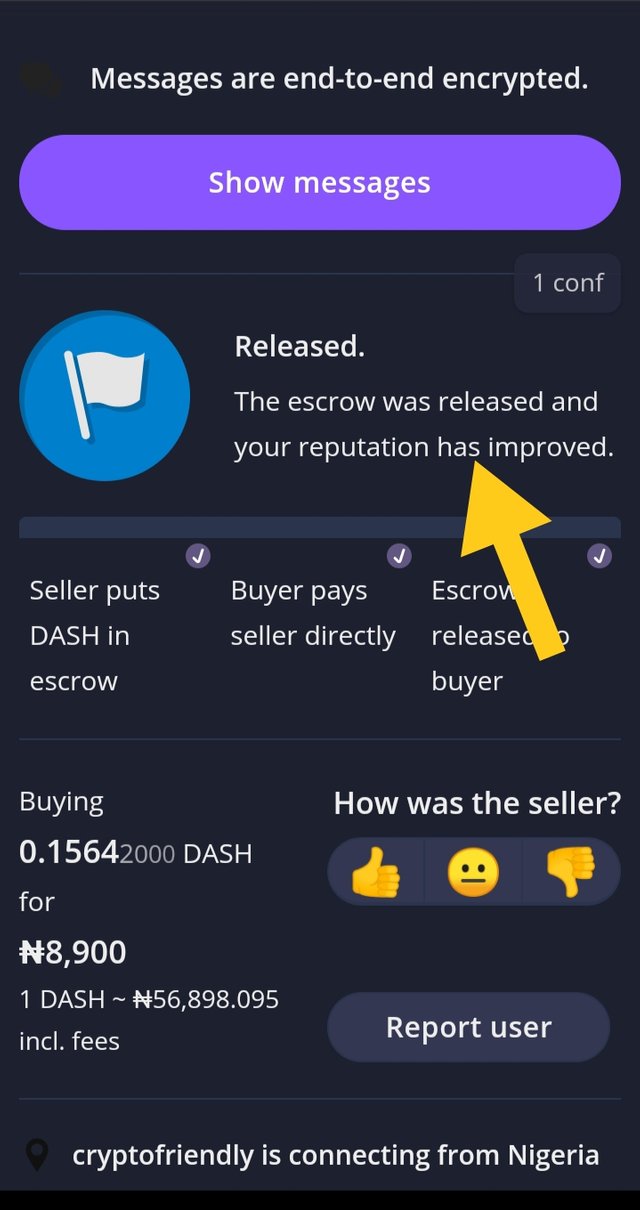
- Wow! My coin has been released.
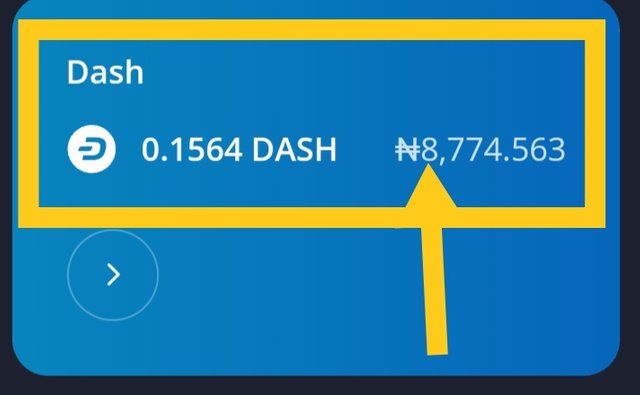
- Here is the overview of the Transaction.
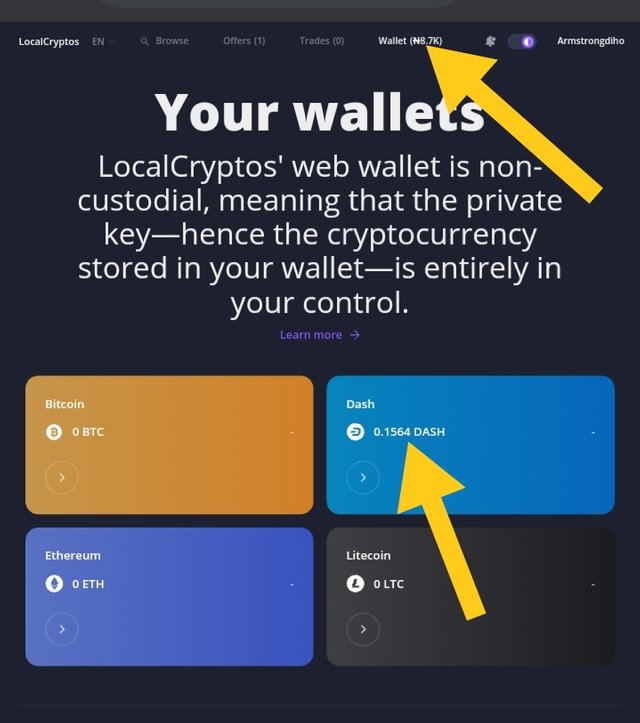
To be Frank, I was really afraid of my reputation rank and I thought no seller might come around and I haven't trade here. No good public trade history to show my past trading records. So with this effect I never believed until I was notified that two person wants to sell their DASH coin.
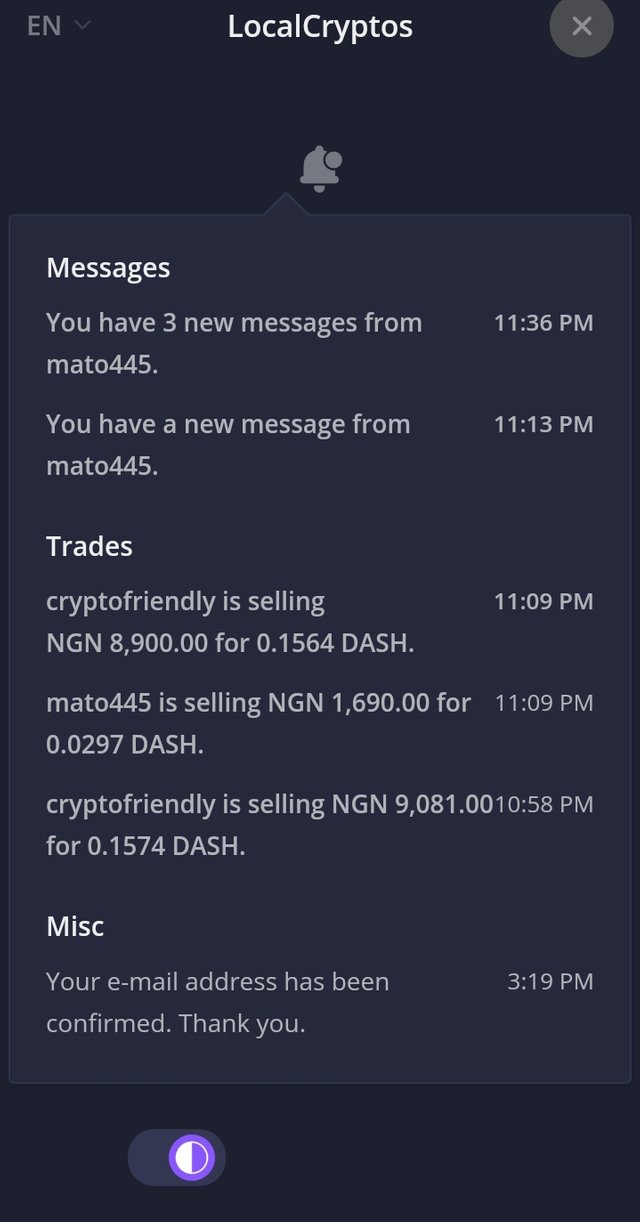
Yet I was still shocked till I bought it and I'm happy the Transaction went successful.
CONCLUSION
Localcryptos is one of the best P2P exchange that have really make things easier especially when a country is experiencing regulatory scrutiny like my country Nigeria. Currently, the rate at which regulatory scrutiny is increasing, have really made lots of people to put their attention in P2P cryptocurrency market.
However, it have about 165 currency including Nigeria Naira which people from different countries used to trade and exchange cryptocurrencies.
Although, one need to be absolutely careful because some are not well secured and many scammers can be found there as well. Hence, it is recommended to use most trusted and prominent ones that are centralized exchanges where the Security is high to avoid scammers since some do not have verification. Perhaps, the escrow can be helpful to solve that and as well facilitate transaction.
THANKS FOR READING THROUGH
Cc:
@sapwood